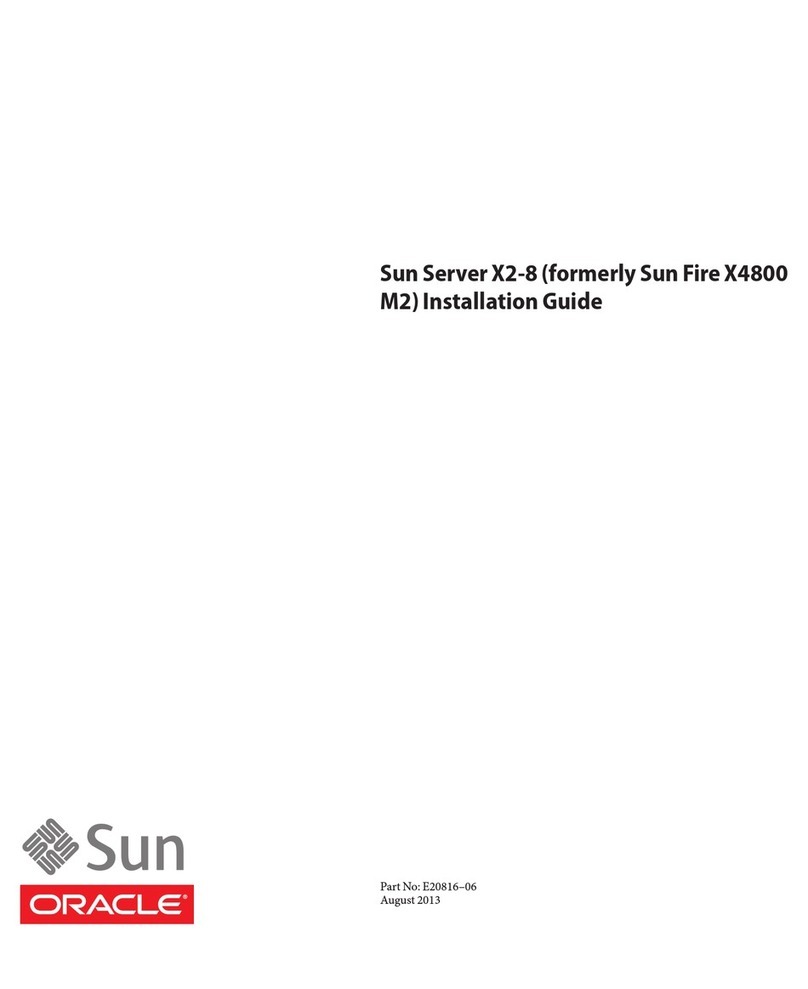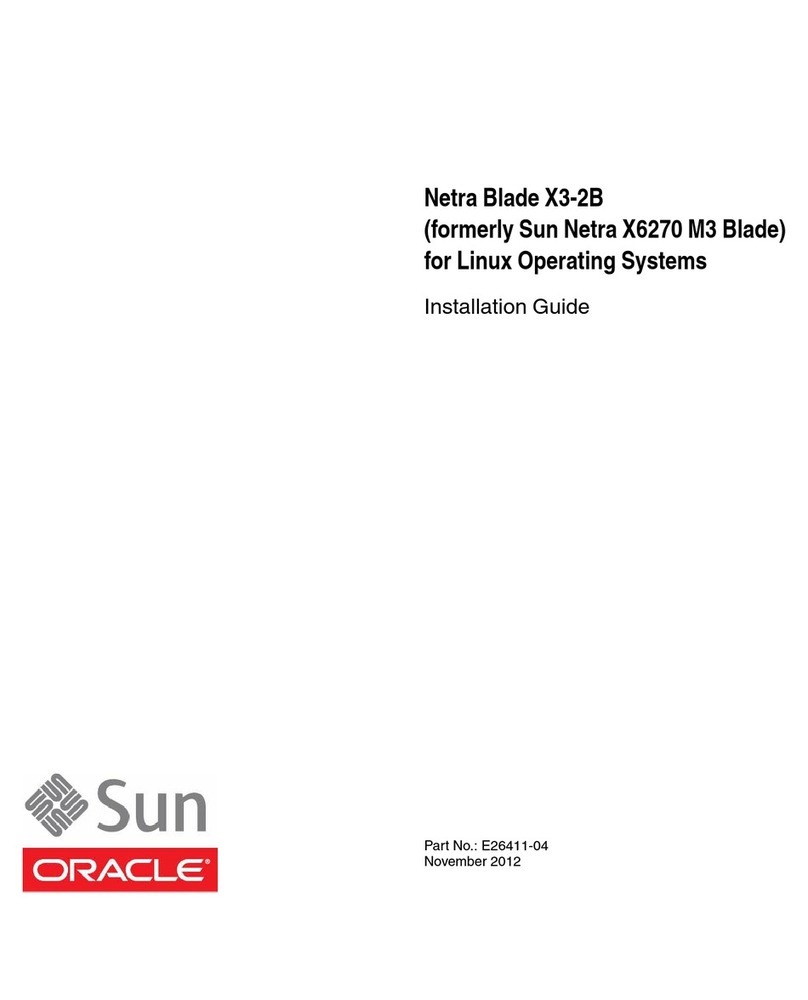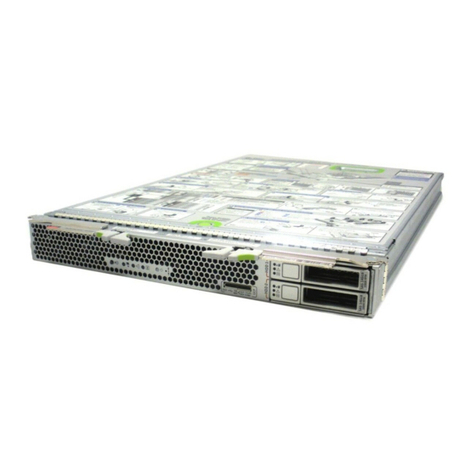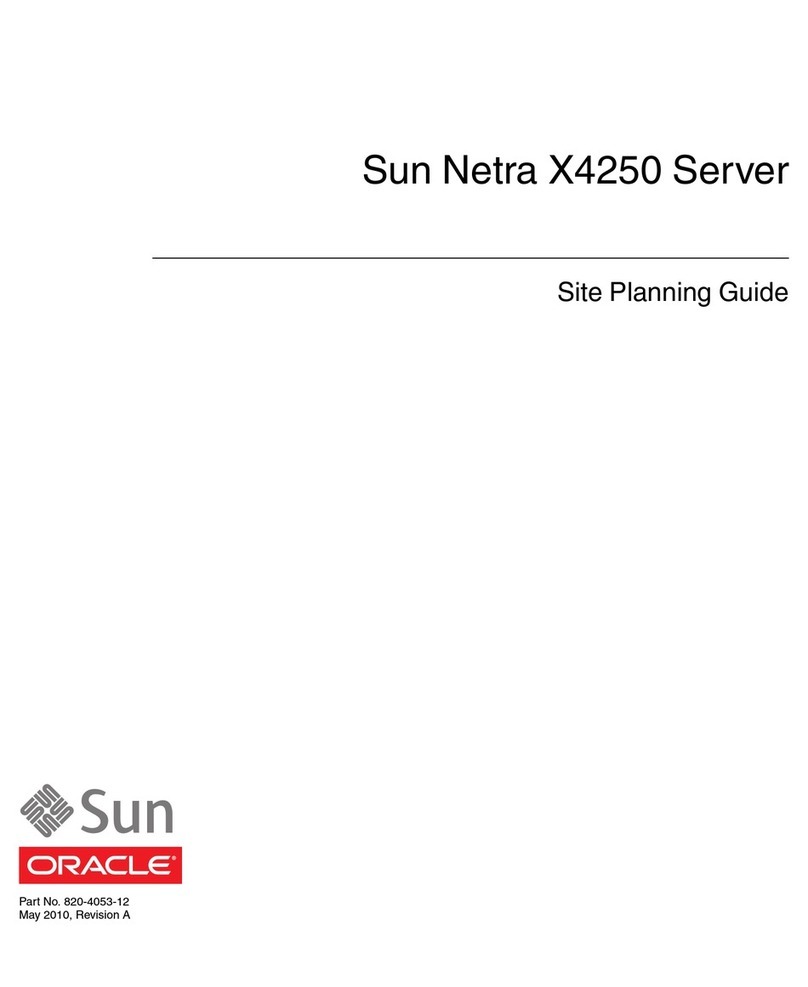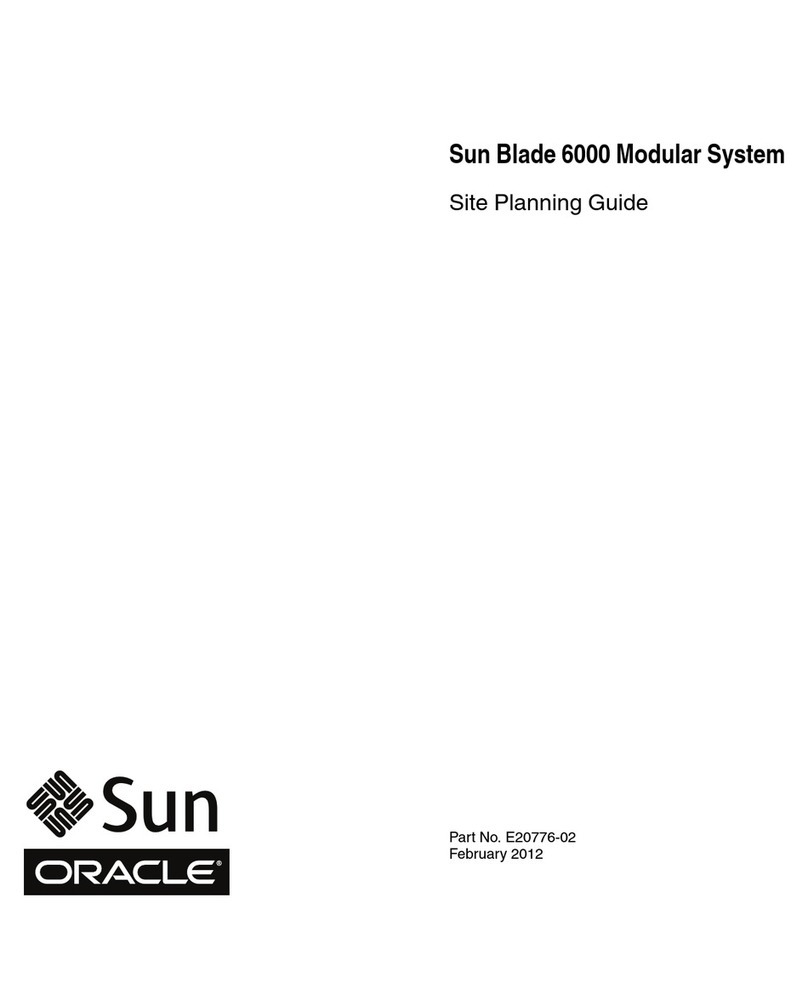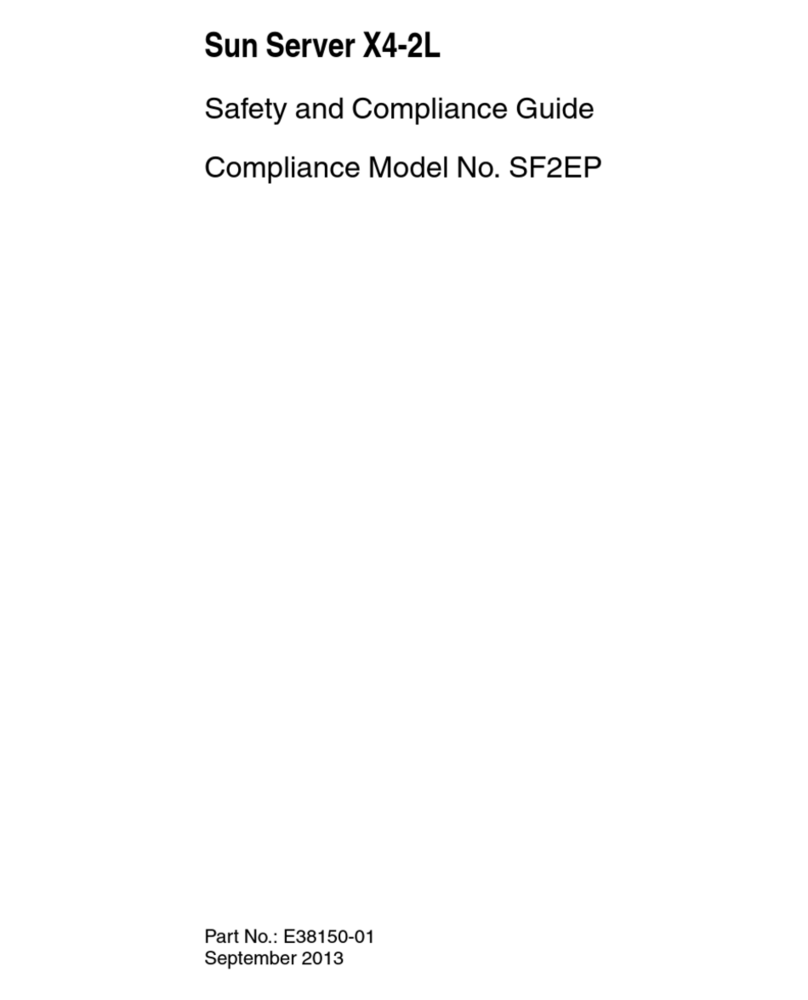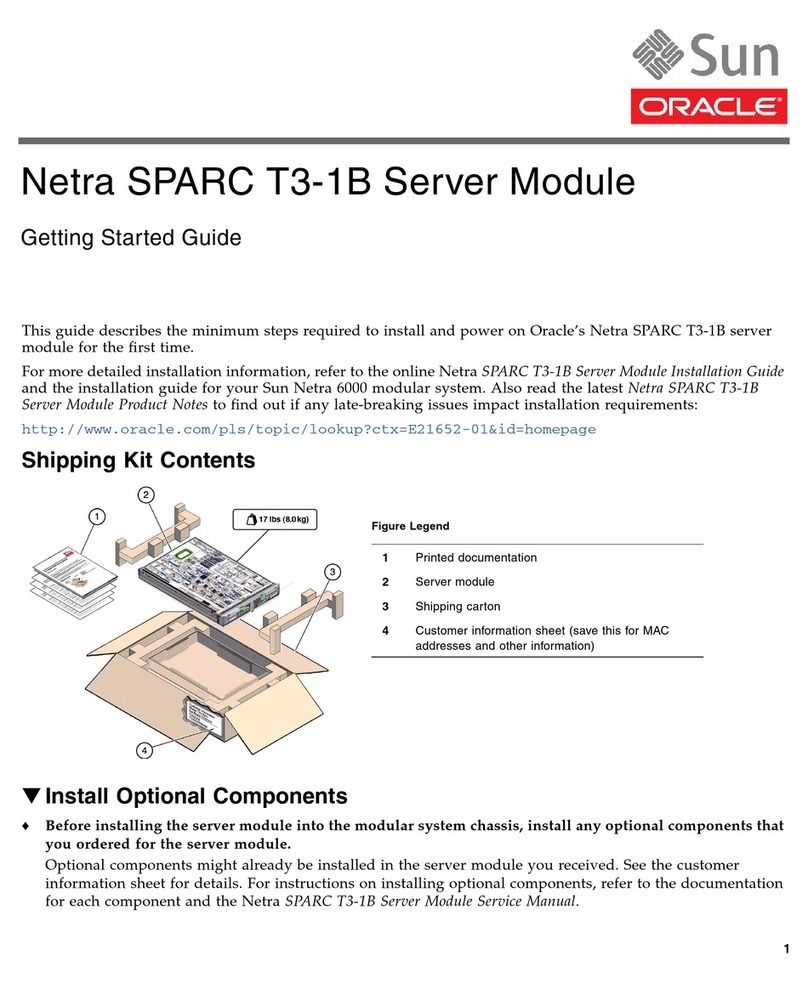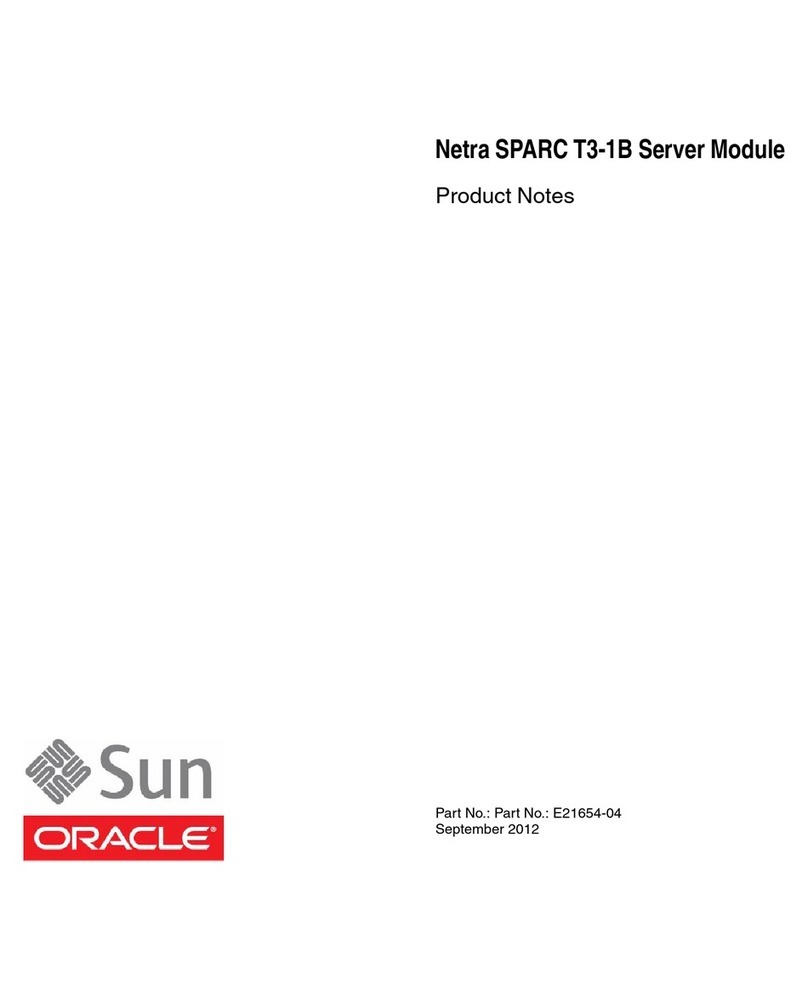2
Basic Installation Tasks
The following tasks describe the basic installation process for the blade. Detailed installation information can be
found in the Netra Blade X3-2B Installation Guide.
For a list of documentation for this system, see “Related Documentation” at the end of this document. If you are
installing a Sun Netra 6000 chassis for the first time, read the chassis documentation first.
▼Review Safety Information
Before performing an installation, see the Safety and Compliance Guide (online) and the Important Safety
Information for Sun Hardware Systems (in the system accessory kit).
▼Review Supported Hardware and Software and Identify Known Issues
Review the Netra Blade X3-2B Product Notes for information on supported software and hardware and any
known issues for the blade.
▼Install Optional Components
Optional components for your blade might be packaged and shipped separately. If applicable, install optional
components (such as DIMMs or hard drives) prior to installing the blade into the chassis. See the Netra Blade X3-
2B Service Manual for installation procedures for optional components.
For a complete list of optional components, refer to the Netra Blade X3-2B product page at:
http://www.oracle.com/goto/netra-blade-x3-2b.
▼Insert the Blade Into a Chassis
1. Verify that the Sun Netra 6000 modular system chassis is powered on.
2. Make sure that the fans are operating and the OK/Power LED illuminates a steady-on green light.
If an amber service LED is illuminated on any chassis components, see the Sun Netra 6000 Modular System
Service Manual or chassis documentation to identify and correct the faults.
3. At the front of the chassis, locate and remove the filler panel from the slot where you will insert the
blade.
Pinch together the ends of the filler panel ejector arm handle to unlock it, rotate the lever out to the open
position, and eject the filler panel.
Caution – Do not operate the chassis with empty slots for more than 60 seconds. Always insert a filler
panel into an empty slot to reduce the possibility of chassis shutdown. If you are not installing a blade
into a slot, do not remove the slot filler panel. The slot filler panel is required to meet FCC standards
for electromagnetic interference (EMI) and affects the chassis cooling.
4. Open both of the blade ejector levers, and position the blade vertically so that the ejectors are on the
right.