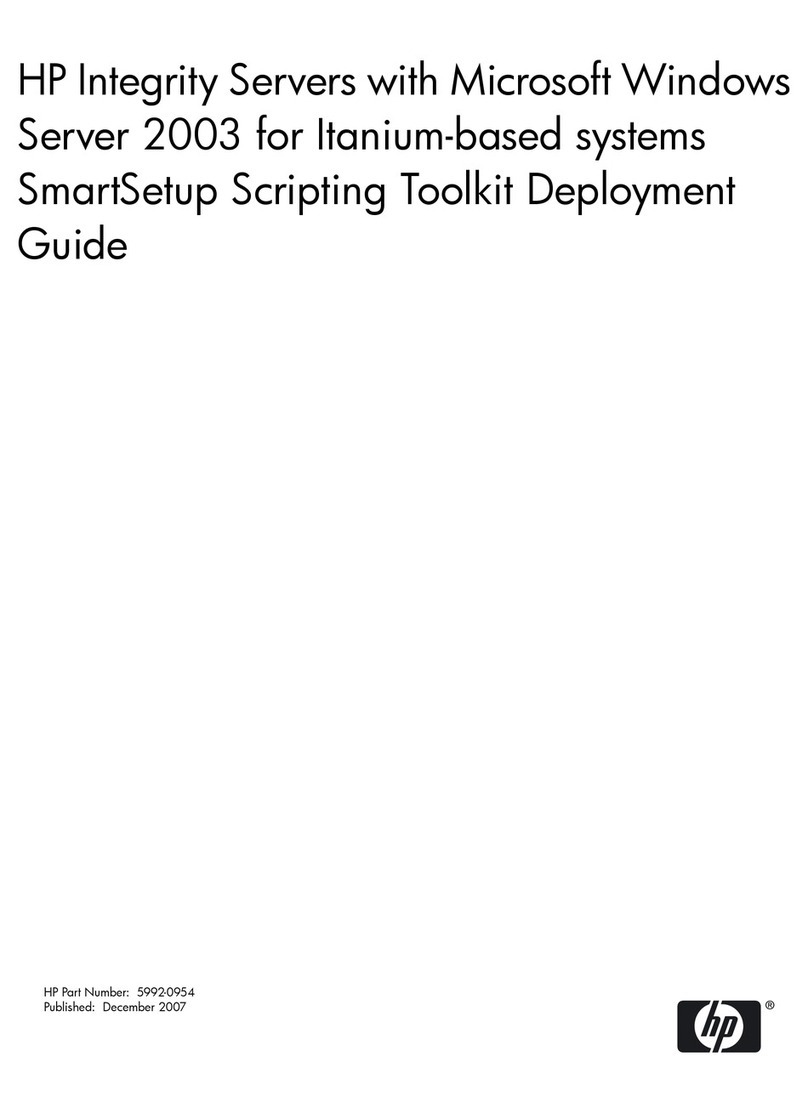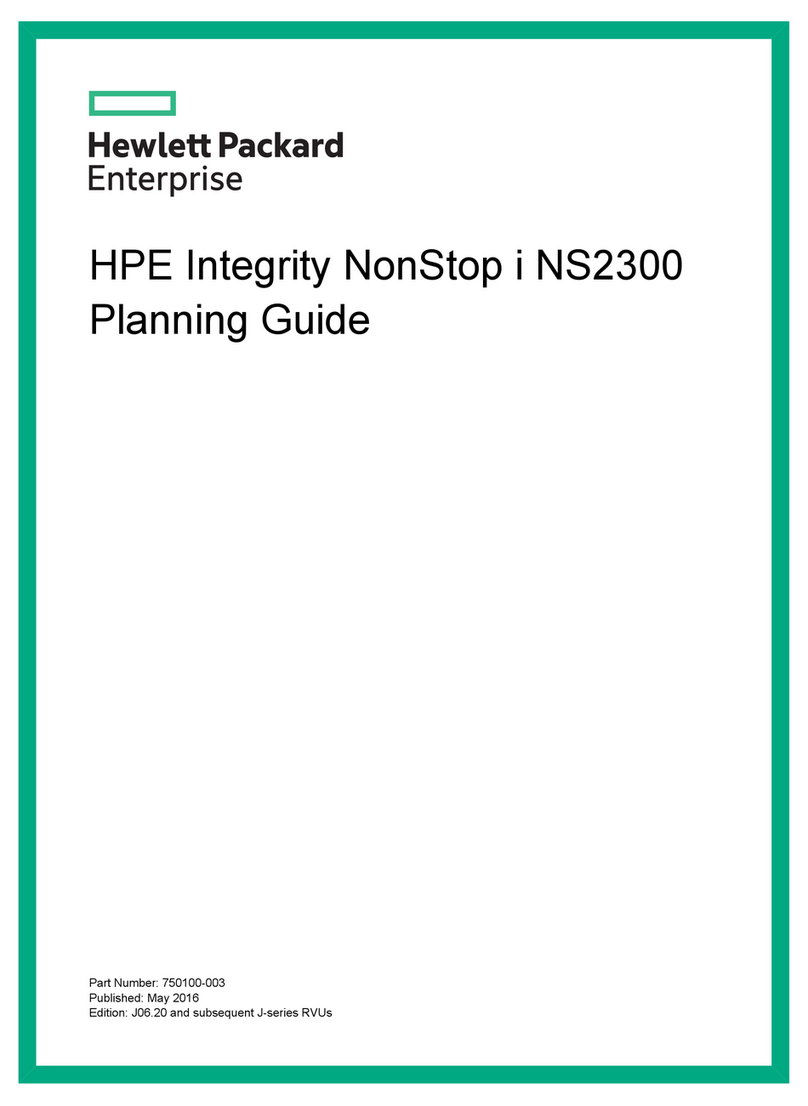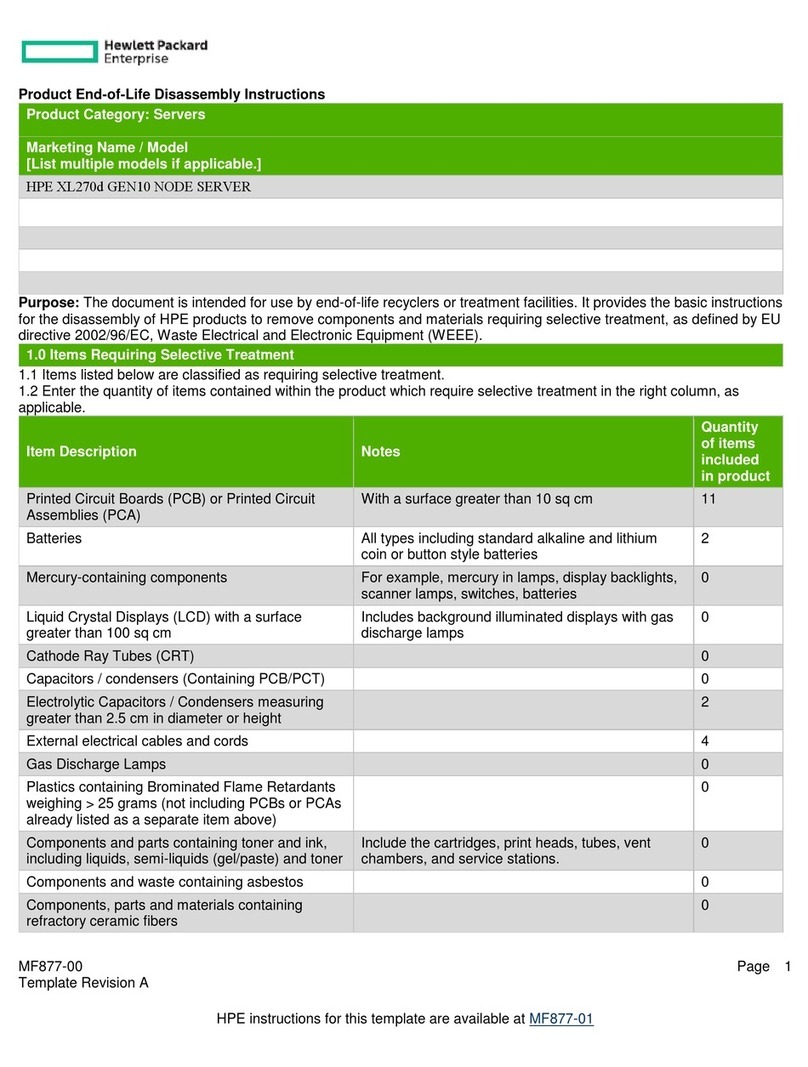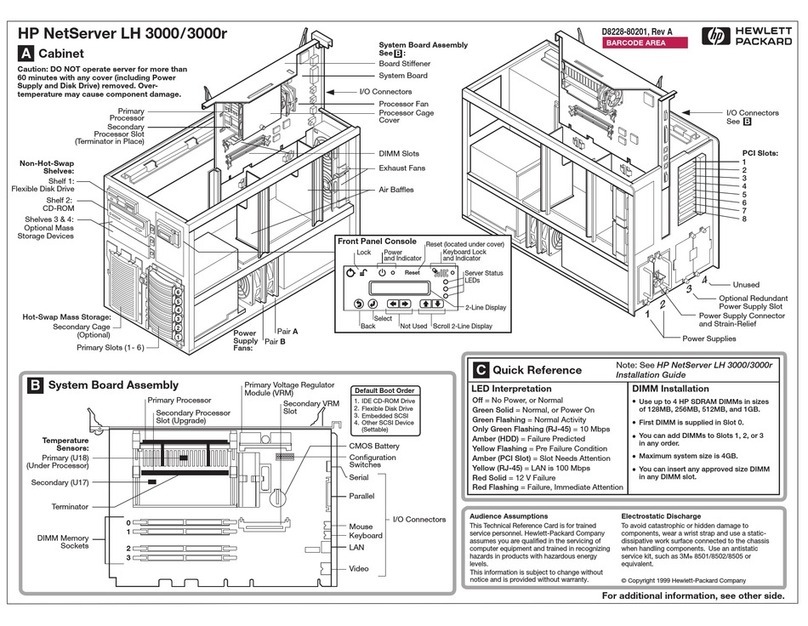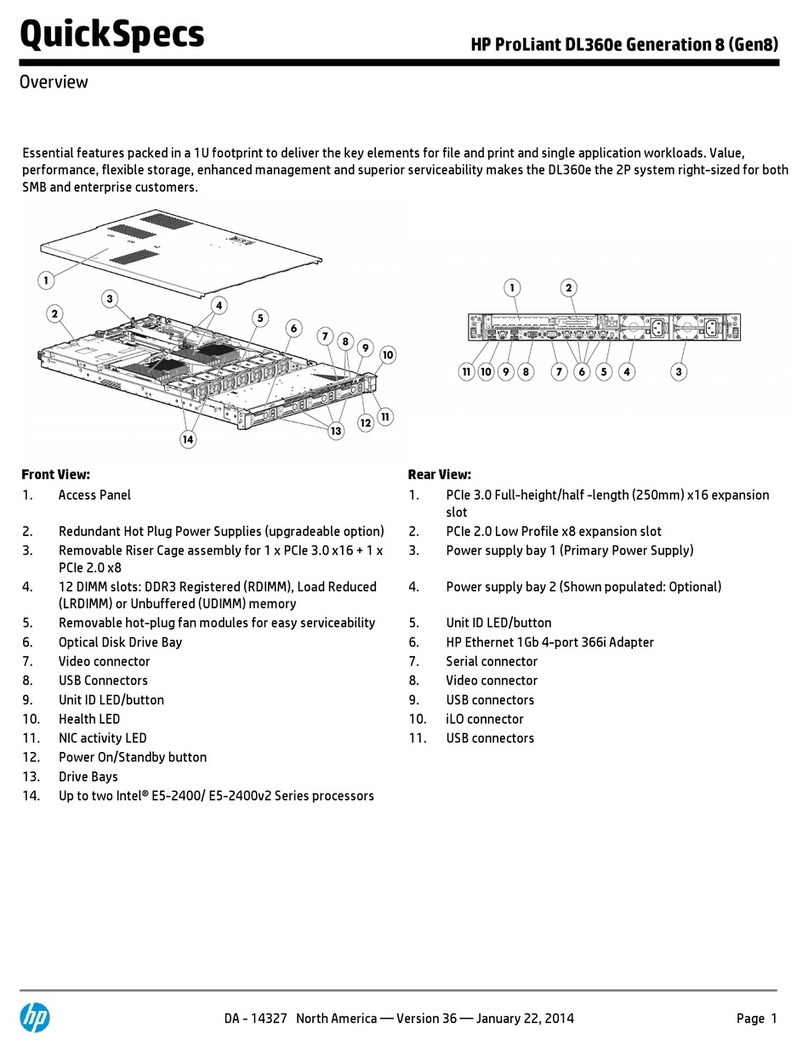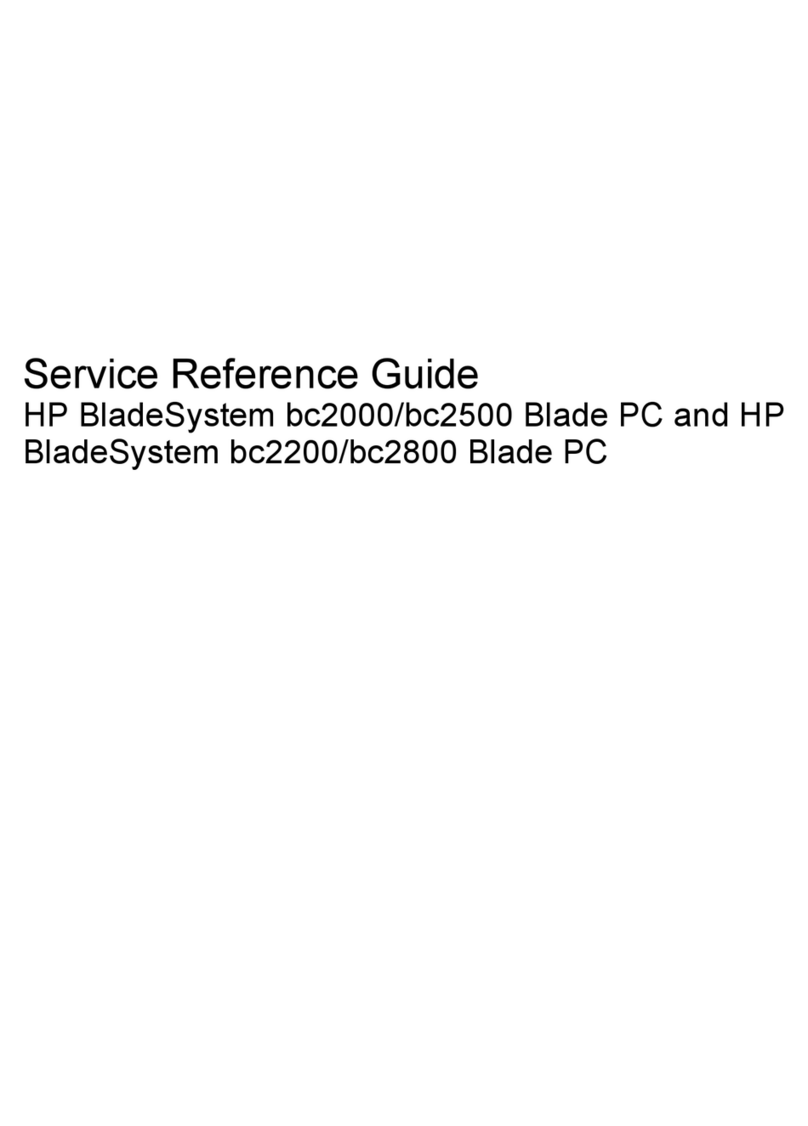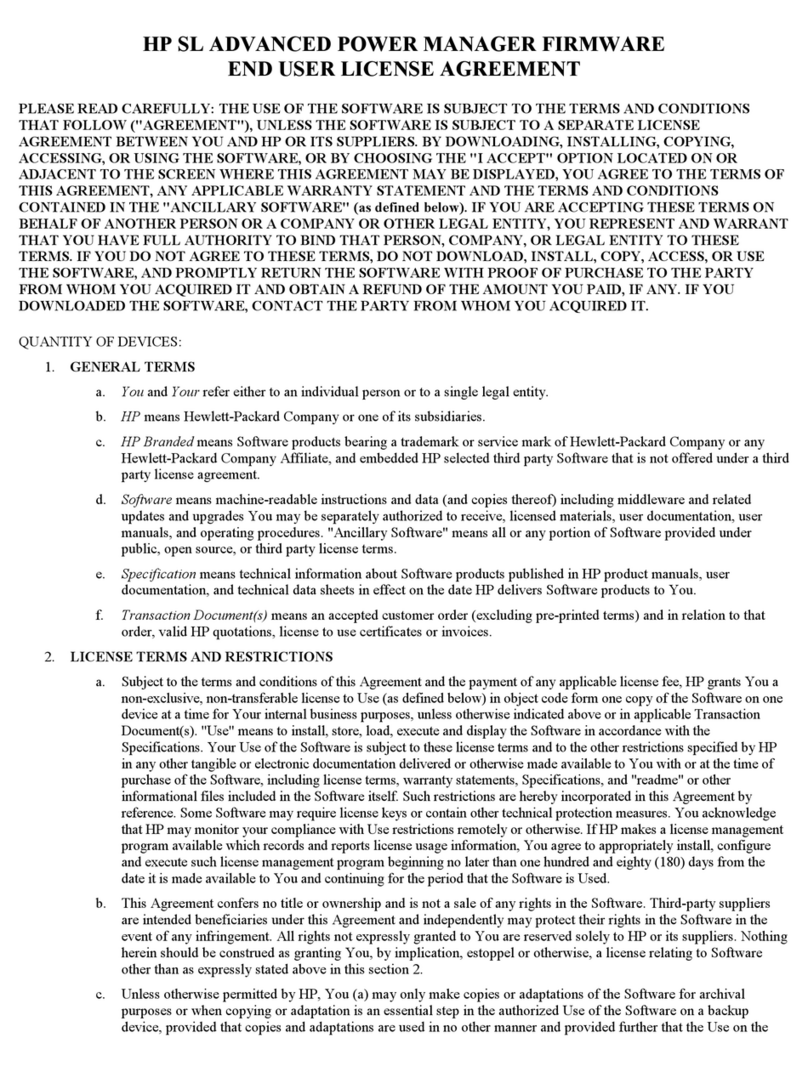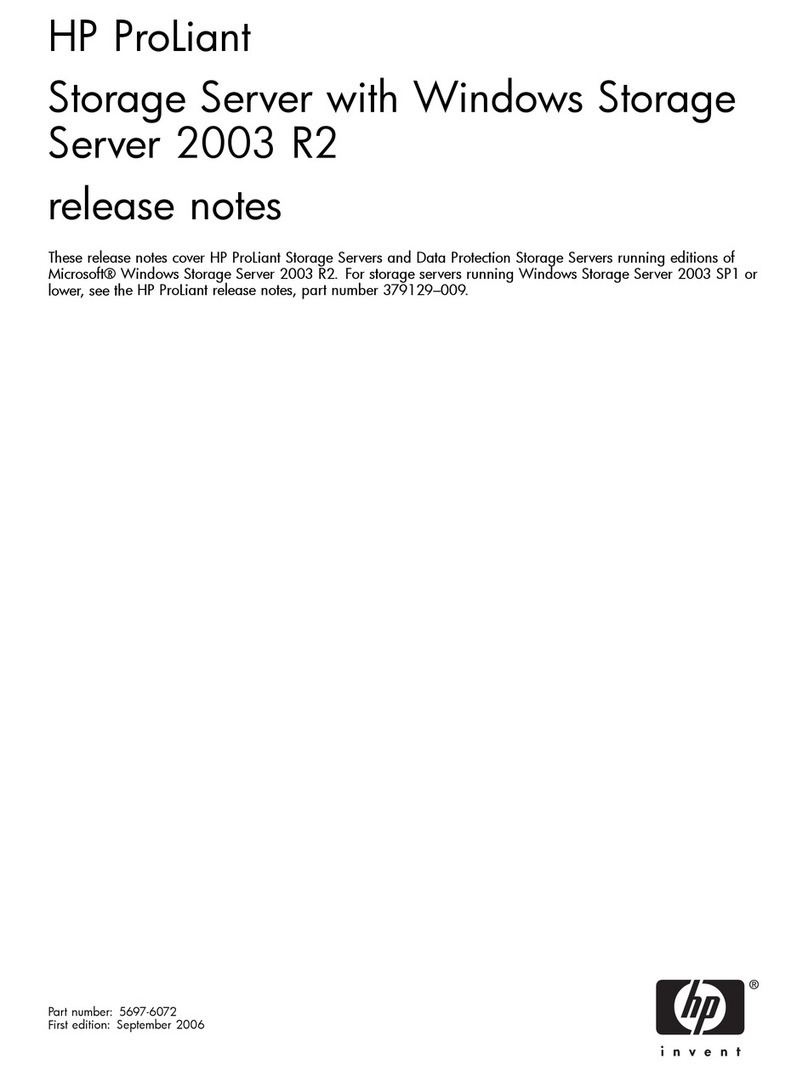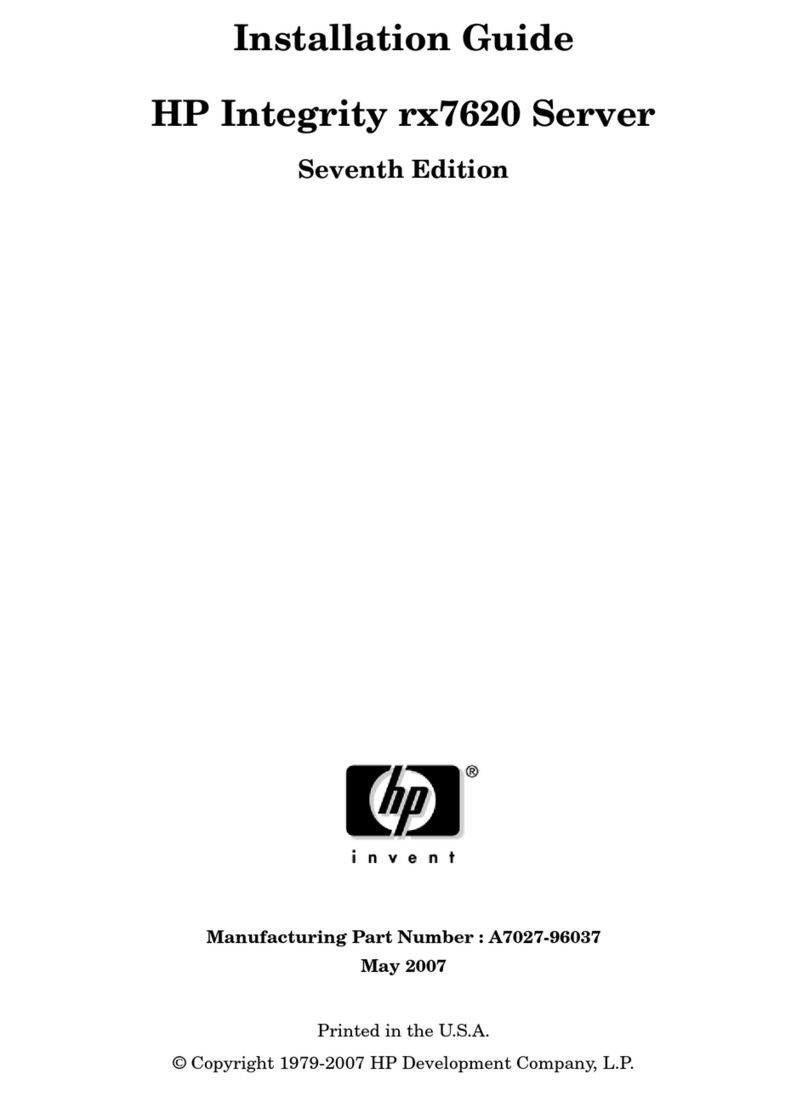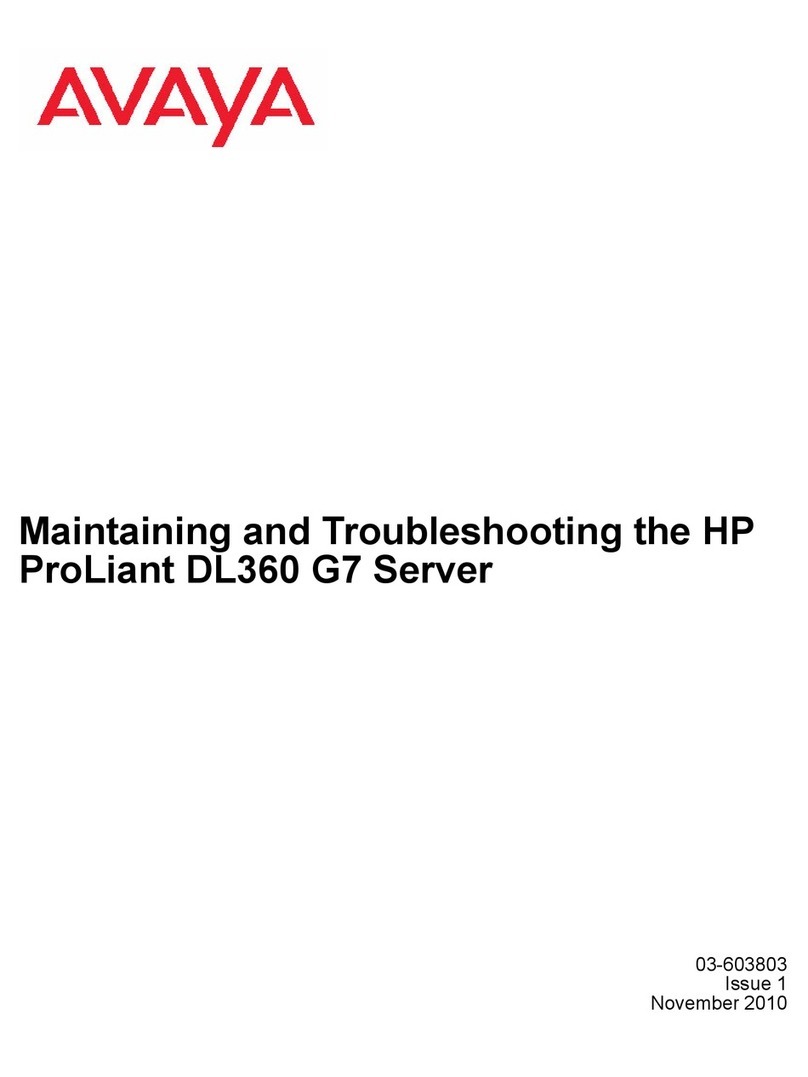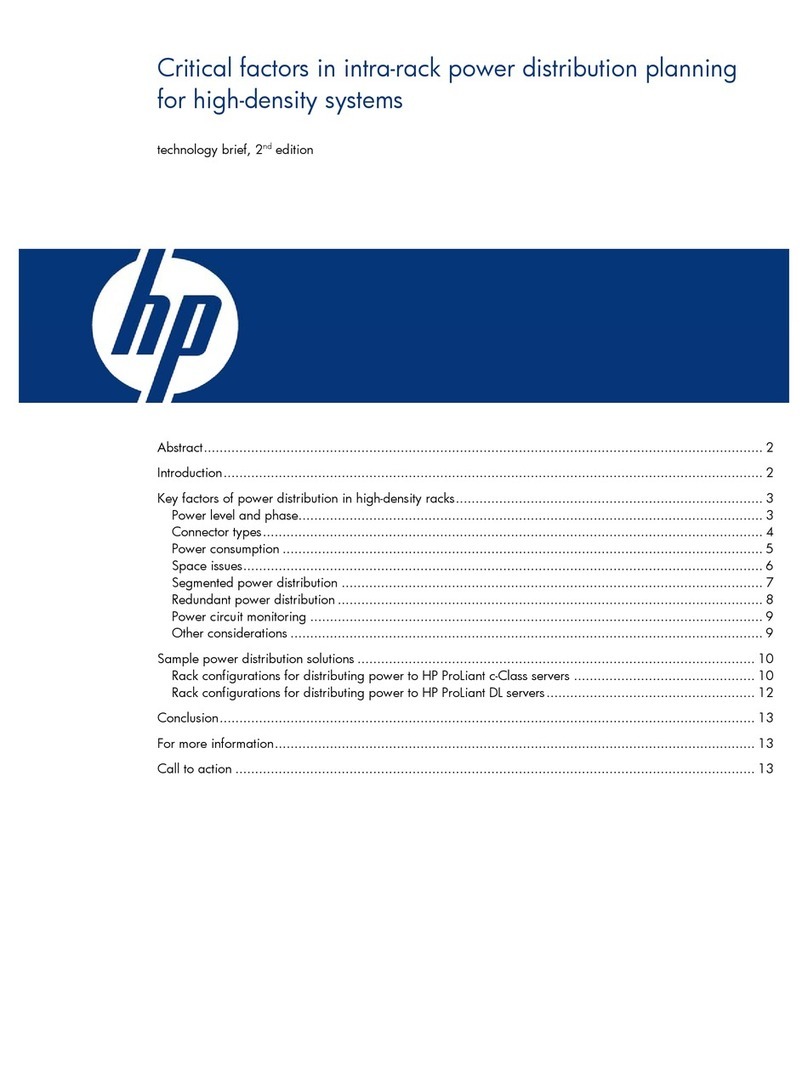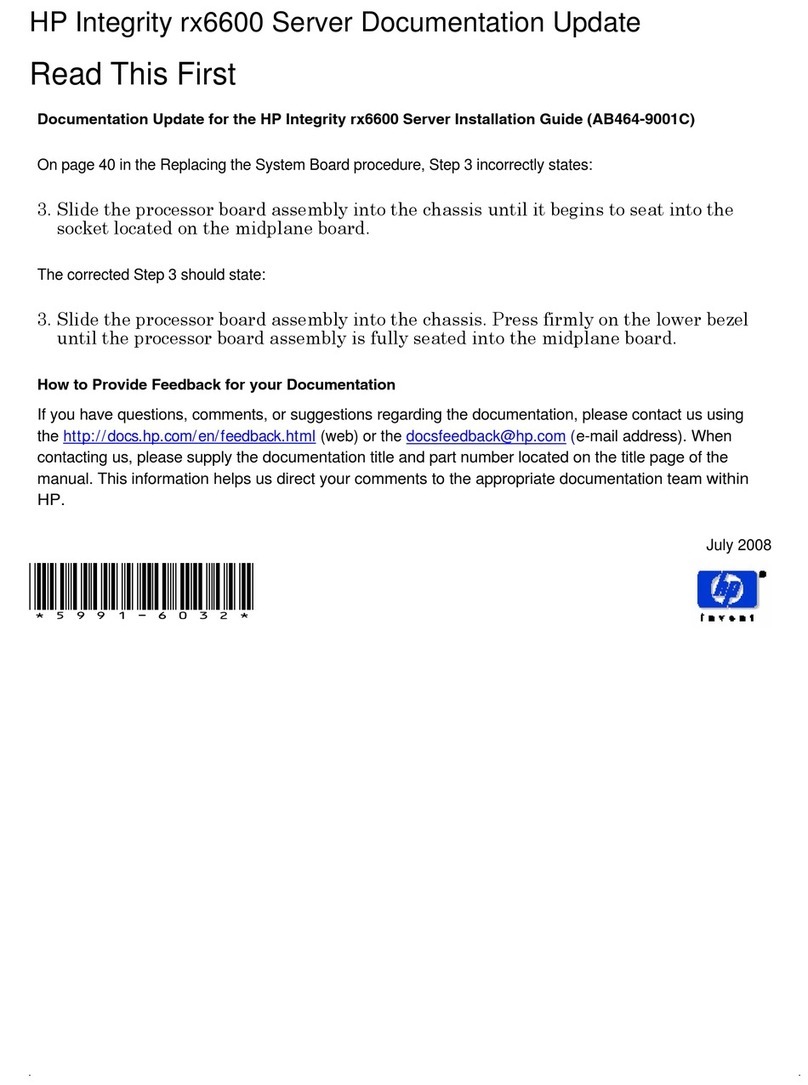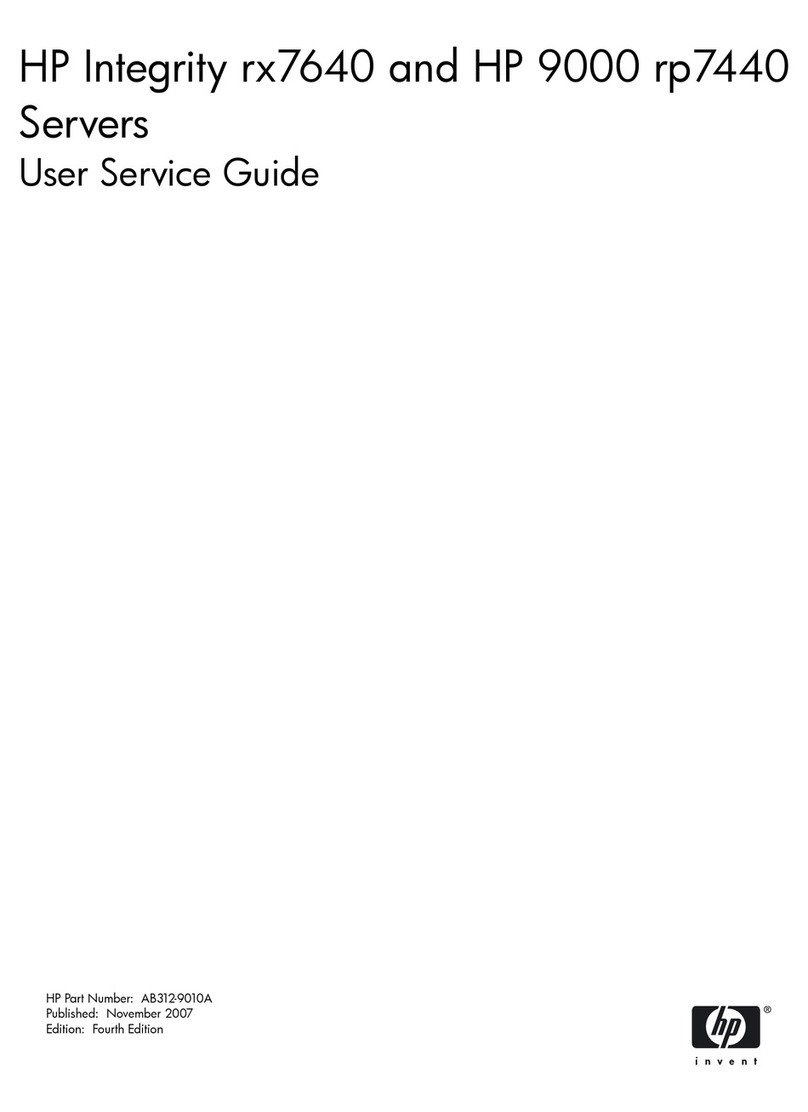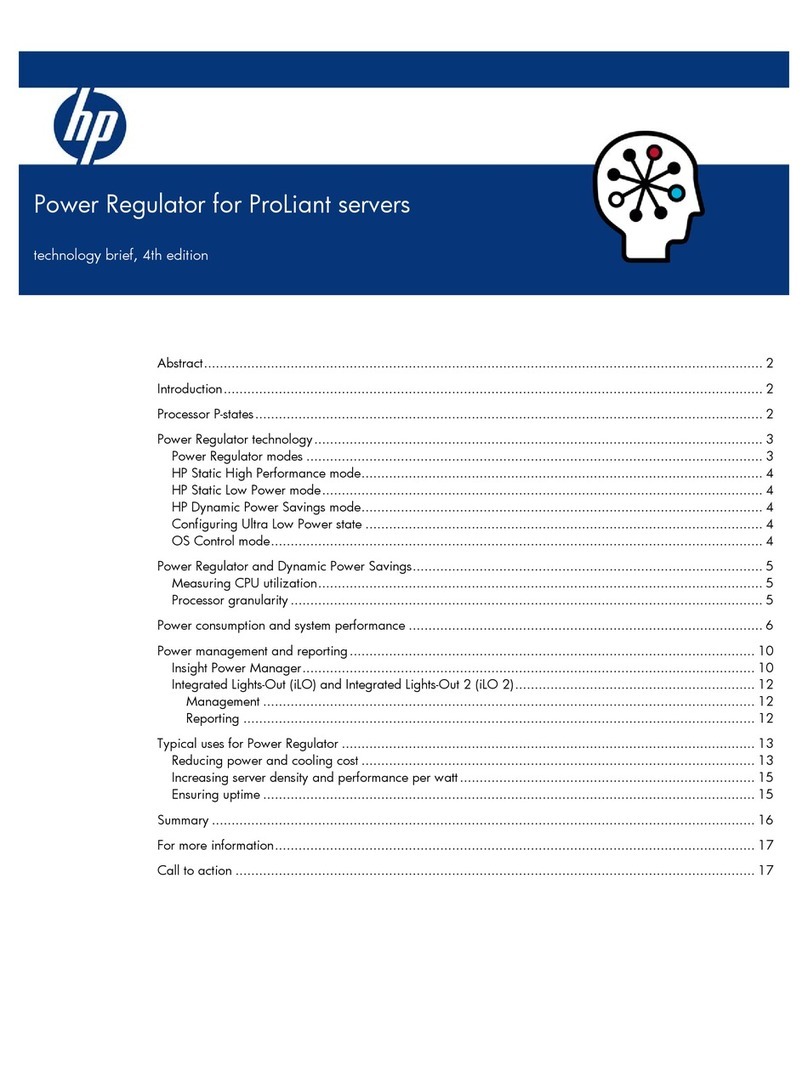Contents 3
Contents
Customer self repair .............................................................................................................................. 5
Parts only warranty service ......................................................................................................................................5
Illustrated parts catalog........................................................................................................................ 15
Mechanical components.........................................................................................................................................15
System components...............................................................................................................................................17
Removal and replacement procedures ................................................................................................ 21
Required tools ........................................................................................................................................................21
Safety considerations .............................................................................................................................................21
Preventing electrostatic discharge...............................................................................................................21
Symbols on equipment ................................................................................................................................21
Server warnings and cautions .....................................................................................................................22
Preparation procedures..........................................................................................................................................22
Remove the tower bezel..............................................................................................................................23
Power down the server................................................................................................................................23
Remove the access panel ...........................................................................................................................24
Remove the system air baffle......................................................................................................................24
Remove the PCI air baffle ...........................................................................................................................25
Remove the fans .........................................................................................................................................25
Storage drive ..........................................................................................................................................................27
Hot-plug drive blank.....................................................................................................................................27
Hot-plug drive ..............................................................................................................................................27
Non-hot-plug drive .......................................................................................................................................28
Front panel LED .....................................................................................................................................................30
Front panel USB.....................................................................................................................................................31
DIMMs ....................................................................................................................................................................34
Heatsink .................................................................................................................................................................35
Processor ...............................................................................................................................................................37
Eight-bay SFF hot-plug drive cage.........................................................................................................................41
Four-bay LFF hot-plug drive cage ..........................................................................................................................42
Four-bay LFF non-hot-plug drive cage...................................................................................................................43
HPE H240 Smart Host Bus Adapter.......................................................................................................................44
System Battery .......................................................................................................................................................45
Dedicated iLO port management module...............................................................................................................46
Enabling the dedicated iLO management module ......................................................................................47
LFF drive carrier .....................................................................................................................................................48
System board .........................................................................................................................................................49
HPE 550 W power supply ......................................................................................................................................56
HPE 800 W/900 W Gold AC Power Input Module..................................................................................................57
HPE Redundant Power Supply Backplane ............................................................................................................58
HP Trusted Platform Module ..................................................................................................................................59
Troubleshooting ................................................................................................................................... 60
Troubleshooting resources.....................................................................................................................................60
Diagnostic tools ................................................................................................................................... 61
HPE UEFI System Utilities .....................................................................................................................................61
Using UEFI System Utilities.........................................................................................................................61
Flexible boot control ....................................................................................................................................61
Restoring and customizing configuration settings .......................................................................................62
Secure Boot configuration ...........................................................................................................................62
Embedded UEFI shell..................................................................................................................................62
Embedded Diagnostics option.....................................................................................................................63
RESTful API support for UEFI.....................................................................................................................63