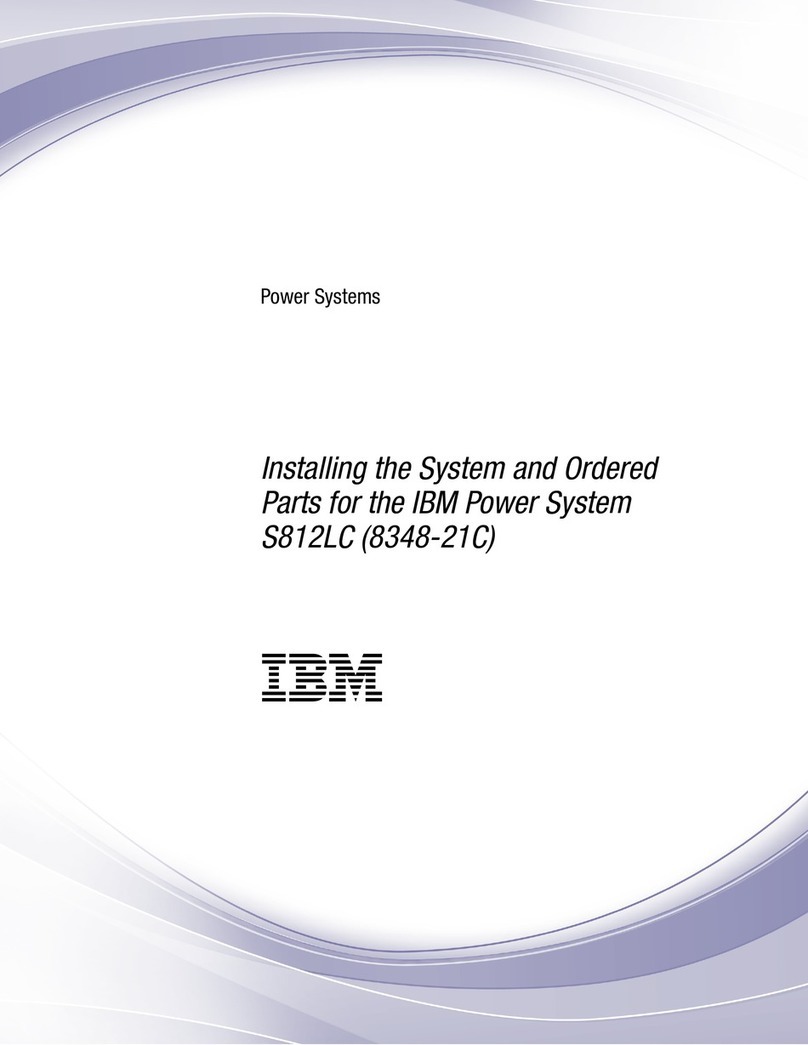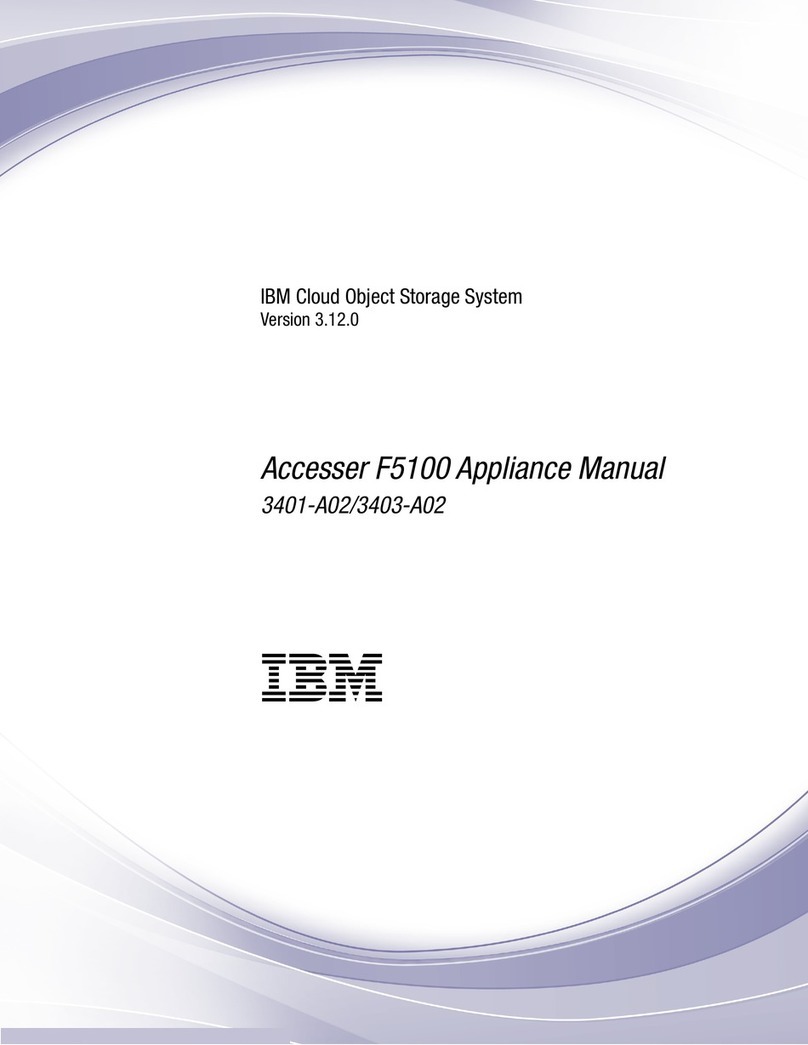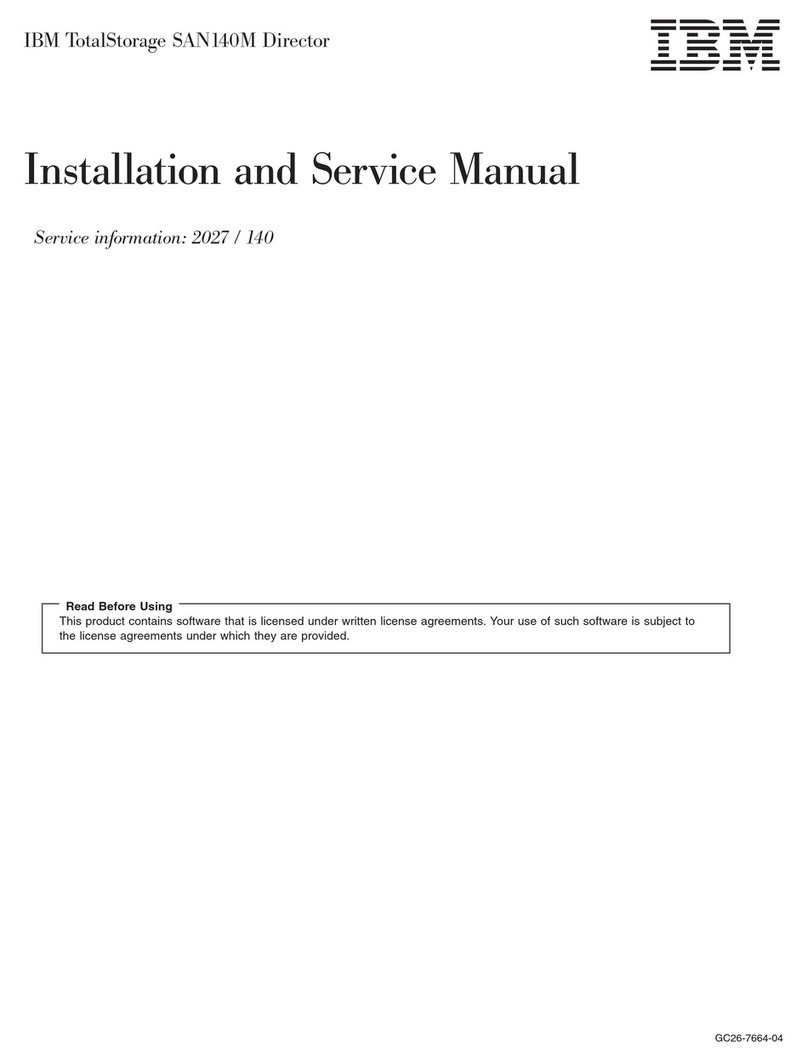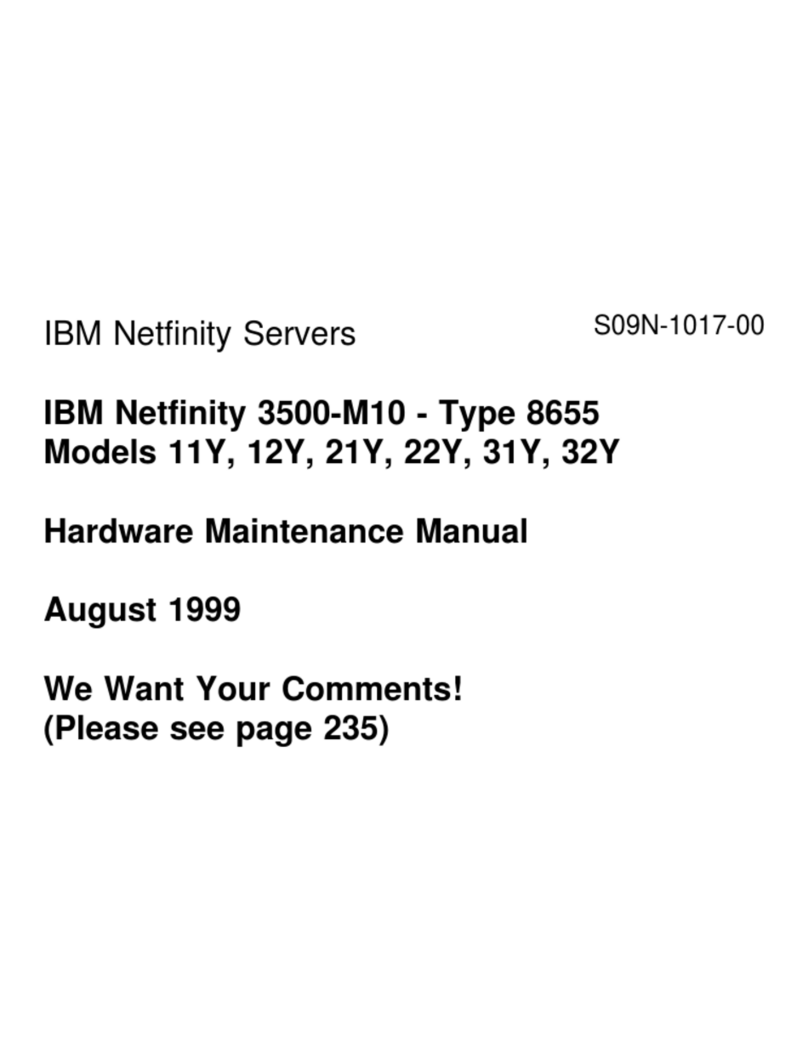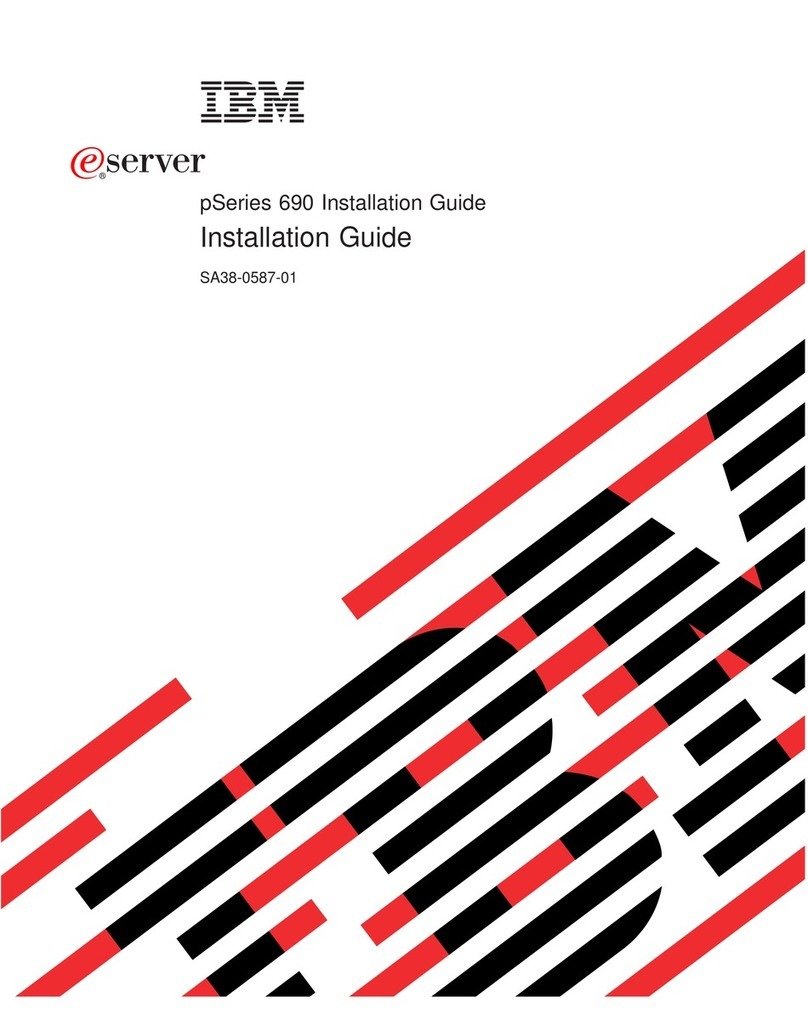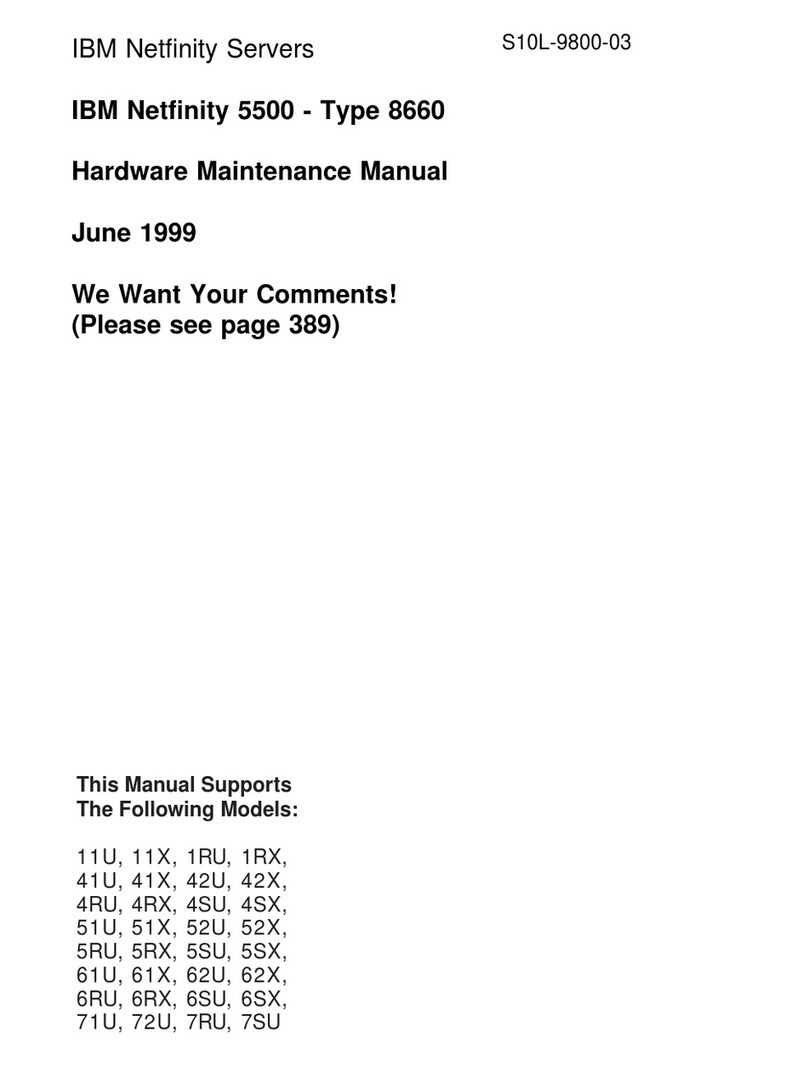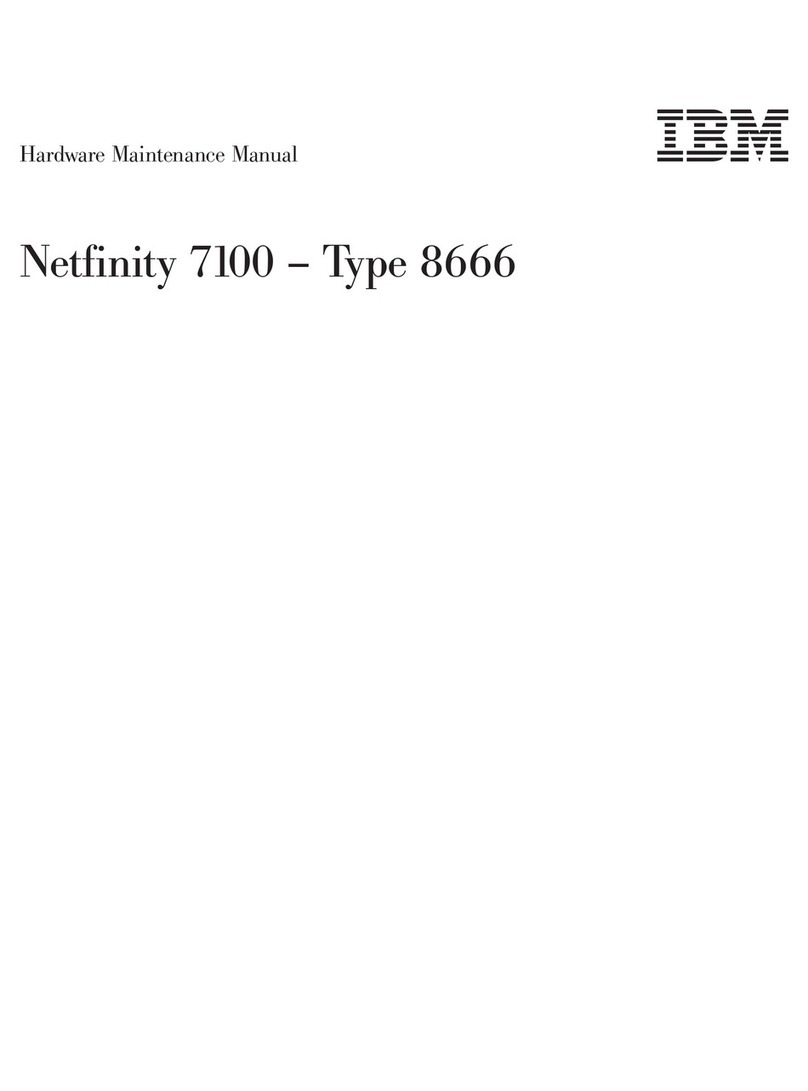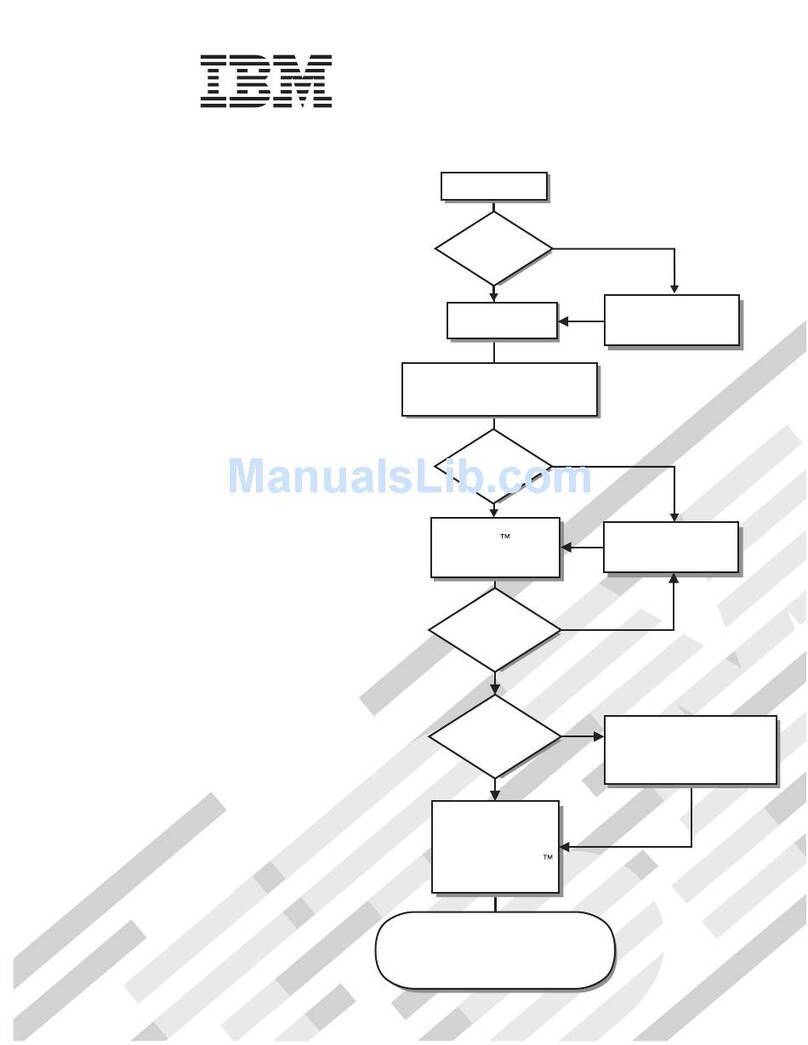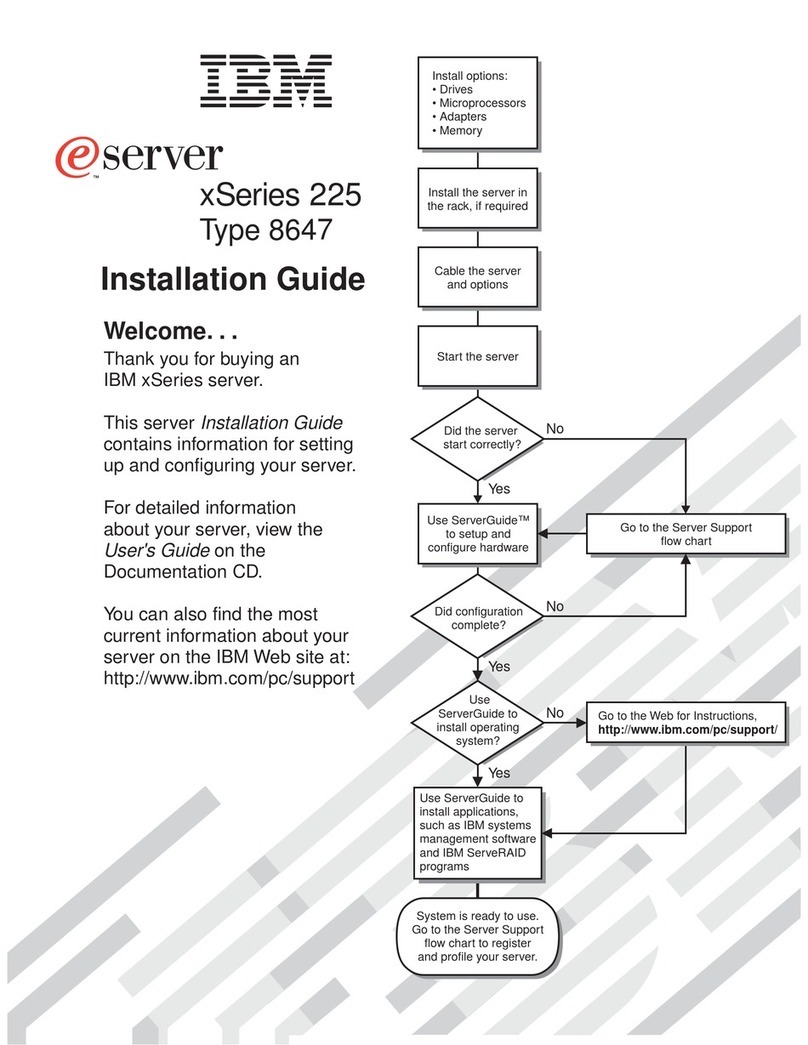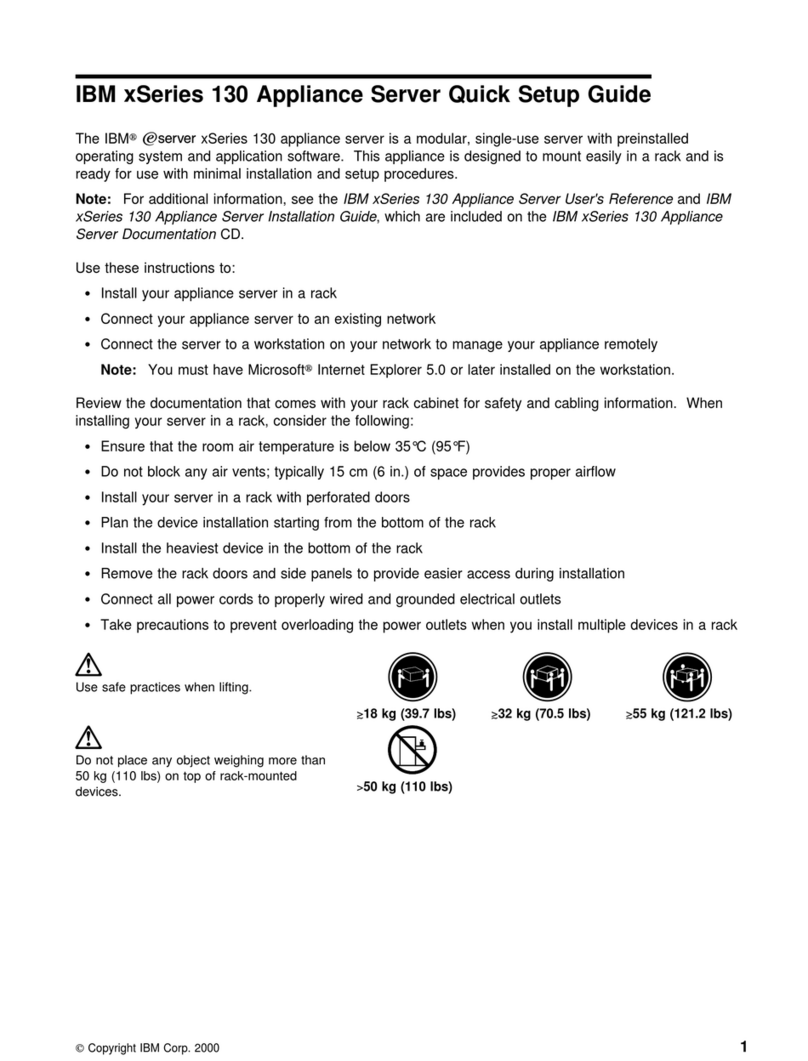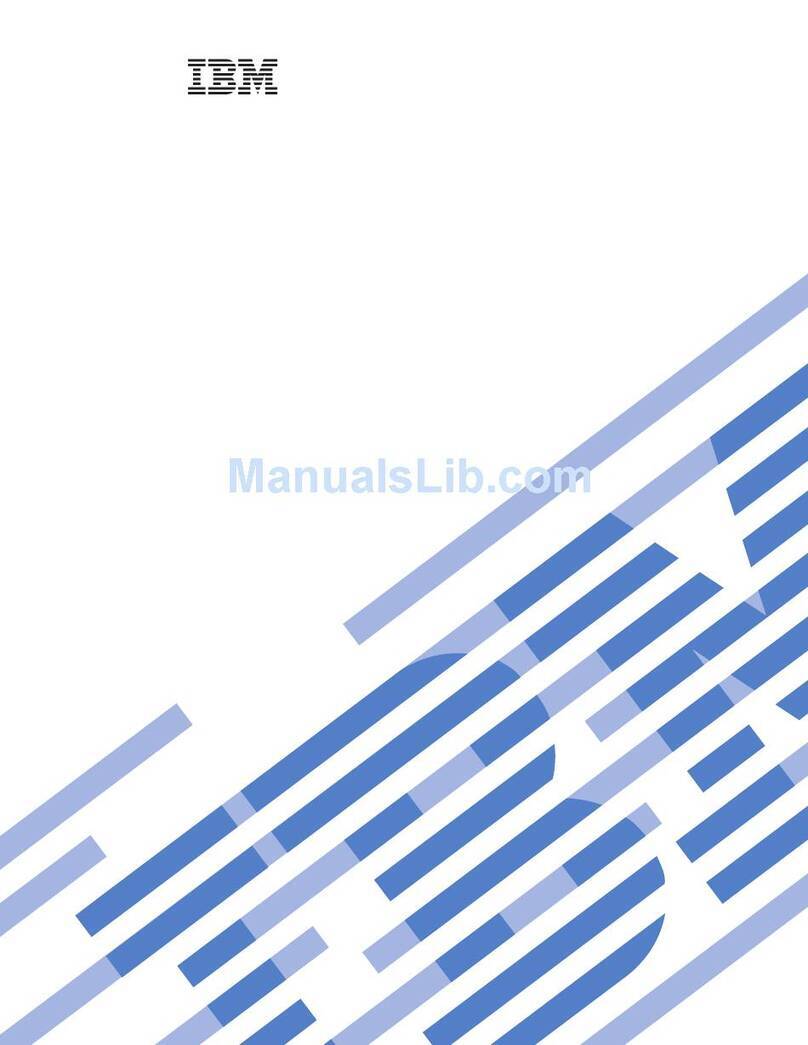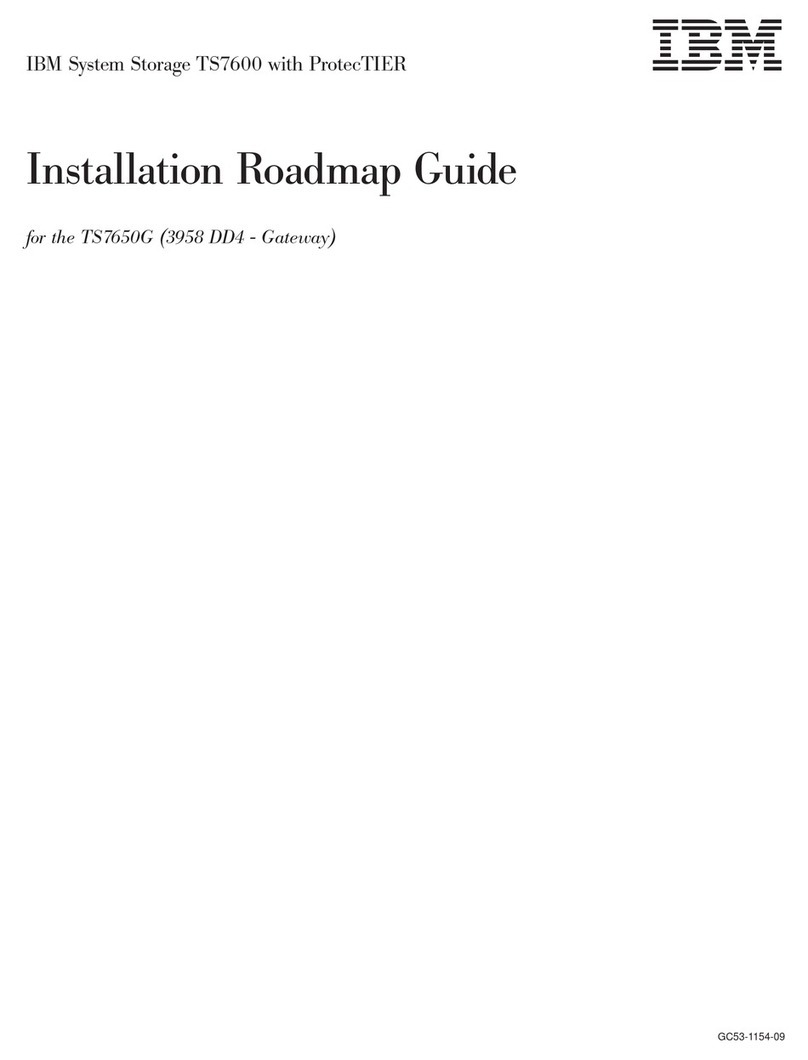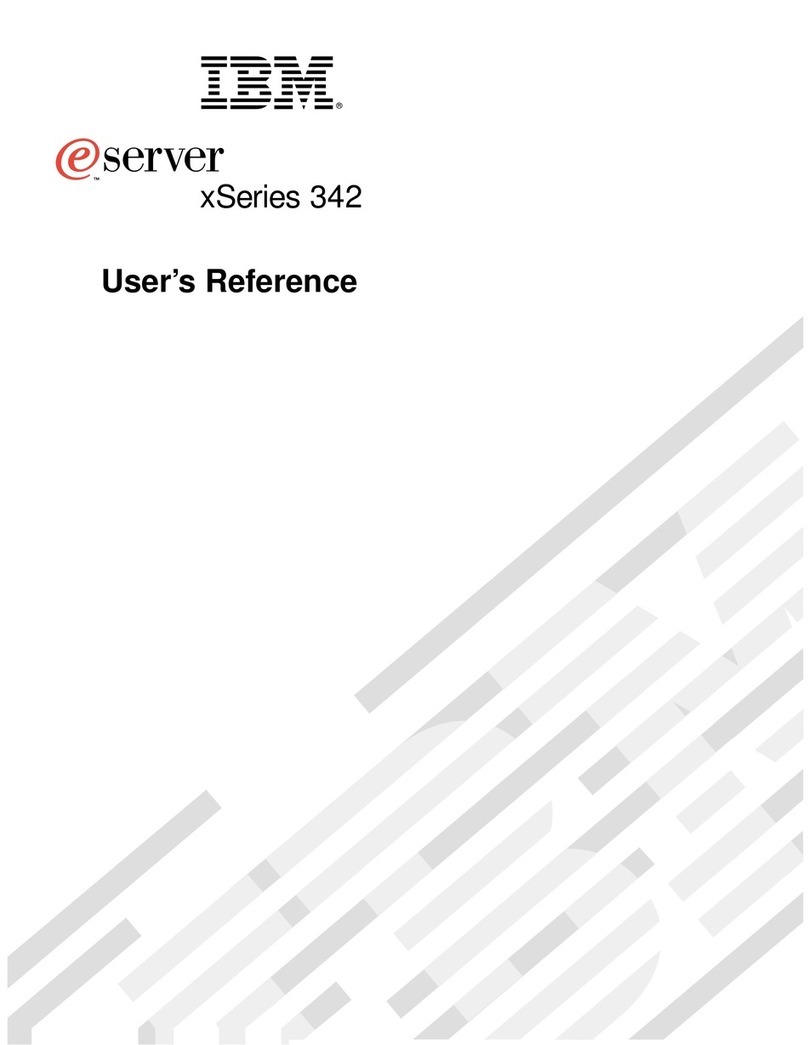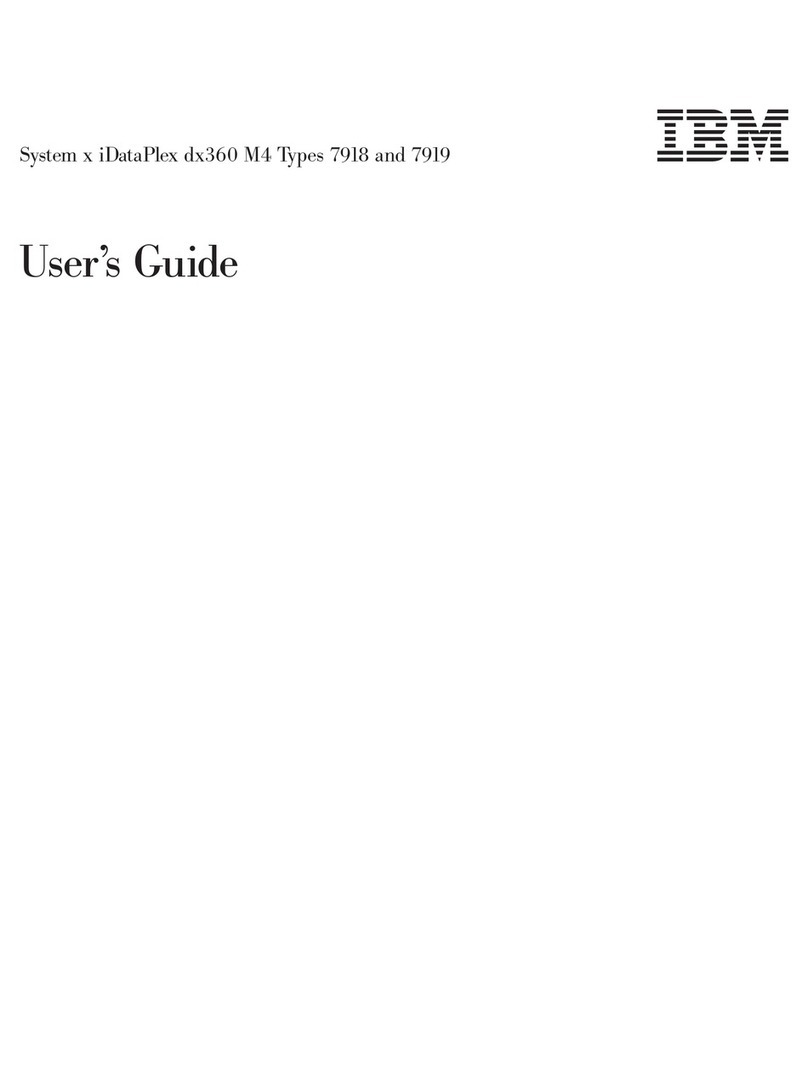Contents
Safety ............................vii
Chapter 1. The System x3850 X5 and x3950 X5 server .........1
The IBM Documentation CD ....................2
Hardware and software requirements ................2
Using the Documentation Browser .................3
Related documentation ......................3
Notices and statements in this document................5
Features and specifications.....................5
What your server offers ......................7
Reliability, availability, and serviceability ................9
IBM Systems Director ......................10
The UpdateXpress System Pack Installer (UXSPI) ............11
Server controls, LEDs, and power ..................11
Front view..........................11
Rear view ..........................15
Rear view LEDs .......................15
Server power features .....................17
IBM MAX5 for System x memory expansion module ...........18
MAX5 features and specifications .................19
What the MAX5 offers .....................21
MAX5 reliability, availability, and serviceability features .........22
MAX5 indicators, LEDs, and power ................22
Turning the MAX5 on and off...................24
Chapter 2. Installing optional devices................25
Server components .......................26
Memory-card DIMM connectors ..................27
Memory-card LEDs ......................27
SAS-backplane connectors ...................28
eXFlash backplane connectors ..................28
Microprocessor-board connectors .................29
Microprocessor-board LEDs ...................30
I/O-board connectors......................31
I/O-board jumpers .......................31
I/O-board LEDs........................32
Installation guidelines ......................32
A single-power-supply server operating at 208 V ac ..........34
System reliability guidelines ...................34
Working inside the server with the power on .............34
Handling static-sensitive devices .................35
Internal cable routing and connectors ................36
Removing the top cover .....................37
Removing the top-cover bracket ..................38
Installing the top-cover bracket ...................40
Removing the bezel .......................41
Installing a PCI Express adapter ..................41
Installing a ServeRAID adapter for use with eXFlash drives ........43
Installing a hot-swap power supply .................46
Installing a hot-swap hard disk drive .................47
Installing a DVD (optical) drive ...................49
Installing a 2.5-inch hard disk drive backplane .............49
Installing an eXFlash 1.8-inch drive cage and backplane .........52
© Copyright IBM Corp. 2010 iii