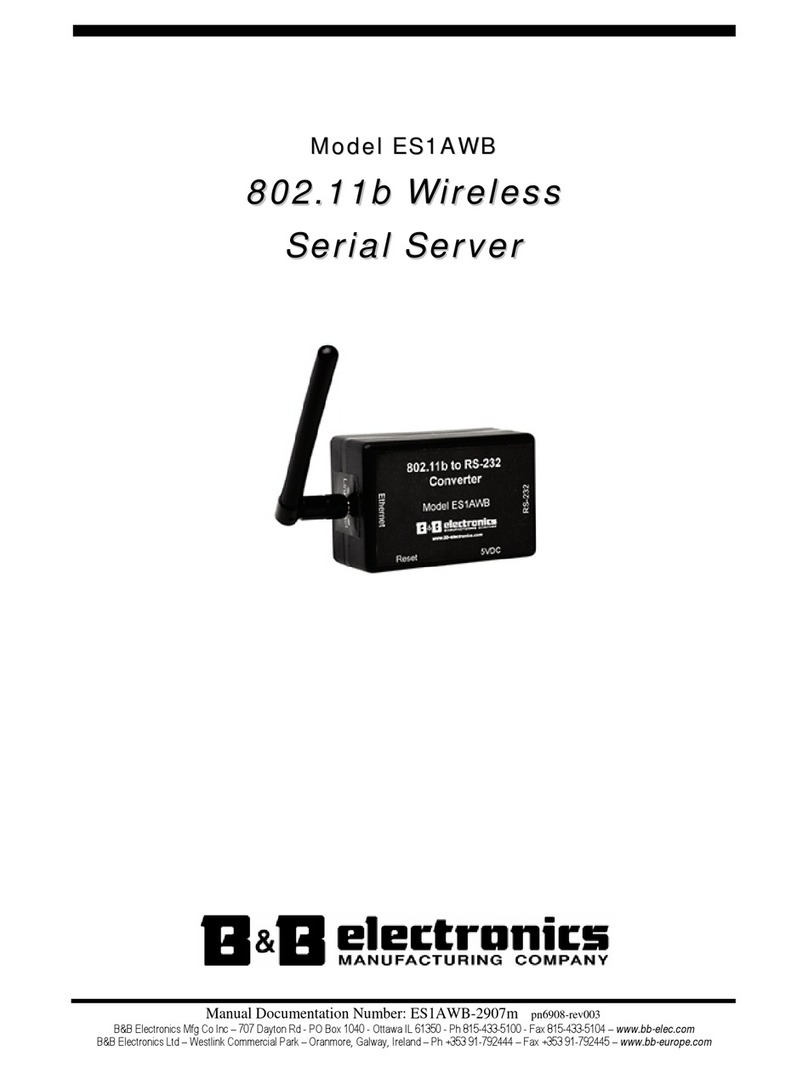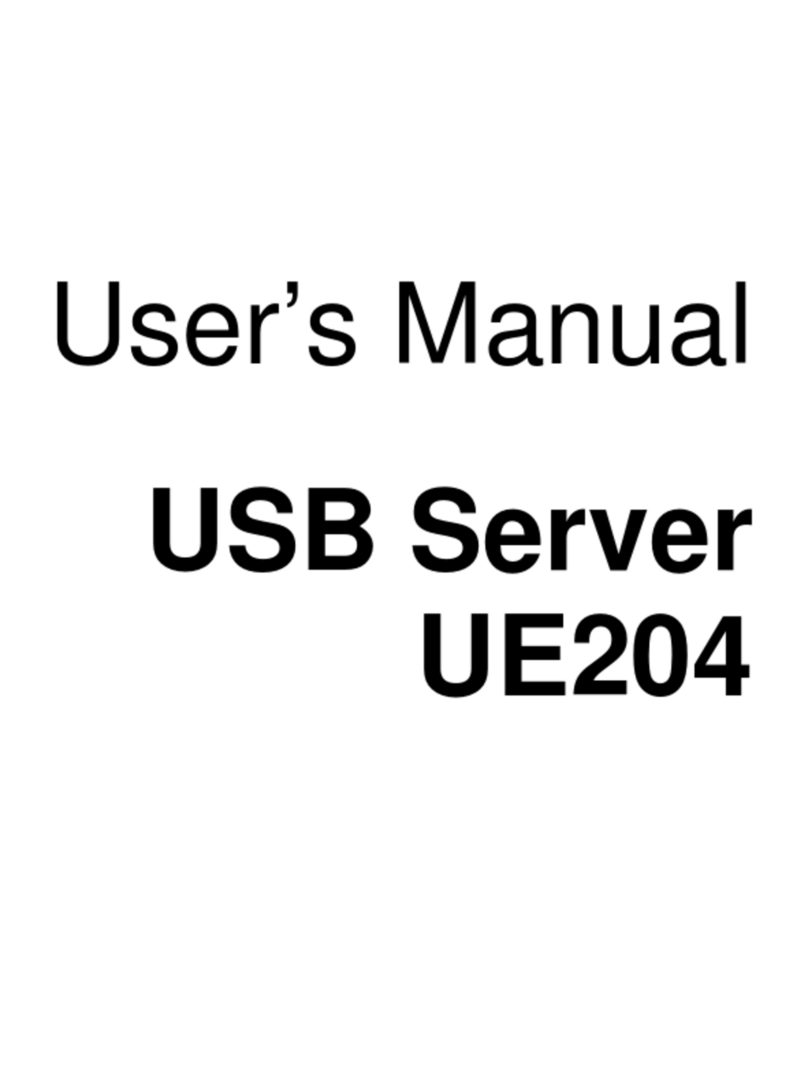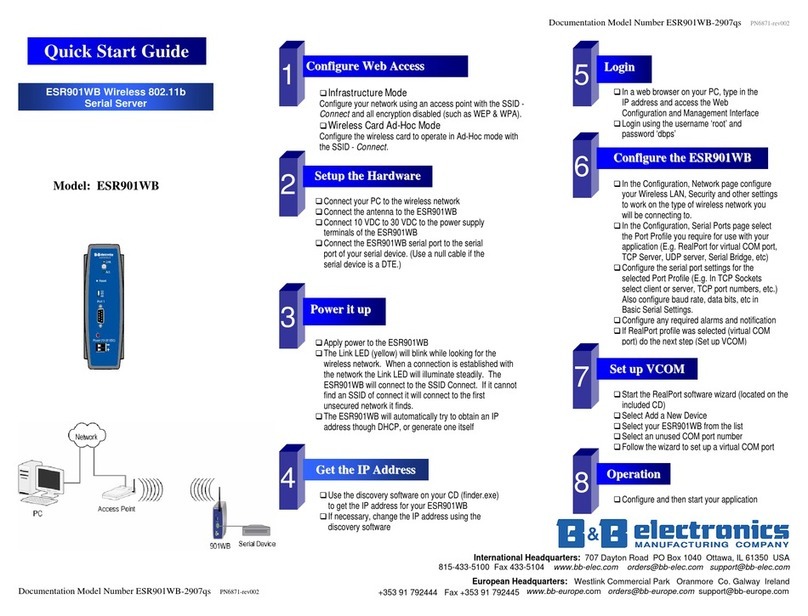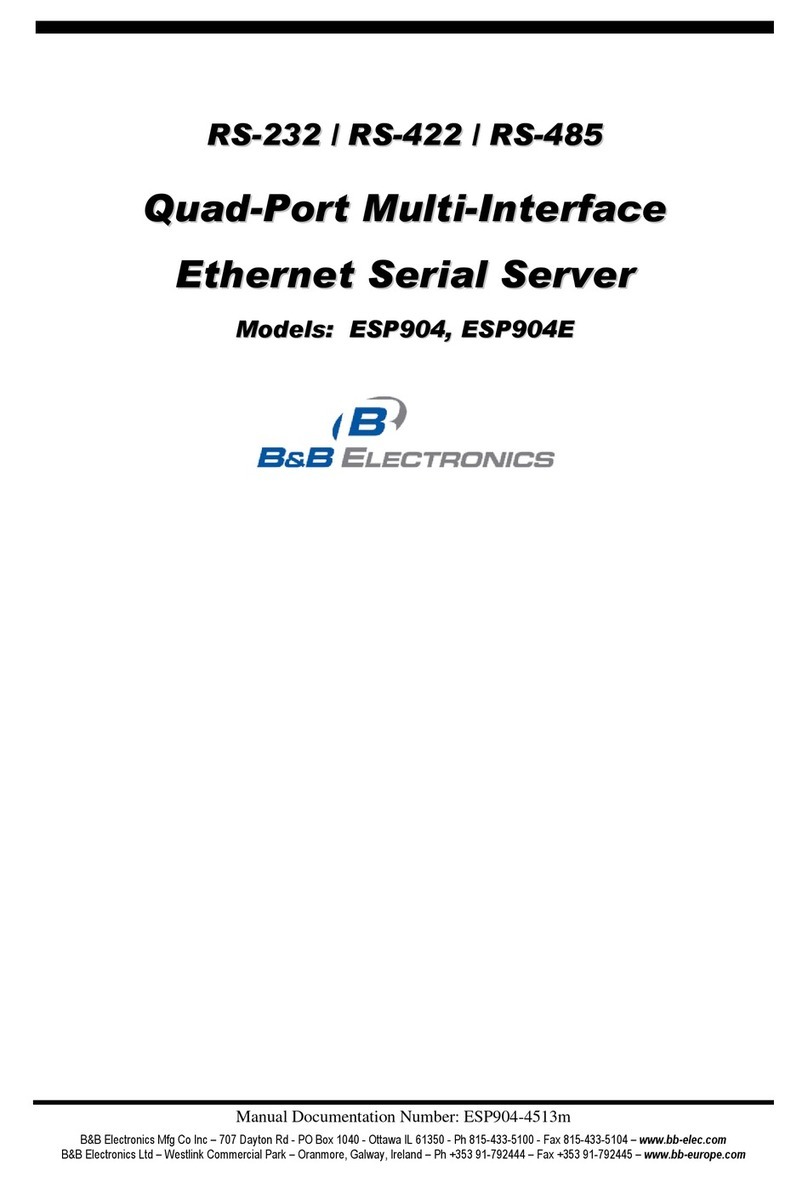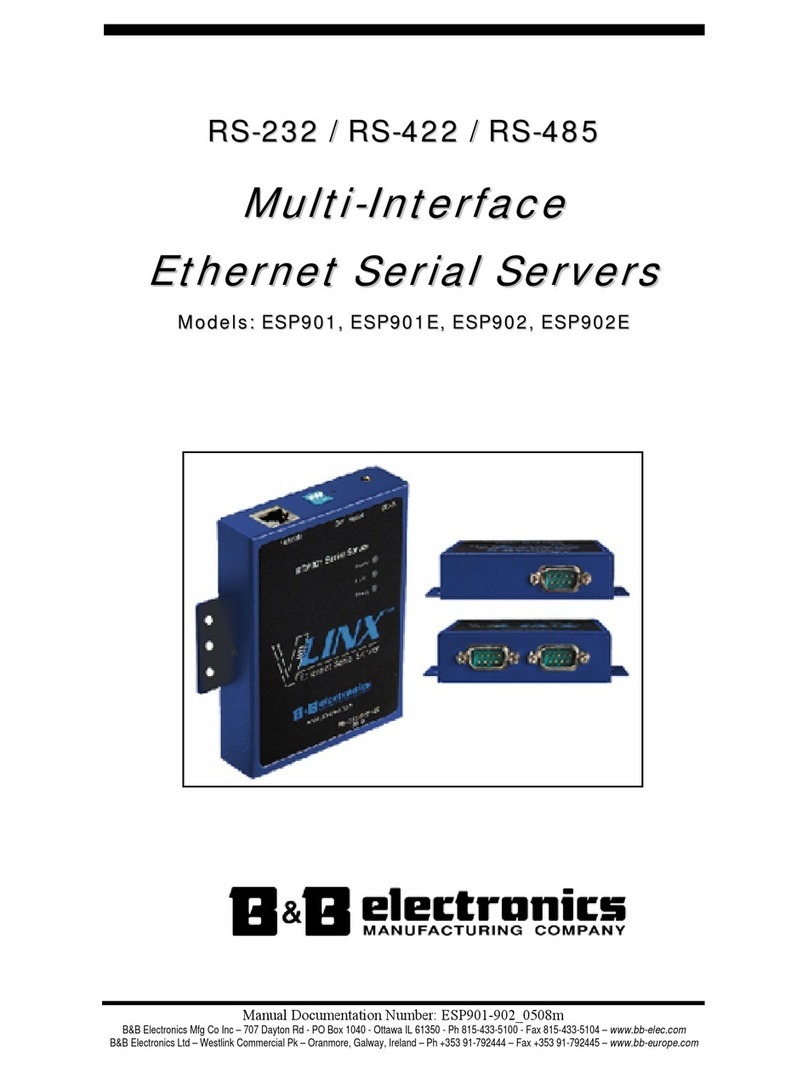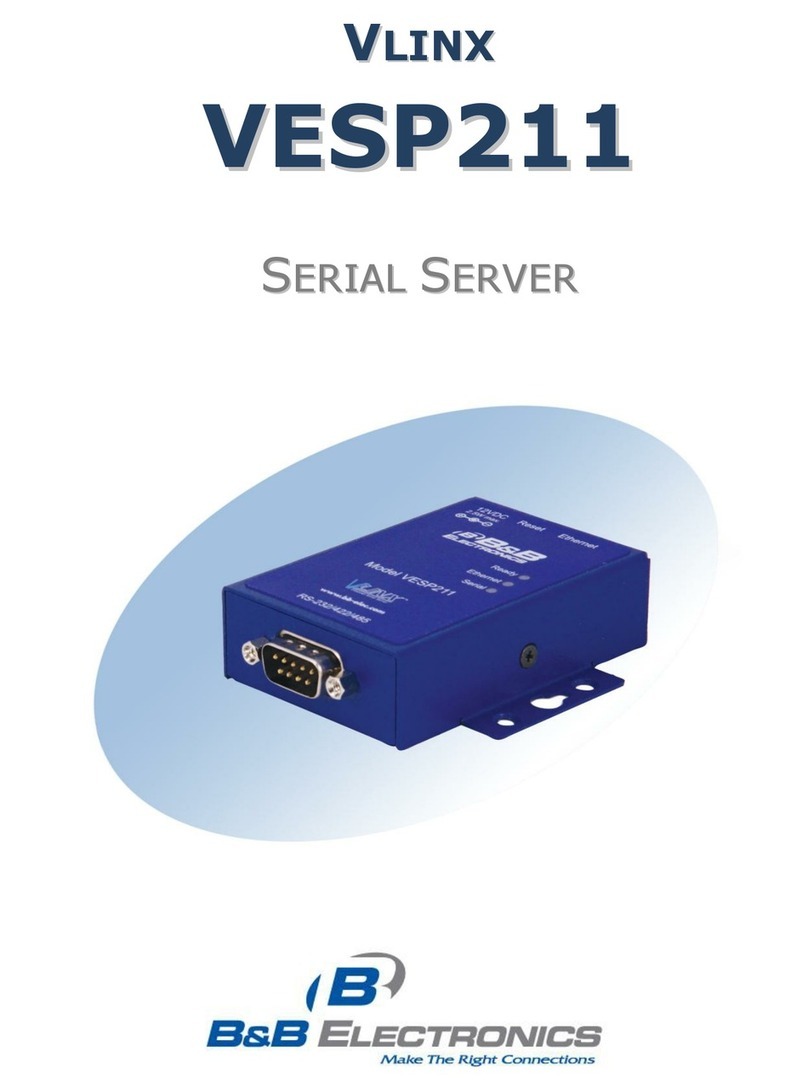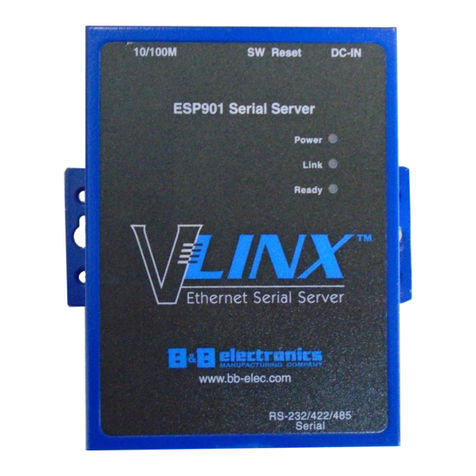General Setup
Enter a name for the serial server. This name will
show up in the serial server list in Vlinx Manager.
Change the login password if desired.
Enter The Network Settings
The serial server is configured at the factory to get an
IP address automatically (DHCP). If a DHCP server is
not available on your network, it will default to
169.254.102.39.
If a static IP is desired, uncheck the box “I want
DHCP to setup the network”. Enter the static IP,
Subnet Mask, and default Gateway information.
Setup the Serial Port Communications
For each serial port on the device: Select the
communications mode –RS-232, RS-422, RS-485
(2-wire), RS-485 (4-wire)
Select the communicationsparameters (Baud Rate,
Data Bits, Stop Bits, Parity and Flow Control) for your
serial device
Setup the Serial Port Network Protocol
Select the type of network protocol you want to use
for each port: TCP, UDP, VCOM or Paired Mode.
TCP: select whether the serial server will operate as
a Client or Server, then configure the required IP
address, port numbers and other related parameters.
UDP: configure the IP addresses, ports and other
related parameters for the devices you want to
receive data from and send data to.
VCOM:configure the serial port to act as a virtual
COM port on the PC. You must also add the VCOM
driver to the PC using the “Add” button in Vlinx
Manager.
Paired Mode:configure the serial server to be paired
with another serial server, configure it as either the
client or the server in the pair and set up the IP
address, port numbers,etc.
Setup Advanced parameters as necessary for your
applicationClick on the “Advanced” button to setup
serial and network timers and packet delimiters.
Save your configuration to the serial server
The device will re-boot after saving the settings.