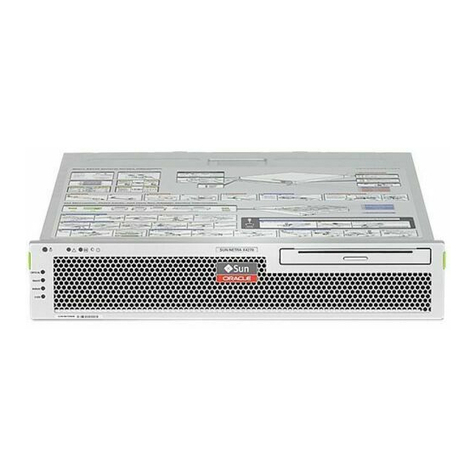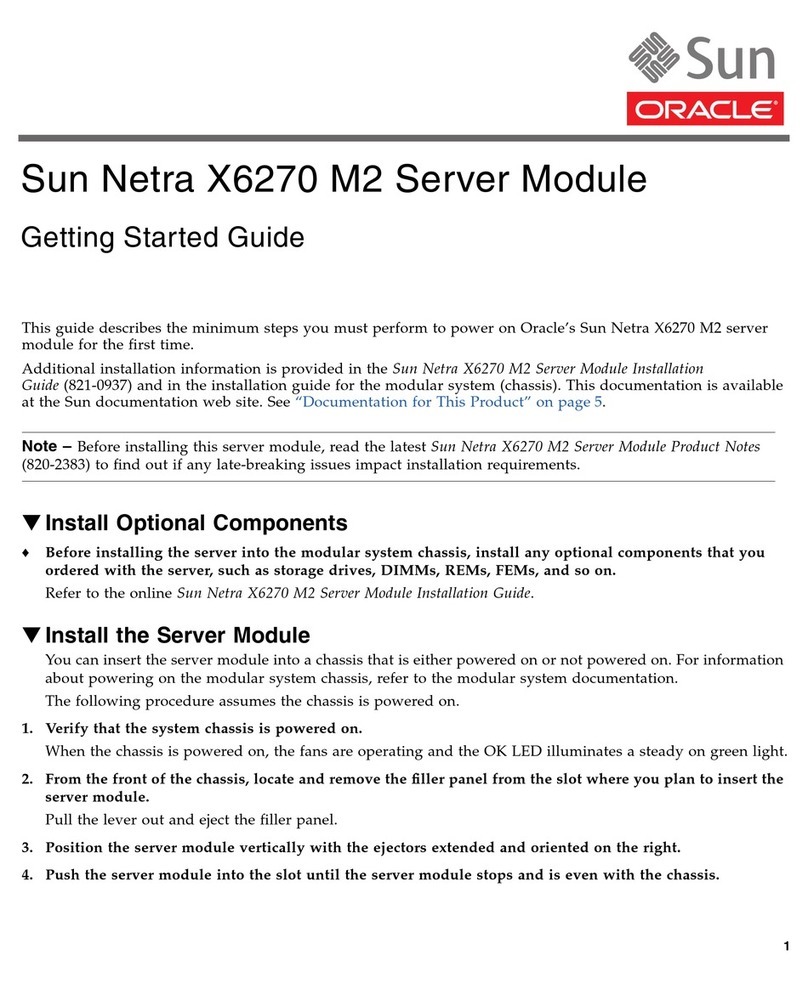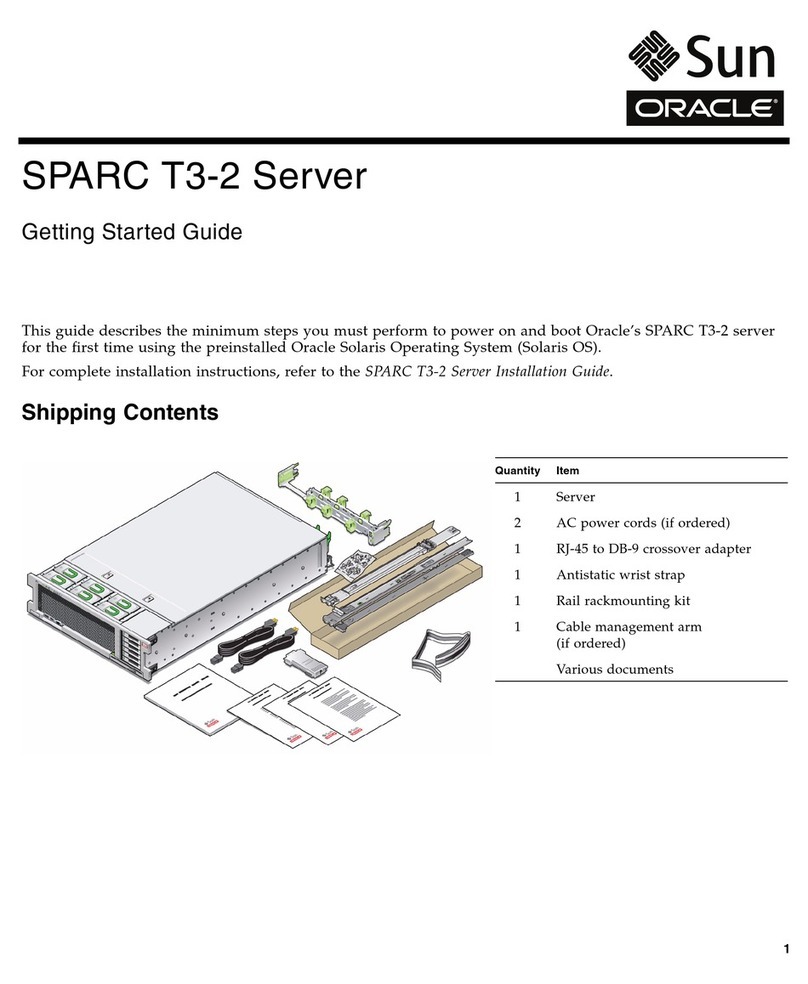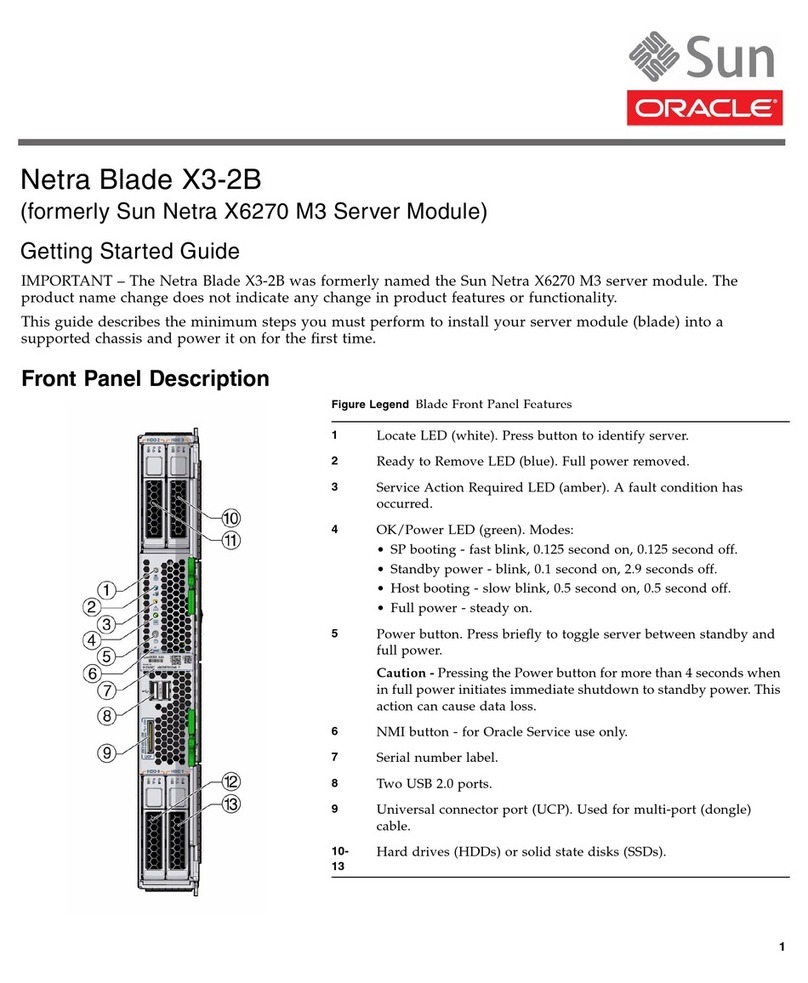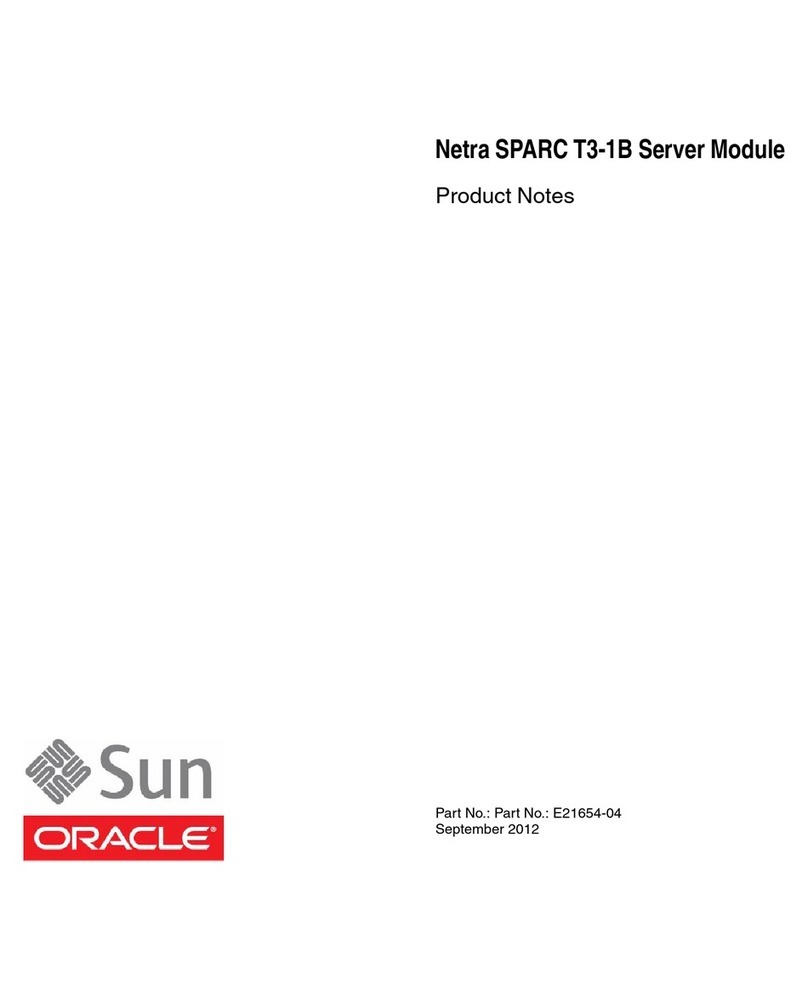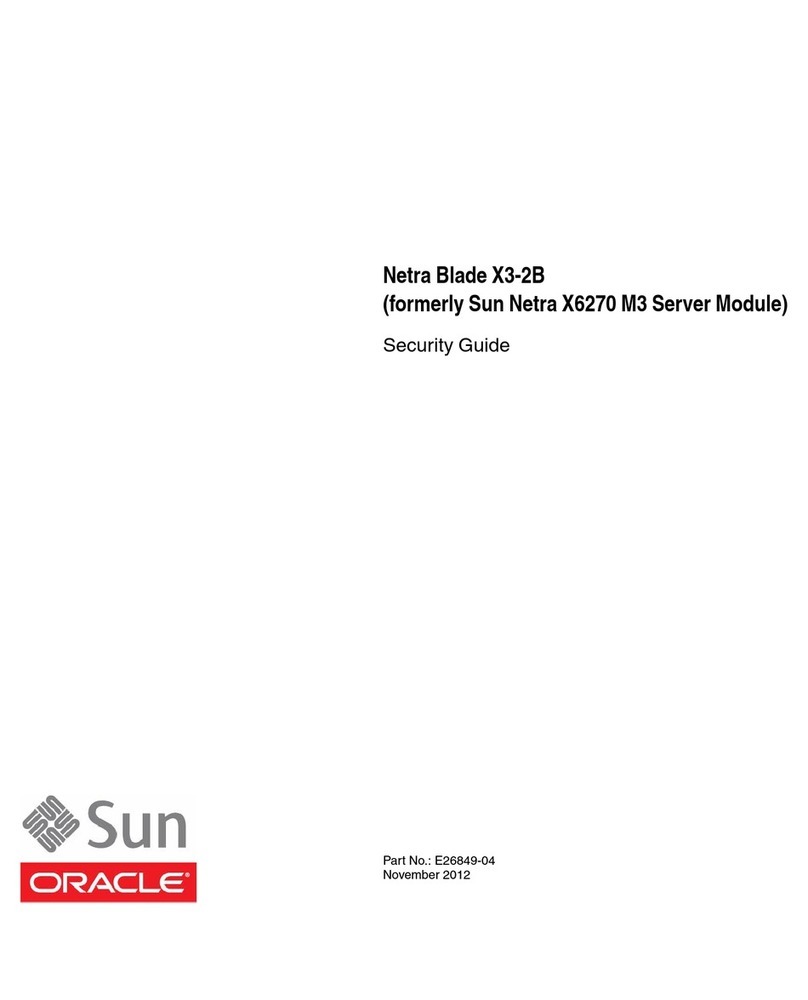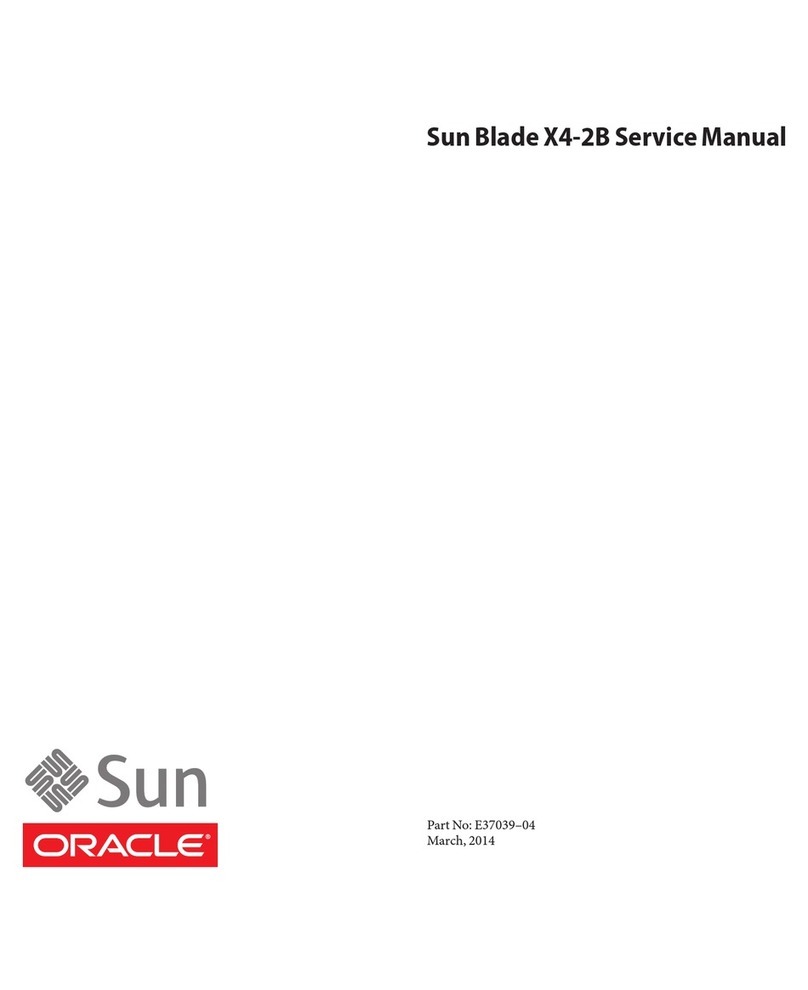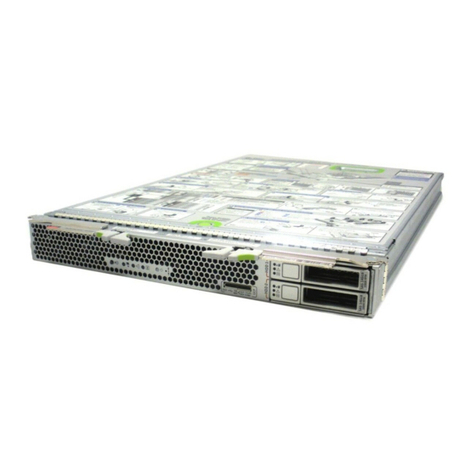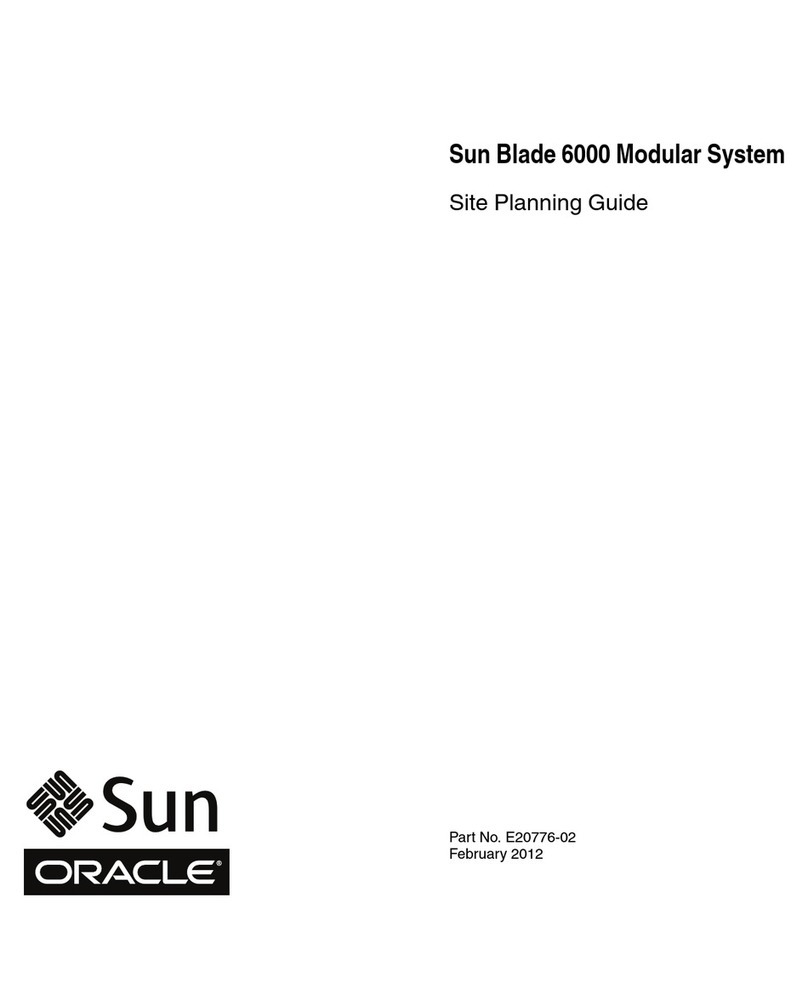Specifications
Spécifications
Specifiche
Spezifikationen
Especificaciones
Specification Detail
Power Supply Manufacturer
and Model Number
• Delta Electronics, Inc.
Model ADP-65JH AB
• FSP Group Inc.
FSP065-RAC
Power Supply AC Input 100-240vac, 1.5A, 50-60Hz
Power Supply DC Output 19V, 3.42A
Screen Size and Resolution 21.5 inches, 1920x1080 at 60 Hz
Operating Altitude 9,843 feet (3000 meters) (Max)
Operating Temperature 0˚ to 40˚ C
Weight (with base) 12.06 lb (5.47 kg)
Mounting Capability Rear VESA 100x100mm
mounting pattern
Spécification Détail
Fabricant du module
d'alimentation et numéro
de modèle
• Delta Electronics, Inc.
Modèle ADP-65JH AB
• FSP Group Inc.
FSP065-RAC
Entrée en c.a. du module
d'alimentation
100-240 V c.a., 1,5A, 50-60 Hz
Sortie en c.c. 19 V, 3,42 A
Taille et résolution de l'écran 21,5 pouces, 1920x1080 à 60 Hz
Altitude de fonctionnement 3 000 mètres (9 843 pieds)
(Max)
Température de
fonctionnement
0 ˚C à 40 ˚C
Poids (avec la base) 5,47 kg (12,06 lb)
Capacité de montage Modèle de montage arrière
VESA 100x100 mm
Specifica Dettaglio
Produttore e numero di
modello dell'alimentatore
• Delta Electronics, Inc.
Modello ADP-65JH AB
• FSP Group Inc.
FSP065-RAC
Input alimentatore CA 100-240 V ca, 1,5 A, 50-60 Hz
Output alimentatore CC 19 V, 3,42 A
Dimensioni dello schermo
e risoluzione
21,5 pollici, 1920x1080 at 60 Hz
Altitudine operativa 3.000 metri (9.843 piedi) (max)
Temperatura operativa Da 0 ˚C a 40 ˚C
Spessore (con base) 5,47 kg (12,06 lb)
Capacità di montaggio Percorso di montaggio
posteriore VESA 100x100 mm
Spezifikation Technisches Detail
Netzteilhersteller und
Modellnummer
• Delta Electronics, Inc.
Modell ADP-65JH AB
• FSP Group Inc.
FSP065-RAC
AC-Eingang des Netzteils 100-240 V AC, 1,5A, 50-60 Hz
DC-Ausgang des Netzteils 19 V, 3,42 A
Bildschirmgröße
und Auflösung
21,5 Zoll, 1920x1080 bei 60 Hz
Betriebshöhe max. 3000 Meter
Betriebstemperatur 0 ˚C bis 40 ˚C
Gewicht (mit Basis) 5,47 kg
Montagefähigkeit VESA-Montagemuster
100 x 100 mm an der Rückseite
Especificación Detalle
Fabricante de la fuente
de alimentación y número
de modelo
• Delta Electronics, Inc.
Modelo ADP-65JH AB
• FSP Group Inc.
FSP065-RAC
Entrada CA de fuente
alimentación
100-240 V ca, 1,5 A, 50-60 Hz
Salida CC de fuente
de alimentación
19 V, 3,42 A
Tamaño y resolución
de pantalla
21,5 pulgadas, 1920x1080
a60Hz
Altitud de funcionamiento 3.000 metros (9.843 pies) (Máx)
Temperatura
de funcionamiento
0 ˚C a 40 ˚C
Peso (con base) 5,47 kg (12,06 libras)
Capacidad de montaje Patrón de montaje trasero
VESA 100 x 100 mm
Specifica Dettaglio
* Fuente de Alimentacion
Utilice solo adaptadores con las siguientes caracteristicas electricas y
que esten debidamente certificados de acuerdo a la legislacion vigente.
El uso de otros adaptadores podria danar el dispositivo y anular la
garantia ademas de provocar riesgos al usuario.
Entrada AC: 100 a 240 VAC, 50 o 60 Hz, 1.5 A max
Salida DC: 19 V, 3.42 A.