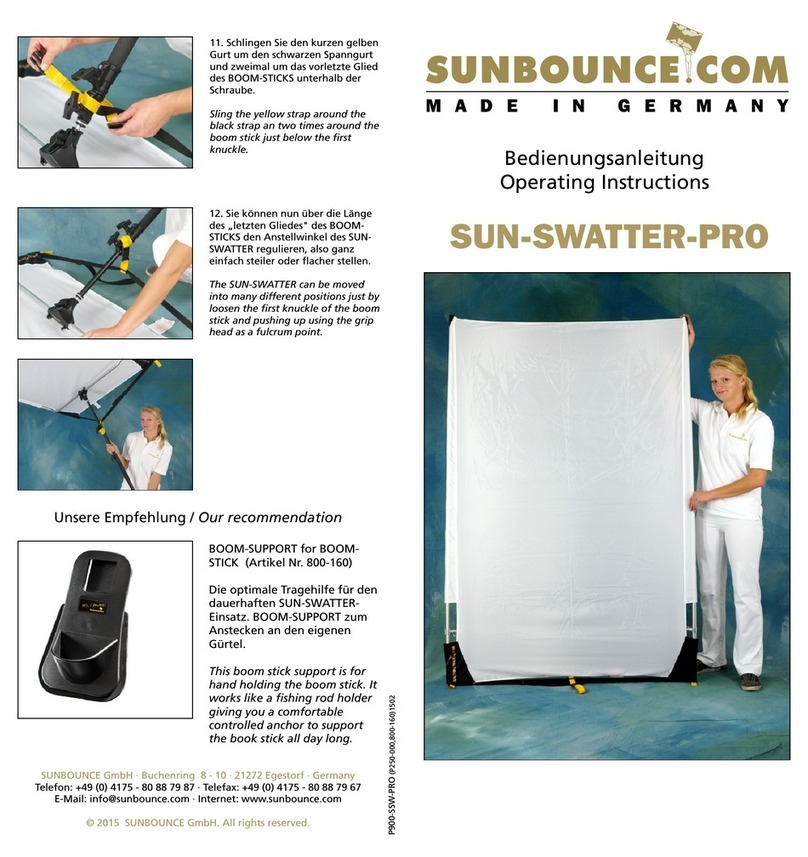M A D E I N G E R M A N Y
Bedienungsanleitung
Operating Instructions
SUNBOUNCE GmbH · Buchenring 8 - 10 · 21272 Egestorf · Germany
© 2015 SUNBOUNCE GmbH. All rights reserved.
Telefon: +49 (0) 4175 - 80 88 79 87 · Telefax: +49 (0) 4175 - 80 88 79 67
MICRO-MINI
S U N B O U N C E l i e f e r t I h n e n d i e
strammsten PERMATENSE Reflektoren,
die der Markt zu bieten hat. Darum
werden unsere Screens/ Bespannungen
fast toleranzfrei hergestellt. Dies
garantiert Ihnen eine langanhaltende,
starke Elastizität, die zur präzisen
Ausleuchtung notwendig ist.
P900-BA-MICROMINI (P1MM-000)1506
a
b
c
Hilfreiche Tipps / Helpful Hints
2' x 3'
60 x 90 cm
SUNBOUNCE supplies you with the tightest
PERMATENSE reflectors that can be found
on the market. Thus, our screens are
manufactured accurately, with almost zero
tolerance. This guarantees a long-lasting
and strong flexibility, which is necessary for
perfect lighting.
Before first usage, please follow these steps:
Please stretch the fabric about 2 cm in
vertical direction (from the black pockets to
the black pockets). To do so, stand face to
face with an assistant and hold the fabric as
shown in image a). If no assistance is
available, proceed as described in image b).
Place a foot on the black pockets of one side
and pull the pockets of the other side
towards the top.
Then advance as shown in the instructional
menu. In case it still is very tough, please do
as suggested in image c). Place one foot on
one of the frame poles and pull the other
frame pole slowly towards the top.
Bitte beachten Sie vor dem ersten
Aufspannen die folgenden Schritte:
Bitte dehnen Sie den Stoff ca. 2 cm in
Querrichtung (von den schwarzen
Taschen zu den schwarzen Taschen).
Stellen Sie sich dazu einem Helfer
gegenüber und fassen den Stoff wie auf
Bild a). Sollten Sie keinen Helfer haben
können Sie wie auf Bild b) vorgehen.
Stellen Sie einen sauberen Fuß auf die
schwarzen Seitentaschen der einen Seite
und ziehen Sie die Seitentaschen auf der
anderen Seite nach oben.
Gehen Sie dann wie in der Aufbau-
anleitung gezeigt vor. Sollte es immer
noch schwer gehen, folgen Sie bitte dem
Vorschlag wie in Bild c) dargestellt.
Stellen sie einen Fuß auf das Längsrohr
am Boden und ziehen Sie das andere
Längsrohr nach oben.