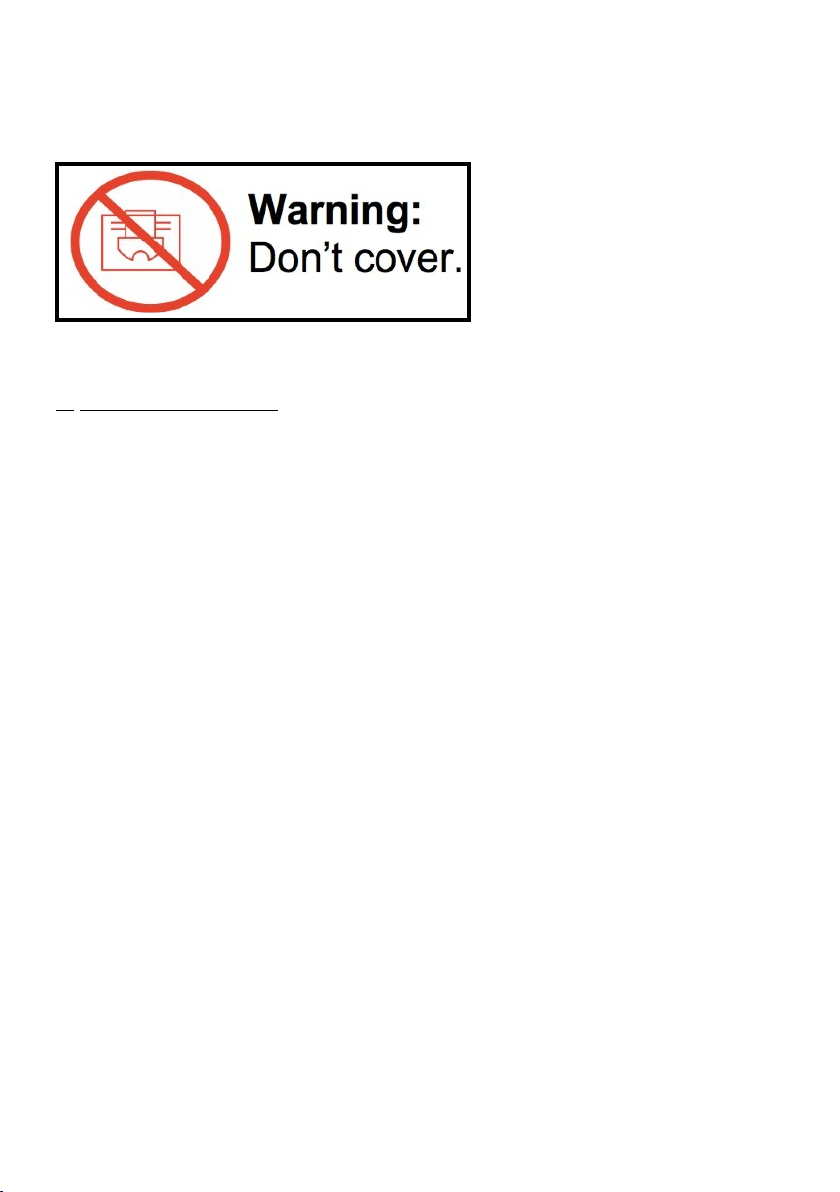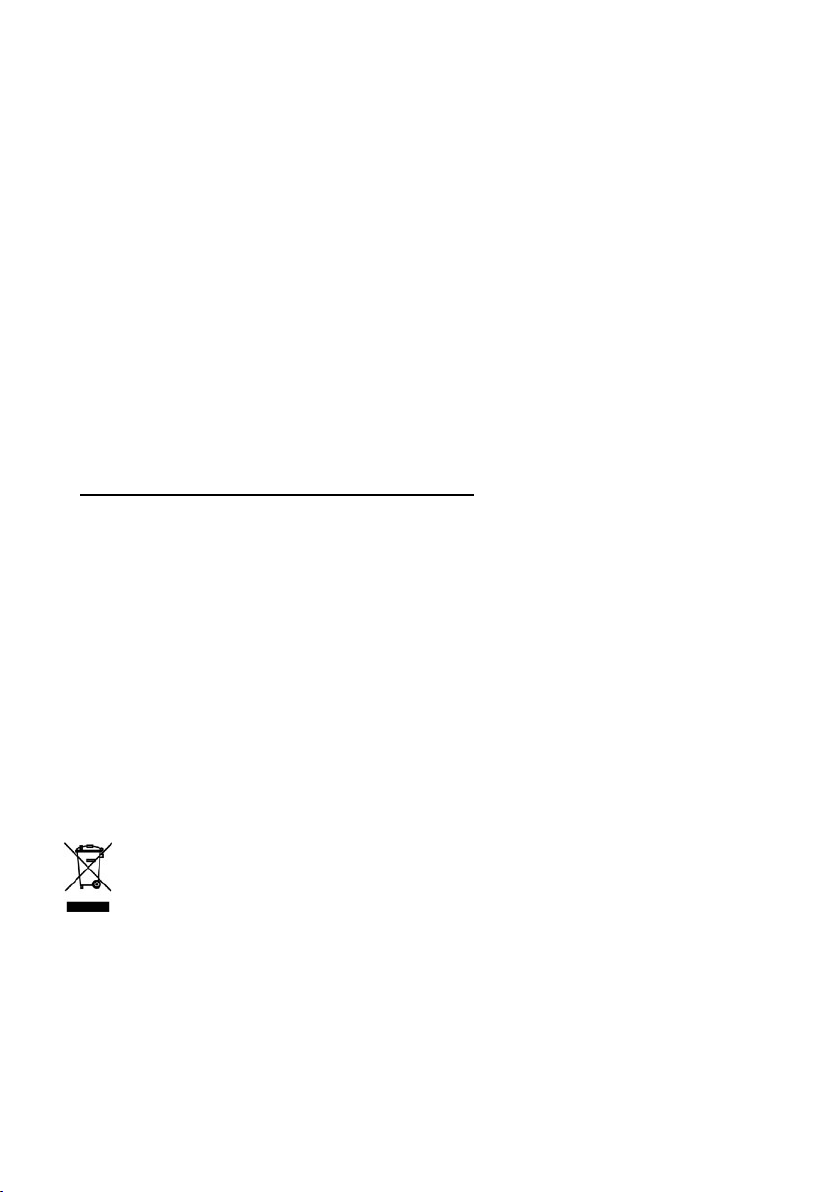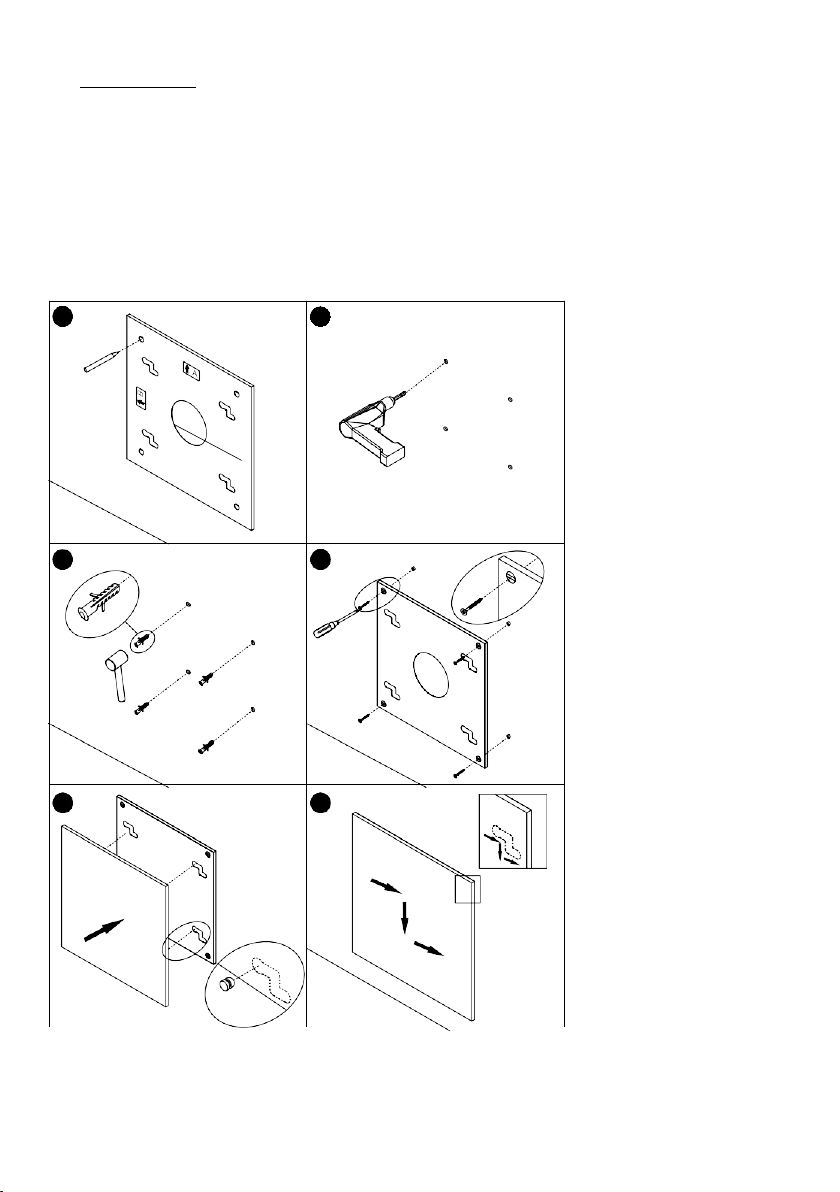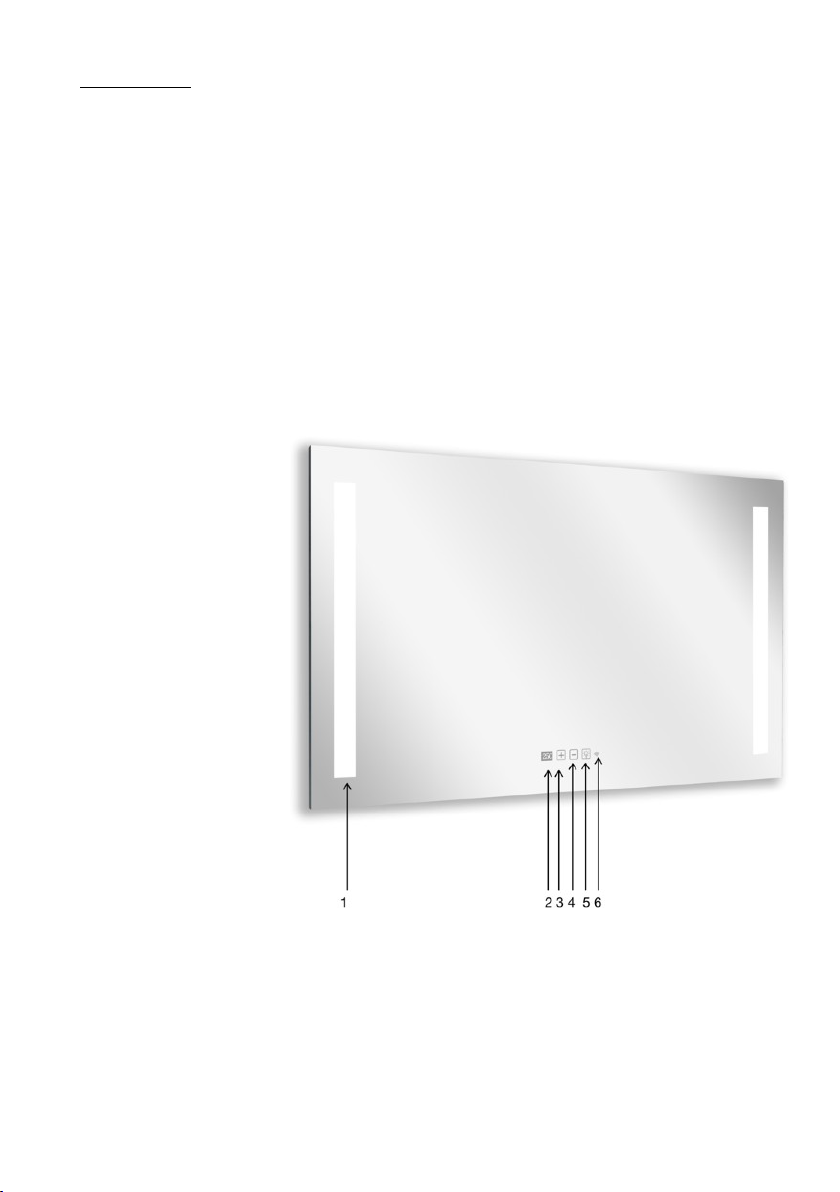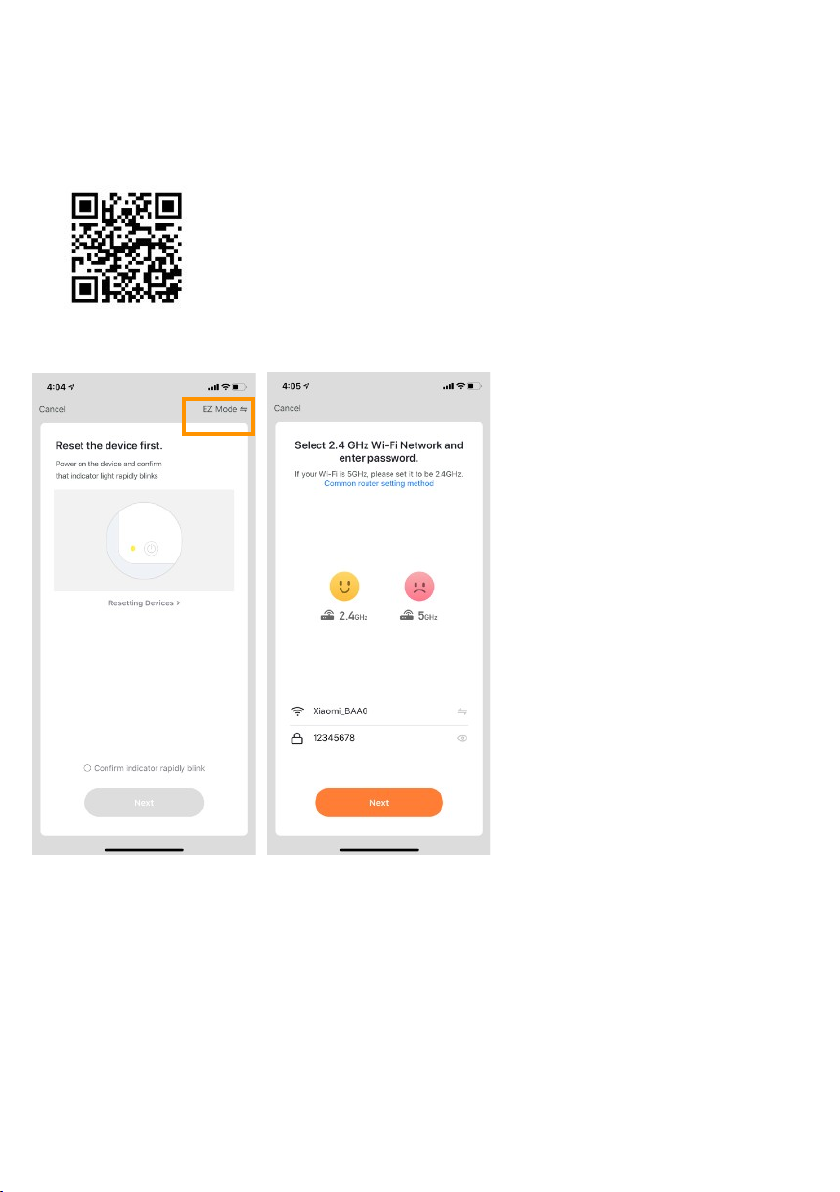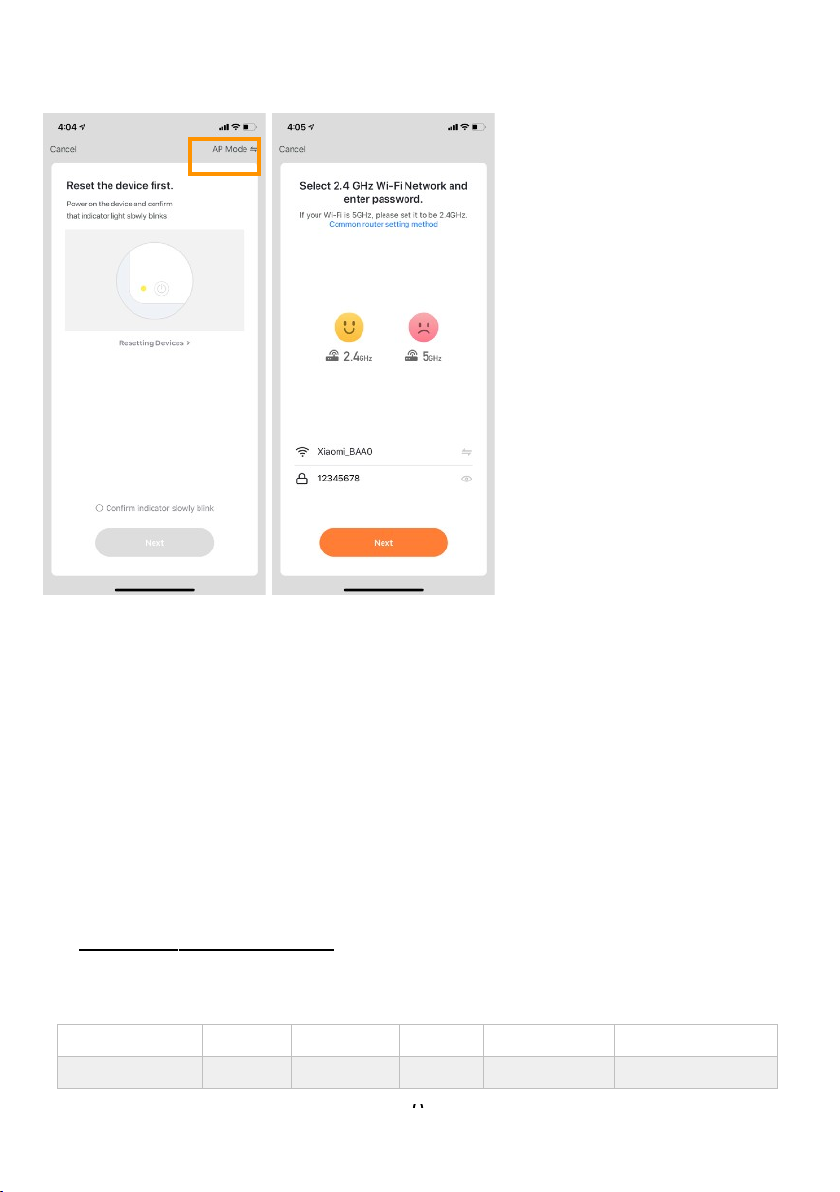6.4.3 Connect to WiFi via AP mode:
Step1: Activate the Po er s itch,
long press the “-” button for 5
seconds until the Wi-Fi signal
indicator flashes slo ly. Open the
APP on your smart phone and add
your device, choose the AP mode.
Step2: Enter the Wi-Fi pass ord of
your 2.4GHz Wi-Fi channel
net ork. Please make sure your
home Wi-Fi is orking as ell as
keep the heater and smartphone
as close as possible to the Wi-Fi
router.
Step3: Follo the instruction inside
the APP and connect your mobile
phone to the device’s hotspot and
go back to the APP.
Step4: Wait till the connecting
status sho s 100% to finish
the process.
If the connection fails for any reason, please repeat the procedure and try again. Sometimes
failures are caused by net ork errors or packet losses using a Wi-Fi system.
6.4.4 Disconnect the Wi-Fi
If you ould like to disconnect the Wi-Fi of your current heater, long press the “-” button on the
touchscreen for 5 seconds until the Wi-Fi indicator start to flash again. No the heater is
operating manually ithout Wi-Fi.
6.4.5 Wi-Fi function on/off
Long press “-” button for 10 seconds you are able to turn off the Wifi function of this heater and
the ifi signal on the screen ill disappear, long press “-” button again to turn it on.
7. Technical Specifications
Panels covered by these instructions are listed in the table belo .
Model Power Size Weight Mounting IP Protection
LM600-Pro 600W 65*110cm 15Kg Wall mounting IP44