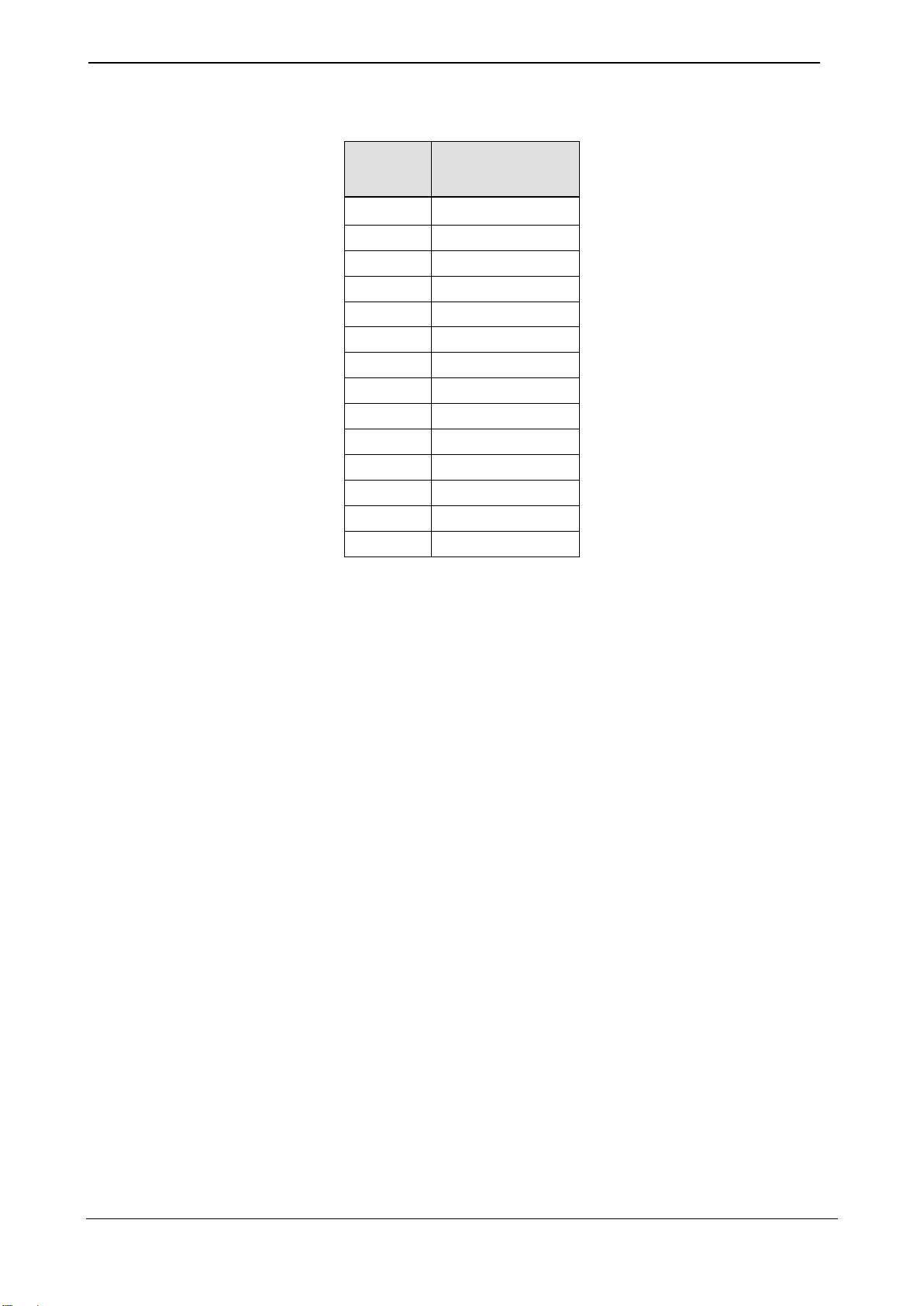Serial Flash Programmer[S550-SFWv3] Examples of Circuit for Serial Programming 2
Table of Contents
1. Outline.........................................................................................................................................................3
1.1. Precautions.............................................................................................................................................3
2. Circuitry Examples .......................................................................................................................................4
2.1. M16C/60 (except [2 Power supplies]), M16C/80, M32C/80 (except [2 Power supplies]), R32C/100 (except [2
Power supplies]) Series, and M16C/24 Group and selecting “Standard serial I/O mode 1 (Clock synchronous)”........4
2.2. M16C/60[2 Power supplies], M32C/80[2 Power supplies], R32C/100[2 Power supplies] Series, and
M16C/30P Group and selecting “Standard serial I/O mode 1 (Clock synchronous)” ................................................6
2.3. M16C/60[2 Power supplies] Group and selecting “Standard serial I/O mode 3 (Single-wire)” .......................8
2.4. M16C/50 Series and selecting “Standard serial I/O mode 1 (Clock synchronous)”..................................... 10
2.5. M16C/1N Group and selecting “Standard serial I/O mode 1 (Clock synchronous)” ................................... 12
2.6. M16C/22 Group and selecting “Standard serial I/O mode 1 (Clock synchronous)” .................................... 14
2.7. M16C/26 Group and selecting “Standard serial I/O mode 1 (Clock synchronous)” .................................... 16
2.8. M16C/28, M16C/29 Group and selecting “Standard serial I/O mode 1 (Clock synchronous)” .................... 18
2.9. M16C/2N Group and selecting “Standard serial I/O mode 1 (Clock synchronous)” ................................... 20
2.10. R8C/10, R8C/11, R8C/12, R8C/13 Group and selecting “Standard serial I/O mode 1 (Clock synchronous)” 22
2.11. R8C/LX Series and selecting “Standard serial I/O mode 3 (Single-wire)” ................................................. 24
2.12. R8C Family other than R8C/LX Series, R8C/10, R8C/11, R8C/12, or R8C/13 Group and selecting “Standard
serial I/O mode 3 (Single-wire)” ...................................................................................................................... 26
2.13. SH/Tiny Series and selecting “Generic BOOT (UART)” ......................................................................... 28
2.14. SH7147, SH7216, SH7280 Series and selecting “Generic BOOT (UART)” .............................................. 30
2.15. H8SX/1600 Series and selecting “Generic BOOT (UART)” .................................................................... 32
2.16. H8S/Tiny Series and selecting “Generic BOOT (UART)” ....................................................................... 34
2.17. RX610, RX621, RX62N, RX62G, RX62T Group and selecting “Generic BOOT (UART)” ........................ 36
2.18. RX210, RX21A, RX220, RX630, RX631, RX63N Group and selecting “Generic BOOT (UART)”............ 38
2.19. RX110, RX130, RX23T, RX24T, RX24U, RX63T(64/48pin) Group and selecting “Generic BOOT (UART)”
40
2.20. RX63T(144/120/112/100pin) Group and selecting “Generic BOOT (UART)”........................................... 42
2.21. RX111, RX113 Group and selecting “Generic BOOT (UART)”............................................................... 44
2.22. RX230, RX231 Group and selecting “Generic BOOT (UART)” .............................................................. 46
2.23. RL78 Family and selecting “Single wire Clock-asynchronous serial I/O (Single-wire)” ............................. 48
2.24. 78K Family and selecting “Single wire Clock-asynchronous serial I/O (Single-wire)” ............................... 50
2.25. 78K Family and selecting “3-Wire Serial I/O (Clock synchronous [NO HS])” .......................................... 52