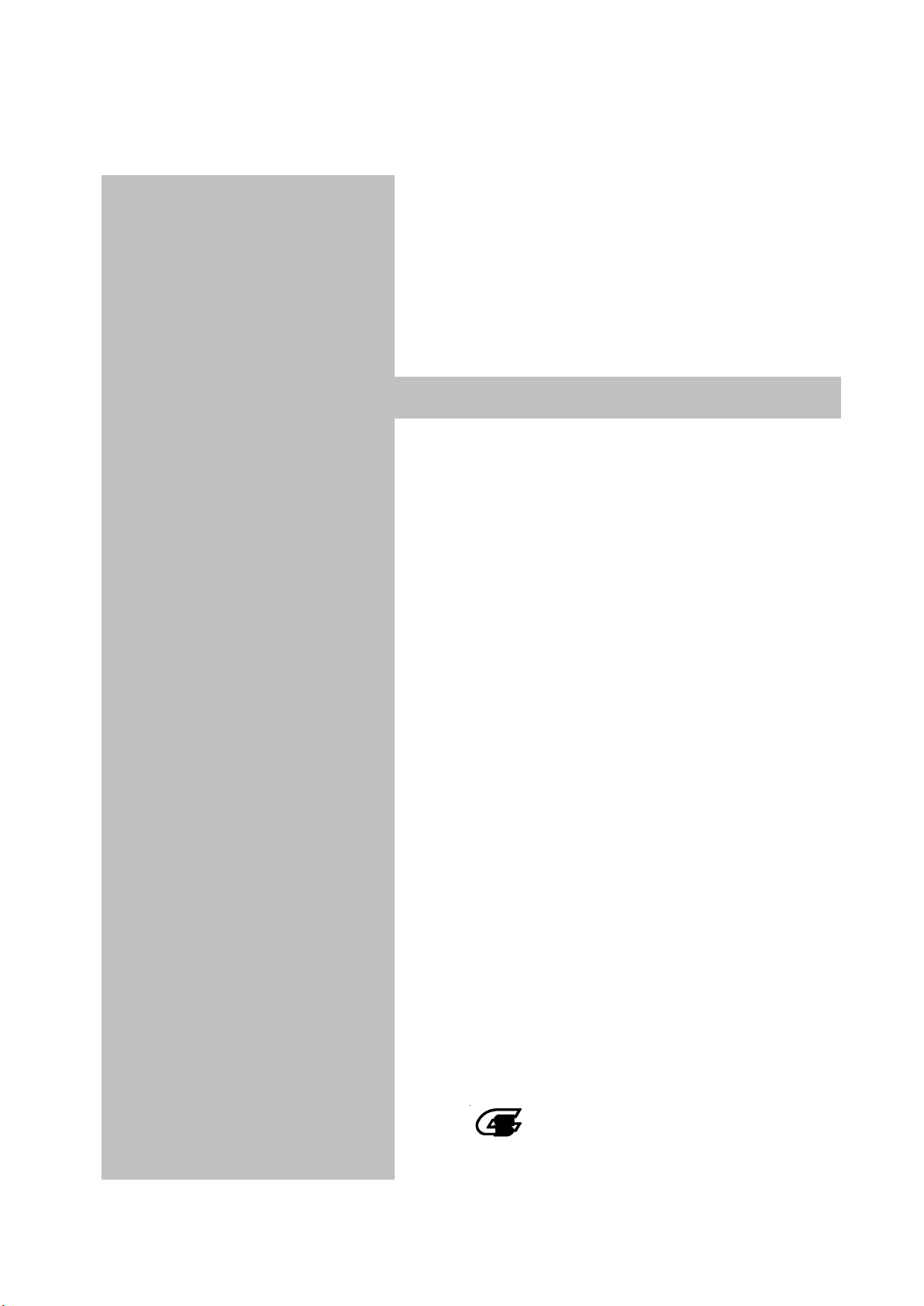S550-SFWv3 FA Mode Operation Manual 2
Table of Contents
1. Outline................................................................................................................................................................................................................ 3
1.1 Introduction ..................................................................................................................................................................................................... 3
1.2 Precautions ..................................................................................................................................................................................................... 3
2. S550-SFWv3 FA Mode Configurations................................................................................................................................................. 4
2.1 General Specifications................................................................................................................................................................................ 4
2.2 S550-SFWv3-XFA1 External Appearance ......................................................................................................................................... 6
2.3 Terminal Block Specifications ................................................................................................................................................................. 7
2.4 Internal Interface Circuits ......................................................................................................................................................................... 9
2.5 Remote Control Timing............................................................................................................................................................................. 10
3. Remote Programming.................................................................................................................................................................................17
3.1 Connecting Steps........................................................................................................................................................................................17
3.2 Data Settings................................................................................................................................................................................................18
3.3 Downloading................................................................................................................................................................................................... 21
3.4 Remote Programming ................................................................................................................................................................................22
4. Stand-alone Programming .......................................................................................................................................................................25
4.1 Connecting Steps (Downloading).......................................................................................................................................................... 25
4.2 Data Settings................................................................................................................................................................................................25
4.3 Downloading...................................................................................................................................................................................................26
4.4 Connecting Steps (Stand-alone Programming)..............................................................................................................................27
4.5 Stand-alone Programming....................................................................................................................................................................... 27
5. External Dimensions...................................................................................................................................................................................28
5.1 S550-SFWv3-XFA1 Main Unit............................................................................................................................................................... 28
5.2 When Placed on the Fixed Base ...........................................................................................................................................................29
6. Troubleshooting............................................................................................................................................................................................ 30