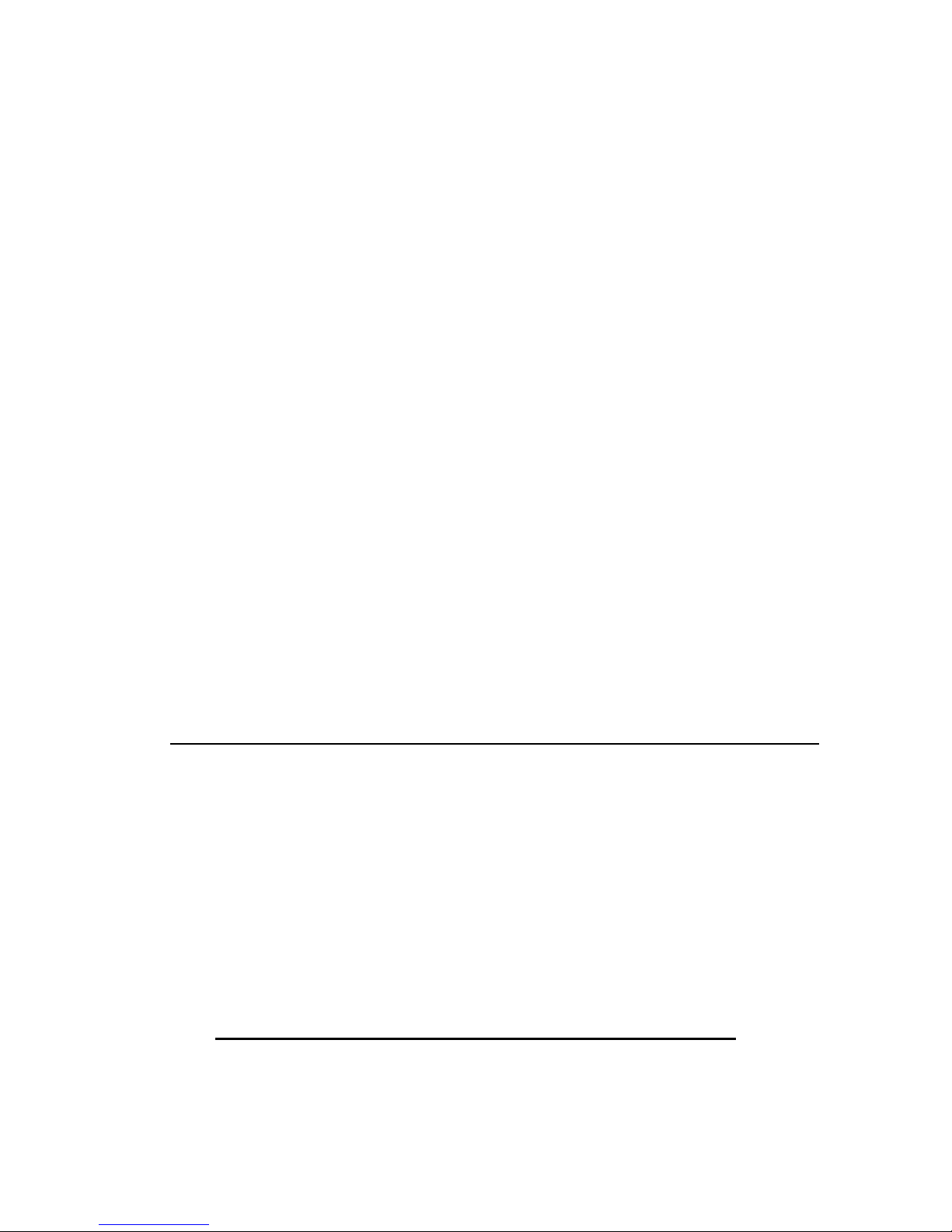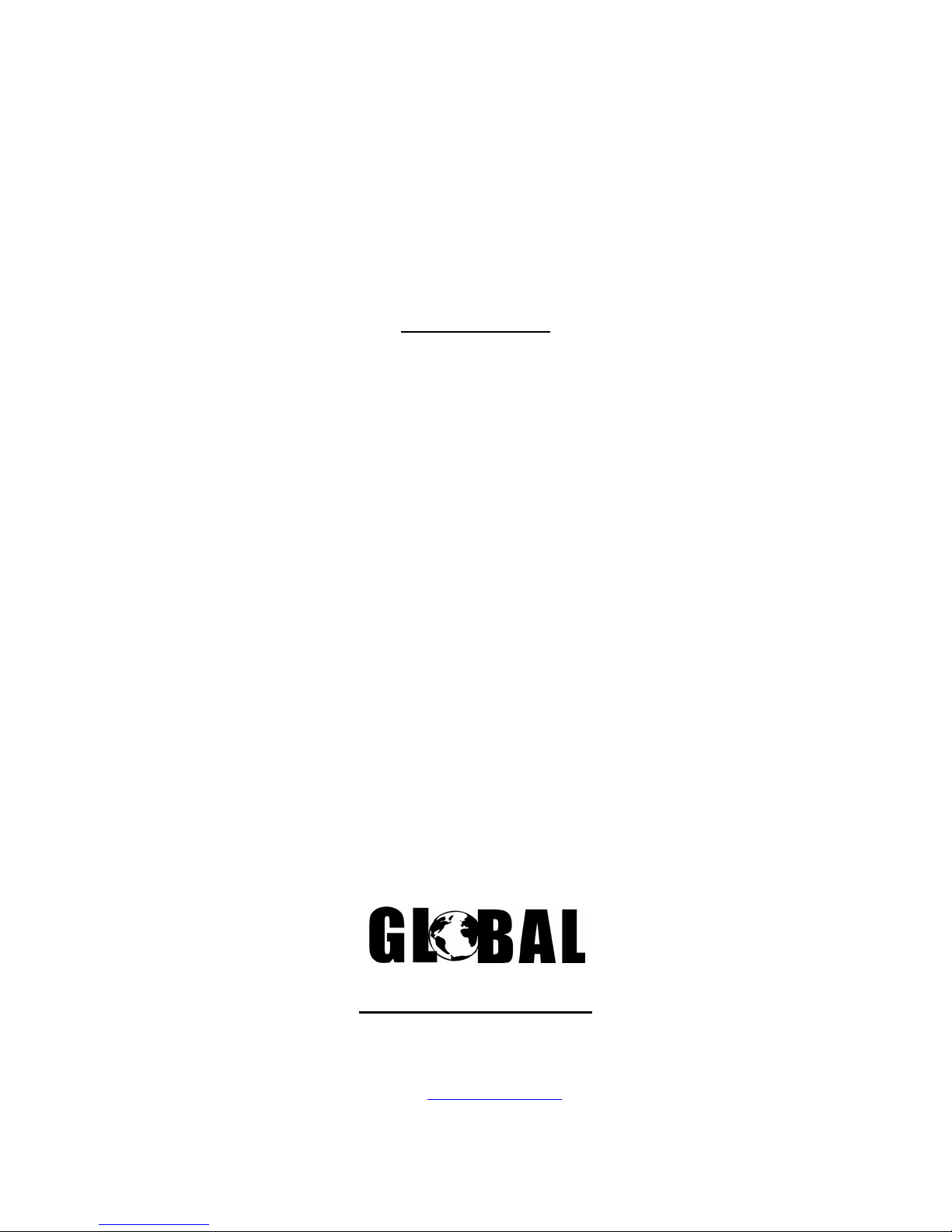FASTFORWARD/BACKWARD–PressandholdtheRIGHTorLEFTarrowfor3seconds(andthenrelease)tofast
forwardorfastrewindthevideoclip.PressENTERtoresumenormalplay.
PLAY/PAUSE–PresstheENTERbuttontoplayandpausethevideoclip.
MUTE–Whilethevideofileisplaying,presstheMENUbuttontomutethesound.Pressagaintoresumevolume.
MenuOptions
‐Ifvideoisplaying,pressESCtoreturntothefilelist.
‐PresstheMENUbuttontoentertheVideoPlayerMenuOptions.
‐UsethearrowkeystonavigatethePlayerMenu.
‐PresstheENTERbuttontoconfirmyourselectionorpressESCtoexitthemenu.
MenuOptionsExplained:
DispMode–ChoosehowyourmoviecliptitlesaredisplayedinthepreviewsectionoftheVideoPlayer.
LoopMode–Loopisforchoosinghowthevideoswillrepeat.ChoosetorepeatCURRENT,ALLorRANDOMvideos.
FileProtect–LockorUnlockafiletoprotectitfrombeingerasedfromthecamerasmemory.
DelFile–Deletecurrentfileashighlightedinthepreviewsectionordeleteallfilesinthememory.
TVOutput–Whenusingthecamera’svideooutput,usethisoptiontochoosethetypeofoutputsourceyouare
goingtouse.
Exit–ExittotheMainMenu.
AudioPlayer
BasicOperation
‐SelectAUDIOPLAYERfromtheMainMenuandpressENTERtoconfirm.
‐Usethearrowkeystoselectanaudiofilefromthelistofaudiofilesthatappearsontheright.
‐PressENTERbuttontobeginplayingtheaudiofile(s).
‐PressESCtoreturntothefilelist.
PlayOptions:
VOLUME–Duringaudioplayback,usetheUPandDOWNarrowstoincreaseanddecreasethevolume.
SKIPFORWARD/BACKWARD–PresstheRIGHTandLEFTarrowstoskiptothenextorthepreviousaudioclip.
FASTFORWARD/BACKWARD–PressandholdtheRIGHTorLEFTarrowfor3seconds(andthenrelease)tofast
forwardorrewindtheaudioclip.PressENTERtoresumenormalplay.
PLAY/PAUSE–PresstheENTERbuttontoplayandpausetheaudioclip.
MUTE–Whiletheaudiofileisplaying,presstheMENUbuttontomutethesound.Pressagaintoresumevolume.
MenuOptions
‐Ifaudioisplaying,pressESCtoreturntothefilelist.
‐PresstheMENUbuttontoentertheAudioPlayerMenuOptions.
‐UsethearrowkeystonavigatethePlayerMenu.
‐PresstheENTERbuttontoconfirmyourselectionorpressESCtoexittheMenu.
MenuOptionsExplained:
LoopMode‐Loopisforchoosinghowtheaudiowillrepeat.ChoosetorepeatCURRENT,ALLorRANDOMvideos.