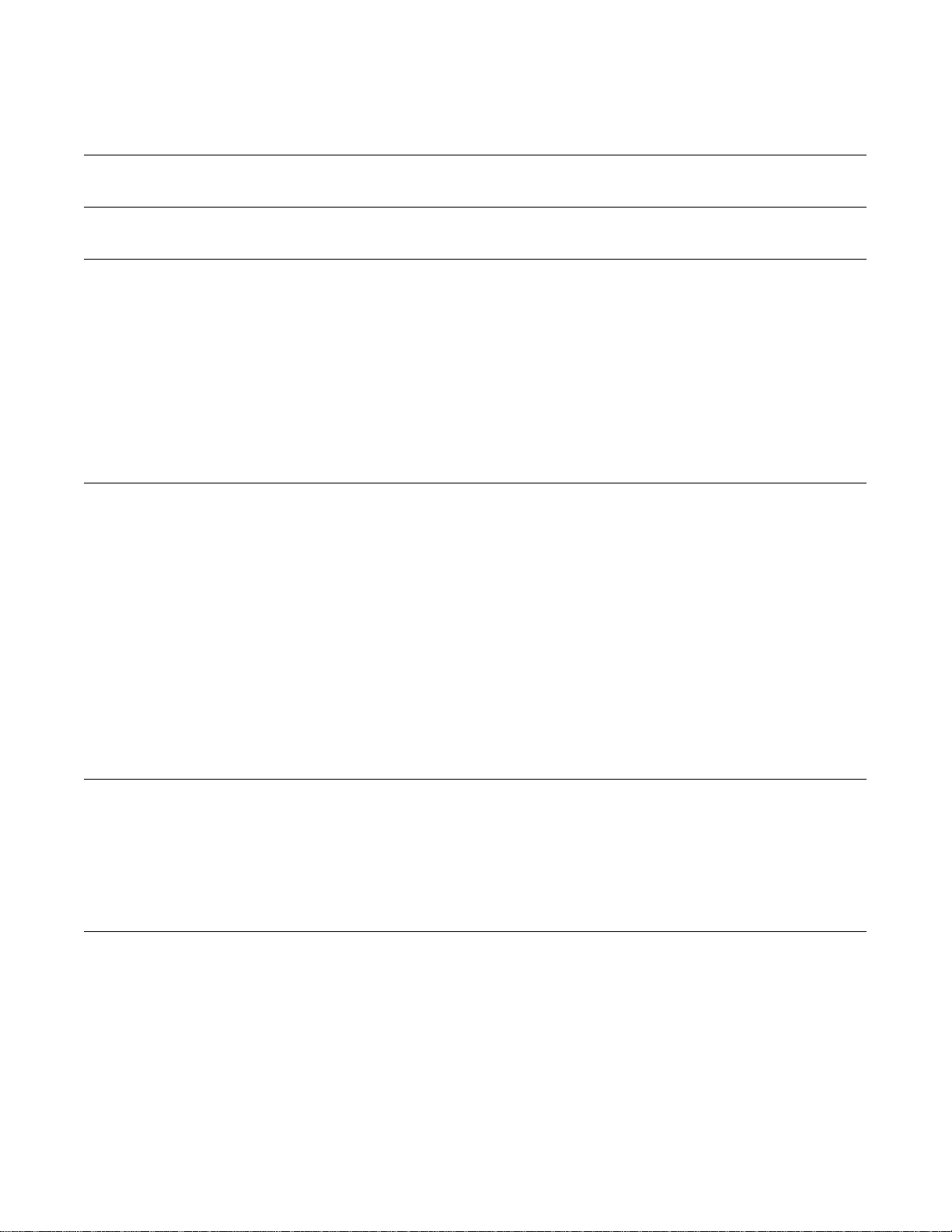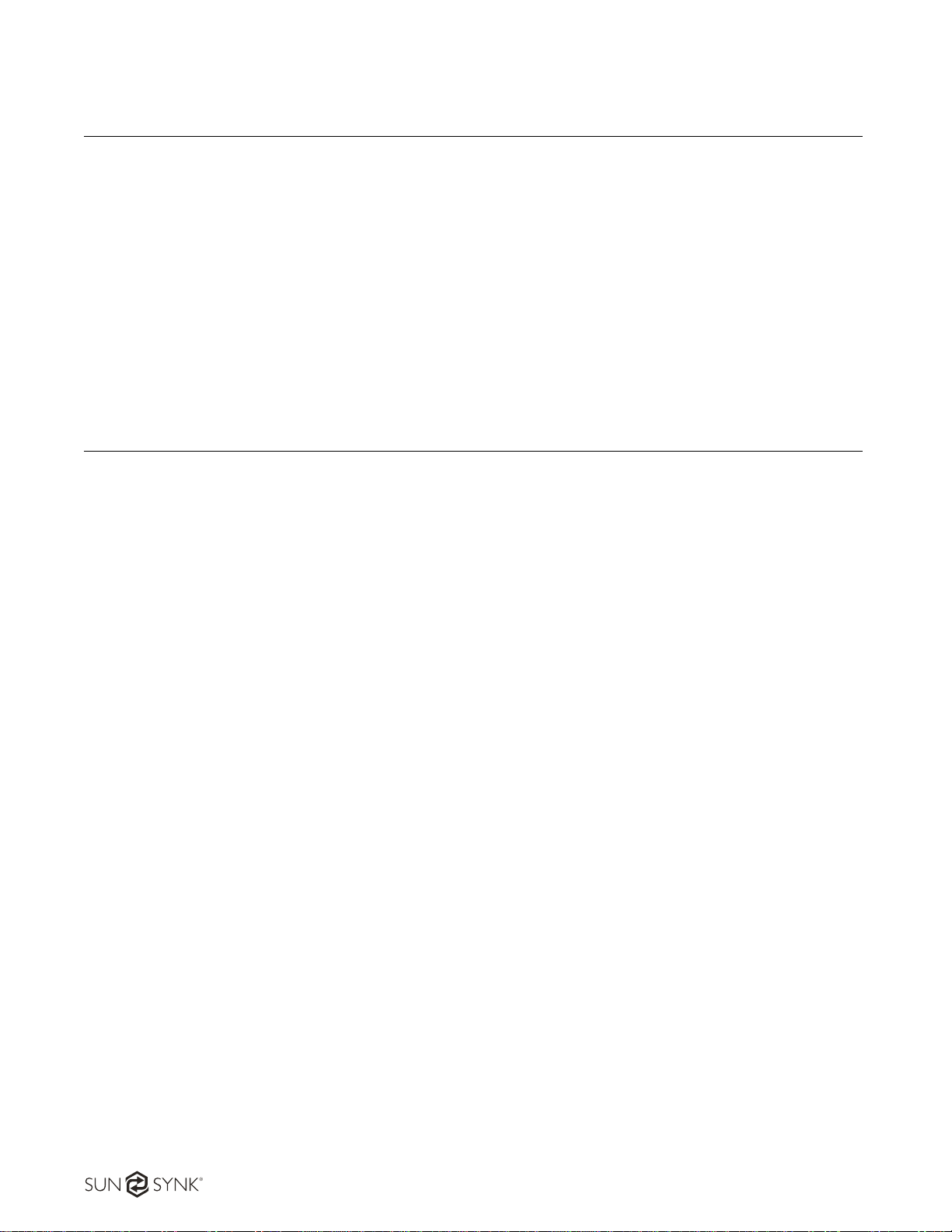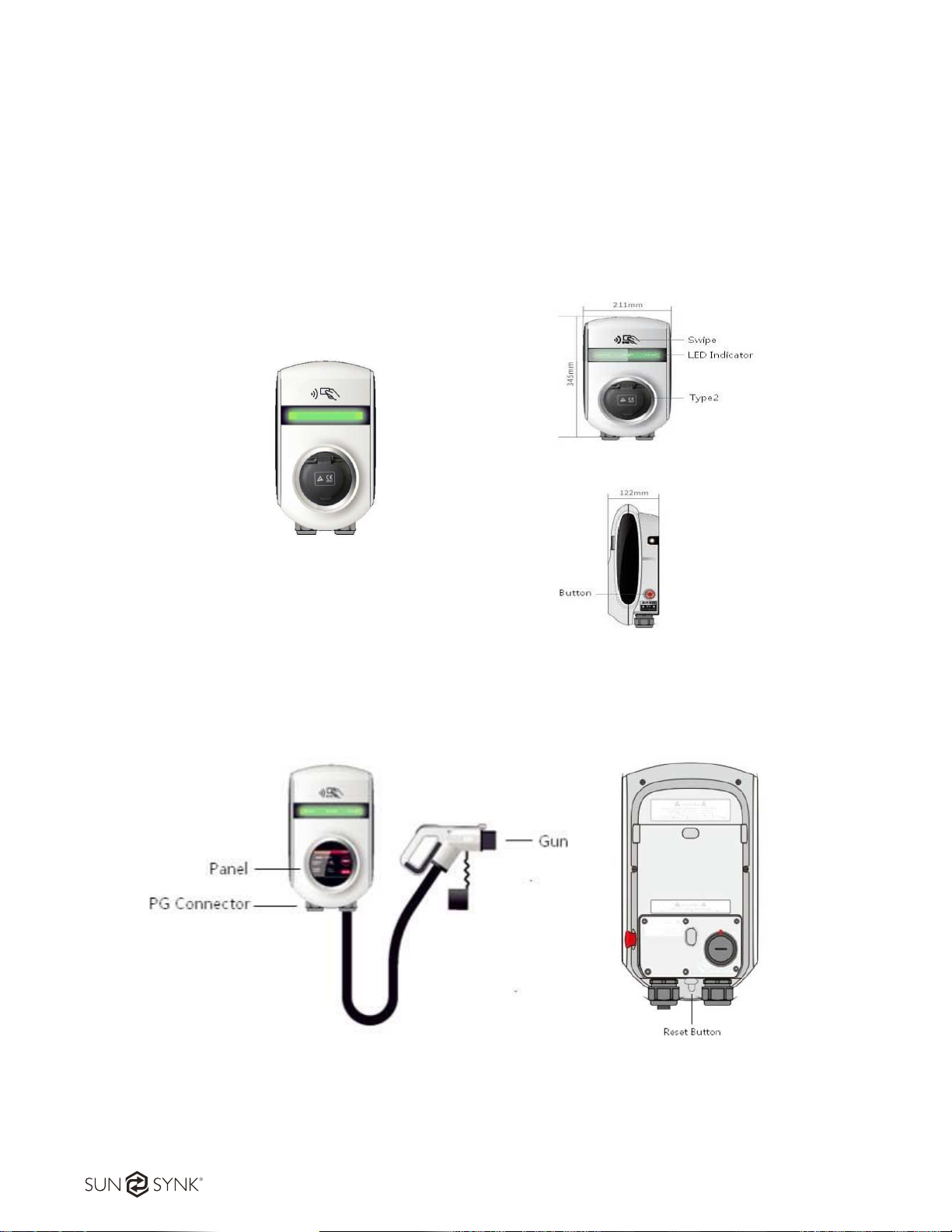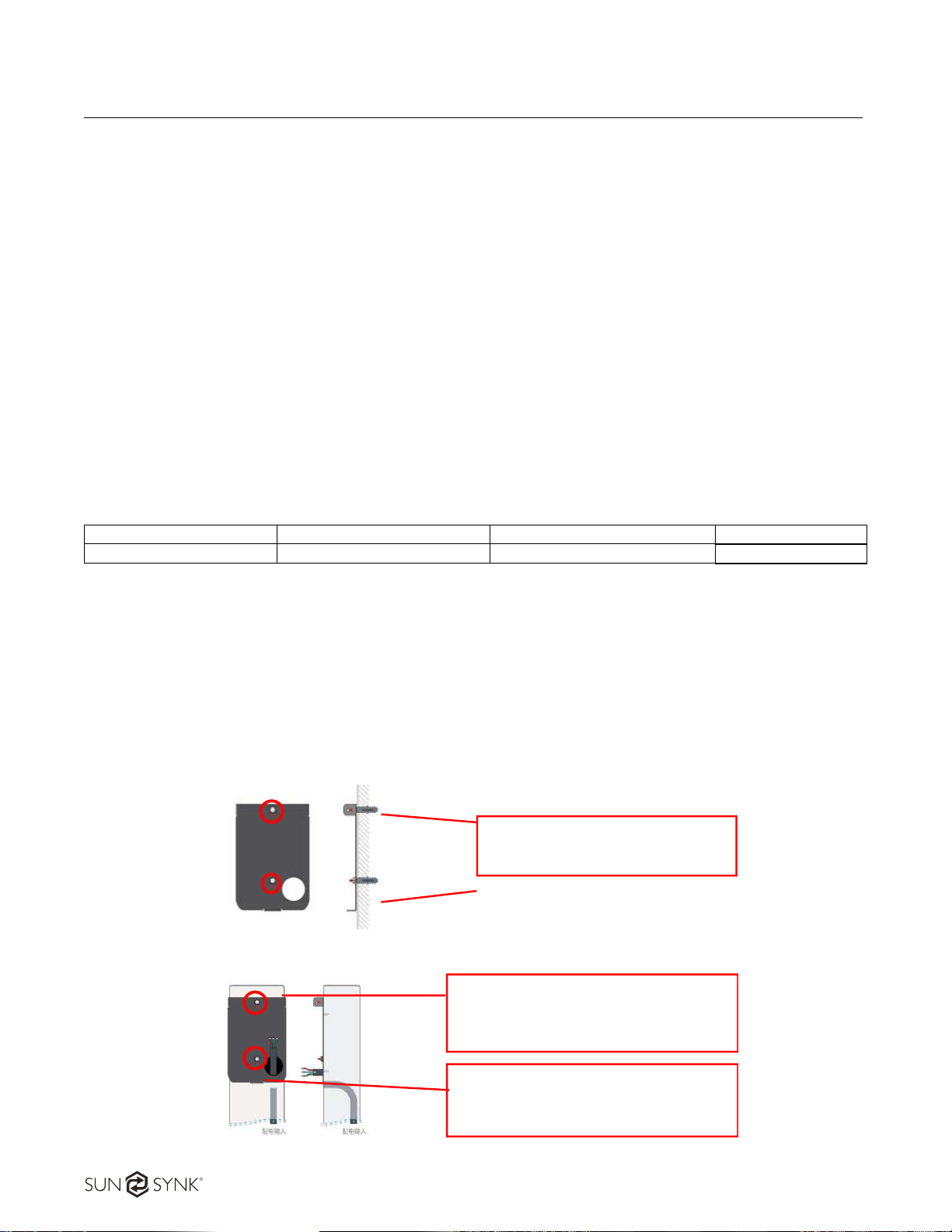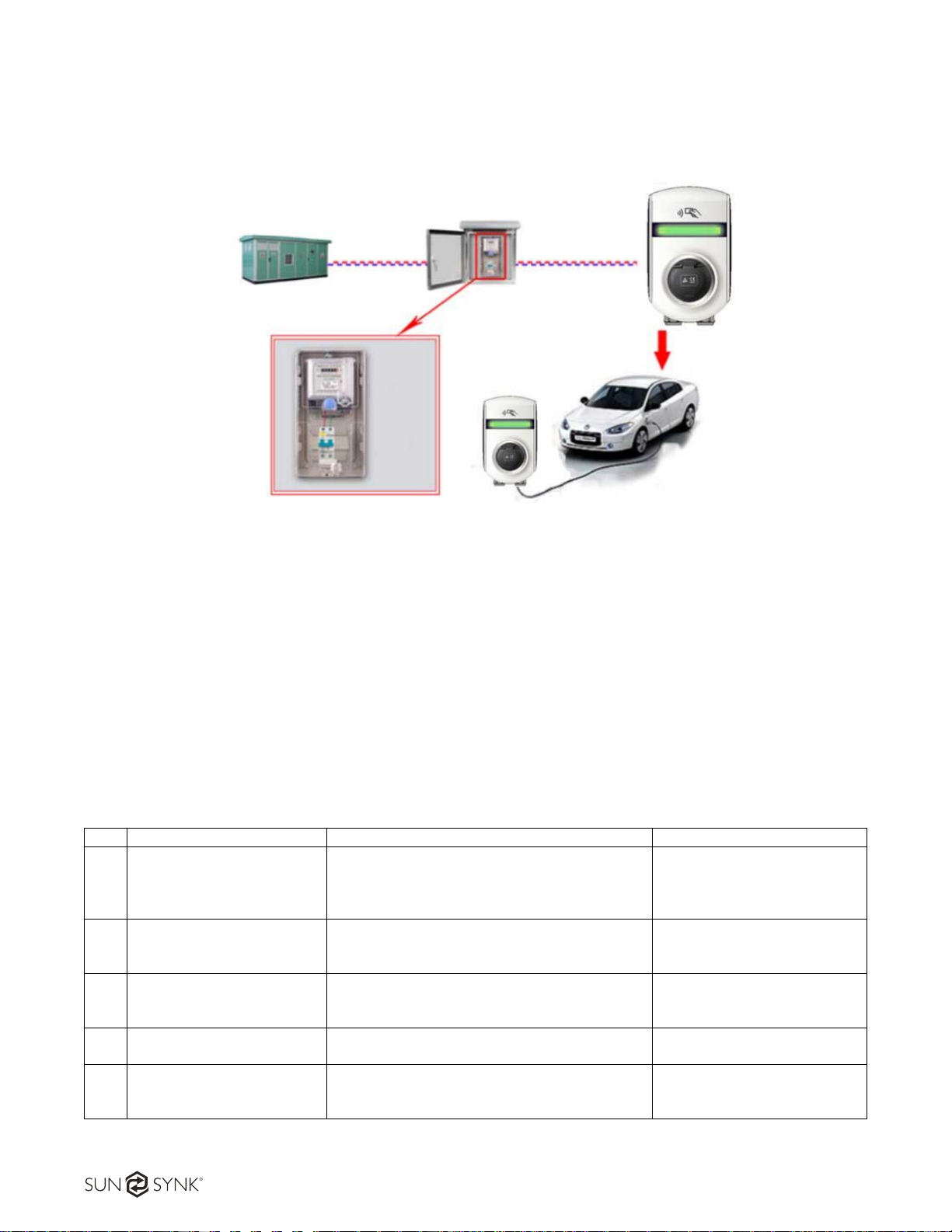3.4. Name Rules
3.5. Product Functions and Features
The AC charging pile is a new product designed according to customer needs. The product has the
characteristics of small size, lightweight, high charging efficiency, small floor space, and stylish
appearance.
The charging pile design has various protections, including AC leakage protection, lightning
protection,over-current alarm, and protection, Over/under voltage protection, and emergency power-off
protection.
The AC charging post has the following features:
◼Safe and stable: The wall-mounted/column AC charging pile provides a reliable electrical safety
protection function. It can be anti-theft, dust-proof, waterproof, and stable in operation, ensuring
reliable long-term operation. Meets the outdoor IP54 protection;
◼System integration: The functions of the entire charging pile, such as charging function, man-machine
operation, safety protection, and function, are highly integrated. The system is simple in structure,
conducive to production, and stable and reliable in operation;
◼Easy to operate: friendly man-machine interface, simple and clear, easy to operate;
◼Small footprint and convenient installation: the area and space occupied by the entire charging pile
are very reasonable, improve space utilization, and facilitate installation and application in areas with
tight land ;
◼Connection abnormality: It can bejudged whetherthe charging connector is properly connected.When
properly connected, the charging interface can output power. When the charging connector is
abnormally disconnected, theAC charging poststops outputting immediatelyto ensure personal safety
and charging safety;
◼Multiple protection: The charging pile has the functions of output over-voltage, under-voltage and
overload protection. When the charging voltage exceeds the overvoltage protection setting or is lower
than the under-voltage protection setting, the charging post stops charging to protect the charging
device. When the charging current exceeds the fixed value of the load current, the delay 5S sends an
alarm signal and automatically cuts off the charging power;
◼Charging pile has short circuit and leakage protection function;
◼Controller three anti-moisture (anti-moist, anti-mildew, anti-salt fog) protection and rust protection: the
printed circuit board, connectors, and other circuits in the pile are protected against moisture, mildew,
salt spray, and the charging pile is guaranteed. It can operate normally in a humid, salty environment.
The charging pile shell and the exposed iron bracket and parts take double-layer anti-rust measures,
and the non-ferrous metal shell also has an anti-oxidation protective film or anti-oxidation treatment;