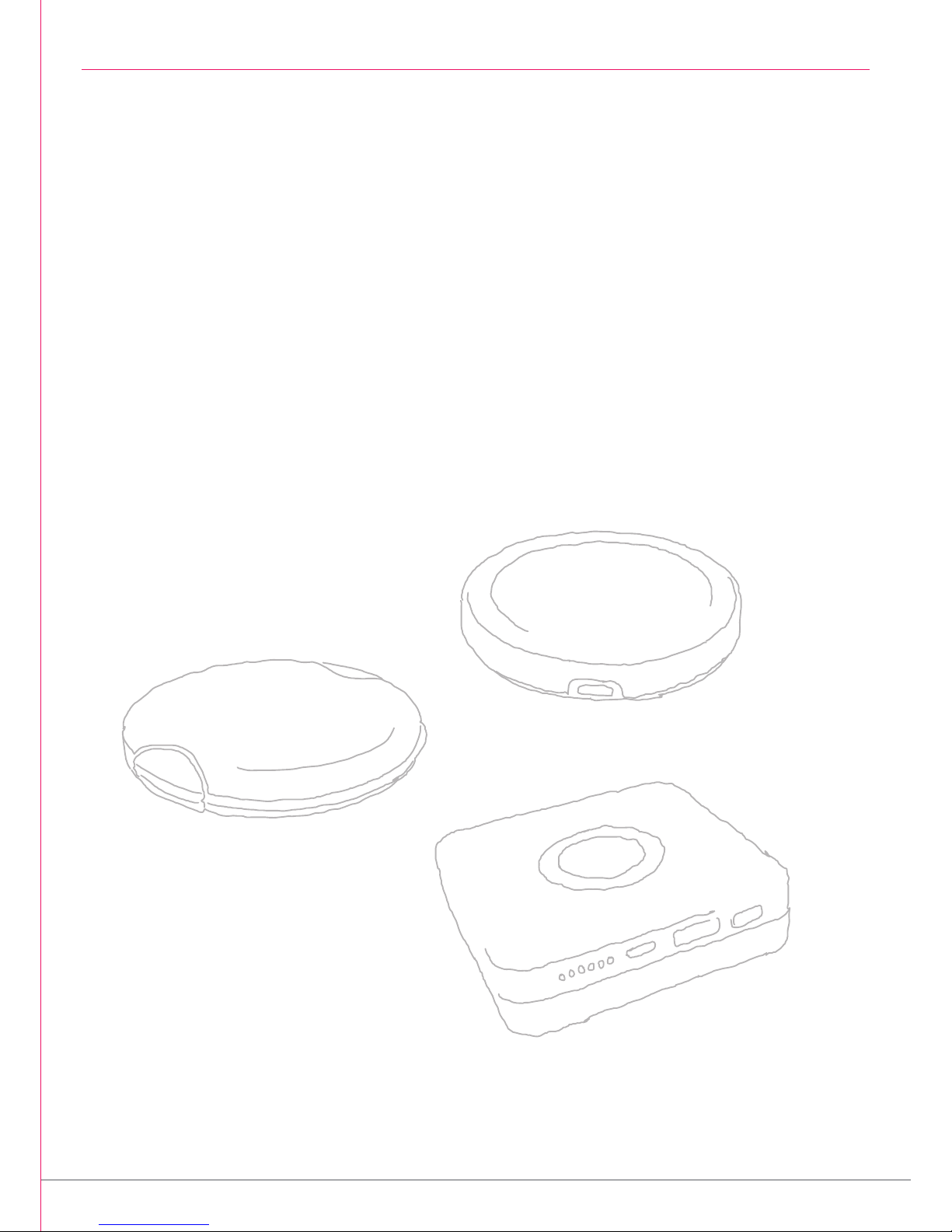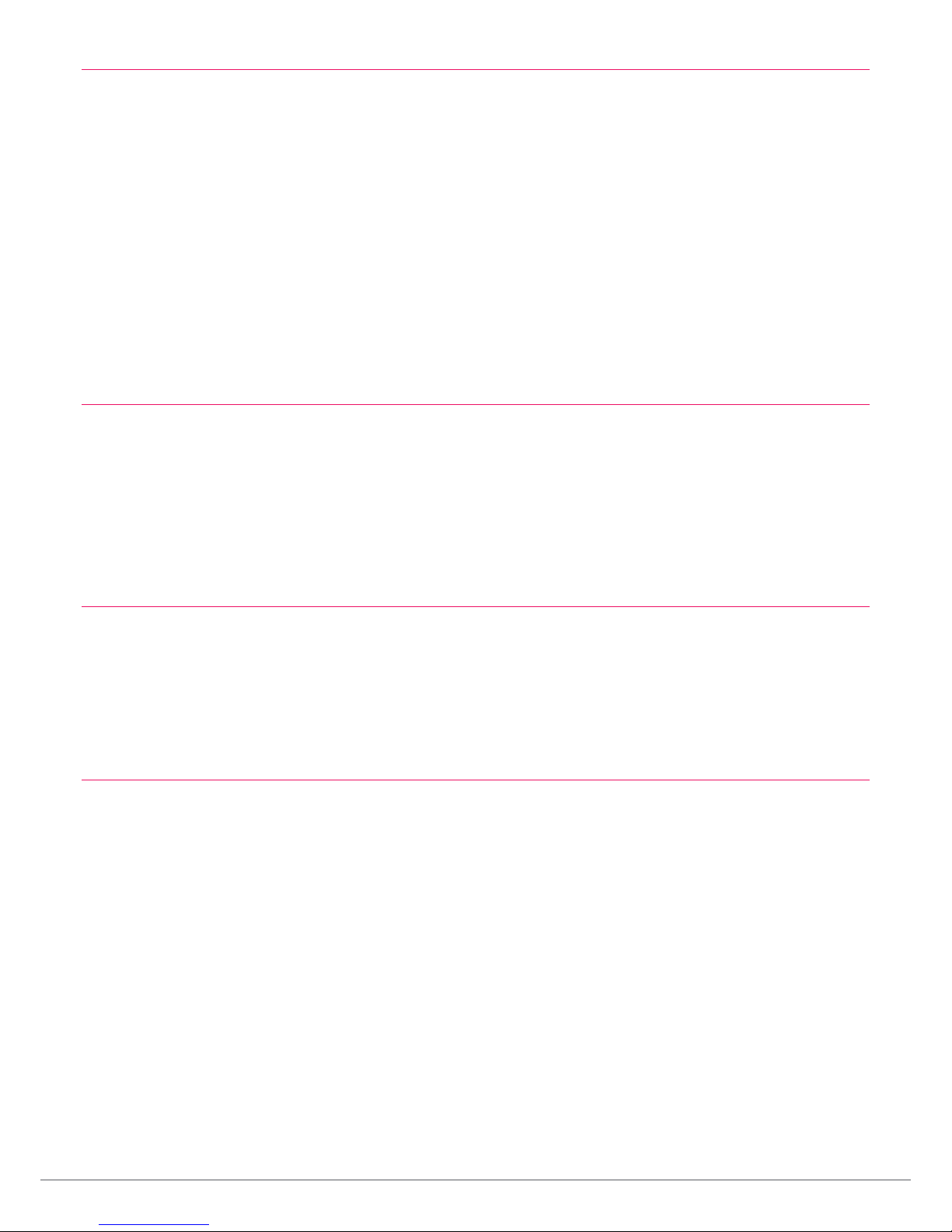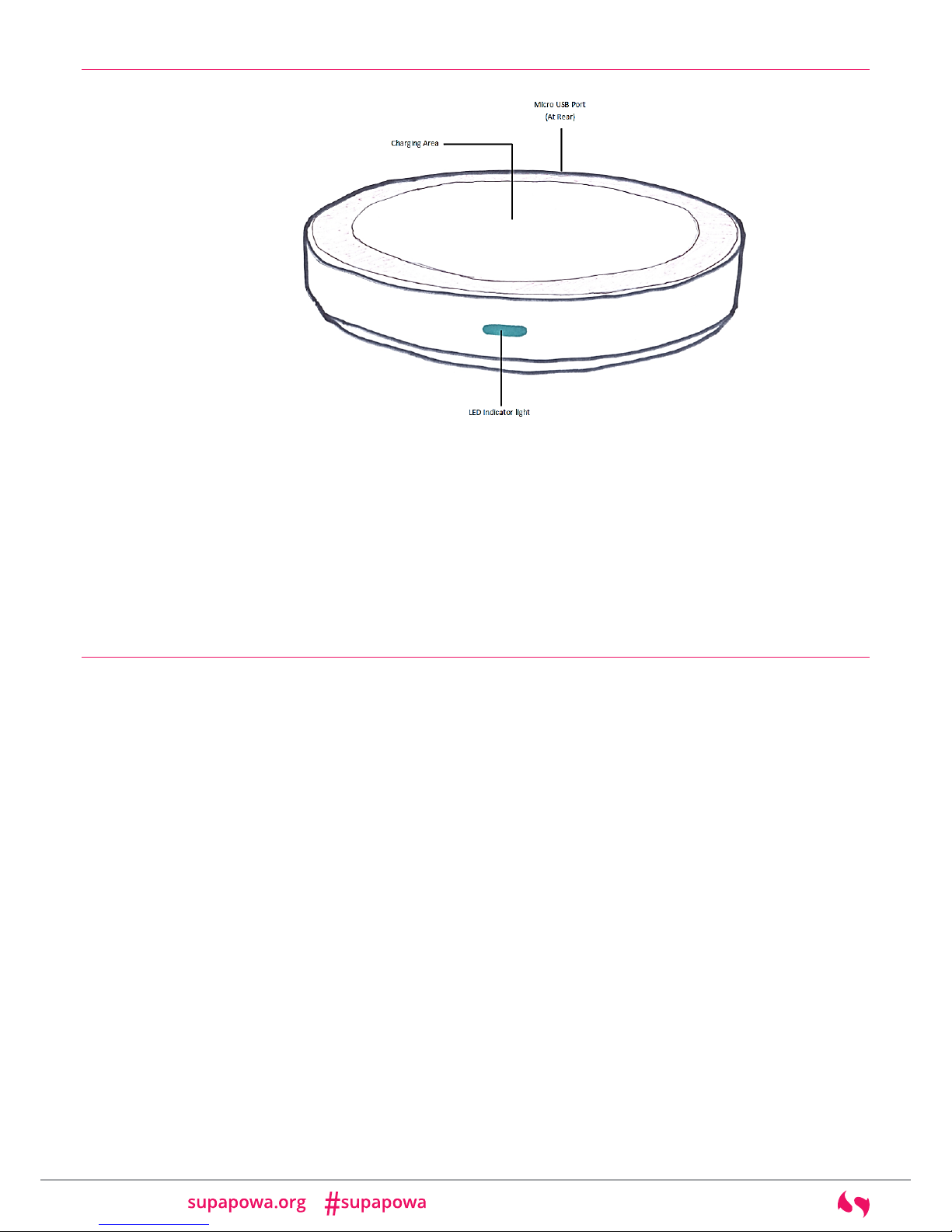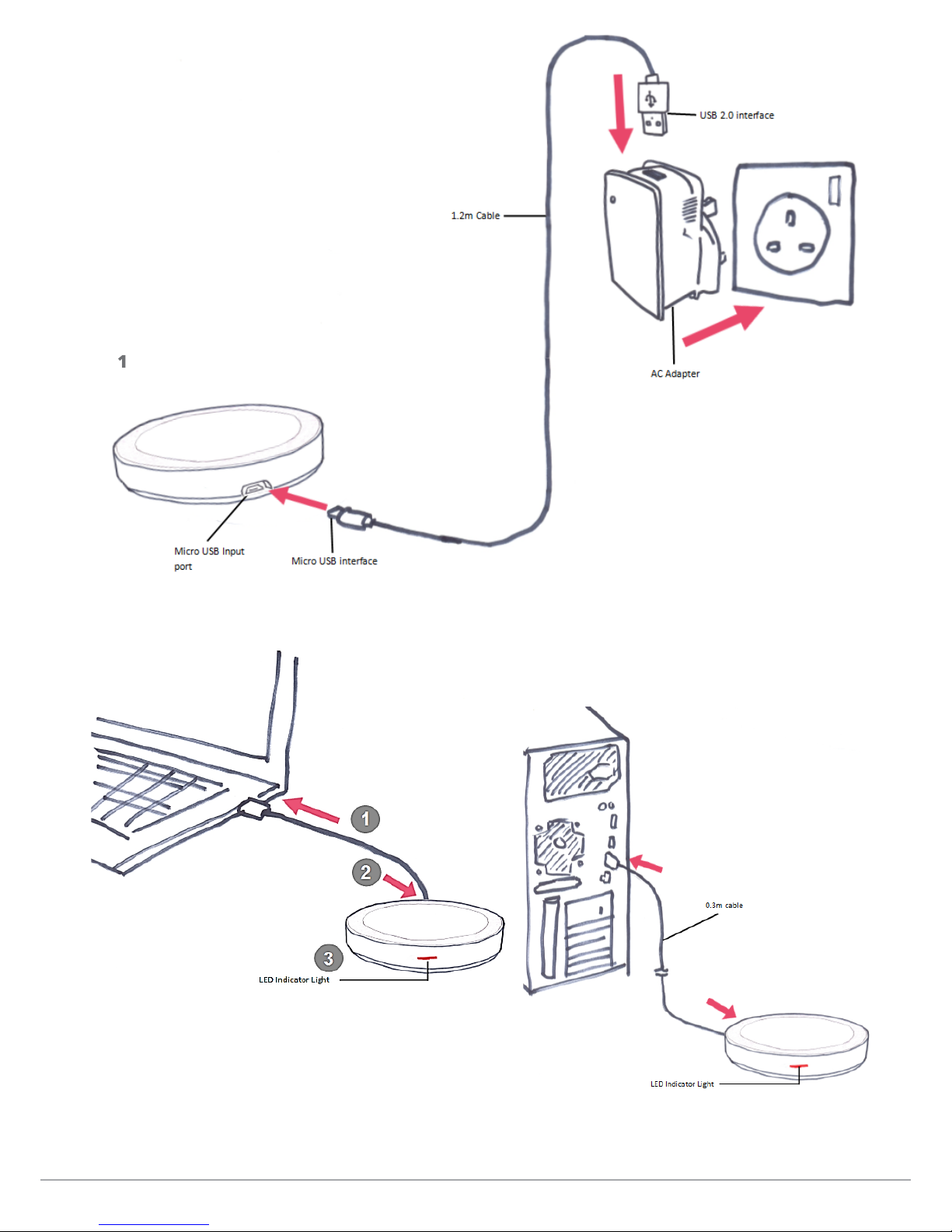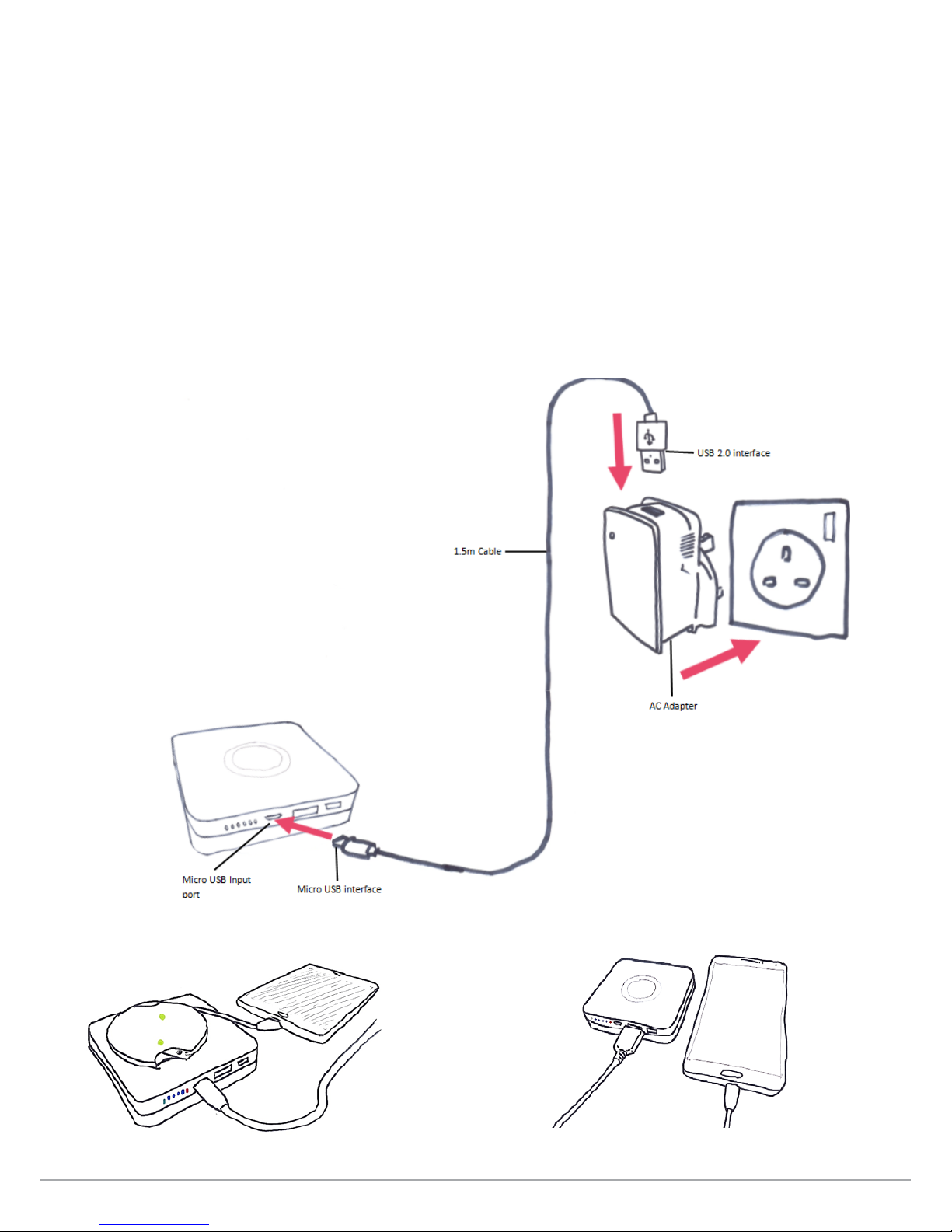4. Portable Transmitter
4.1 Charging the Portable Transmitter
Priortorstuse,itisrecommendedthat
you fully charge the Portable Transmitter
by connecting to a suitable mains socket
(see Fig 4).
(NOTE: You can also connect to a laptop
or desktop pc’s to charge the Portable
Transmitter, but the time taken to
re-charge the Portable Transmitter’s
internal battery will increase slightly.)
1. Connect the USB 2.0 interface (on the 1.5m
cable) to the AC Adapter provided.
2. Connect the Micro USB interface (on the
1.5m cable) to the Micro USB Input port on
the Portable Transmitter.
3. Locate and plug the AC Adapter into a
suitable mains socket.
4. The Red Power Indicator Light will illuminate
to indicate that the Portable Transmitter’s
internal battery is charging.
The Portable Transmitter’s internal
charge state will be indicated by the
battery status indicator lights in four
stages:
* 1 Blue light = 15% power
* 2 Blue lights = 45% power
* 3 Blue lights = 75% power
* 4 Blue lights = 100% power.
When all four blue battery status indicator
lights are constantly lit, this will indicate that
the Portable Transmitter’s internal battery is
fully charged.
5. When connected to a mains power source,
you can also use the Portable Transmitter to
wirelessly charge a mobile device.
The Portable Transmitter’s internal battery
will continue to be charged (Battery Status
Indicator Lights will continue to ash) whilst
oering charge to the mobile device (Green
Wireless Charging Indicator Light illuminates
when a Receiver is introduced to the charge
area).