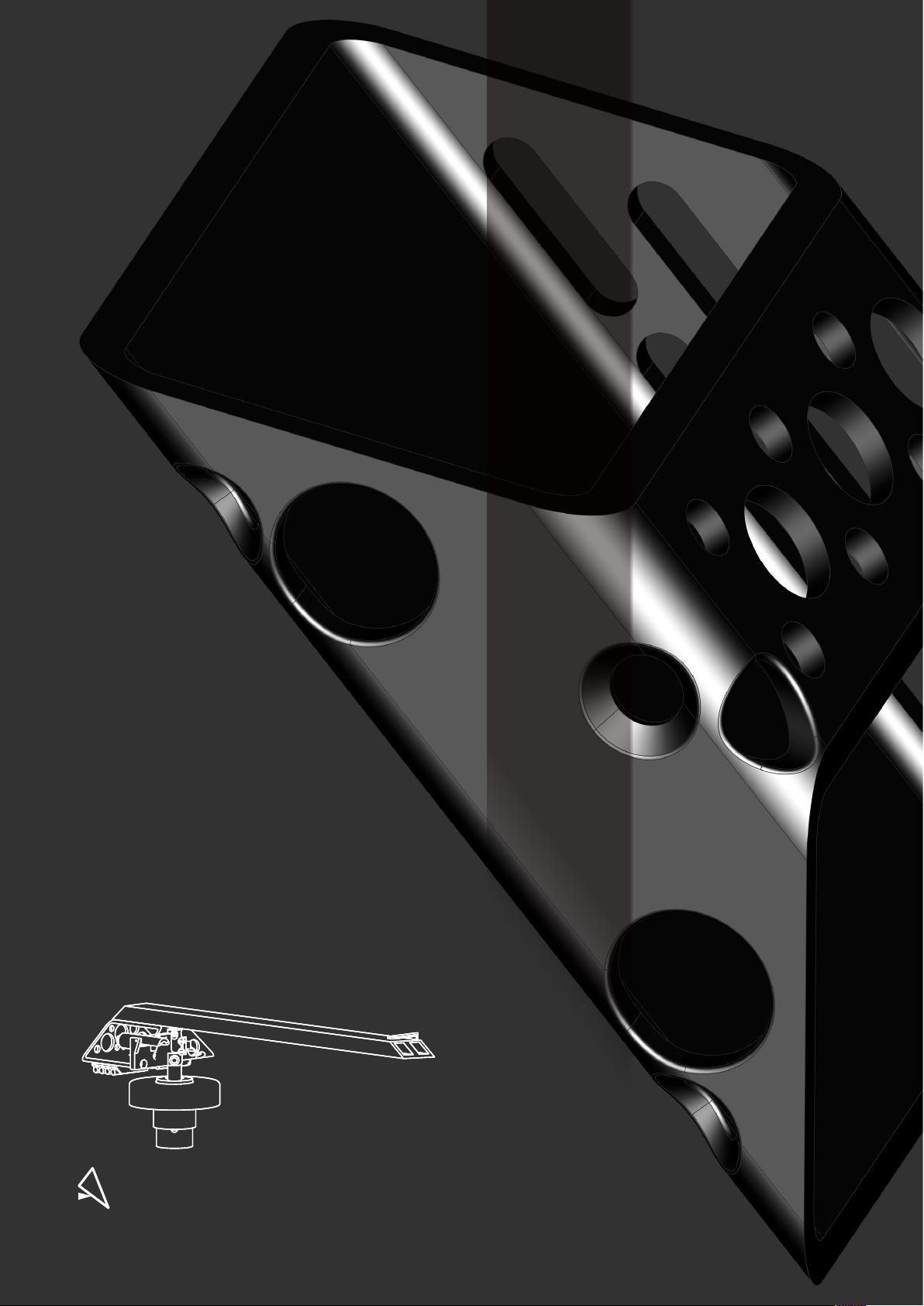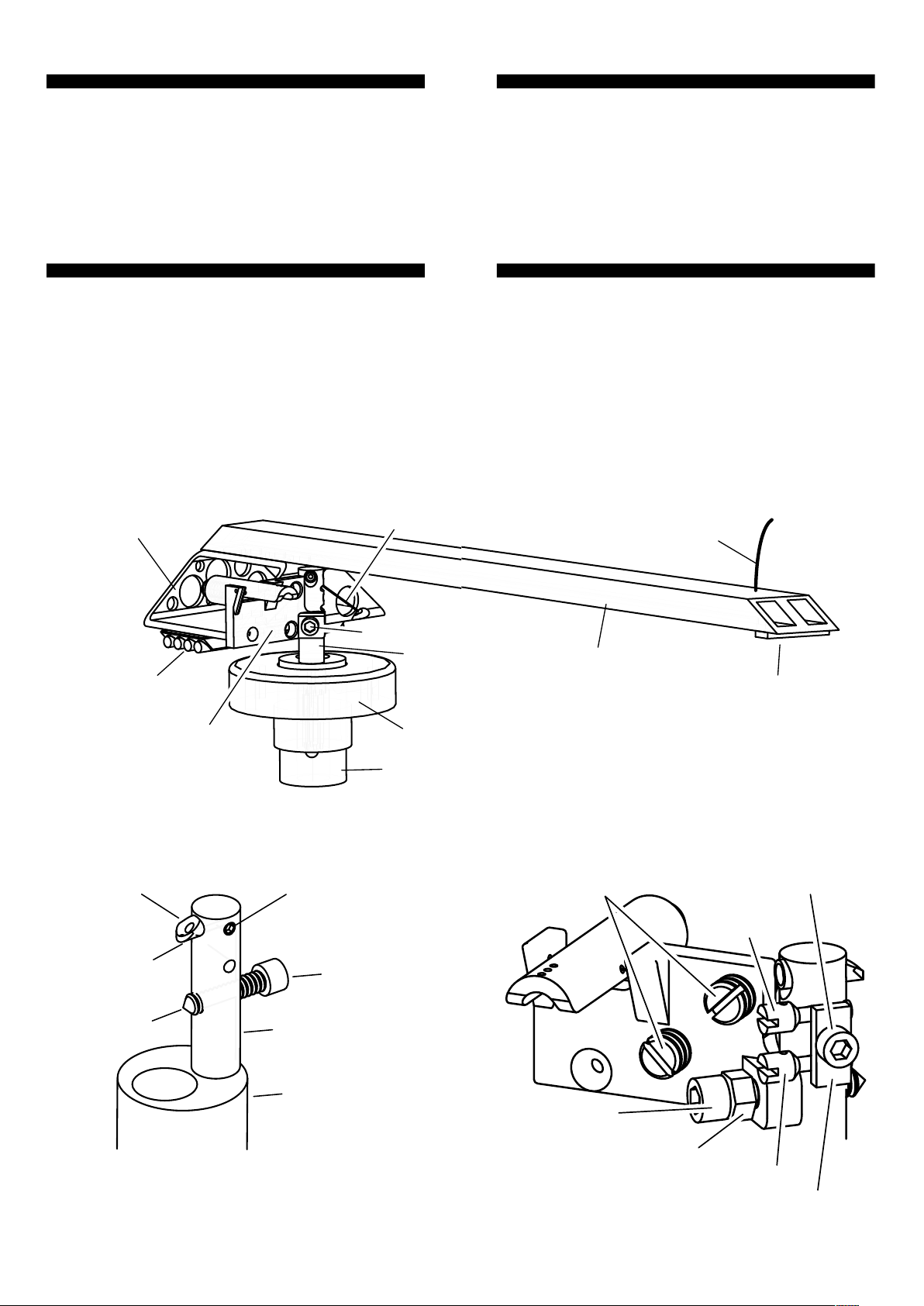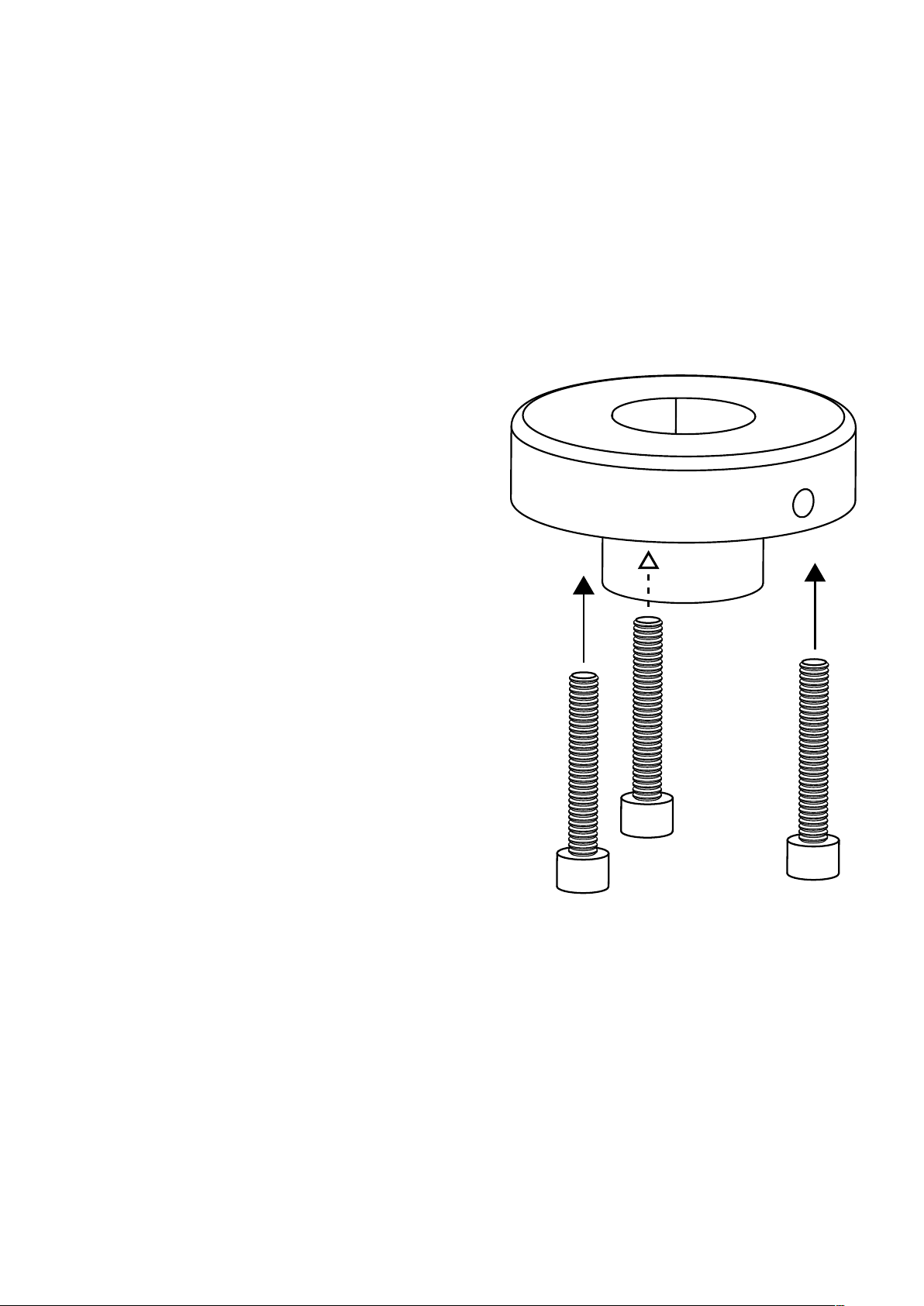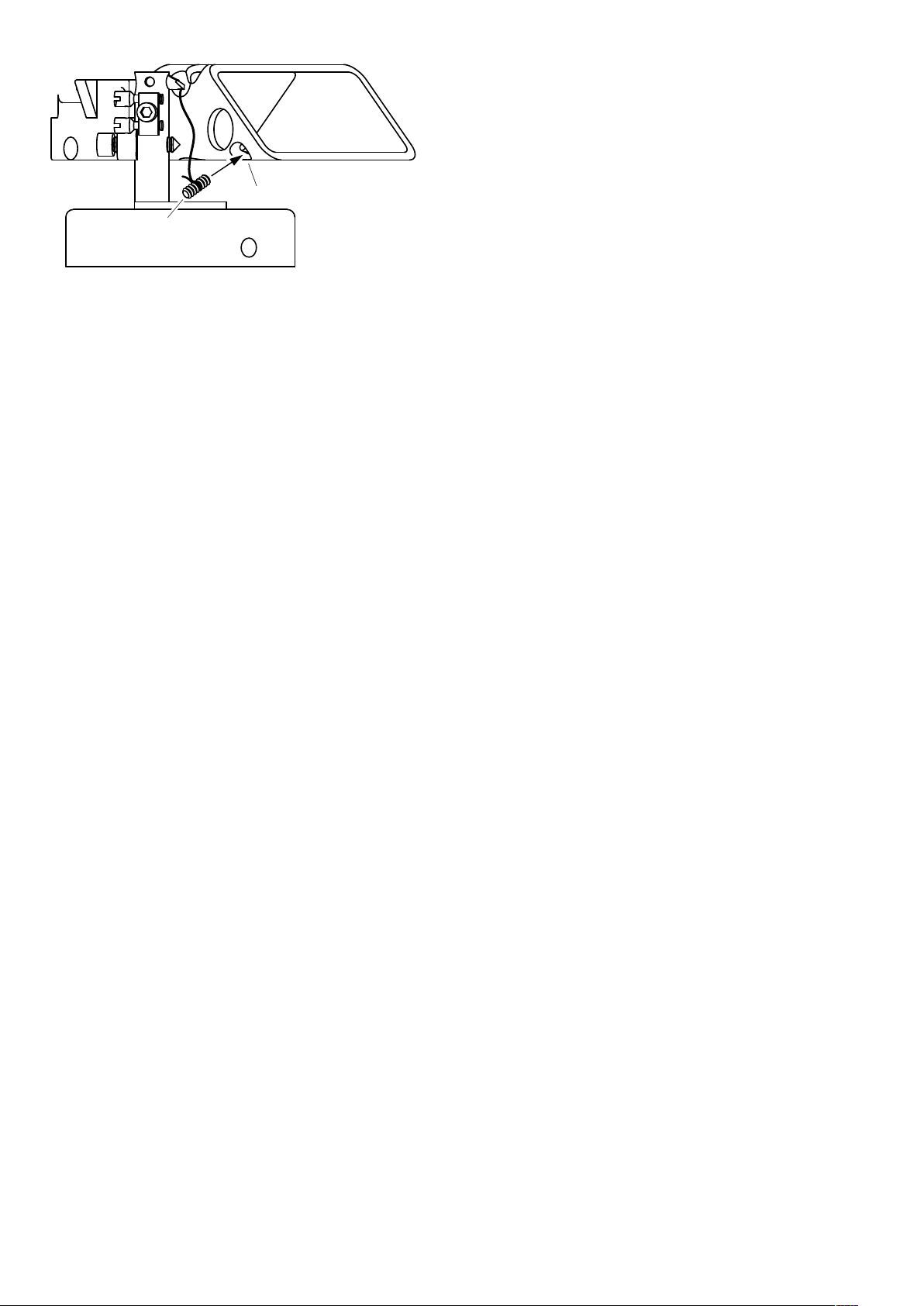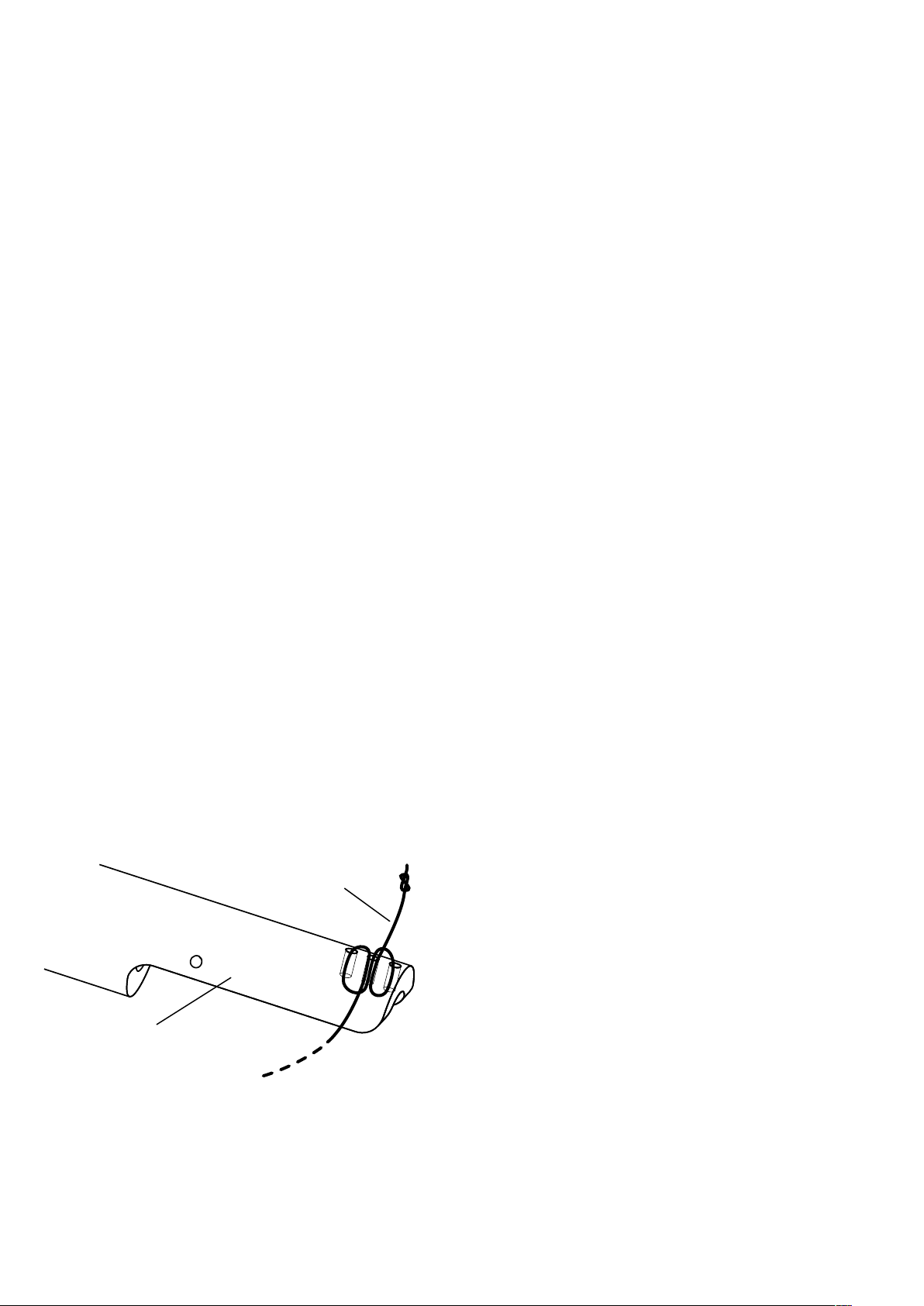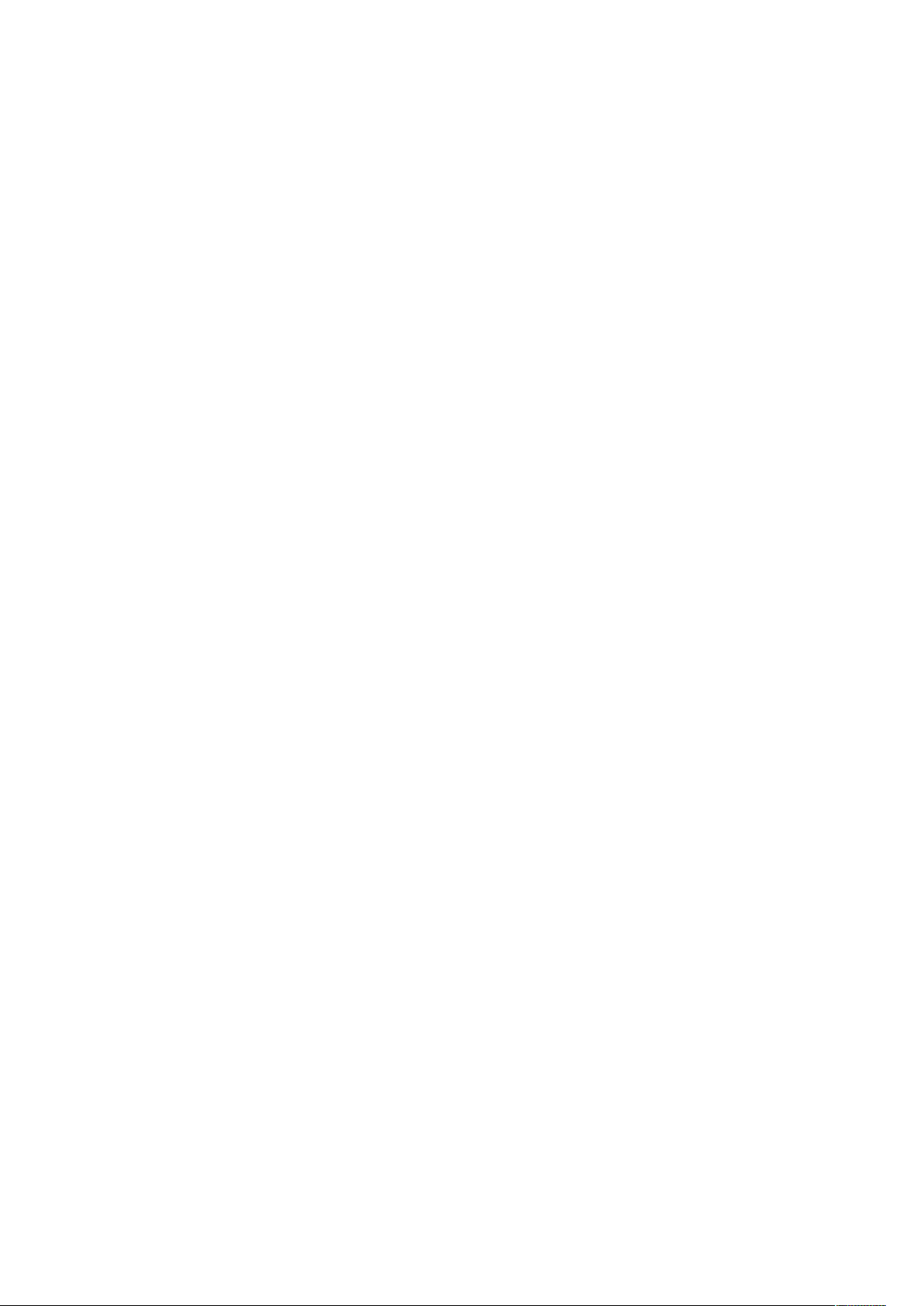The right hoist toggle is attached only to the
right hoist. Allow the arm to rest gently
against the post, and tighten the spools so
that the arm is suspended level, and the
pivot point makes contact with the thrust
box exactly on the straight line between the
points where the hoists make contact with
the hoist holes.
Install Counterweight
The magnetic counterweight attaches
under the thrust box and can be slid
forwards and backwards to adjust the
downforce at the stylus end. Take care to
restrict movement of the arm while
adjusting the counterweight.
Use the supplied scale to set the required
downforce (see Set-up: Downforce). A 9g
inertia ('effective mass') adjuster is also
included, so be sure to set downforce after
placing the inertia adjuster on the arm in
the desired position.
Adjusting the inertia to suit the suspension
of your cartridge is an important way to
optimise the performance. Compliant
cartridges need a less inert arm, and stiffer
cartridges, a more inert. Satisfactory
results can be achieved by trial and error,
or by calculation. Blackbird has an effective
mass of 11g without the inertia adjuster.
Install Cartridge
Two-bolt cartridges can be installed in the
normal way. Placing a folded handkerchief
between the pivot point and thrust box
protects the pivot point. It is therefore not
necessary to dismount the arm for
cartridge installation. For a three-bolt
cartridge, remove the finger-lifter before
installing the cartridge and use the finger-
lifter hole to insert Allen key or screwdriver
when tightening the third cartridge bolt.
Remove String-lifter
You should be less likely to lose control of
the arm and less likely to damage your
records or cartridge with the string-lifter,
so it is recommended. A firm grip on the
string can be gained without applying
significant sideways or downwards forces
on the cartridge suspension.
However, if you wish to remove the string
finger-lifter and replace it with the
supplied rigid finger-lifter, use tweezers to
pull the knot at the base of the string out
from inside the arm tube, untie the knot,
and pull through.
Install Rigid Finger-lifter
To bolt the rigid finger-lifter in place, use a
sticky putty or a small loop of tape, sticky-
side-out, on the end of a screwdriver and