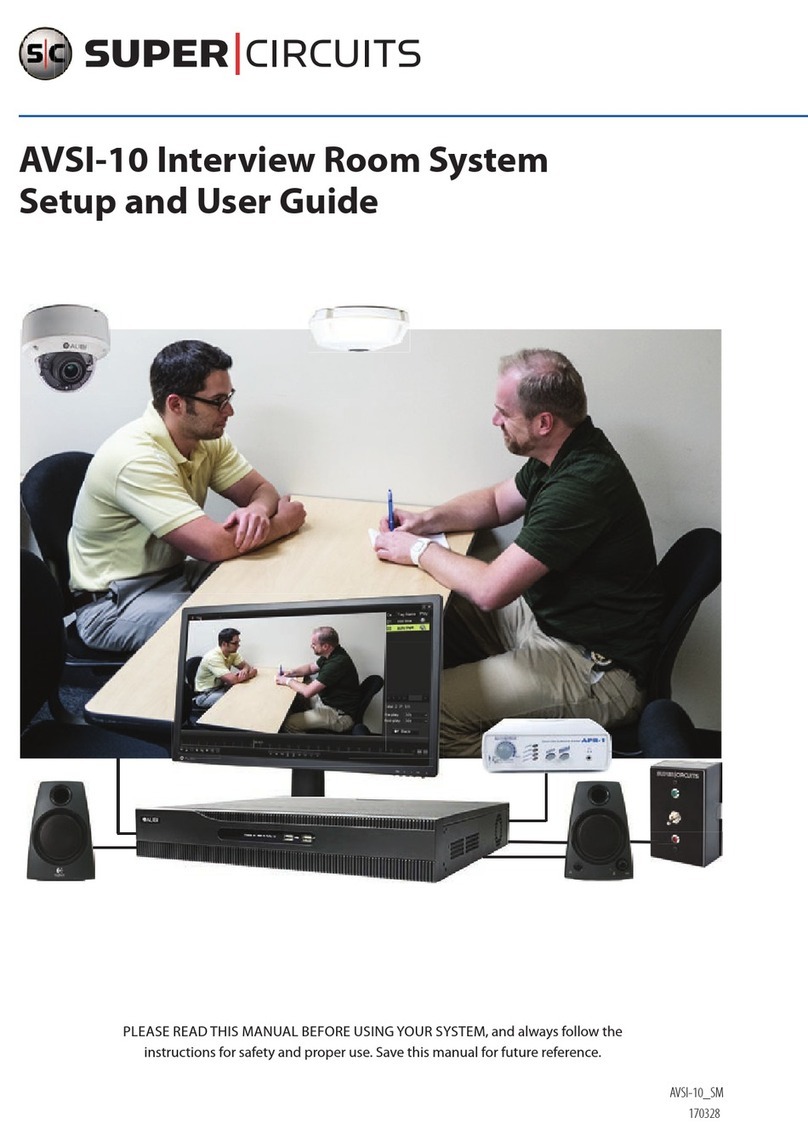iiiAVSI-12 Interview Room System Setup and User Guide
PRELIMINARY
TABLE OF CONTENTS
Table of Contents
SECTION 1 Systems Overview...................................................................1
1.1 System components..................................................................2
1.2 Optional equipment..................................................................6
1.3 Optional camera .....................................................................7
SECTION 2 Getting Started .....................................................................9
2.1 Unpacking the equipment.............................................................9
2.2 What you need ......................................................................9
SECTION 3 System Setup......................................................................10
3.1 Install the recorder hardware .........................................................10
3.2 Mount and wire the AVSI switch.......................................................11
3.3 Connect the CAB-SWITCH cable to the recorder alarm terminals and to 12Vdc power..........13
3.3.1 Test the AVSI switch.............................................................15
3.4 Connect the speakers to the recorder...................................................16
3.5 Install the ALI-TS1012R camera and PA3 microphone.....................................16
3.6 Powering on the system for the rst time ..............................................18
SECTION 4 Test/Use the Interview Room System .................................................31
4.1 Playback recorded video .............................................................32
4.2 Tagging recorded video ..............................................................36
4.2.1 Search for and Playback aTag ....................................................38
4.3 Export recorded video ...............................................................39
4.3.1 Export video during playback.....................................................39
4.3.2 Using the Export menu to locate and export video les ...............................43
4.4 Manual recording ...................................................................50
SECTION 5 Advanced Recorder Features.........................................................51
5.1 User Management ..................................................................51
5.2 Network Setup .....................................................................52
5.3 Remote Access......................................................................52
5.4 System Maintenance ................................................................53