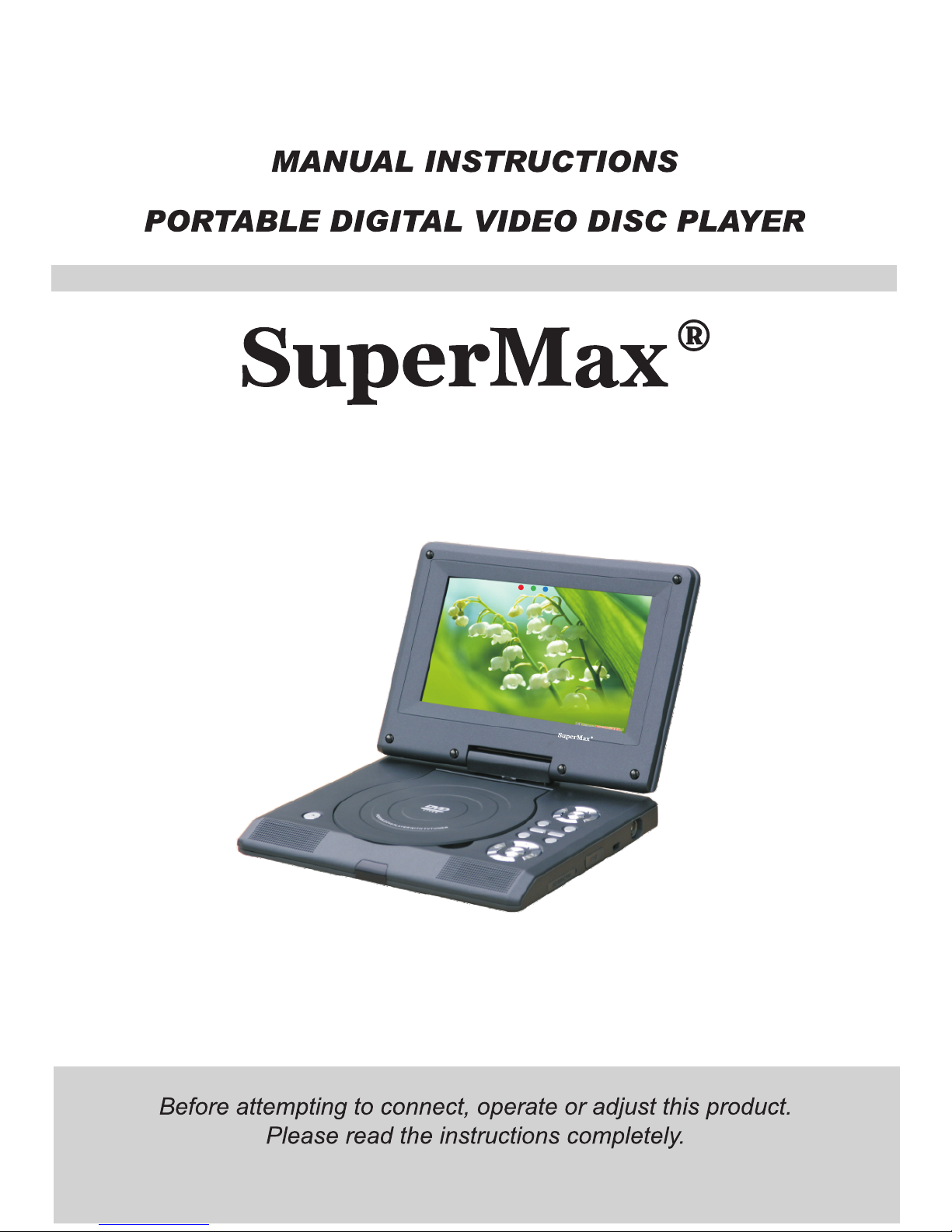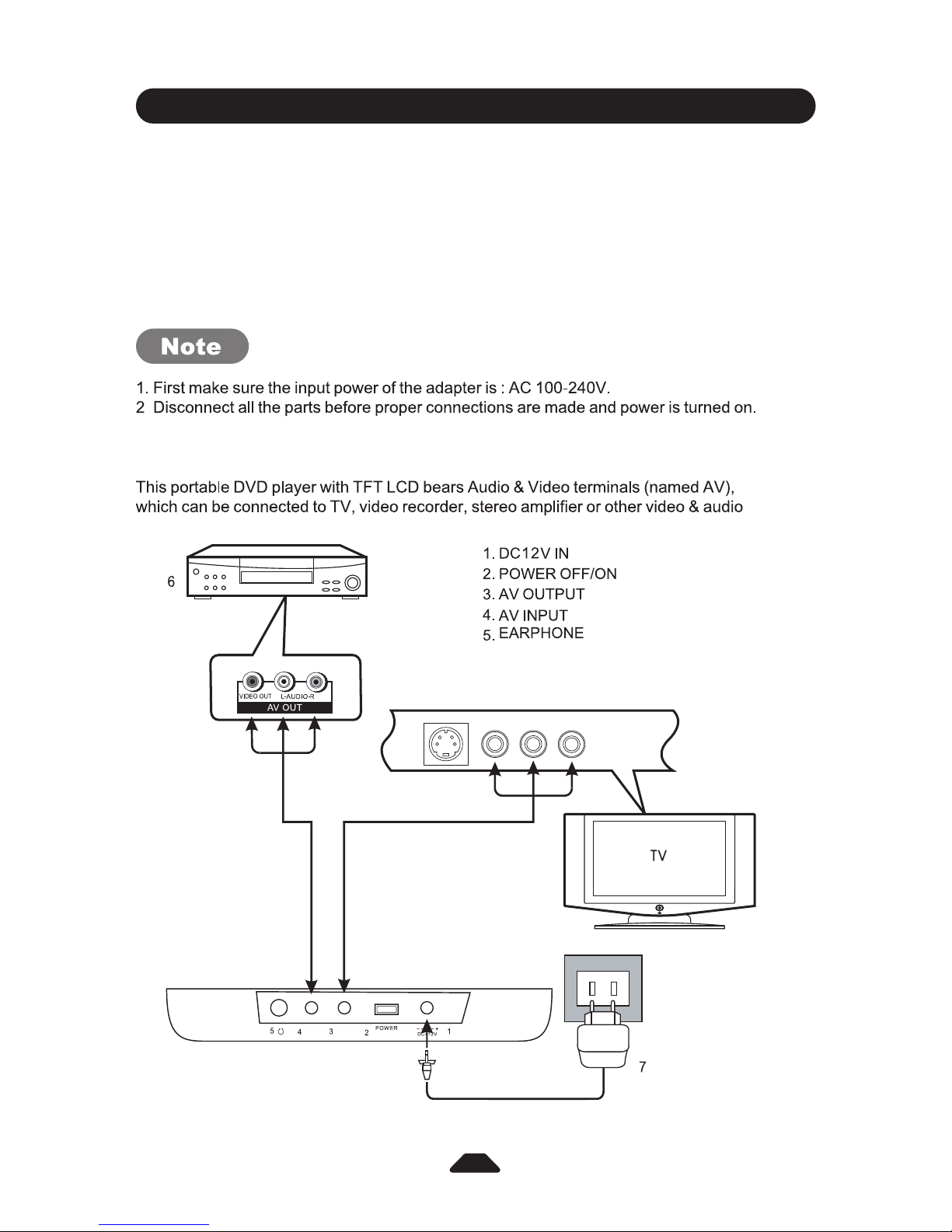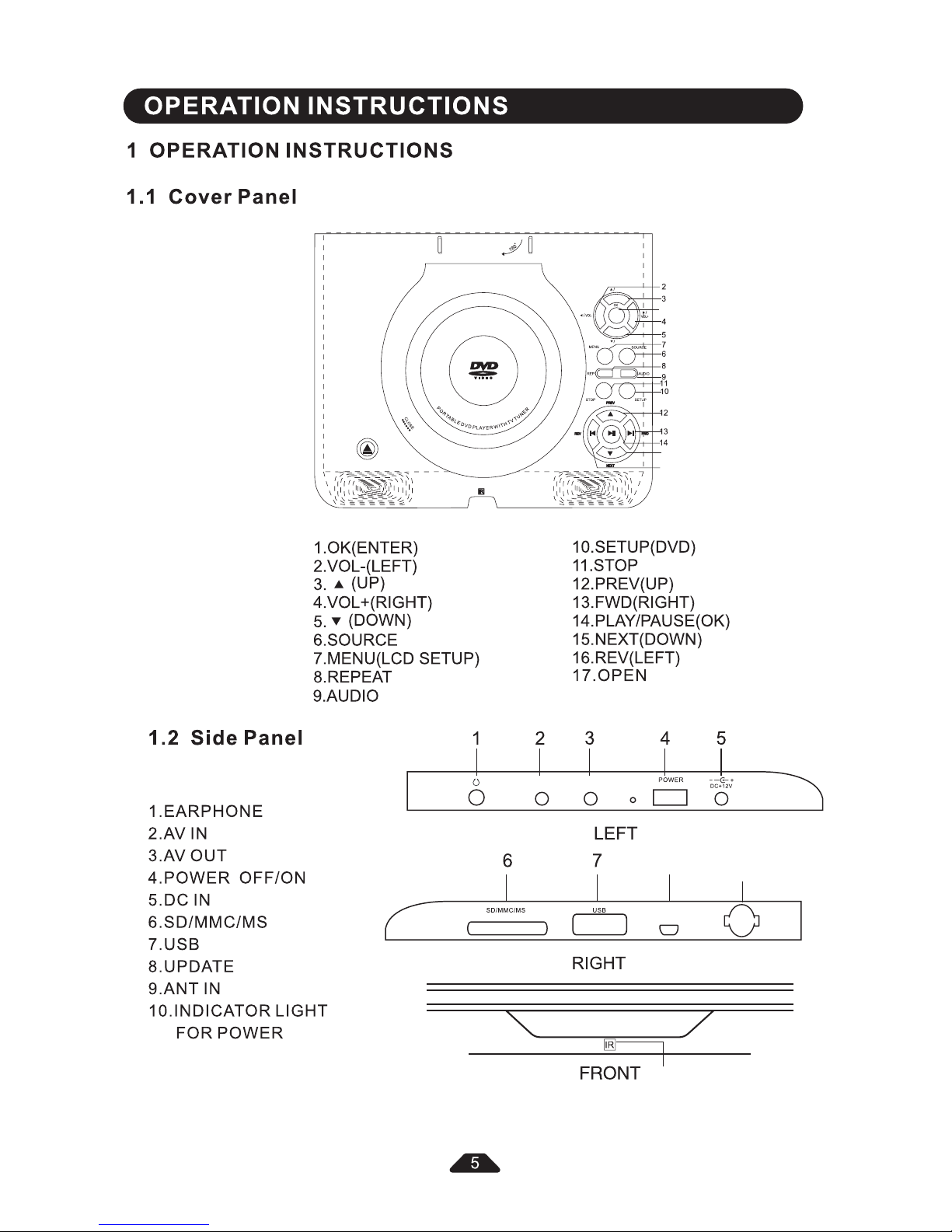2
WARNINGS
Battery Using Note:
A. The unit build-in Li-polimeter battery,can be chargeble many times.When
the battery using time reduce obviously,please use same type battery
instead.If use different battery will cause explode.
B. The suggested power charging time is between 10-12 hours
C. After you turn off the unit,actually it will continue charging power for battery
if it still connect with the power plug, so to lasting the using age of battery,
please unplug when you stop to use the unit.
D. Under 0 degree condition can't charge power normally,please move it into
suitable room temperature condition,also do not charge power under 40
egree temperature.
E: Please don’t expose the battery under sun or place it near heat root