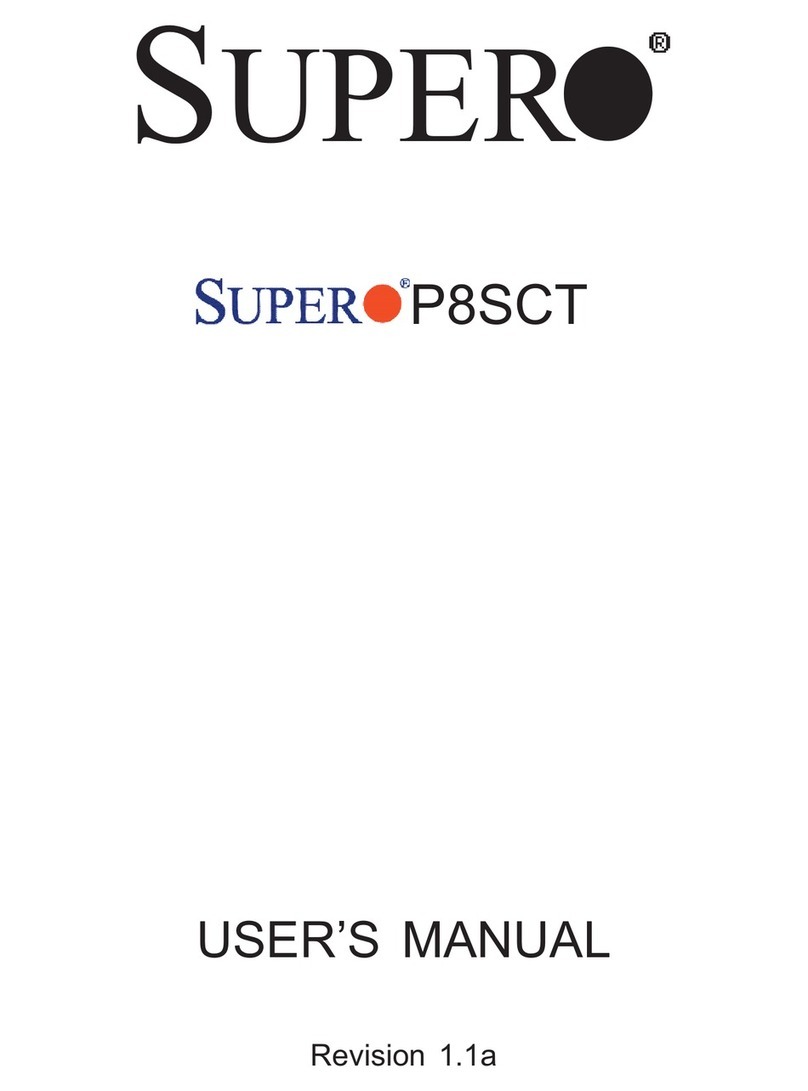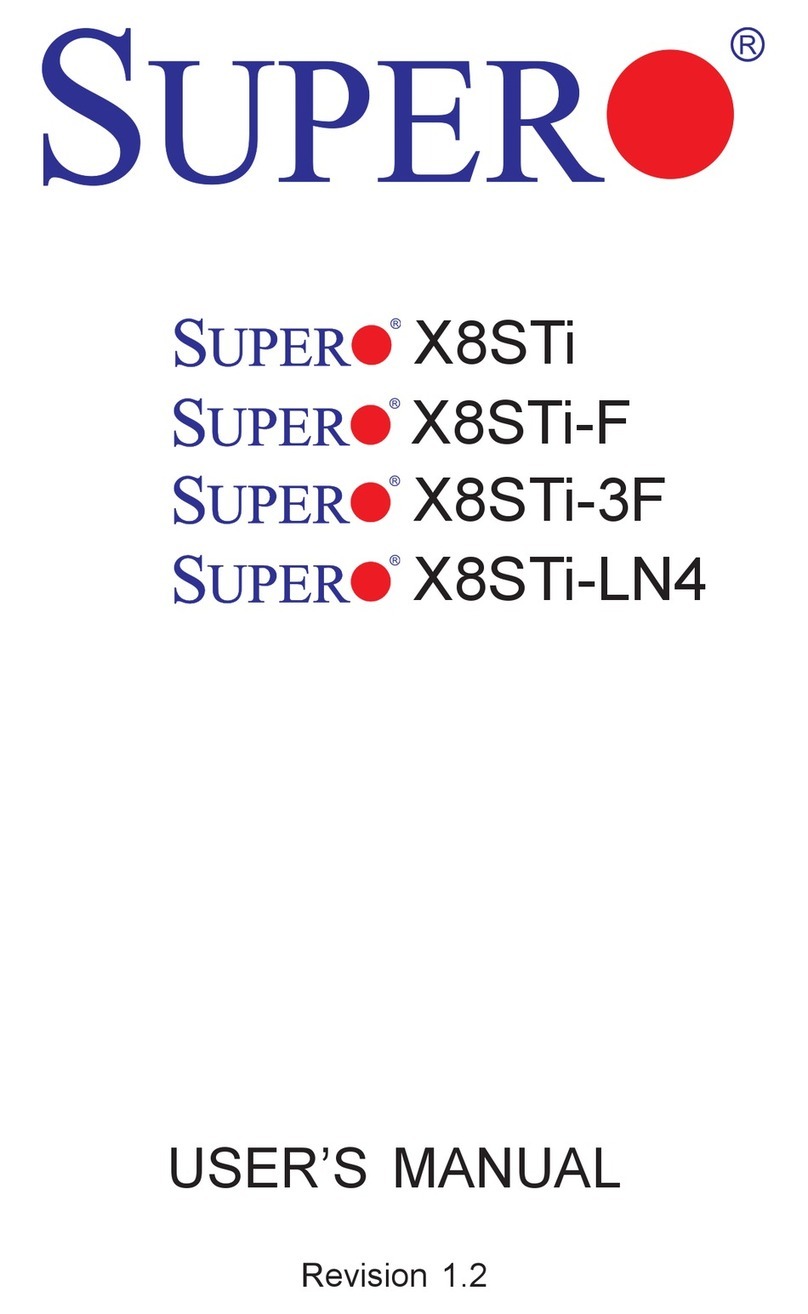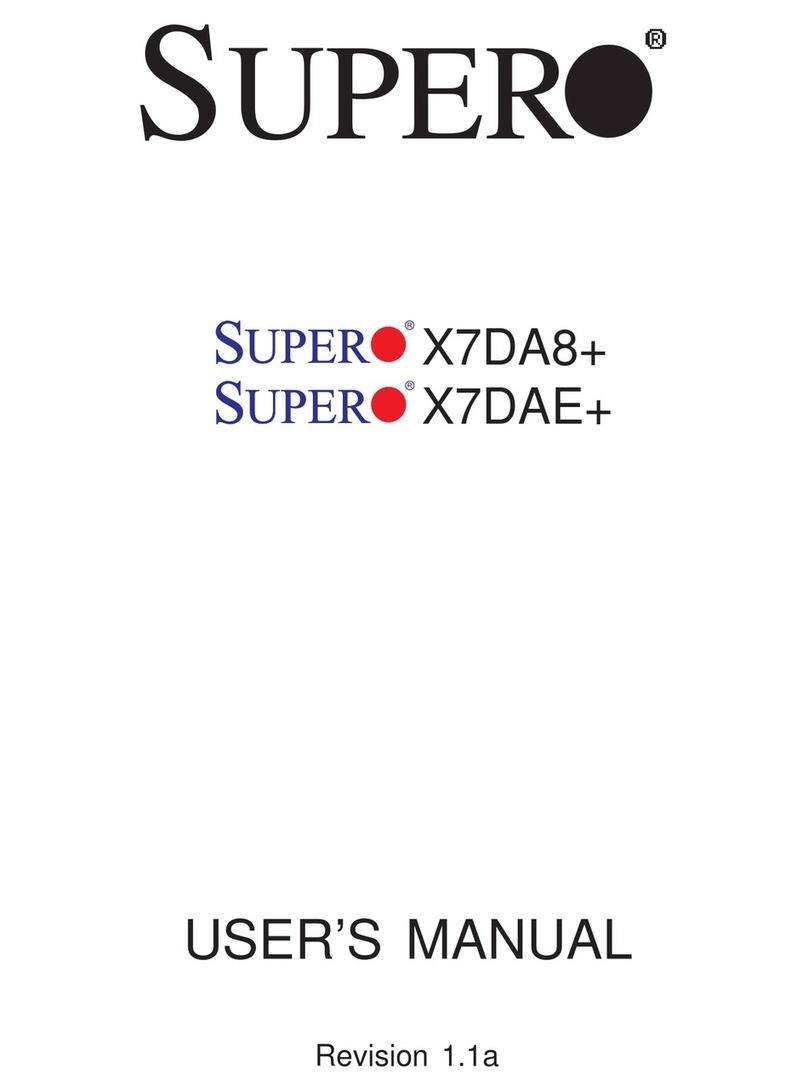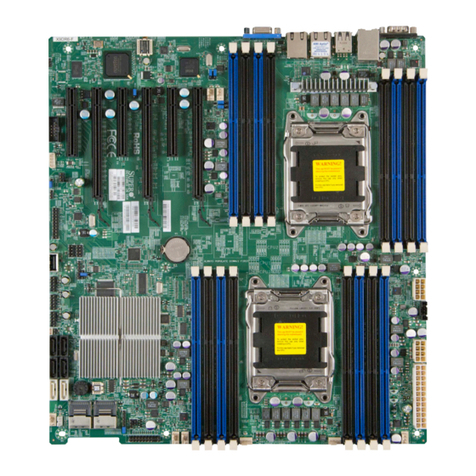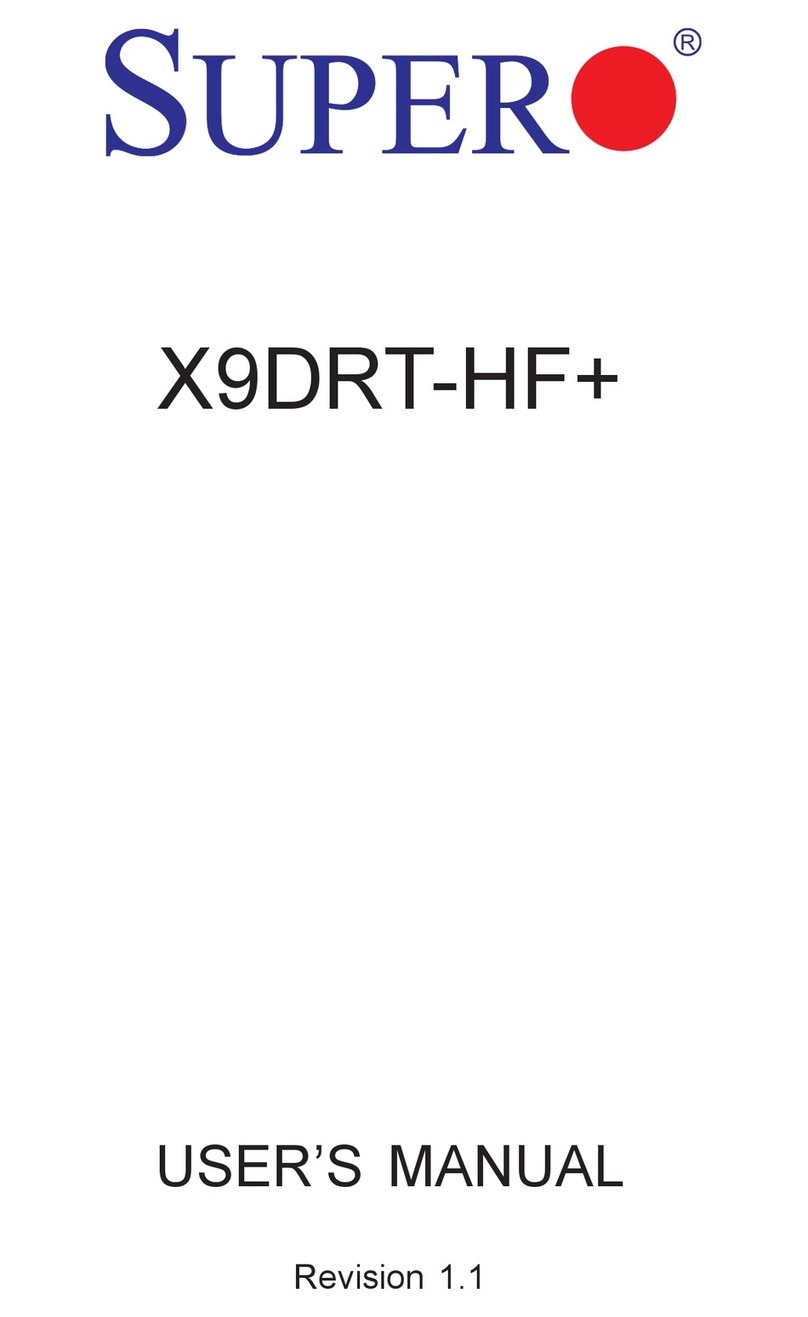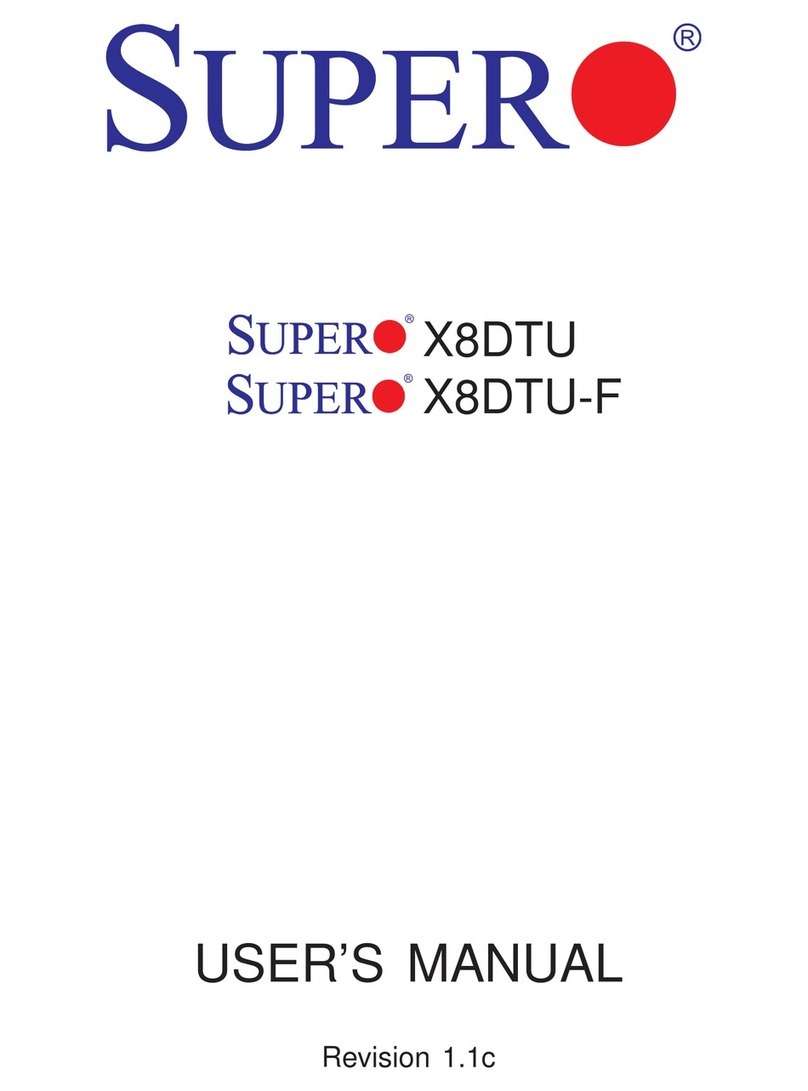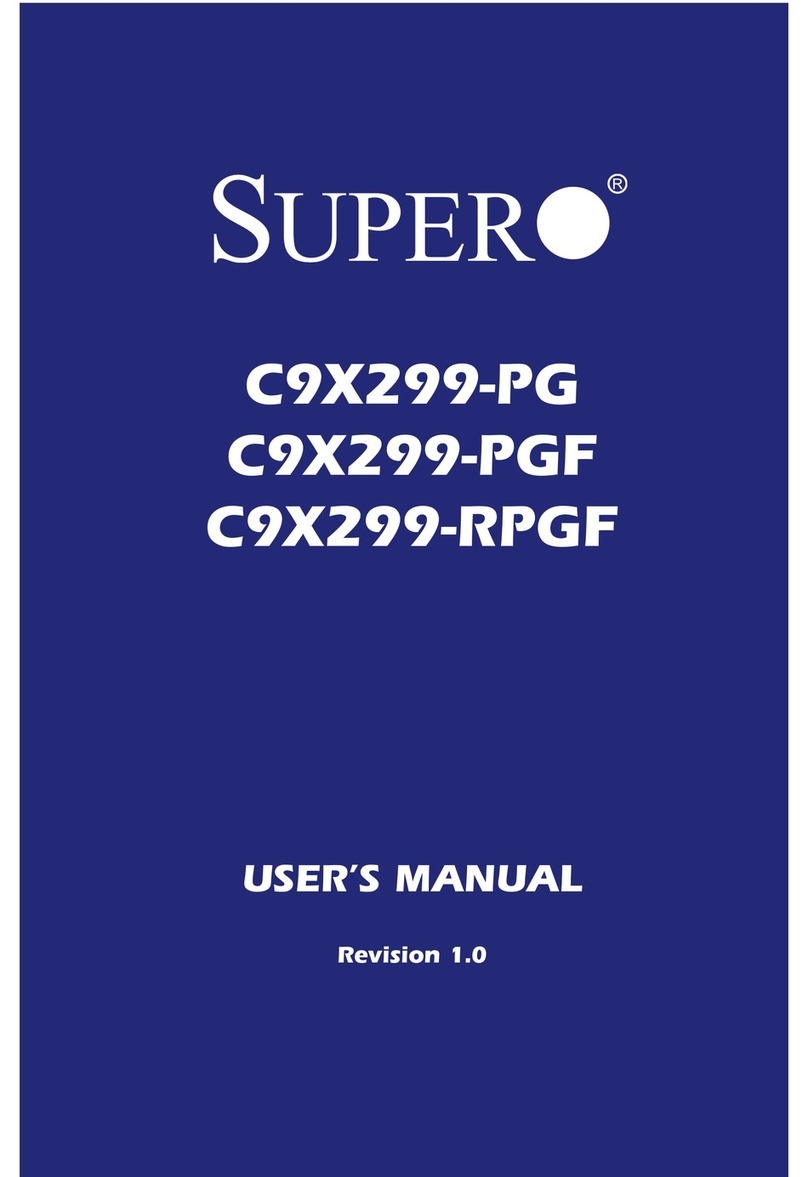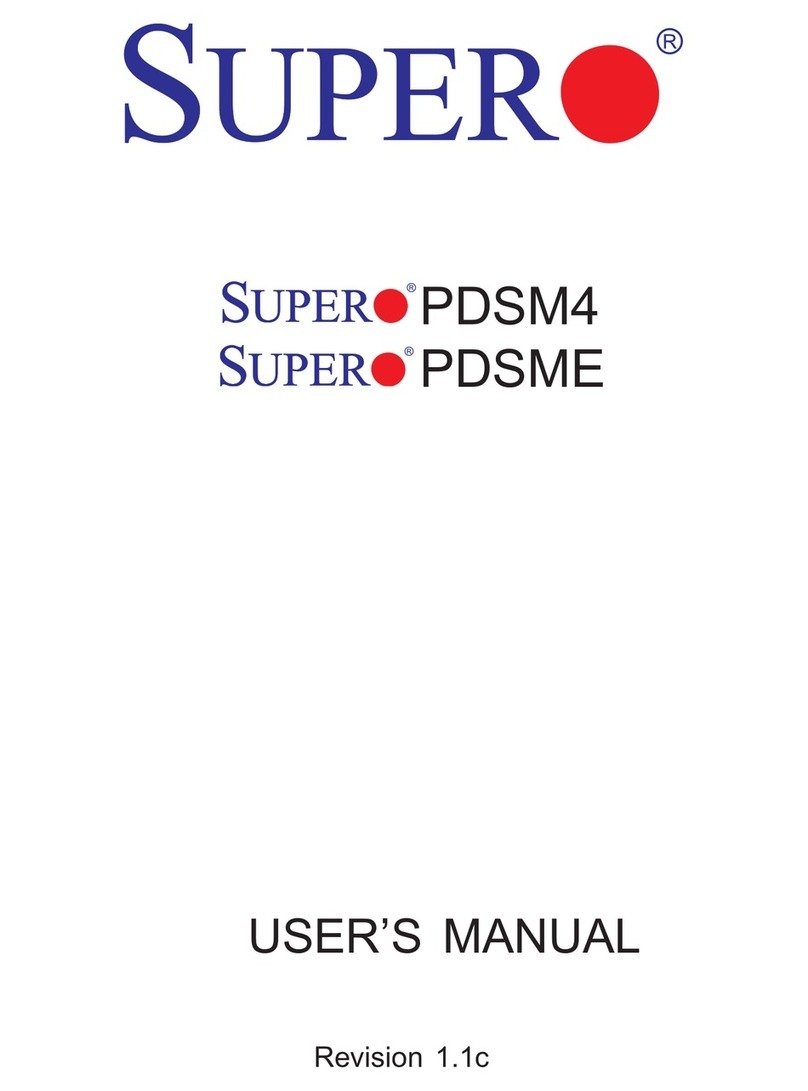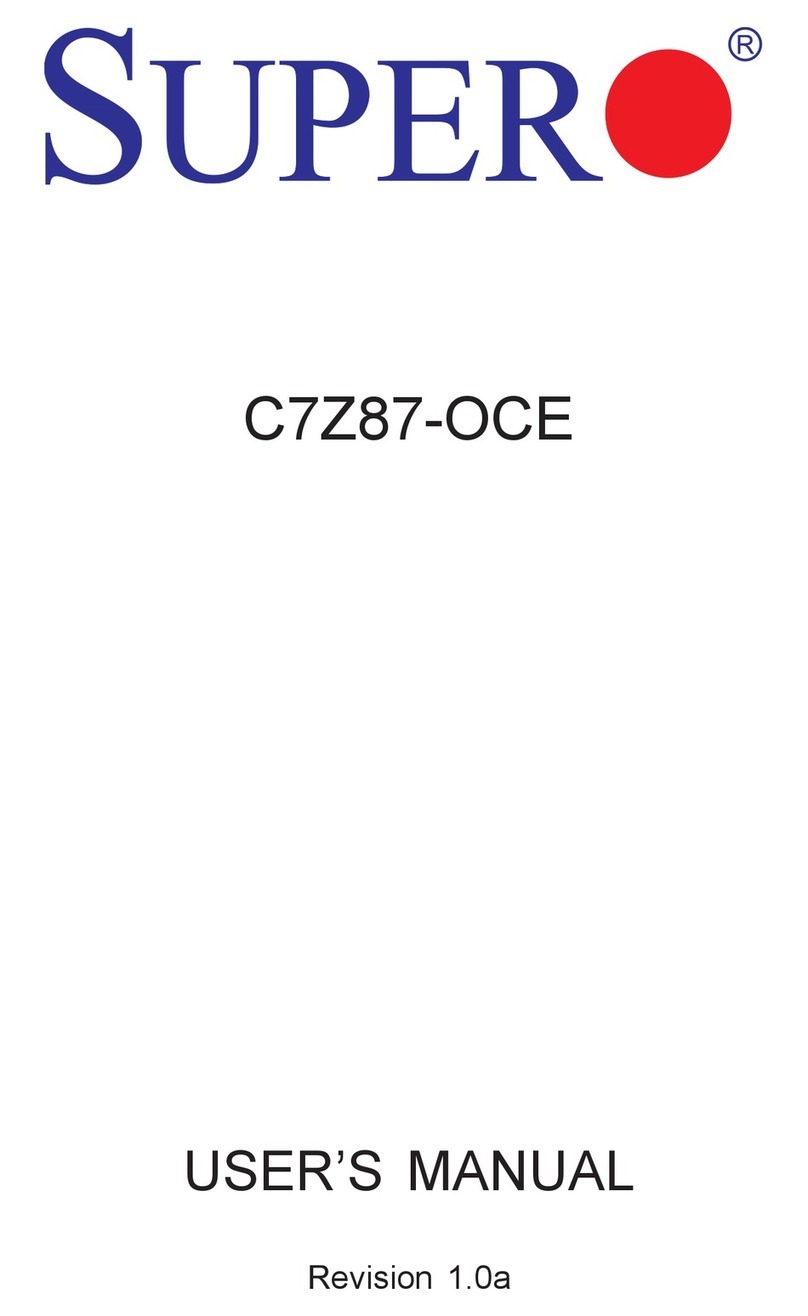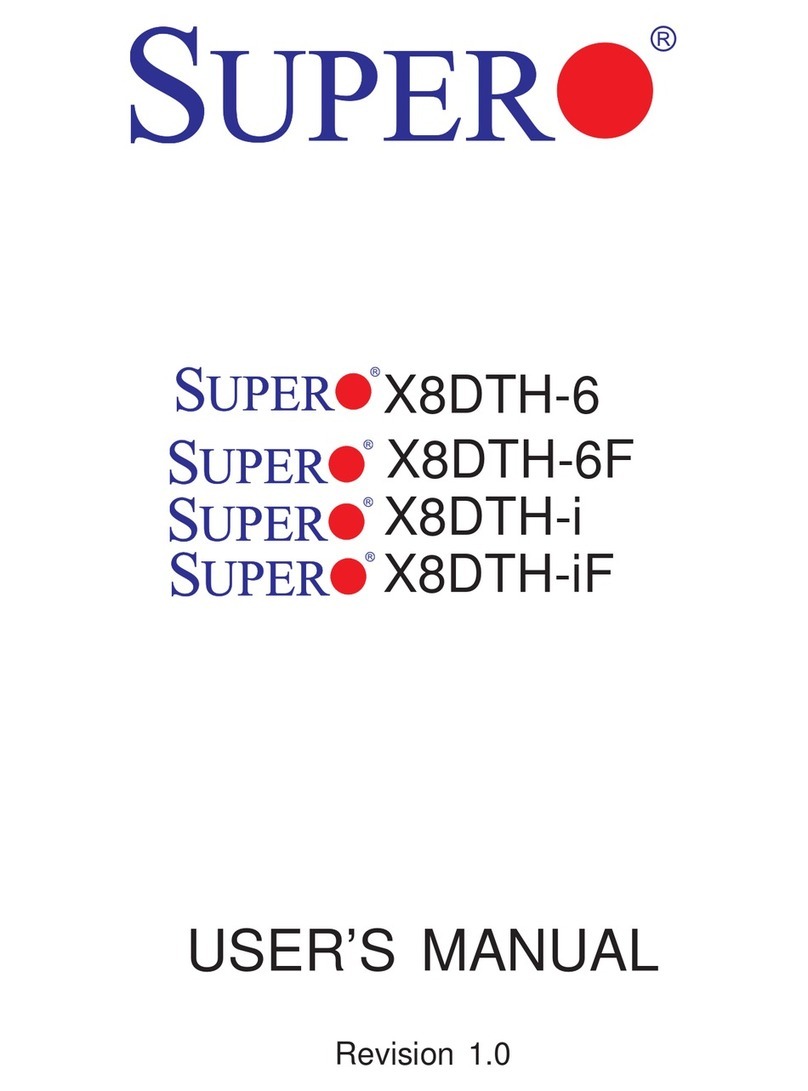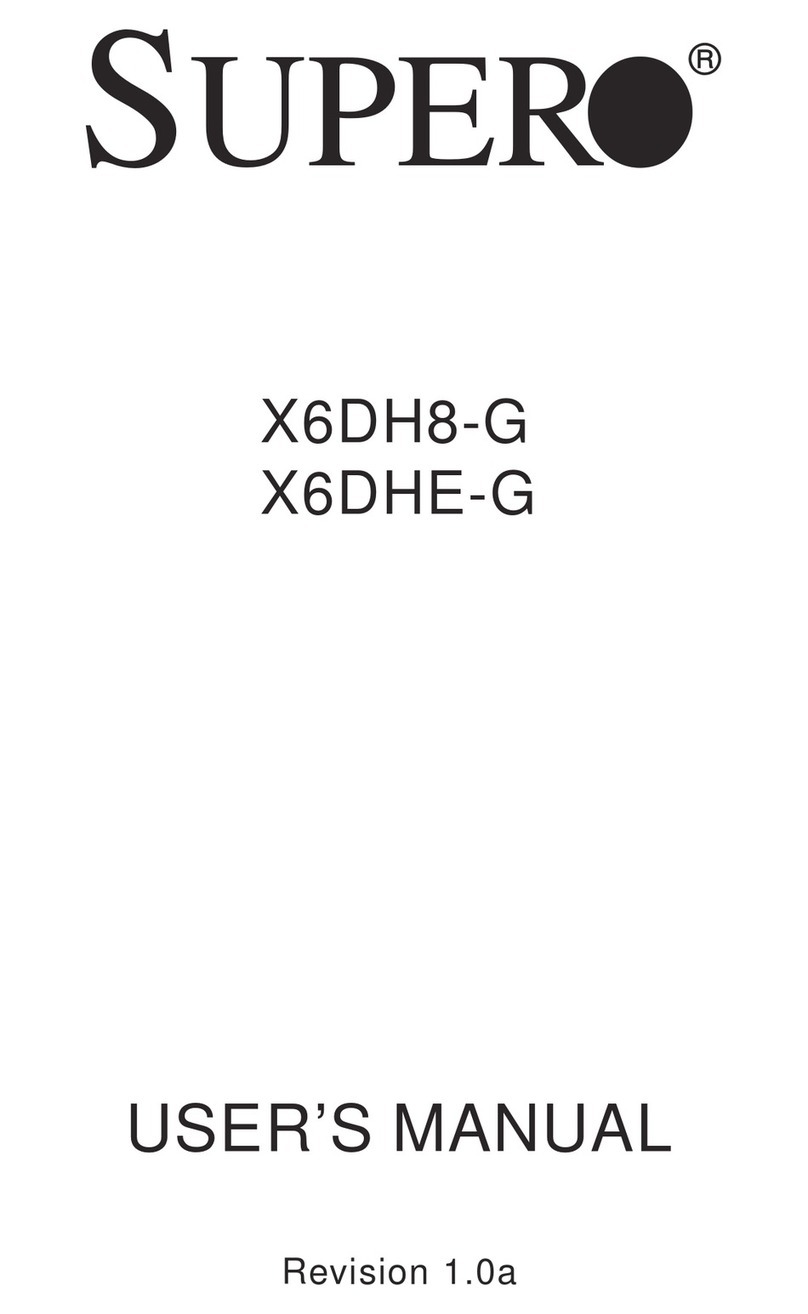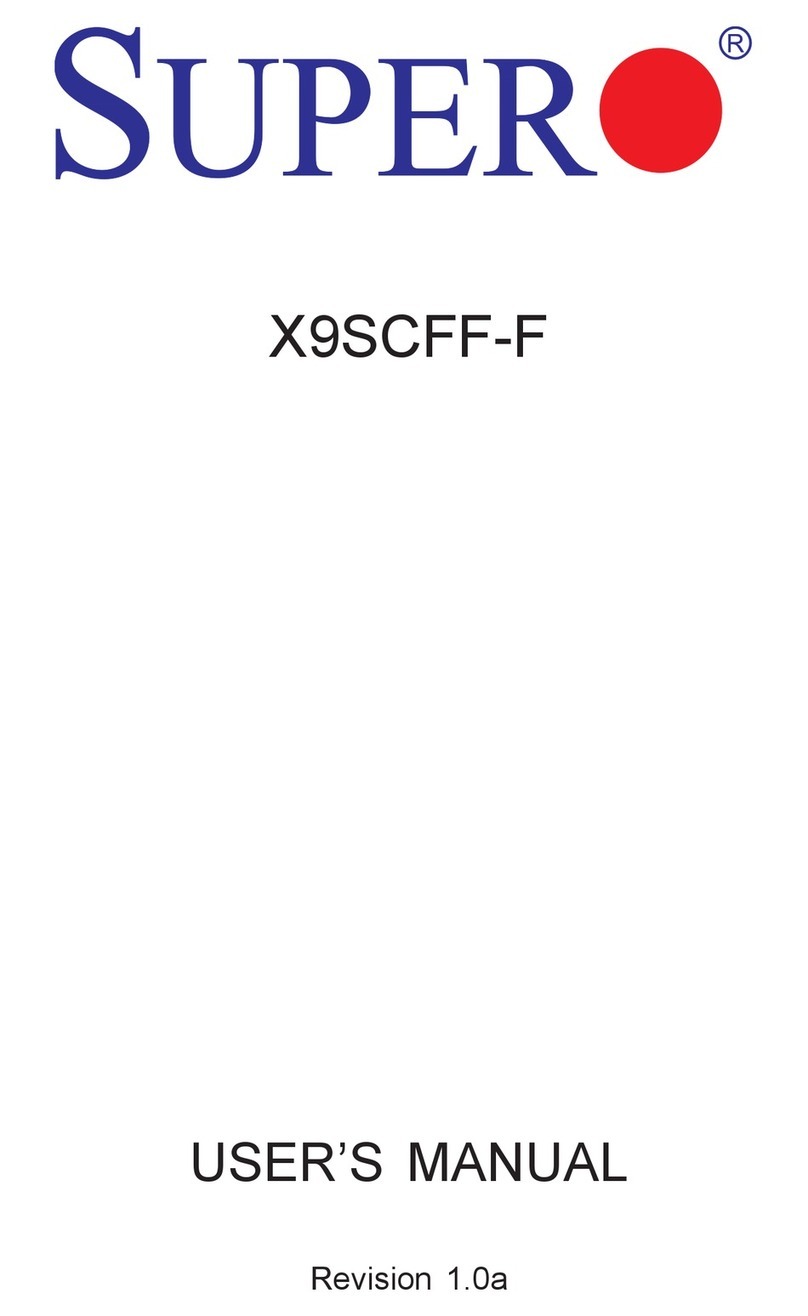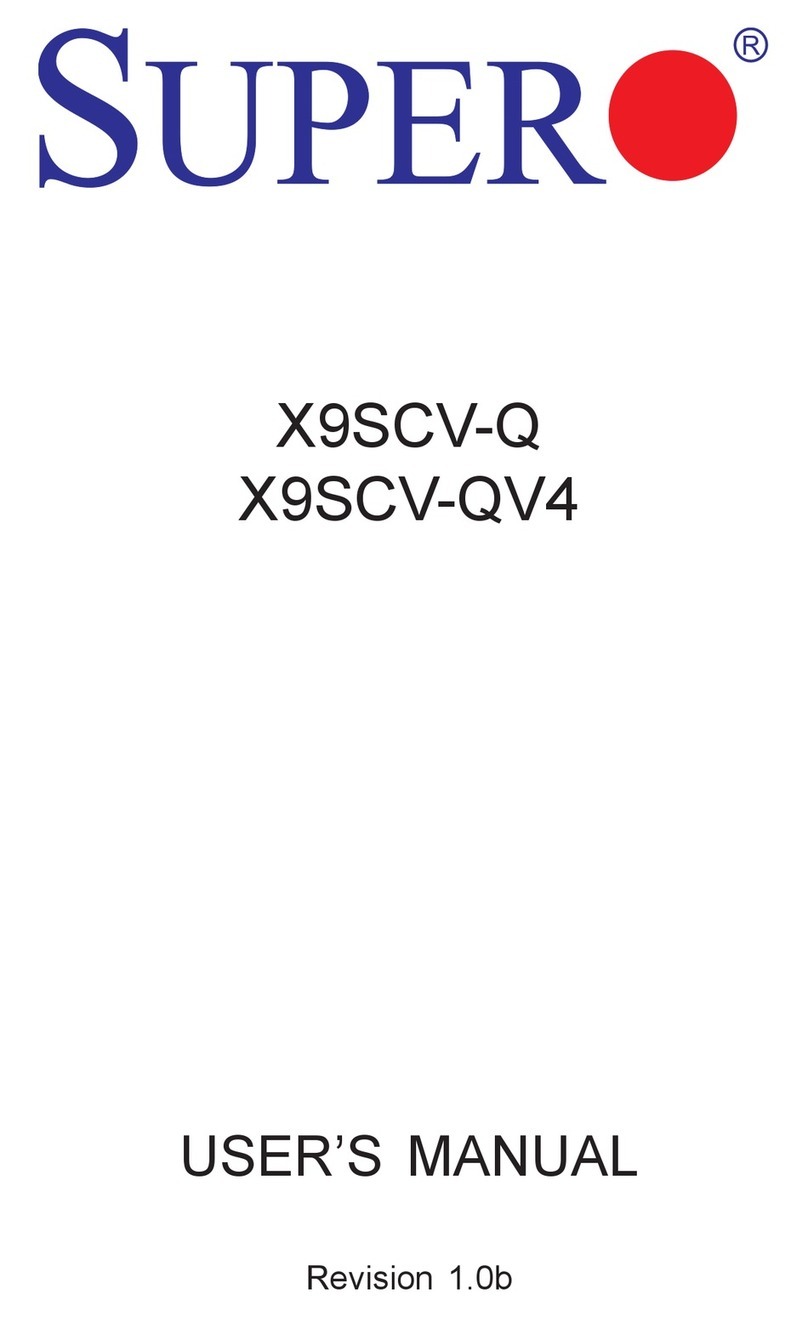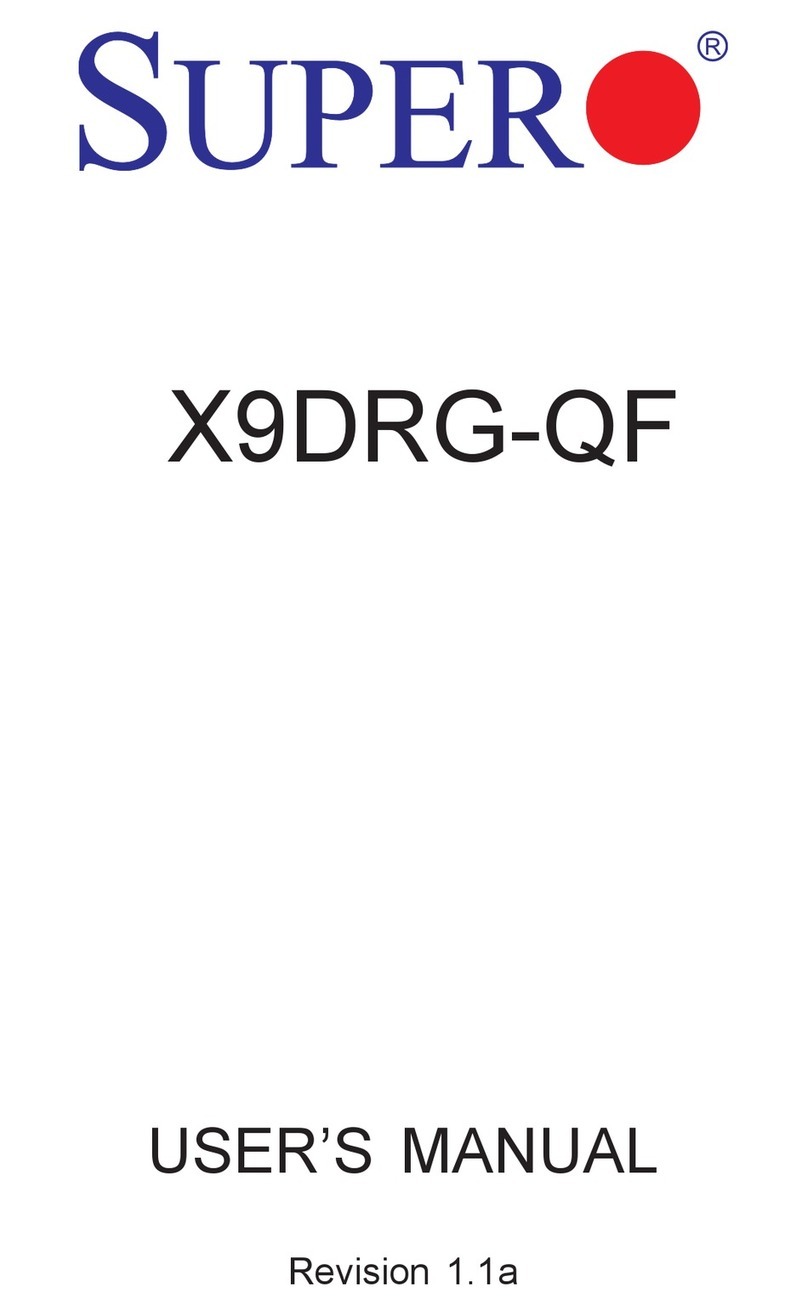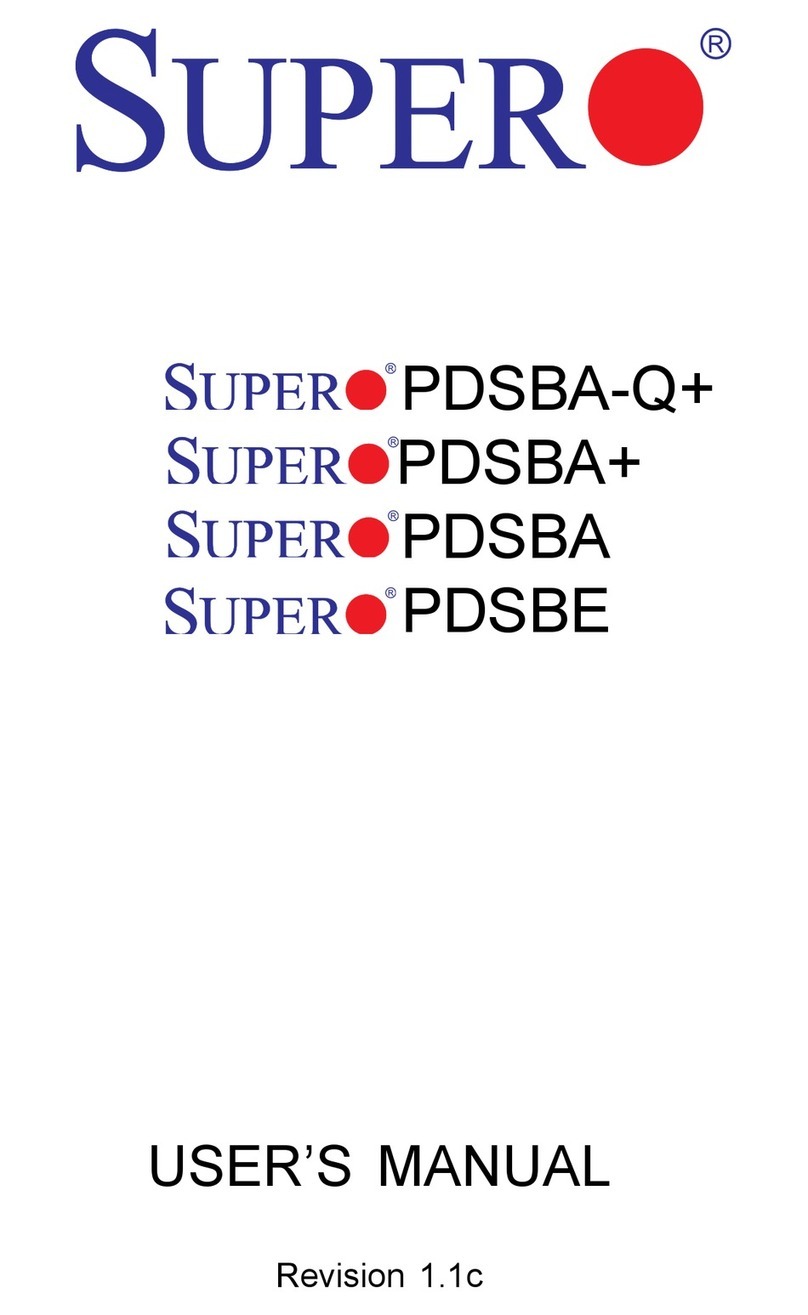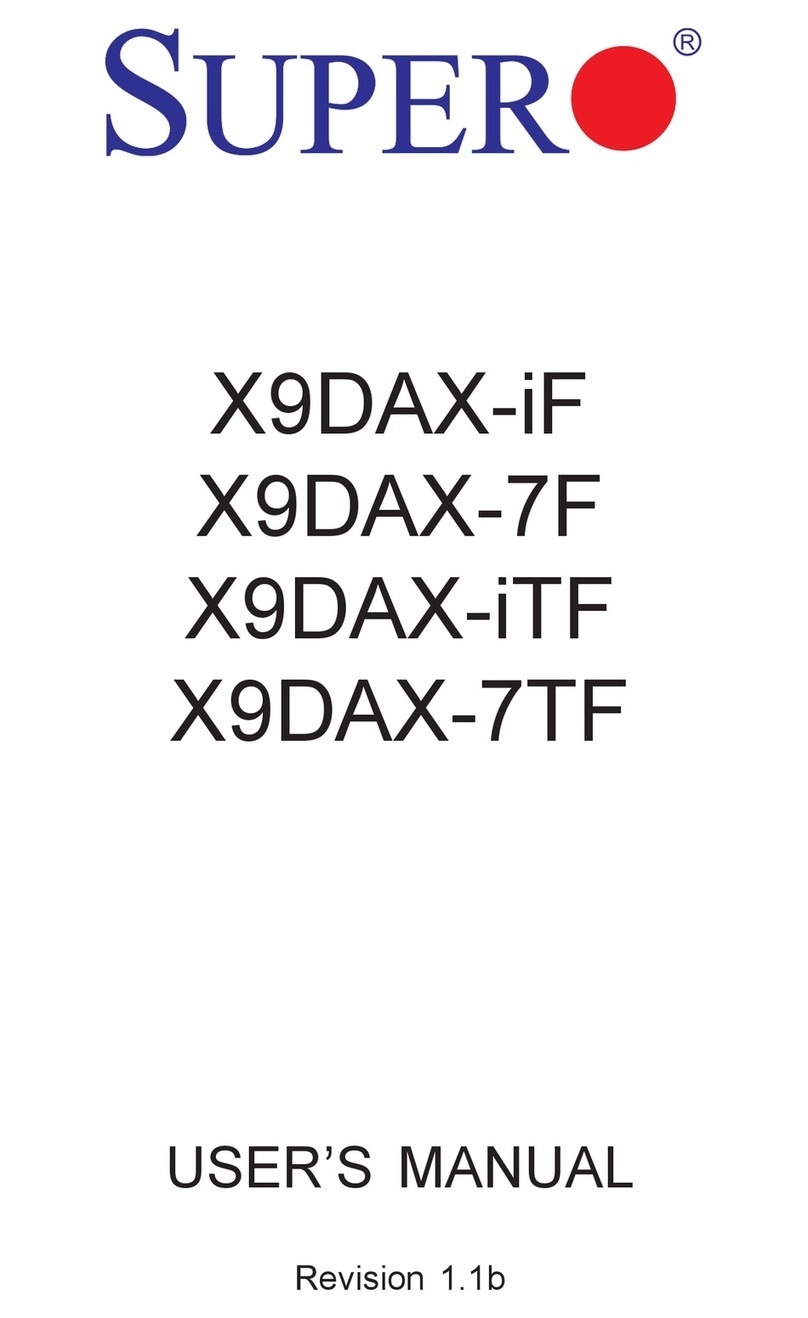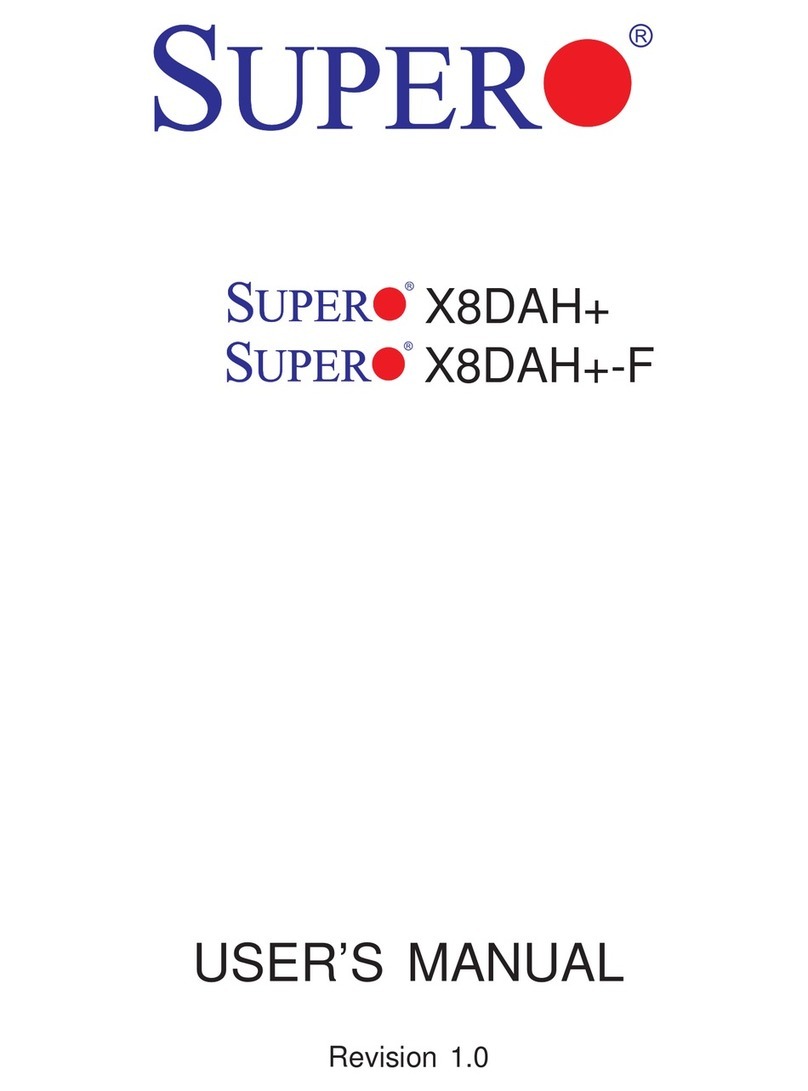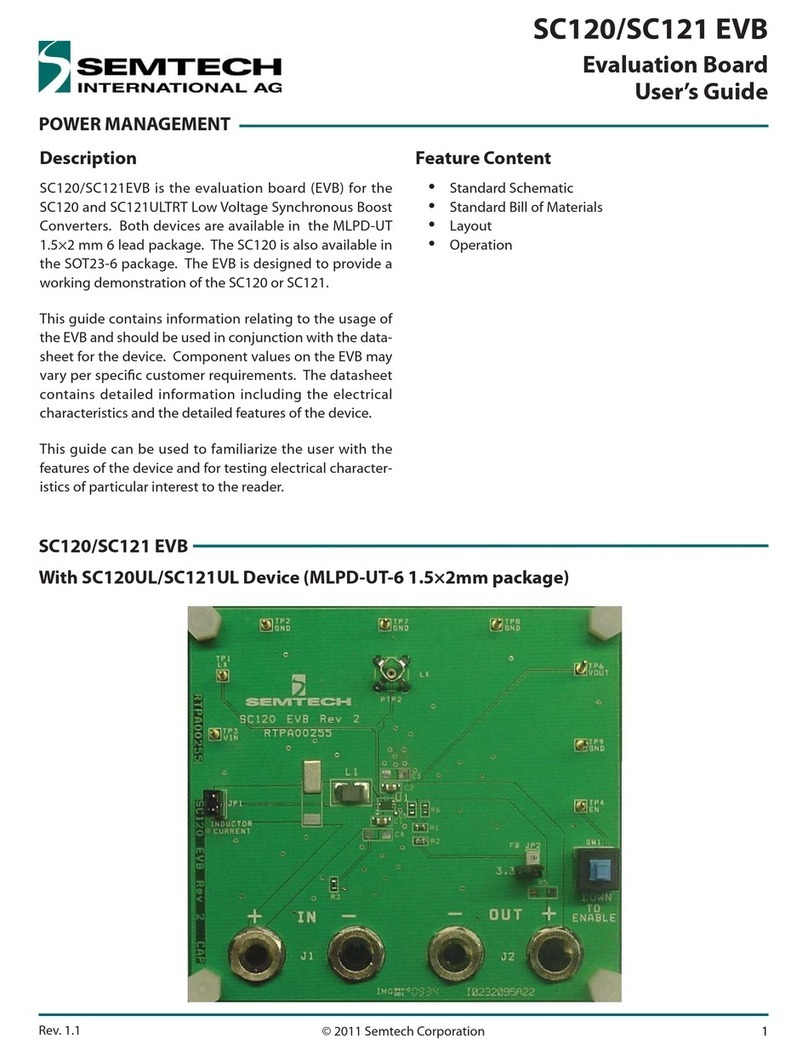ATX PS/2 Keyboard/Mouse Ports ....................................................... 2-15
Universal Serial Bus (USB).................................................................. 2-15
Wake-On-Ring ......................................................................................... 2-16
Keylock Enable/Disable.......................................................................... 2-16
Intel's SATA LED..................................................................................... 2-17
Marvell's SATA LED ............................................................................... 2-17
Standby Power LED............................................................................... 2-17
2-7 Jumper Settings............................................................................................ 2-18
Explanation of Jumpers ........................................................................ 2-18
CMOS Clear............................................................................................. 2-18
Marvel's SATA Enable ........................................................................... 2-19
USB (1/2) Wake-Up................................................................................ 2-19
Watch Dog Enable/Disable .................................................................... 2-20
Keyboard Wake-Up................................................................................. 2-21
GLAN2 Enable/Disable ........................................................................... 2-21
VGA Enable/Disable ............................................................................... 2-22
Front Side Bus Speed ........................................................................... 2-22
2-8 Parallel Port, Floppy/Hard Drive and AGP Connections ........................ 2-23
Parallel Port Connector ......................................................................... 2-23
Floppy Connector................................................................................... 2-24
IDE Connectors ...................................................................................... 2-24
AGP Pro Connector............................................................................... 2-25
Chapter 3: Troubleshooting
3-1 Troubleshooting Procedures ........................................................................ 3-1
Before Power On .................................................................................... 3-1
No Power .................................................................................................. 3-1
No Video ................................................................................................... 3-1
Memory Errors.......................................................................................... 3-2
Losing the System’s Setup Configuration ........................................... 3-2
3-2 Technical Support Procedures .................................................................... 3-2
3-3 Frequently Asked Questions........................................................................ 3-3
3-4 Returning Merchandise for Service............................................................ 3-5
Table of Contents
v
Serial Ports ............................................................................................. 2-12
Fan Headers........................................................................................... 2-12
Chassis Intrusion ................................................................................... 2-13
Wake-On-LAN ......................................................................................... 2-13
Ethernet Ports: GLAN1 and GLAN1 .................................................... 2-14
VGA Connector...................................................................................... 2-14
SMB Header............................................................................................ 2-14