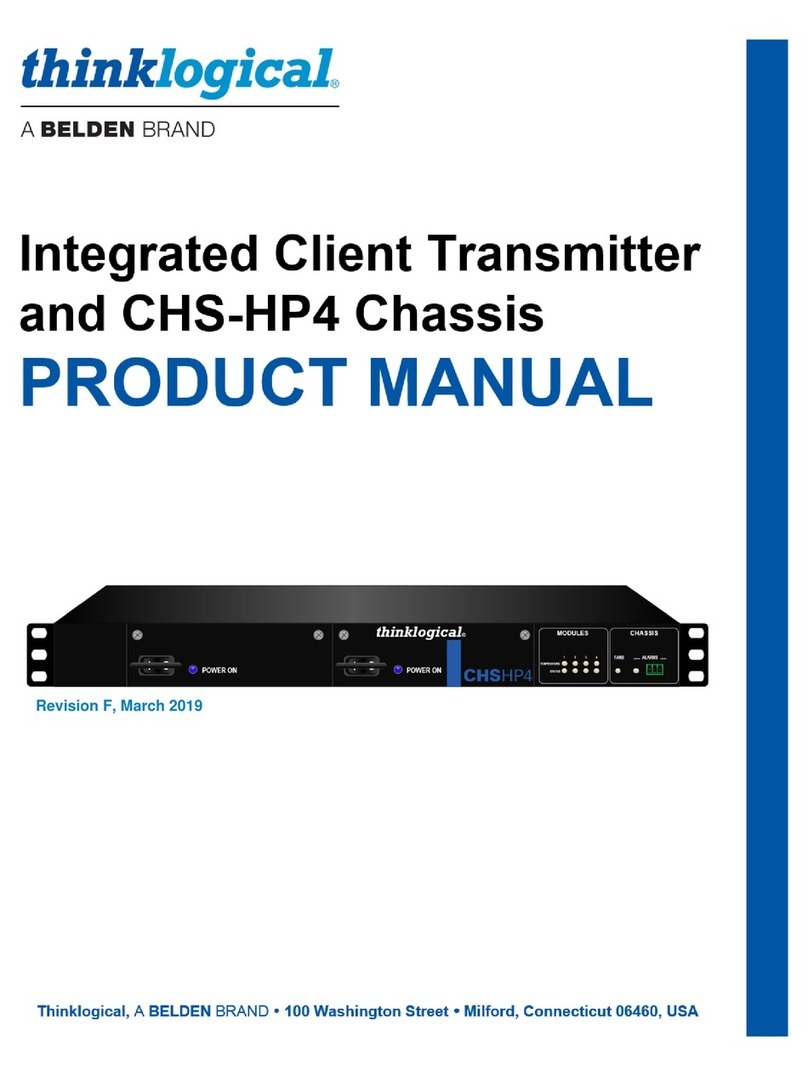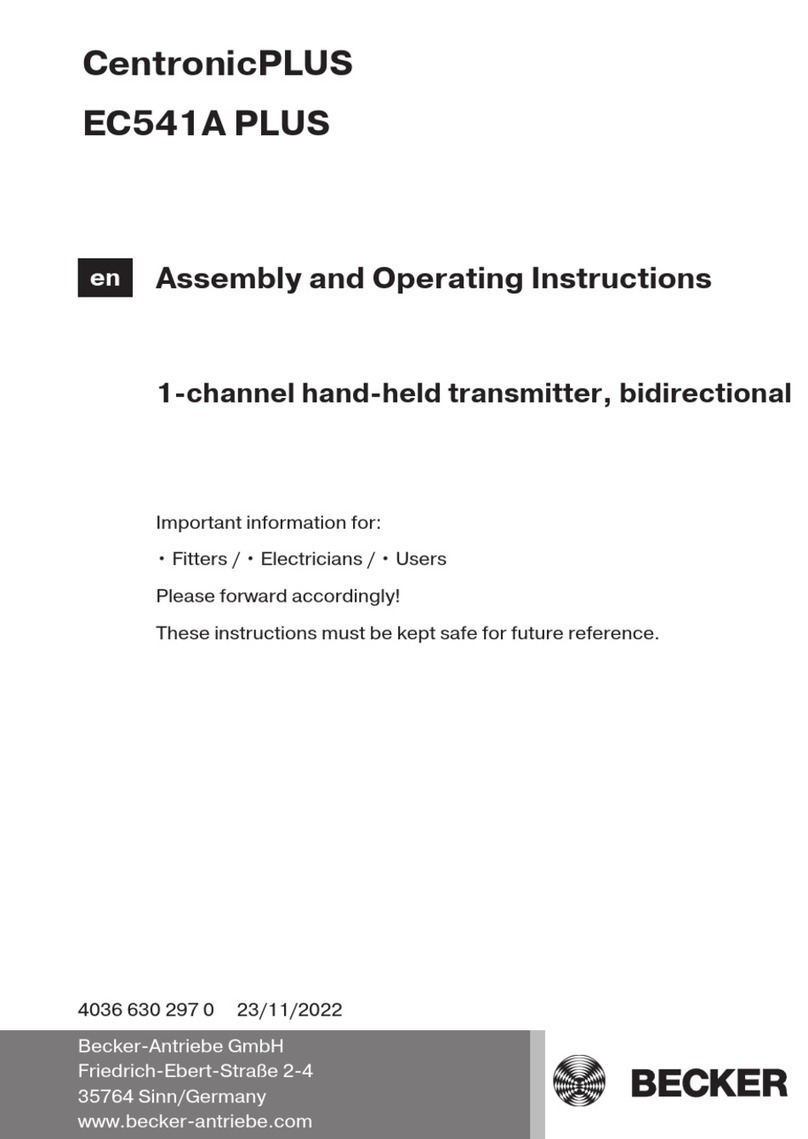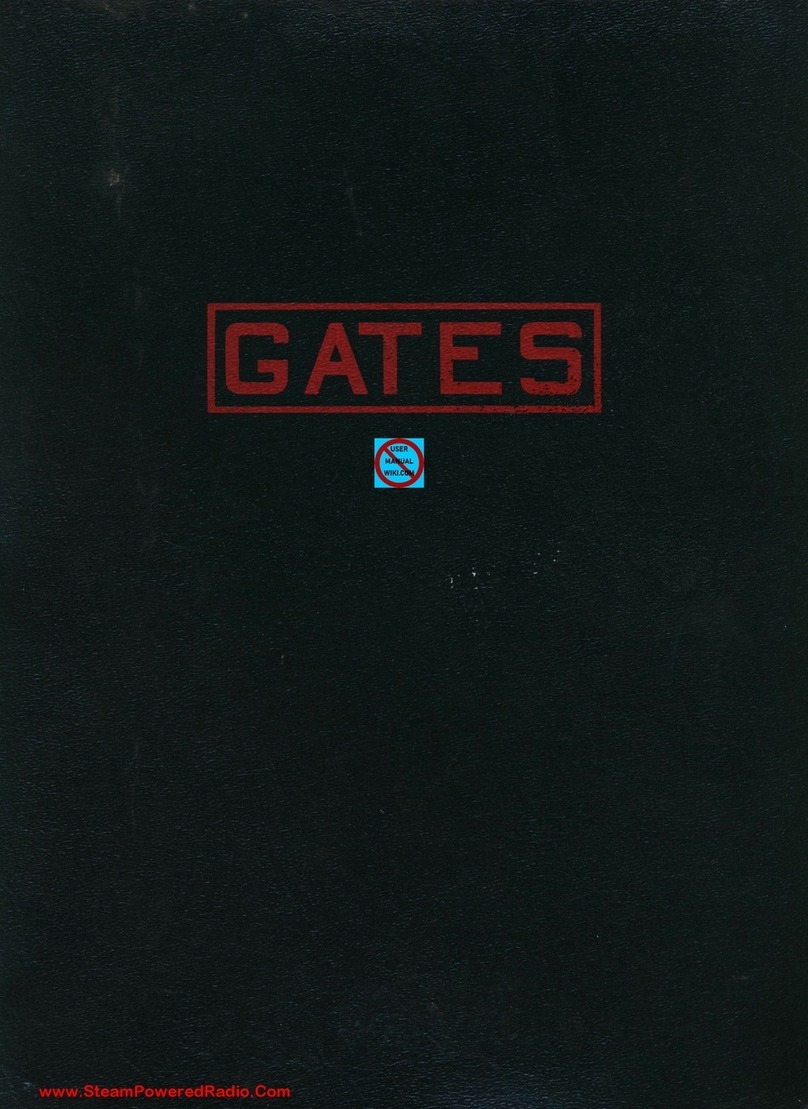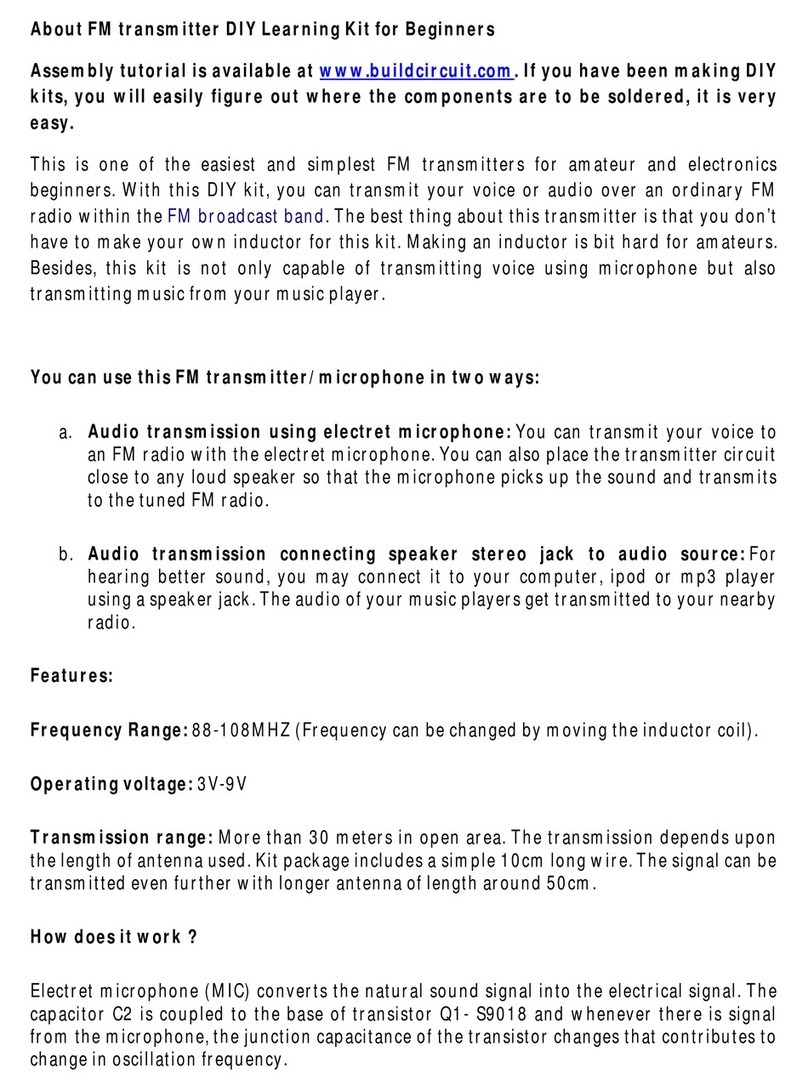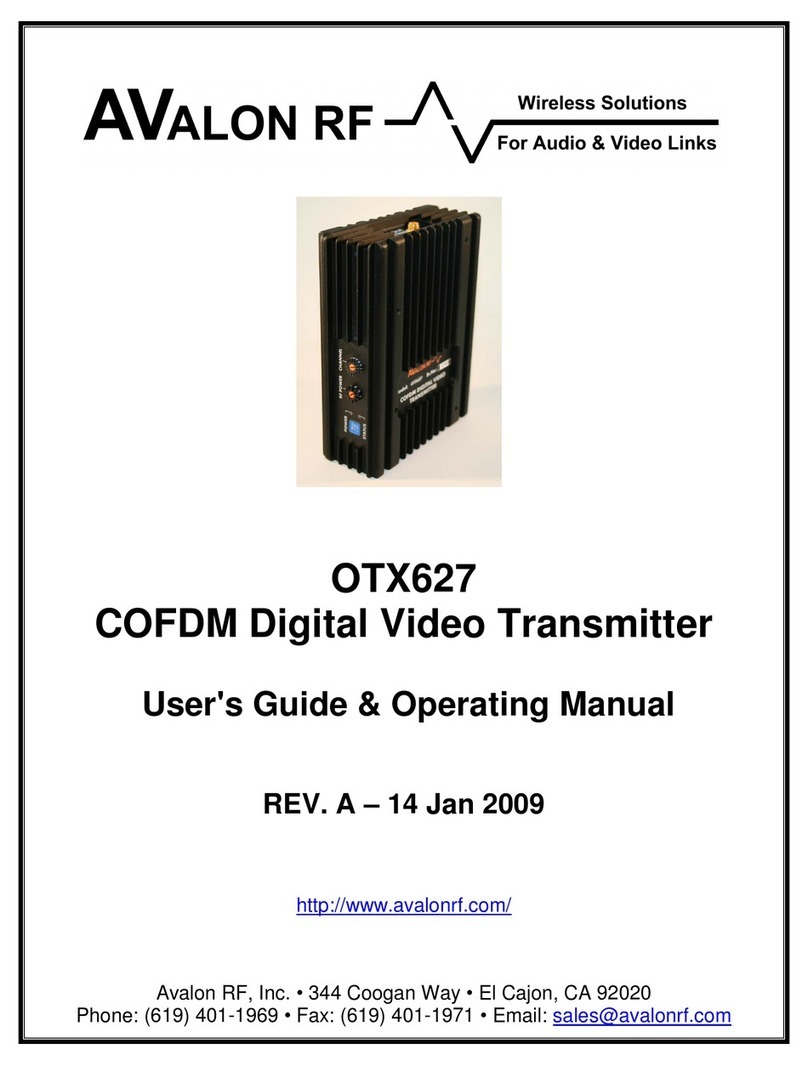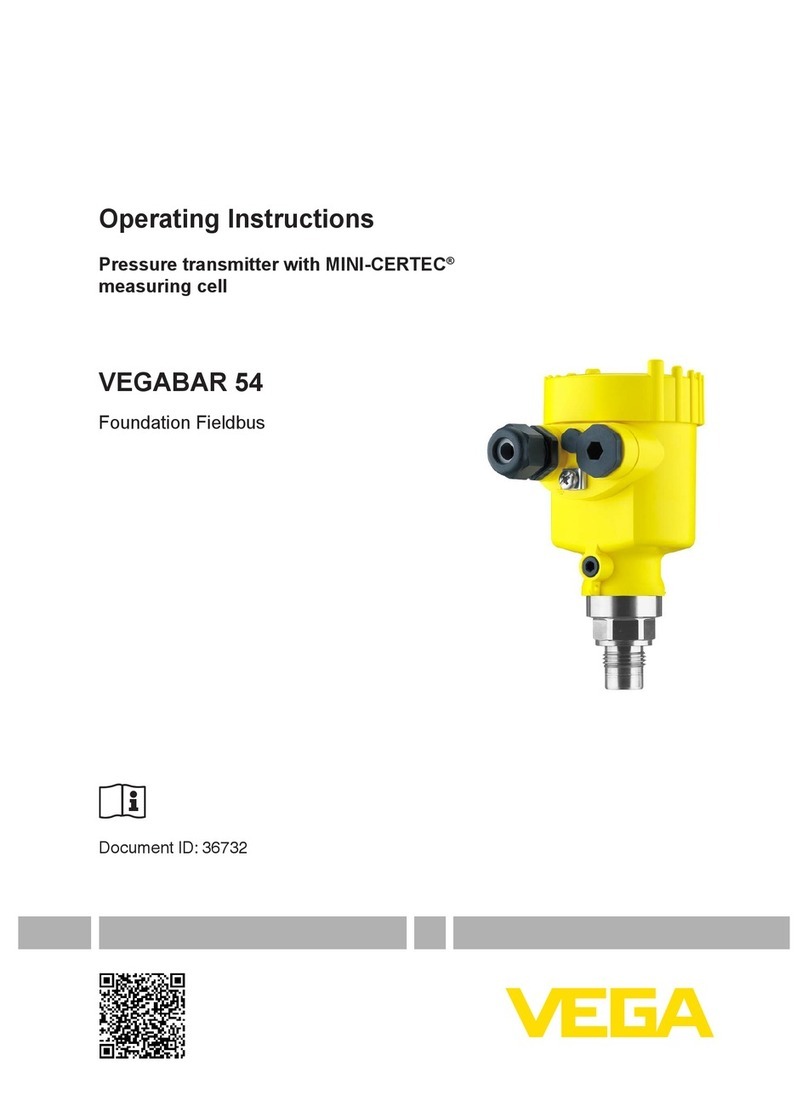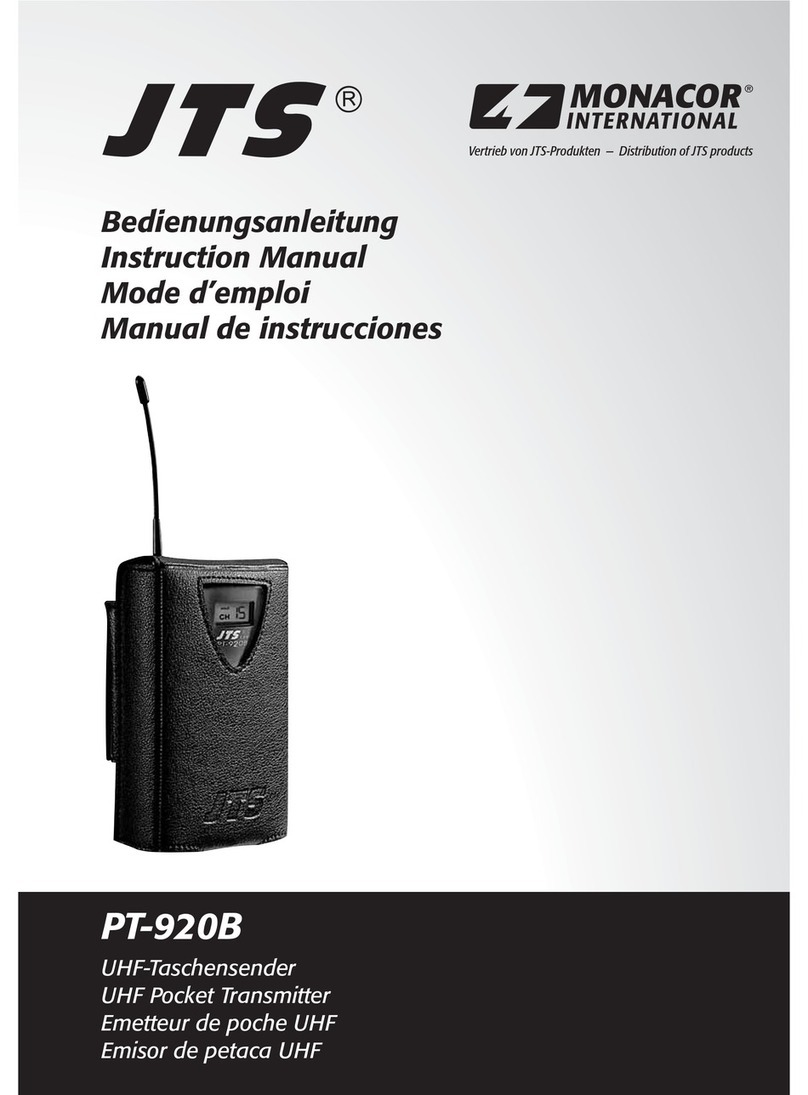SupremeVision SV-301MT User manual

USER’SMANUAL:SUPREMEVISIONLARGEAREA900MHZWIRELESSTRANSMITTER
ModelNo.:SV‐301MT
ImportantSafetyInstructions
Readallinstructionsinthisguidebeforeinstallingandusingtheequipment.
Usethesuppliedpowersupplywiththeequipment.Plugthepowersupplyintoanappropriate,
groundedpoweroutlet.
Keeptheequipmentawayfromwaterandmoisture.Avoiddroppinganythingontheequipment.
Donotattempttoservicetheunityourself.ContactyourdealerorSupremeAudiodirectlyfor
maintenanceandreplacements.
Introduction
ThanksforpurchasingtheSUPREMEVISION900MHzwirelesstransmitter.Thissystemisveryreliable
andeasytouse.Itissupportedbyaprofessionaltechnicalteamwhowillensurethat,intheunlikely
eventthatyoustrikeanyproblems,youwillbesatisfied.Setthetransmitterintoanyfrequencyfreely
rangedfrom902.1MHzto927.9MHz.The transmitteris compatible with all 900MHzreceivers
worldwide,suchasCardioTheater’s,BVE’s,MYE’setc.
TechnicalSpecifications
900MHzWirelessTransmitter
Frequency902.100MHz‐927.900MHz
OutputPower‐8dbm
Frequencyspace50KHz
ChannelTBD
AudioSamplinganalog
CurrentDrawDC9V200mA
AudioFrequency
Response50Hz~15KHz
Muteaudiomutewhensignallost
ConcurrentSystems20
TransmissionMethodFM
AudioInput/OutputLineInput,DigitalInputs(Coax.
&Optical)
Power9VPowerAdapter

Configurations
1. ON/OFFSwitch
2. ColorTFTDisplay
3. Lockbutton
4. UPbutton
5. DOWNbutton
6. Digit0‐9&DecimalButton
7. Modebutton(usedtochoosetheaudiosourceinputs,thatis,coaxialinput,fiberinputorline
input)
8. Memobutton(usedtomemorizeanewfrequency)
9. ANT‐A(frontantenna)
10. Setbutton
11. Enterbutton(usedtoconfirmanewfrequency)
12. ANT‐B(rearantenna)
13. DC/9VpowerinputJack
14. Antennaselectionswitch(usedtochoosethefrontorrearantenna)
15. Digitalopticalinputjack
16. Digitalcoaxialinputjack

17. Lineinputjack
ProgrammingProcedures
Unlockbypressingthe“LOCK”buttontillthelockicondisappears.SinceallFreq’sstartwith‘9’,the
cursordefaultstotheseconddigit.AsyouenteradigitforthenewFrequencythecursorautomatically
movestotherightuntilyouhaveenteredall5digitsafterthe‘9’.Thenpress“Enter”.Thelastdigitis
alwayszero,soitdoesnotneedtobechanged.Thedecimalpointisdoneautomatically.Ifyoumakea
mistake,youcanstartagainorusethe“UP”/“Down”buttonstocorrect.Onceyoupress“Enter”,the
cursorwillgoaway,andifyouneedtochange,press“SETandstartagain.Afterinsertingthewanted
frequency,press“Enter”andthen“Memory”tomemorizetheFrequency.Thenthesettingisdone.
“Mode”button:choosetheinputs(digitalcoaxialinput,digitalfiberinputorlineinput)
Theantennaselectionswitch:ithastwodepths.Whenyoupushitonce,itgoesdeeper,andthesystem
willusethefrontantenna.Whenyoupushitagain,itisshallower,thenthesystemchoosestherear
antenna.
TroubleShootingGuide
1. WhenaSTATICINTERFERENCEoccurs,pleasegothroughthefollowingprocedurestoeliminate
theproblems.
a. SoundlevelonTVorotheraudiosourceequipmentmaybetoohigh.Checktheequipmentand
adjustthesoundlevelasneeded.
b. Checktoseeifanyoutsidesourcesareusingthesamefrequencyasthetransmitter.Either
locateandremovetheoutsideinterference,orsetthetransmittertoadifferentchannelto
avoidthatfrequency.
c. Checktheantennainstallation.Makesuretheantennaselectioniscorrect.Switchtotherear
antennaifthefrontonedoesn’twork,viceversa.Checktheaudiosourcecable.
d. Makesurethetransmittermodeiscorrectandthereceiverchannelnumberiscorrect.
e. Checkthesoundbyconnectingittoadifferenttransmitter.Listenfromareceivertoseeifthe
soundimproves.
f. MakesurethetransmitterhaspowerbycheckingtheACpowercord:Isitpluggedintoanearly
outletandintothetransmitter?
g. Makesurethattheantennaisuprightandnotlocatednearapowercordoranymetalobjects.
h. Iftheproblemcontinues,unplugthepowercordforfiveminutes,thenpluginagain
2. WhenaNOISYSOUNDoccurs,pleasegothroughthefollowingprocedurestoeliminatethe
problems.
a. Makesuretherearenomajorinternalobstructions,suchasmetalsupportposts,between
antennaandreceiver.
b. Makesuretheantennaandreceiversareinstalledsotheyarewithinthedistancerange.
c. Makesurethattheantennaisuprightandnotlocatednearapowercord,audiocable,orany
metalobjects.

d. MakesurethesoundlevelontheTVorotheraudiosourceequipmentconnectedtothe
transmitterissettoareasonable,mediumlevel.
e. Trychangingthetransmittertoadifferentfrequencytoseeifthesoundqualityimproves.Some
willbereceivedbetterthanothers.Itissuggested300Kfrequencyspacetoensuretheaudio
quality.
f. Makesurenootherwirelesstransmittersareusingthesamefrequencyatthefacility.Theuser
isencouragedtouseourTri‐bandwirelessreceivertodoanauto‐scanninginthefieldbefore
theinstallationtofindoutthefrequenciesbeingused.Avoidusingthefrequenciesbeingused
wheneveryouinstallanewtransmitter.
g. Checktoseeifanyoutsidesourcesareusingthesamefrequencyasthetransmitter.Either
locateandremovetheoutsideinterference,orchangethetransmittertoadifferentfrequency
toavoidthatfrequency.
3. WhenthereisNOSOUND,pleasegothroughthefollowingprocedurestoeliminatethe
problems.
a. Makesurethetransmitterandthereceiverfrequencymatches.
b. SoundfromtheTVorotheraudiosourcesmaybetoolowormuted.Checktheequipmentand
increasethesoundorunmuteasneeded.
c. Makesurethetransmittermodeandtheaudioinputjackmatches.Checktheaudiocabletothe
TV“OUTPUT”not“INPUT”.
d. CheckthesoundfromtheTVorotheraudiosourcesbyconnectingittoadifferenttransmitter.
Listenfromareceivertoseeifthesoundimproves.
e. MakesurethetransmitterhaspowerbycheckingtheACpowercord:Isitpluggedintoanearby
outletandintothetransmitter?
Incasetheproblemsexist,theunitneedstobeserviced.PleasecontactyourdealerorSupreme
Audioformaintenanceandreplacementsservice.
Repairs:
Intheeventthatthereisneedforarepair,pleasecontactSupremeVisionforaReturnAuthorization.
SupremeVision
(ADivisionofSupremeAudio,Inc.)
155TroyRd.,P.O.Box550
Marlborough,NewHampshire03455
Phone:1‐800‐213‐3515or1‐603‐876‐3636
Fax:1‐800‐346‐4867or1‐603‐876‐4001
Copyright©2010SupremeVision(ADivisionofSupremeAudio,Inc.)AllRightsReserved.

changesormodificationsnotexpresslyapprovedbythepartyresponsibleforcompliance
couldvoidtheuser'sauthoritytooperatetheequipment.
NOTE:Thisequipmenthasbeentestedandfoundtocomplywiththelimitsfora
ClassBdigitaldevice,pursuanttoPart15oftheFCCRules.Theselimitsare
designedtoprovidereasonableprotectionagainstharmfulinterferenceina
residentialinstallation.Thisequipmentgenerates,usesandcanradiateradio
frequencyenergyand,ifnotinstalledandusedinaccordancewiththe
instructions,maycauseharmfulinterferencetoradiocommunications.However,
thereisnoguaranteethatinterferencewillnotoccurinaparticularinstallation.
Ifthisequipmentdoescauseharmfulinterferencetoradioortelevisionreception,
whichcanbedeterminedbyturningtheequipmentoffandon,theuseris
encouragedtotrytocorrecttheinterferencebyoneormoreofthefollowing
measures:
‐‐Reorientorrelocatethereceivingantenna.
‐‐Increasetheseparationbetweentheequipmentandreceiver.
‐‐Connecttheequipmentintoanoutletonacircuitdifferent
fromthattowhichthereceiverisconnected.
‐‐Consultthedealeroranexperiencedradio/TVtechnicianforhelp.
FCC ID: YQESV-301MT
This device complies with Part 15 of the FCC Rules. Operation
is subject to the following two conditions: (1) this device may
not cause harmful interference, and (2) this device must accept
any interference received, including interference that may cause
undesired operation.
Table of contents
Popular Transmitter manuals by other brands
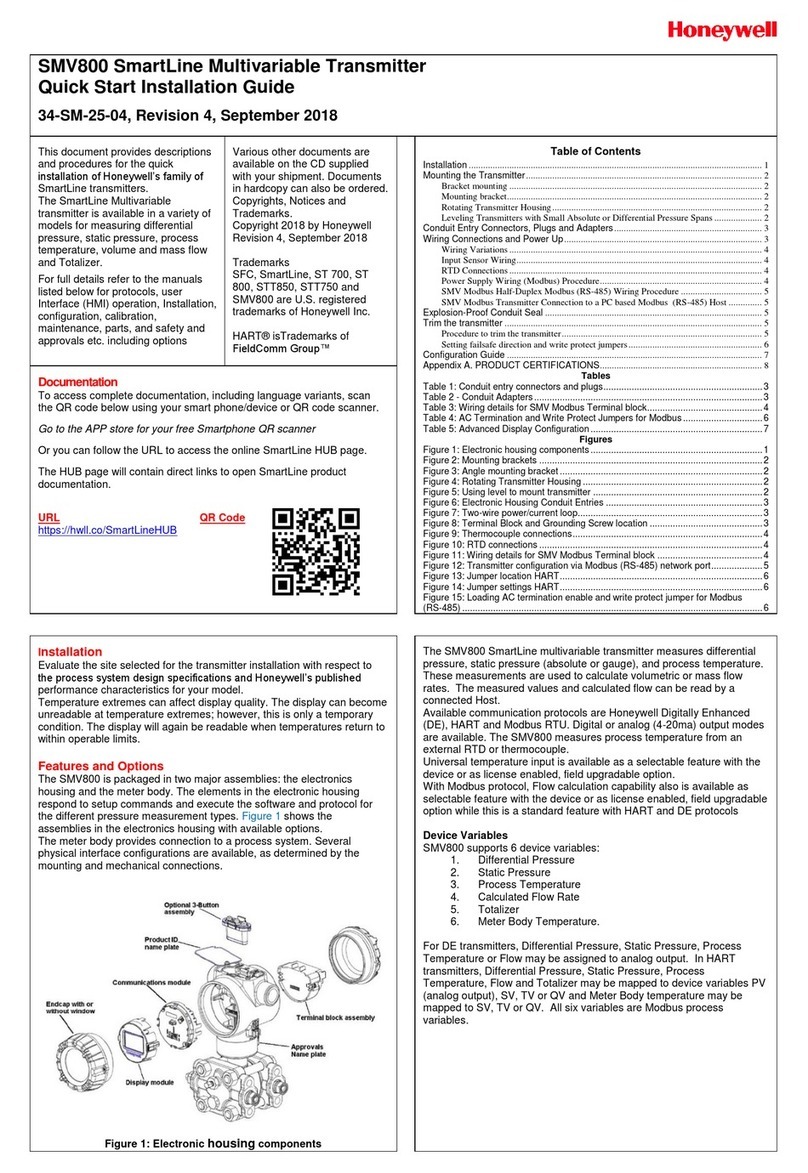
Honeywell
Honeywell SMV800 Quick start installation guide

Emerson
Emerson Rosemount 326T quick start guide
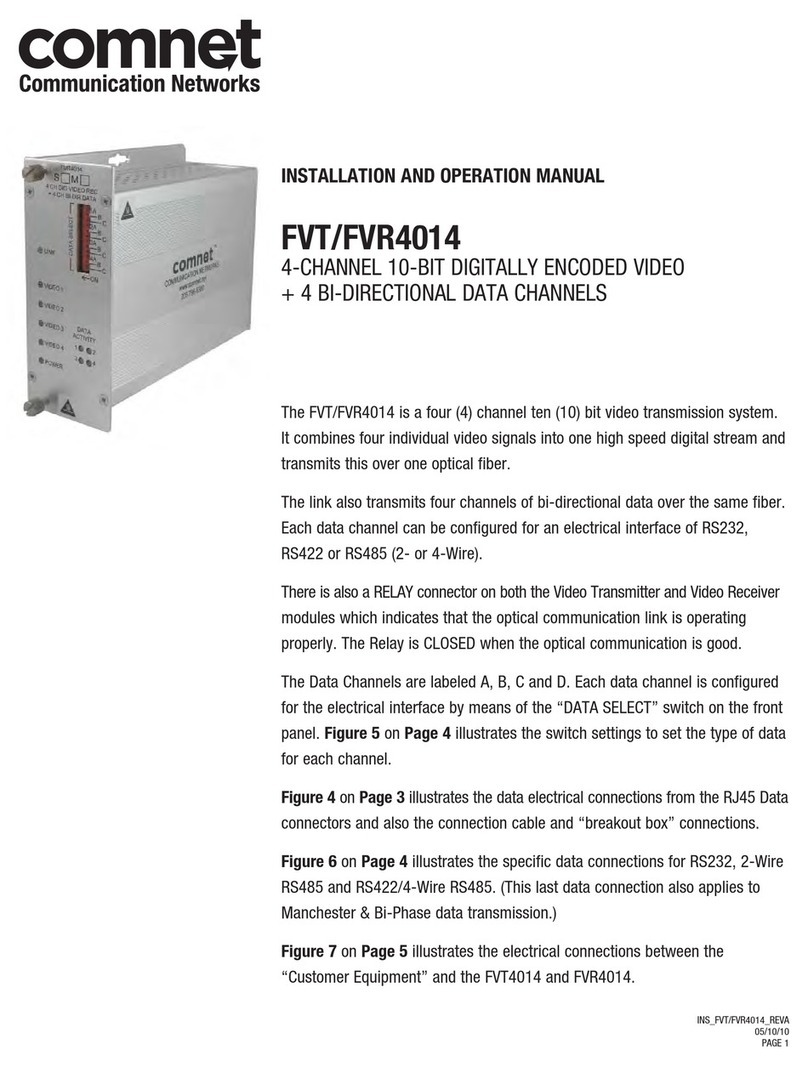
Comnet
Comnet FVT4014 Installation and operation manual

Endress+Hauser
Endress+Hauser iTEMP TMT85 operating instructions

DEGA
DEGA NB L III LCD RE Series instruction manual

KWorld
KWorld SA240 user manual