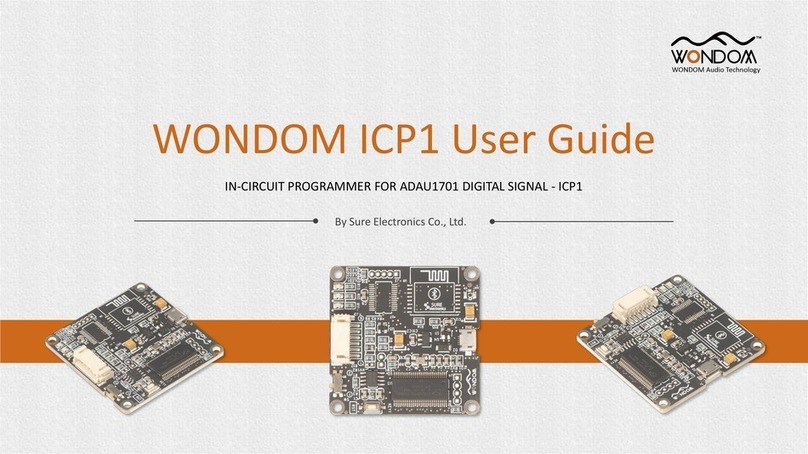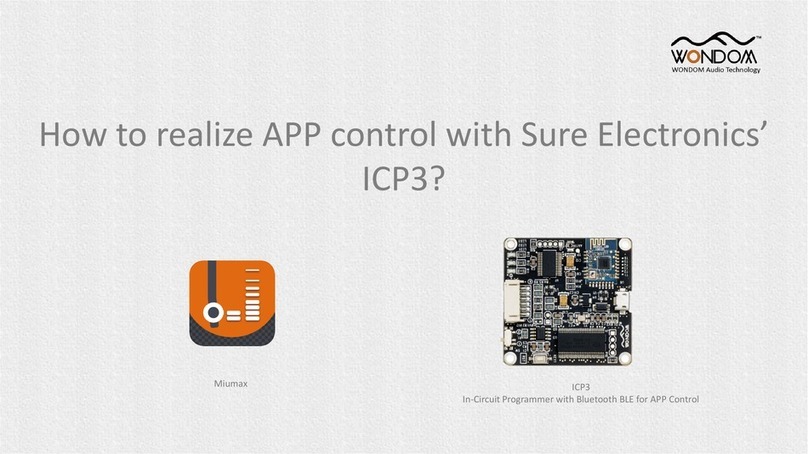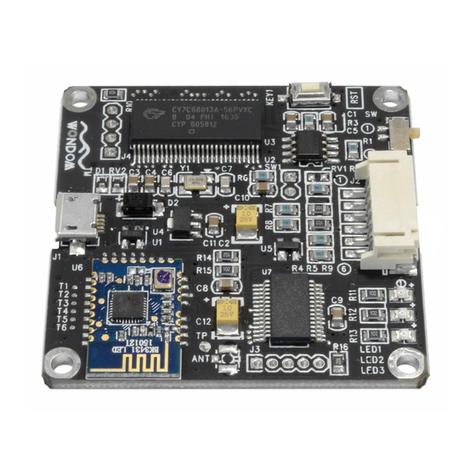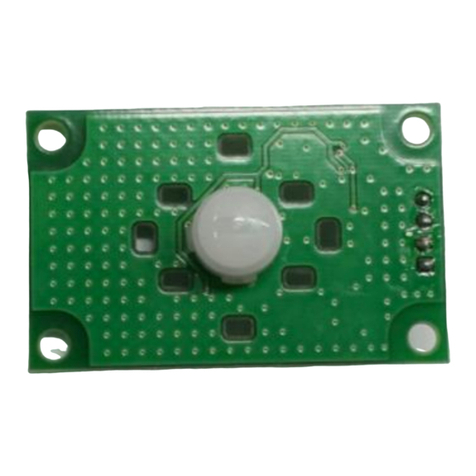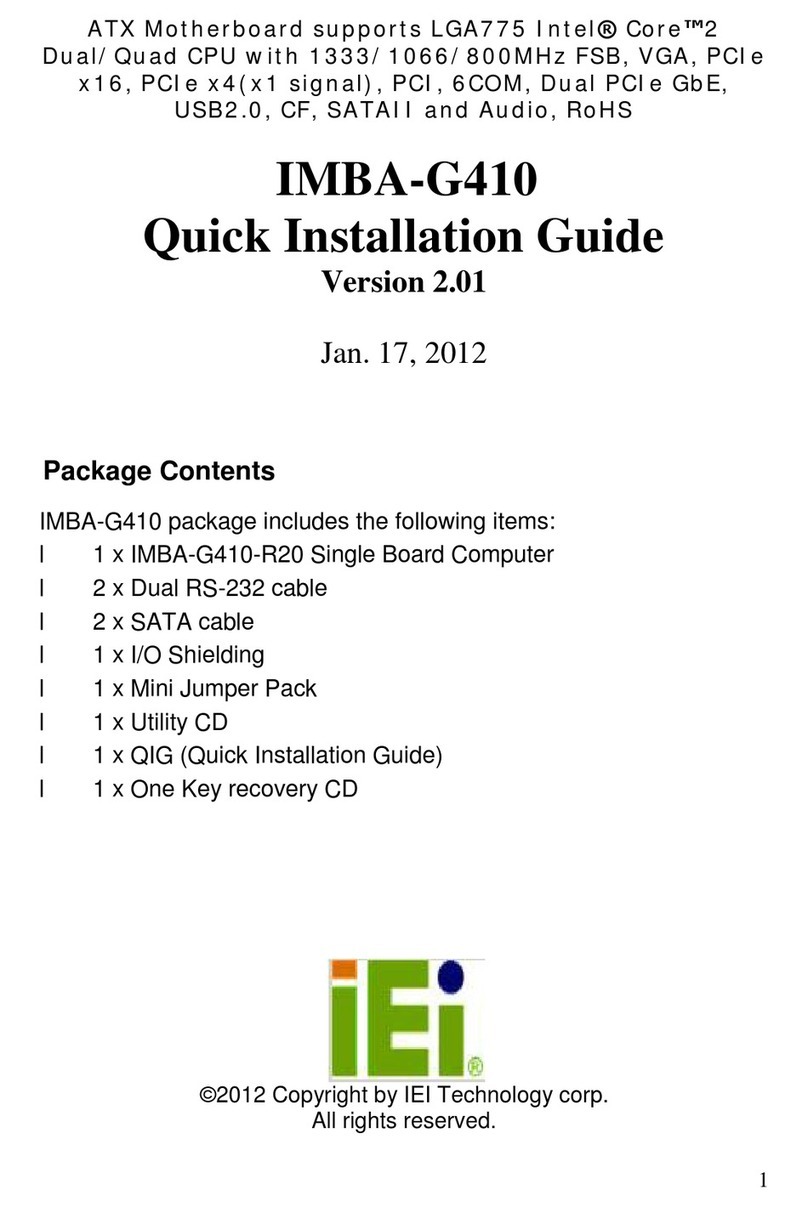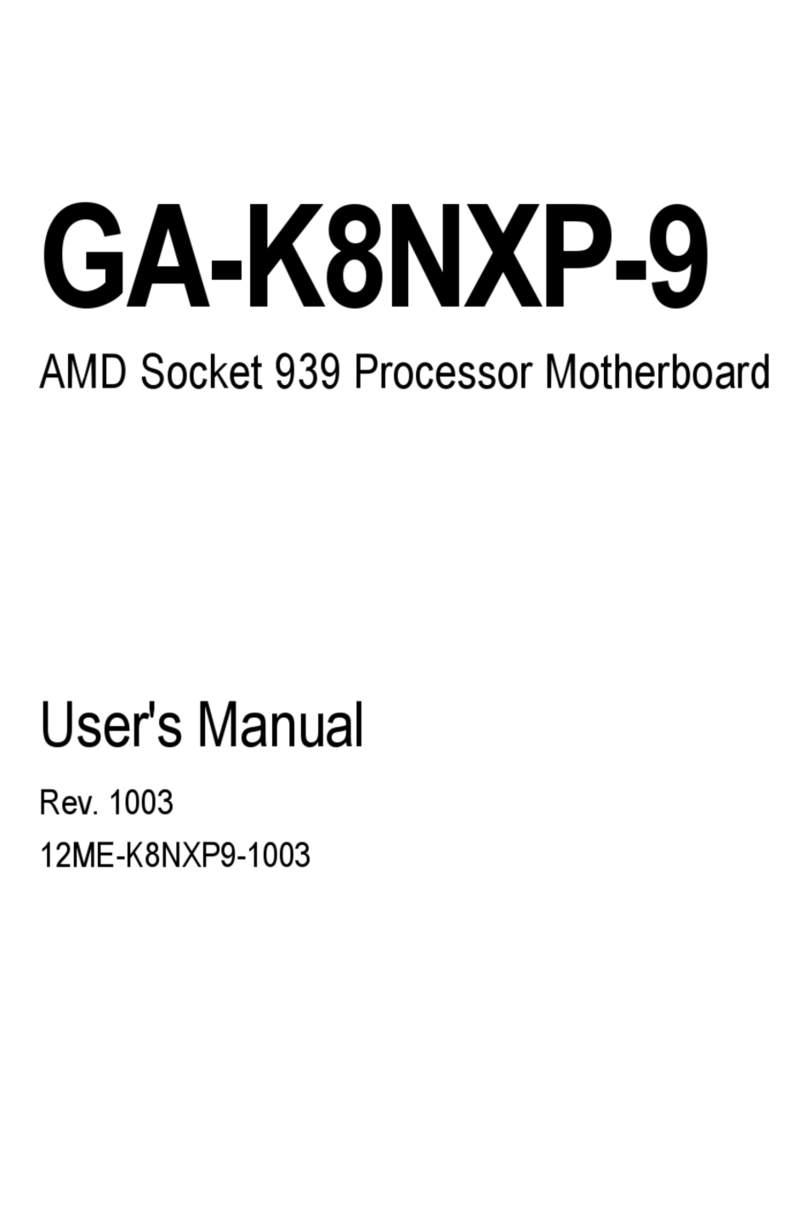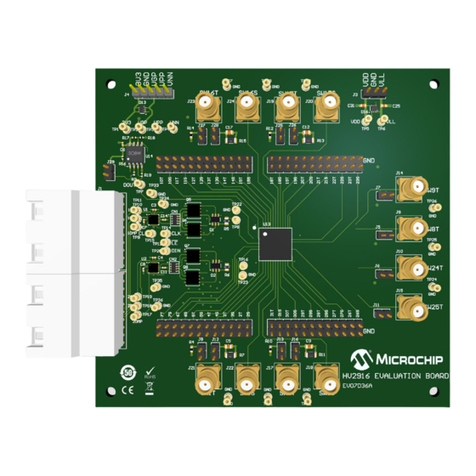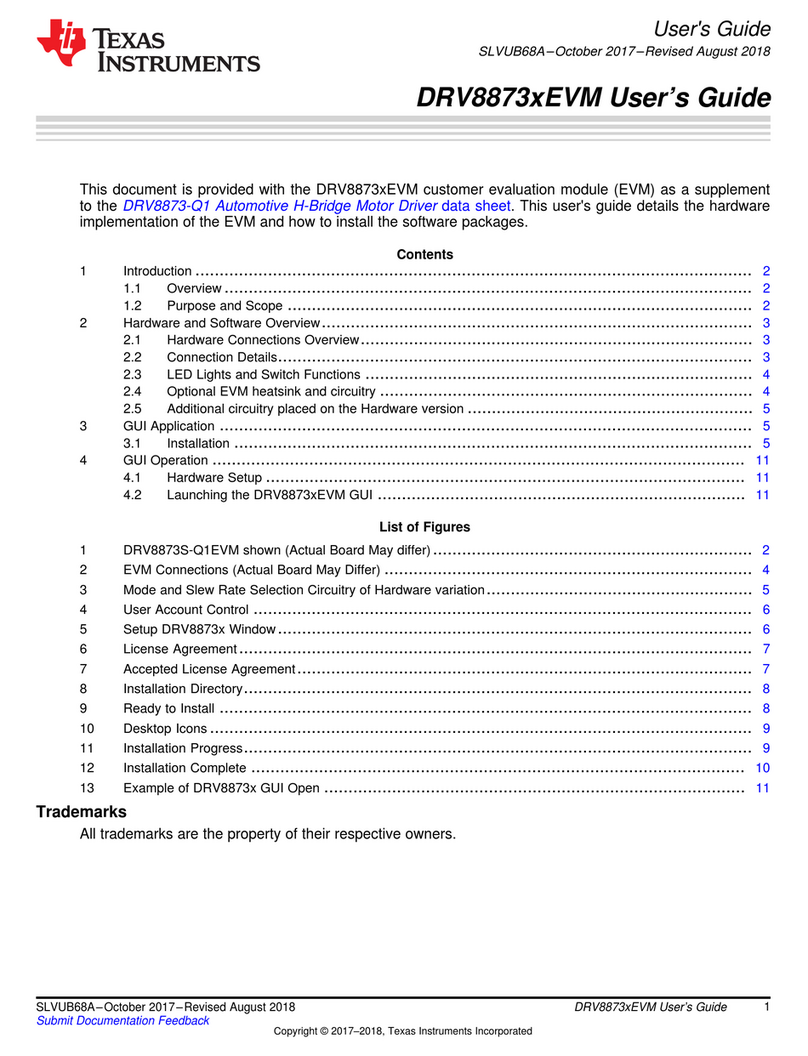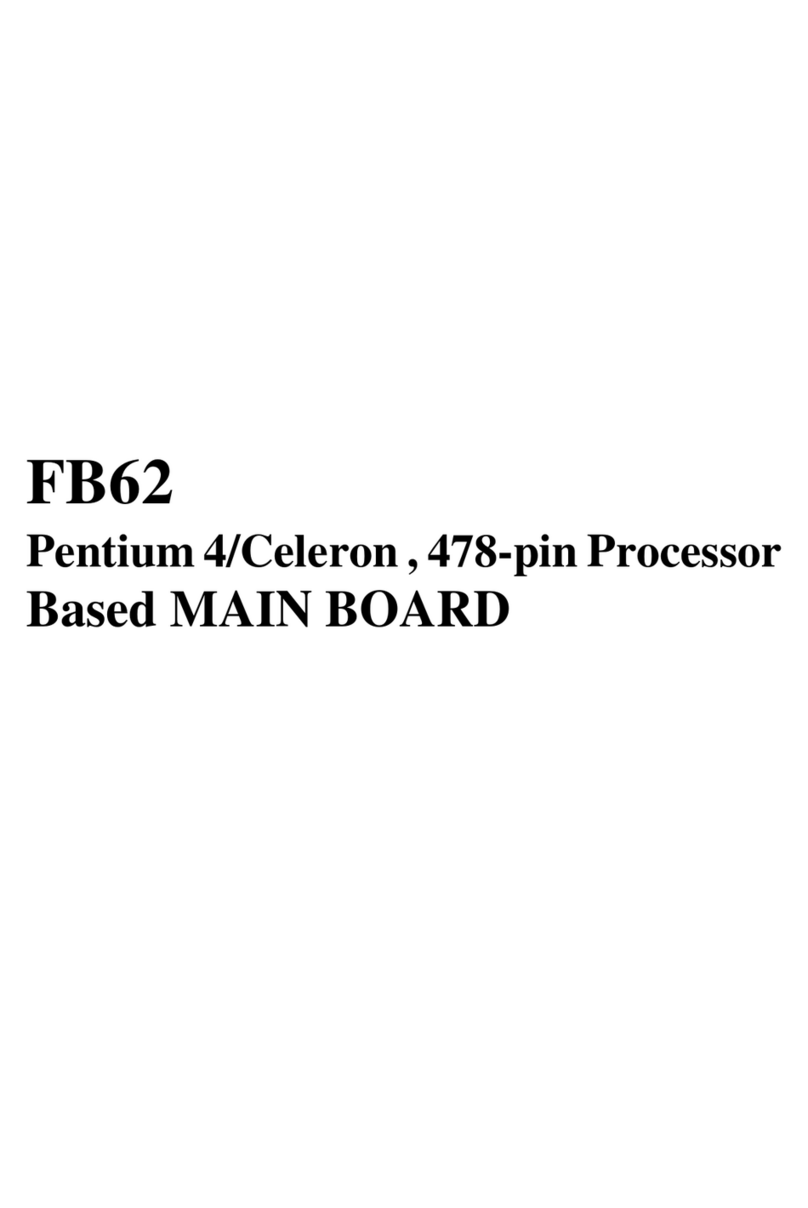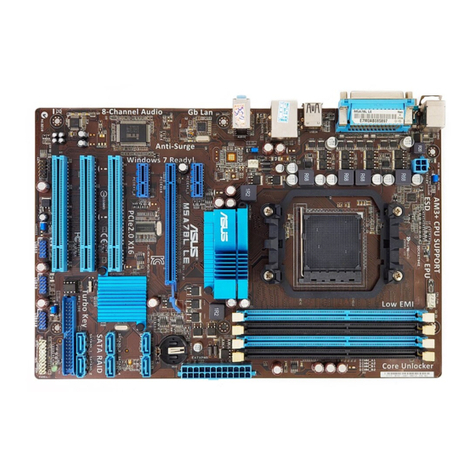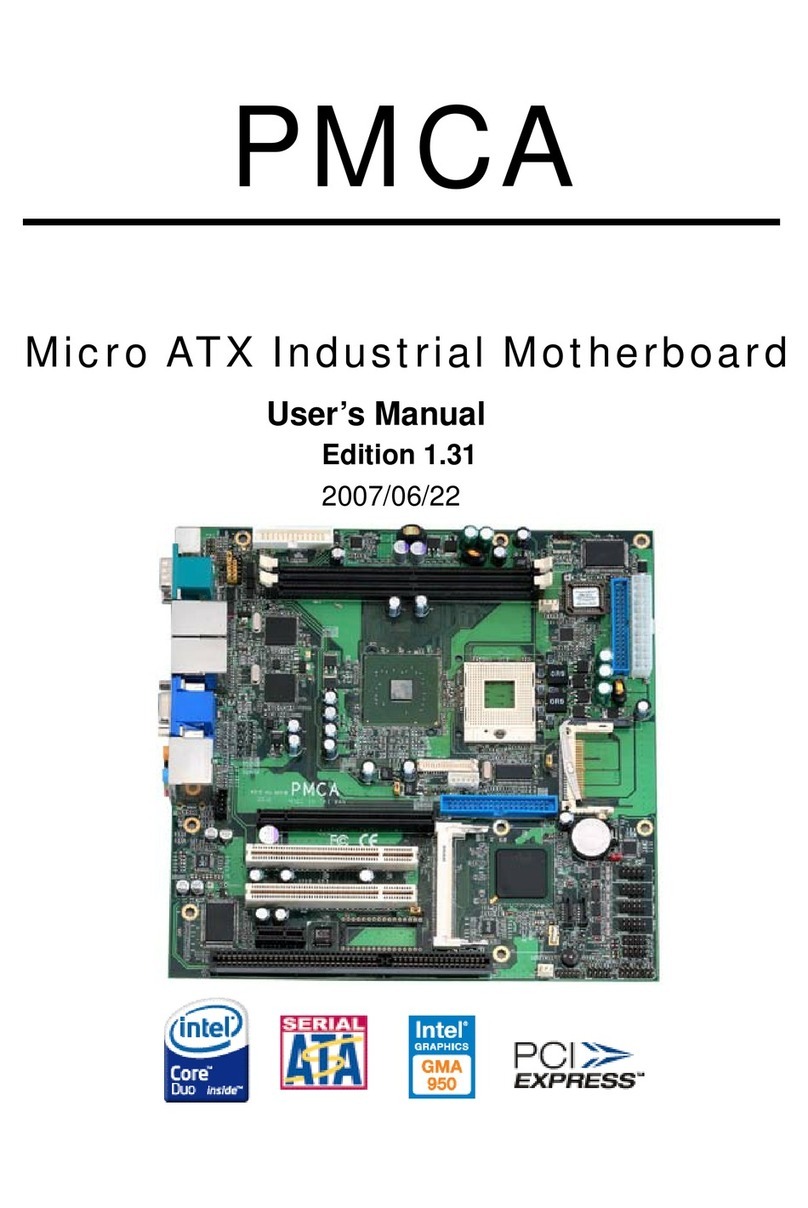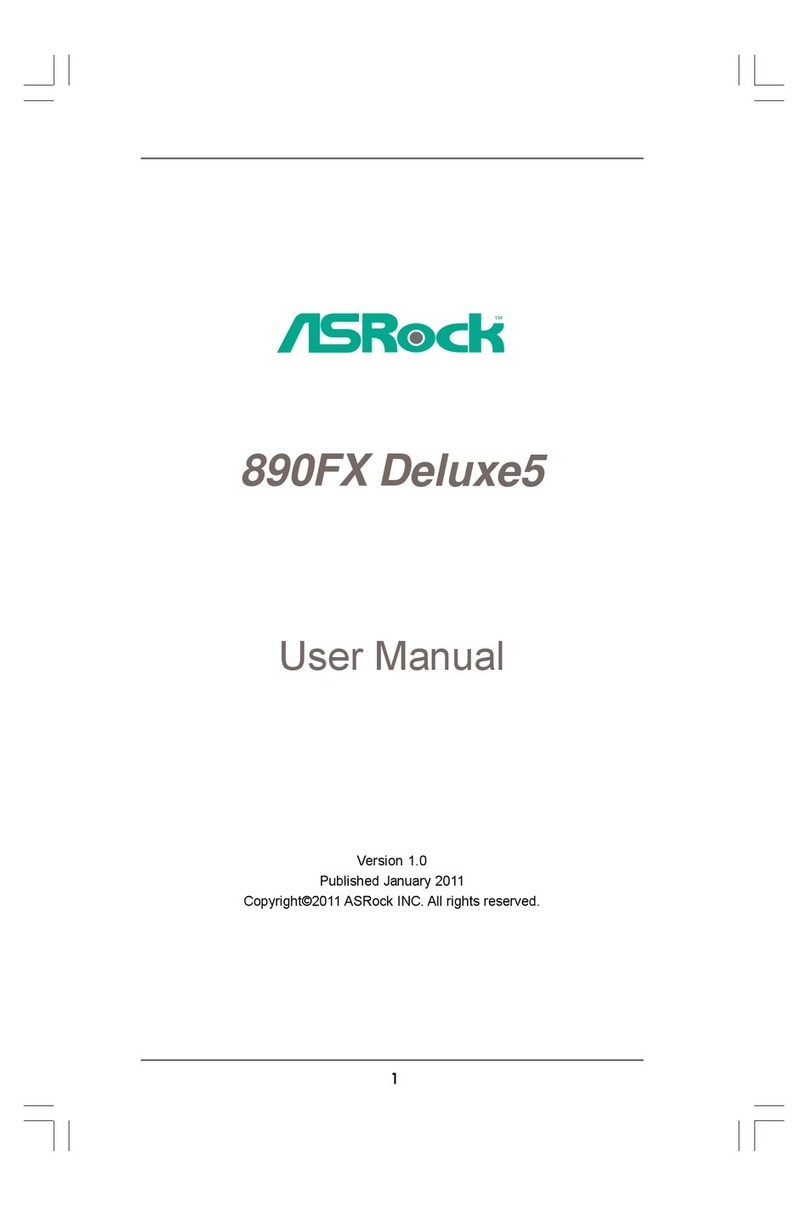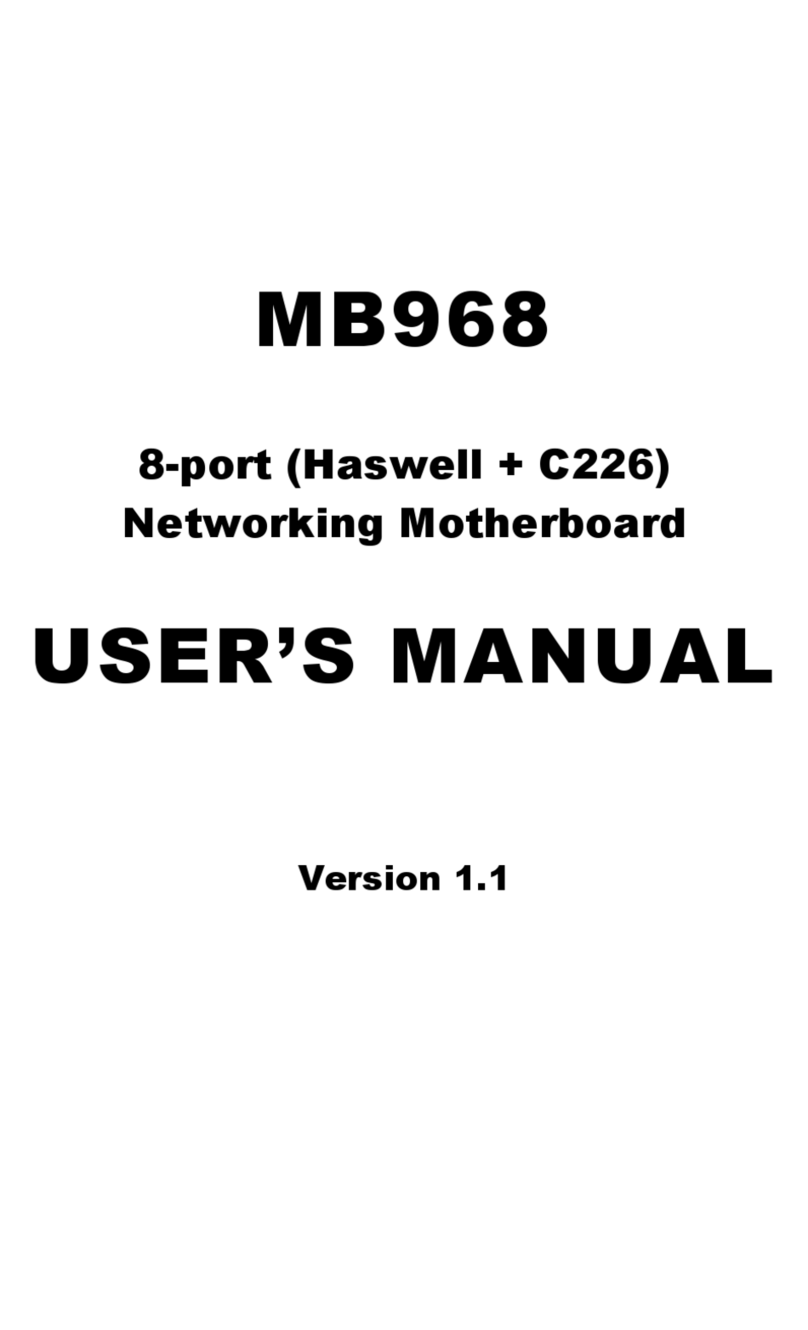Sure Electronics WONDOM ICP5 User manual

WONDOM ICP5 User Guide
IN-CIRCUIT PROGRAMMER FOR PROGRAMMING, APP CONTROL & PC UI - ICP5
By Sure Electronics Co., Ltd.

Copyright © 2021 Sure Electronics Co., Ltd.
Revision History
Revision Description Date
V1.0 WONDOM ICP5 PCB version –V100 10-Sept-2021

Copyright © 2021 Sure Electronics Co., Ltd.
Overview
ICP5 - Multi-Purpose In-Circuit Programmer
For use with WONDOM products integrated with DSP, providing various functions as programming with SigmaStudio,
APP control and PC UI control. In addition, ICP5 supports online Firmware Upgrade. Owing to the equipped auto-
identification system, ICP5 can recognize the target products automatically once they are connected.
On-board self-boot
EEPROM for operating with
Analog Devices, Inc.,
SigmaStudio™
Integrated with
Bluetooth BLE for APP
control
Integrated with USB
UART for PC UI
Control
Update ICP5 by
your side for use
with more products
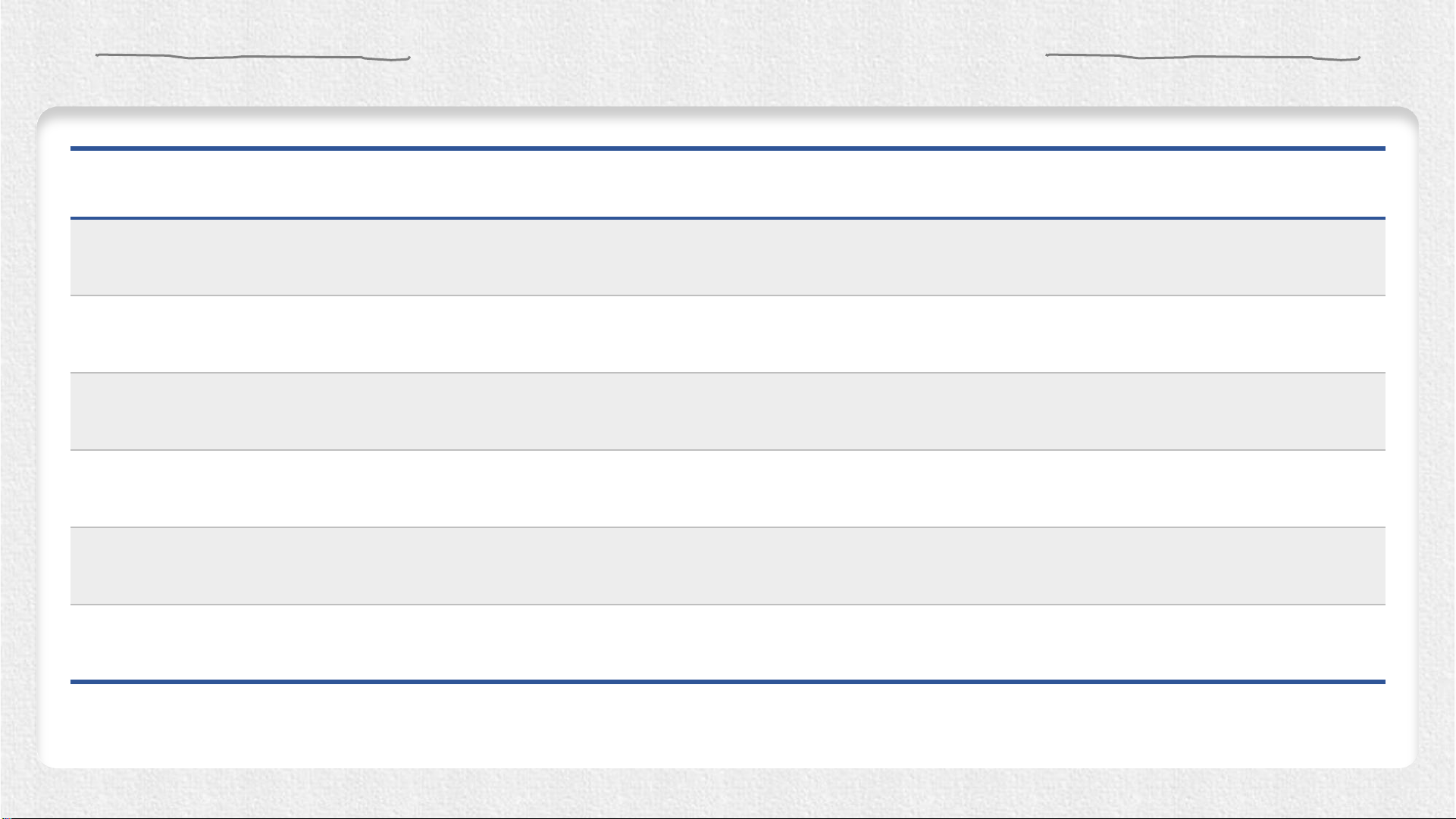
Copyright © 2021 Sure Electronics Co., Ltd.
Applicable Products
Model
Brief Description
Programming
APP Control
PC UI Control
APM2 ADAU1701 DSP kernel board Y Y (End of Jul, 2022) Y (End of Nov)
JAB2v2 2.0 / 0.1 Audio amplifier board with DSP & BT 5.0 N N Y
JAB3 2.0 / 0.1 Audio amplifier board with ADAU1701 DSP Y Y (End of Jun, 2022) Y (Mid-Nov)
JAB3+
2.0 / 0.1 Audio amplifier board with ADAU1701 DSP & BT
5.0 Y
Y
(End of May, 2022) Y (End of Oct)
JAB4 4.0 / 2.1 / 2.0 / 0.2 30W Audio amplifier board with
ADAU1701 DSP & BT 5.0 YY (End of Apr, 2022) Y (Mid-Oct)
JAB5 4.0 / 2.1 / 2.0 / 0.2 100W Audio amplifier board with
ADAU1701 DSP & BT 5.0 Y
Y
(End of Mar, 2022) Y (End of Sep)
N represents for NOT AVAILABLE; Y represents for AVAILABLE.
Yin red means that it’s in plan and you can see the estimated release date.

Introduction of
ICP5 Programmer
ICP5
IN-CIRCUIT PROGRAMMER FOR SIGMASTUDIO PROGRAMMING, APP
CONTROL & PC UI CONTROL
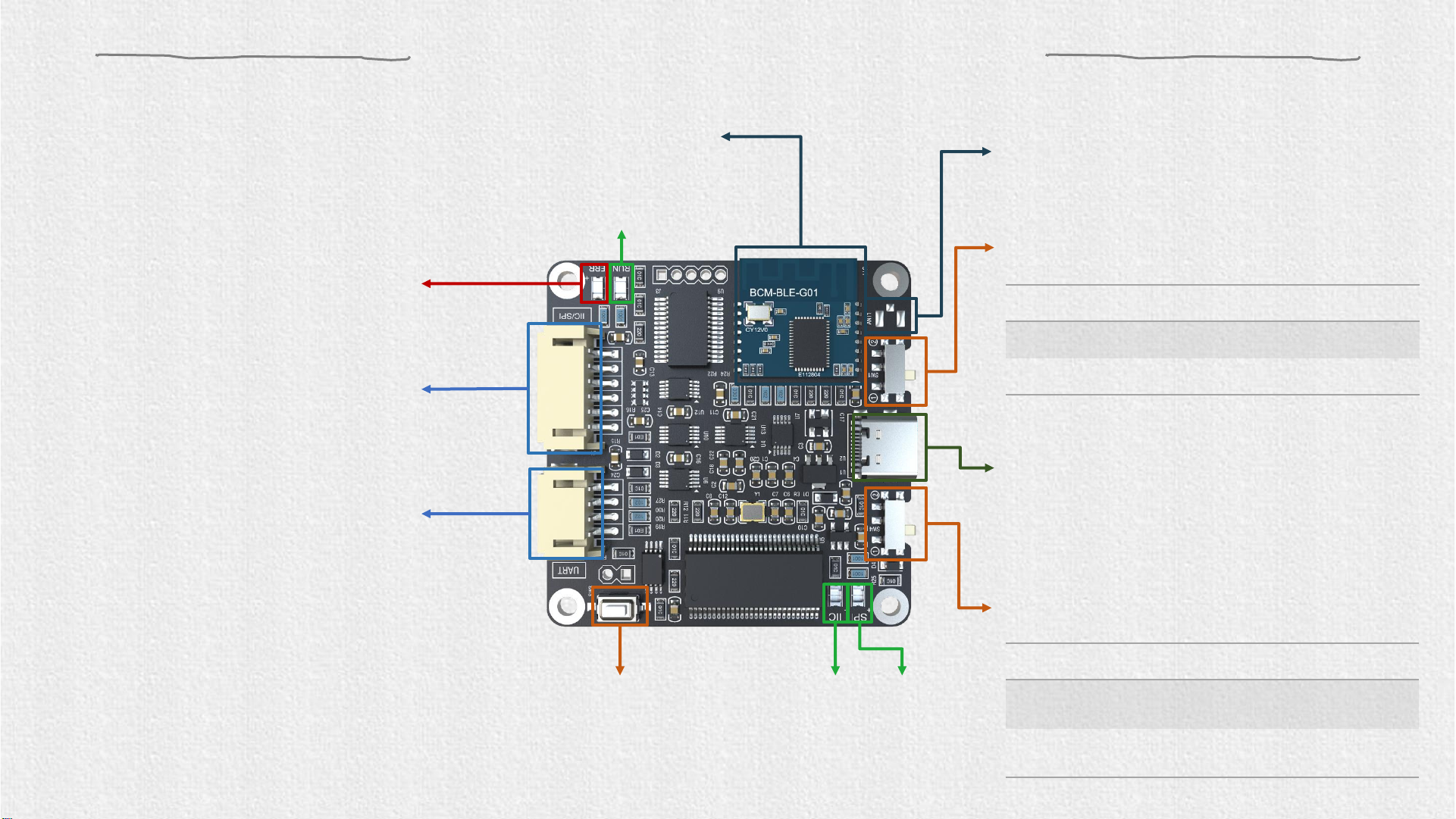
Copyright © 2021 Sure Electronics Co., Ltd.
Interface Definition
Bluetooth BLE
With Built-in antenna External Bluetooth Antenna
SW1 MODE FUNCTION
①USBi
SigmaStudio Programming
②Remote PC UI / APP Control
SW1
Control Mode Switch
SW4
USBi Mode Switch
SW4 MODE FUNCTION
①SPI
For WONDOM Products with
ADAU1452
②IIC
For WONDOM Products with
ADAU1701
U1, USB Type-C Port
1) DC5V power supply
2) Communication with computer
J1, PH-6Pos Connection Port
For connection with WONDOM
products integrated with Analog DSP
J2, PH-4Pos Connection Port
For connection with WONDOM
products integrated with other DSP
SW3, Bootloader Start Switch
For ICP5 firmware upgrade
RUN
Power LED indicator
ERROR
Error LED indicator
IIC SPI
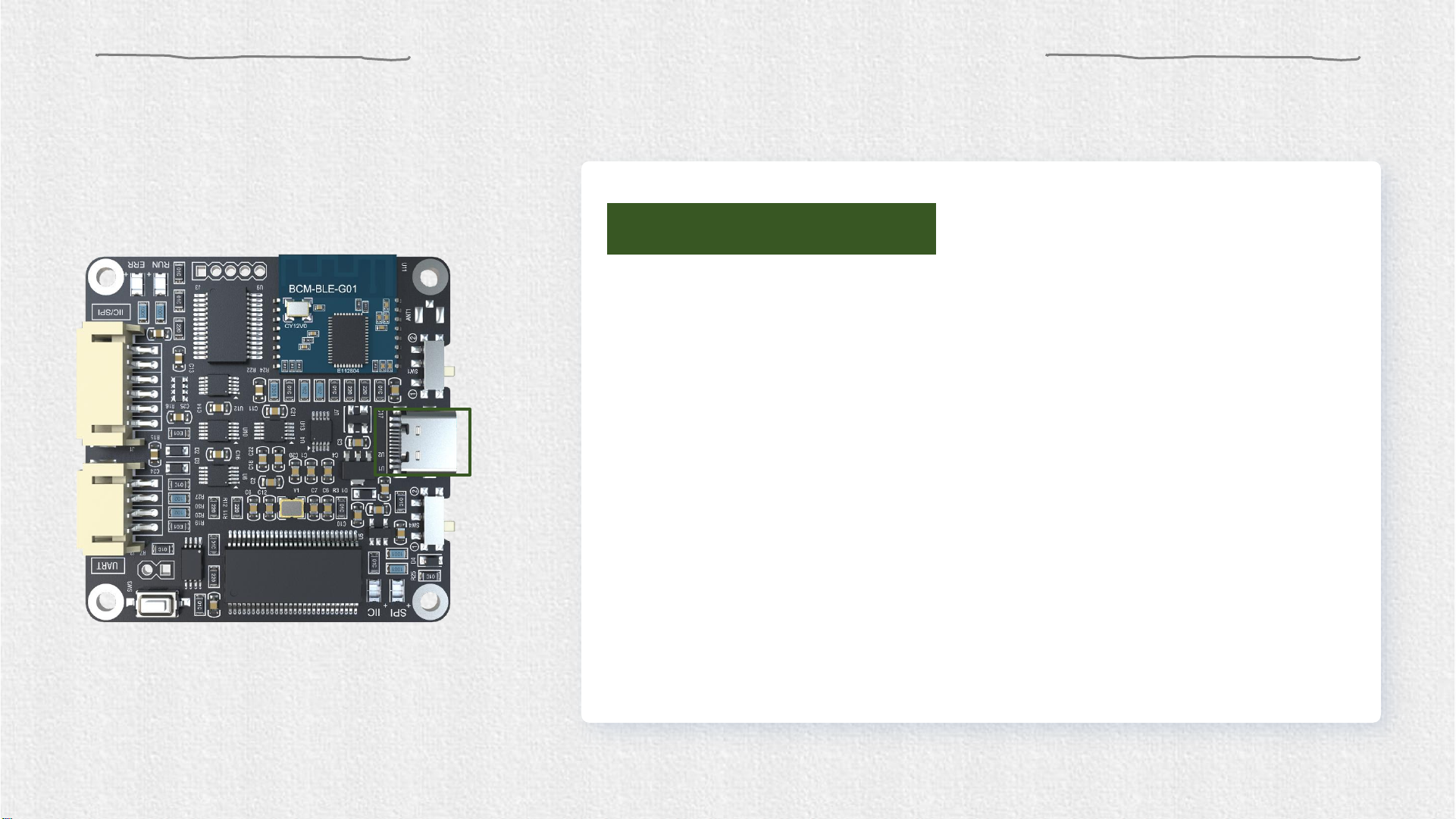
Copyright © 2021 Sure Electronics Co., Ltd.
Power Supply
A USB Type-C port is used for power of ICP5.
In addition to power, this USB port supports
communication with the computer for programming or PC
UI control after connection.
Once ICP5 is connected with target products through the
PH-6Pos or PH-4Pos connection port, ICP5 will be powered
by the target products directly. There is no need to
connect with an extra power supply.
U1, DC5V power supply
U1

Copyright © 2021 Sure Electronics Co., Ltd.
Bluetooth Module
ICP5 is integrated with high
performance Bluetooth BLE module,
which are for APP control with target
products.
For now, there is no APP available for
use with ICP5.
We will develop APPs in the near future.
Bluetooth BLE Module

Copyright © 2021 Sure Electronics Co., Ltd.
Connection Port
J1, the PH-6Pos-connector, adopting I2C / SPI
communication protocol, is used for connection with
WONDOM products that are integrated with Analog
ADAU1701 DSP and later ADAU1452 DSP.
ICP5 is equipped with automatic identification system,
which means, it will identify the target product once it is
connected.
J1, PH-6Pos-Connection Port
J1
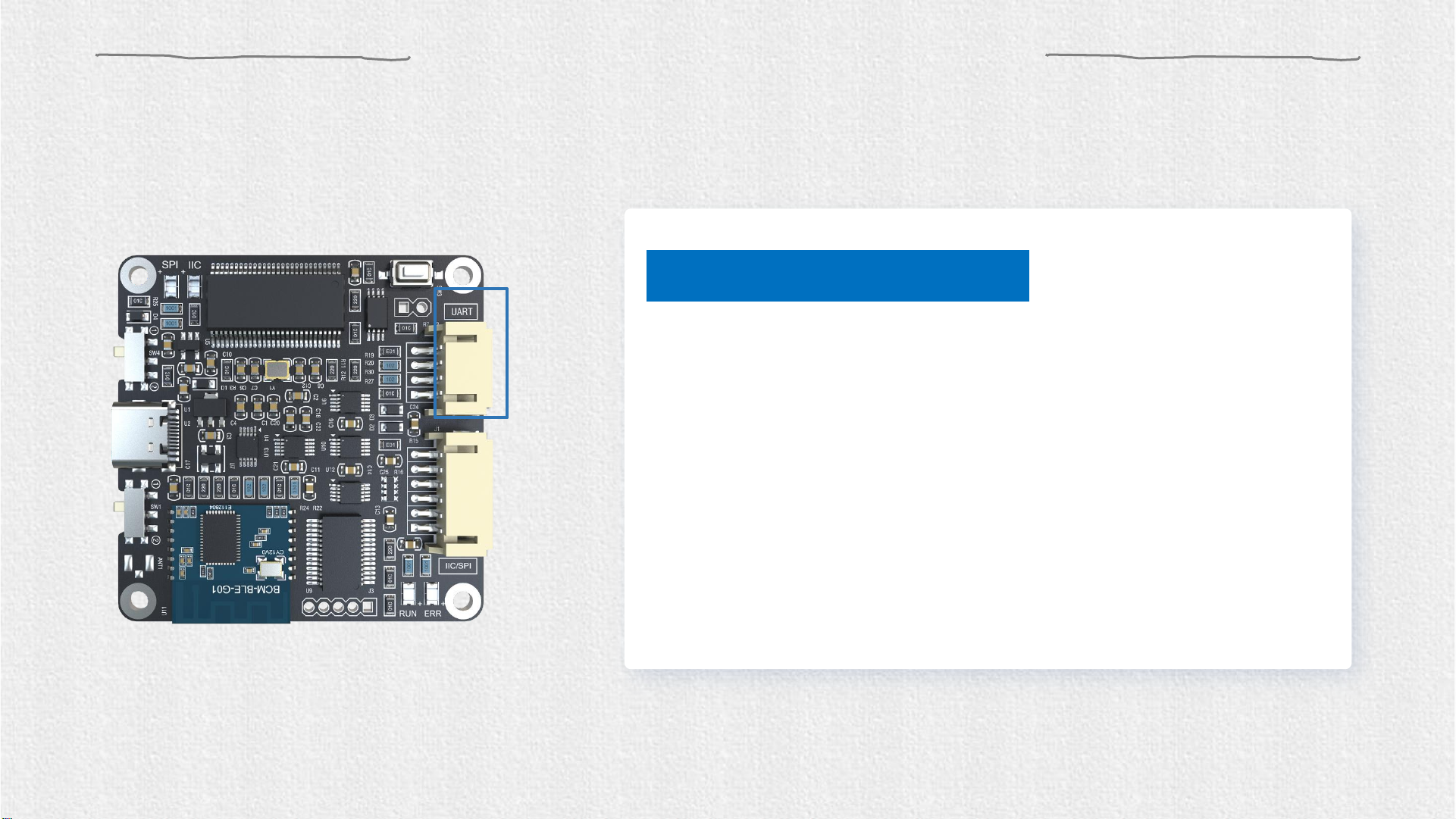
Copyright © 2021 Sure Electronics Co., Ltd.
Connection Port
J2, the PH-4Pos-connector, adopting UART
communication protocol, is used for connection with
WONDOM products integrated with other DSP chips,
for now there is only JAB2v2.
Since the DSP used is not from Analog, it will not
support programming with SigmaStudio.
J2, PH-4Pos-Connection Port
J2

Copyright © 2021 Sure Electronics Co., Ltd.
Control Switch
SW1 is a control mode switch between SigmaStudio
programming and user interface control (APP control &
PC UI control).
SW1, Control Mode Switch
SW1 MODE FUNCTION
①USBi SigmaStudio Programming
②Remote APP Control / PC UI Control
If you want SigmaStudio programming function, you
need to set SW1 at ①“USBi”;
If you want APP / PC UI control, you need to set SW1 at
②“Remote”.
SW1

Copyright © 2021 Sure Electronics Co., Ltd.
Firmware Upgrade
As mentioned before, besides current products with ADAU1701 DSP, we
will develop products with ADAU1452 in future.
WONDOM products with ADAU1701 DSP communicates with SigmaStudio
via I2C, while products with ADAU1452 plans to communicate with
SigmaStudio via SPI. Therefore, we leave the switch for future use with
ADAU1452 products.
Therefore, besides setting SW1 at ① “USBi”, we need to set SW4 as well
before programming.
Set SW4 at ② “IIC” when you want to program products integrated with
ADAU1701;
Set SW4 at ① “SPI” when you want to program products integrated with
ADAU1452.
SW4, USBi Mode Switch
SW4
MODE FUNCTION
①SPI
For WONDOM Products with
ADAU1452
②IIC
For WONDOM Products with
ADAU1701
SW4
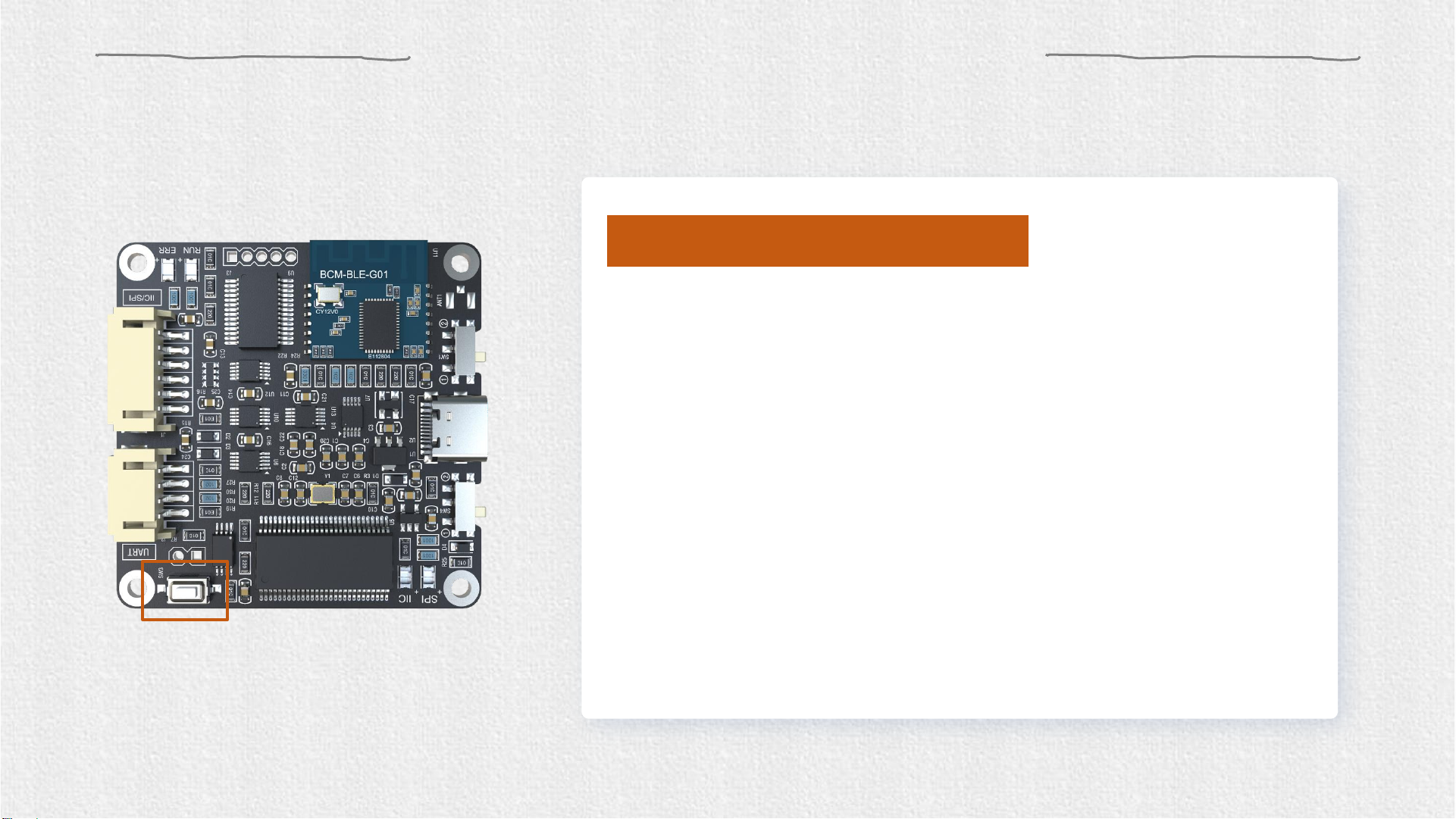
Copyright © 2021 Sure Electronics Co., Ltd.
Firmware Upgrade
SW3 is a Bootloader start switch, which is provided to
upgrade the firmware program on the ICP5 so that it
can be used with various DSP products.
ICP5 needs online firmware upgrade if it’s used with a
target product for the first time.
As for the details, please refer to “Firmware Update”
part.
SW3, Firmware upgrade switch
SW3

Copyright © 2021 Sure Electronics Co., Ltd.
LED Indicator
When power on, this indicator will be ON in green;
When power off, this indicator will be OFF;
When ICP5 is in BootLoader mode, this indicator will blink.
RUN Indicator
ERROR Indicator
This error indicator is red and it will be ON when there is
problem in hardware connection problem, or the firmware in
ICP5 doesn’t match with the connected target product.
RUN
ERR

Copyright © 2021 Sure Electronics Co., Ltd.
LED Indicator
This indicator is green.
When SW1 is set at ①“USBi” and SW4 is set at ②
“IIC”, this indicator will be ON.
IIC Indicator
SPI Indicator
This indicator is green.
When SW1 is set at ①“USBi” and SW4 is set at ①
“SPI”, this indicator will be ON.
IIC
SPI
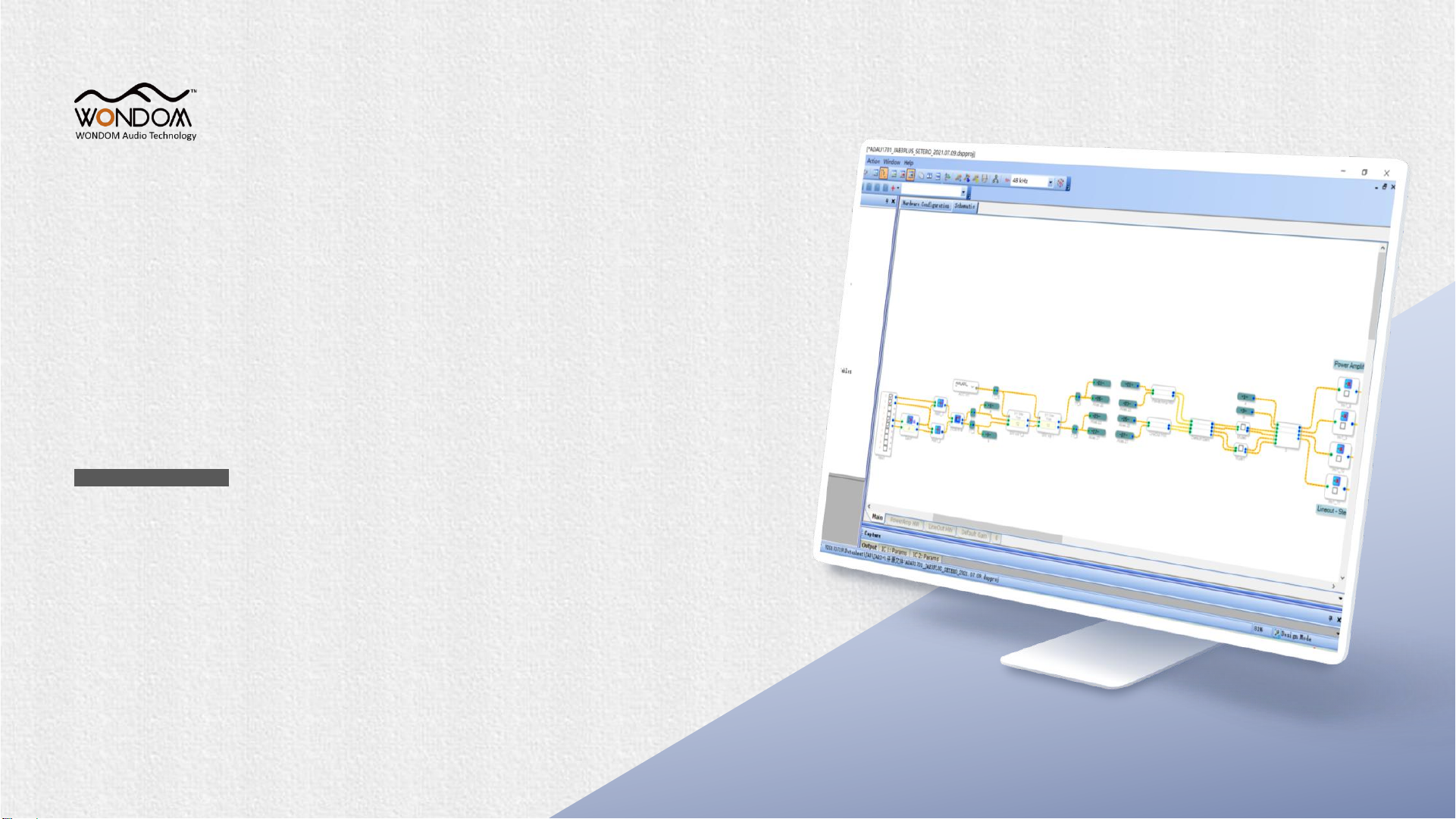
How to achieve
SigmaStudio programming
with WONDOM ICP5?
ICP5
IN-CIRCUIT PROGRAMMER FOR SIGMASTUDIO PROGRAMMING, APP
CONTROL & PC UI CONTROL

Copyright © 2021 Sure Electronics Co., Ltd.
Before starting, please make sure you have the following items on hand.
Checklist
WONDOM Products Integrated with ADAU1701
WONDOM ICP5 with a 6-pin cable
Analog Devices, Inc. SigmaStudio™
Accessories
Speakers
Cables
Phone
…
Here we will use
JAB3+ as an example
to explain how to
connect.
1 2
3 4
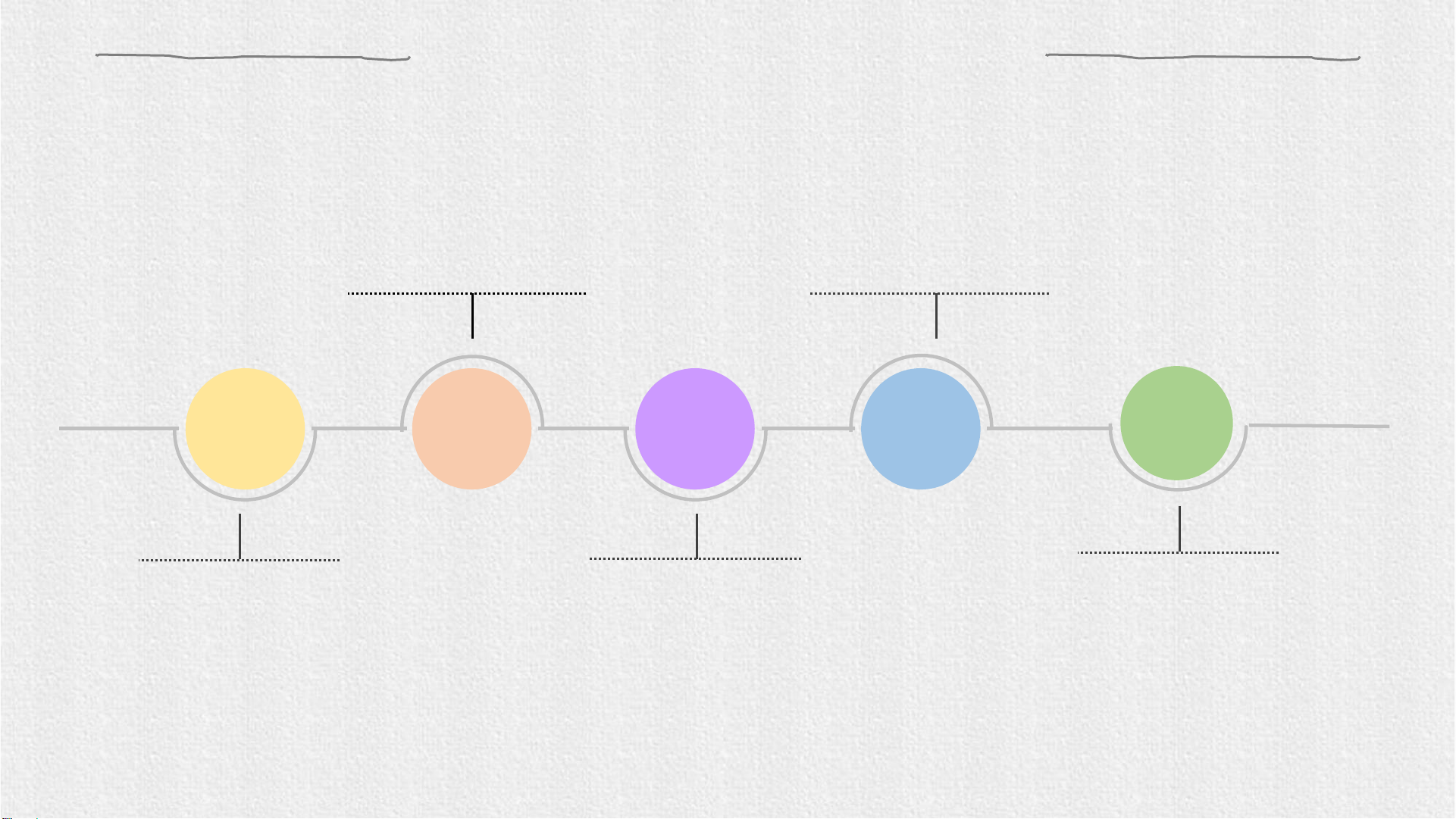
Copyright © 2021 Sure Electronics Co., Ltd.
INSTALLING SIGMASTUDIO SOFTWARE CONNECTING THE AUDIO CABLES
1 3 42
SETTING UP THE ICP5
POWERING UP THE BOARD
CONNECTING ICP5 WITH APM2 / JAB3
Steps
5
PROGRAMMING
Be sure to follow these connection steps.

Copyright © 2021 Sure Electronics Co., Ltd.
1.Open the downloaded zip file and extract the files to
your computer. Alternately, insert the SigmaStudio CD
into the PC optical drive and select the SigmaStudio
folder.
https://www.analog.com/en/design-center/evaluation-hardware-and-
software/software/ss_sigst_02.html#software-overview
2.Install Microsoft . NET Framework version 2.0, if it
has not been previously installed. To do so, double-
click “dotnetfx.exe”.
3.Double-click “setup.exe” and following the prompts.
A computer restart is not required.
Installing SigmaStudio
Other Sure Electronics Motherboard manuals