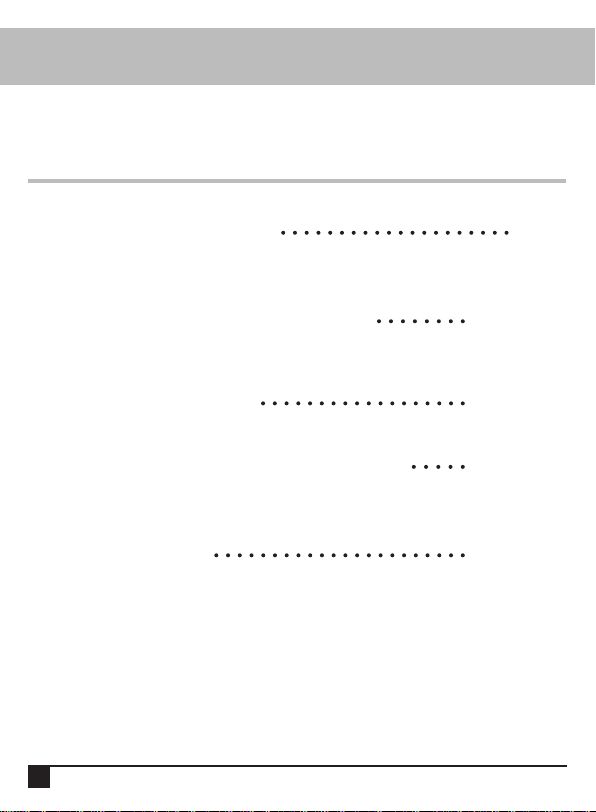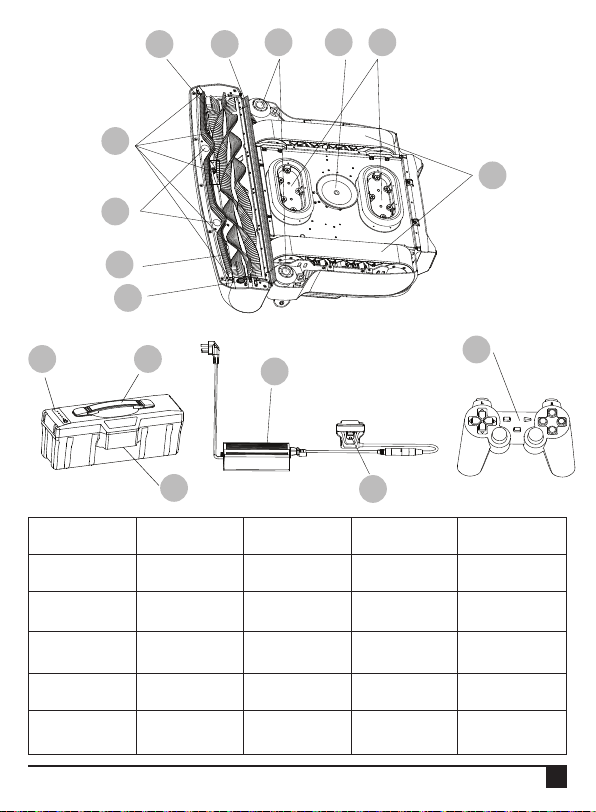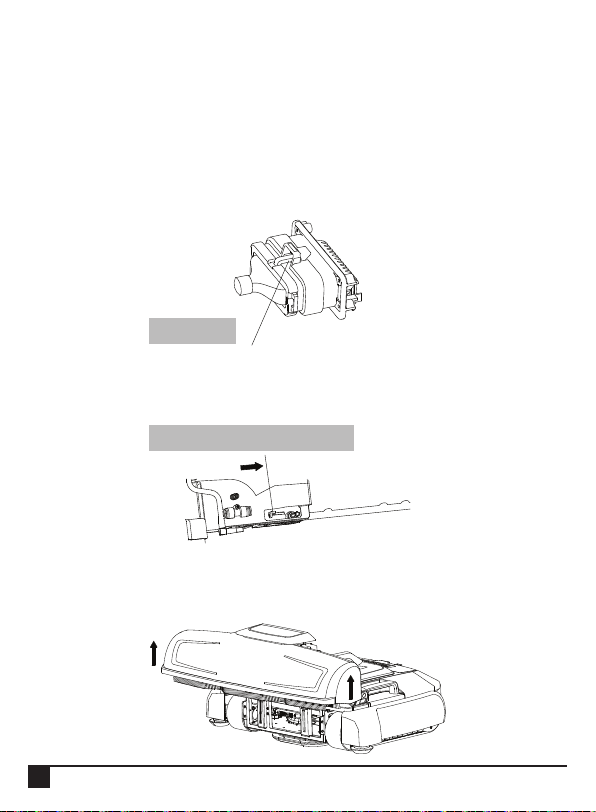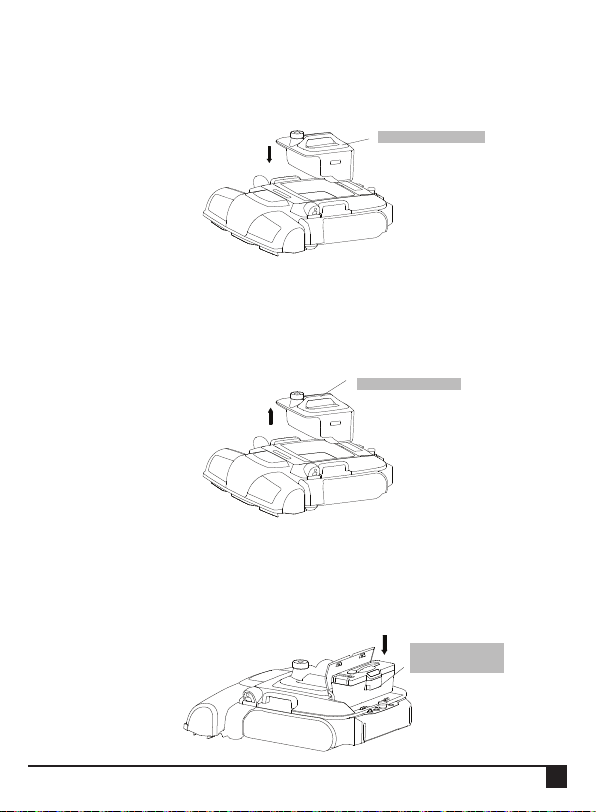45
WARNINGS:
These warnings apply to this product, all tools and accessories, and any
chargers or power adapters you may need.
To reduce the risk of re, electric shock and injury:
- This product cannot be used by people with physical, sensory or
intellectual disabilities, or people without relevant experience (including
children), unless there is a guardian's care or guidance to ensure that
they can use this product safely.
- Do not use this product as a toy; Close attention is especially needed
when approaching children; Please take care of children to ensure that
they do not use this product as a toy.
- To use the machine, please follow the instructions.
- Do not touch the connector with wet hands.
- Do not use if the cable or connector is damaged.
- Do not use this product in rainy days.
- If the product does not operate as designed, suers serious impact,
falls from high place, is damaged, or falls into water, please do not use
it, and please contact the after-sales help hotline.
- Contact the after-sales hotline for maintenance or repair. Do not
disassemble the product. Improper disassembly may cause electric
shock or re.
- Warning: Do not operate machine at temperature above 35 ℃ or below
5 ℃ , or at the surface temperature of PV module above 50 ℃ or below
5 ℃ . Otherwise, the machine may slip and fall.
- Warning: Use and store the machine with care to avoid strong impact,
which may cause vibration damage to internal structural components
and electrical components.
- Do not burn the product even if it is badly damaged. Batteries and
electrical components may explode in the re.
- It is strictly forbidden to stop the machine for cleaning operation in
situ, which may damage the panel surface.
- List of product accessories and parameters of the machine.