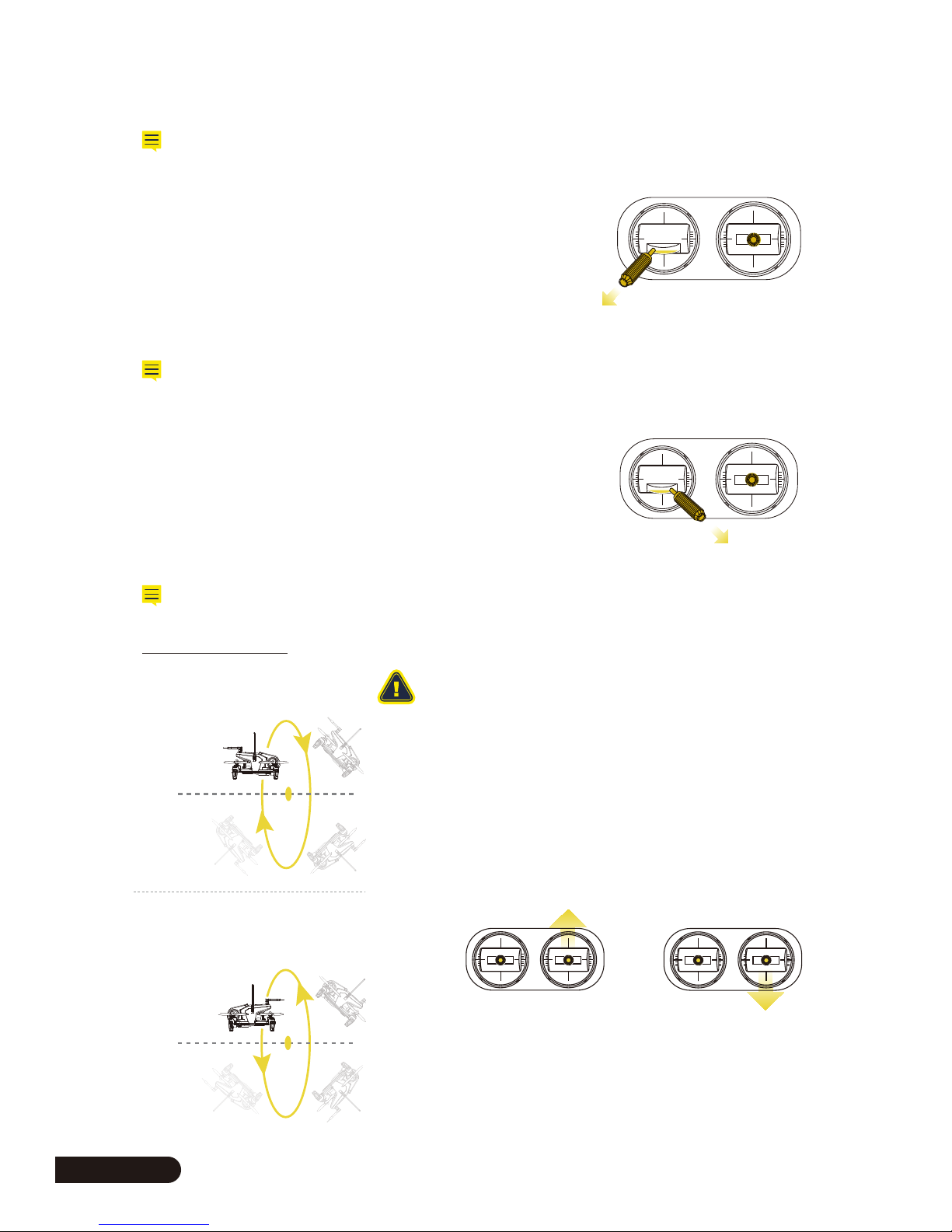SWAGTRON®SWAGDRONETM 150-UP Racing Quadcoper Quick Start Guide
8
• Install the propellers by hand and
tighten the motor with the
included wrench.
• You can also use the wrench to
help remove broken props in the
event of a crash.
7.0 Pre-Flight Setup
• Place the aircraft in a wide open
space with the rear facing you.
This position is known as "Tail In".
• Put the function switches to the 0 position and place the trims and dials to the middle
position. Move the throttle to the lowest position.
• Video receiving equipment is needed to display image and OSD information.
• The SwagDrone 150-UP uses a low voltage alarm beeper. The OSD provides a visual
reference for the remaining battery power.
• When the voltage reaches below 14 volts, the right LED will flash quickly and the beeper
alarm will sound. Land the drone as soon as possible if the alarm is heard or the OSD is
showing 14 volts.
• The 150-UP is designed for FPV racing, as there is no automatic landing mode.
7.1 Binding Your SwagDrone
• PROCEED WITH CAUTION. The drone will immediately receive power to all parts including
the propellers once the battery is connected. Do not allow loose clothing, hair, fingers or
any other part of your body to come in contact with or near the propellers during battery
installation.
STEP1. Turn the drone over. Pull the button down to unlock the cover and slide it open.
Check to make sure the 5.8G Transmitter Antenna is securely attached before
connecting the battery.
STEP2. Connect the battery to the drone using the
matching connectors. The drone will make
noise and the propellers may move slightly as
it receives power. Make sure the connectors
are fully joined.
For your safety, it is recommended to extend
both the Receiver Antennas before the next
step.
STEP3. Tuck the cords inside the compartment, fully
seat the battery inside the drone, and slide
the cover closed making sure it’s locked in
place. Turn the drone over, place it on a level
surface, and move at least 15 feet away for
safe clearance.
Wrench
CW Propeller
CW Propeller
CCW Propeller
CCW Propeller
Front
Button