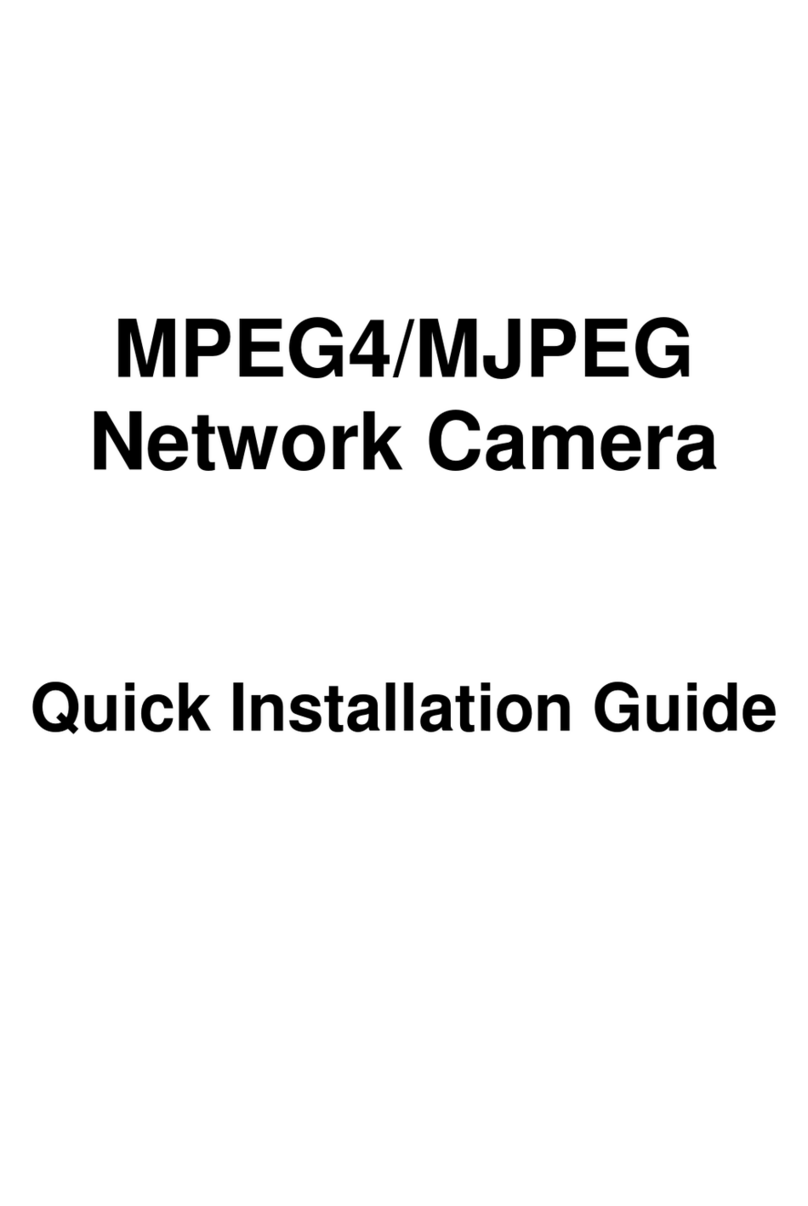Swann SwannOne SoundView SWO-SV02K User manual
Other Swann Security Camera manuals
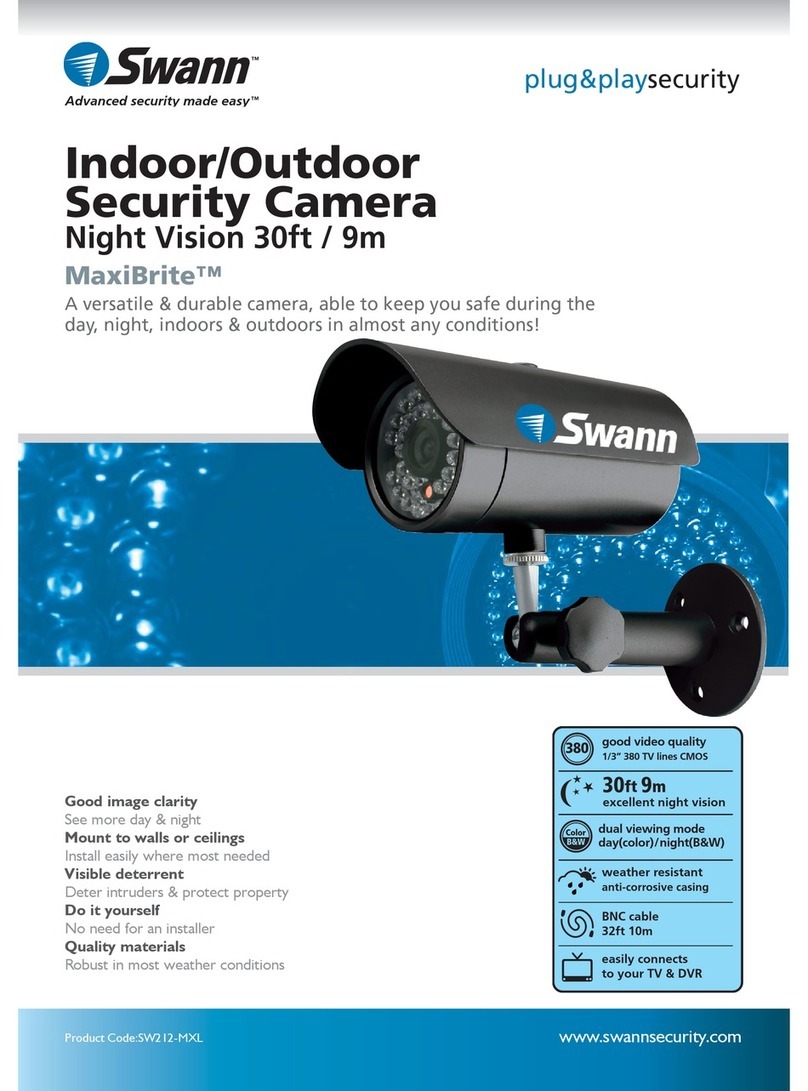
Swann
Swann MaxiBrite SW212-MXL User manual
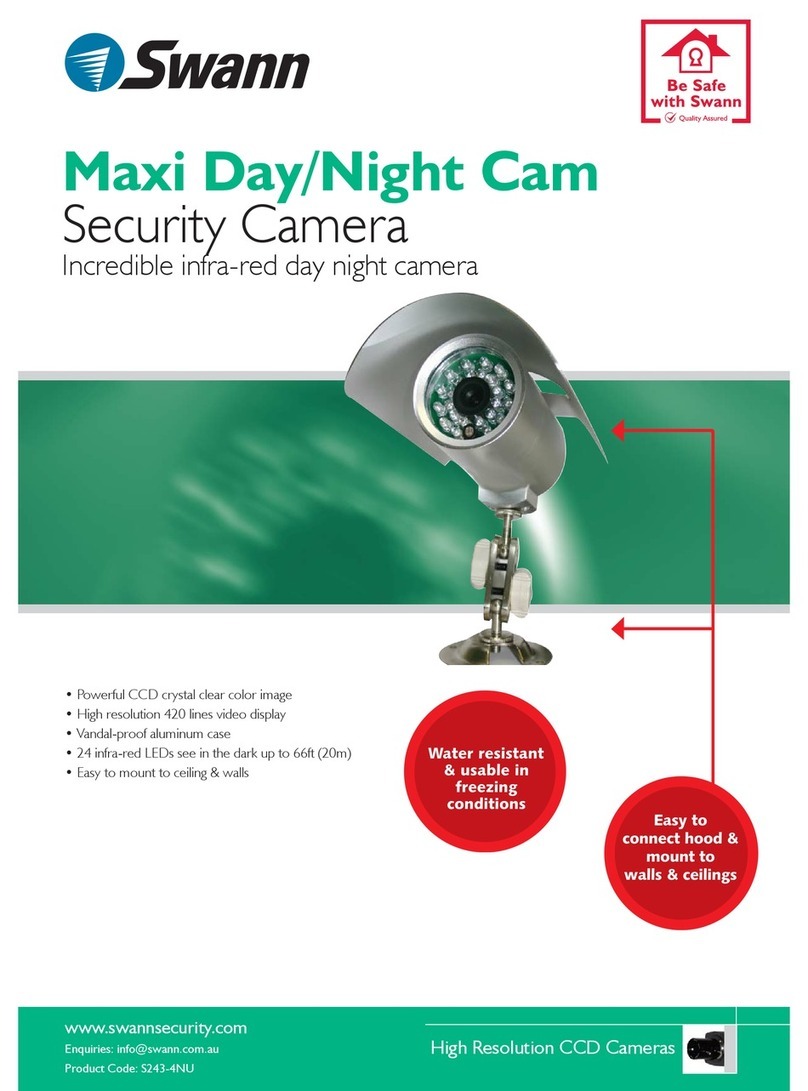
Swann
Swann Maxi Day/Night Cam Security Camera S243-4NU User manual

Swann
Swann SW231-SCK User manual
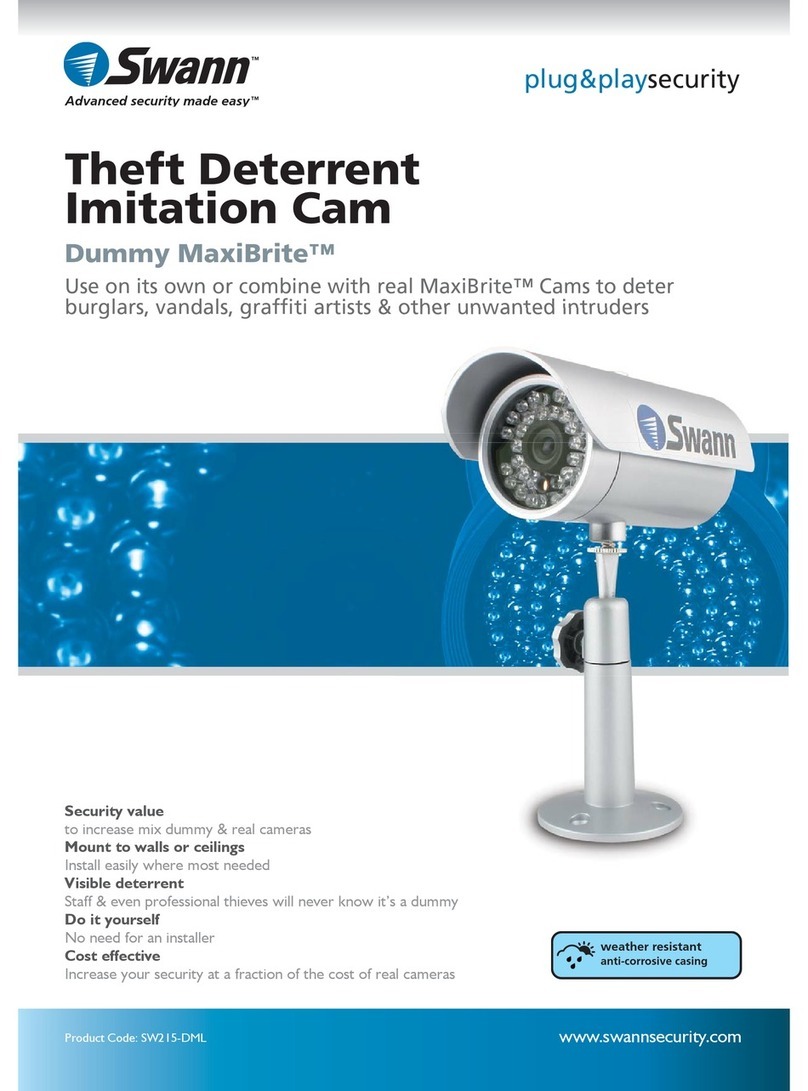
Swann
Swann Dummy MaxiBrite SW215-DML User manual
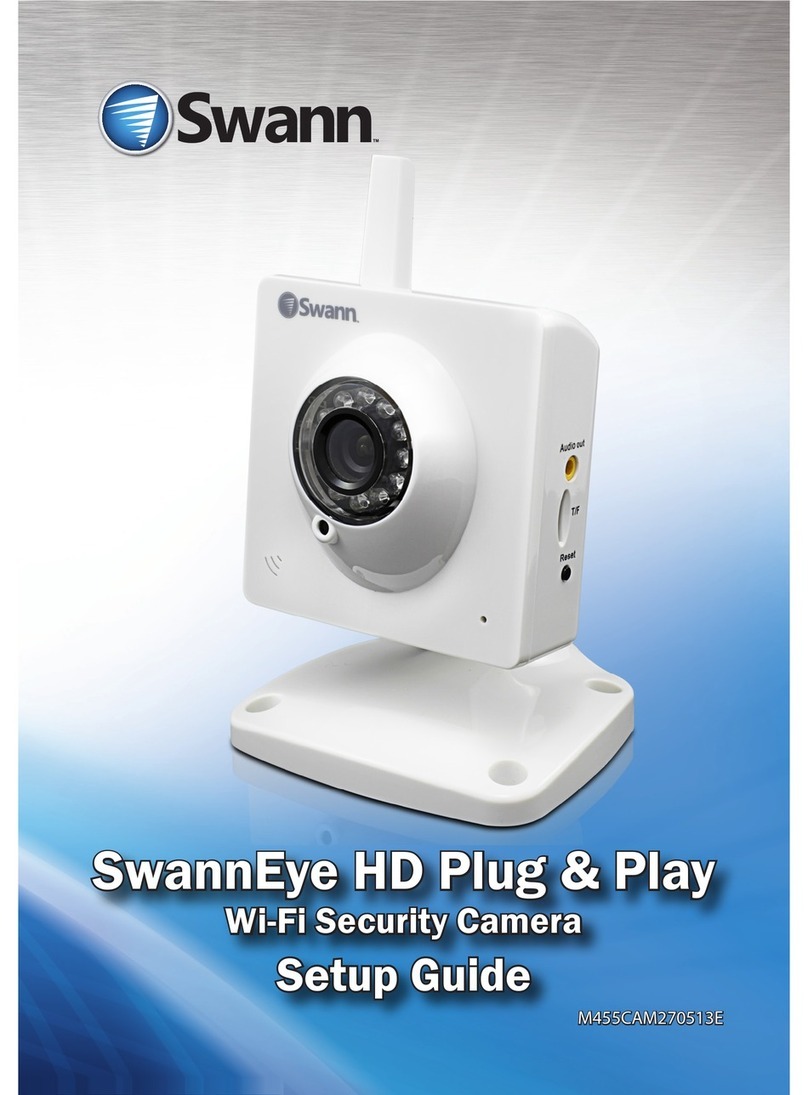
Swann
Swann M455CAM270513E User manual

Swann
Swann SWA31-C4 User manual

Swann
Swann SWNVW-500CAM-EU User manual
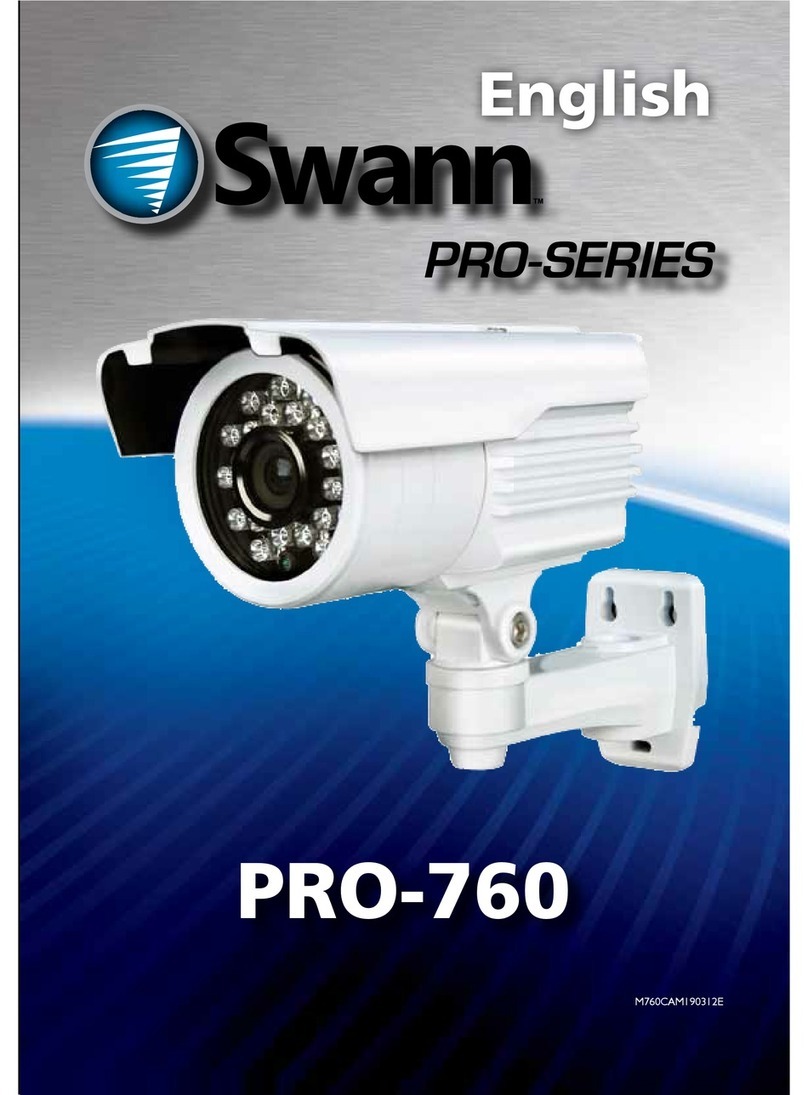
Swann
Swann PRO-760 Guide
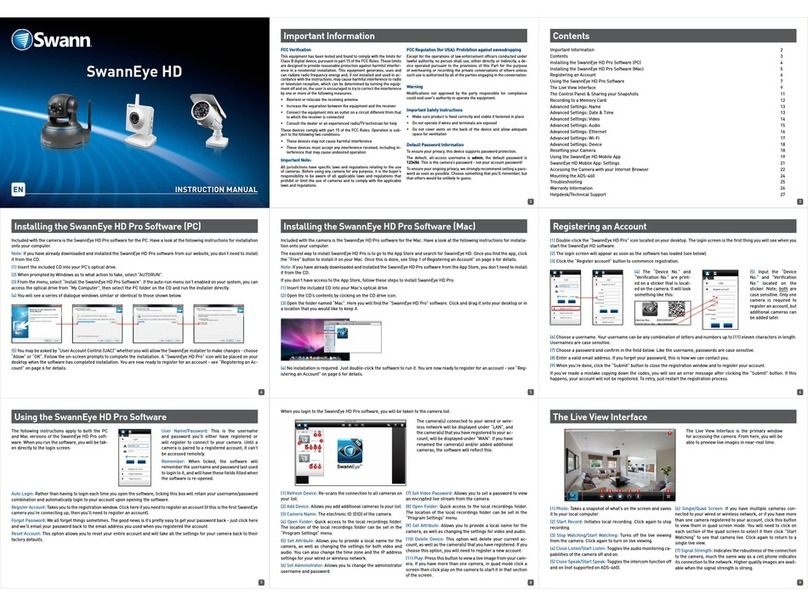
Swann
Swann ADS-460 User manual

Swann
Swann CoreCam User manual

Swann
Swann SWWHD-PTCAM User manual
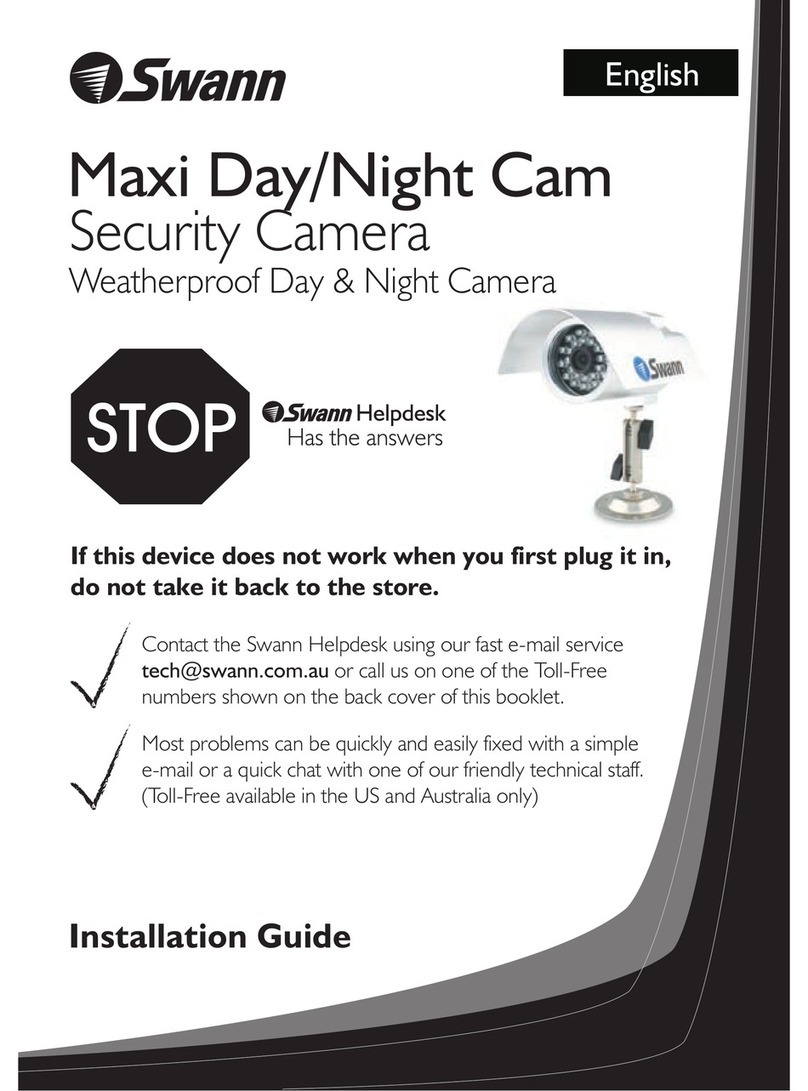
Swann
Swann SW245-SMD User manual
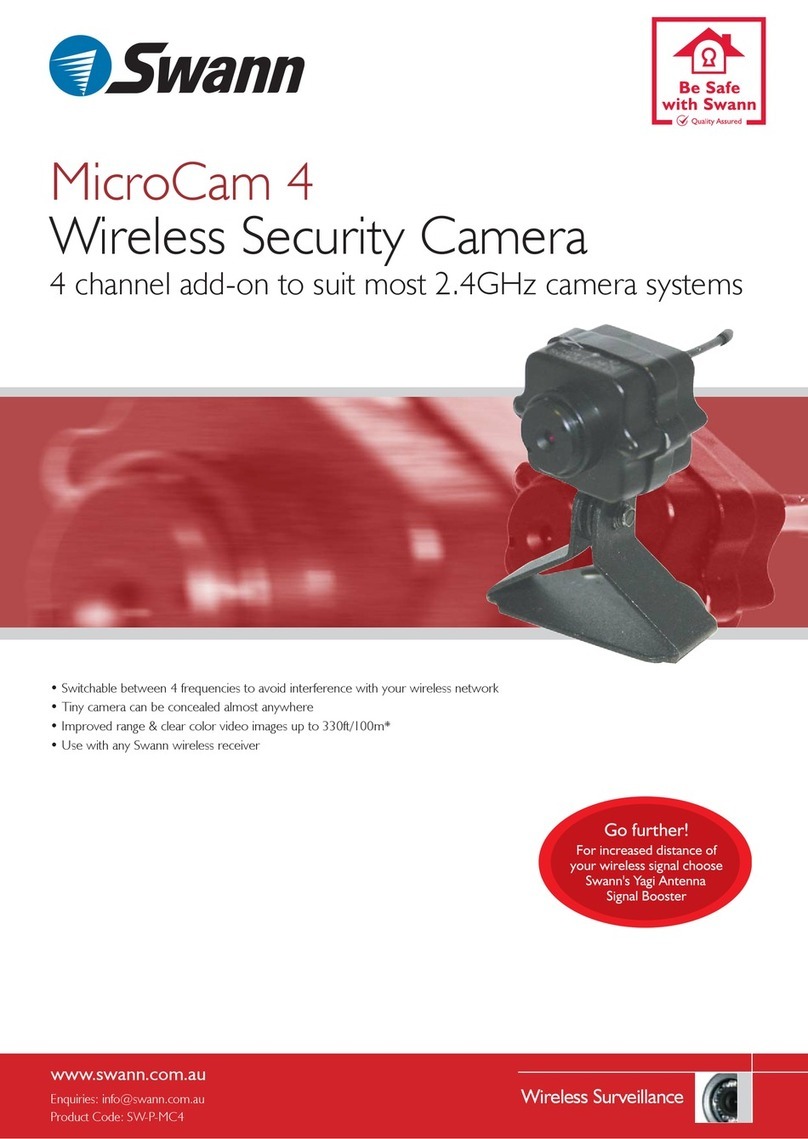
Swann
Swann SW-P-MC4 User manual

Swann
Swann ALPHA SWA31-C8 User manual
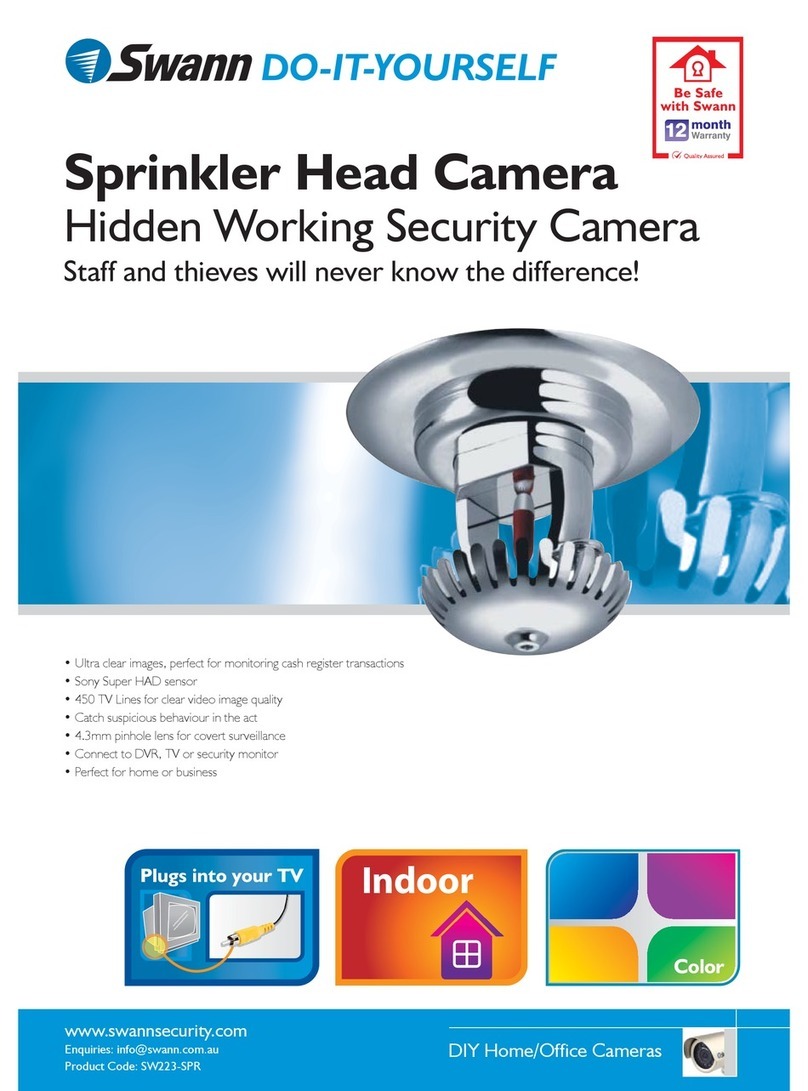
Swann
Swann SW223-SPR User manual

Swann
Swann 3MP User manual

Swann
Swann SWA31-C6 User manual

Swann
Swann SWN-SWWHD-PTCAM-AU User manual
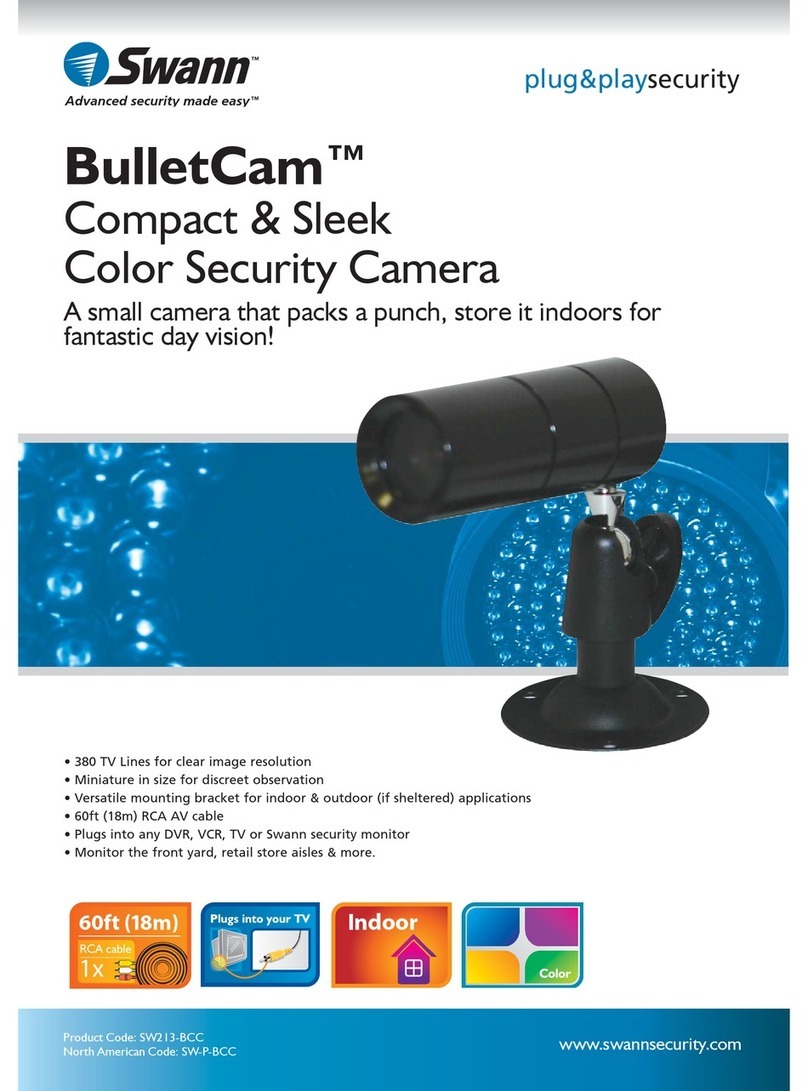
Swann
Swann BulletCam SW213-BCC User manual

Swann
Swann SwannOne SoundView SWO-SV02K User manual