swissonic Basic Router MKII User manual

Basic Router MKII
Router
User Manual

Thomann GmbH
Hans-Thomann-Straße 1
96138 Burgebrach
Germany
Telephone: +49 (0) 9546 9223-0
Internet: www.thomann.de
06.10.2022, ID: 533455 (V2)
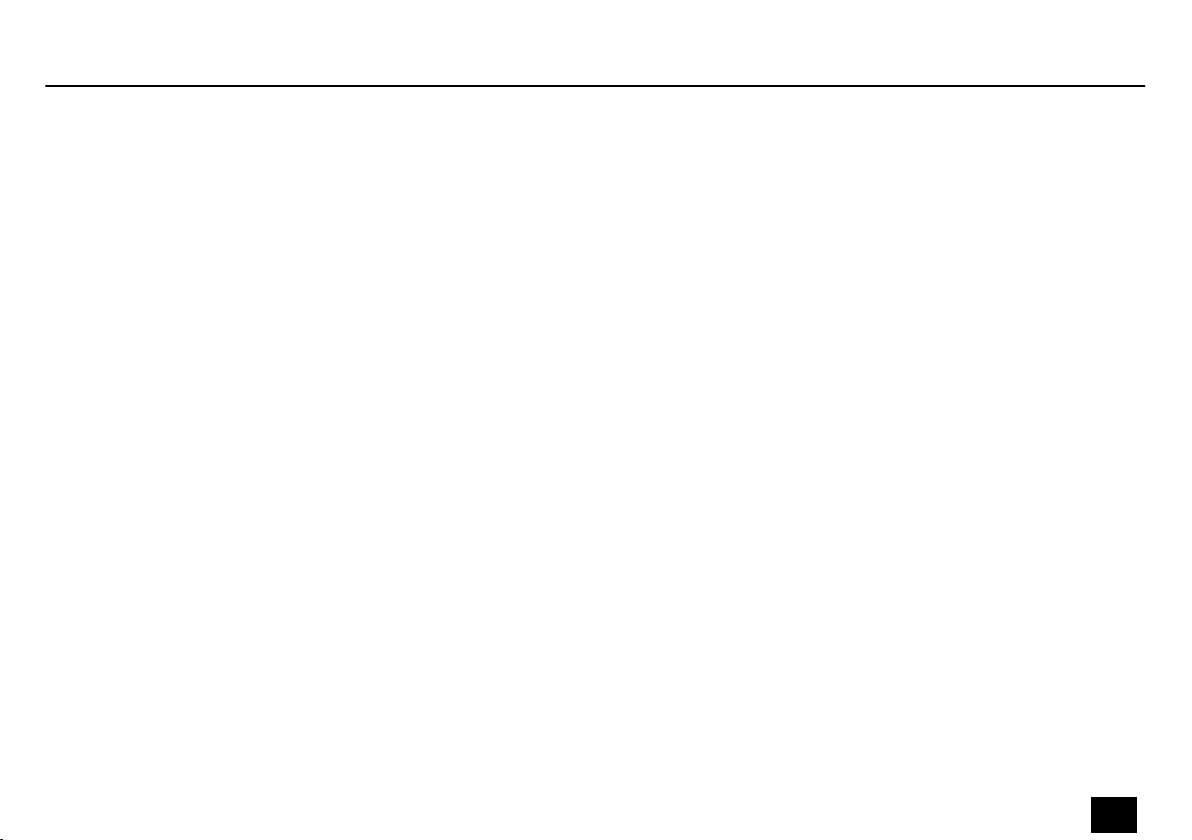
Table of contents
1 General information................................................................................................................................. 5
1.1 Further information........................................................................................................................... 6
1.2 Notational conventions.................................................................................................................... 6
1.3 Symbols and signal words............................................................................................................... 8
2 Safety instructions..................................................................................................................................... 9
3 Features....................................................................................................................................................... 12
4 Installation and starting up................................................................................................................ 13
5 Connections and controls................................................................................................................... 23
6 Cleaning....................................................................................................................................................... 27
7 Troubleshooting...................................................................................................................................... 28
8 Technical specications....................................................................................................................... 29
9 Protecting the environment.............................................................................................................. 31
Table of contents
Basic Router MKII 3
Router

4Basic Router MKII
Router

1 General information
This user manual contains important information on the safe operation of the device. Read and
follow all safety notes and all instructions. Save this manual for future reference. Make sure
that it is available to all persons using this device. If you sell the device to another user, be sure
that they also receive this manual.
Our products and user manuals are subject to a process of continuous development. We there‐
fore reserve the right to make changes without notice. Please refer to the latest version of the
user manual which is ready for download under www.thomann.de.
General information
Basic Router MKII 5
Router
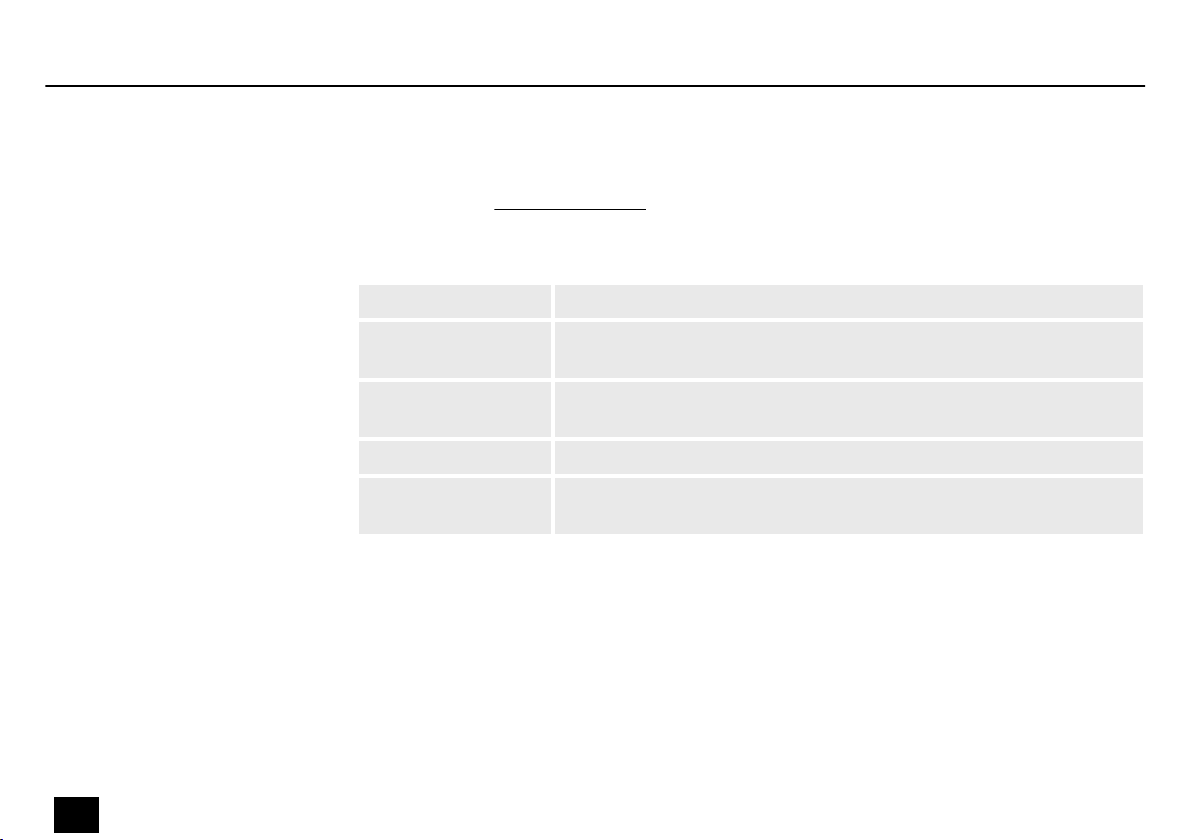
1.1 Further information
On our website (www.thomann.de) you will nd lots of further information and details on the
following points:
Download This manual is also available as PDF le for you to download.
Keyword search Use the search function in the electronic version to nd the topics of
interest for you quickly.
Online guides Our online guides provide detailed information on technical basics
and terms.
Personal consultation For personal consultation please contact our technical hotline.
Service If you have any problems with the device the customer service will
gladly assist you.
1.2 Notational conventions
This manual uses the following notational conventions:
General information
6Basic Router MKII
Router

The letterings for connectors and controls are marked by square brackets and italics.
Examples: [VOLUME] control, [Mono] button.
Texts and values displayed on the device are marked by quotation marks and italics.
Examples: ‘24ch’ , ‘OFF’ .
Text inputs that are carried out on the device are indicated by typewriter font.
Example: 2323
The individual steps of an instruction are numbered consecutively. The result of a step is
indented and highlighted by an arrow.
Example:
1. Switch on the device.
2. Press [Auto].
ðAutomatic operation is started.
3. Switch o the device.
Letterings
Displays
Text input
Instructions
General information
Basic Router MKII 7
Router

1.3 Symbols and signal words
In this section you will nd an overview of the meaning of symbols and signal words that are
used in this manual.
Signal word Meaning
DANGER! This combination of symbol and signal word indicates an
immediate dangerous situation that will result in death or
serious injury if it is not avoided.
NOTICE! This combination of symbol and signal word indicates a pos‐
sible dangerous situation that can result in material and
environmental damage if it is not avoided.
Warning signs Type of danger
Warning – high-voltage.
Warning – danger zone.
General information
8Basic Router MKII
Router
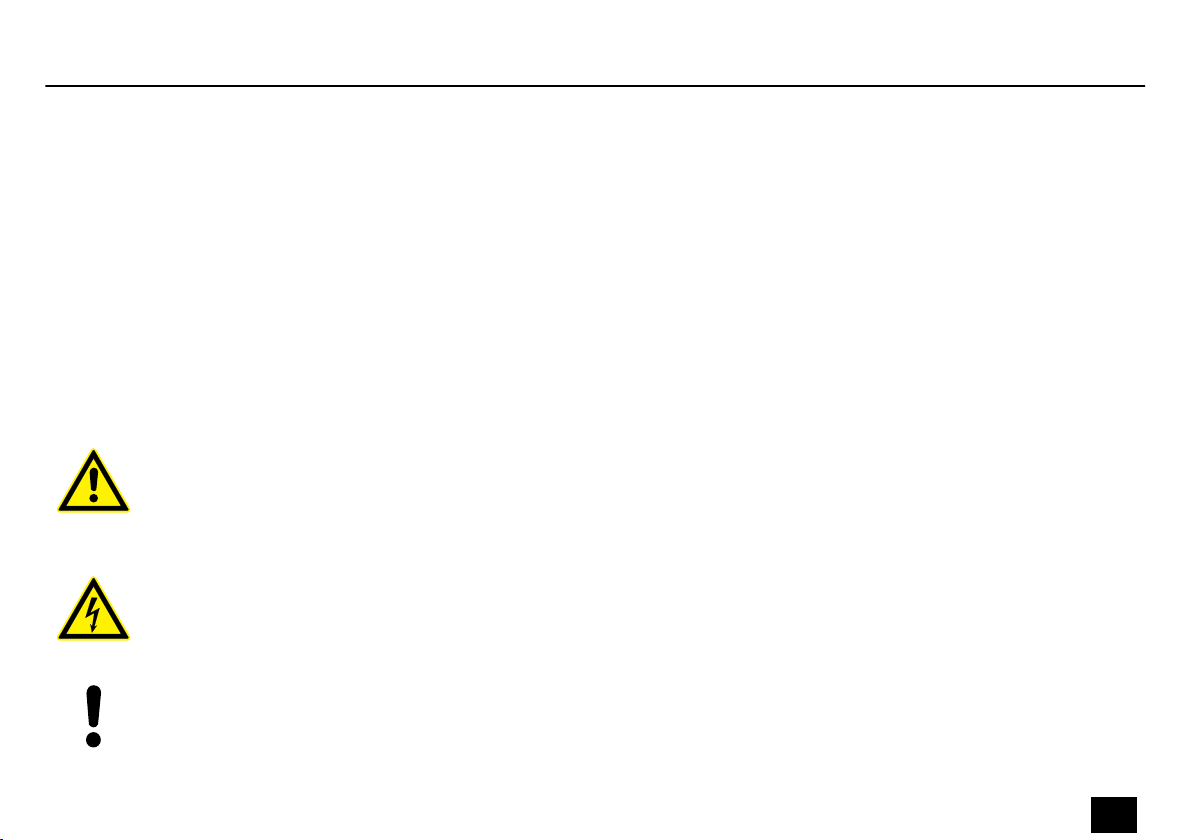
2 Safety instructions
This device is used to wirelessly connect Wi-Fi-enabled devices to each other to form a wireless
local area network or to connect to the Internet. Use the device only as described in this user
manual. Any other use or use under other operating conditions is considered to be improper
and may result in personal injury or property damage. No liability will be assumed for damages
resulting from improper use.
This device may be used only by persons with sucient physical, sensorial, and intellectual
abilities and having corresponding knowledge and experience. Other persons may use this
device only if they are supervised or instructed by a person who is responsible for their safety.
DANGER!
Danger for children
Ensure that plastic bags, packaging, etc. are disposed of properly and are not within reach of babies and young children. Choking
hazard! Ensure that children do not detach any small parts (e.g. knobs or the like) from the unit. They could swallow the pieces and
choke! Never let children unattended use electrical devices.
DANGER!
Electric shock caused by high voltages inside
Within the device there are areas where high voltages may be present. Never remove any covers. There are no user-serviceable parts
inside. Do not use the device if covers, protectors or optical components are missing or damaged.
NOTICE!
Risk of re
Do not block areas of ventilation. Do not install the device near any direct heat source. Keep the device away from naked ames.
Intended use
Safety instructions
Basic Router MKII 9
Router
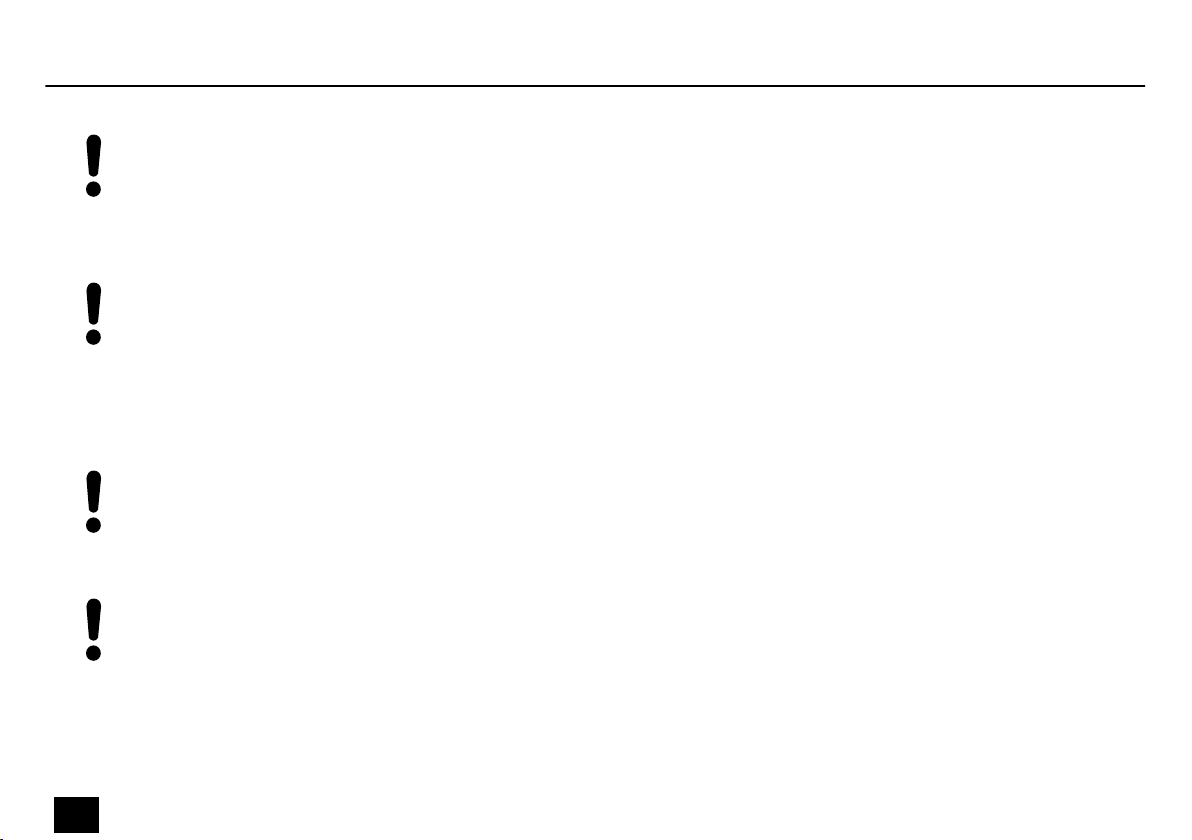
NOTICE!
External power supply
The device is powered by an external power supply. Before connecting the external power supply, ensure that the input voltage (AC
outlet) matches the voltage rating of the device and that the AC outlet is protected by a residual current circuit breaker. Failure to do
so could result in damage to the device and possibly the user. Unplug the external power supply before electrical storms occur and
when the device is unused for long periods of time to reduce the risk of electric shock or re.
NOTICE!
Operating conditions
This device has been designed for indoor use only. To prevent damage, never expose the device to any liquid or moisture. Avoid
direct sunlight, heavy dirt, and strong vibrations. Only operate the device within the ambient conditions specied in the chapter
‘Technical specications’ of this user manual. Avoid heavy temperature uctuations and do not switch the device on immediately
after it was exposed to temperature uctuations (for example after transport at low outside temperatures). Dust and dirt inside can
damage the unit. When operated in harmful ambient conditions (dust, smoke, nicotine, fog, etc.), the unit should be maintained by
qualied service personnel at regular intervals to prevent overheating and other malfunction.
NOTICE!
Possible staining
The plasticiser contained in the rubber feet of this product may possibly react with the coating of your surface and after some time
cause permanent dark stains. In case of doubt, do not put the rubber feet directly on the surface and use a suitable underlay if neces‐
sary, i.e. felt pads or similar.
NOTICE!
Radio interference
This device emits electromagnetic signals. This can cause interference due to overlapping radio waves. Do not use the device in
locations where the use of wireless devices is prohibited.
Safety instructions
10 Basic Router MKII
Router
Table of contents
Other swissonic Network Router manuals
Popular Network Router manuals by other brands

TRENDnet
TRENDnet TEW-435BRM - 54MBPS 802.11G Adsl Firewall M Quick installation guide

Siemens
Siemens SIMOTICS CONNECT 400 manual

Alfa Network
Alfa Network ADS-R02 Specifications

Barracuda Networks
Barracuda Networks Link Balancer quick start guide

ZyXEL Communications
ZyXEL Communications ES-2024PWR Support notes

HPE
HPE FlexNetwork 5510 HI Series Openflow configuration guide












