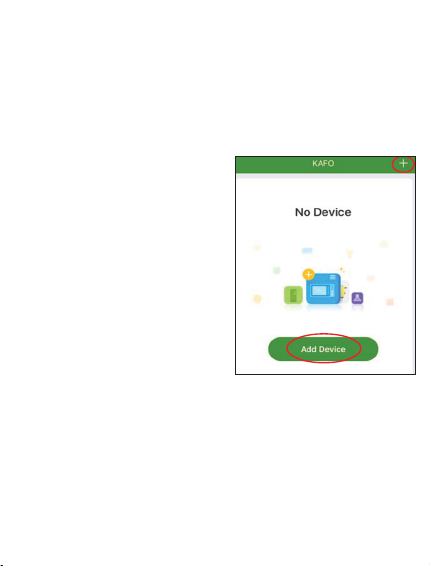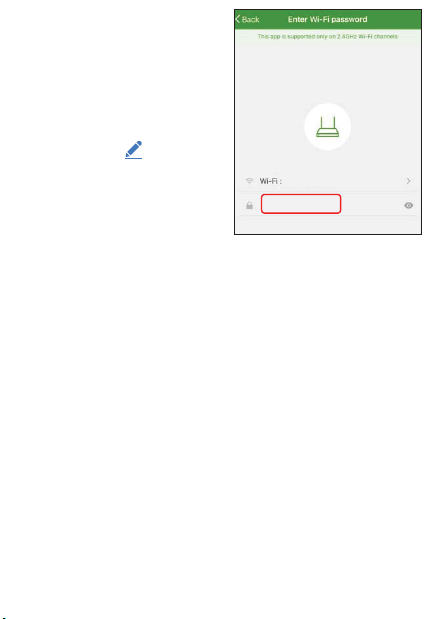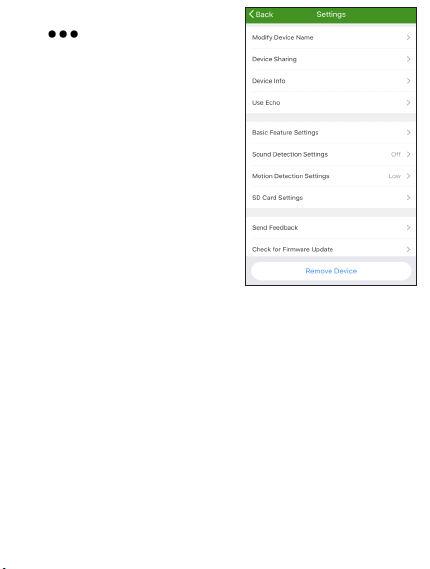Changes and errors excepted.
© IVS GmbH 2018 • All rights reserved
Manual_SH_6X0_en_A4-A7_v30
5. Profile
View and modify you prole
sengs.
•
Scenes
: see previous
chapter.
•
Device sharing
: to share
the device with other
KAFO accounts.
•
Message Center
: messages
from devices or service.
See picture.
•
Scan QR code
: for adding
devices that comes with a
QR code.
•
Feedback
: send feedback
to the developers
•
About
:
•
Rate Us
: Rate this app.
•
Current version
: check app version.
•
Check for Update
: for keeping the device updated
with the latest improvements.
Click
Sengs
in the upper right corner to view and
modify the prole sengs.
6. Reset
A reset of the device can help you troubleshoot any issues
that you may have. Please keep in mind that a factory reset
will erase all of your custom sengs and restore them to
factory default sengs.
Reset the SH 6X0 by pressing and holding the reset buon for
5 seconds unl the LED indicator blinks quickly.
Aer the reset, the SH 6X0 will enter pairing mode.
7. Other information
Privacy
Laws in your country may restrict the observaon of areas outside your
private property. Please check your local legislaon. To respect privacy,
please avoid placing your camera to record public space including the
street as well as private property of your neighbors. We advise to inform
relaves, visitors and home employees that a camera is installed and might
be in operaon.
Safety instructions
WARNING
The unit and the accessories can contain small parts. Keep all of the
equipment out of the reach of small children. The mains adapter is the
disconnect device between the product and mains power. The mains socket
outlet must be close to the equipment and easily accessible.
• Use the product for its intended purpose only.
• Protect the unit from moisture. Rain/snowfall, moisture and all types of liquid
can contain substances that corrode the electronic circuits. If the unit gets wet,
you should remove the baery and allow the unit to dry completely before
you replace it.
• Do not use or keep the unit in dusty, dirty environments. The unit’s moving
parts and electronic components can be damaged.
• Do not keep the unit in warm places. High temperatures can reduce the
lifespan for electronic equipment, damage baeries and distort or melt
certain plascs.
• Do not keep the unit in cold places. When the unit warms up to normal
temperature, condensaon can form on the inside which can damage the
electronic circuits.
• Do not drop the unit. Do not knock or shake it either. If it is treated roughly
the circuits and precision mechanics can be broken.
• Do not use strong chemicals to clean the unit.
• Do not use the product in areas where the use of electronic devices is not
permied.
• Do not modify the product in any way. Doing so voids the warranty.
• Do not aempt to disassemble, repair, or modify the device.
If the unit is not working as it should, please contact the place of purchase
for service. Don’t forget the receipt or a copy of the invoice.
Correct disposal of this product
(Waste Electrical & Electronic Equipment)
(Applicable in countries with separate collecon systems)
This marking on the product, accessories or manual indicates that the product and
its electronic accessories (e.g. charger, headset, USB cable) should not be disposed
of with other household waste. To prevent possible harm to the environment or
human health from uncontrolled waste disposal, please separate these items from
other types of waste and recycle them responsibly to promote the sustainable reuse
of material resources.
Household users should contact either the retailer where they purchased this
product, or their local government oce, for details of where and how they can
take these items for environmentally safe recycling. Business users should contact
their supplier and check the terms and condions of the purchase contract. This
product and its electronic accessories should not be mixed with other commercial
wastes for disposal. This product is RoHS compliant.
Correct disposal of batteries in this product
(Applicable in countries with separate collecon systems)
The marking on the baery, manual or packaging indicates that the baery
in this product should not be disposed of with other household waste. Where
marked, the chemical symbols Hg, Cd or Pb indicate that the baery contains
mercury, cadmium or lead above the reference levels in EC Direcve 2006/66.
If baeries are not properly disposed of, these substances can cause harm to
human health or the environment. To protect natural resources and to promote
material reuse, please separate baeries from other types of waste and recycle
them through your local, free baery return system.
RF Exposure Information
This device meets the EU requirements on the limitaon of exposure of the
general public to electromagnec elds by way of health protecon.
The device complies with RF specicaons when the device used at 20 cm from
your body.
Declaration of Conformity
We hereby declare that the radio equipment type
swisstone SH 6X0 is in compliance with Direcves:
2014/53/EU and 2011/65/EC (RoHS).
A copy of the Declaraon of Conformity is available at www.swisstone.de.
Ecodesign declaration, energy efficiency for external power supply
Hereby, IVS GmbH declares the external power supply for this device is in
compliance with Commission Regulaon (EU) 2019/1782 regarding ecodesign
requirements for external power supplies pursuant to Direcve 2009/125/EC.
The full informaon regarding the ecodesign requirements is available at the
following internet address: hps://www.ivsgmbh.de/de/ecodesign/
Warranty
In case you need support during setup or usage of your product you will nd the
relevant contact details on the following website: www.swisstone.de.
If you detect a defect resulng from manufacturing and/or material faults within
24 months from purchase, please contact your dealer. The warranty does not
apply for improper treatment or failure to comply with informaon contained
in this user guide, for interference on device executed by dealer or user (e. g.
installaons, soware downloads,…) and for total loss. Furthermore it does not
apply to ingress of liquids, use of force, non-maintenance, improper operaon or
other circumstances caused by the user. It also does not apply to failure caused
by a thunderstorm or any other voltage uctuaons. The manufacturer reserves
the right in this case to charge the customer for replacement or repair. For wear
parts such as baeries or casing a restricted warranty period of 6 months is valid.
Manuals and possibly supplied soware are excluded from this warranty. Further
or other claims arising from the manufacturer’s warranty are excluded. Thus,
there is no liability claim for business interrupon, loss of prots, loss of data,
addionally installed soware by user or other informaon. The receipt with
purchase date forms the warranty proof.
Technical Specifications
Wi-Fi (MHz) [maximum radio-
frequency power/dBm]
IEEE 802.11b/g/n (2412-2472) [20]
Operang temperature Min: -10°C (14°F)
Max: 40°C (104°F)
Model specific data
Model SH 600 SH 615 SH 620
Power DC: 5 V
(micro-USB) DC: 12 V DC: 12 V
SD card Micro SD
(max. 128 GB)
Micro SD
(max. 128 GB)
Micro SD
(max. 128 GB)
Internal media
storage
None, must
have SD card for
recording
None, must
have SD card for
recording
16 GB, can be
repalced with
max. 128 GB Micro
SD card
Max. resoluon 1080P (1920x1080) 1080P (1920x1080) 1080P (1920x1080)
Lens, mm 2.5 2.8 2.8
Waterproof NO, IP 20 (indoor
use only) IP65 IP65
Length, mm 280 133 133
Width, mm 53 79 79
Depth, mm 32 55 55
No restricons exist in the use of radio frequencies or frequency bands in
all EU member states and EFTA countries.