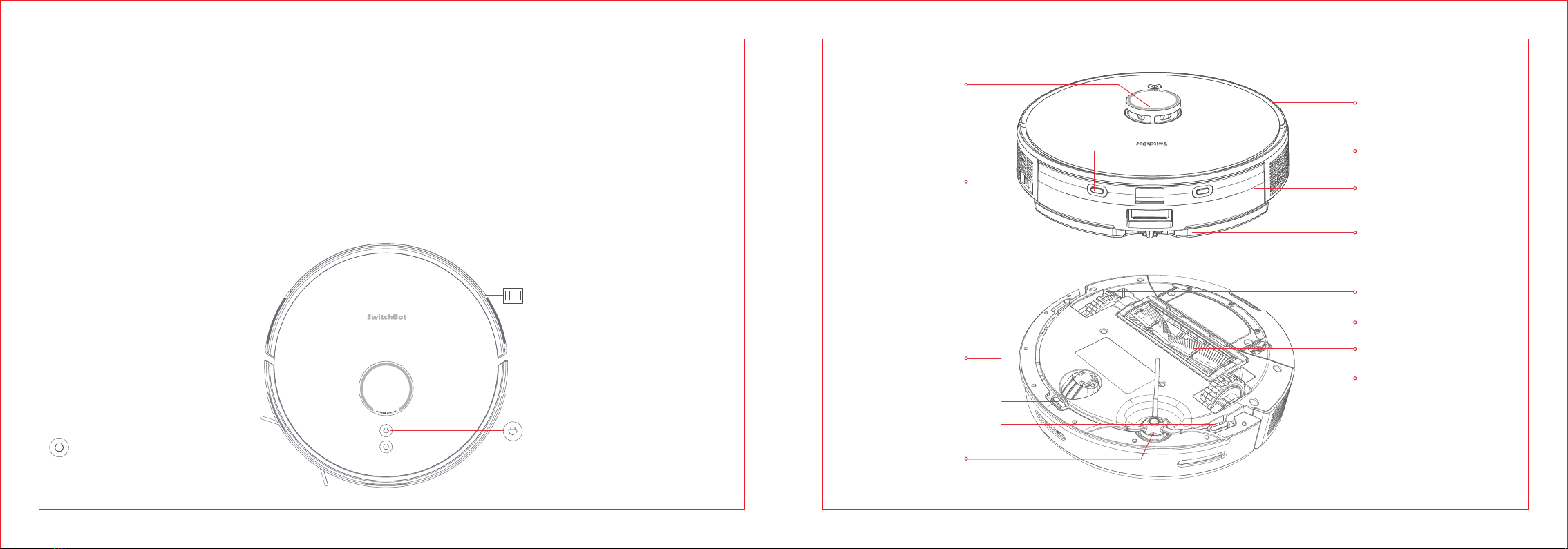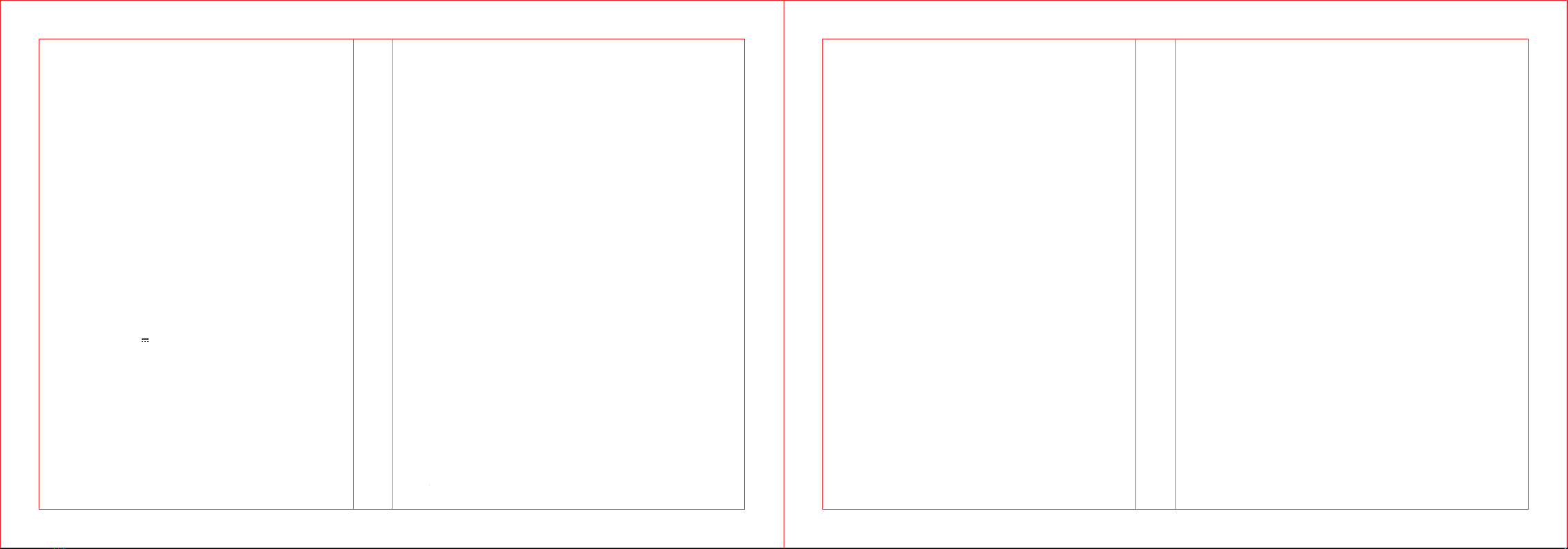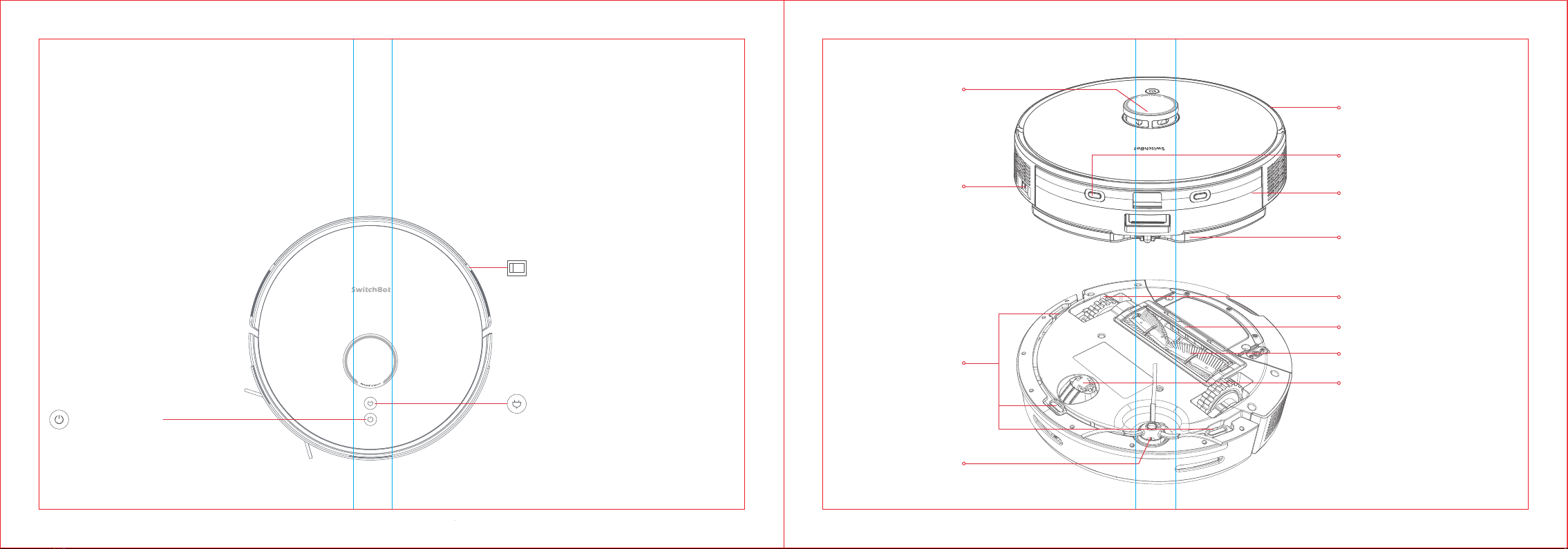Before using this product, please finish reading the safety
instructions. Any operation that does not follow the steps laid
out in our manual may cause serious injury or damage.
Safety Information
・ This product can be used and cleaned only if the user has
read through this user manual and understands the hazards
involved.
・ Children and pets should be supervised when device is in
operation.
・ This product can only be used with the authorized adapter,
power supply cord, plug, battery and dirt disposal base.
Use of any unauthorized accessories may cause the product
to generate heat, smoke, catch fire, or explode.
・ Stop using this product if the robot or any accessory is
damaged. Please contact SwitchBot Customer Service to
purchase or replace. Except for designated repair technicians
authorized by SwitchBot, no other person shall disassemble,
repair, or modify this product.
・ Do not place objects (including children and pets) on this
device at any time.
・ Only use and store this product indoors in a dry location with
a temperature of 0 ℃ / 32 ℉ to 40 ℃ / 104 ℉.
・ Always disconnect the robot from the dirt disposal base
before cleaning or maintaining it.
・ Do not handle the robot or dirt disposal base with wet hands
or wipe the product with a wet cloth.
・ Do not wash your device or dirt disposal base under running water.
・ To ensure safe operation, do not use this product in a suspended
area (such as a second floor loft, open balcony, on the top of furniture,
etc.) without a physical barrier present.
・ Ensure the dirt disposal base is placed at least 1.5 meters / 4.9 feet
away from stairs, other open areas and heat sources (such as heaters).
・ Do not short-circuit the battery by allowing metal objects to contact
battery terminals or become immersed in liquid. Do not subject
batteries to mechanical shock.
06 07
5. Configure Wi-Fi.
4. Power on and charge.
Turn the main switch on the left side of the robot to "I".
Method 1: Press and hold the button for 5 to 10 seconds to turn
on the robot.
Method 2: Attach the robot to dirt disposal base and align their
charging contacts. The power indicator on the dirt disposal base turns
off and the robot will automatically power on and start charging.
1. Open our app, register an account, and sign in. Tap "+" at the top
right of the Home page, then select the product icon.
2. Turn the main switch on the left side to "I", then press the button
for 5 to 10 seconds to turn on the robot.
3. Press and hold the + button. The Wi-Fi indicator will flash
blue and you will hear a voice prompt when the robot is ready
for network configuration.
4. Follow instructions via our app and complete Wi-Fi configuration.
Notes:
・ Clean the charging contacts on the dirt disposal base and the robot periodically.
・ The robot cannot be turned on when the battery is insufficient, and it will
automatically turn on when it is attached to the dirt disposal base.
・ The robot will only start cleaning tasks when battery level is above 30 %.
・ Maintain power to the dirt disposal base.
2. Lift up the canister lid to open and slide the dust bag
card into the guide rails. Press down the lid to close it.
・ After powered on, the indicator light will be solid white,
indicating the dust bag is in place.
・ Do not use damaged dust bag, as this will cause damage to
the dirt disposal fan.
3. Put the robot on the floor and remove the two protective
foam strips behind the bumper.