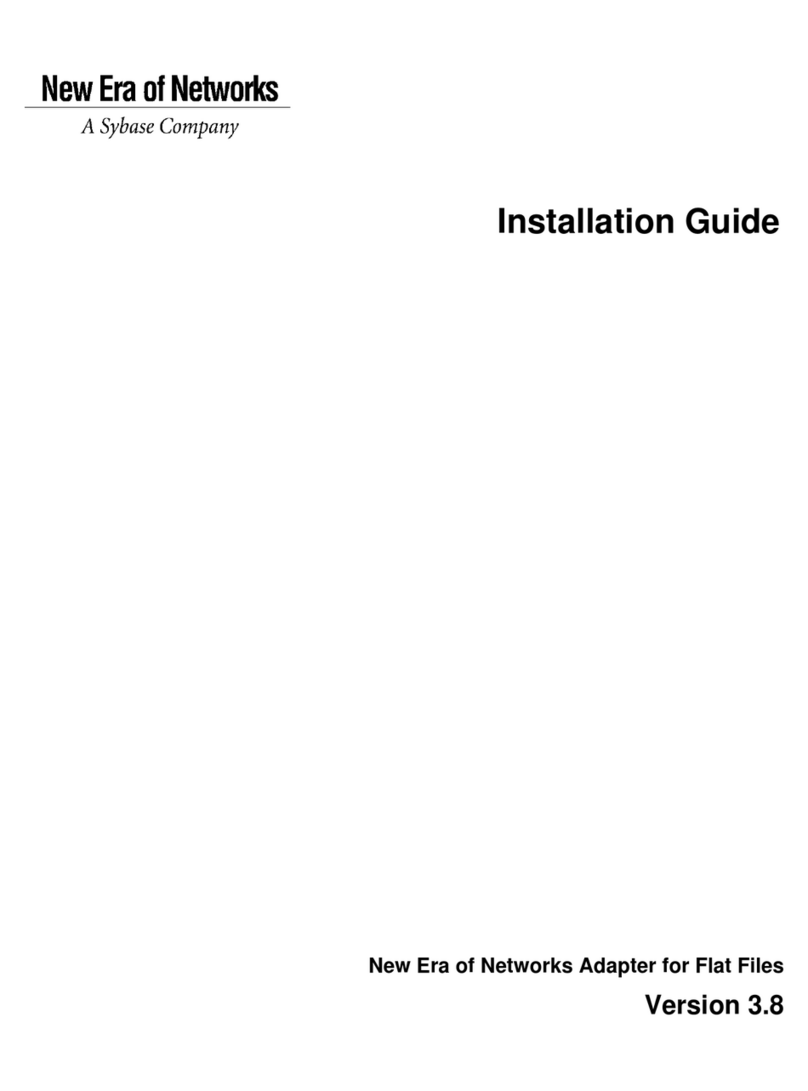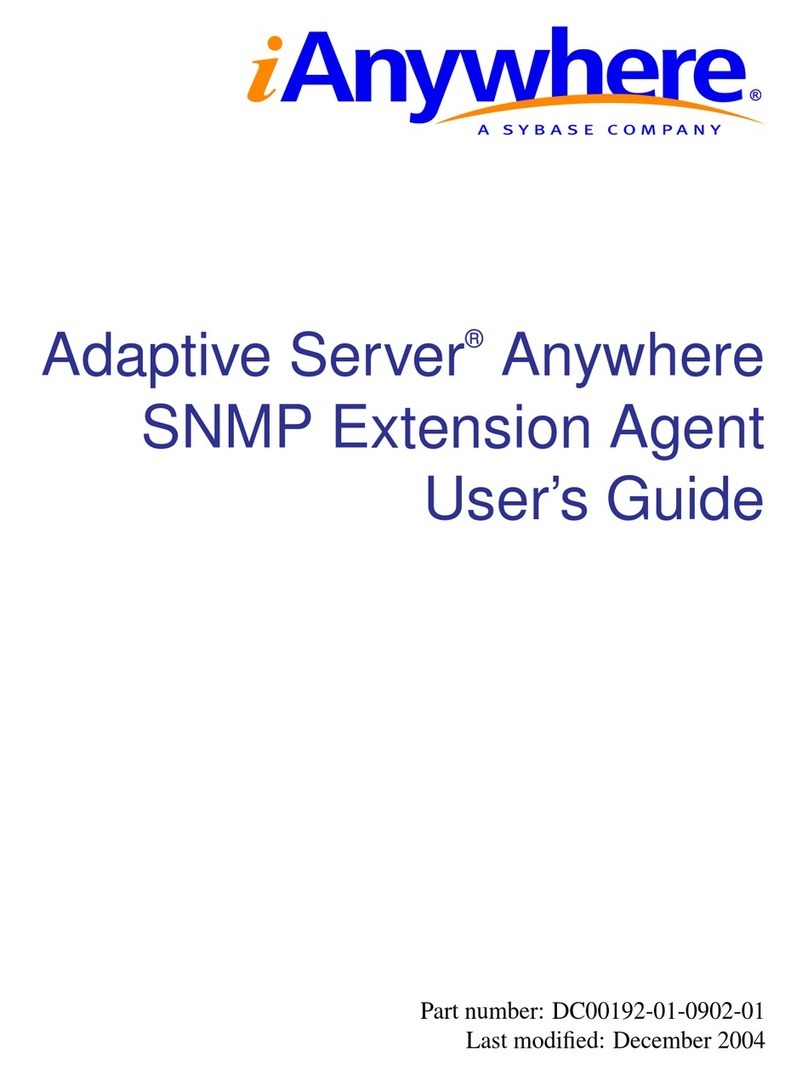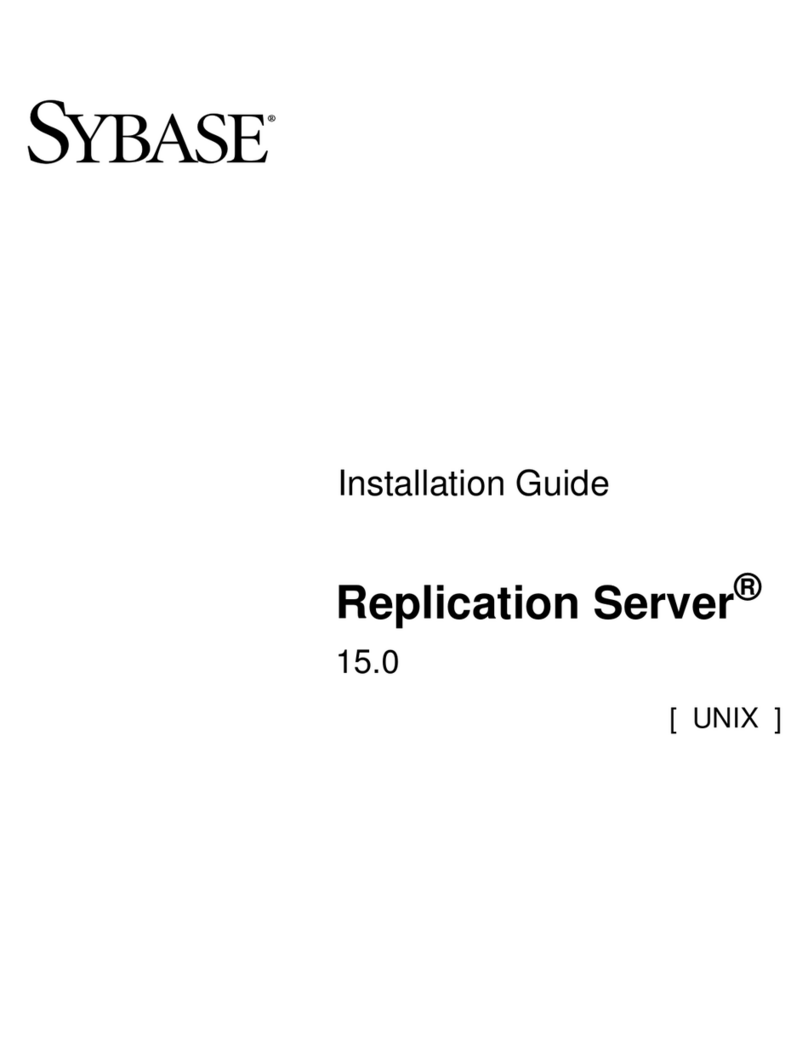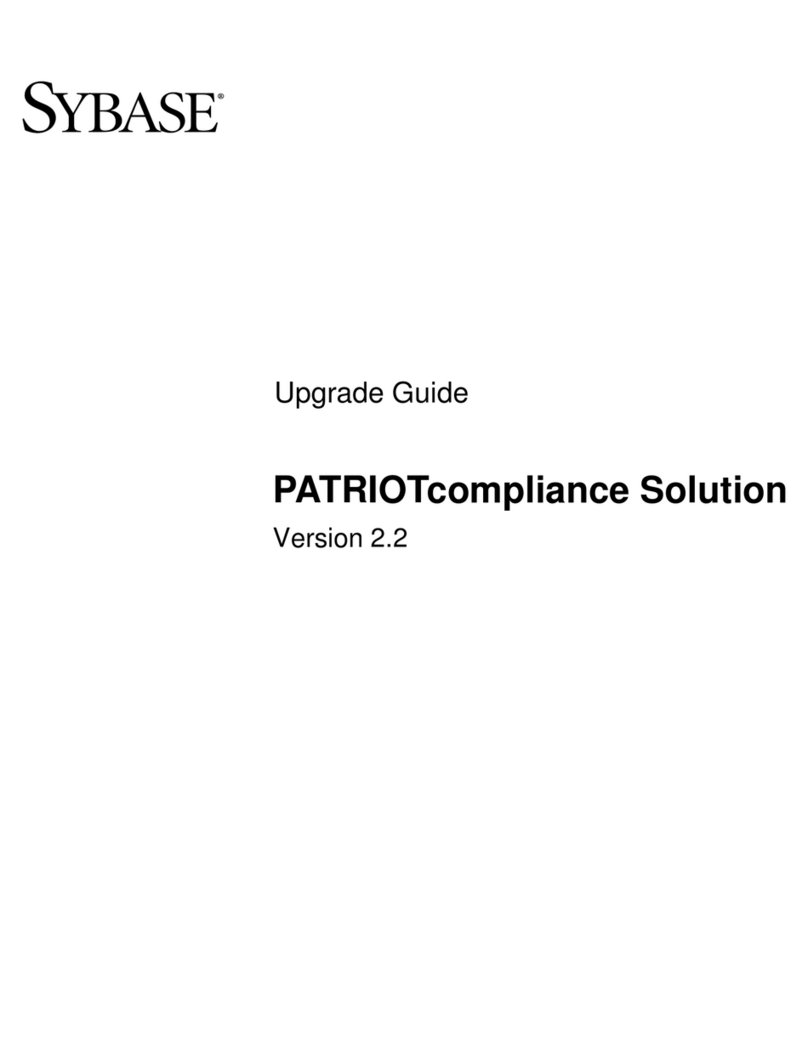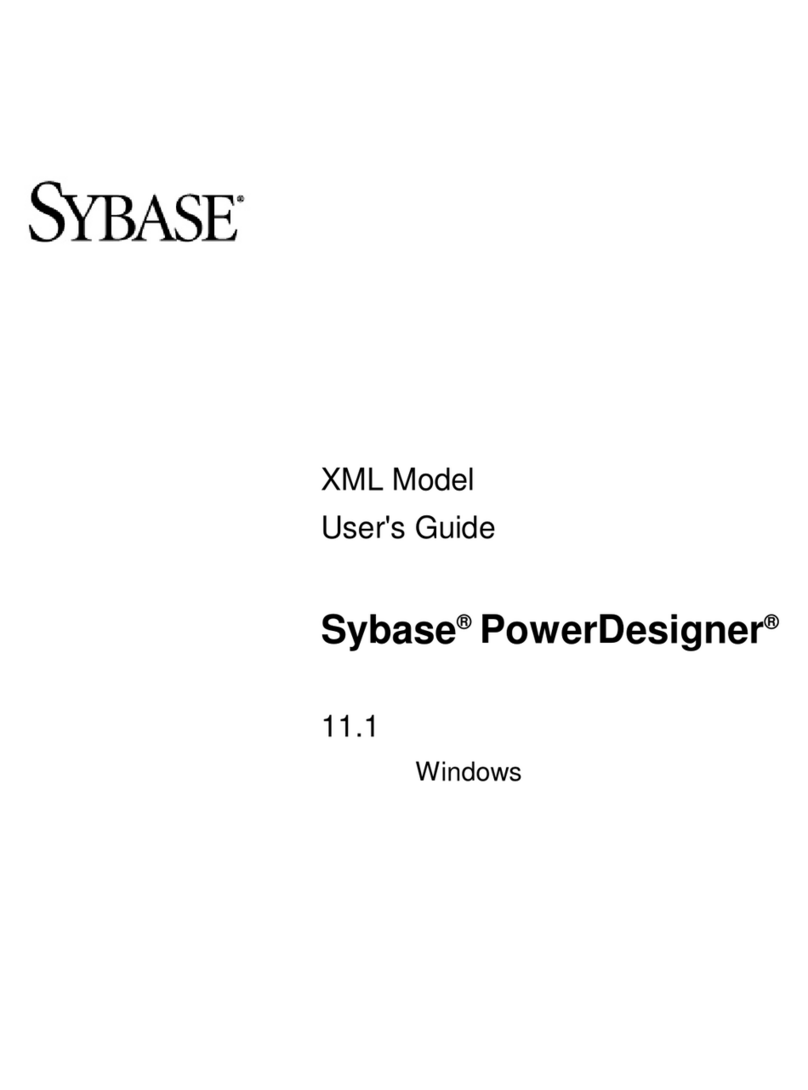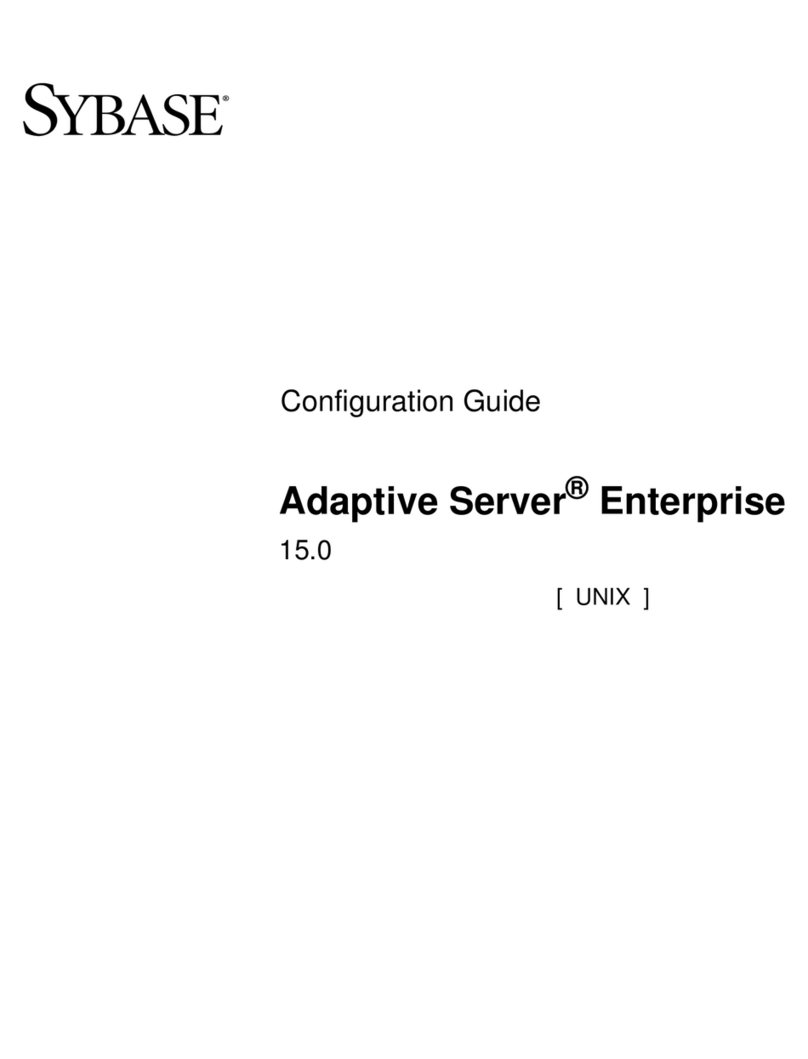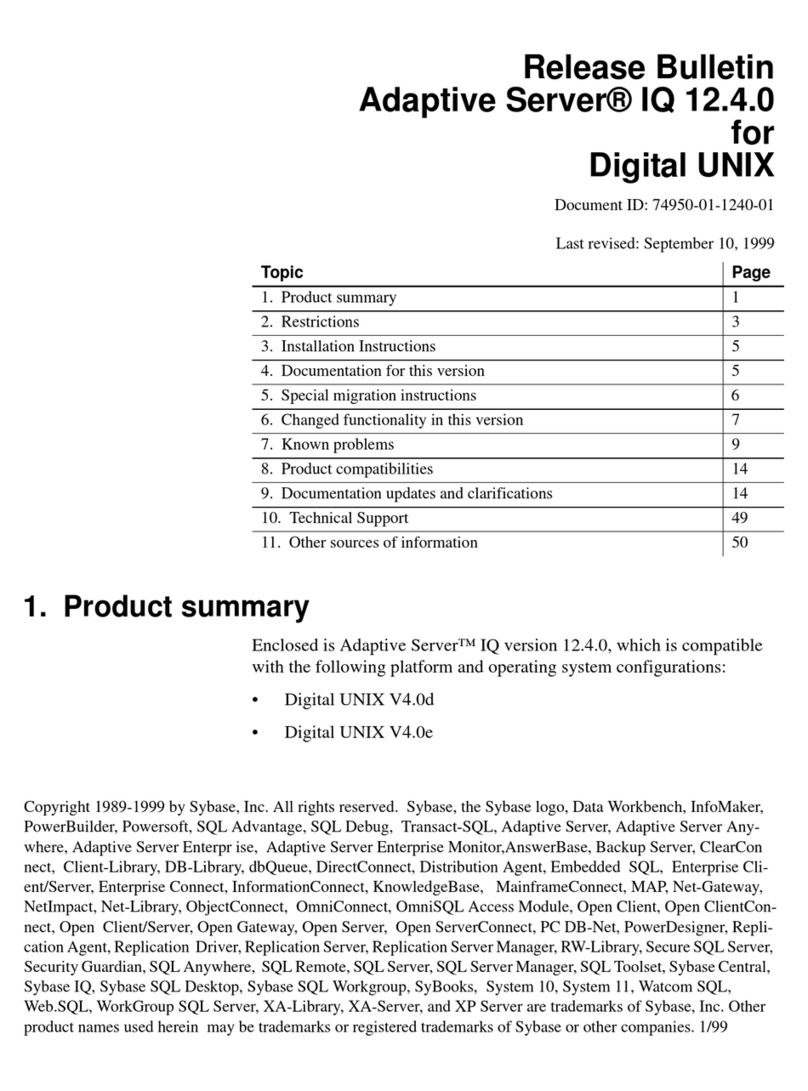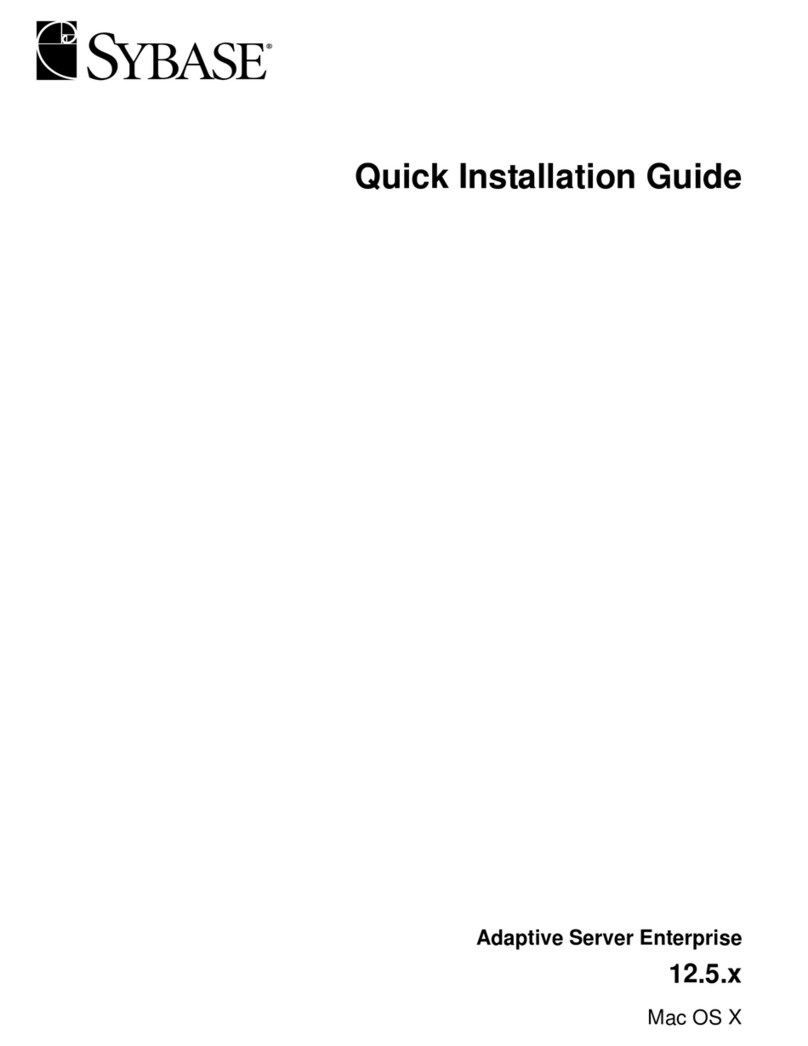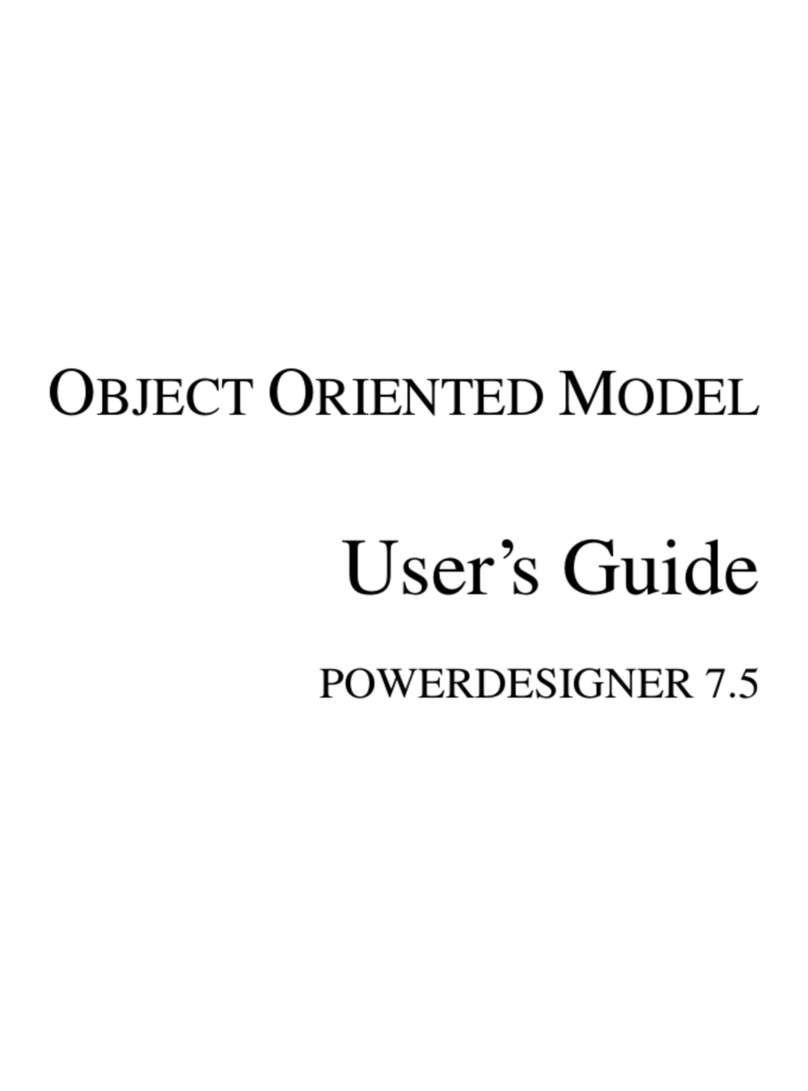Copyright © 2001 Sybase, Inc. All rights reserved.
Information in this manual may change without notice and does not represent a commitment on the part of
Sybase, Inc. and its subsidiaries.
Sybase, Inc. provides the software described in this manual under a Sybase License Agreement. The software may be
used only in accordance with the terms of the agreement.
No part of this publication may be reproduced, transmitted, or translated in any form or by any means, electronic,
mechanical, manual, optical, or otherwise, without the prior written permission of Sybase, Inc.
Sybase, SYBASE (logo), ADA Workbench, Adaptable Windowing Environment, Adaptive Component Architecture,
Adaptive Server, Adaptive Server Anywhere, Adaptive Server Enterprise, Adaptive Server Enterprise Monitor, Adaptive
Server Enterprise Replication, Adaptive Server Everywhere, Adaptive Server IQ, Adaptive Warehouse, AnswerBase,
Anywhere Studio, Application Manager, AppModeler, APT-Build, APT-Edit, APT-Execute, APT-FORMS, APT-Library,
APT-Translator, APT Workbench, ASEP, Backup Server, BayCam, Bit-Wise, Certified PowerBuilder Developer, Certified
SYBASE Professional, Certified SYBASE Professional (logo), ClearConnect, Client Services, Client-Library, CodeBank,
Cohesion, Column Design, ComponentPack, Connection Manager, CSP, Data Pipeline, Data Workbench, DataArchitect,
Database Analyzer, DataExpress, DataServer, DataWindow, DB-Library, dbQueue, Developers Workbench, Direct
Connect Anywhere, DirectConnect, Distribution Director, Dynamo, E-Anywhere, E-Whatever, Electronic Case
Management, Embedded SQL, EMS, Enterprise Application Server, Enterprise Application Studio, Enterprise
Client/Server, Enterprise Connect, Enterprise Data Studio, Enterprise Manager, Enterprise SQL Server Manager, Enterprise
Work Architecture, Enterprise Work Designer, Enterprise Work Modeler, EWA, Financial Fusion, First Impression,
Formula One, Gateway Manager, GeoPoint, ImpactNow, InfoMaker, Information Anywhere, Information Everywhere,
InformationConnect, InstaHelp, Intellidex, InternetBuilder, iScript, Jaguar CTS, jConnect for JDBC, KnowledgeBase,
Logical Memory Manager, MainframeConnect, Maintenance Express, MAP, MDI Access Server, MDI Database Gateway,
media.splash, MetaWorks, MethodSet, MobiCATS, MySupport, Net-Gateway, Net-Library, NetImpact, Next Generation
Learning, Next Generation Learning Studio, O DEVICE, OASiS, OASiS (logo), ObjectConnect, ObjectCycle,
OmniConnect, OmniSQL Access Module, OmniSQL Toolkit, Open Client, Open Client/Server, Open Client/Server
Interfaces, Open ClientConnect, Open Gateway, Open Server, Open ServerConnect, Open Solutions, Optima++,
Partnerships that Work, PB-Gen, PC APT Execute, PC DB-Net, PC Net Library, PhysicalArchitect, Power Through
Knowledge, Power++, power.stop, PowerAMC, PowerBuilder, PowerBuilder Foundation Class Library, PowerDesigner,
PowerDimensions, PowerDynamo, PowerJ, PowerScript, PowerSite, PowerSocket, Powersoft, Powersoft Portfolio,
Powersoft Professional, PowerStage, PowerStudio, PowerTips, PowerWare Desktop, PowerWare Enterprise,
ProcessAnalyst, Relational Beans, Replication Agent, Replication Driver, Replication Server, Replication Server Manager,
Replication Toolkit, Report Workbench, Report-Execute, Resource Manager, RW-DisplayLib, RW-Library, S-Designor,
S Designor, SAFE, SAFE/PRO, SDF, Secure SQL Server, Secure SQL Toolset, Security Guardian, SKILS, smart.partners,
smart.parts, smart.script, SQL Advantage, SQL Anywhere, SQL Anywhere Studio, SQL Code Checker, SQL Debug,
SQL Edit, SQL Edit/TPU, SQL Everywhere, SQL Modeler, SQL Remote, SQL Server, SQL Server Manager, SQL Server
SNMP SubAgent, SQL Server/CFT, SQL Server/DBM, SQL SMART, SQL Station, SQL Toolset, SQLJ, Startup.Com,
STEP, SupportNow, Sybase Central, Sybase Client/Server Interfaces, Sybase Development Framework, Sybase Financial
Server, Sybase Gateways, Sybase Learning Connection, Sybase SQL Desktop, Sybase SQL Lifecycle, Sybase SQL
Workgroup, Sybase Synergy Program, Sybase User Workbench, Sybase Virtual Server Architecture, Sybase MPP,
SybaseWare, Syber Financial, SyberAssist, SyBooks, System XI(logo), System 10, System 11, SystemTools, Tabular Data
Stream, The Enterprise Client/Server Company, The Extensible Software Platform, The Future Is Wide Open,
The Learning Connection, The Model For Client/Server Solutions, The Online Information Center, Transact-SQL,
Translation Toolkit, Turning Imagination Into Reality, UltraLite, UNIBOM, Unilib, Uninull, Unisep, Unistring,
URK Runtime Kit for UniCode, Viewer, Visual Components, VisualSpeller, VisualWriter, VQL, Warehouse Control
Center, Warehouse Studio, Warehouse WORKS, WarehouseArchitect, Watcom, Watcom SQL Server, Watcom SQL,
Web.PB, Web.SQL, Web Deployment Kit, WebSights, WebViewer, WorkGroup SQL Server, XA-Library, XA-Server,
and XP Server are trademarks of Sybase, Inc. or its subsidiaries.
All other trademarks are property of their respective owners.
Last modified: March 2000. Part Number: MC0058.