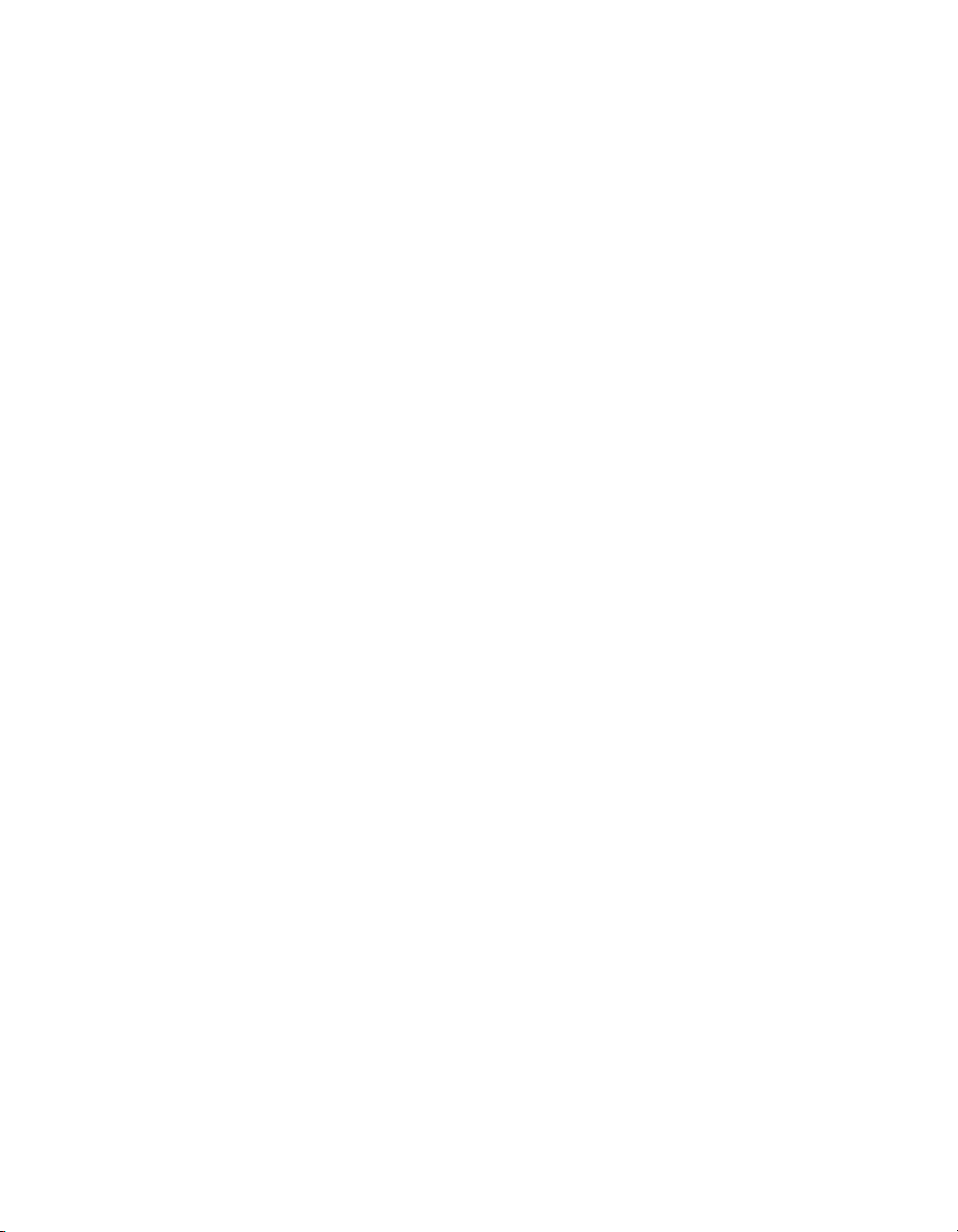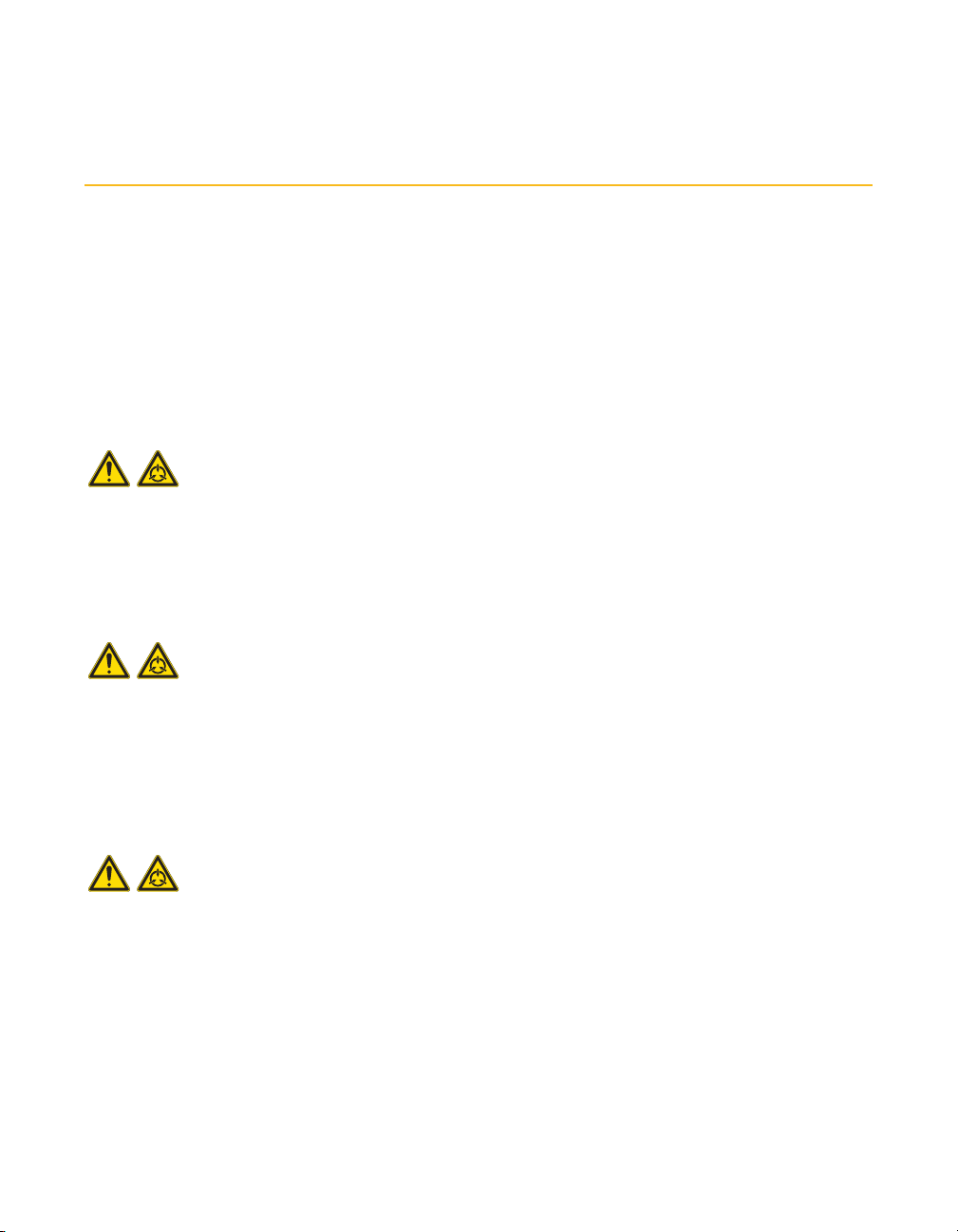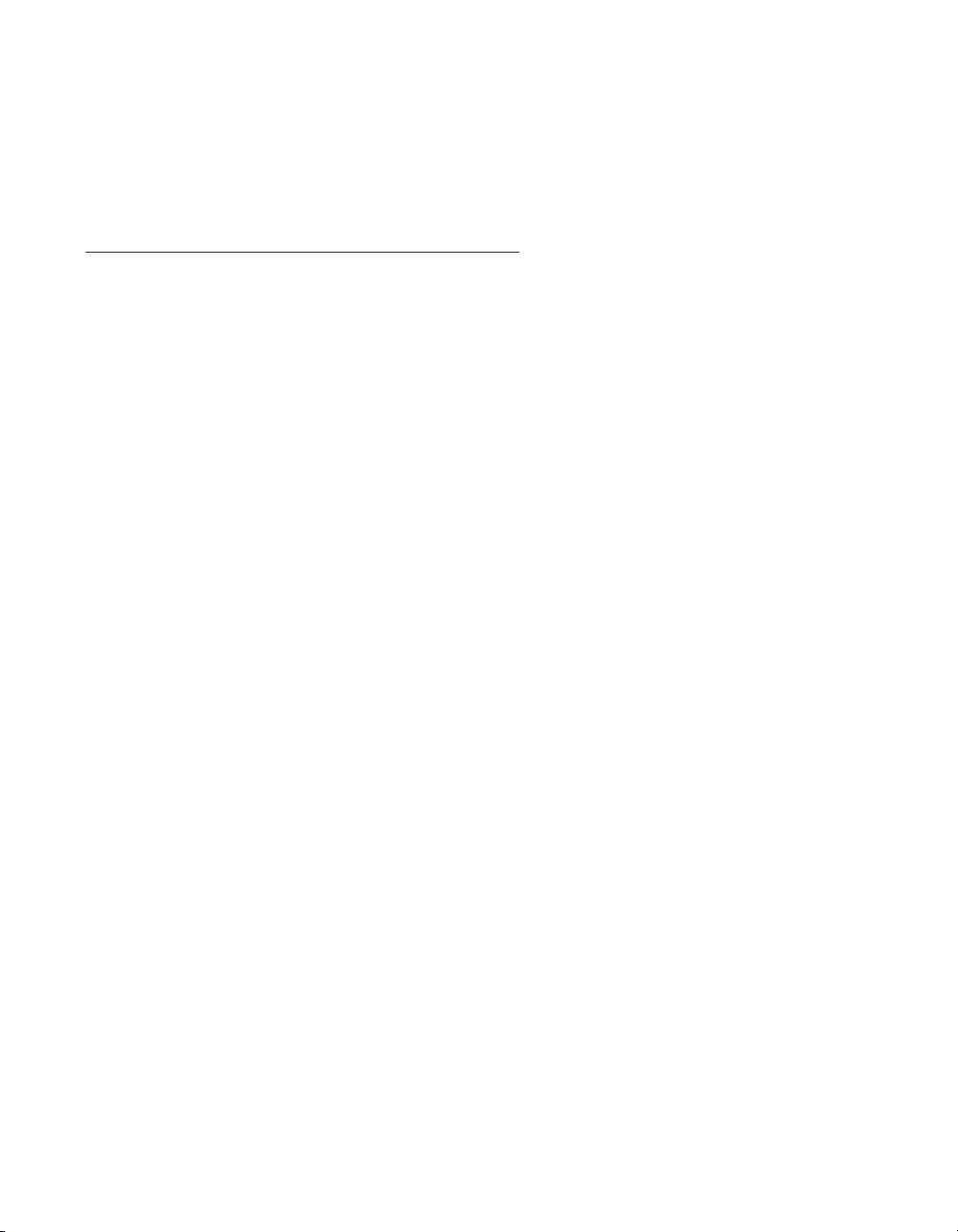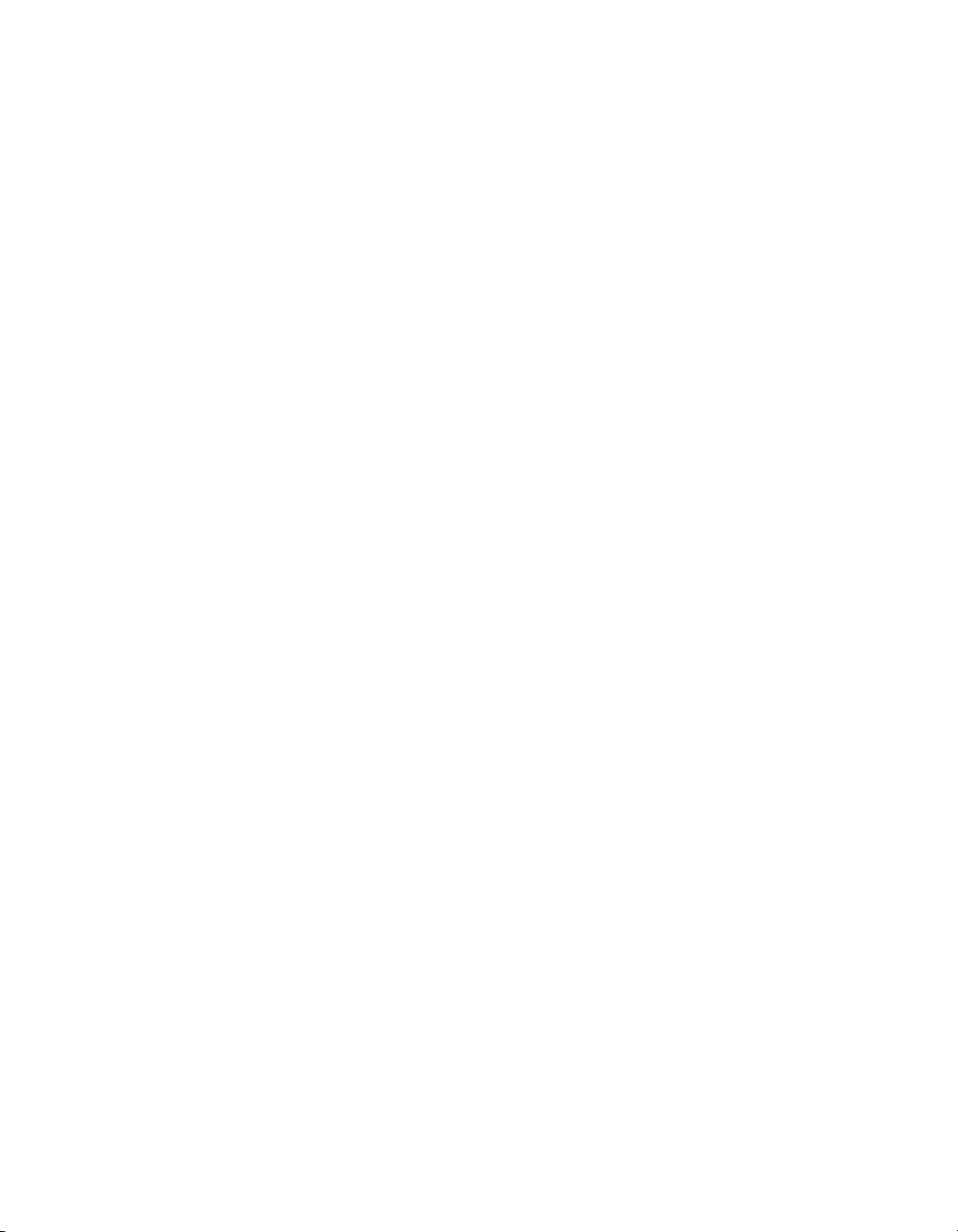Chapter 1
Preface 6
ATTENTION
Les DES peuvent endommager les lecteurs de disque, les cartes, ainsi que d'autres éléments. Nous vous recommandons d'exécuter
toutes les procédures depuis une station de travail dotée d'une protection contre les DES. En son absence, prévoyez une protection contre les DES en por-
tant un bracelet antistatique relié à la masse du châssis (toute surface métallique non peinte) sur le serveur lors de la manipulation d'éléments.
Manipulez toujours les cartes avec précaution. Elles peuvent être très sensibles aux DES. Tenez les cartes uniquement par leurs bords. Après avoir retiré
une carte de son emballage de protection ou du serveur, placez la carte, face composant vers le haut, sur une surface dépourvue d'électricité statique et
reliée à la terre. Dans la mesure du possible, utilisez un coussin mousse conducteur, mais pas l'emballage de la carte. Ne faites pas glisser la carte sur une
surface, quelle qu'elle soit.
㭒㦮
ESD ⓪❪㓺䋂 ✲⧒㧊ぢ , ⽊✲ ₆䌖 䛞㦚 ㏦㌗㔲䌂 㑮㧞㔋┞┺ . ESD 㤢䋂㓺䎢㧊㎮㠦㍲ ⳾✶ 㩞
㹾⯒ 㑮䟟䞮⓪ ộ㧊 㫡㔋┞┺ . 㧊⩂䞲 㩞㹾⯒ 㑮䟟䞶 㑮㠜⓪ ἓ㤆 䛞 䀾 㔲㍖㔲 㩧㰖 (☚㌟♮㰖 㞠㦖 ⁞㏣ 䚲
Ⳋ)㠦㹿♲ 㩫㩚₆ 㰖 ㏦⳿ 㓺䔎⧿㦚 㹿㣿䞮㡂 ESD ⪲䎆 ⽊䢎䞮㕃㔲㡺 .
䟃㌗ ⽊✲⯒ 㫆㕂㓺⩓Ợ ┺⬾㕃㔲㡺 . ⽊✲⓪ ESD 㠦ⰺ㤆 ⹒Ṧ䞶 㑮㧞㔋┞┺ . ⽊✲⯒ 㧷㦚 ➢⓪ ⽊✲㦮 Ṗ㧻㧦Ⰲ⯒
㧷㦒㕃㔲㡺 . ㍲⻚ ⡦⓪ ⽊䢎 ⧮䗒㠦㍲ ⽊✲⯒ 㩲Ệ䞲 䤚㩫㩚₆Ṗ 㠜⓪ 㩧㰖♲ 䚲Ⳋ 㥚㠦 ⽊✲ ῂ㎇䛞㦚 䁷Ⳋ㧊 㥚
⪲䟻䞮Ợ ⏩㦒㕃㔲㡺 . ⽊✲ ⧮䗒⓪ 㞚┞㰖Ⱒ 㩚☚㎇ 䙒䕾✲⯒ ㌂㣿䞶 㑮㧞㦒Ⳋ 㧊⩂䞲 䕾✲⯒ ㌂㣿䞮㕃㔲㡺 . 㠊
⟺䚲Ⳋ 㥚㠦㍲✶ ⽊✲⯒ ⹖㰖 Ⱎ㕃㔲㡺 .
ݕ
䶉⭥᭮⭥㜭ᦏᇣ⻱ⴈ傡ࣘಘǃѫᶯ઼ަԆ䴦䜘ԦDŽᡁԜᔪ䇞ᛘ൘䶉⭥᭮⭥ᐕㄉᢗ㹼ᡰᴹ〻
ᒿDŽྲᰐ⌅ᨀˈᓄᨀаӋ䶉⭥᭮⭥䱢ᣔˈ൘༴㖞䴦䜘Ԧᰦクᡤоᴽ࣑ಘᵪ༣ൠ䶒䘎Ⲵ䱢䶉⭥⧟DŽ
㓸↓⺞༴㖞ѫᶯDŽѫᶯ㜭ሩ䶉⭥᭮⭥ᶱަᝏDŽᤱѫᶯᰦӵᨑտѫᶯ䗩㕈DŽᢺѫᶯӾަ؍ᣔ㺻ᡆᴽ࣑ಘѝ
ࠪᰦˈᢺѫᶯח᭮൘᧕ൠǃᰐ䶉⭥Ⲵ㺘䶒кDŽ֯⭘ሬ⭥Ⲵ⌑⋛ෛ ˄ྲᴹ˅ˈ㘼нᱟѫᶯ؍ᣔ㺻DŽнᗇ൘ԫօ
㺘䶒к━ࣘѫᶯDŽ
ݙཀ
ESD㜭ᴳ䙐ᡀ⻱⻏ǃѫᶯ઼ަԆ䴦ԦⲴᨽ༎DŽᡁفᔪ䆠ᛘว㹼ESD ᐕㄉкⲴᡰᴹ〻ᒿDŽྲ❑⌅
ว㹼к䘠〻ᒿˈ൘ᩜ䴦Ԧᱲ䃻クᡤ䙓᧕㠣ժᴽಘк⇬᧕ൠ ˄ԫօн
ງኔⲴ䠁ኜ㺘䶒˅Ⲵ䱢䶌䴫㞅ᑦԕᨀESD ؍䆧DŽ
൘ᩜѫᶯᱲ䃻ᗵሿᗳDŽ䙉Ӌ䴦ԦሽᯬESD ⢩ࡕᝏDŽ䃻۵ᨑտѫᶯⲴ䚺㐓DŽሷѫᶯᗎ؍䆧྇ࠪᡆᗎժ
ᴽಘ〫ࠪᖼˈ䃻ሷѫᶯݳԦᵍкˈ᭮㖞൘ᐢ᧕ൠⲴ❑䶌䴫㺘䶒DŽ䃻֯⭘䱢䶌䴫⎧㏯຺ˈі䚯ݽ֯⭘ѫᶯ؍䆧
྇DŽ䃻䇃ѫᶯ൘ԫօ㺘䶒к━DŽ
ВНИМАНИЕ!
Электростатический разряд может повредить дисковые накопители, платы и другие компоненты. Рекомендуется
выполнять все процедуры на рабочей станции ESD. Если она недоступна, для взаимодействия с компонентами наденьте специальную
защитную одежду, к которой относится антистатический браслет, соединенный с корпусом (любая неокрашенная поверхность металла)
сервера.
Всегда соблюдайте осторожность при взаимодействии с платами. Они могут быть крайне восприимчивы к электростатическим разрядам.
Держите платы только за края. После извлечения платы из сервера или из защитной обертки, поместите компонент платы верхней стороной
на заземленную, свободную от помех поверхность. По возможности используйте электропроводимую подкладку из пеноматериала, но не
обертку платы. Не перемещайте плату по какой-либо поверхности.