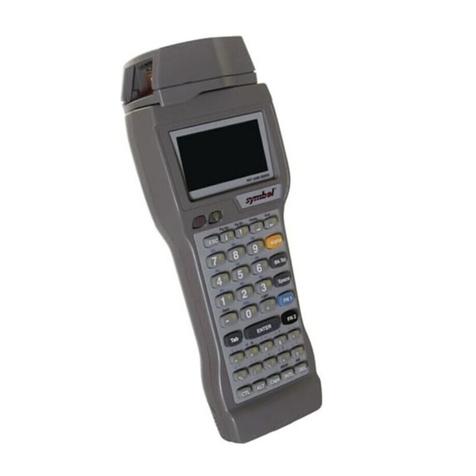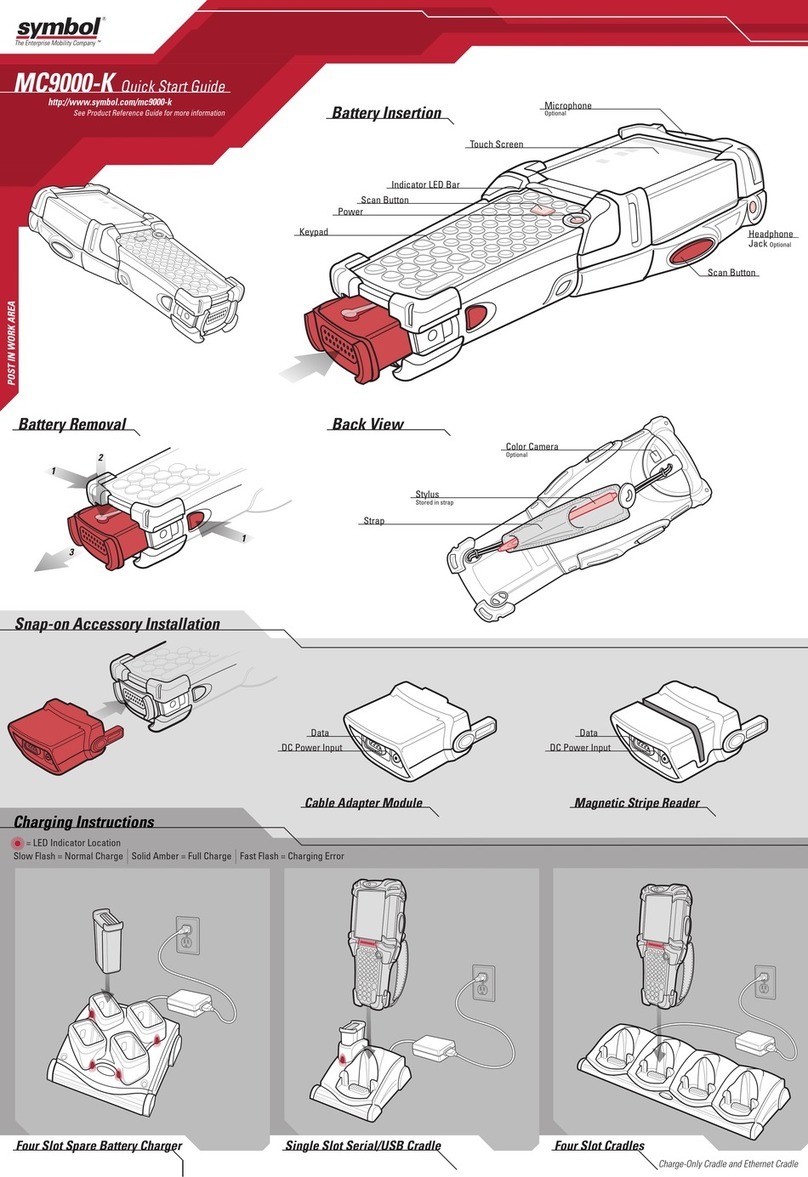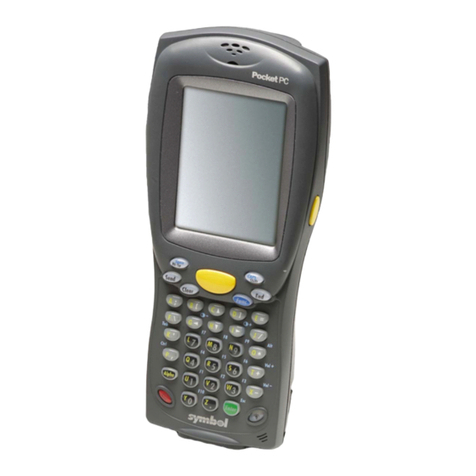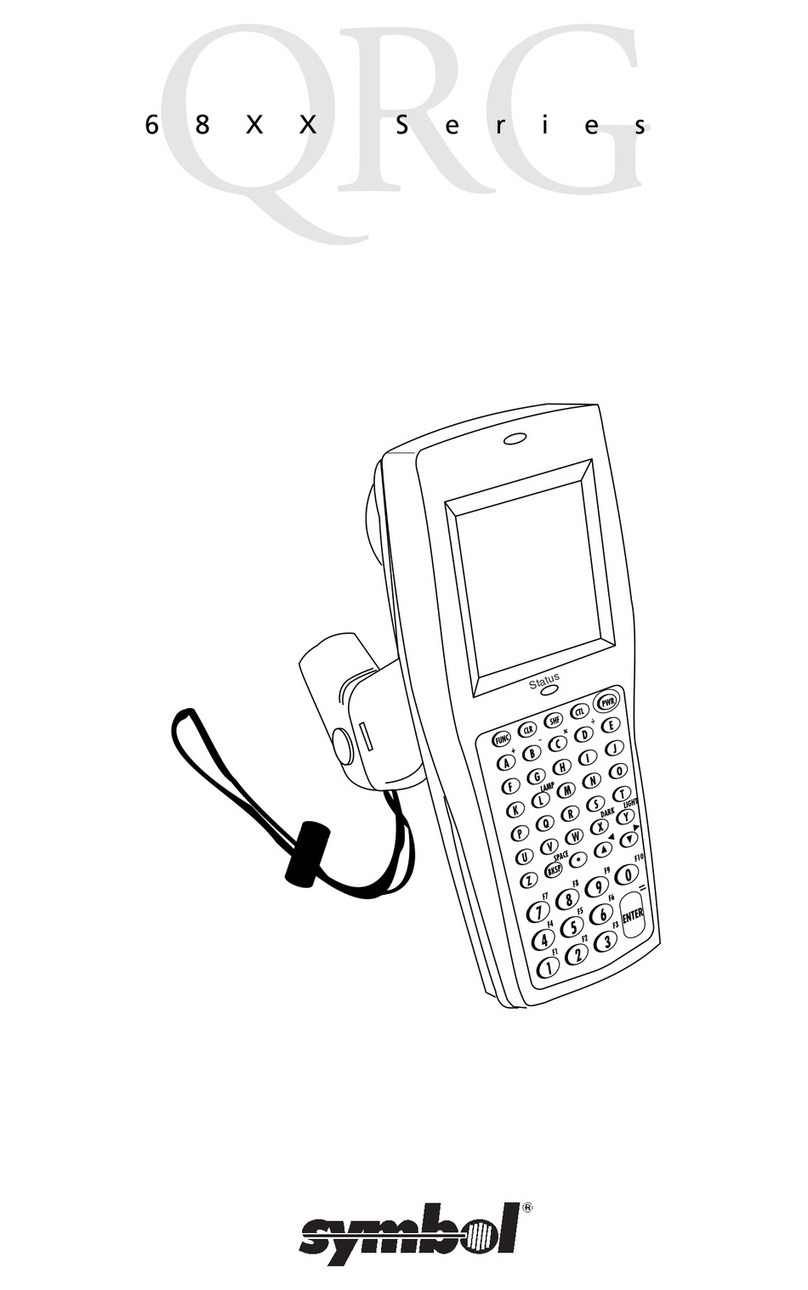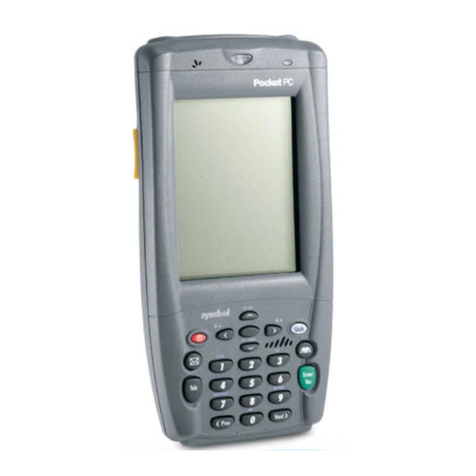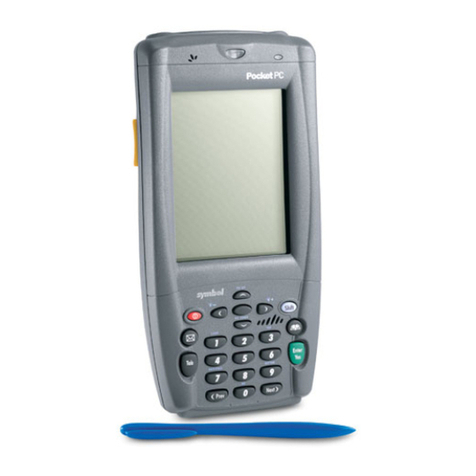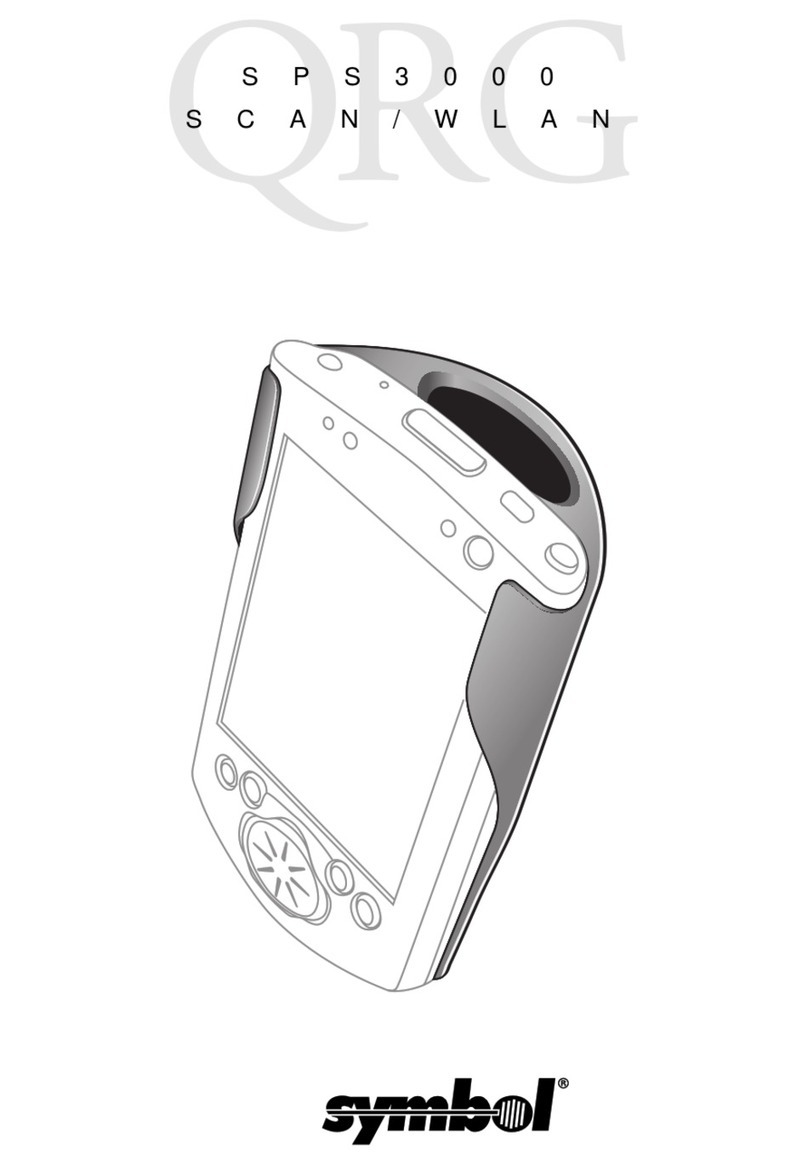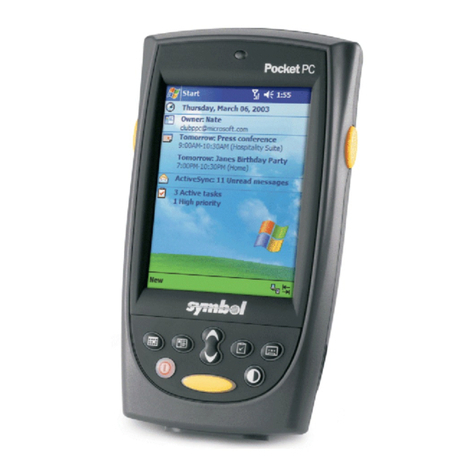This complete system consists of:
• WT4000 Series Wearable Terminal providing high-performance
computing power, reliable 802.11a/b/g WLAN connectivity, and a
lightweight ergonomic design that can be worn comfortably on
the hip or wrist. The terminal offers a full keyboard for easy text
entry and a bright 2.8” QVGA screen for at-a-glance readability in
nearly any lighting condition.
• Flexible scanning options with the lightweight RS409 ring scanner
and back-of-the-hand RS309 scanner. Enhanced scan engines
provide superior scan performance, reading even damaged or
poorly printed bar codes the first time.
The system’s rugged design ensures reliable operations in
challenging warehouse environments — from the dusty warehouse
floor to the freezer. Ergonomic innovations offer user comfort and
safety, protecting your workers from fatigue and injury throughout
the shift. And the system offers removable, washable pads, gloves
and finger straps to improve user hygiene, even when devices are
shared between shifts.
Improve productivity and accuracy in
picking operations
With the WT4000 Wearable System, the need to print and distribute
pick tickets is eliminated, along with the need to enter and
reconcile the data after the pick is complete. Pick orders are now
delivered right to the picker’s mobile device, along with the location
and most optimal route to the products. And since workers now
scan items as they are selected, they receive instant verification
that the right item was selected, enabling the immediate correction
of any picking errors. In addition, picking is no longer restricted to a
linear process. Your application can batch orders together,
enabling the picking of more orders in less time.
And should your pickers encounter an exception, such as a short,
the keyboard and screen of the WT4000 enable a direct interface
with your business systems, such as WMS (warehouse
management system), enabling on-the-spot handling without
disrupting workflow.
Versatility for many environments and
applications
Case picking: grocery and food service industry
The WT4000 is ideal for workers in a grocery distribution center
picking cases of product to replenish local grocers. The wide
operating temperature range enables workers to move between the
main warehouse floor and your freezers as needed. The RS309 and
RS409 compatible scanners offer a wide working range for bar
code scanning, from close to mid-range, enabling scanning of
items or pick slot location codes regardless of whether they are in
reach or on warehouse shelves. Your workers’ hands are always
free to handle product with as much care as needed, from canned
goods to fresh produce and more fragile fresh bread. And in an
environment where moisture from the cooler or product spills can
easily damage bar codes, Symbol’s decoding algorithms enable
first time accurate scanning of even poorly printed and damaged
bar codes. And even though the lighting in the different areas of
your warehouse may vary, the color screen is easy to view.
Each picking: pharmaceutical industry
In healthcare distribution, the WT4000 Series Wearable System
paves the way for highly accurate and rapid picking as well as
cost-effective compliance with new regulatory requirements. For
example, you might determine that voice-directed picking will
provide the most productivity gain in your application, but that
doesn’t allow for processing of pedigree information for prescription
drugs. With the WT4000 Series Wearable System, your workers can
quickly pick medical supplies, instruments and more via voice
direction, while the keyboard and scanner provide the tools needed
to quickly collect the information needed on prescription medications
right from the warehouse floor. And the flexibility to meet diverse
application needs with a single device maximizes your technology
investment dollars by improving employee productivity and cycle
times, and enabling regulatory compliance — without affecting the
cost of labor or your profitability.
Case and each picking: office supply distribution
In a major office supply distribution center, workers are picking
high volumes of products throughout the workday, from cases of
products, such as printer paper and folders, to individual products
such as scissors and pens, to larger items, such as printers or filing
cabinets. The WT4000 Wearable Series gives your workers the
freedom to use both hands to handle larger items safely and to
easily pick smaller individual items. Bar code labels are easily
scanned from near to far. And in this high-volume scan intensive
application, the RS409 Ring Scanner offers a trigger built to last,
rated for over one million actuations.
Throughout the warehouse:
In fact, any manual material handling operation in your warehouse
that requires system direction or bar code scan confirmation is a
candidate for the Symbol WT4000. Palletizing functions, cross-