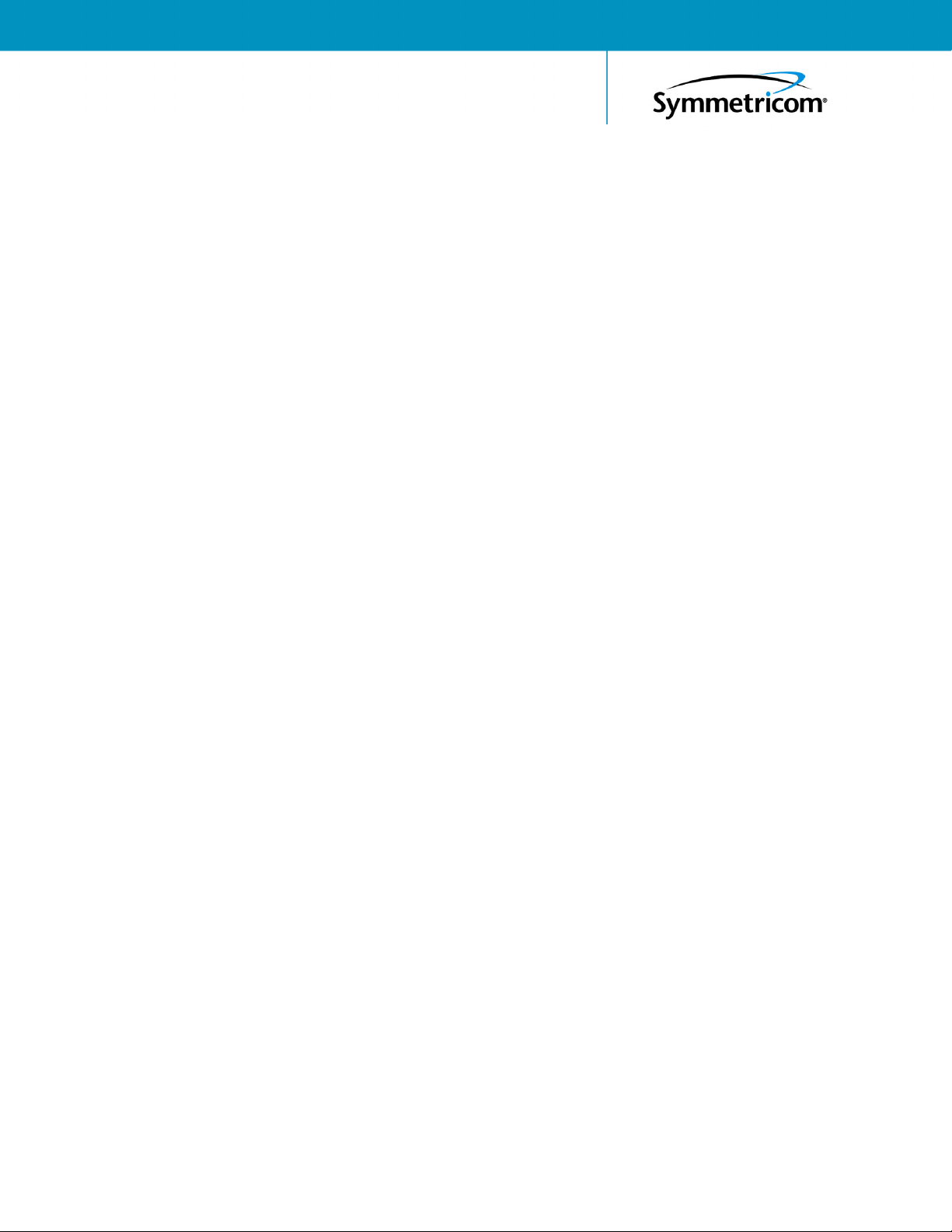Table of Contents
4TimeProvider 500 2.0 User’s Guide 098-00172-000 Revision A – December, 2009
Configuration Setup . . . . . . . . . . . . . . . . . . . . . . . . . . . . . . . . . . . . . . . . . . . . .38
Apply Power . . . . . . . . . . . . . . . . . . . . . . . . . . . . . . . . . . . . . . . . . . . . . . .39
Establish Serial Communication . . . . . . . . . . . . . . . . . . . . . . . . . . . . . . . .40
Logon to TimeProvider 500. . . . . . . . . . . . . . . . . . . . . . . . . . . . . . . . . . . .40
Configure the TimeProvider 500 IP Address . . . . . . . . . . . . . . . . . . . . . .41
Confirm TimeProvider 500 Network Communication . . . . . . . . . . . . . . . .43
Configure PTP Settings . . . . . . . . . . . . . . . . . . . . . . . . . . . . . . . . . . . . . .44
Confirm Connectivity with Grandmaster Clocks . . . . . . . . . . . . . . . . . . . .45
Confirm PTP Flow. . . . . . . . . . . . . . . . . . . . . . . . . . . . . . . . . . . . . . . . . . .46
Configure Frequency Outputs. . . . . . . . . . . . . . . . . . . . . . . . . . . . . . . . . .47
Optional – Configure VLAN Settings Example . . . . . . . . . . . . . . . . . . . . .49
Installation and Provisioning Checklist . . . . . . . . . . . . . . . . . . . . . . . . . . . . . . .50
Chapter 3 Operations
Introduction . . . . . . . . . . . . . . . . . . . . . . . . . . . . . . . . . . . . . . . . . . . . . . . . . . . .53
PTP Management . . . . . . . . . . . . . . . . . . . . . . . . . . . . . . . . . . . . . . . . . . . . . . .54
Interface Connections . . . . . . . . . . . . . . . . . . . . . . . . . . . . . . . . . . . . . . . . . . . .55
PTP Devices . . . . . . . . . . . . . . . . . . . . . . . . . . . . . . . . . . . . . . . . . . . . . . .55
Remote CLI Command Access. . . . . . . . . . . . . . . . . . . . . . . . . . . . . . . . .55
All interface connections are available for VLAN and non-VLAN remote
telnet sessions. . . . . . . . . . . . . . . . . . . . . . . . . . . . . . . . . . . . . . . . . . . . . .55
Interface Connection Considerations . . . . . . . . . . . . . . . . . . . . . . . . . . . .55
if0, if1, if2, if3 & if4. . . . . . . . . . . . . . . . . . . . . . . . . . . . . . . . . . . . . . . . . . .56
Reviewing Interface Configurations . . . . . . . . . . . . . . . . . . . . . . . . . . . . .58
Multicast Support . . . . . . . . . . . . . . . . . . . . . . . . . . . . . . . . . . . . . . . . . . . . . . .58
Time-Setting . . . . . . . . . . . . . . . . . . . . . . . . . . . . . . . . . . . . . . . . . . . . . . . . . . .62
IPDV . . . . . . . . . . . . . . . . . . . . . . . . . . . . . . . . . . . . . . . . . . . . . . . . . . . . . . . . .62
Details for Show Status Function . . . . . . . . . . . . . . . . . . . . . . . . . . . . . . . . . . .63
Flow State . . . . . . . . . . . . . . . . . . . . . . . . . . . . . . . . . . . . . . . . . . . . . . . . . . . . .65
Frequency Locked Loop . . . . . . . . . . . . . . . . . . . . . . . . . . . . . . . . . . . . . . . . . .67
Alarms & Events . . . . . . . . . . . . . . . . . . . . . . . . . . . . . . . . . . . . . . . . . . . . . . . .68
Date & Time . . . . . . . . . . . . . . . . . . . . . . . . . . . . . . . . . . . . . . . . . . . . . . . . . . .70
TimeProvider 500 Logs. . . . . . . . . . . . . . . . . . . . . . . . . . . . . . . . . . . . . . . . . . .70
Event Log . . . . . . . . . . . . . . . . . . . . . . . . . . . . . . . . . . . . . . . . . . . . . . . . .70
Configuration Log . . . . . . . . . . . . . . . . . . . . . . . . . . . . . . . . . . . . . . . . . . .70
User Sessions. . . . . . . . . . . . . . . . . . . . . . . . . . . . . . . . . . . . . . . . . . . . . . . . . .71
Firmware Upgrade . . . . . . . . . . . . . . . . . . . . . . . . . . . . . . . . . . . . . . . . . . . . . .71