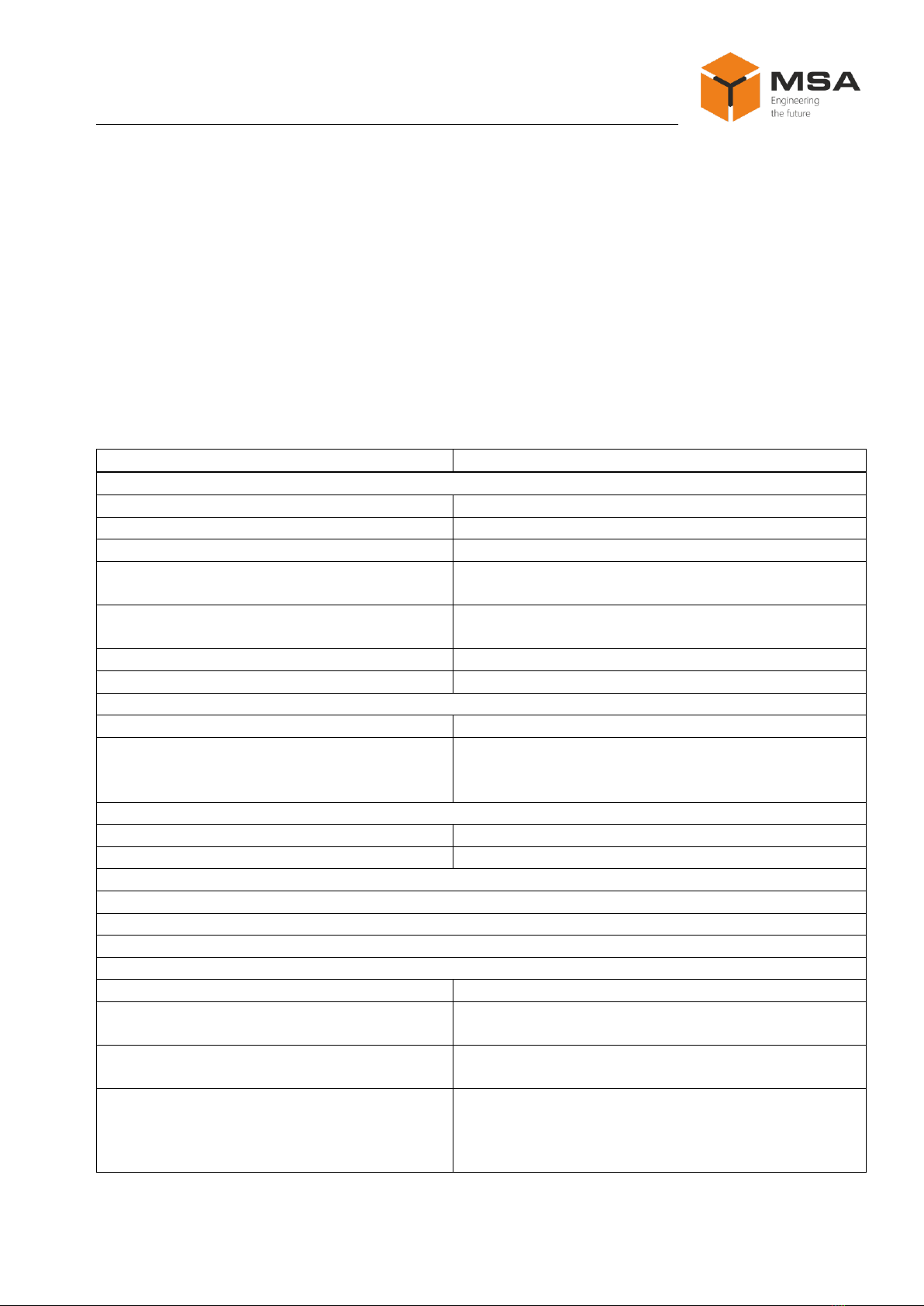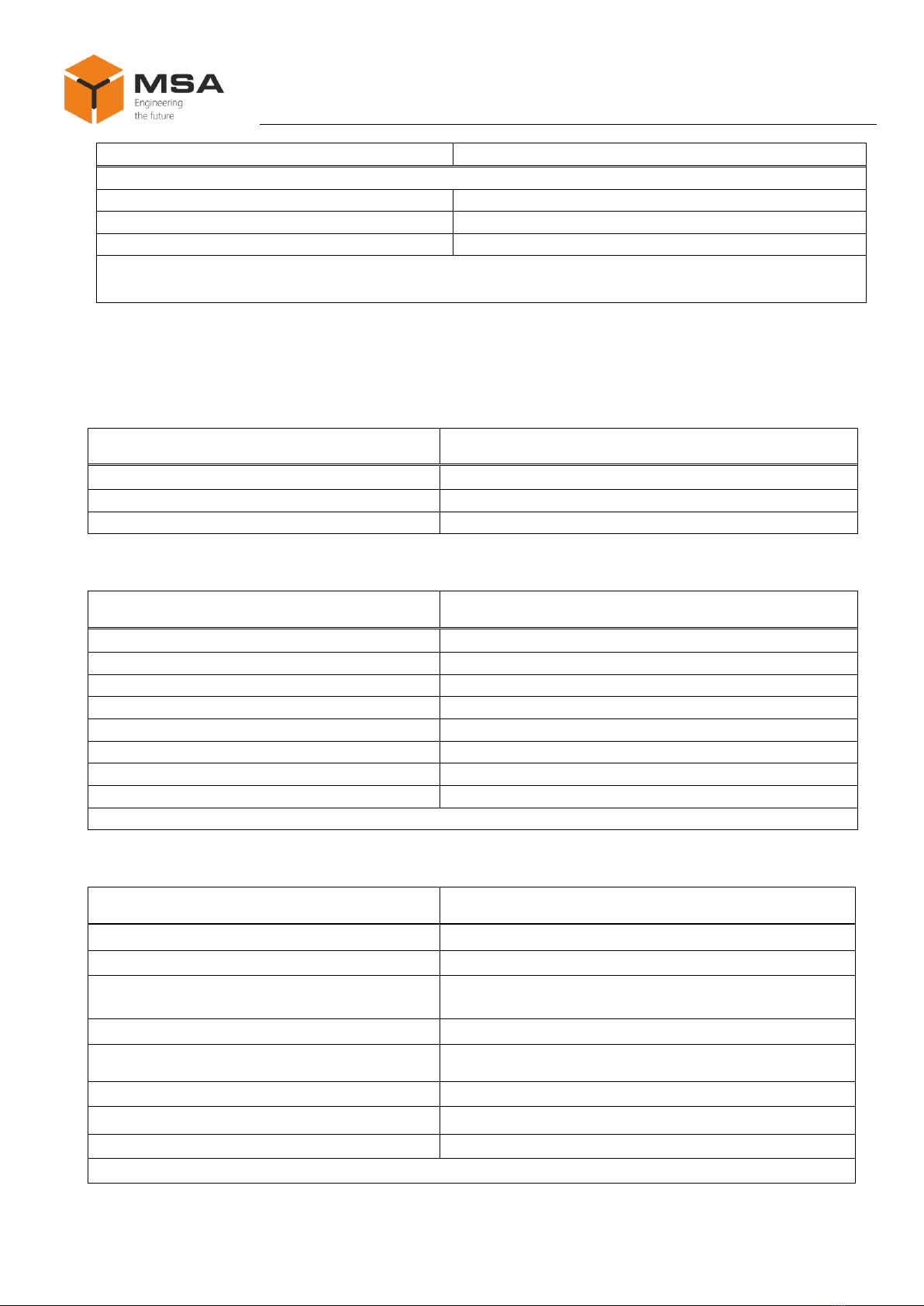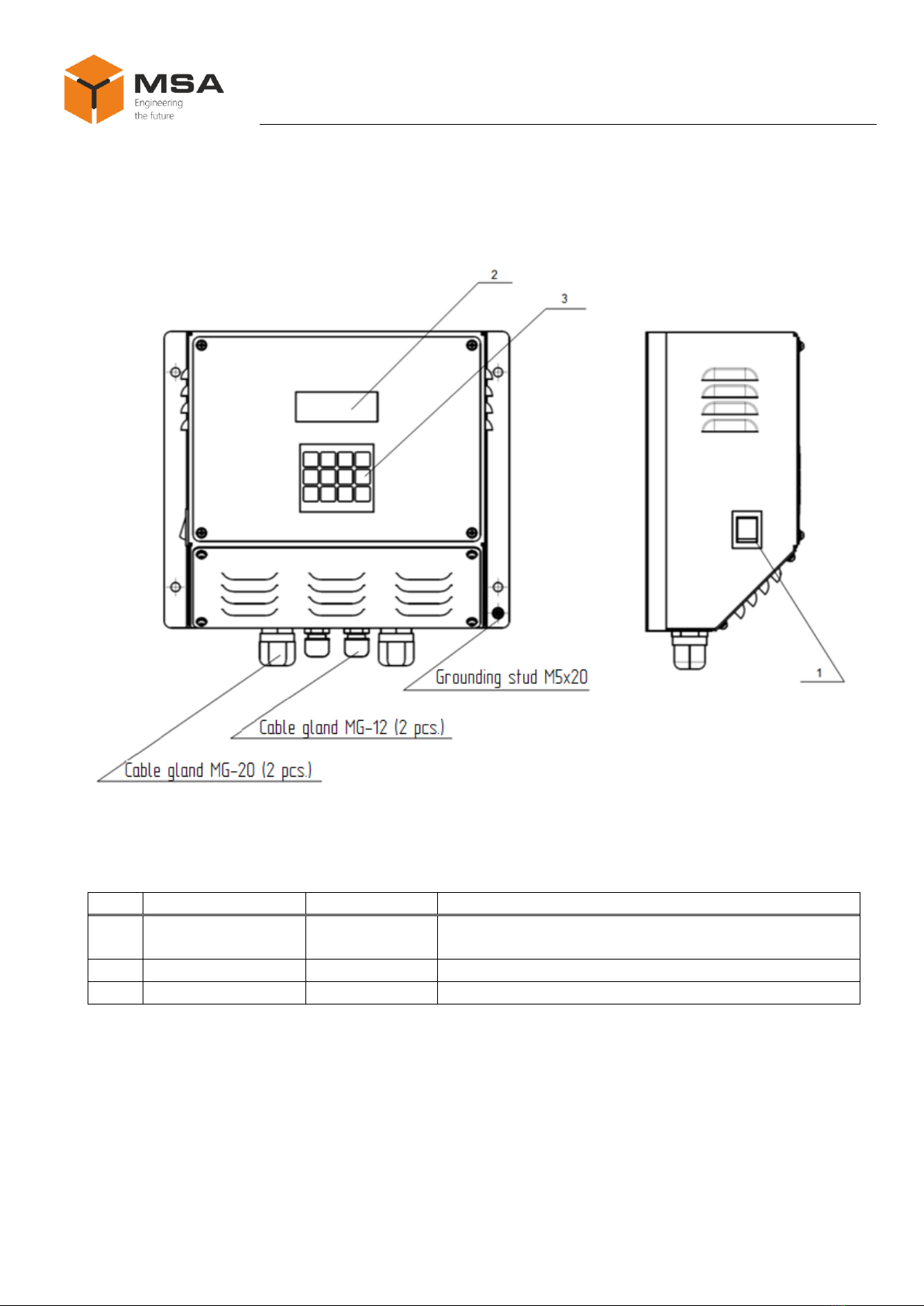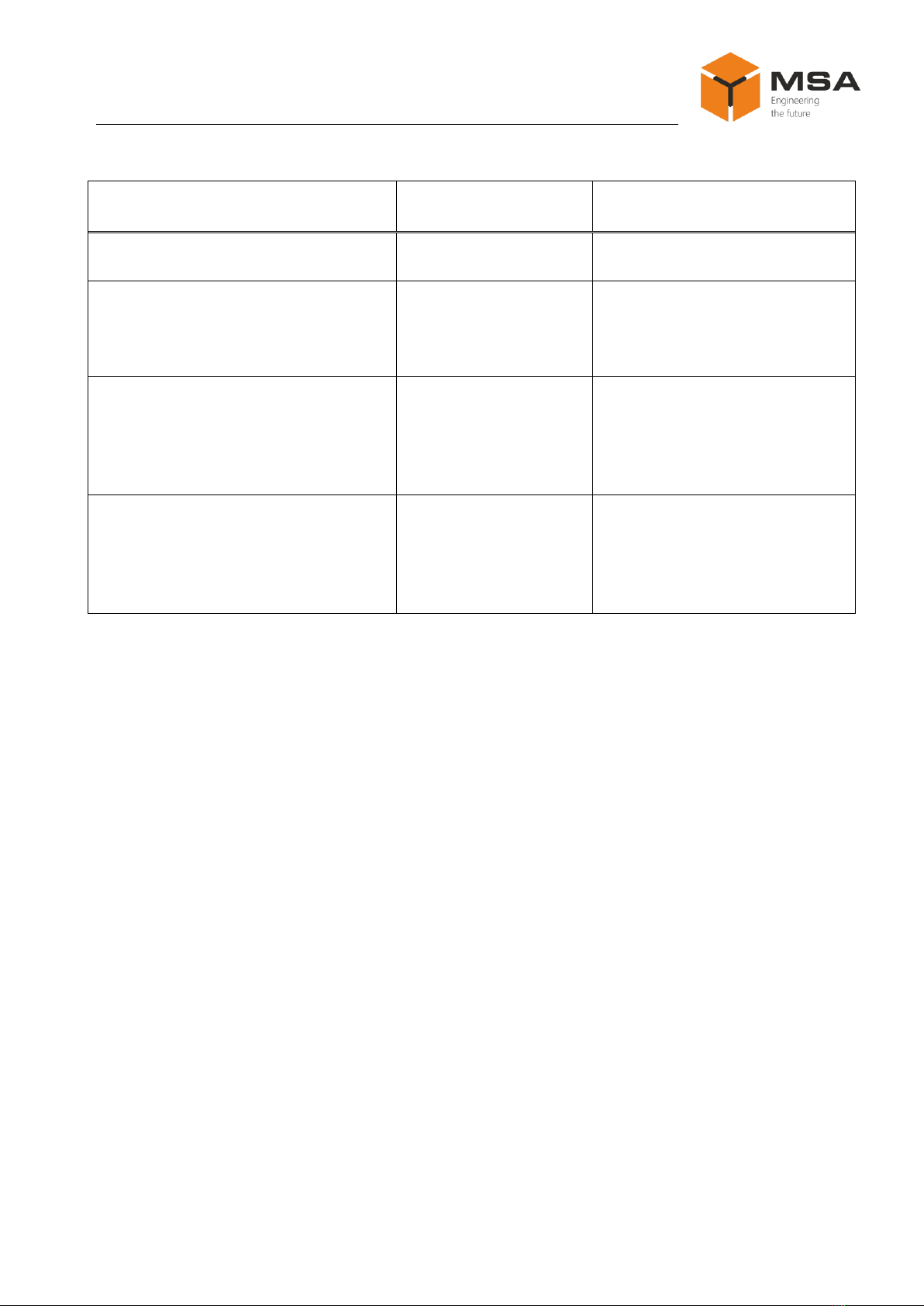2
TABLE OF CONTENTS
INTRODUCTION.........................................................................................................................3
1DESCRIPTION AND OPERATION OF THE PRODUCT...............................................4
1.1 Description............................................................................................................................4
1.2 Main technical specifications................................................................................................4
1.3 Description and operation of the Product..............................................................................6
1.4 Measurement instruments, tools and appliances...................................................................7
1.5 Marking and sealing..............................................................................................................8
1.6 Packaging..............................................................................................................................8
2USAGE OF THE PRODUCT................................................................................................9
2.1 Operational constraints..........................................................................................................9
2.2 Usage preparations of the Product ........................................................................................9
2.3 Usage of the Product...........................................................................................................11
3TECHNICAL SERVICE OF THE PRODUCT.................................................................22
3.1 General description .............................................................................................................22
3.2 Safety features.....................................................................................................................22
3.3 Maintenance routine............................................................................................................22
3.4 Preservation.........................................................................................................................23
4CURRENT REPAIR OF THE PRODUCT........................................................................24
4.1 General description .............................................................................................................24
4.2 Safety features.....................................................................................................................24
4.3 Current repair of the Product...............................................................................................24
5STORAGE.............................................................................................................................26
6TRANSPORTATION...........................................................................................................27
7DISPOSAL.............................................................................................................................28
ANNEX A (MANDATORY) TECHNICAL DESCRIPTION OF THE PRODUCT.........29