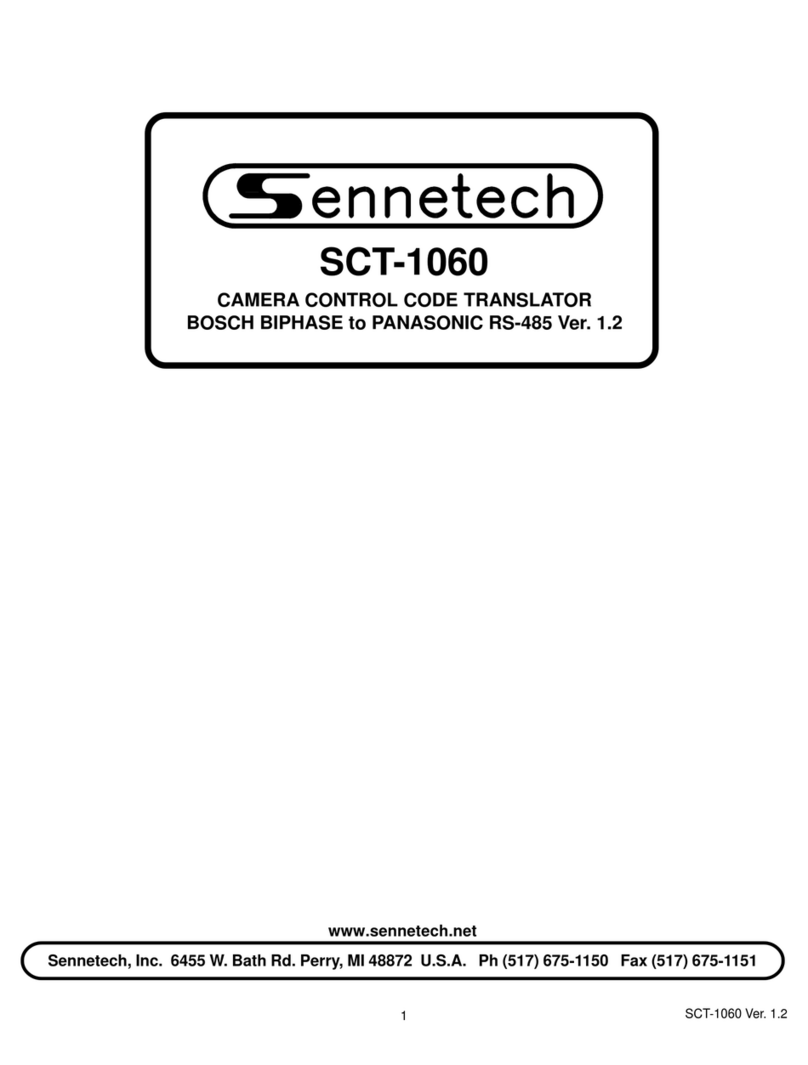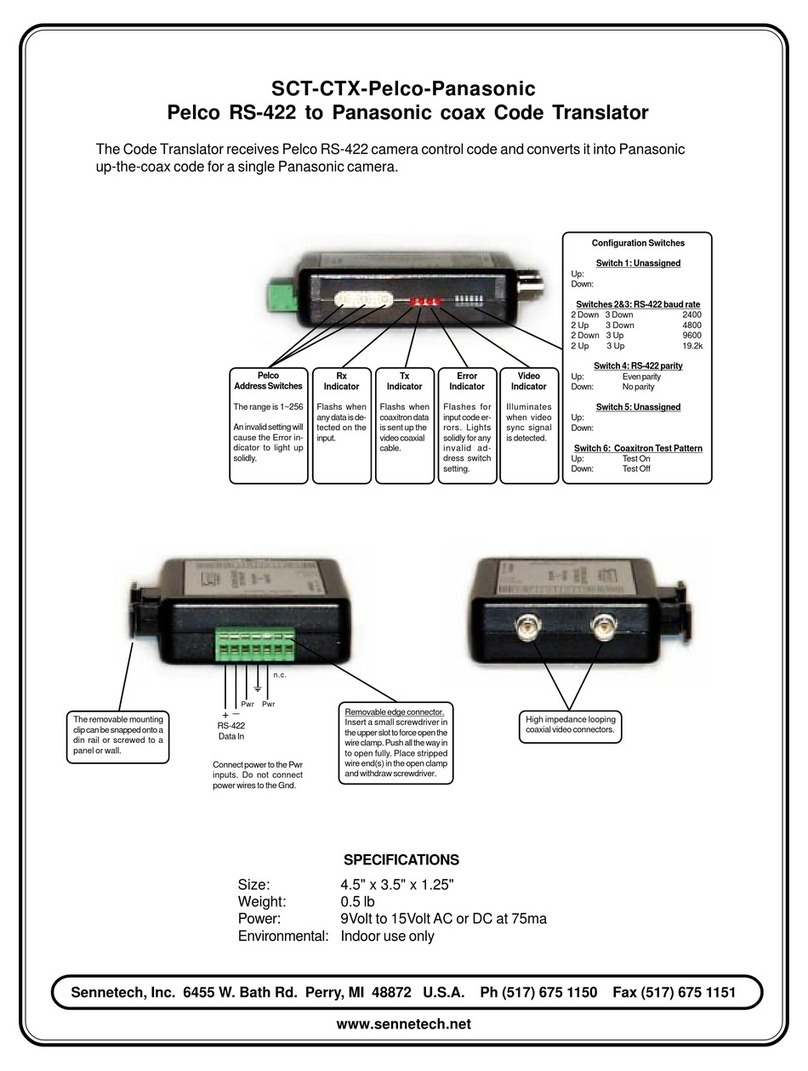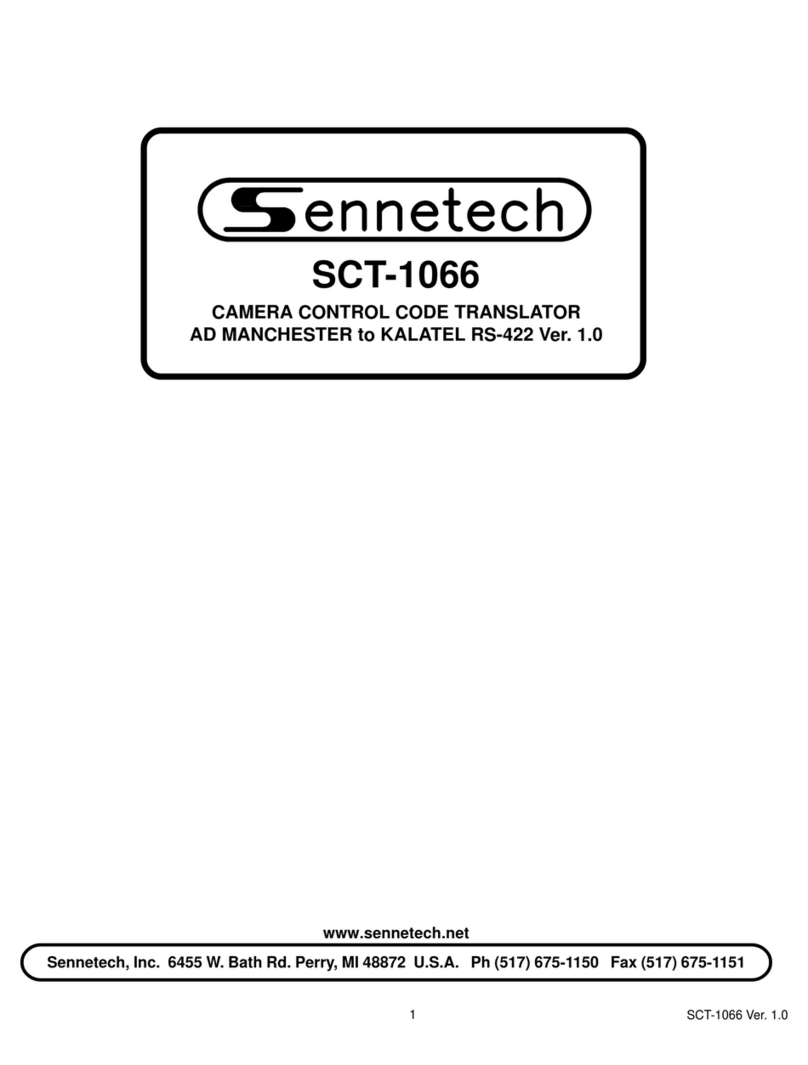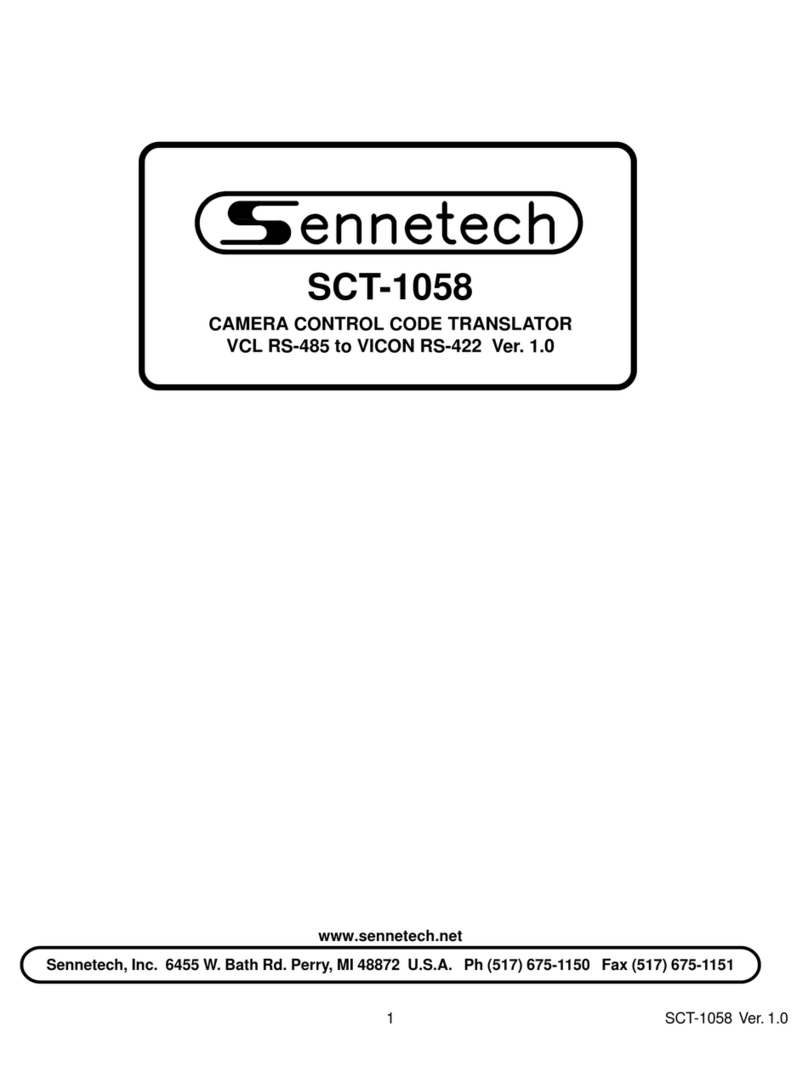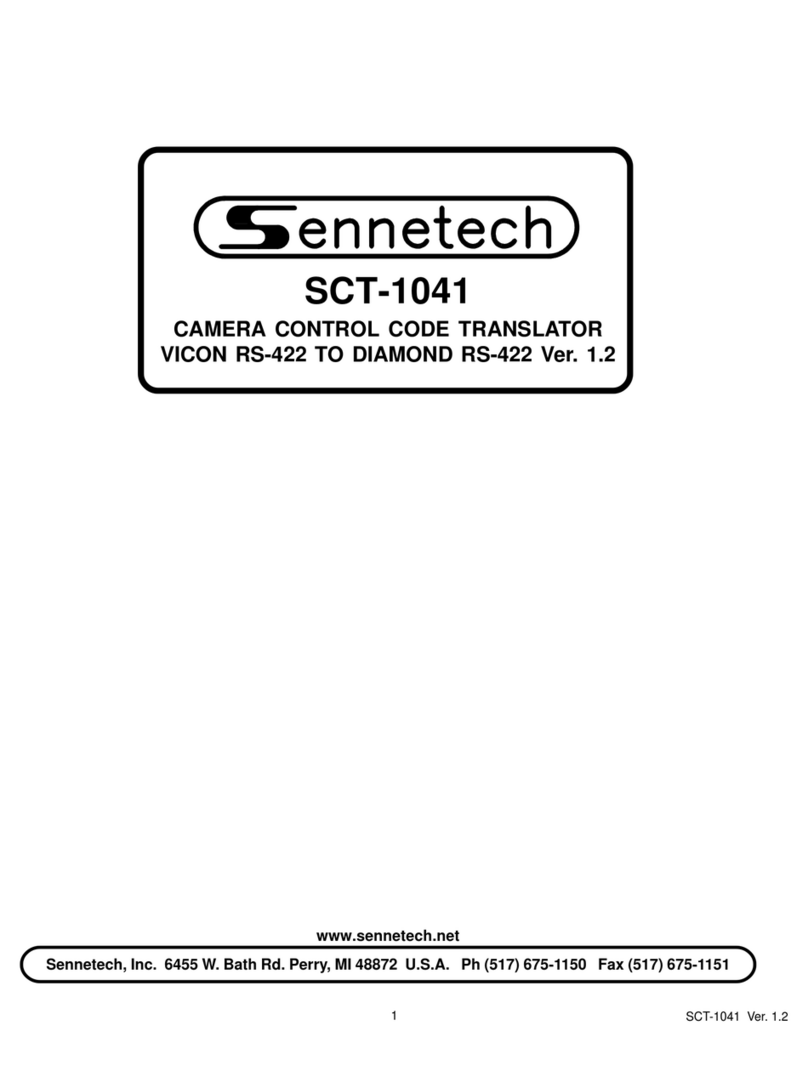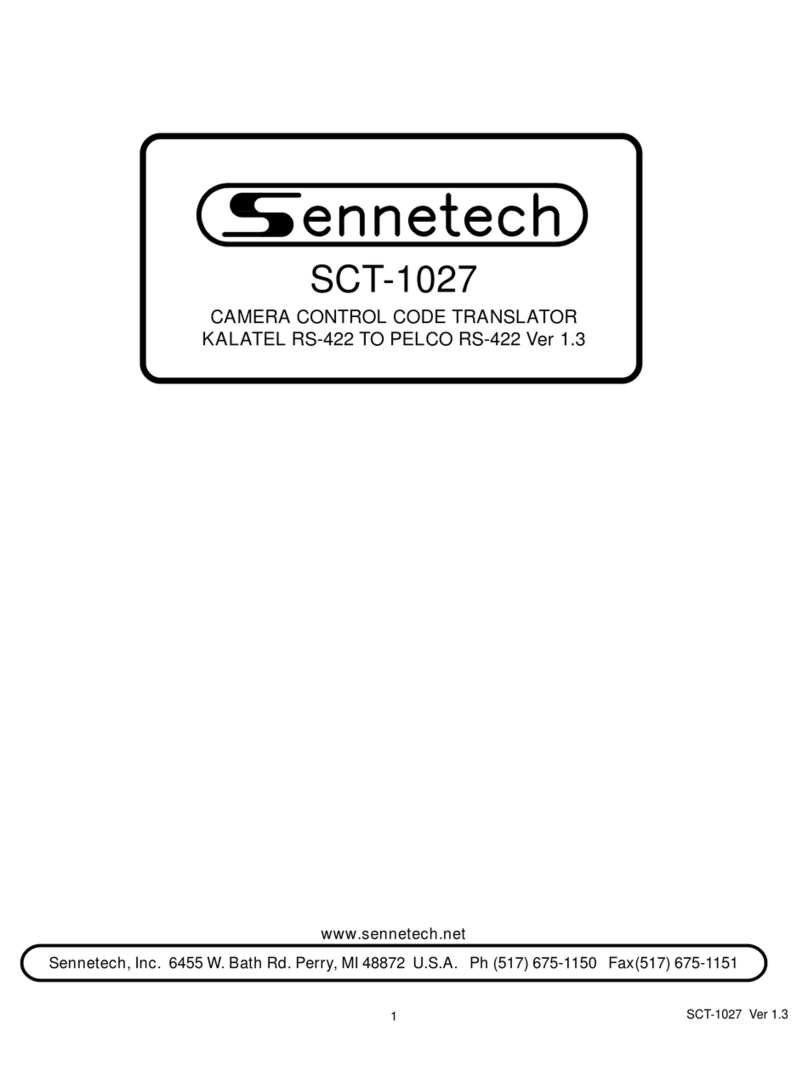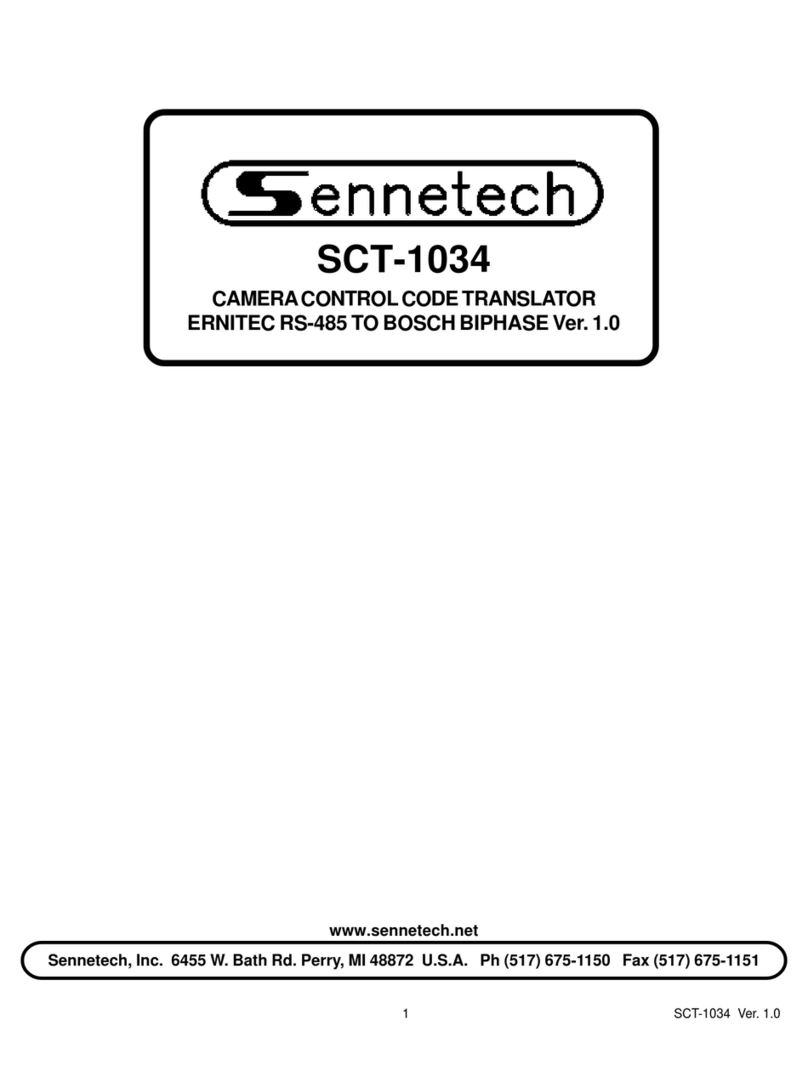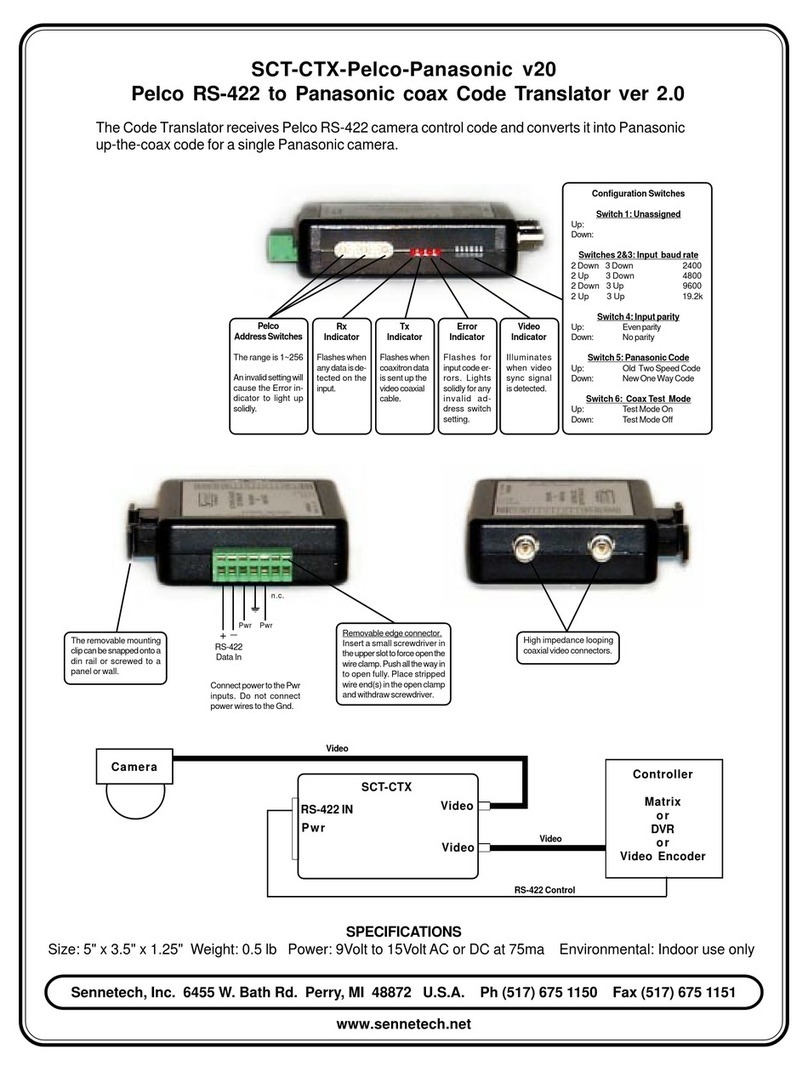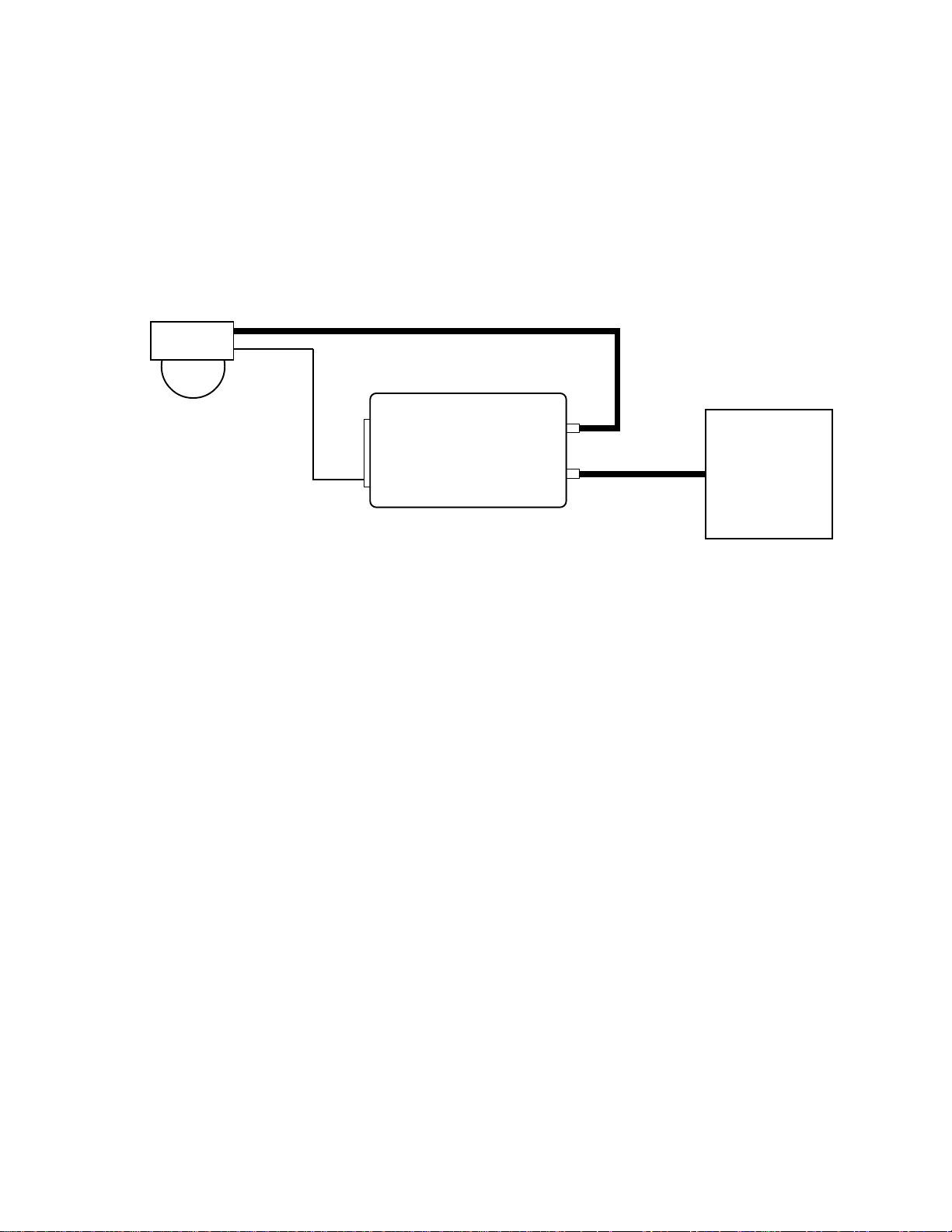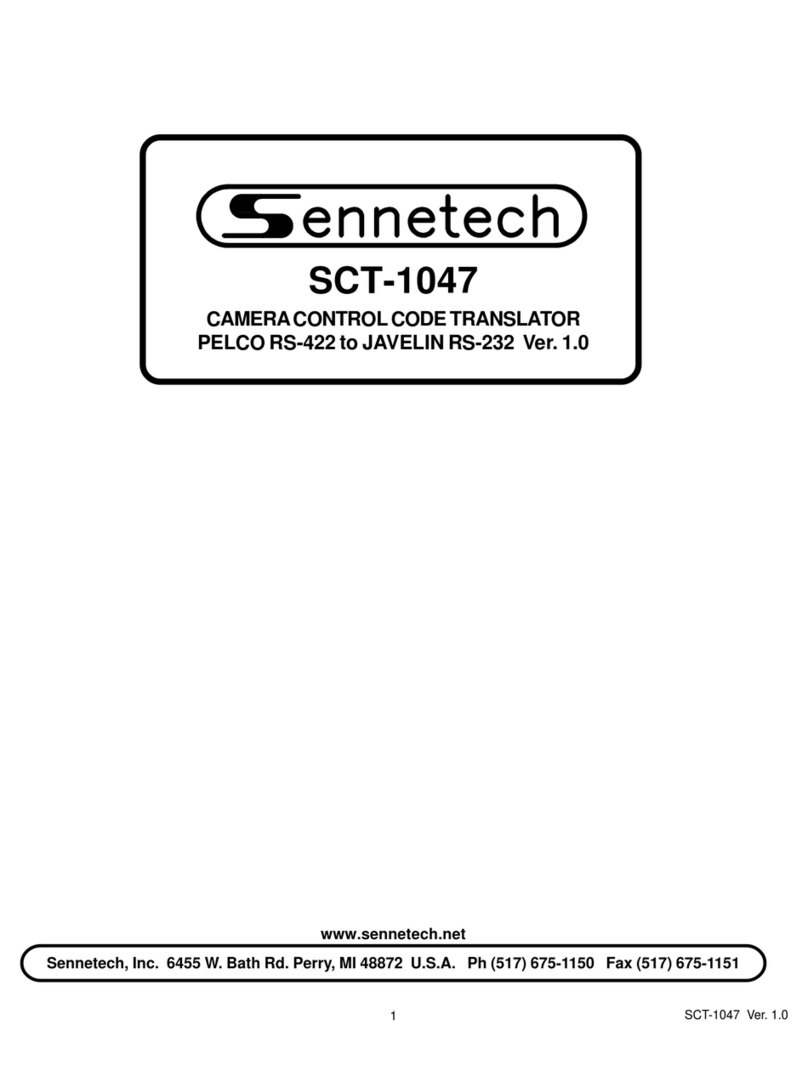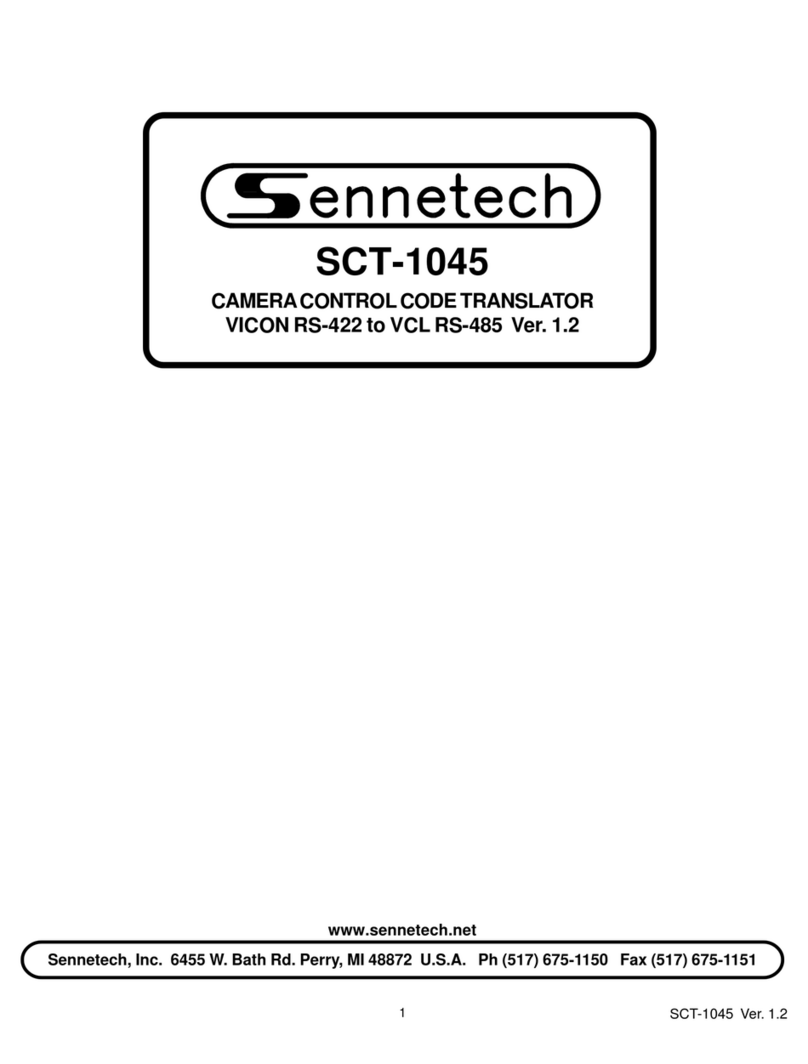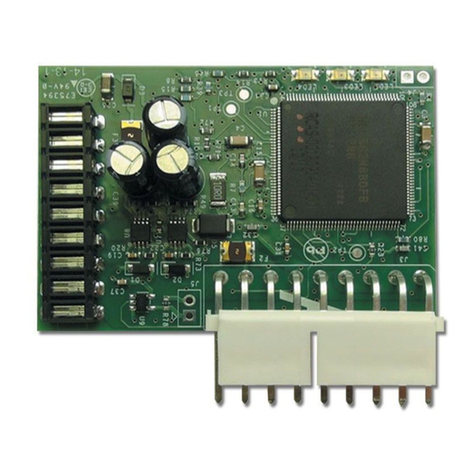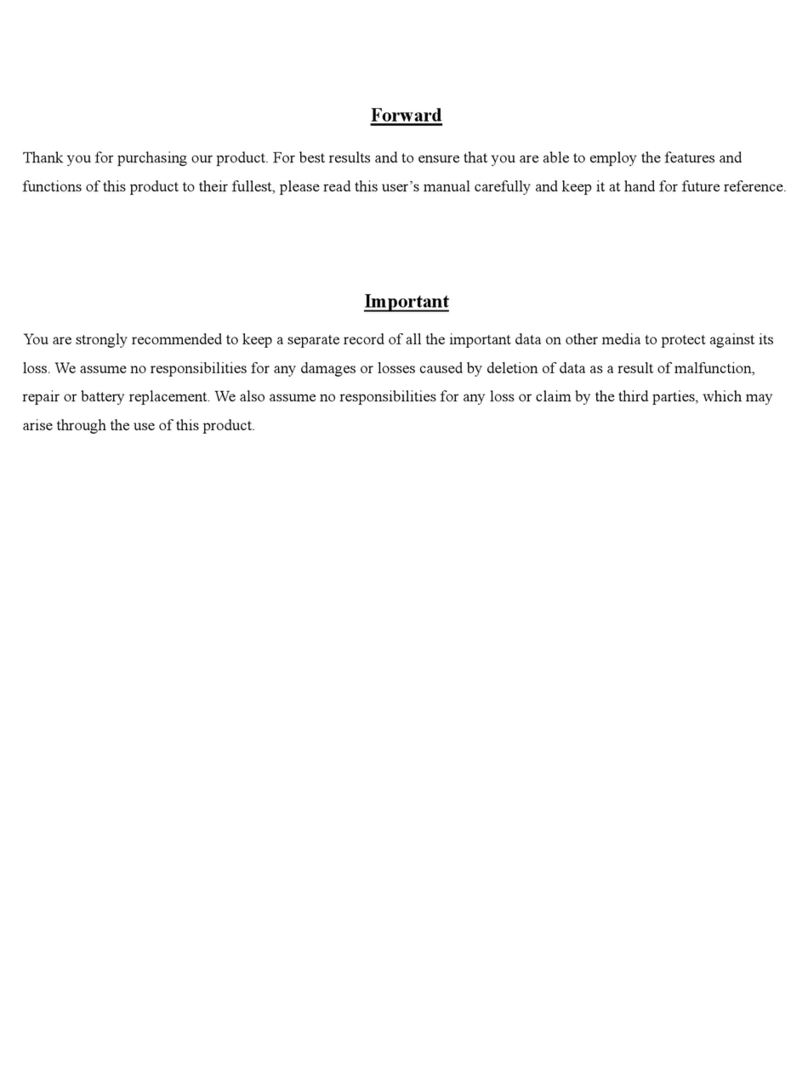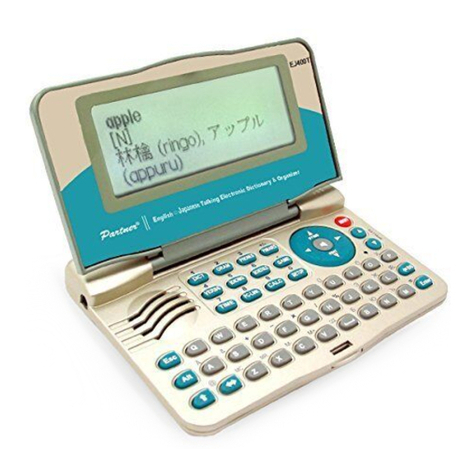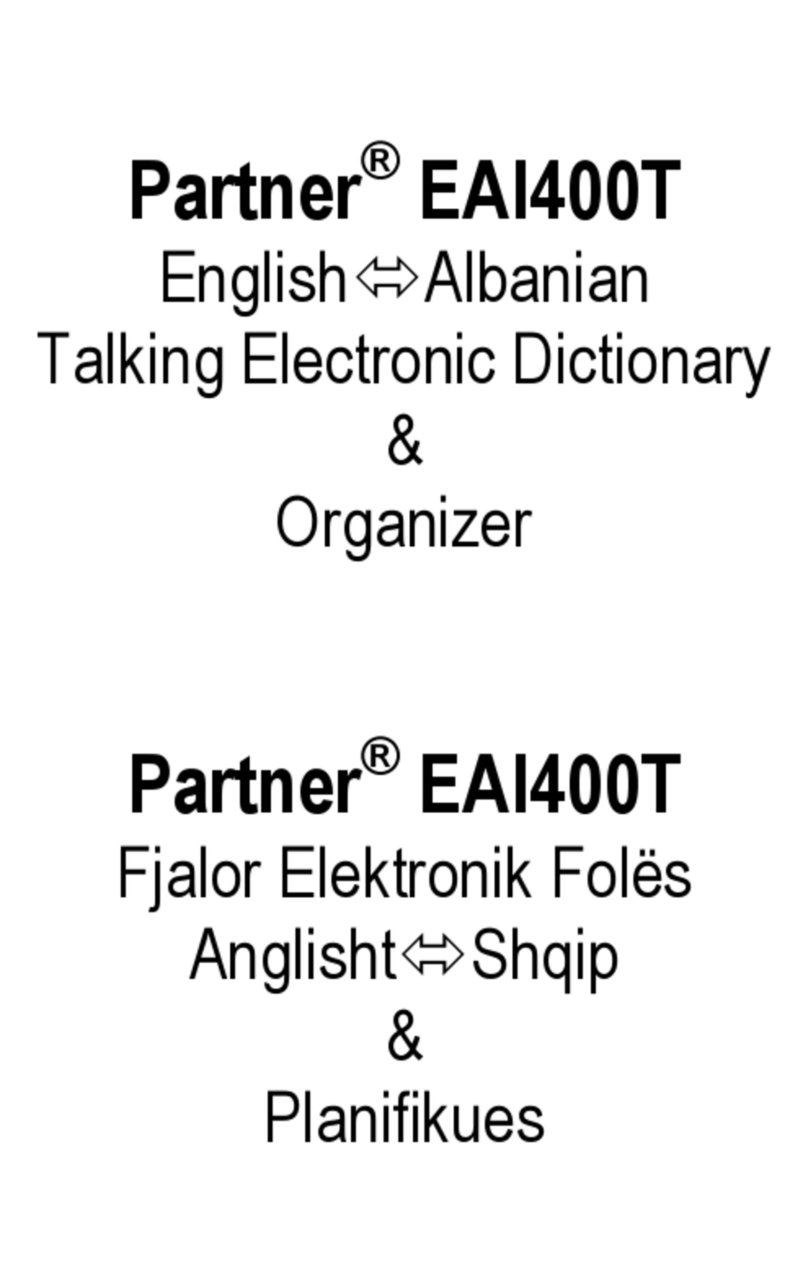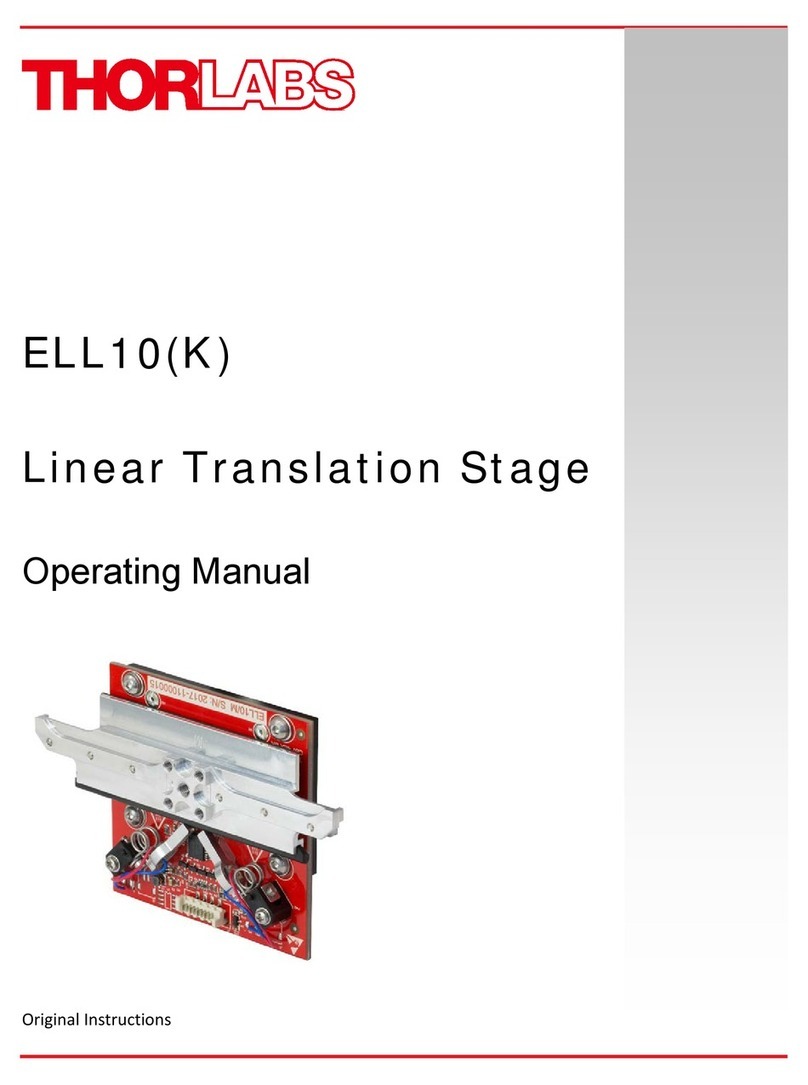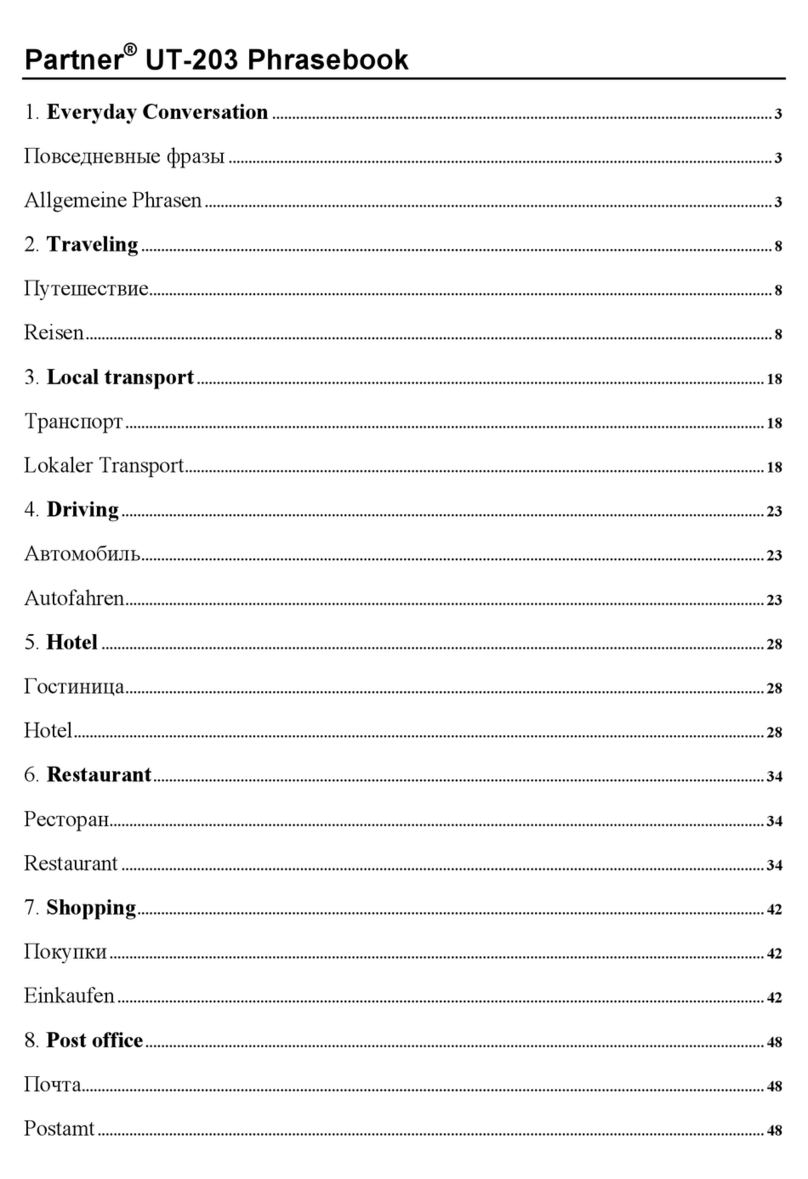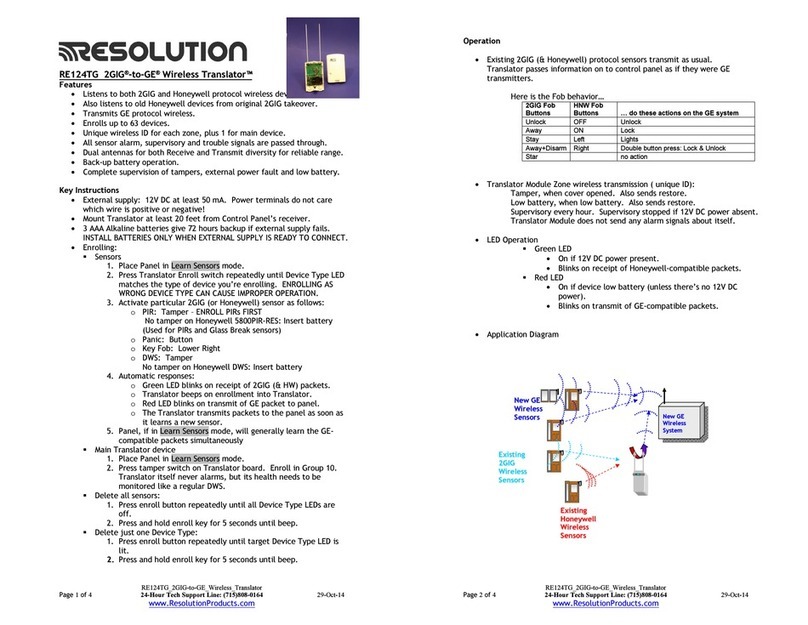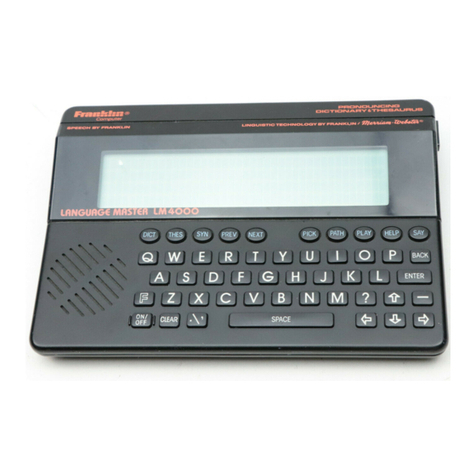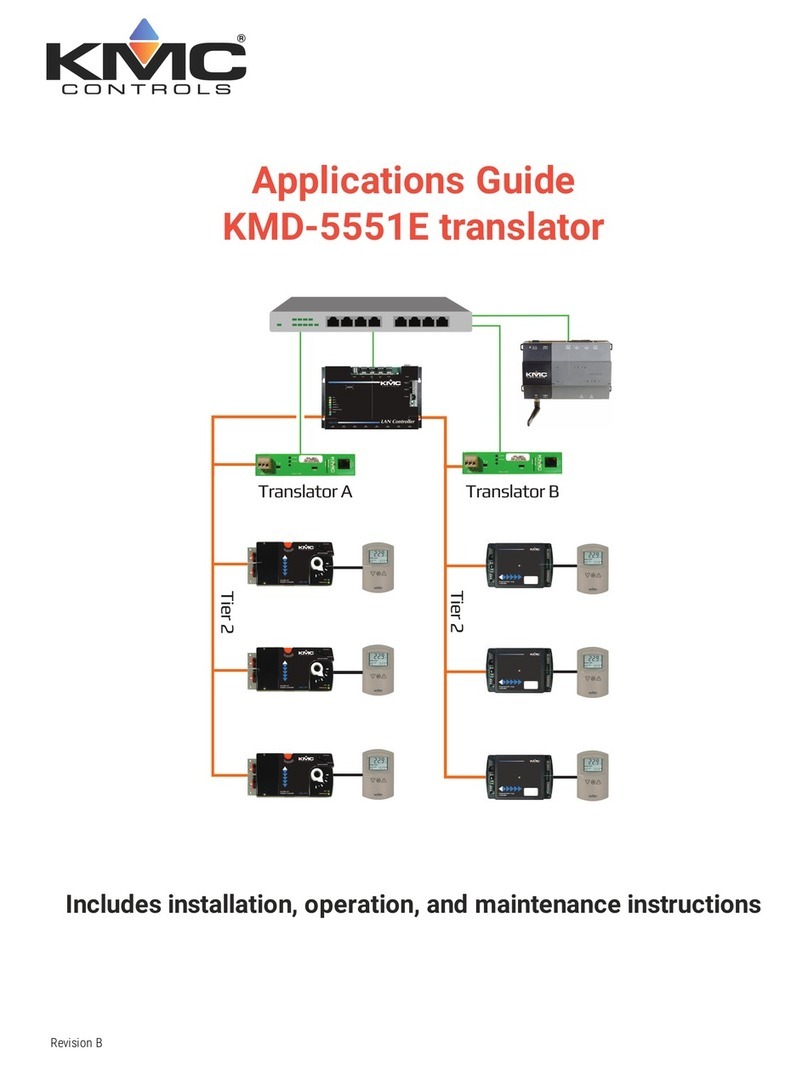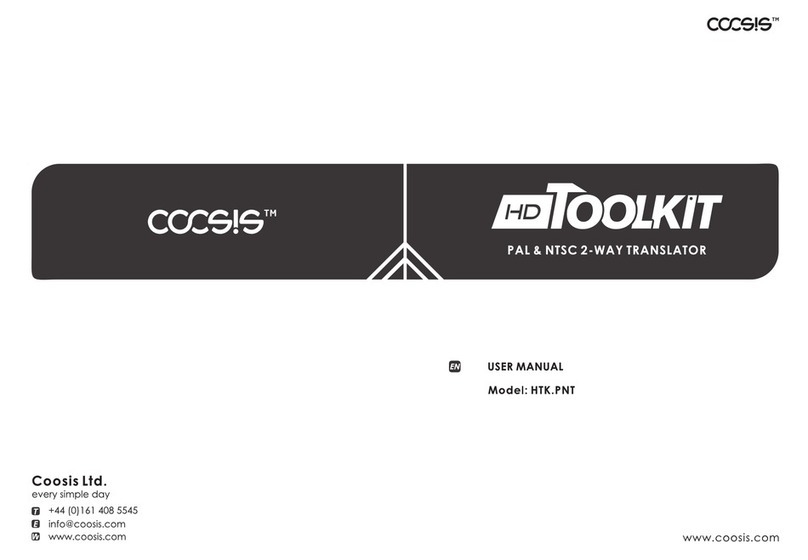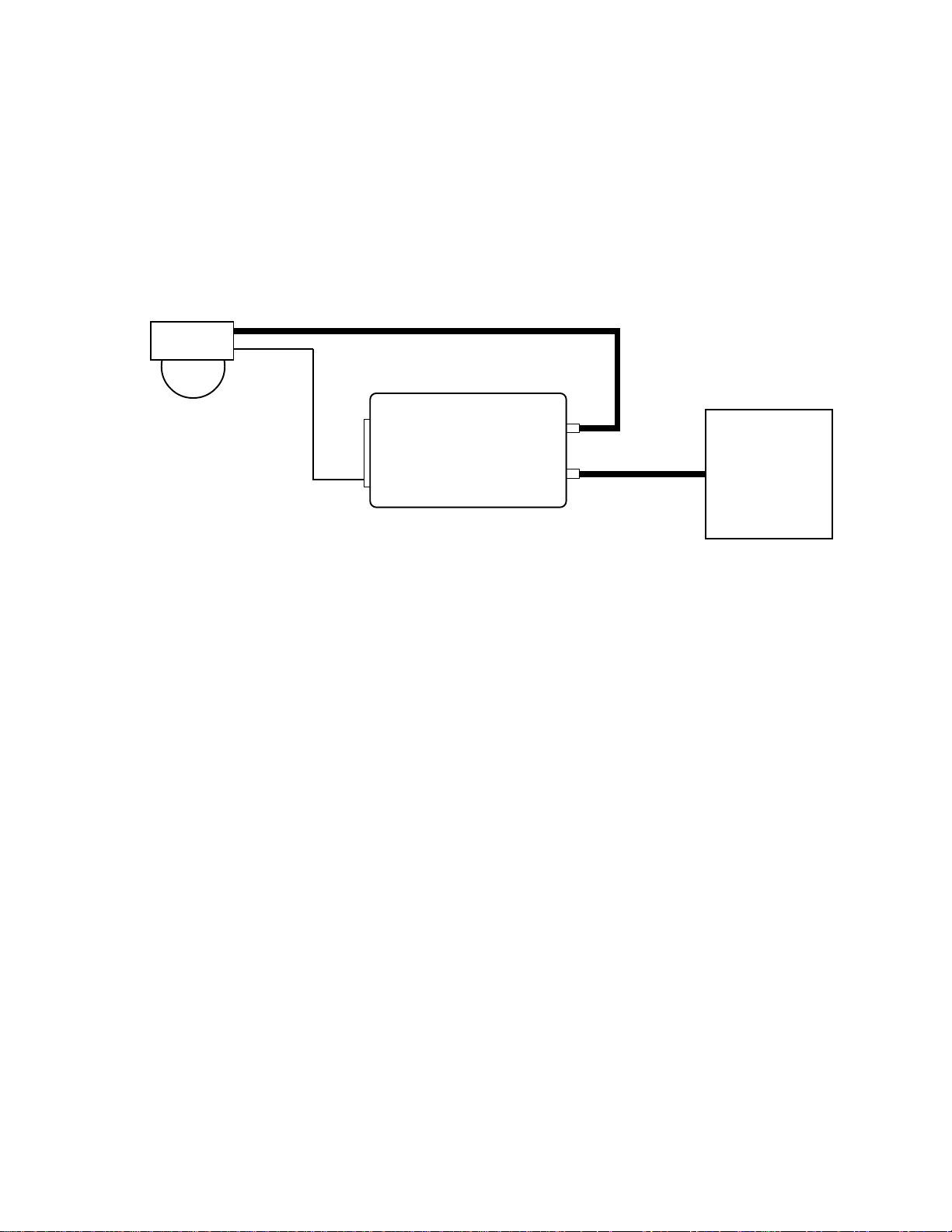
OPERATION
Operation of the coded translator is transparent to the user. The Pelco coaxitron is converted into
PelcoRS-422format.
TROUBLESHOOTING
Proper termination of the video cable is important for reliable coaxitron operation. Both the code
translatorandthedevicegeneratingthecoaxitron controlcodeneedtobesynchronizedtothecamera's
videosignal.Thecable should be terminated witha single75Wresistor.
Thevideo indicator will light whenthere isvideopresentfrom the camera onthe coaxialcable.
Whencoaxitroncontroldata is detected, the Rx indicator will light and the TX indicator will alsolightas
the Pelco RS-422 code is sent. While a camera is moving, the Rx indicator will continue to flash at a
highrate, but theTx indicator will onlyflash for new commandsor speed changes. Ifthe Rx indicator
flashesintermittantly, check forproper termination.
If an invalid Pelco address is selected, the error indicator will light until this is corrected.
Iftheindicatorsshownormaloperationbutthecameradoesnot respond, the data is either not getting
tothe camera or thecode translatorandcamera have different dataor addresssettings.
The test mode is useful for solving these problems. When the test switch is on, different code, baud
rate, and address settings can be selected to try to find a combination that works.
INSTALLATION
Insert the code translator in the video coaxial cable between the camera and the matrix. The video
inputs are a high impedance loop so either can be in or out. Connect the RS-422 output to the
camera's RS-422 in connectors. Set the output code type and baud rate to match the camera's
setting. The switches can be changed with power on and the changes take effect immediately.
Set address selector switches and the camera's address to the same number. With the test pattern
on, a counterclockwise square movement pattern is continuously sent to the camera. This can be
used to verify communication to the camera without a coaxitron input signal
RS-422 Control
Video
Video
Camera
SCM-CRX
Video
Pwr
RS-422 OUT Video Matrix
March 2016