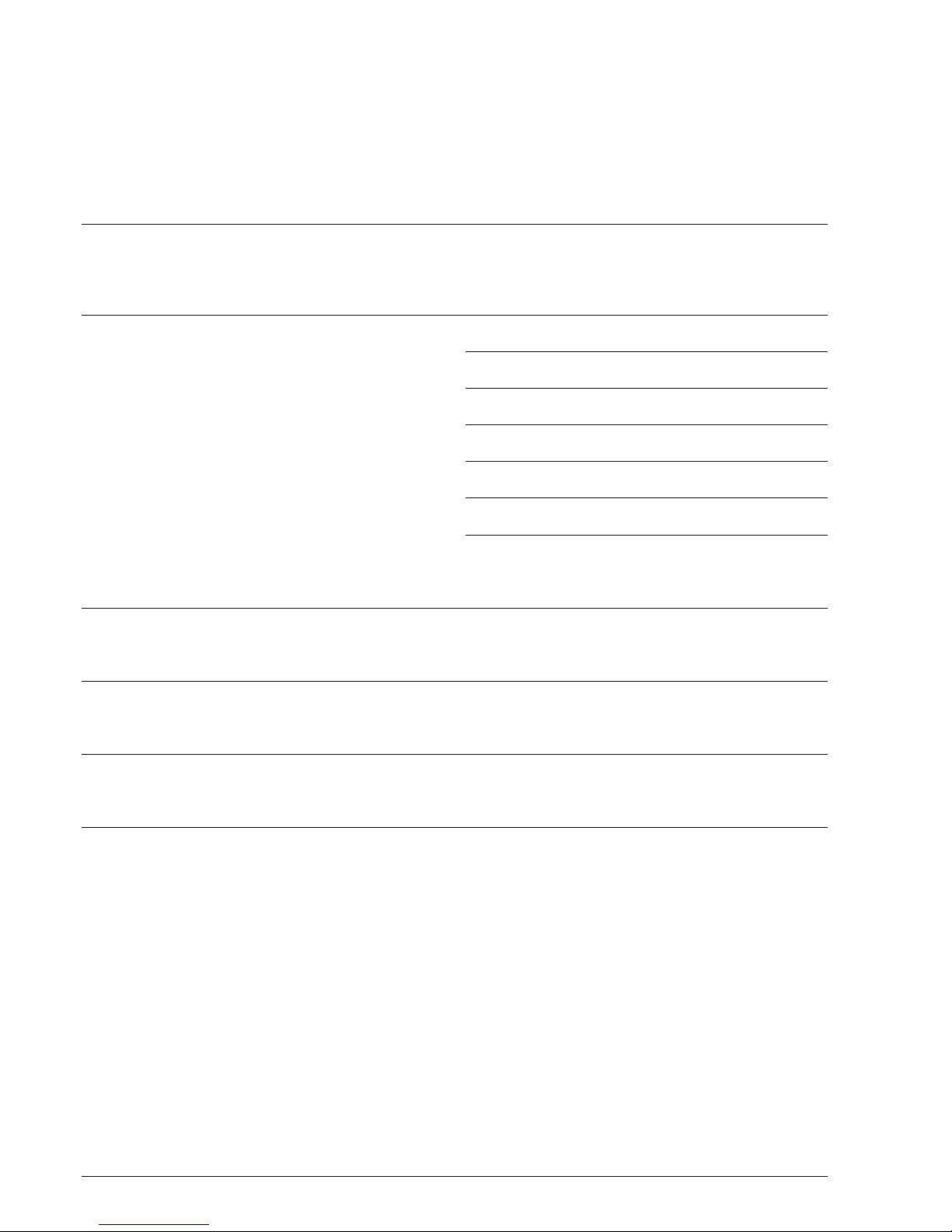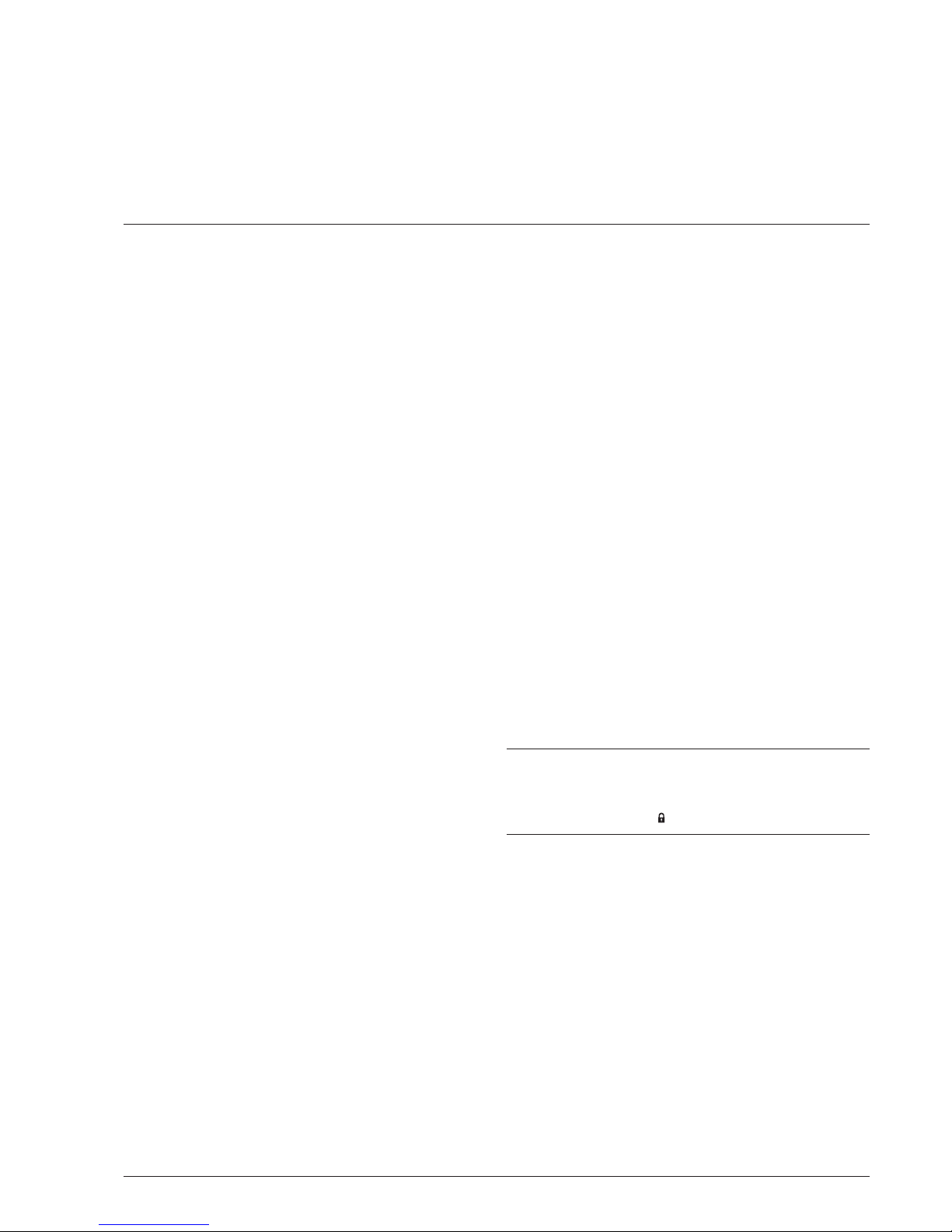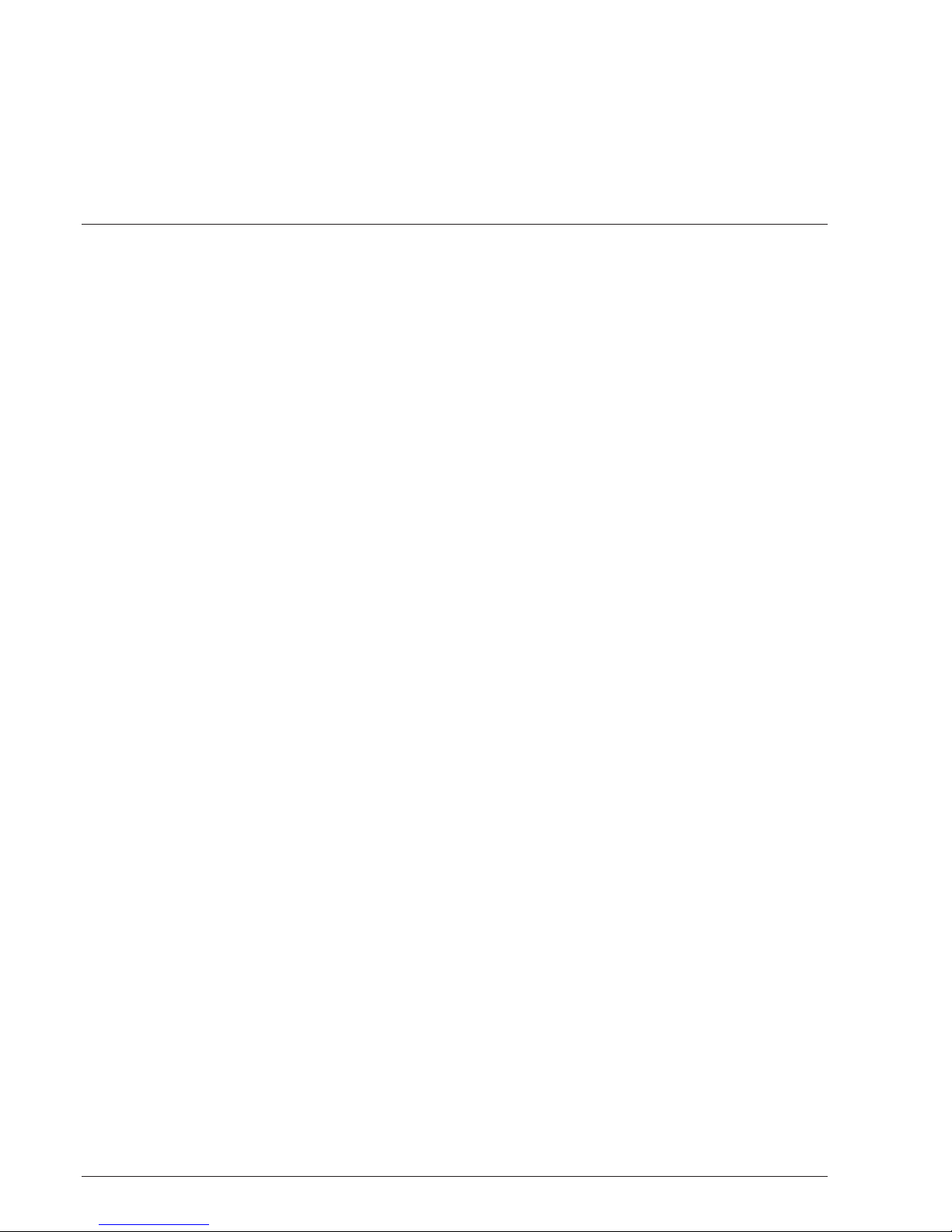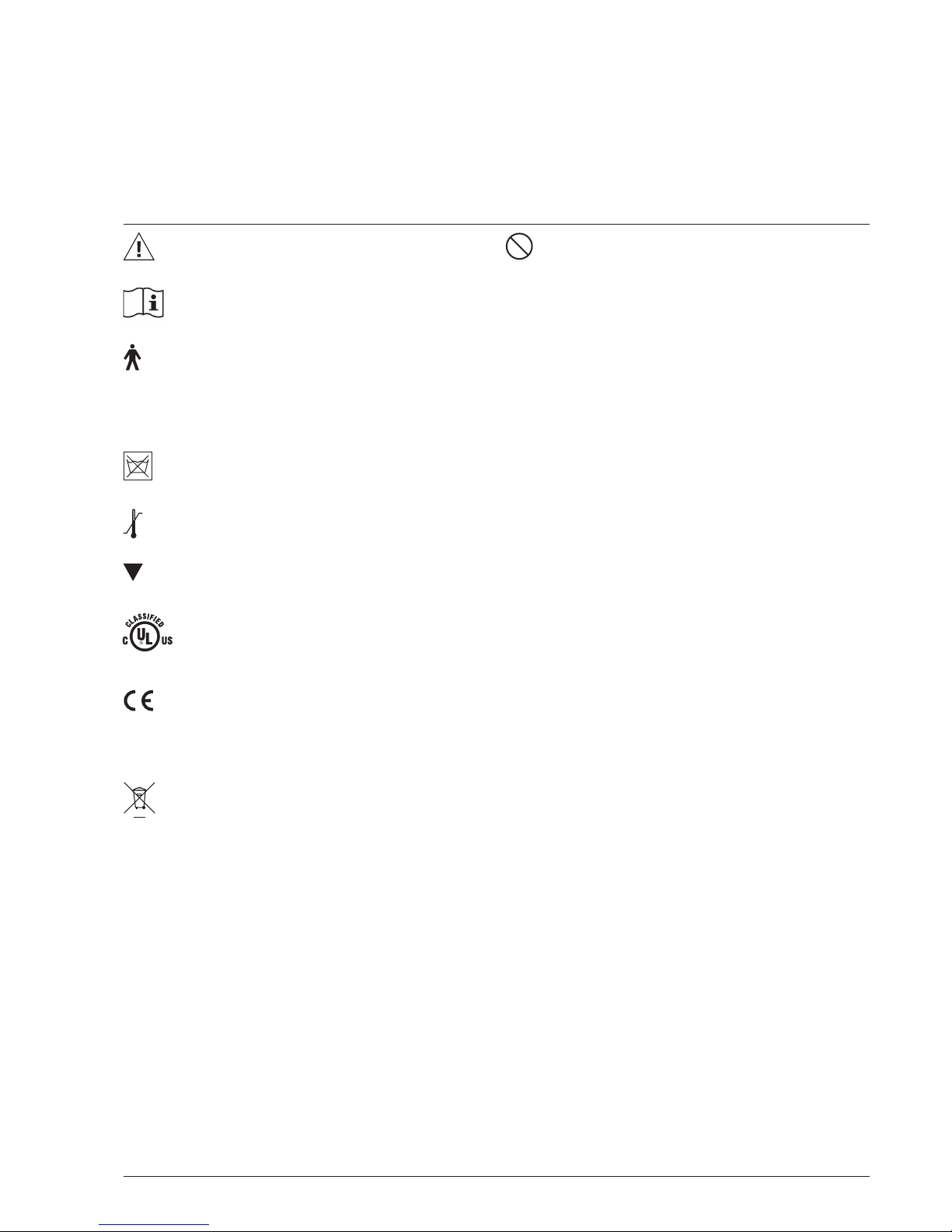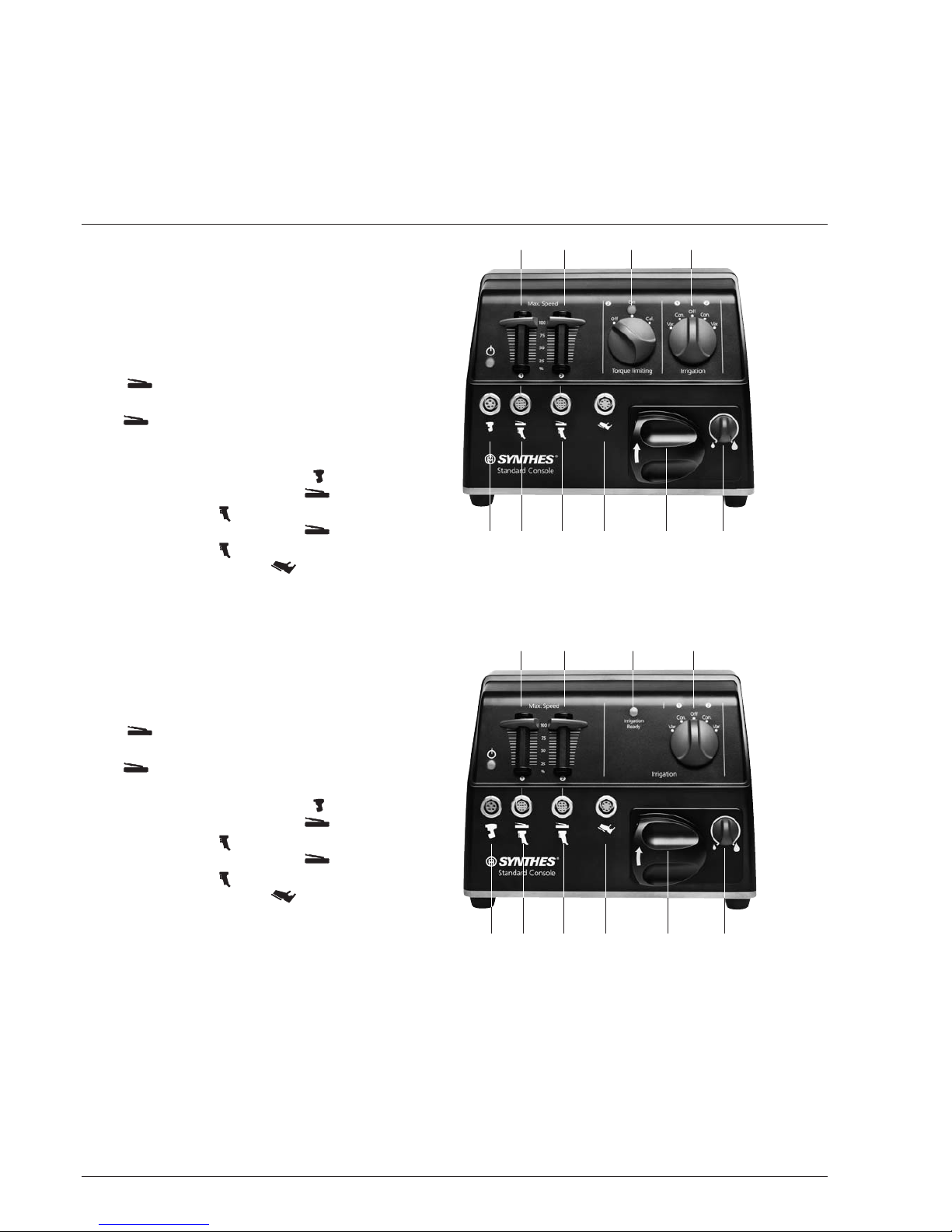Electric Pen Drive Instructions for Use DePuy Synthes 3
Efficiently working cutting tools are the basis for successful
surgery. Therefore, it is mandatory to check used cutting
tools after every use for wear and / or damage and to re-
place them if necessary. We recommend using new Synthes
cutting tools for every surgery. Cutting tools must be cooled
with irrigation liquid to prevent heat necrosis.
The user of the product is responsible for proper use of the
equipment during surgery.
If the Electric Pen Drive System is used in conjunction with an
implant system make sure to consult the corresponding
“Technique Guide”.
For important information regarding electromagnetic com-
patibility (EMC) please refer to the chapter “System Specifi-
cations” in this manual.
The tool is classified as type BF against electrical shock and
leakage current. The tool is suitable for use on patients in
accordance with IEC 60601-1.
To ensure proper operation of the tool, Synthes recommends
annual maintenance by a Synthes service center. The manu-
facturer shall assume no responsibility for damage resulting
from improper operation or unauthorized maintenance of
the tool.
Precaution: To avoid injuries, the locking mechanism of the
tool has to be activated before every manipulation and be-
fore placing the tool back down, i.e. the mode switch has to
be in the LOCK position ( ).
Introduction
General Information
Intended use
The Electric Pen Drive is an electrically-powered system to be
used for treatment in general traumatology, as well as for
surgery in the hand, foot, spine and maxillofacial regions and
neurosurgery. Only use Synthes accessories to guarantee
operational reliability of the Electric Pen Drive.
Safety instructions
The Electric Pen Drive System is only to be used for patient
treatment after careful consultation of the instructions for
use. It is recommended that an alternative system is available
to use during application, as technical problems can never be
completely ruled out.
The Electric Pen Drive System is designed for use by physi-
cians and trained medical personnel.
DO NOT use any component if damage is apparent.
DO NOT use this equipment in presence of oxygen, nitrous
oxide or a mixture consisting of flammable anesthetic and air.
To ensure proper operation of the tool, use only Synthes
original accessories.
Before first and every use, power tools and their acces-
sories/attachments have to run through the complete repro-
cessing procedure. Protective covers and foils must be fully
removed before sterilization.
Check proper operation of the tools before using it on the
patient.
To prevent overheating, always respect the duty cycles for
each attachment listed on page 52.
For the tool to function properly, Synthes recommends that it
is cleaned and serviced after each use in accordance with the
process recommended in the chapter “Care and Mainte-
nance”.
Compliance with these specifications can considerably ex-
tend the service life of the tool. Only use Synthes oil to lubri-
cate the tool.