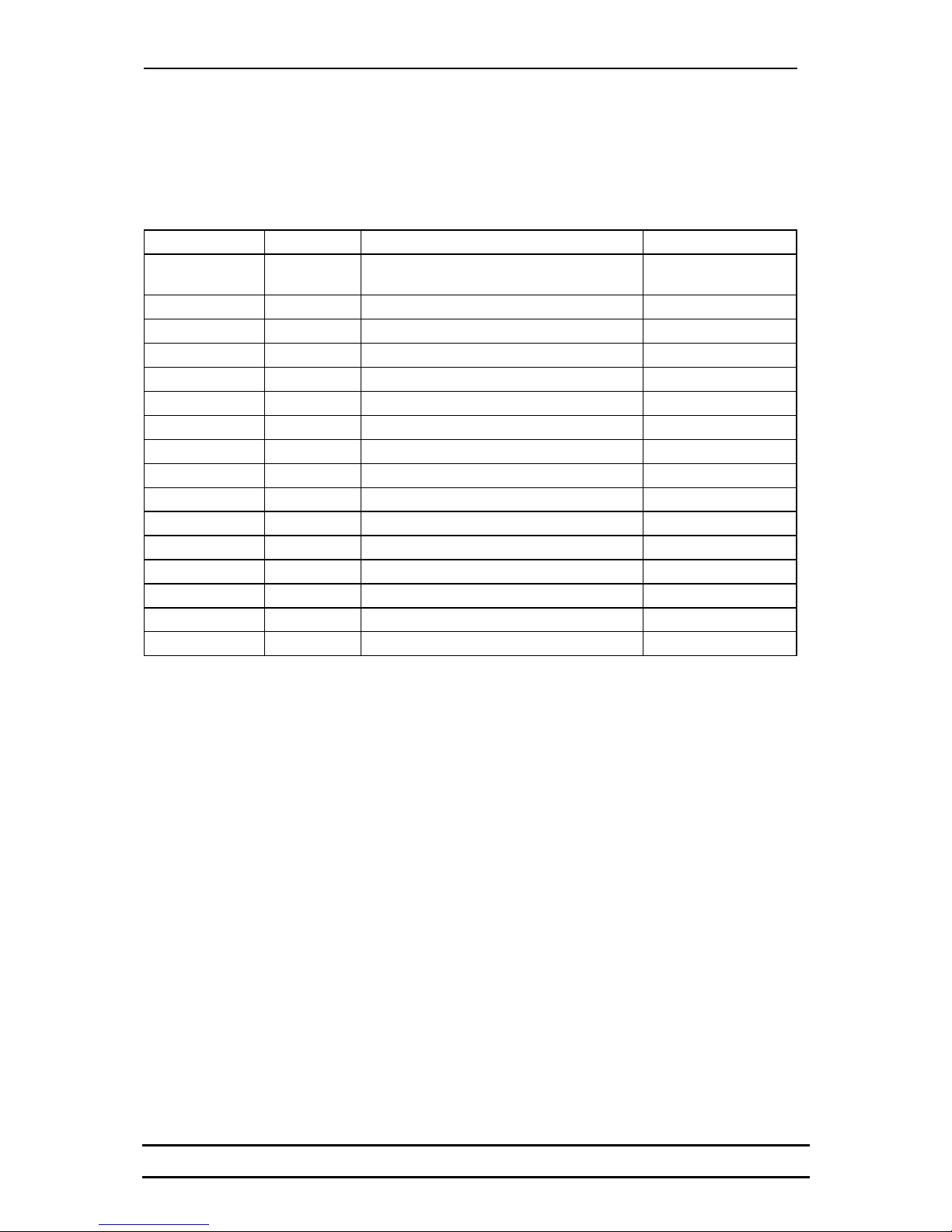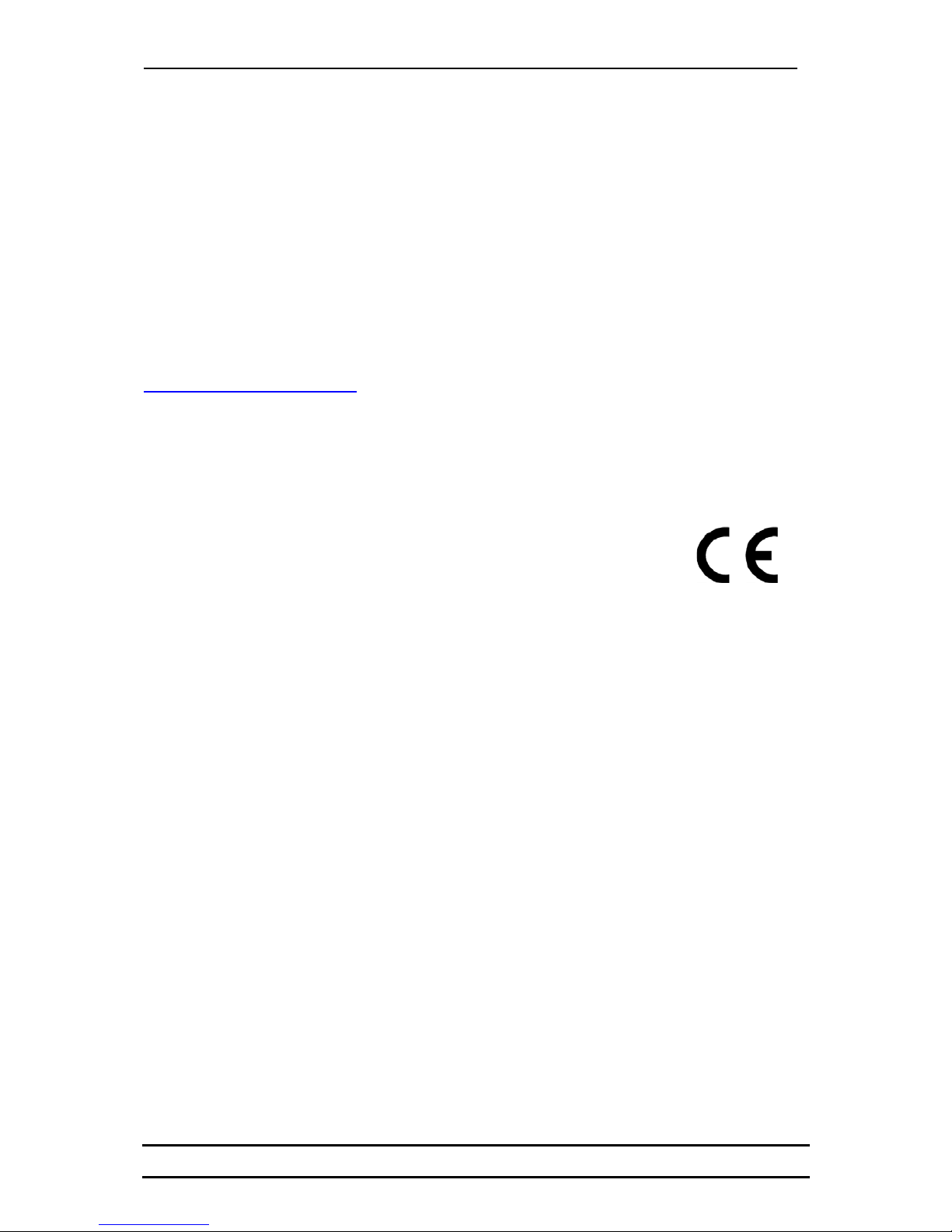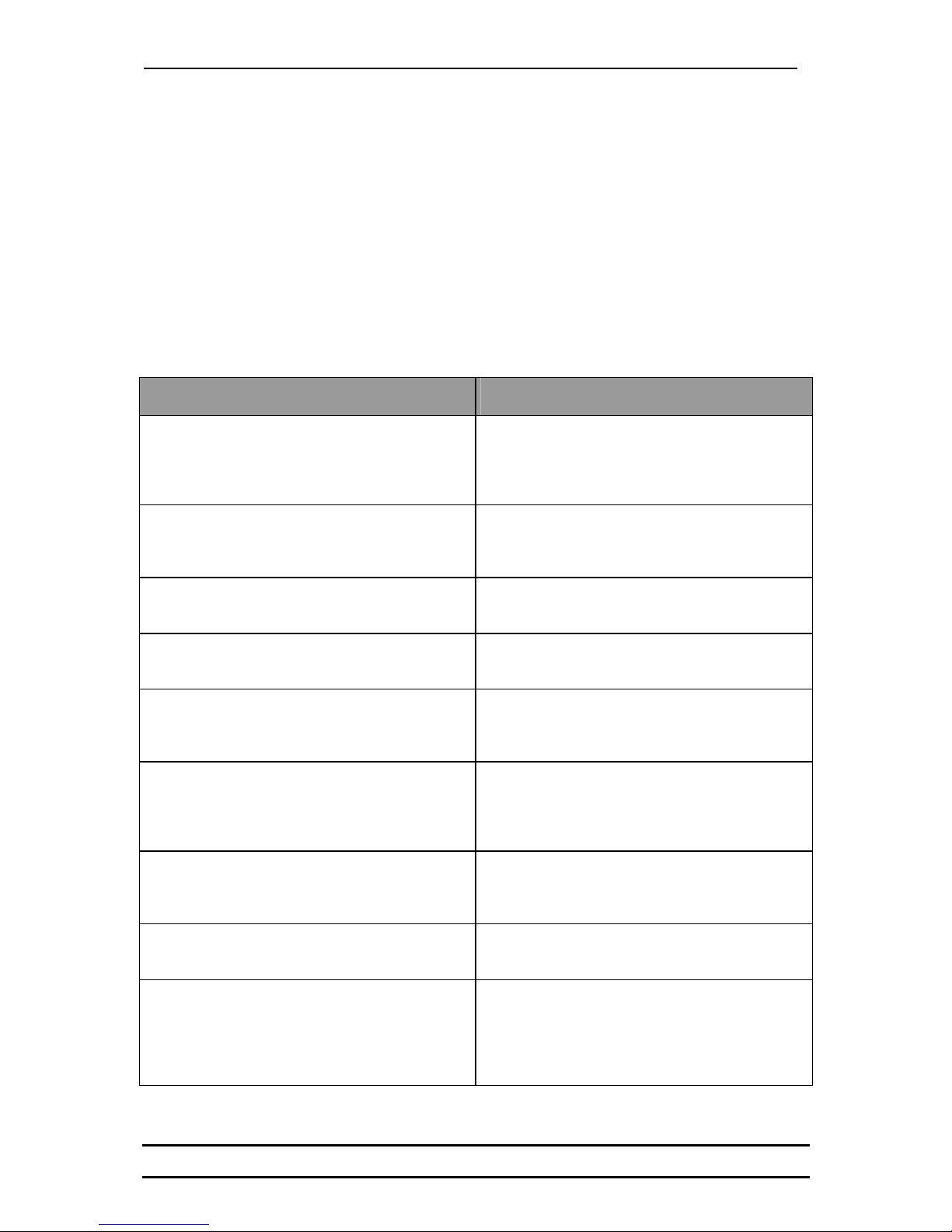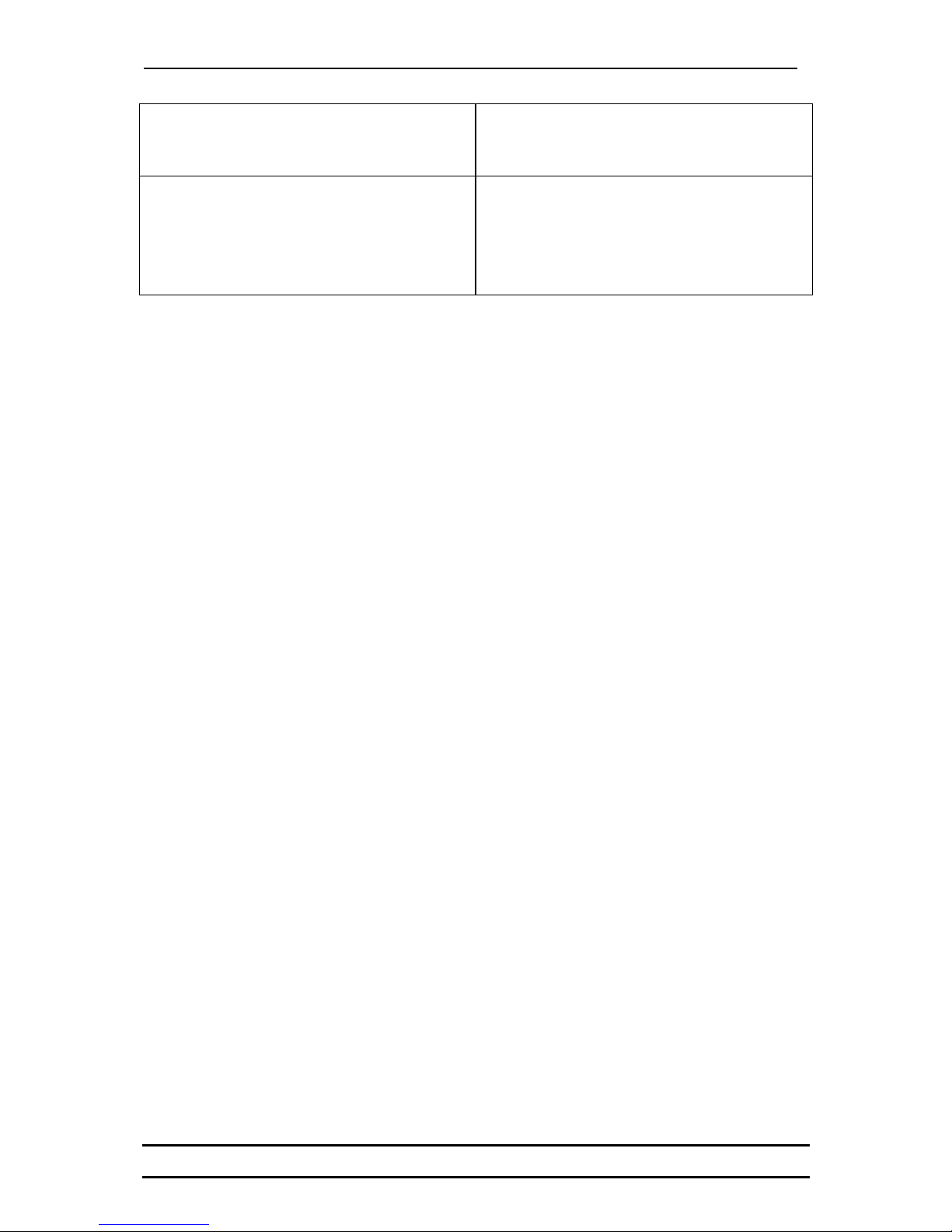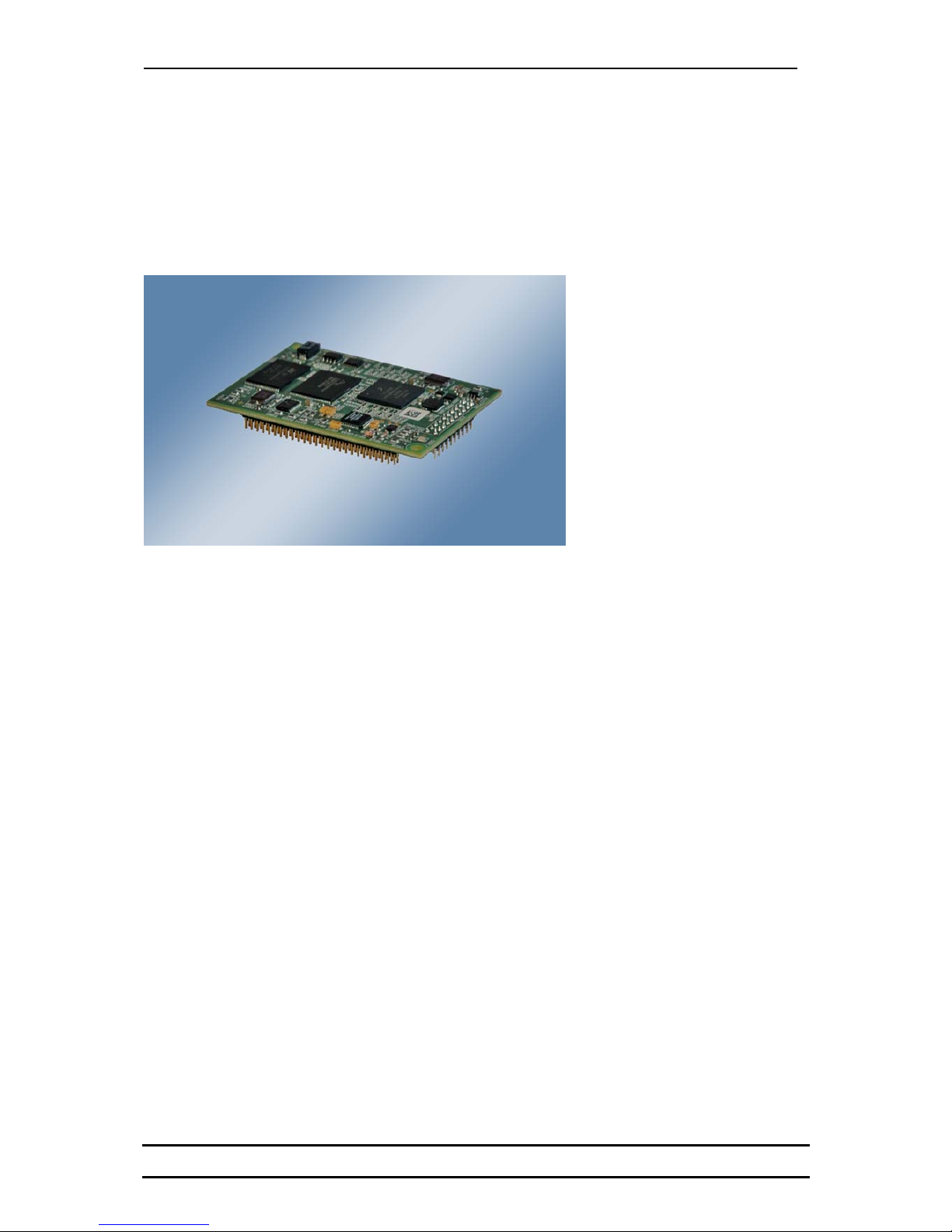System Manual PLCcore-5208
© SYS TEC electronic GmbH 2009 L-1076e_1 Page 3
Table of Contents
1Introduction .....................................................................................................................5
2Overview / Where to find what?.....................................................................................6
3Product Description........................................................................................................8
4Development Kit PLCcore-5208...................................................................................10
4.1 Overview.............................................................................................................................. 10
4.2 Electric commissioning of the Development Kit PLCcore-5208 .......................................... 11
4.3 Control elements of the Development Kit PLCcore-5208 ................................................... 12
4.4 Optional accessory ..............................................................................................................13
4.4.1 USB-RS232 Adapter Cable .................................................................................... 13
4.4.2 Driver Development Kit........................................................................................... 14
5Pinout of the PLCcore-5208 .........................................................................................15
6PLC Functionality of the PLCcore-5208......................................................................17
6.1 Overview.............................................................................................................................. 17
6.2 System start of the PLCcore-5208 ...................................................................................... 17
6.3 Programming the PLCcore-5208......................................................................................... 18
6.4 Process image of the PLCcore-5208 .................................................................................. 18
6.4.1 In- and Outputs of Development Kit PLCcore-5208 ............................................... 19
6.4.2 In- and outputs of user-specific baseboards........................................................... 19
6.5 Communication interfaces ................................................................................................... 20
6.5.1 Serial interfaces ...................................................................................................... 20
6.5.2 CAN interface ......................................................................................................... 20
6.5.3 Ethernet interface ................................................................................................... 20
6.6 Control and display elements .............................................................................................. 21
6.6.1 Run/Stop switch...................................................................................................... 21
6.6.2 Run-LED (green) .................................................................................................... 21
6.6.3 Error-LED (red) ....................................................................................................... 22
6.7 Local deletion of a PLC program......................................................................................... 22
6.8 Using CANopen for CAN interfaces .................................................................................... 23
6.8.1 CAN interface CAN0............................................................................................... 24
6.8.2 Additional CAN interfaces....................................................................................... 24
7Configuration and Administration of the PLCcore-5208 ...........................................25
7.1 System requirements and necessary software tools........................................................... 25
7.2 Activation/Deactivation of Linux Autostart ........................................................................... 26
7.3 Ethernet configuration of the PLCcore-5208 ....................................................................... 27
7.4 PLC configuration of the PLCcore-5208.............................................................................. 29
7.4.1 PLC configuration via WEB-Frontend..................................................................... 29
7.4.2 PLC configuration via control elements of the Development Kit PLCcore-5208.... 31
7.4.3 Setup of the configuration file "plccore-5208.cfg"................................................... 32
7.5 Boot configuration of the PLCcore-5208 ............................................................................. 34
7.6 Selecting the appropriate firmware version ......................................................................... 34
7.7 Predefined user accounts.................................................................................................... 36
7.8 Login to the PLCcore-5208.................................................................................................. 36
7.8.1 Login to the command shell.................................................................................... 36
7.8.2 Login to the FTP server .......................................................................................... 37
7.9 Adding and deleting user accounts ..................................................................................... 39
7.10 How to change the password for user accounts ................................................................. 40
7.11 Setting the system time ....................................................................................................... 41
7.12 File system of the PLCcore-5208 ........................................................................................ 42
7.13 Software update of the PLCcore-5208 ................................................................................ 43
7.13.1 Updating the PLC firmware..................................................................................... 44