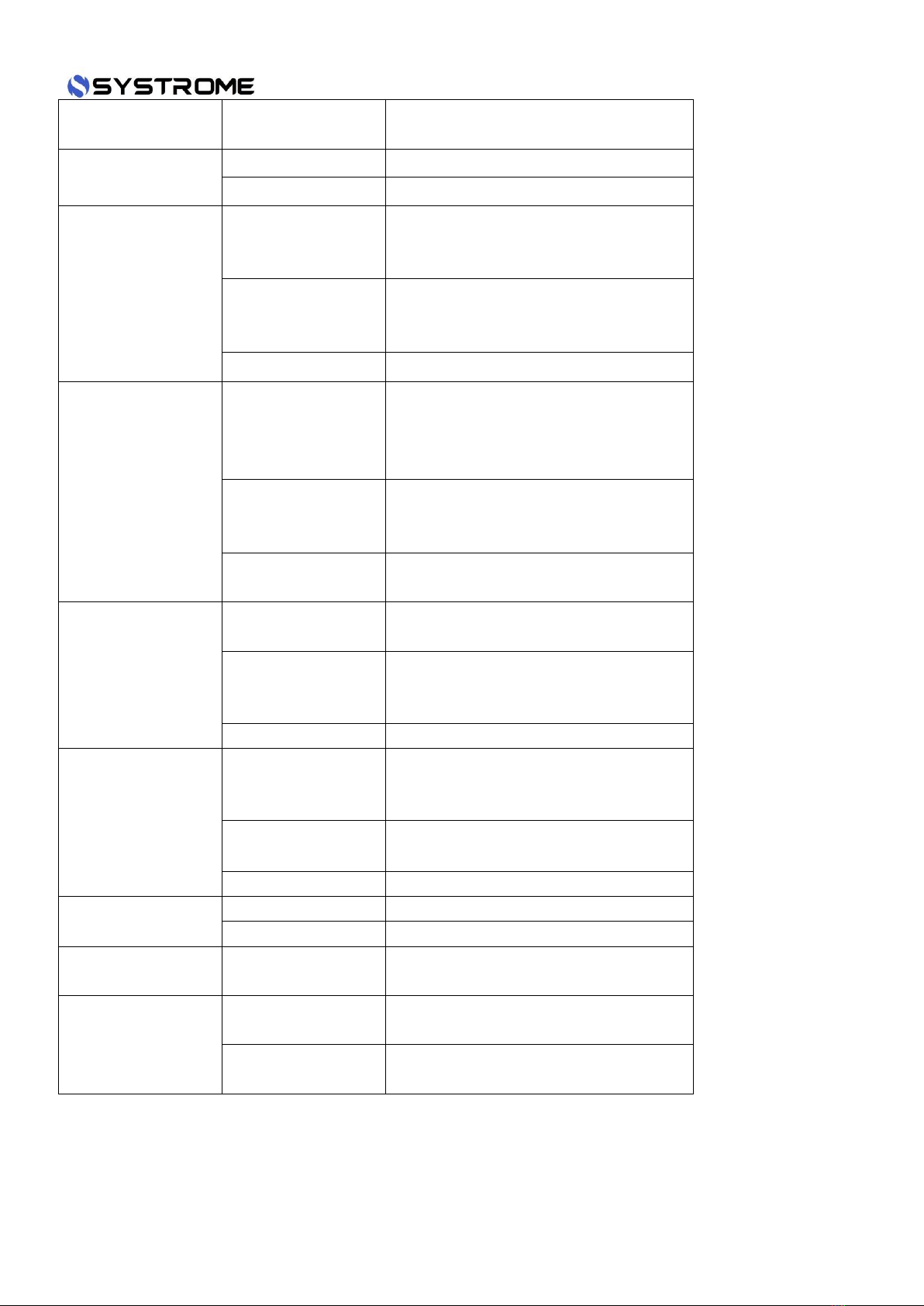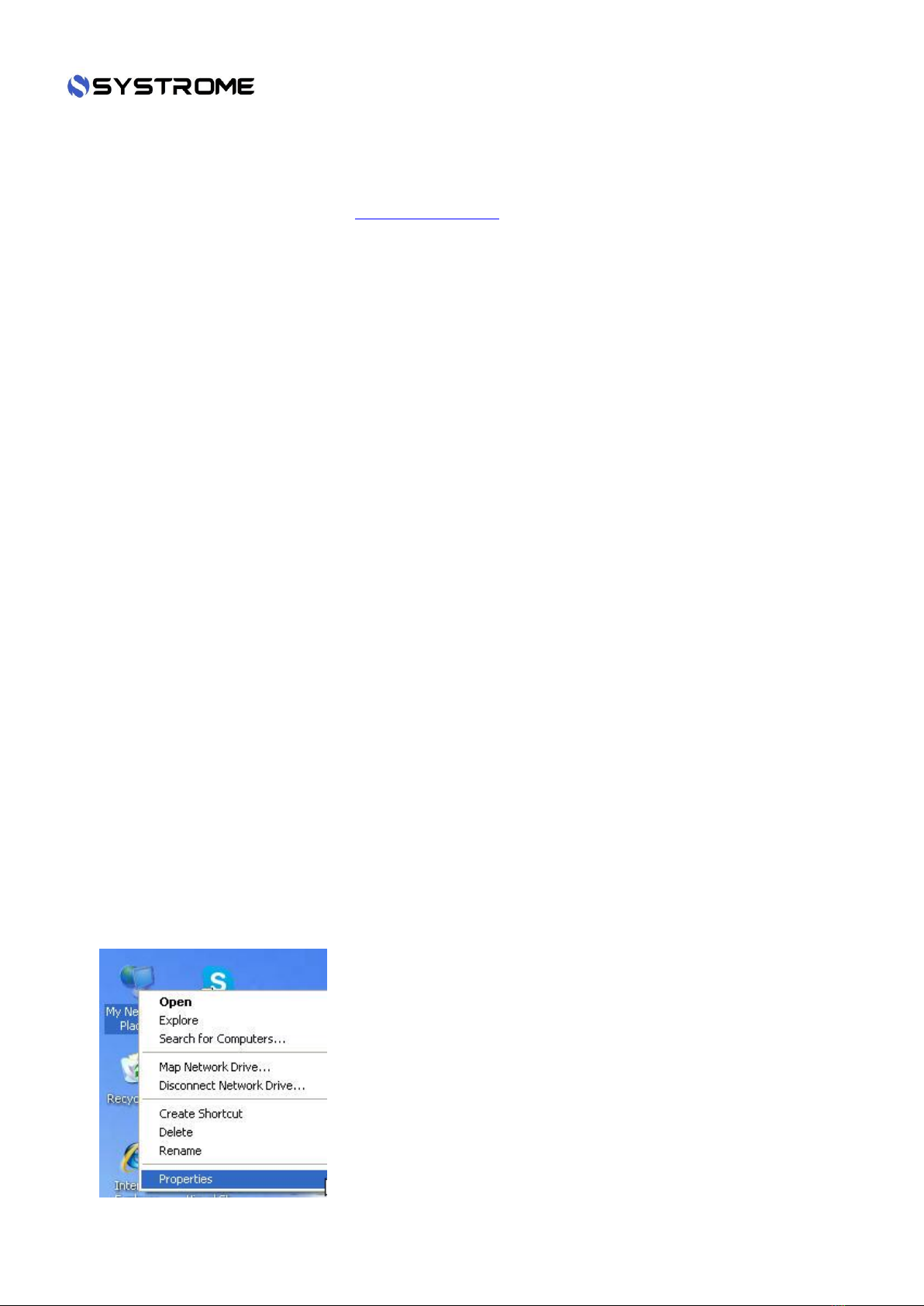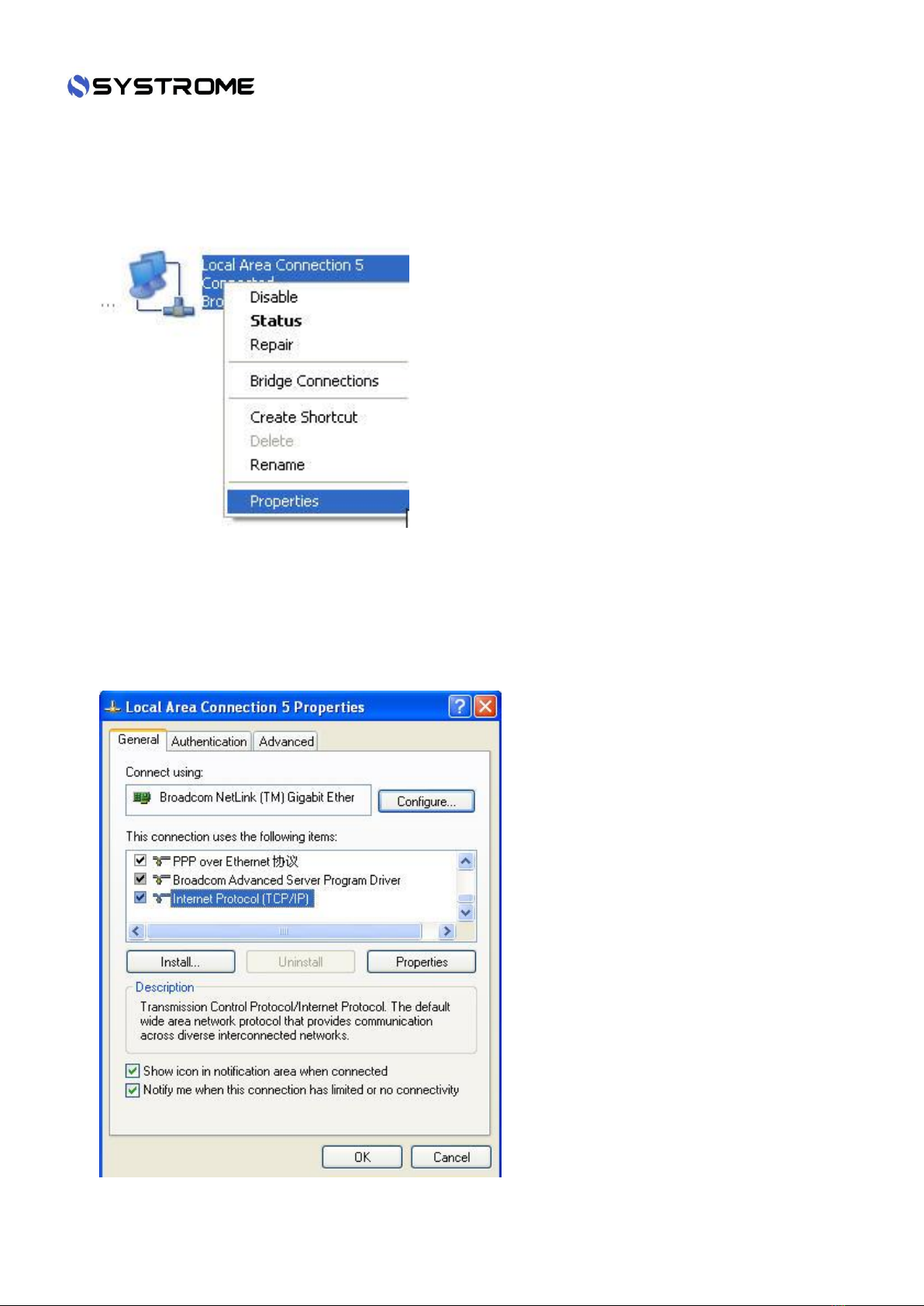6.2 MAC filter ........................................................................................................................................................... 62
6.3 URL filter............................................................................................................................................................. 64
6.4 ACL...................................................................................................................................................................... 64
6.4.1 LAN ACL ................................................................................................................................................. 66
6.4.2 WAN ACL................................................................................................................................................. 70
6.5 DoS...................................................................................................................................................................... 73
6.6 Software Forbidden.............................................................................................................................................. 74
6.7 Parent Control...................................................................................................................................................... 75
7. Advanced..................................................................................................................................................................... 77
7.1 Route.................................................................................................................................................................... 77
7.1.1 Static route ............................................................................................................................................. 77
7.1.2 IPv6 Static Route................................................................................................................................... 78
7.1.3 RIP........................................................................................................................................................... 79
7.2 NAT...................................................................................................................................................................... 80
7.2.1 DMZ......................................................................................................................................................... 80
7.2.2 Virtual server.......................................................................................................................................... 81
7.2.3 ALG.......................................................................................................................................................... 83
7.2.4 NAT Exclude IP...................................................................................................................................... 83
7.2.5 Port trigger.............................................................................................................................................. 84
7.2.6 FTPALG Port......................................................................................................................................... 85
7.2.7 NAT IP Mapping..................................................................................................................................... 86
7.3 QoS...................................................................................................................................................................... 88
7.4 CWMP................................................................................................................................................................. 92
7.5 Port mapping........................................................................................................................................................ 93
7.6 Band Steering....................................................................................................................................................... 95
7.7 Other.................................................................................................................................................................... 97
7.7.1 Bridge setting......................................................................................................................................... 97
7.7.2 Client limit............................................................................................................................................... 98
7.7.3 Tunnel..................................................................................................................................................... 99
7.7.4 Telnet......................................................................................................................................................100
7.7.5 Others....................................................................................................................................................101
8. Maintenance...............................................................................................................................................................102
8.1 Update.................................................................................................................................................................102
8.1.1 Firmware upgrade................................................................................................................................102
8.1.2 Backup/Restore....................................................................................................................................102
8.2 Password.............................................................................................................................................................103
8.3 Reboot.................................................................................................................................................................103
8.4 Time....................................................................................................................................................................104
8.5 Log......................................................................................................................................................................105
8.6 Diagnostics .........................................................................................................................................................105
8.6.1 Ping........................................................................................................................................................106
8.6.2 Ping6......................................................................................................................................................106
8.6.3 Traceroute.............................................................................................................................................107
8.6.4 Traceroute6...........................................................................................................................................109
8.6.5 OAM Loopback.....................................................................................................................................110