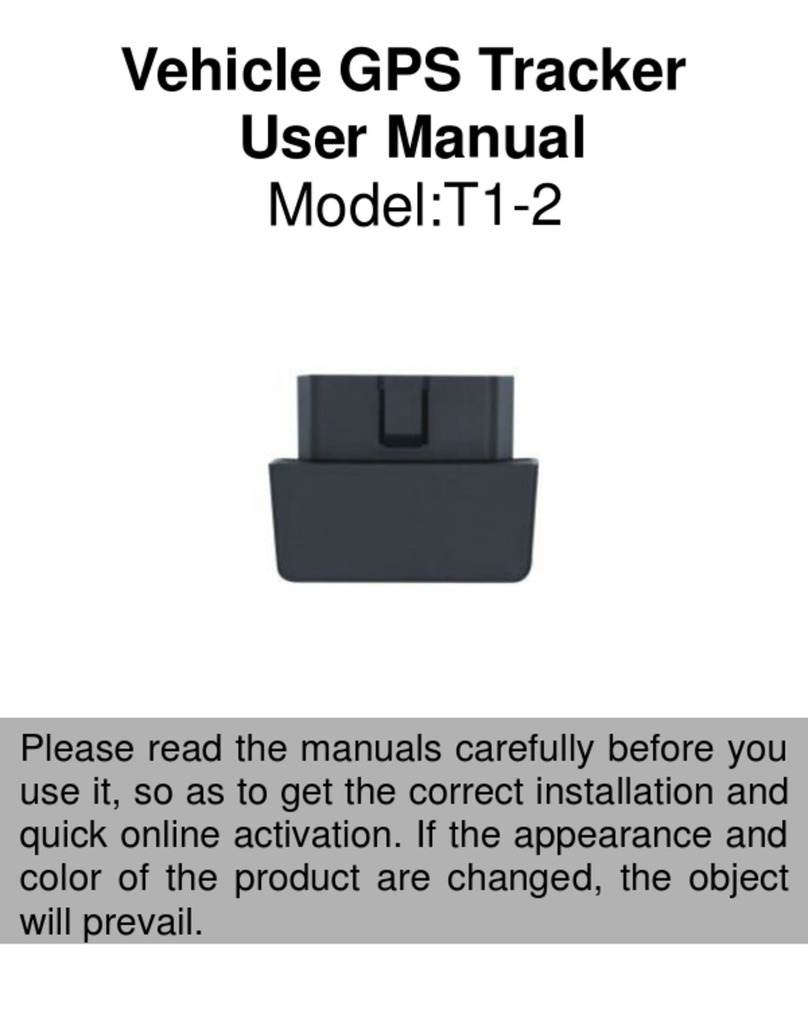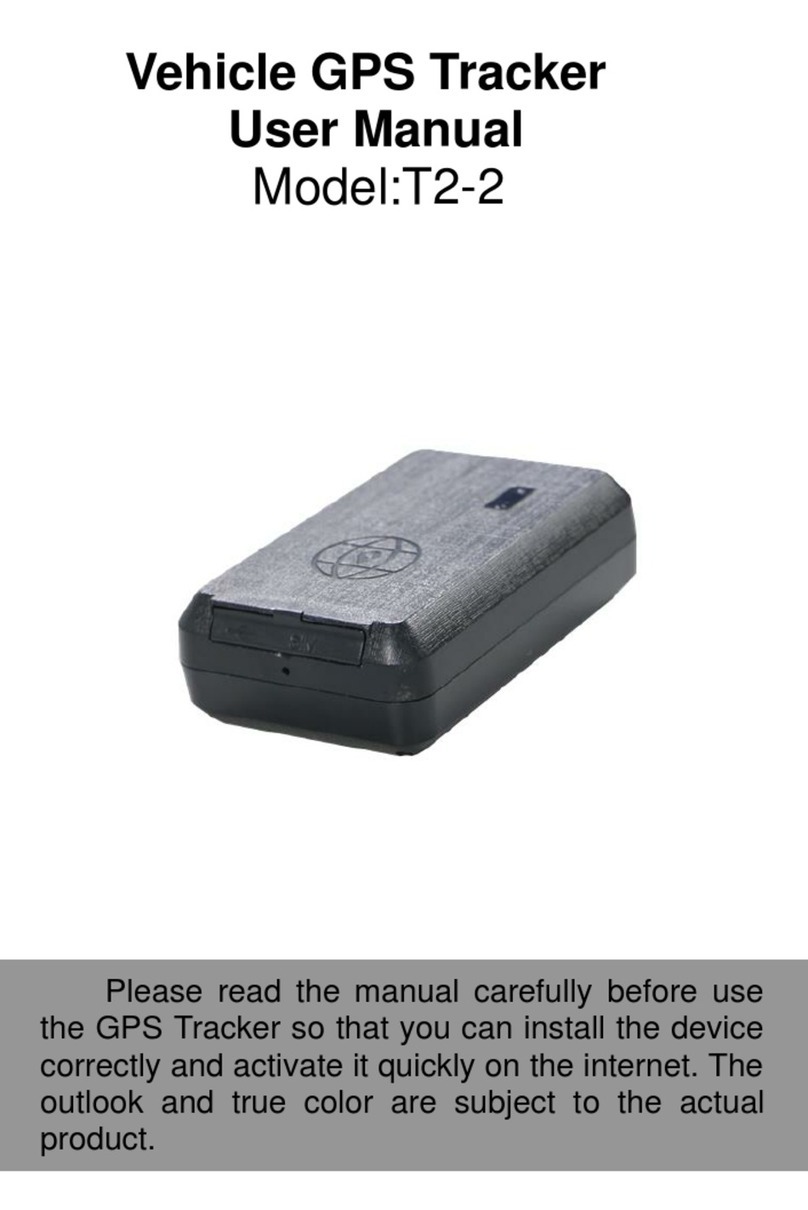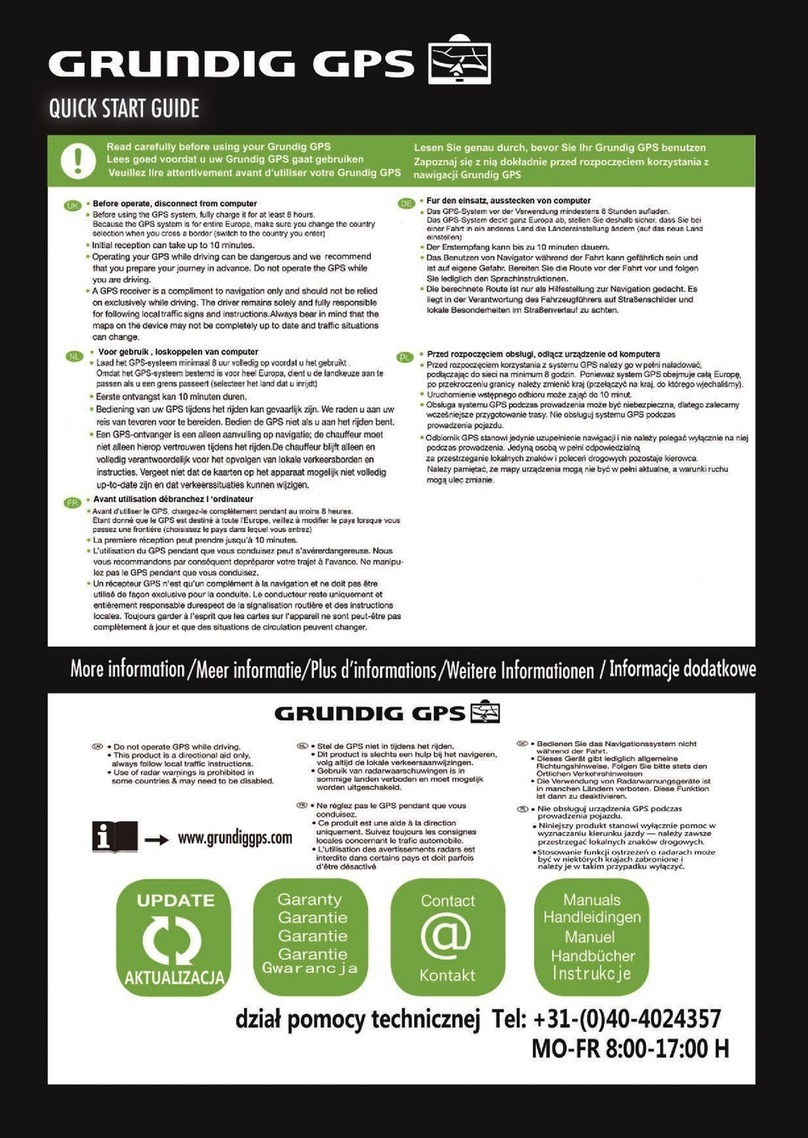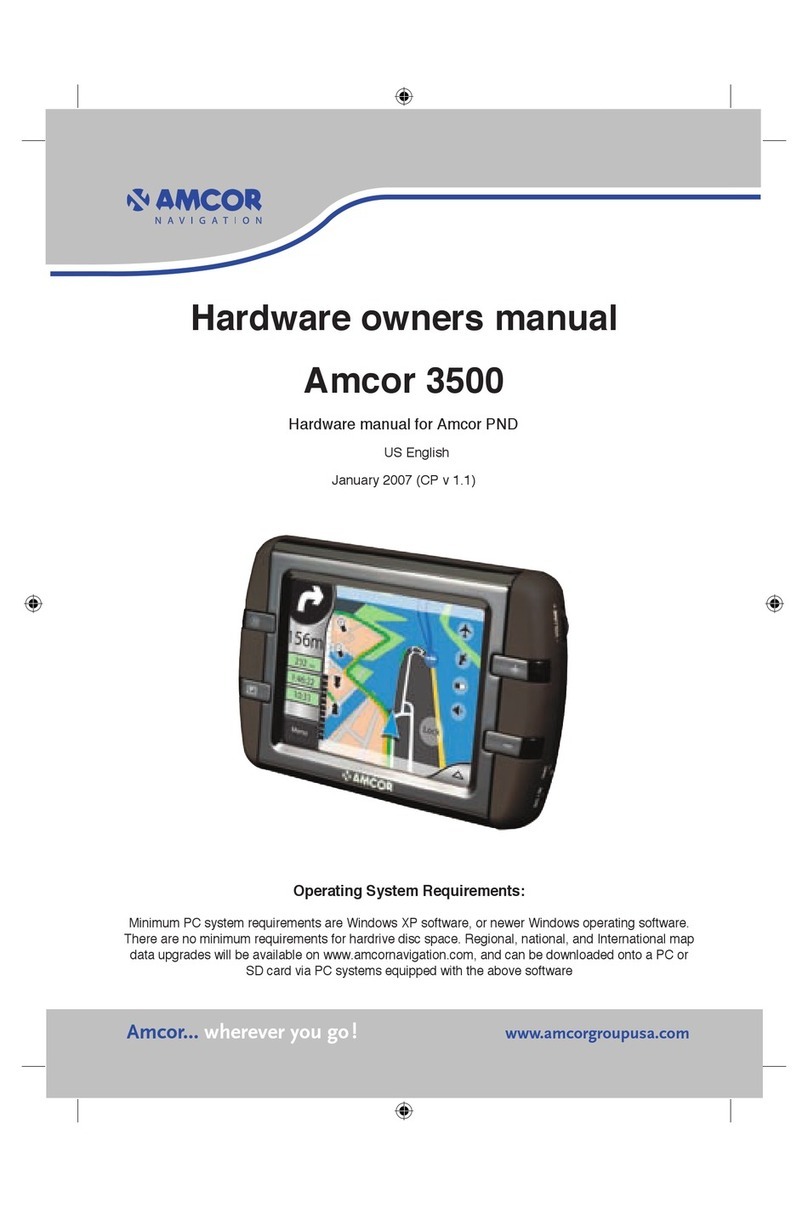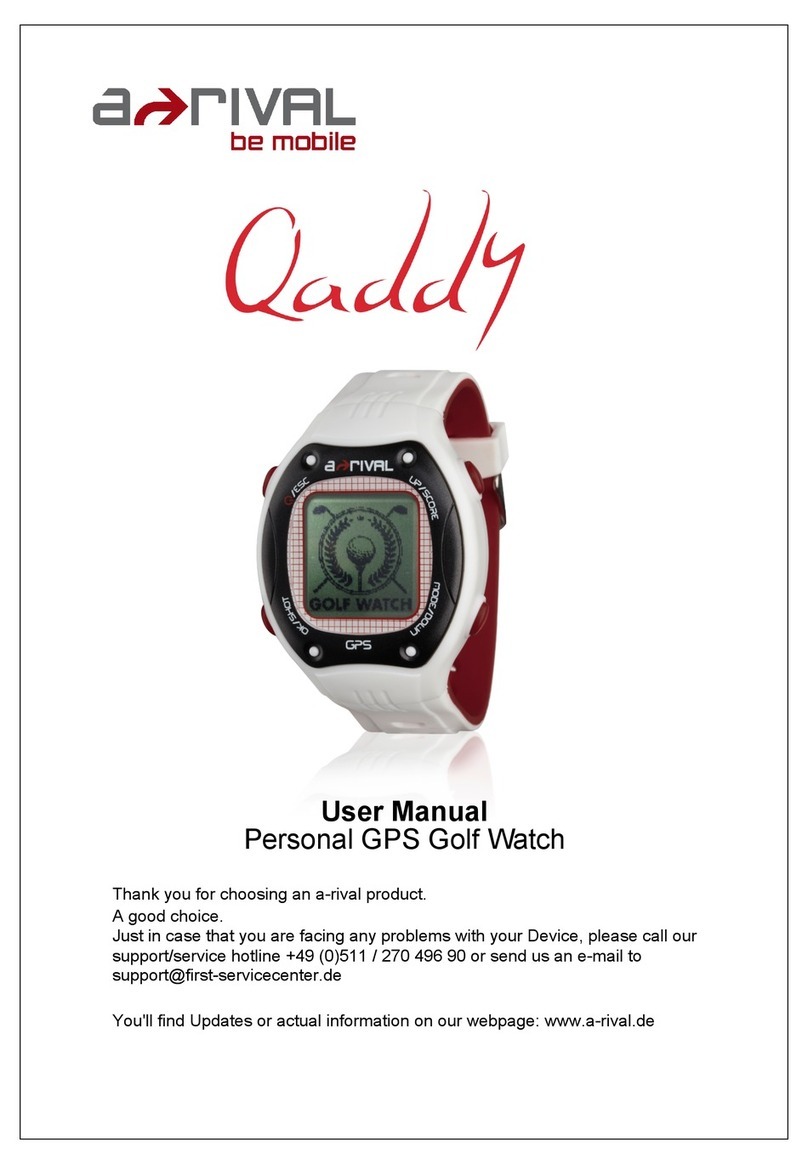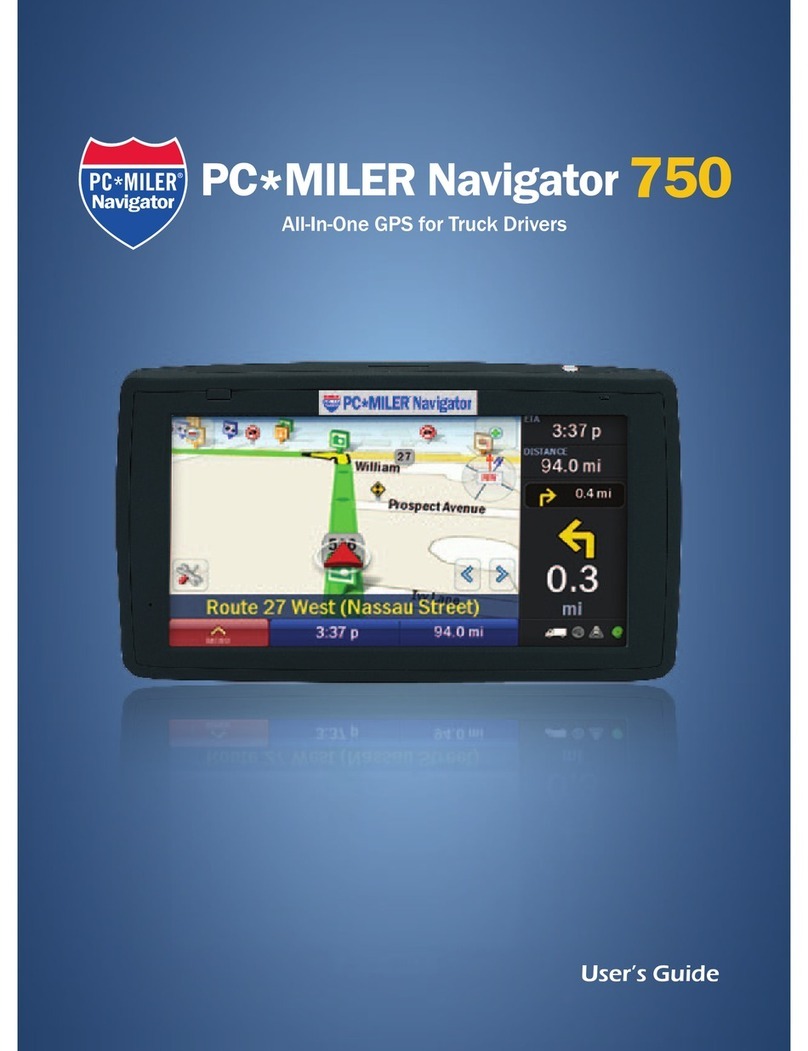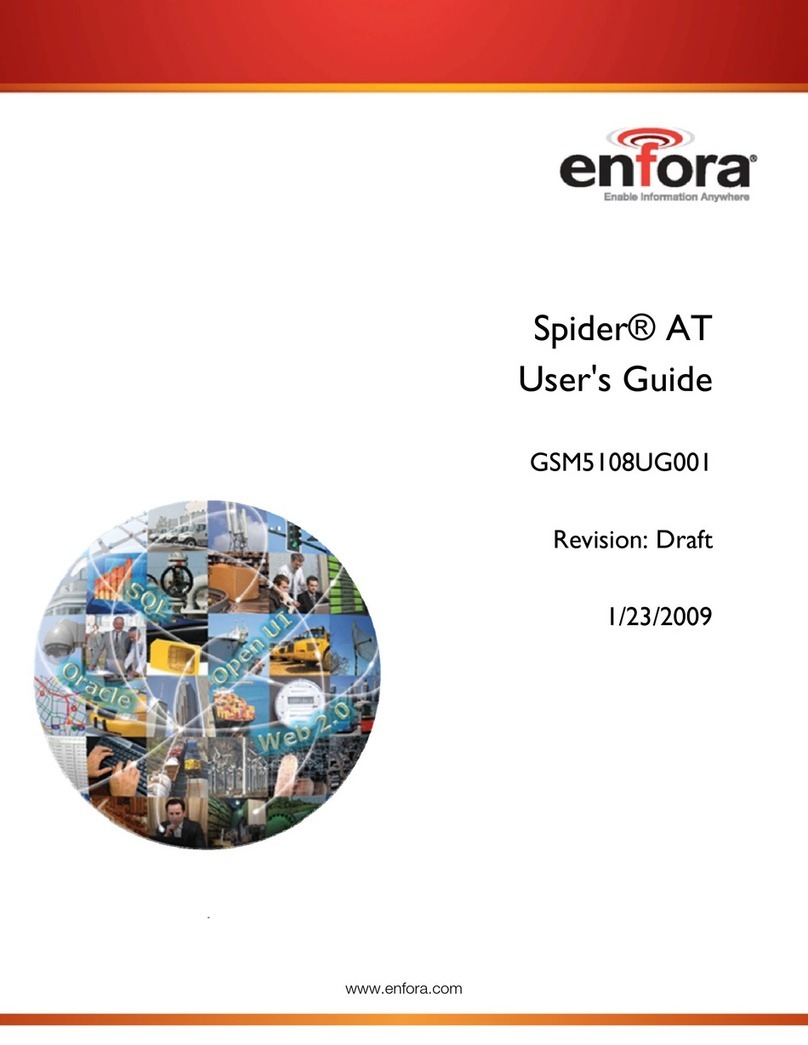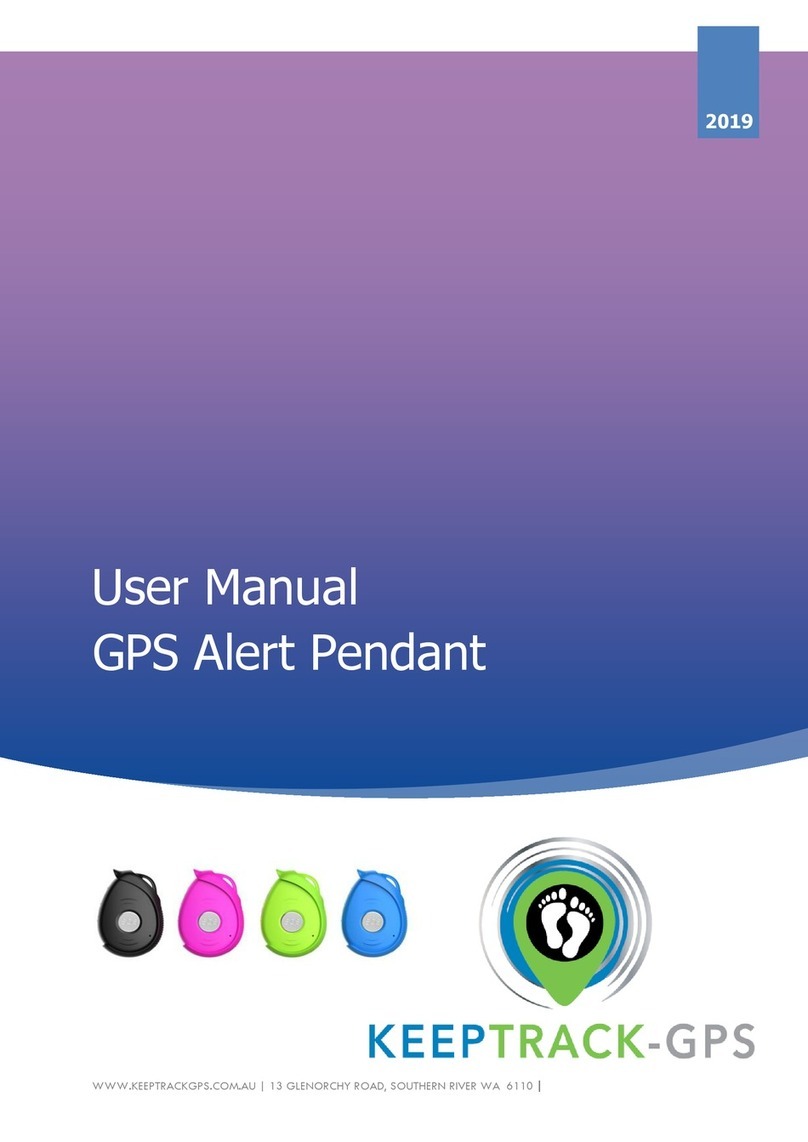T-Mark T2-1 User manual

Please read the manual carefully before use
the GPS Tracker so that you can install the device
correctly and activate it quickly on the internet. The
outlook and true color are subject to the actual
product.
Vehicle GPS Tracker
User Manual
Model:T2-1

1. Technical parameter
1. GSM:850/900/1800/1900MHz
2. GPRS:Class12,TCP/IP
3. Working Voltage:3.90V DC
4. Working current:≈35mA (12vDC)
5. Working current:≈4mA (24vDC)
6. GPS locating time:Cold start≈38s (Open sky) Hot start≈2s (Open
sky)
7. GPS Precision:10m(2D RM)
8. Working temperature:-20℃~+70℃
9. Working humidity:20%~80%RH
10.Measurement:87 (L) ×54 (W) ×26 (H) m
2. Out look
3. Device status indicators
3.1.1 Blue LED (working status indicator)
After the device is turned on, the LED lights flashing (0.3 s/3 s).
3.2 Red LED (charge status indicator)
This LED light is not bright, the charge of this LED flashing (0.3 s /3 s), full
of electricity, the LED light is always bright.
All LEDs will turn off after 3 minutes. When there is a new call, the LEDs will
relightand turnoff3minuteslater.

4.GSM Installation
4.1 Preparationfortheinstallation
4.1.1 Product Check. Open the packing box and check the device‘s model and
accessories. If the model is wrong or the accessories not complete, please
contactthedealer.
4.1.2 Choose SIM card. Please insert a SIM card to the device. Please take
dealer’s advice as reference. The GSM card must be with GSM function
andenoughdeposit.
4.1.3 GSM installation, open the terminal SIM interface that end of the
small cap, hand holding a SIM card, the chip side down, there is a gap at
the end of the inside, to promote the card slot inside you can. Need to be
removed when the top pressing with a finger SIM Carol card slot on the
outside, you can pop.(as follow)
Note:don'tinstall backwardstheterminalGSM card
If your GSM card need input PIN when power on, please refer your
phone'suser manualand cancelit.
5. Terminal operation status
5.1 Boot: terminal insert SIM card, while the anti tamper switch to play up,
automatically boot. Blue light has a regular flashing (0.3 sec /3 sec), it
means that the equipment is working properly.
5.2 Operating modes: terminal has four kinds: 1. Power saving mode; 2.
Intelligent sleep mode; 3. Deep sleep mode; 4. Regular boot mode;
(details please refer to the following instructions that sleep instruction)
Terminal default mode of operation is intelligent sleep mode, that is, after
the end of 3 minutes after the shutdown GPS, in the standby power of the
state, when the sensor detects movement, wake up the GPS, reported
the location information.

5.3 Shutdown: After unplugging the SIM card, the terminal will shut down after
power off.
6 .Functional characteristics
6.1 Platform instant position display, at any time to view the current and
historical location information.
6.2 Platform can be set up electronic fence alarm.
6.3 Without external power, free installation, just plug in a hidden corner,
or sucking on an iron plate.
6.4 Platform GPRS remote instructions (set the administrator, modify the
mode of operation, etc.), simple and convenient.
6.5 Equipped with anti demolition, anti off switch, equipment was taken to
move or fall, or timely reporting alarm information.
6.6 Battery power is too low, timely report to the state information.
6.7 Built in 3D accelerator, distinguished between motion and stationary
state, intelligent power saving.
6.8 Can be at any time to check the latitude and longitude of the text
message.
6.9 6800MA large battery power supply, the use of more long-term.
6.10 Using AGPS program, positioning time is more efficient.
7 .user instructions
(1) CENTER
Command
Parameter
Sample
ADD
CENTER,A,number#
CENTER,A,13500135000#
DEL
CENTER,D#
CENTER,D#
Description
1) Center number can be used to send short
message instructions to restore the factory settings
2) The central number is also the function of SMS
and telephone reception.
Feedback
SET CENTER OK!
(2) APN
Command
Parameter
Sample
Parameter
APN,SSID[,usern
ame, password]
1:APN,intenet,123,123#
2:APN,cmnet#
Description
APN differs according to the local telecom
operators.Users have to comfirm the APN parameter
For example:APN request password,please refer to

(3) SERVER
Command
Parameter
Sample
Parameter
SERVER,dom
ain/IP,port#
SERVER,8520,m.gps001.com,8841#
SERVER,8520,121.14.139.39,8080#
Description
This function changes the server settings, you need
to modify the server IP / domain name and port.
Port Range: 10 ~ 65535; wherein Password: 8520;
Domain: either domain name or an IP address.
Feedback
SET SERVER OK!
(4) GMT
Command
Parameter
Sample
Parameter
GMT,direction,time zone[,
half time zone]
1) GMT,E,8#
2) GMT,E,6,30#
Description
The default time zone on the terminal is the Beijing
time zone E8, if need to change the time zone,need
to send the above instructions.Range: E/W,0~12
Feedback
SET GMT OK!
(5) VIBRATION
Command
Parameter
Sample
Format
VIBRATION,level[,
alarming way]#
1)VIBRATION,2,3#
2)VIBRATION,2#
Description
The sensitivity value of the vibration is from 1 to 5,
1is the most sensitive and o is close. Alarming ways:
1, calling 2, texting, 3 calling and texting.
Must set the center number and receiving number.
Feedback
SET VIBRATION OK!
(6) TIMER
Command
Parameter
Sample
Sample1,and Sample2 for no password.
Feedback
SETAPN OK!

Format
TIMER,Upload time#
TIMER,30#
Description
1 time range: 10~60 seconds;
2 the default is 10 seconds to upload!
3 timing boot and deep sleep mode has been
dormant, upload interval is invalid.
Feedback
SET TIMER OK!
(7) SLEEEP
Command
Parameter
Sample
Parameter
SLEEP,mode#
SLEEP,0#(Power saving mode)
SLEEP,1#(Intelligent sleep mode)
SLEEP,2# (Deep sleep mode)
Description
1 device factory default mode 1, intelligent sleep
mode.
2 Intelligent sleep mode, the device will turn off the
GPS when it is stationary for 3 minutes, and the
exercise can wake up the GPS
3. Deep sleep mode, device in completely dormant
state, is not affected by the movement and stillness,
only to send instructions WAKE# or center number
call to wake up, every time the wake-up time only
lasted 3 minutes, 3 minutes after equipment will again
to enter the deep sleep state.
4 In the power-saving mode, the device will enter the
dormant state when it is stationary for 3 minutes, turn
off GPS and GPRS, and wake up GPS and GPRS
during sports.
Feedback
Set OK, the model is: intelligent sleep mode!
(8) POWER
Command
parameter
Sample
POWER
POWER,time#
POWER,10#
POWER,102#
Description
1) POWER instructions are used to set the device
timer switch function.
2) after the instruction is sent, the three working modes
are closed, and the timing switch mode is executed.
3) from time to time to open the shutdown, the need
to remove the switch is pressed, to perform the
shutdown timer start function

4) setting range: 1~24 hours, between 102~107, 102
said 2 days
5) the default device is not this mode, the default is
1#, SLEEP mode.
Feedback
Set POWER OK, Time interval: 10 hours!
(9) WAKE
Command
parameter
Sample
WEAK
WEAK#
WEAK#
Description
1) WAKE commands to wake up the intelligent sleep
mode and the deep sleep mode.
2) this instruction is not valid for normal mode and
timing mode
3) when the device is not in a dormant state, the
instruction is not valid.
Feedback
WEAK OK!
(10) FCALM
Command
parameter
Sample
FCALM
FCALM,way#
FCALM,1# Telephone alarm
Description
1) this instruction in order to set up the alarm after
the alarm mode.
2) 1telephone alert; 2 short message alert, 3
telephone + short message alert.
3) the default off state, that is, to prevent the alarm
reporting platform, no phone calls and text messages
Feedback
Set FCALM OK!
(12) LISTEN
Command
Parameter
Sample
Parameter
LISTEN,0~1#
1) LISTEN,1#
2) LISTEN,0#

Description
This instruction is used to set up the monitor, range
0~1, the function of the default is a semi closed;
If you need to turn on the sample 1 to send the
instruction, if you need to close the case by case 2;
Set the number must be the central number;
Equipment used by the SIM card must have caller
ID function;
Feedback
SET LISTEN OK!
(13) URL
Command
Parameter
Sample
URL
URL#
URL#
Description
Check the location link of Google map
Feedback
<Datetime:18-11-05 13:21:30>
http://maps.google.com/maps?q=N22.540885,E113.9
5265
(14) RESET
Command
Parameter
Sample
Format
RESET#
RESET#
Description
This instruction is used to restart the device
Feedback
RESET OK!
(15) FACTORY
Command
Parameter
Sample
Parameter
FACTORY#
FACTORY#
Descriptio
n
This instruction is to restore the factory settings
Restore factory settings after all users to add and
modify the content will be restored!
Feedback
SET FACTORY OK!
(16) PARAM
Command
Parameter
Sample

Format
PARAM#
PARAM#
Description
This instruction is used to query the parameters and
default parameters set bythe device.
Feedback
IMEI:351190012535936 IMEI
APN:cmnet APN
IP:www.gps18.com:7700 IP and port
CENTER:13800138000 Center number
TIMER:10S Moving uploading interval
LANGUAGE:EN Language(CN/EN)
GMT: E8 Time zone(E/W)
Other applicationinstructions pleasecontact the seller
8. Monitor
8.1 Dial the terminal number with the center number (the number used by
the terminal must have caller ID function). After dialing and ringing for 10
seconds, the terminal will automatically connect and start monitoring.
One monitoring time is 3 minutes. If you need to continue monitoring,
please dial the device number again. The monitoring state is turned on by
default;
8.2 Set to turn off the monitoring: send SMS command to turn off the
monitoring function
9. Charging reminder
Equipment using the built-in charging head and line charging, cannot be
used indiscriminately charging line charging, because we have fast
(17) STATUS
Command
Parameter
Sample
STATUS
STATUS#
STATUS#
Description
The command is designed for checking the device’s
working status.
Feedback
BATTERY:100% -- Battery status (SOC)
GSM Signal: strength --GSM Signal strength
GPS:FIXED --GPS Location condition
GPS Signal: strength --GPS Signal strength
Listen:OFF -- Listen status
Vibration:0 --Vibration alert status
Work mode:1 --Work mode staus
Voltage : 4.18 -- battery voltage (volts)

charging and built-in charging, fast charging current up to 1a, with other
different specifications of charging head and line, may cause damage to
the equipment.
10. anti tamper alarm
10.1 Terminal adsorption on a piece of iron (tamper cannot switch is in a
self-locking state), when a terminal is picked up, the tamper switch
bounce, to the platform reporting alarm information.
10.2 At the same time will send a message to the center number or call
(the premise is to open a text message or telephone alarm function).
11.GPS sleep and wake up
When the terminal is in the intelligent sleep mode, still 3 minutes will enter
the sleep, by the sensor control, if the sensor is detected in the motion
state, it will automatically wake up GPS.
When the terminal is in a deep sleep state, GPS has been in a state of
sleep, not affected by the sensor, only the center number dialed terminal
number or send text messages instructions, will wake up 3 minutes.
When the monitor function is turned on, the central number of the call will
not wake up the device, but directly into the listening state, then if you
need to wake up the device, can only send text messages WAKE#
12. Trouble shooting
12.1 The device is not online or offline on the web platform
12.1.1 First observe whether the terminal indicator is normal. If you
cannot observe it, please dial the SIM card number of the terminal with
your mobile phone and determine the status of the terminal according to
the prompt tone.
● If not connected, indicating that the terminal temporarily cannot connect
or the GSM signals cannot reach your location
The area where the terminal is located may not cover the GSM signal
or it may be in a weak signal place such as a basement. Please drive to a
place with good signal.
●If it is not connected, the reminder is that the SIM card balance is
insufficient or it has been shut down.
The terminal SIM card is in arrears, please recharge this SIM card.
● If it is connected and you hear "beep...beep...beep...".
Please consult the operator of this card whether the GPRS function
has been activated; you can also use your mobile phone to install this
SIM card and enter your frequently used web address in the browser to
check whether the webpage can be opened; If you cannot open the
website, the SIM card has not activated the GPRS service, please
contact the operator to activate it for you.
● If the terminal is not connected and reminding shutdown
At this time, the working status of the terminal must be checked. The

processing steps are as follows:
a) Check whether the two indicator lights are flashing or long on. If they
are not on, please check whether the terminal and the car interface are
plugged in.
b) The GSM indicator light does not keep on. At this time, please check
whether the SIM card is correctly installed. If there is no problem with the
installation, please replace it with another SIM card.
12.1.2 Please check the offline area,it’s individual drops or all drops ,in
order to judge if the network problem of operators.
12.2 When GPS signal reception is abnormal, please drive to a relatively
open place to locate. Generally, the first positioning time takes 1-2
minutes.
If it is not positioned for a long time, please check whether there are
metal obstructions around the installation location of the terminal, which
may affect the signal.
12.3 When GSM signal receiving abnormal, please check if the SIM card
installed correctly or the GSM signals may not reach your location (such
as the basement), please drive to the open sky.
1w.4 The red LED is not glow when power on. Check the fuse of the power line.
If the fuse is fused, please change the fuse with the seller, and check the device
aboutthe innermalfunction,thenpowerontouseagain.
13.GPRS Tips
SIM card GPRS data suggested a monthly subscription service
using GPRS;If the vehicle moving for a long time every day, please
change the upload interval longer, for example: TIMER,30#
14. After sales service
1.If products has technical changes,we’ve no prior notice.
2.The shape and color, please in kind prevail.
3.Warranty card applies to the specified IMEI number in the following
table.
4.Please properly keep this card and receipt in case of after-sales
service.
5.The following is for the warranty reference.
NAME
TELEPHONE
NUMBER
ADDRESS
TYPE
IMEI

1. Hosts are guaranteed for12months, from date of
purchase which products are not being damaged by any
man-made factors
2. Listed below are the situation which is not covered
under the warranty, users need to pay maintenance fees
(1) Beyond the warranty period
(2) maintenance and repair by disassembling the
machine without authorization
(3) Soak, damage or burn circuit board
(4) Installation, use, maintenance or improper storage
(5) Housings, lenses or internal damage to the antenna
(6) IMEI number tearing or blurred
(7) Warranty certificate inconsistent with the product
model or has been modified
(8) Damage caused by irresistible force
Maintenance Card
Maintenance
unit
DATE
Fault
statement
Maintenance
condition
Maintenance Record

IMEI
serviceman
Table of contents
Other T-Mark GPS manuals