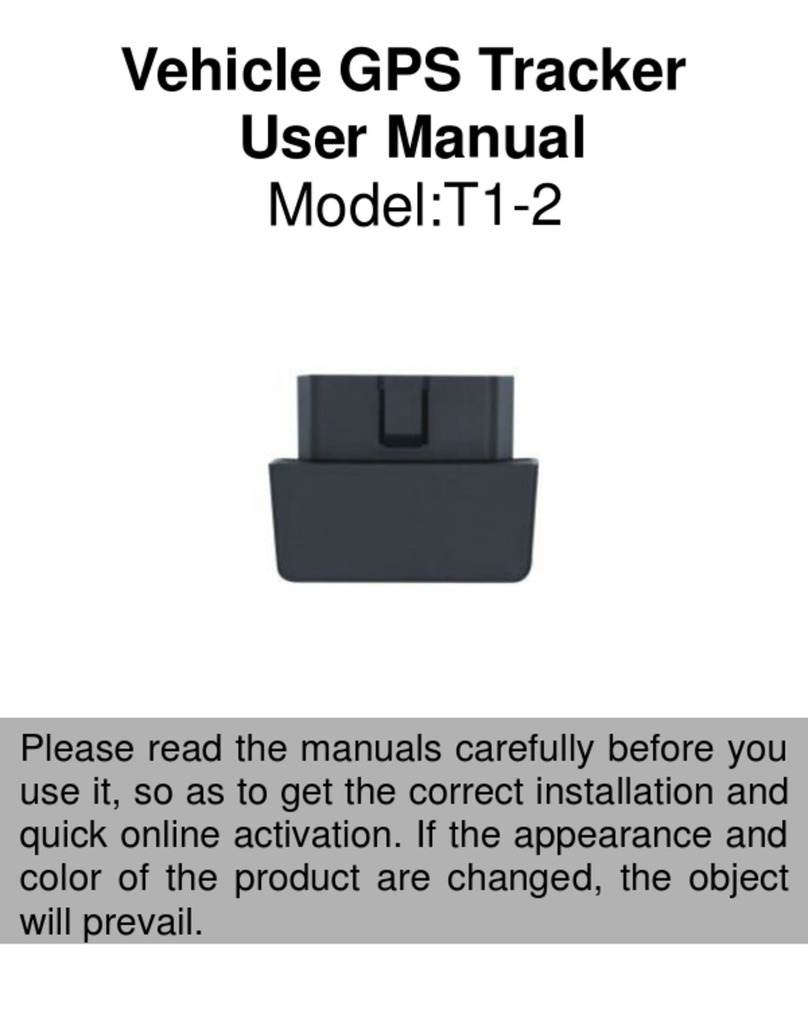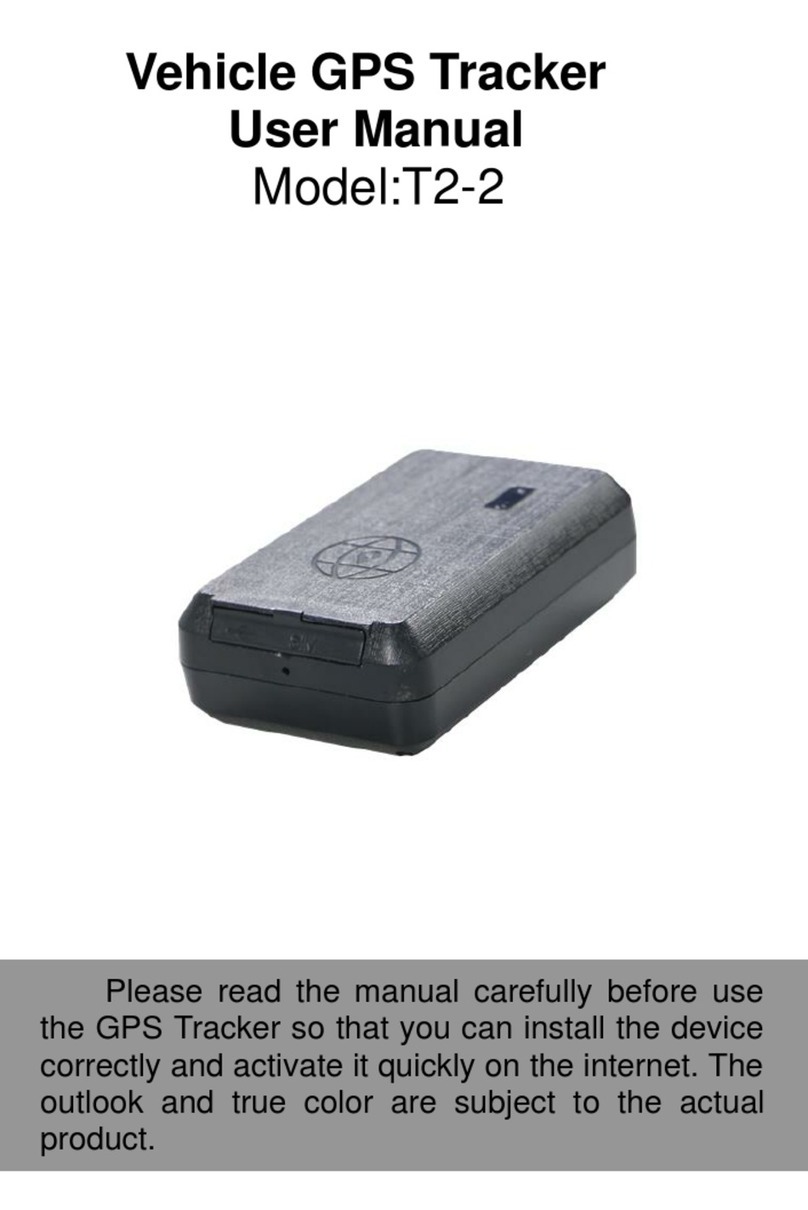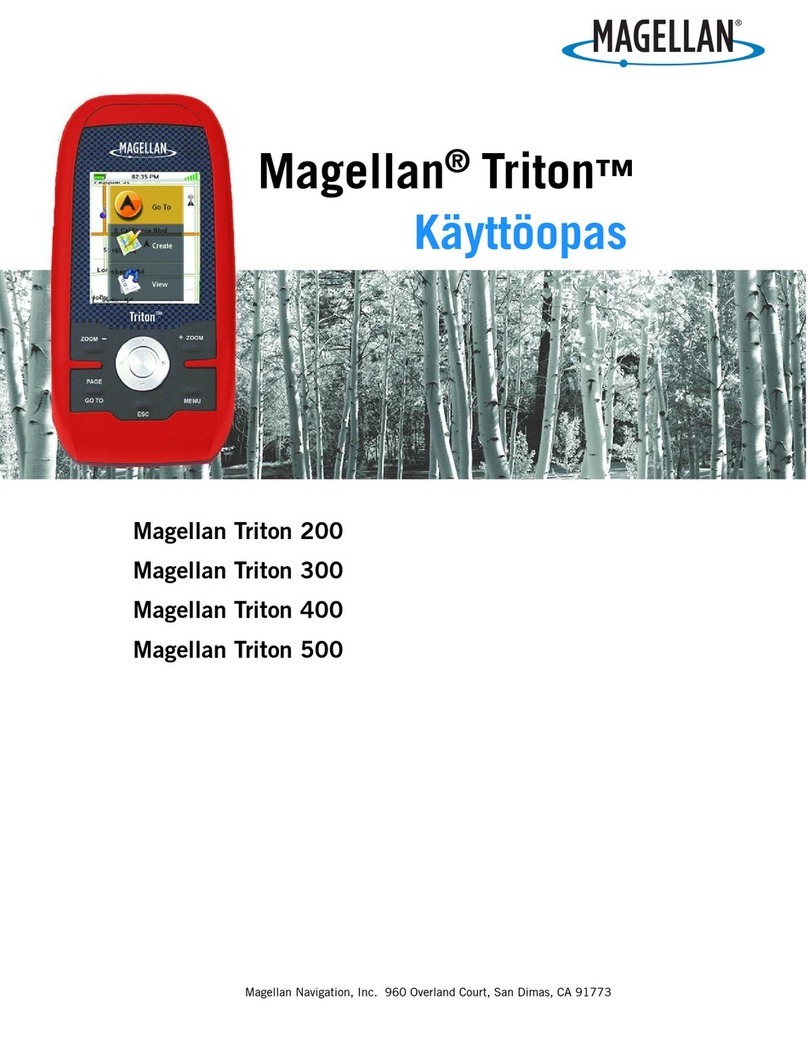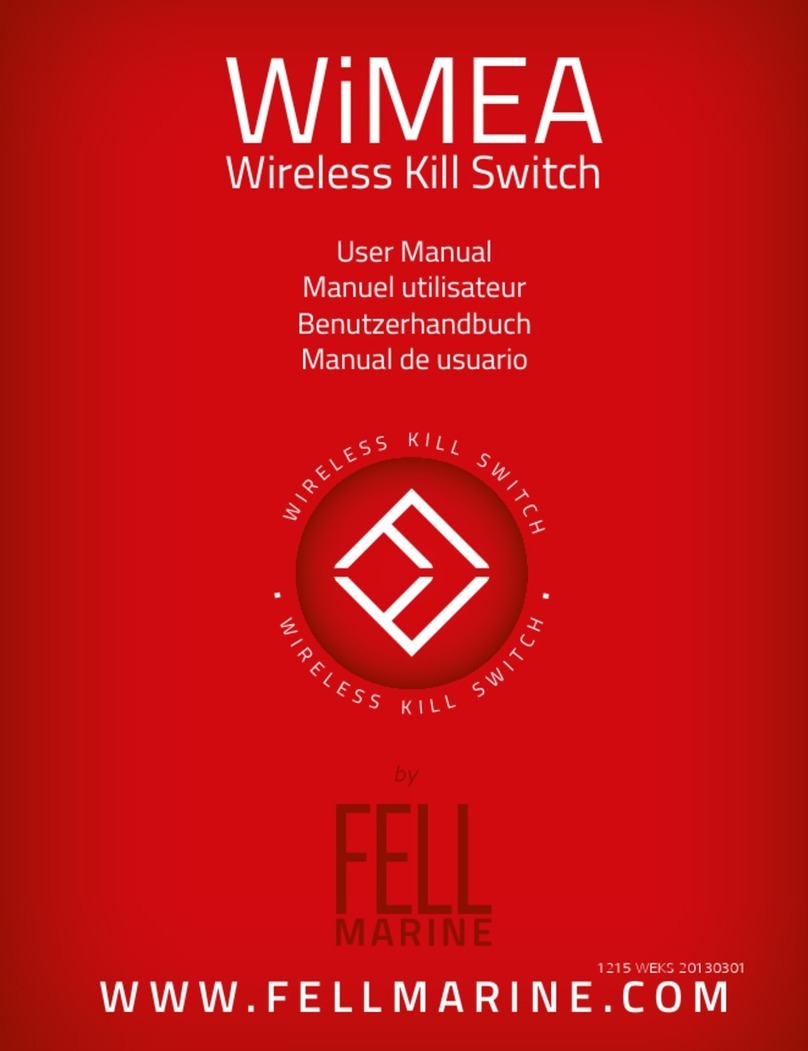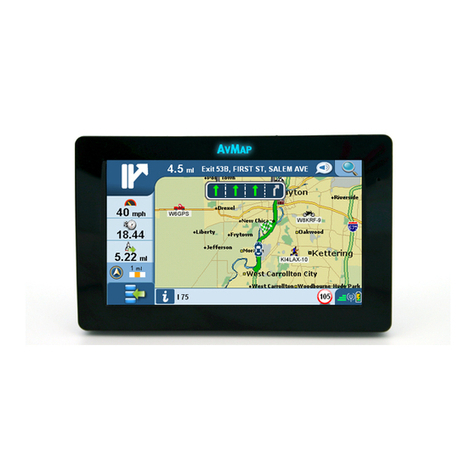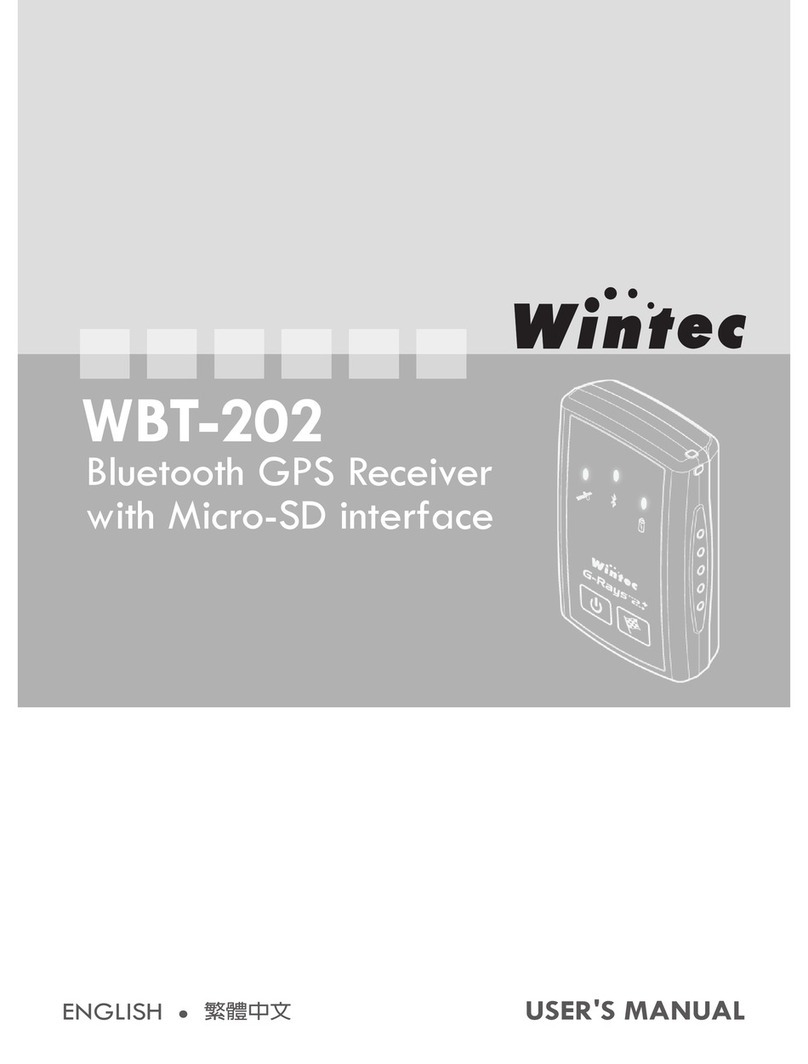T-Mark TO4S User manual

TO4S
LTE GNSS TRACKER
User Manual
Please read the manuals carefully before you use it, so as to get
the correct installation and quick online activation. If the
appearance and color of the product are changed, the object
will prevail.

Introduction
Features
① Inertial navigation ② Driving behavior analysis
③ Multi-GNSS ④ ACC detection
⑤ Location data re-upload ⑥ Smart power saving
⑦ Anomaly alert (vibration, over-speed, power-off, etc.)
Operating Environment
Operating voltage: 12-36VDC
Internal backup battery: 3.7V/100mAH battery
Operating current: 50mA @12V
Standby current: 5mA @12V
Operating temperature: -20℃ to 60℃
Storage temperature: -40℃ to +85℃
Positioning accuracy: <10m
Location modes: GPS, BDS, AGPS, and LBS
Frequency Bands
Communication network LTE Cat1 + GSM
LTE-FDD B1/B2/B3/B4/B5/B7/B8/B28/B66
GSM B2/B3/B5/B8

Overview
Appearance
Connotations of Indicators
GNSS indicator (Blue)
Fast flashing The device searching for satellite signal anomalies.
Slow flashing The device is searching for satellite signals.
Keep on The GNSS module is already fixed a position.
Off Device is in sleep mode or not operating
Network indicator (Green)
Fast flashing The GMS anomalies
Slow flashing The GMS is initializing
Keep on The device works correctly
Off Device is in sleep mode or not operating
Note: By default, when the device is stationary for 3 minutes, the
LED will automatically turn off and wake up after a vibration.

Installation
Inserting the SIM Card
Step 1 Prepare a proper SIM card;
Step 2 Insert the SIM.
After the SIM card is inserted, the device powers on using the
backup battery. If the device fails to power on due to low battery,
you can connect the device to the OBD port of the vehicle to obtain
power.
Note: The SIM card must be inserted correctly, has GPRS services
activated, and is not in arrears. If the SIM is identified and requires a
PIN, please disable the PIN request.

Installing the Device

Description
The following functions can be configured via the platform or app
provided by your dealer. If the configuration via the platform or app
fails, you can configure via SMS. You will receive reply messages
indicating whether a function is configured successfully.
Power Cut Alert
If the device is unplugged from the vehicle or the power to the
device is cut, the device will send an alert notification to the
platform or app, or send an SMS carrying the alert reason and
location to the SOS number.
Low External Power Alert
If the voltage of the external power is under the preset threshold, the
device will send a low external power alert notification to the
platform or app. Low Backup Battery Alert If the state of
charge(SoC)of the backup battery of the device is lower than
10%,the device will send a low battery alert notification to the
platform or app. Geofence Alert
You can draw a circular or rectangular area via the platform or app
and set it as a geofence. If your vehicle is detected to enter or leave a
preset geofence, the device with the related alert feature enabled will
send an alert notification to the platform or app. The device will also
give out an audio reminder indicating that your vehicle has entered
or left the monitored range.

Speed Alert
After a speed threshold is set, the device will send an alert
notification to the platform or app. If it detects that your vehicle
keeps moving at speeds above the threshold for a preset duration.
Vibrating alert
When the device in manual defense mode has its defense on and has
enabled with the vibrating alert feature, if the device detects the
vehicle vibrates for 5 times in 10s (the trigger condition is
configurable),it will send an alert notification to the platform or app.
When the device in auto defense mode has its defense on and has
enabled with the vibrating alert feature, if the device detects the
vehicle vibrates for 5 times in 10s (the trigger condition is
configurable)and the vehicle is not ACC on in 30s,it will send an
alert notification to the platform or app. If the vehicle has its ACC on
in 30s,no vibrating alert will be triggered.
Defense On and Off Alerts
If the device is in manual defense mode, you can enable or disable
the defense with the following methods: Enable and disable defense
via SMS Send the SMS "SF" via an SOS number to the device, the
device will enable defense after receiving the command and reply
with a message indicating the execution result. To disable the
defense, send the SMS"CF" via any preset SOS number to the
device, the device will disable the defense after receiving the
command and reply with a message indicating the execution result.
Enable and disable defense via the platform or app. Whether the
command is executed successfully or not, the device will reply with
a message indicating the result.

Troubleshooting
When any of the following faults occurs, please troubleshoot it by
the solution. If the fault persists, please contact your dealer or
service provider.
Issue
Description
Solution
Poor satellite
signal
The device is blocked by metal
objects.
Remove the metal objects away
from the device.
Power-on
failure
The battery is low.
Connect the device to an
external p
The SIM card slot is damaged.
Contact your dealer for a
replacement.
Failed to
access the
network
The SIM card is attached
incorrectly.
Re-attach it.
The metal side of the SIM card
is stained.
Wipe it with a clean cloth.
Replace it.
The SIM card is damaged or
invalid.
Try it in a service area.
The device is out of GSM
service areas.
Try it in an area with strong
signals.
The signal is poor.
Check if the device is securely
connected with the OBD port of
the vehicle.
LED off
The contact is poor.
Check if the device is securely
connected with the OBD port of
the vehicle.
Failed to
query a
location
Your SIM card has no GPRS
services activated.
Please contact the network
operator and activate GPRS
services.
The SIM is in arrears.
Recharge the SIM.
The device does not respond to a
command.
Check the device and make sure
that the device can access the
network and the SIM card has
text services activated.
Table of contents
Other T-Mark GPS manuals