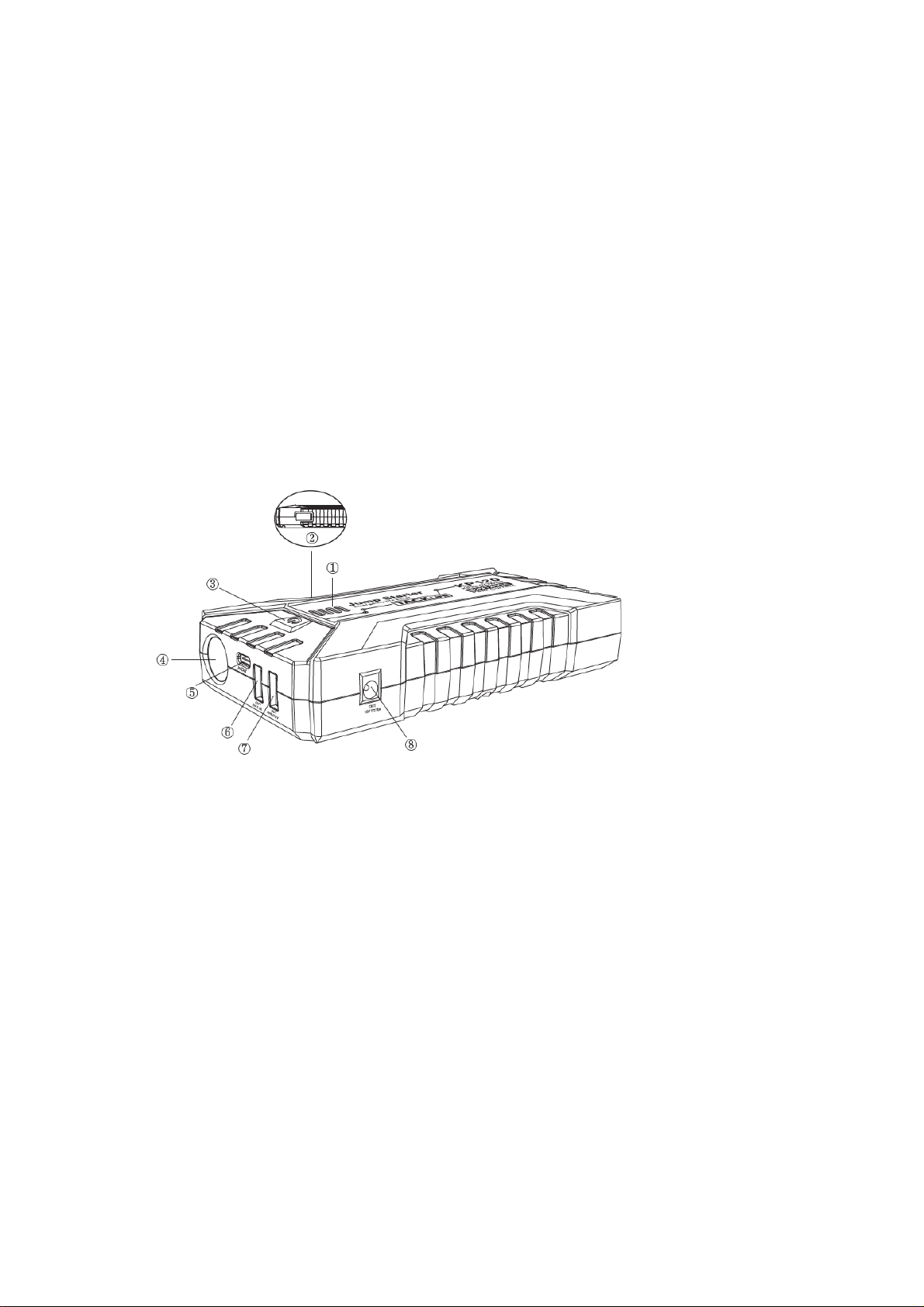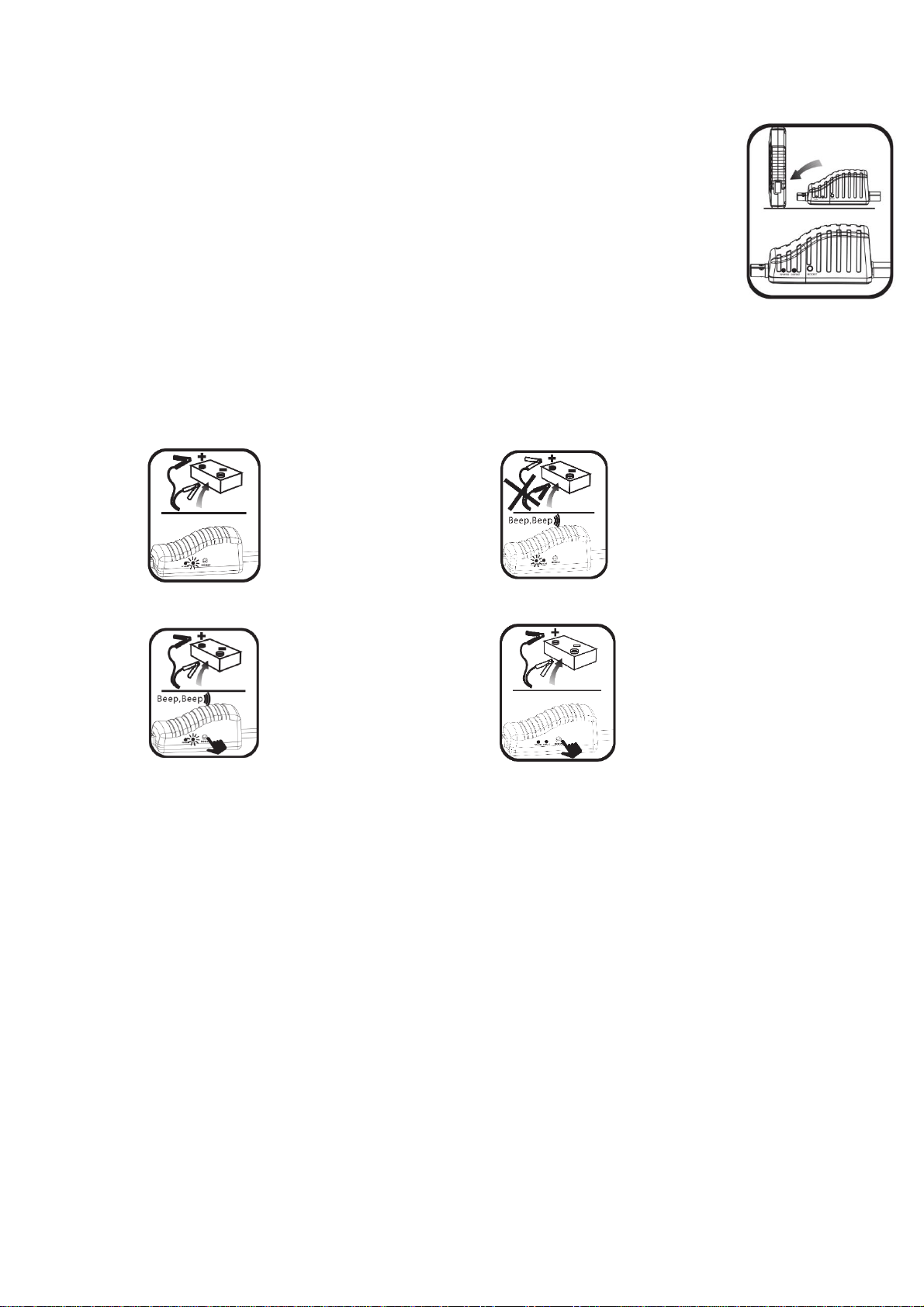18. Do not immerse the product in water.
19. Do not operate the product in an explosive atmosphere like the presence of
flammable
liquids, gases, or dust.
20. Do not remodel or disassemble the product. Only professional technicians
are allowed to repair.
21. Do not expose the product to extreme heat or fire.
22. To avoid the risk of short-circuiting caused by metals falling into the hole,
please remove your jewelry such as rings, bracelets, and necklaces before
using the product.
23. Do not drop the product. If the product is impacted or damaged, it must be
tested by a qualified battery technician.
24. Do not place the product in an environment where the temperature exceeds
70°C.
25. Please charge at room temperature not exceeding 60°C.
26. Please use the charger delivered with the power pack to charge it only.
27. Do not start cars while charging the unit.
28. If the host leaks, please immediately recycle it with proper equipment.
29. Under extreme conditions, battery leakage may occur. If the liquid comes out
of the product, it cannot be handled directly by hand. In the case of skin
contact, wash immediately with soap and water. If the liquid comes in
contact with your eyes, rinse your eyes with cold tap water for at least 10