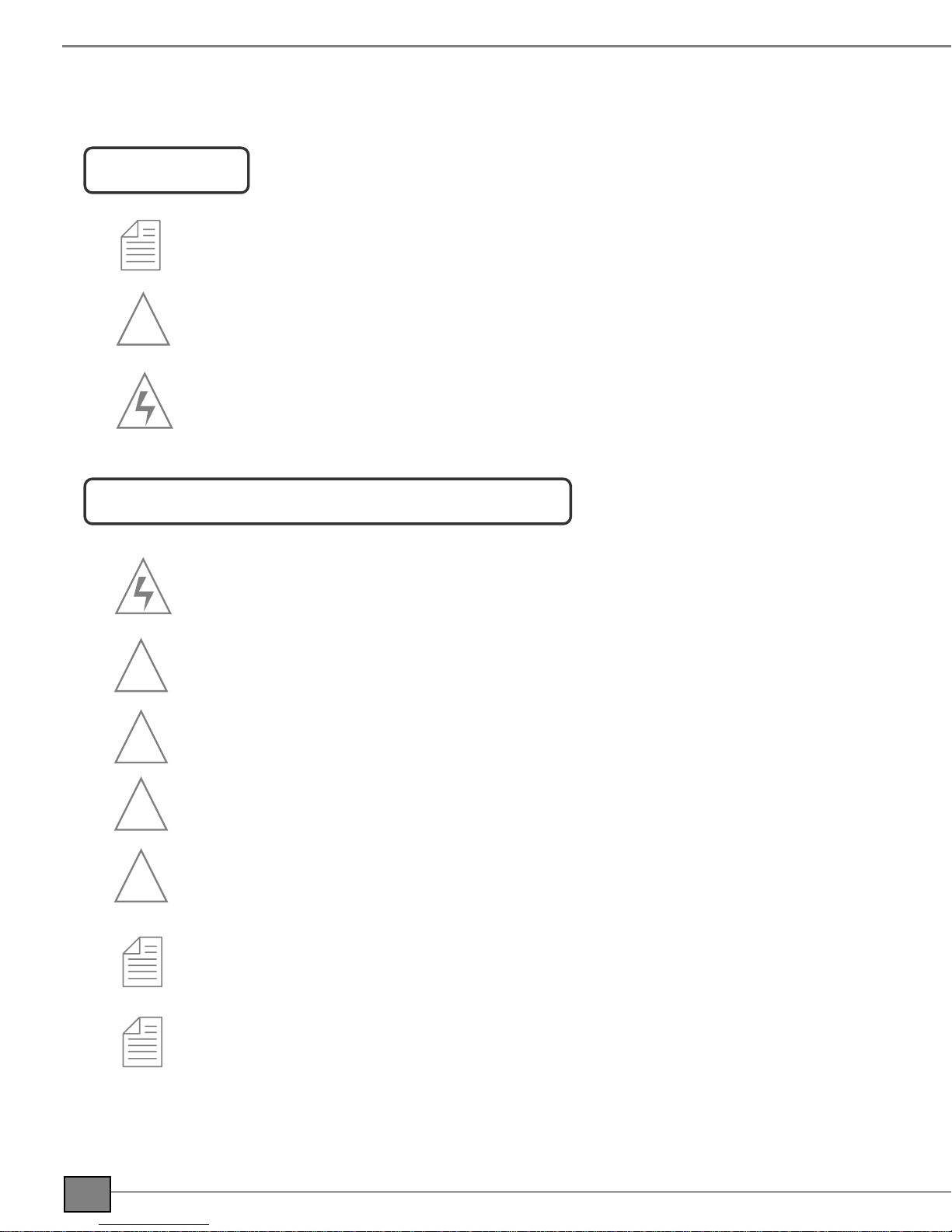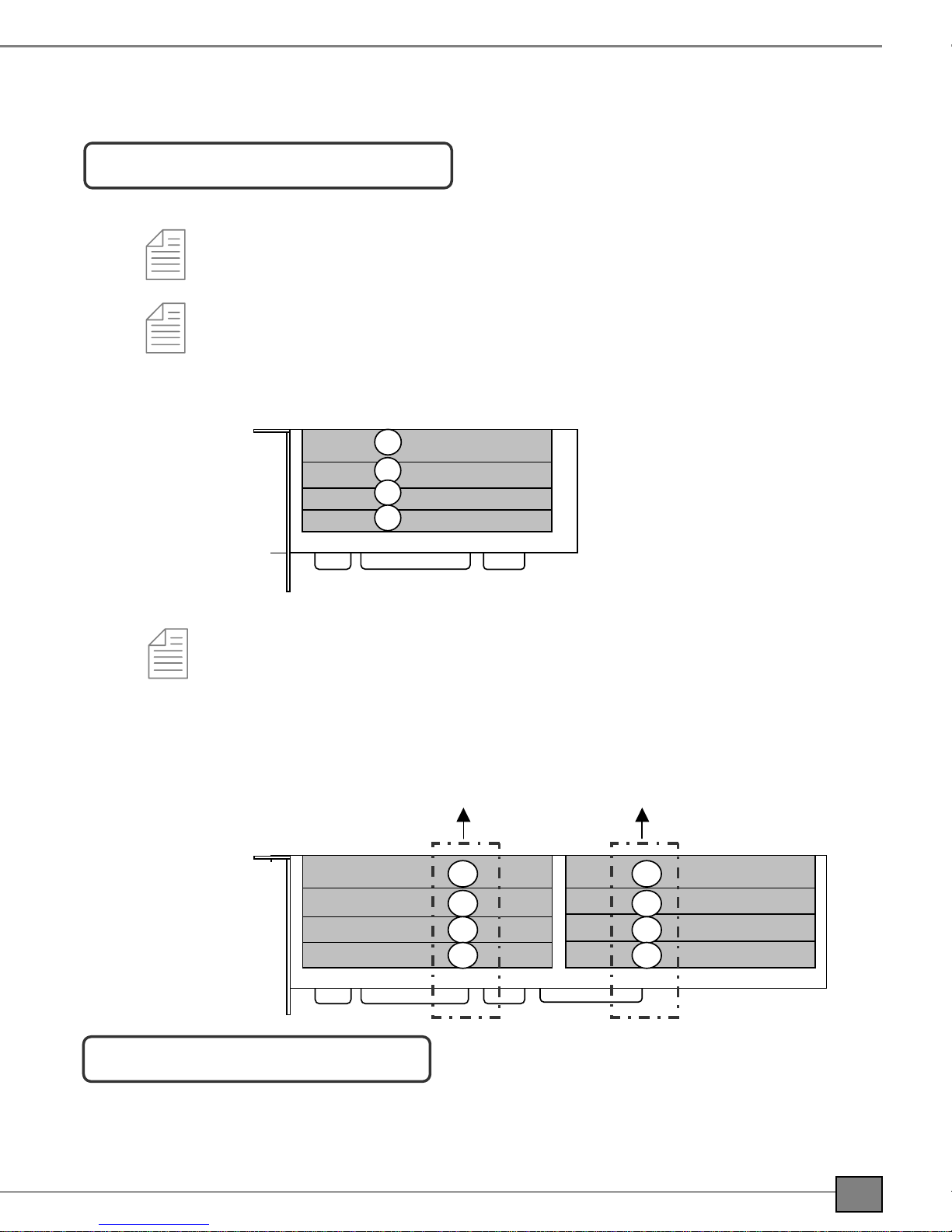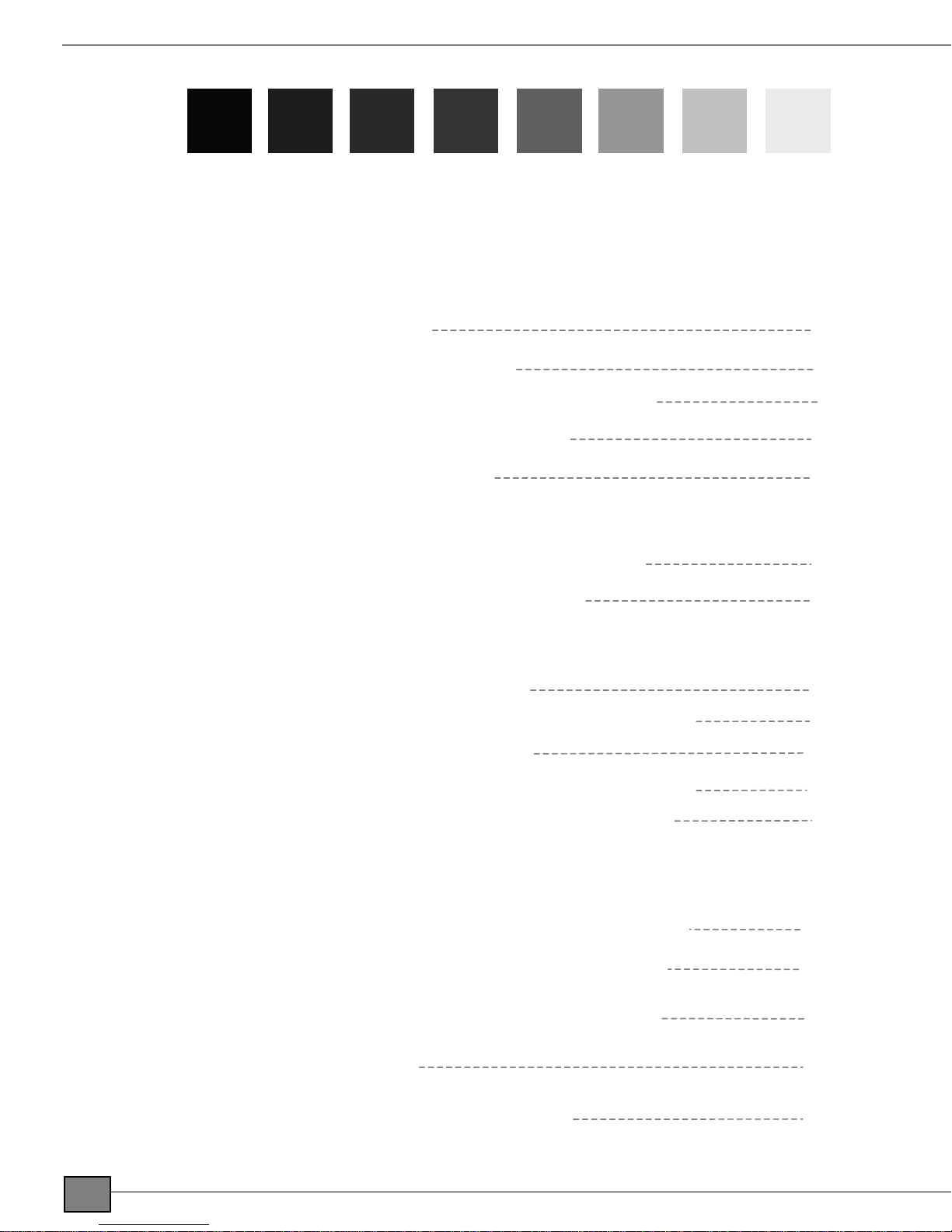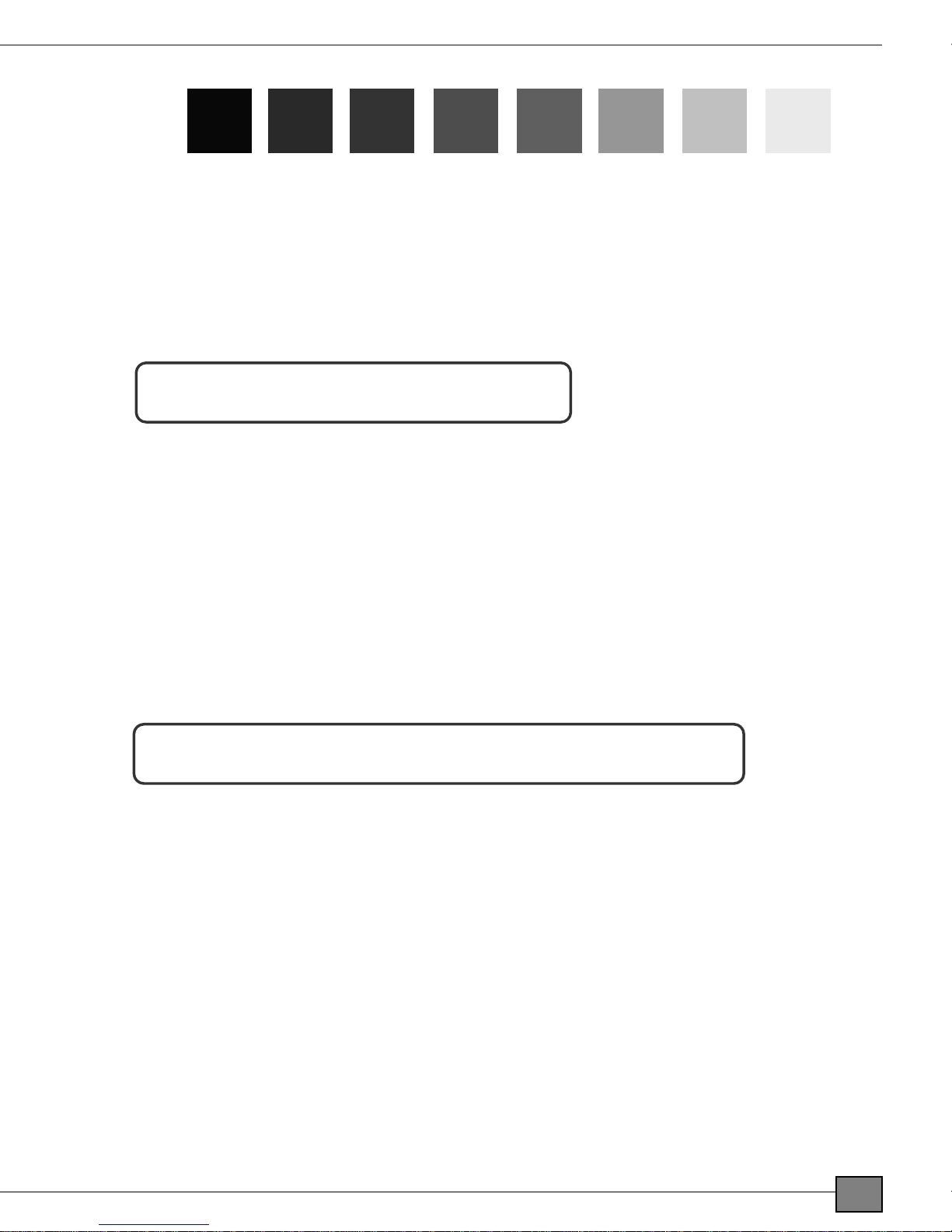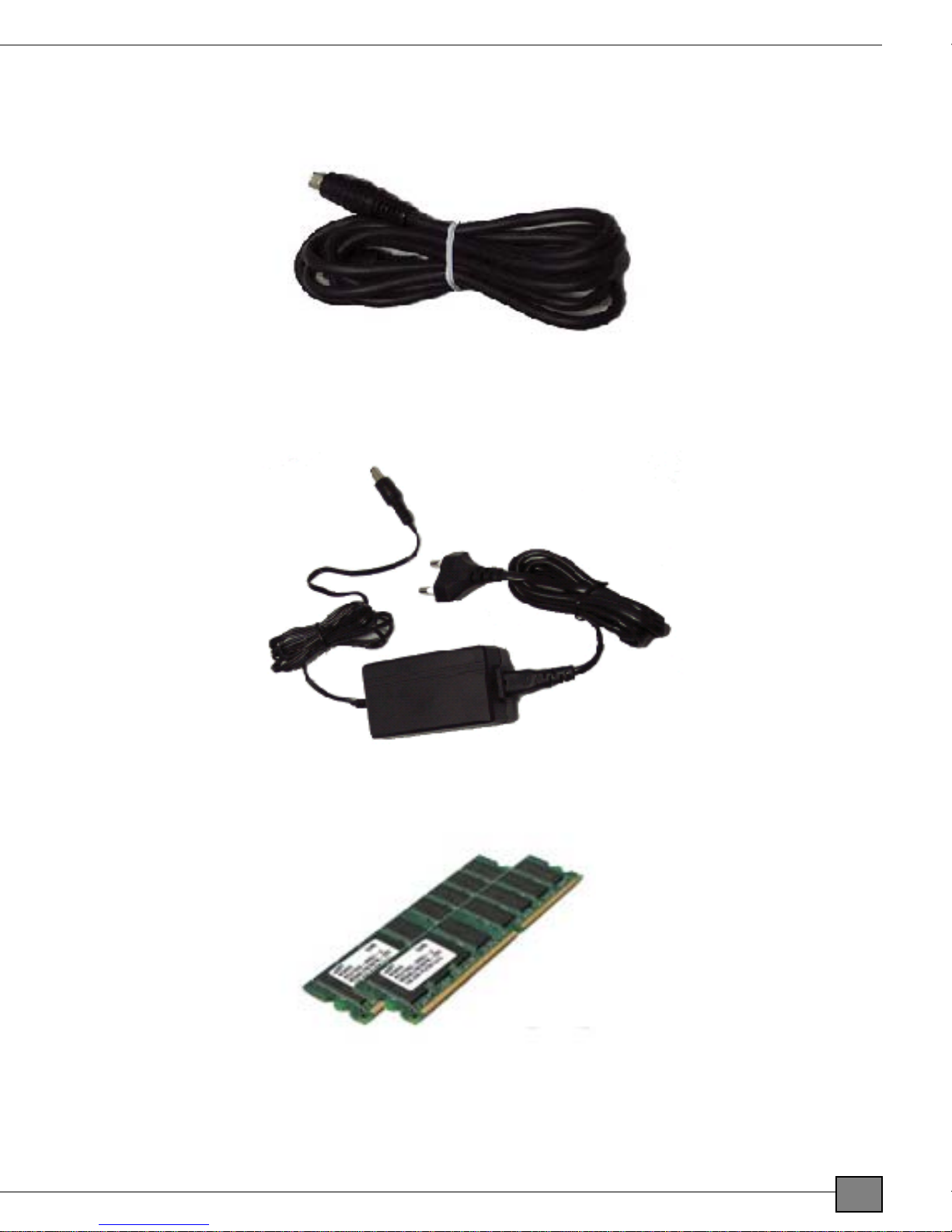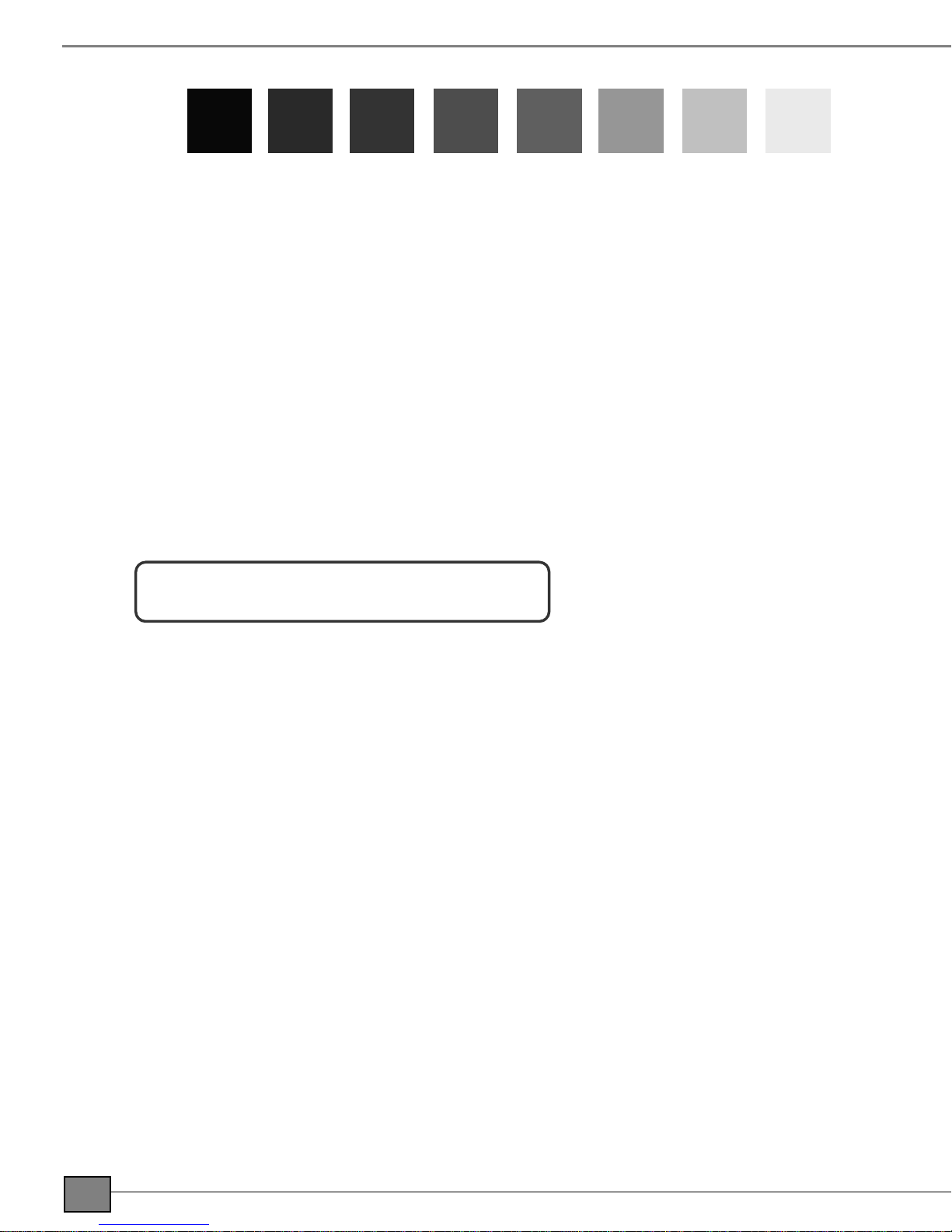Copy Rights
Jet-Speed™is registered trademark of Tajin InfoTech Co., Ltd and all
rights are reserved by Tajin InfoTech.
Thank you for purchasing Jet-Speed™ product.
We will put all our efforts to applying latest technology to improve functionalities of
our products and minimize any inconvenience for users.
All copy rights are reserved by Taejin Infotech Co., Ltd (Hereinafter,
referred as Taejin Infotech). All and partial contents of this document
should not be distributed, reproduced or transmitted by using electronic,
mechanical or audio devices without legal agreement of Tajin Infotech.
This manual may include different contents or can be modified as
improvement or upgrade product released or as new operating systems
are supported.
Images used in the “Driver installation and user environment
configuration”chapter of this manual were prepared based on Window
2000 operating system
This manual provides step by step system setup and software
installation. Please read carefully before installation
Taejin Infotech is not legally responsible for any mishap and loss of
data. It is strongly recommended that you backup important data prior
to installation or not to be loss of data.
For improvement and upgrade of Jet-Speed™, contents of this manual
or contents of CD may change without prior notification or agreement
Upgraded contents or latest drivers can be downloaded from home page
of Tajin InfoTech.
Provided values of parameters used in this manual are measured by
research center of Tajin InfoTech however values were measured
based on publicly well known documents.