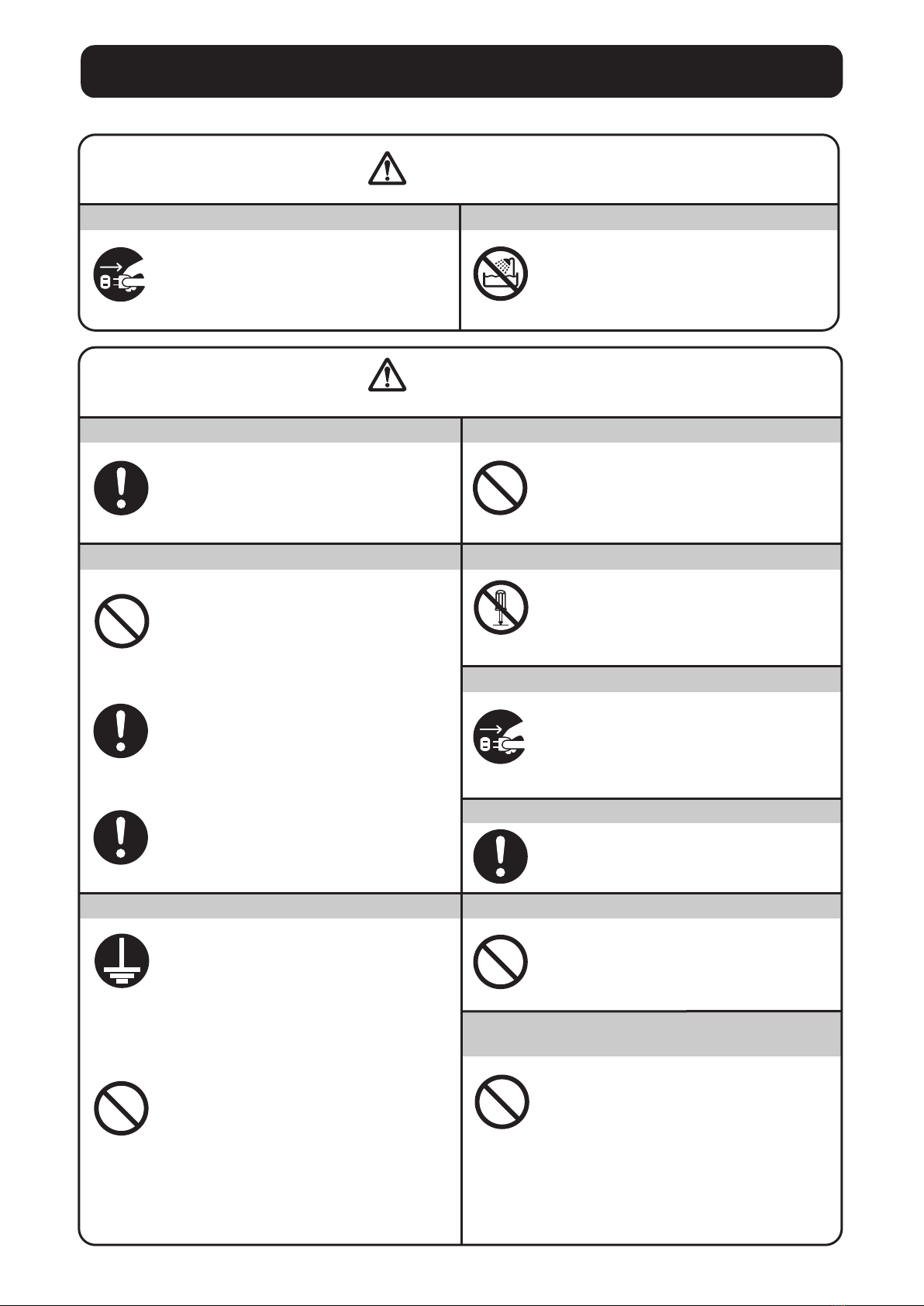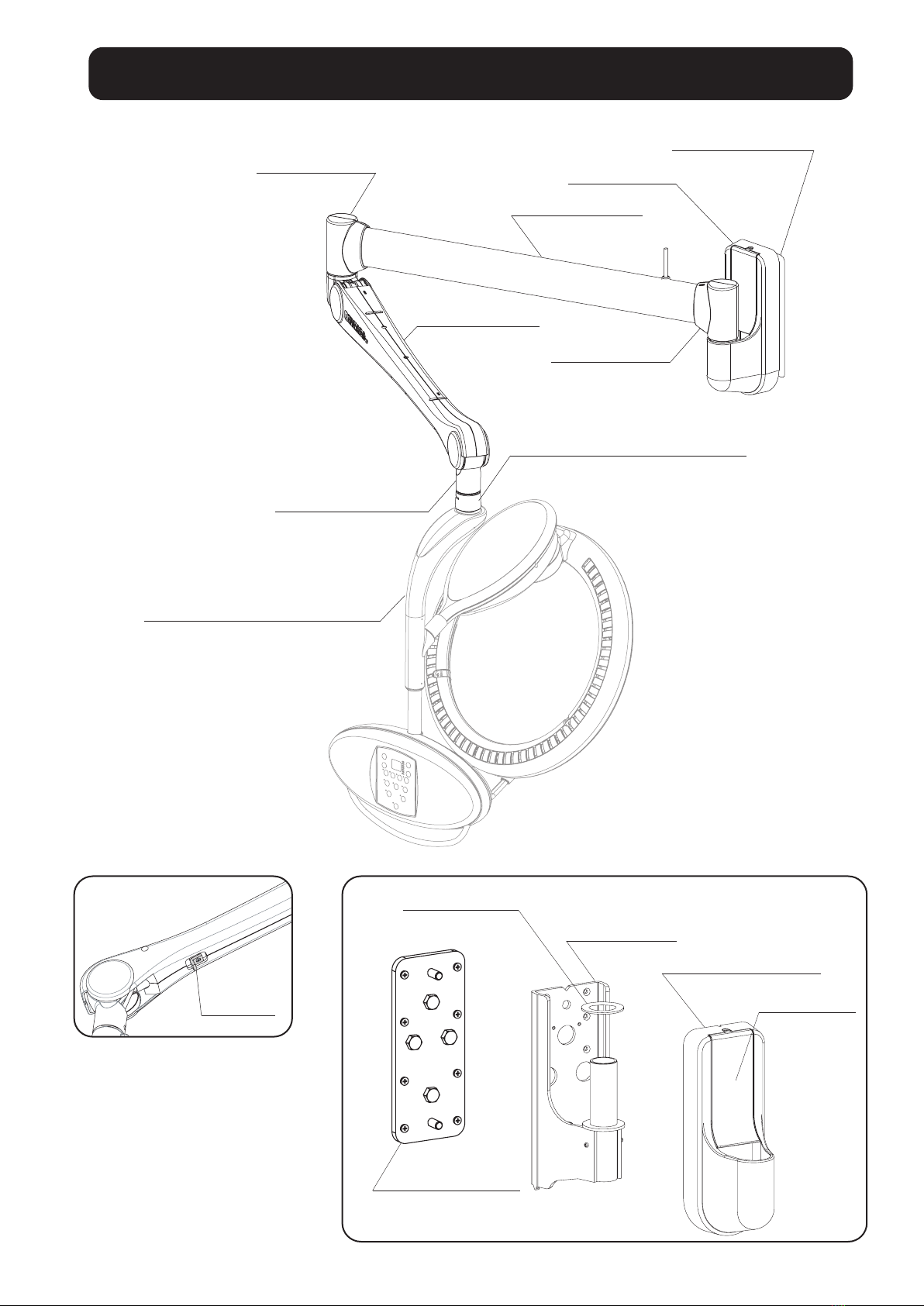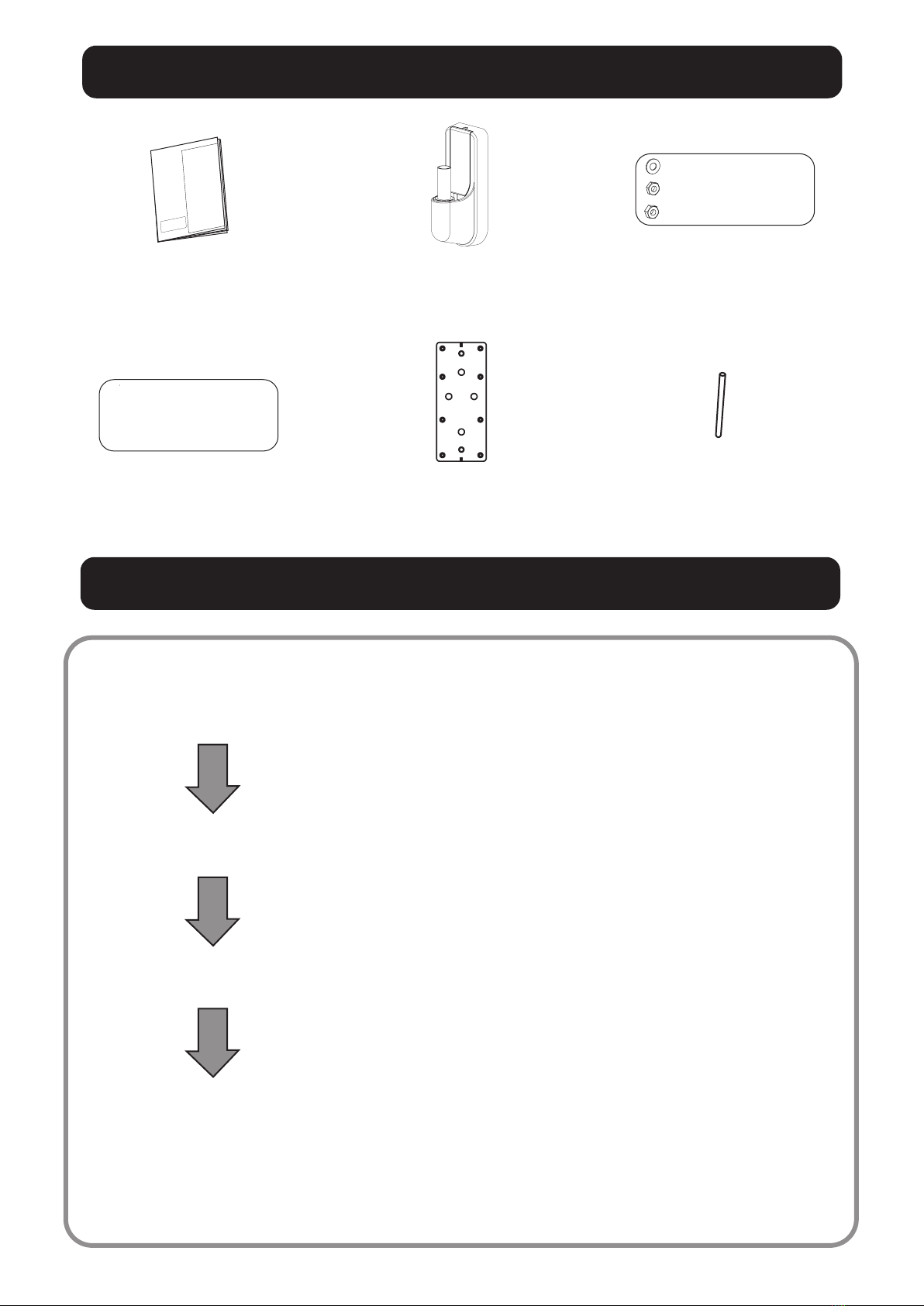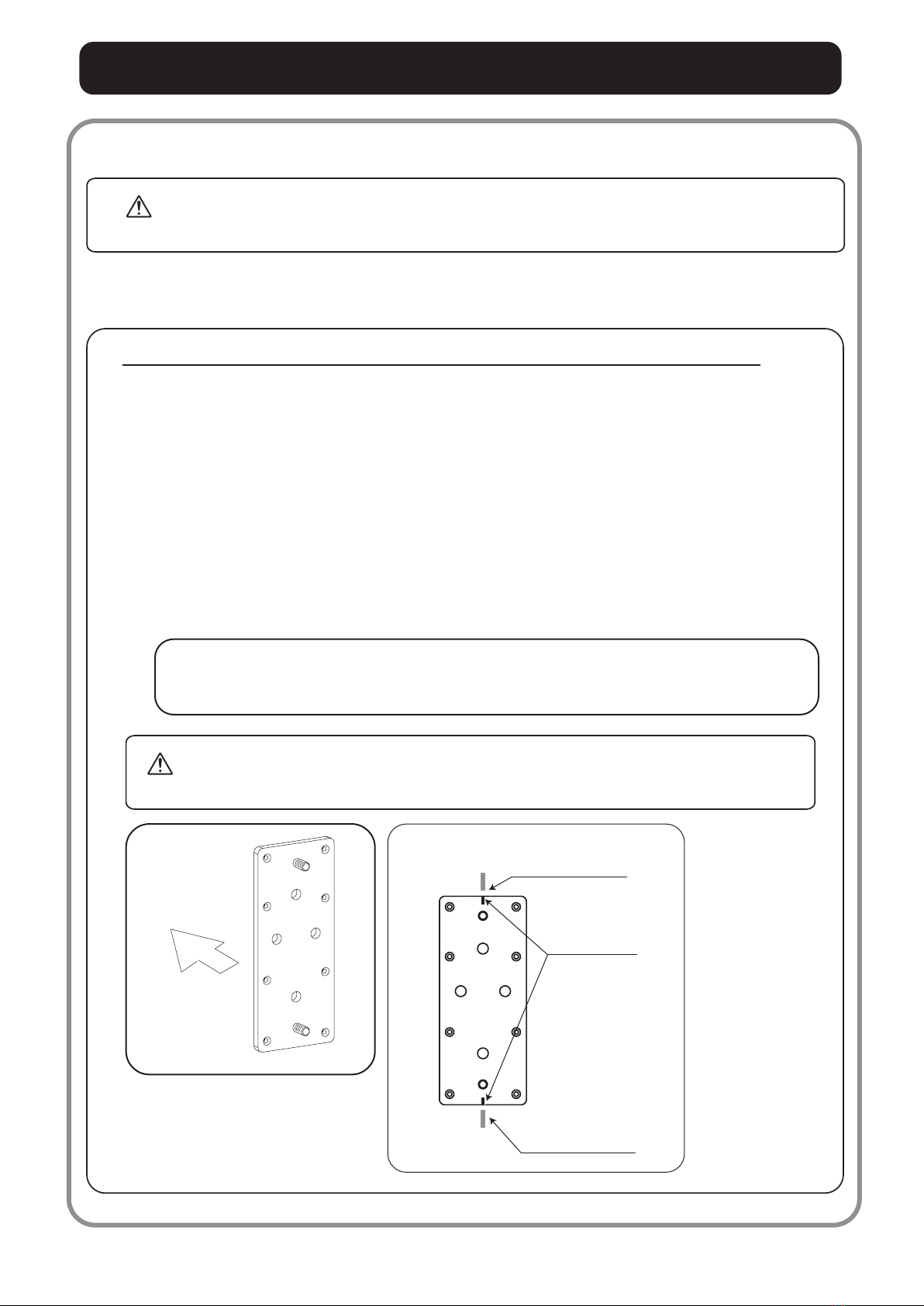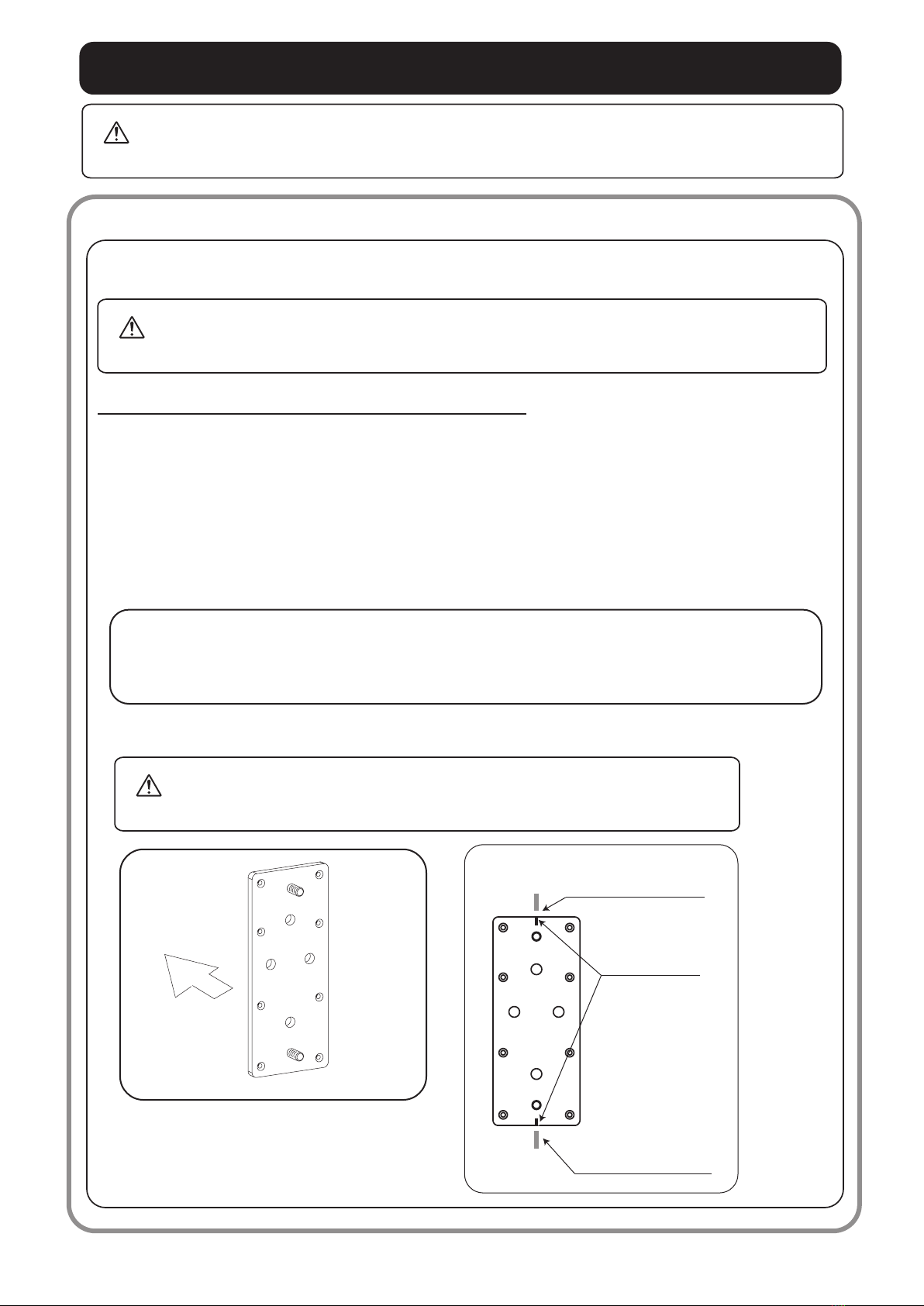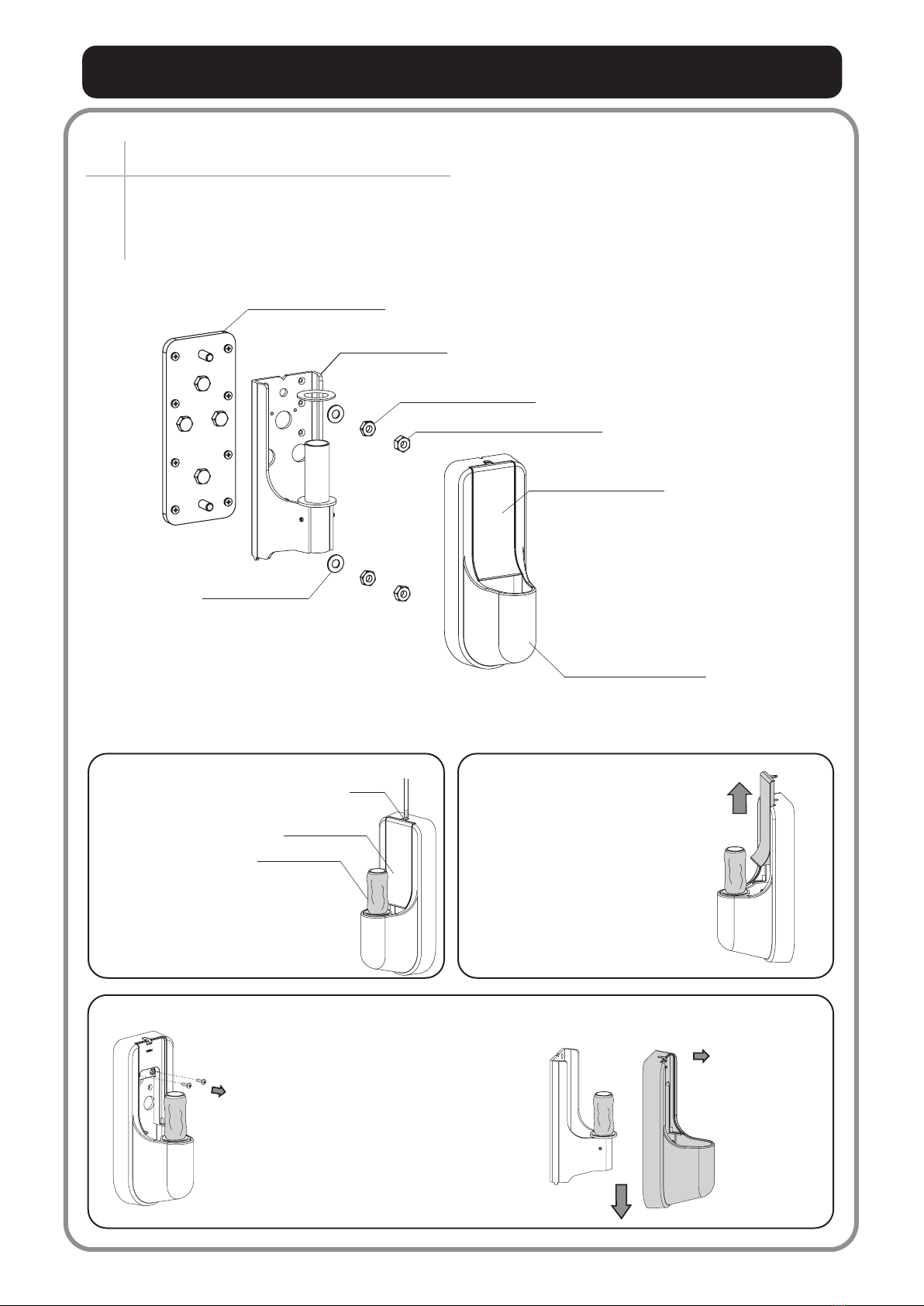2
Be sure to ground the product
WARNING
Warning concerning Power Supply.
Do not operate the equipment in a tilted state.
Never disassemble or repair the product by yourself.
Be sure to turn off the power of the main unit
each time the work is completed.
Be sure to disconnect the power plug before
moving the product.
Since a strong force will develop on the wall
bracket, the mounting base of the bracket must
be sturdy enough to support the product and
dryer arm. Do not mount the bracket on a common
rafter, the bar beneath a faced wall, or on
gypsum board alone. Neglecting this caution may
cause the screws to fall off allowing the bracket
to fall due to loose screws from a deformed wall.
IMPORTANT SAFETY INSTRUCTIONS
Persons other than the repair engineer must not
disassemble, repair, or modify the product.
Neglecting this warning may cause ignition or
abnormal operation resulting in physical injuries.
If the pins or the area near the pins of the power
plug are contaminated with waste hair or chemical
agent, wipe the area thoroughly with a dry cloth.
Disconnect the power plug before fixing the product.
Be sure to disconnect the power plug when fixing
the product. Do not connect or disconnect the
power plug with wet hands. Neglecting this
warning may result in an electrical shock or
injuries.
Be sure to execute the daily check.
Execute the daily check according to the “Daily
Inspection Procedure” described in this manual
(page 20). Improper use or operation of the
product may result in injuries or accidents
including burns.
Firmly tighten all nuts and screws.
If the screws are loose, the wall bracket may
come loose allowing the arm to fall.
Do not apply excessive loads.
Resting your arm or leaning on the end of bracket
may cause the balance arm to break or fall
resulting in physical injuries.
Do not install the wall bracket without sufficient
wall support.
An appliance should never be left unattended
when plugged in.
Incorrect detection by the infrared temperature
sensor may cause abnormal heating of the customer
head. In addition, falling of the product may result
in electric shock, fire, or damage.
READ ALL INSTRUCTIONS BEFORE USING. KEEP AWAY FROM WATER.
DANGER
Warning concerning Power Supply. Do not water the equipment.
Always unplug this appliance immediately after
using.
Do not place or store appliance where it can fall
or be pulled into a tub or sink. Do not use while
bathing. Do not place in or drop into water or
other liquid. Do not reach for an appliance that
has fallen into water. Unplug immediately.
To reduce the risk of burns, electroction, fire, or injury to persons:
Be sure to ground the product to use it safely.
If not grounded or inappropriately grounded,
there may be a risk of electric shock when
electric failure or electric leakage occurs.
Contact a qualified installer for grounding.
Customers must not ground the product by
themselves.
Do not ground to:
●Water pipe
Hard plastic is used for many pipes, and it is
not possible to ground to them completely.
●Gas pipe
There are risks of explosion or/and fire.
●Lightning rod and telephone cable