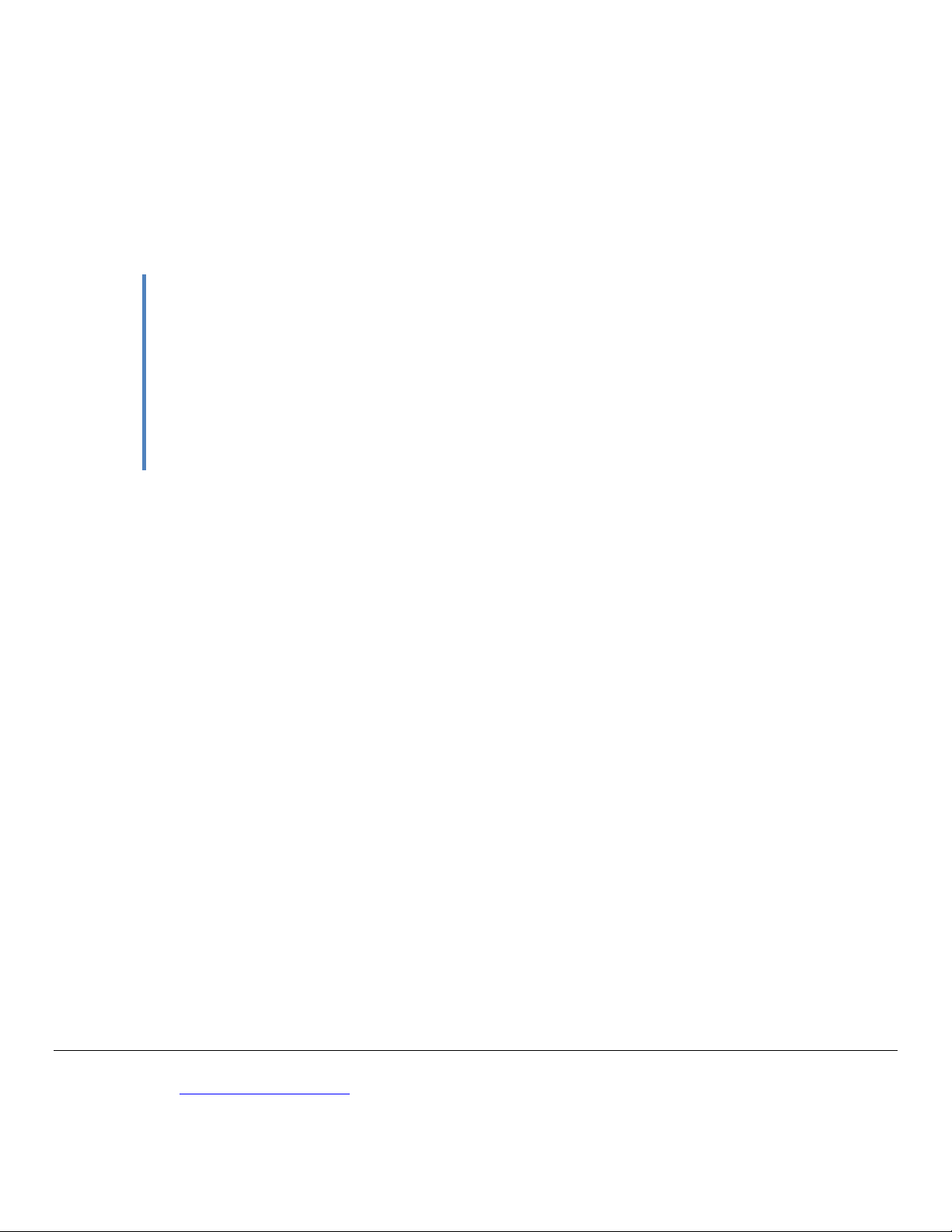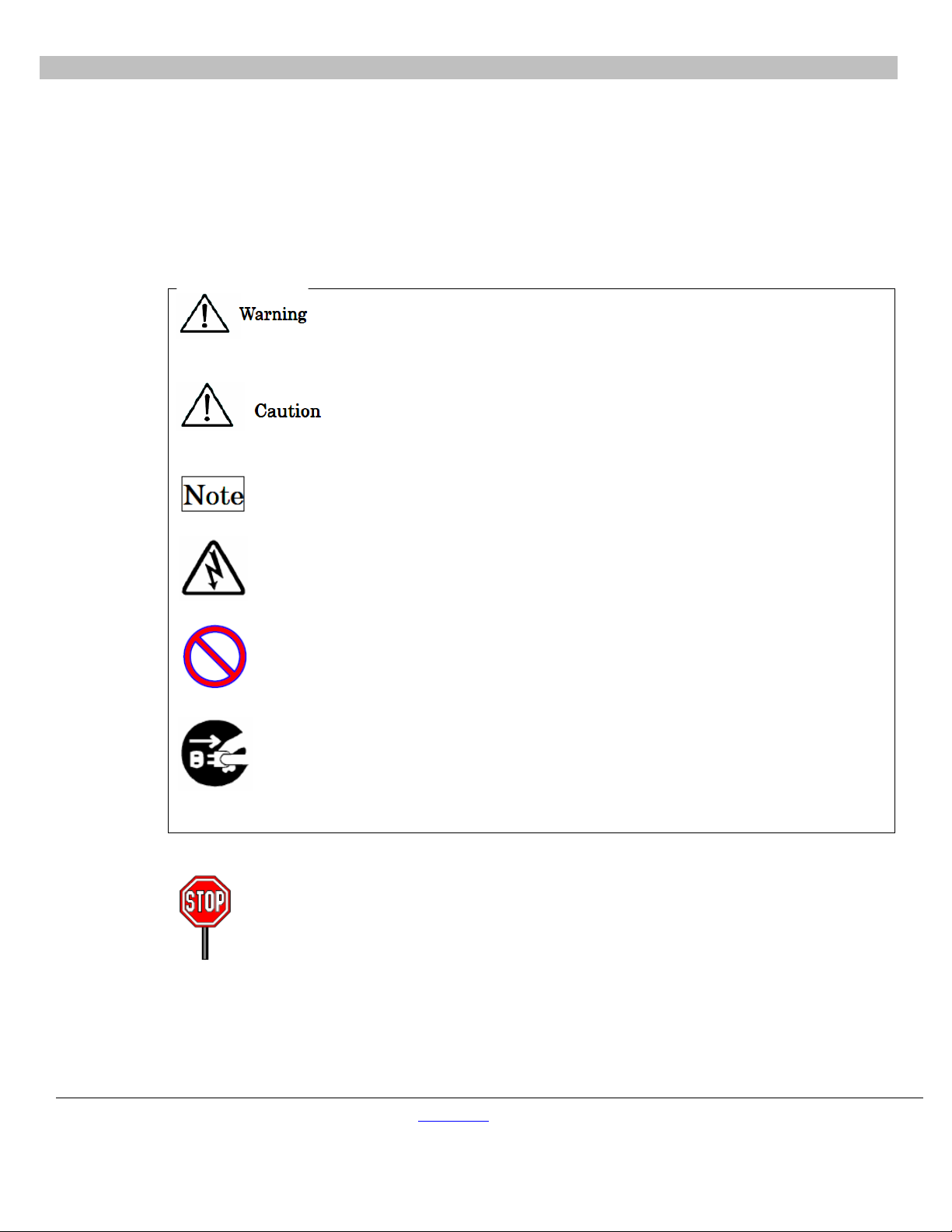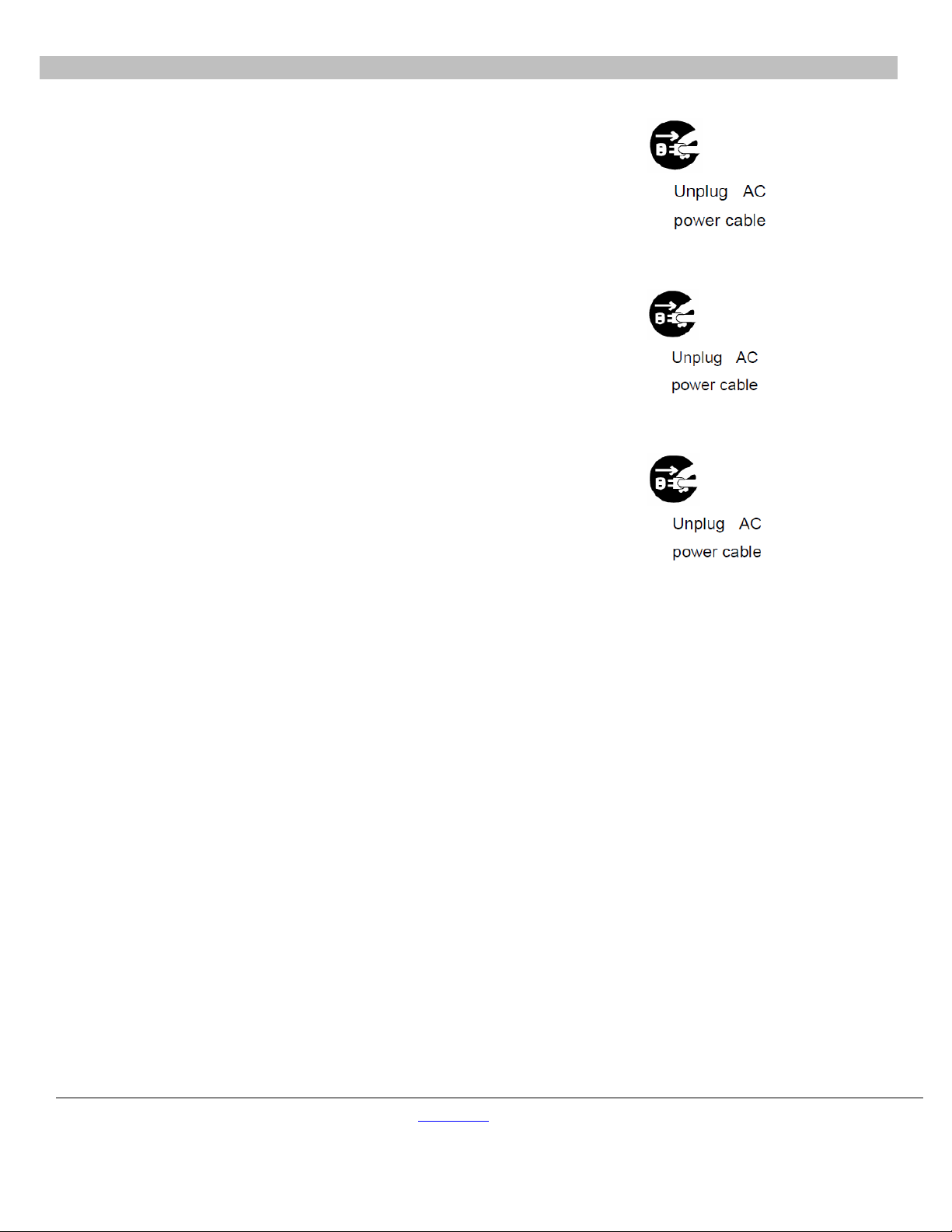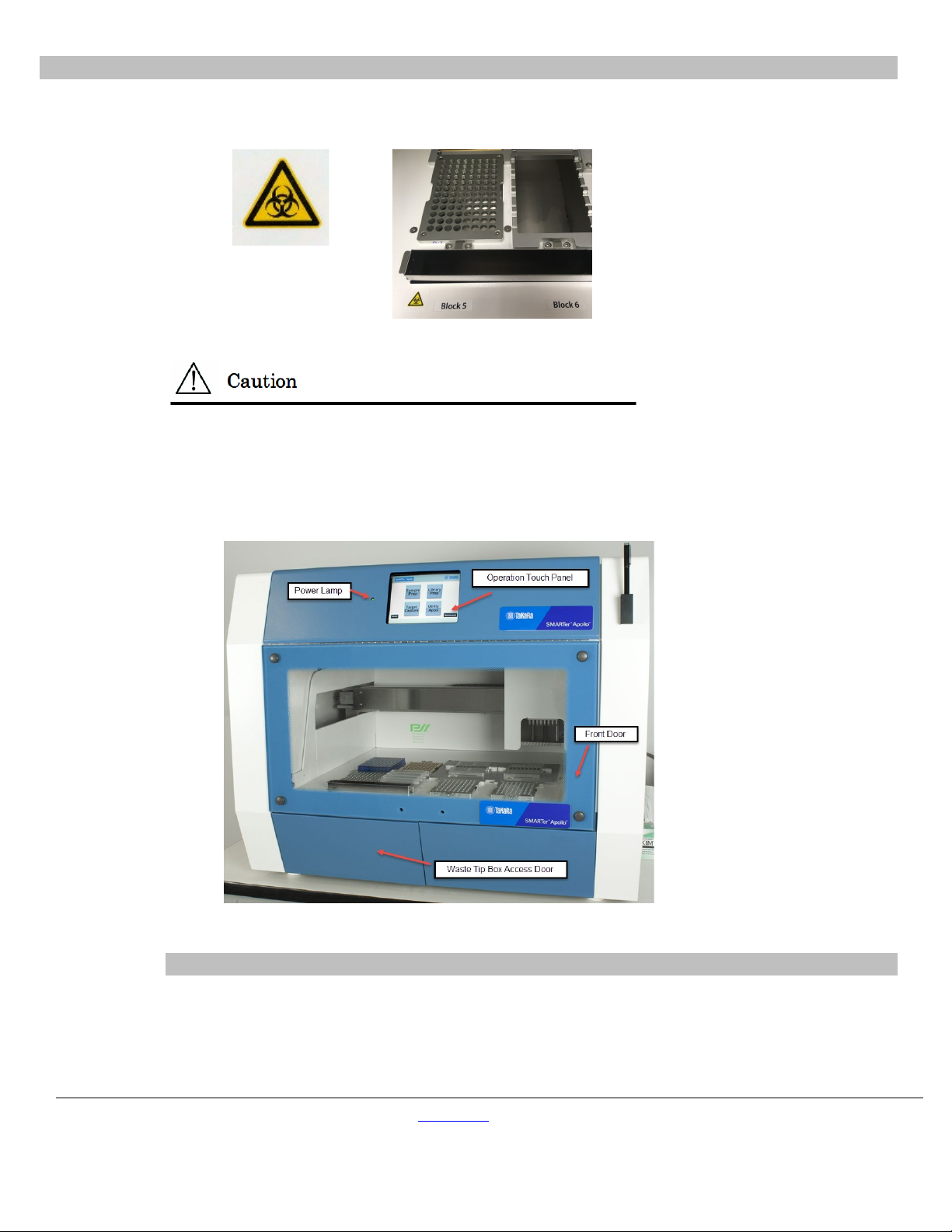Apollo™ System User Manual
(080719) takarabio.com
Takara Bio USA, Inc.
Page 2 of 33
Table of Contents
I. Introduction..................................................................................................................................................................... 4
II. List of Components......................................................................................................................................................... 4
III. Safety Information ...................................................................................................................................................... 5
A. Symbols....................................................................................................................................................................... 5
B. Installation and Storage............................................................................................................................................... 6
C. Precautions for Instrument Operation ......................................................................................................................... 6
D. Warranty Period .......................................................................................................................................................... 6
E. Abolishment................................................................................................................................................................ 6
F. Actions in Case of Emergency.................................................................................................................................... 7
IV. Specifications.............................................................................................................................................................. 7
A. Features....................................................................................................................................................................... 7
B. Performance Specifications......................................................................................................................................... 8
C. Size, Weight and Power Requirements....................................................................................................................... 8
D. Environmental Requirements...................................................................................................................................... 8
E. About Caution Labels Inside the Instrument .............................................................................................................. 9
V. System Components...................................................................................................................................................... 10
A. Front View ................................................................................................................................................................ 10
B. Right-side View ........................................................................................................................................................ 11
C. Internal Components................................................................................................................................................. 12
VI. Installation................................................................................................................................................................. 13
A. Setup Procedure ........................................................................................................................................................ 13
VII. Accessories and Disposables .................................................................................................................................... 16
A. Accessories ............................................................................................................................................................... 16
B. Disposables ............................................................................................................................................................... 18
C. Reagents.................................................................................................................................................................... 19
VIII. Directions for Use ..................................................................................................................................................... 19
A. Front Door Operation................................................................................................................................................ 19
B. Putting on and Taking out the Waste Tip Box.......................................................................................................... 20
C. Setting Racks and Disposables in Place.................................................................................................................... 21
IX. Basic Operation......................................................................................................................................................... 23
A. Start Up and Shut Down Procedure .......................................................................................................................... 23
B. Touch Panel Operation.............................................................................................................................................. 23