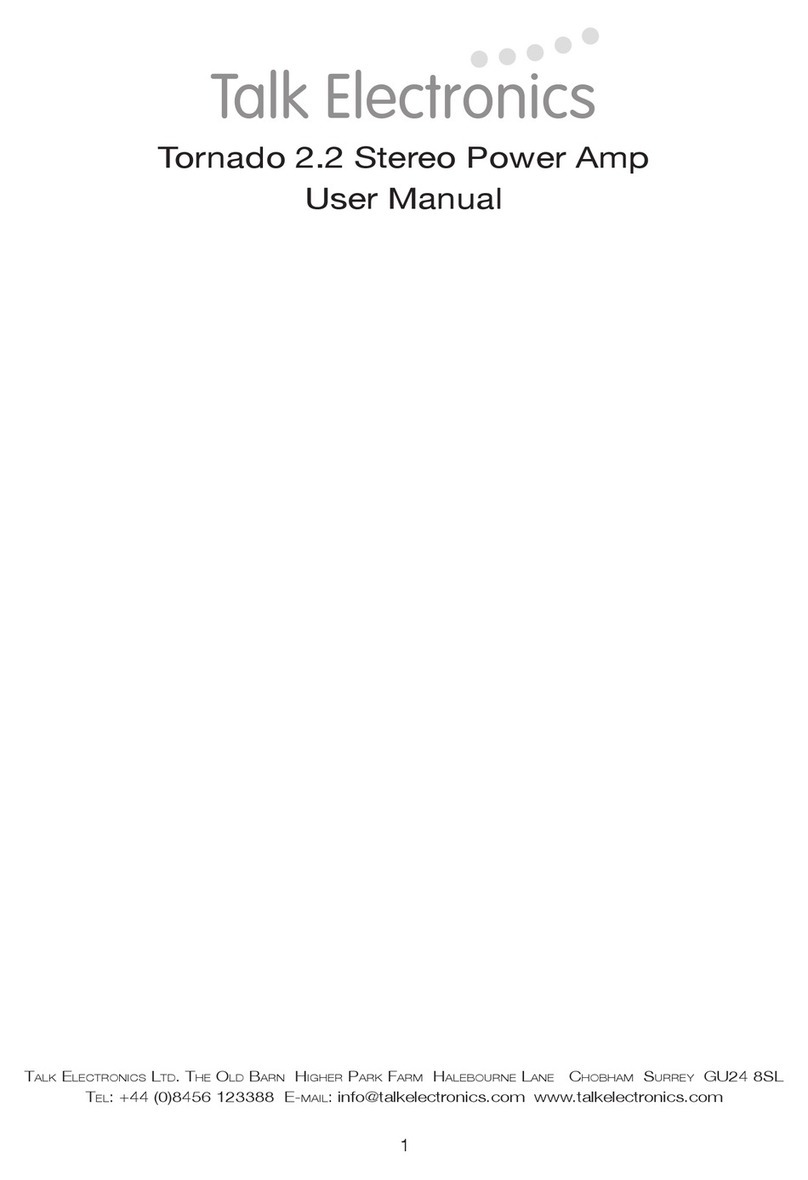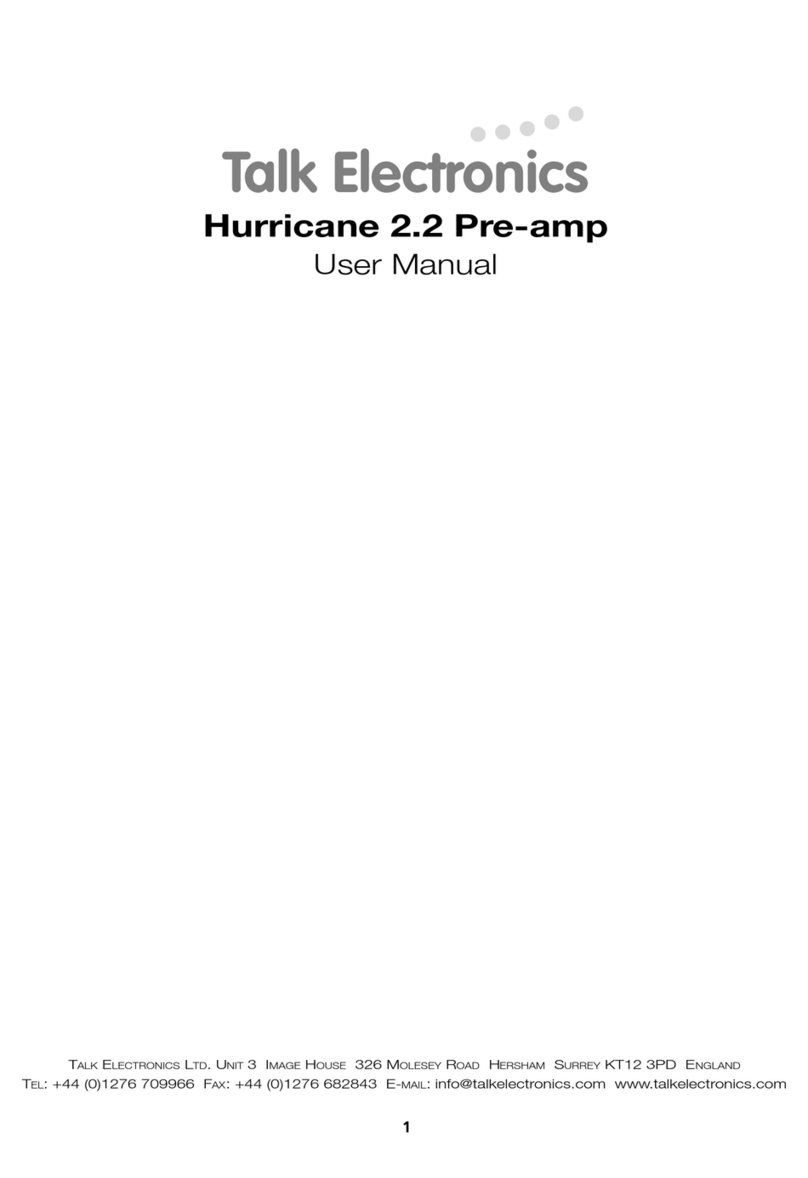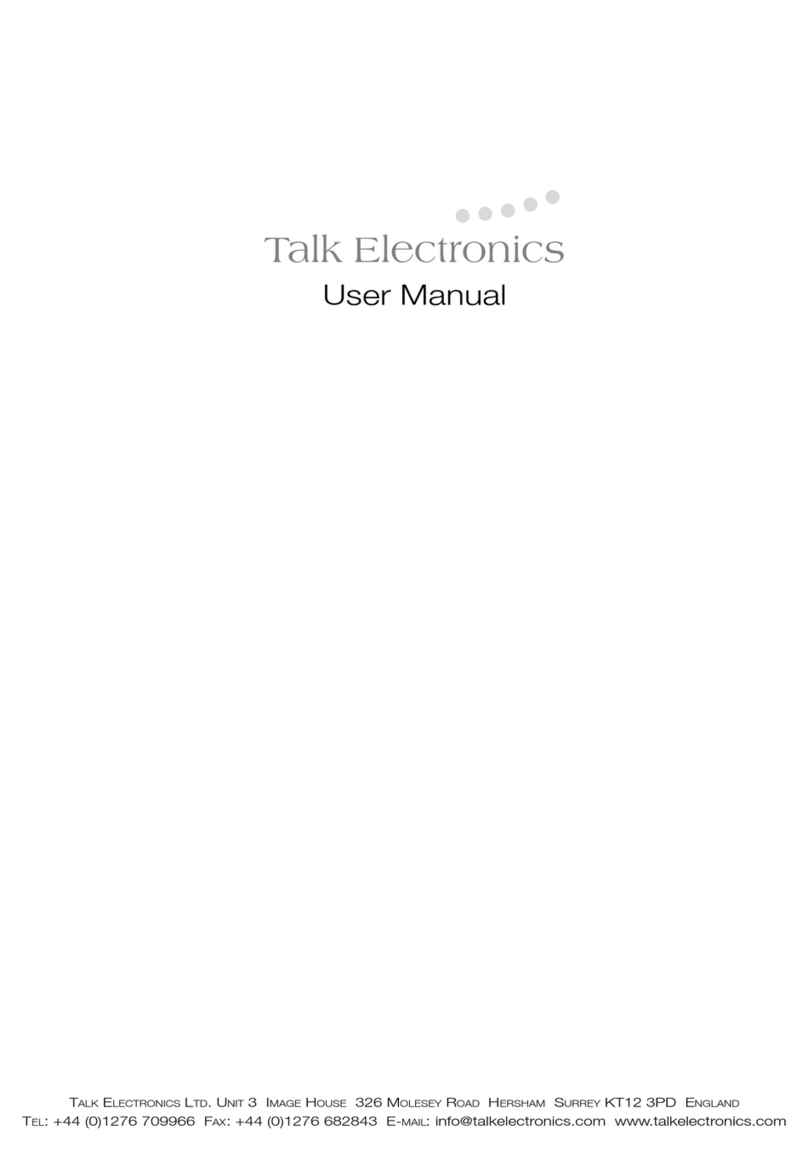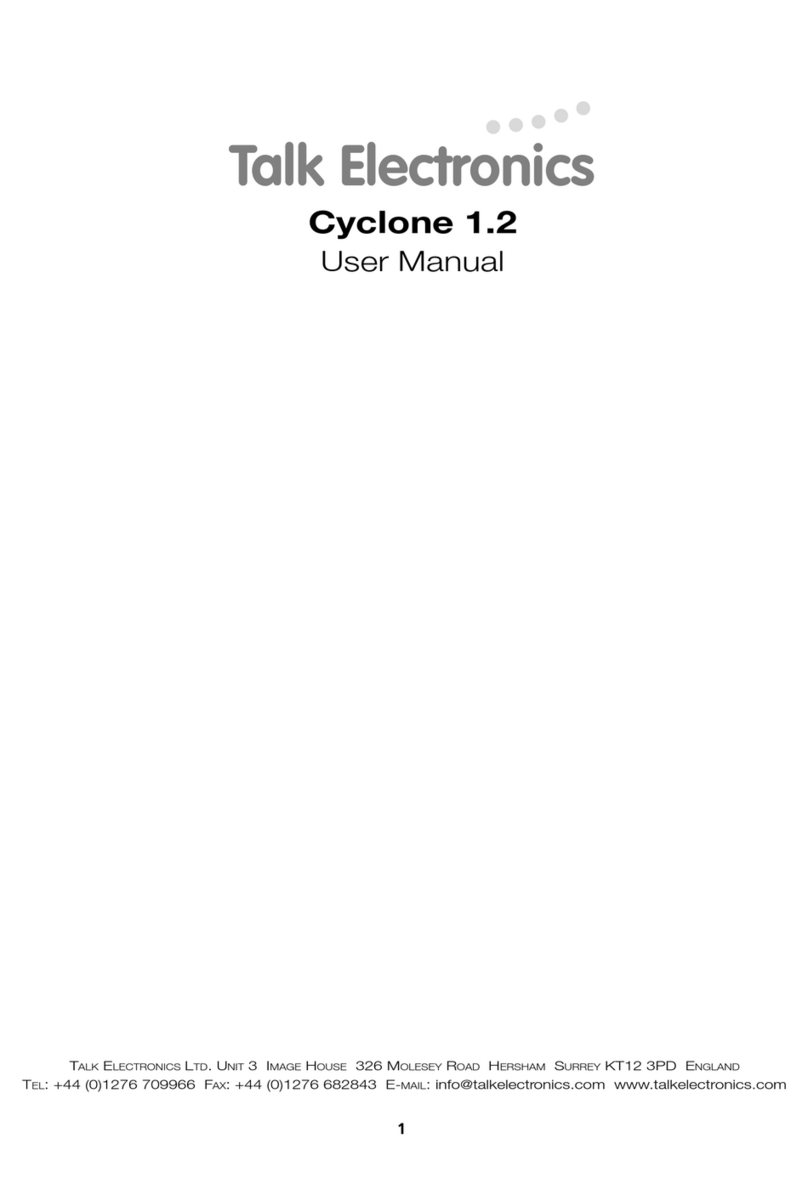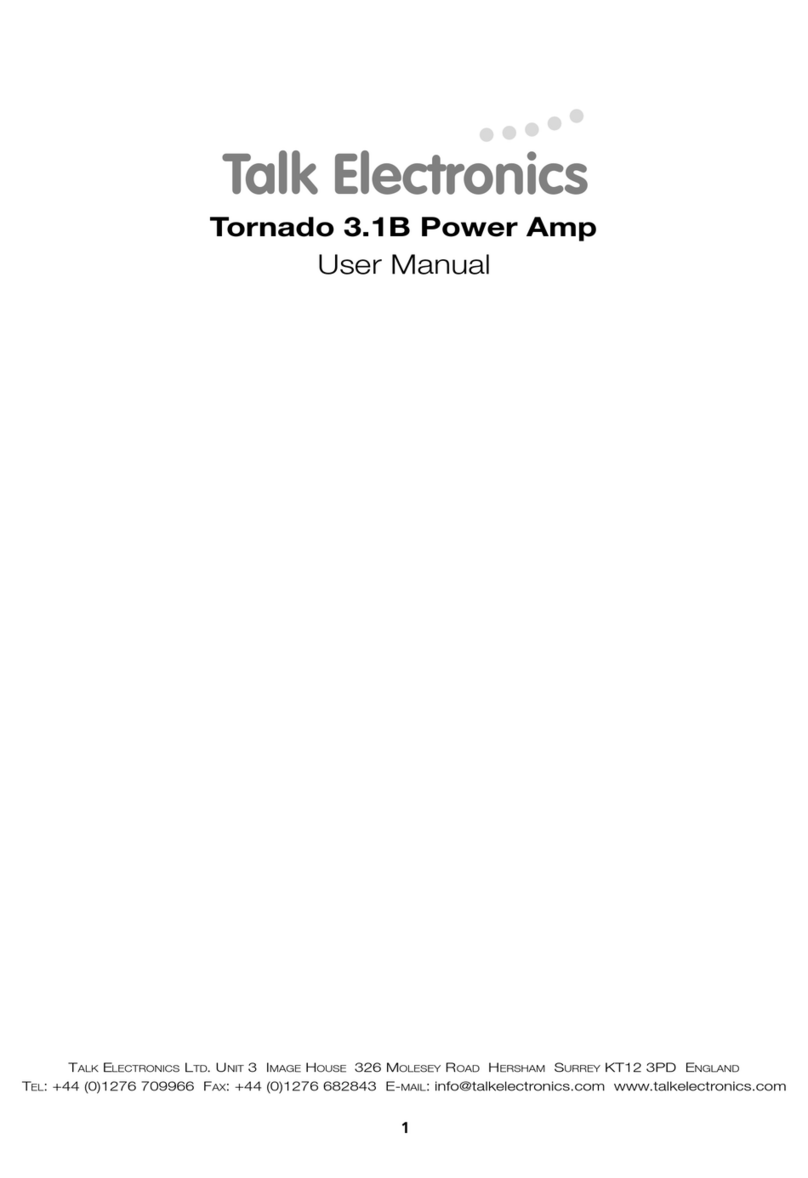Please read all instructions before attempting to unpack, install or operate this product,
and before connecting the power supply. Please keep the following in mind as you
unpack and install this product:
• This product is a class 1 enclosure and must be earthed.
• No naked flame sources such as lighted candles should beplaced on this apparatus,
failure to observe this could cause a risk of fire.
• Do not place a liquid containing vessel, such as a vase on this apparatus, as this can
result in a risk of fire or electric shock.
• Do not expose this apparatus to rain or place it where it may come into contact with
splashing or dripping water.
• If this apparatus accidentally gets wet, unplug it and contact your authorised Edwards
Audio dealer immediately.
• You can clean this apparatus with a damp cloth when necessary, but be sure to isolate
and unplug the apparatus first.
• To cut off the power source totally, unplug the apparatus from the wall outlet.
• Do not overload wall outlets, extension cords or adaptors beyond their capacity, since this
can result in fire or electric shock.
• Use only the supplied AC power cords for the country of use, should they need
replacement please use a cable with the correct certifications for the country of use.
• Be sure to hold the plug, not the cord, when disconnecting this apparatus from an
electric socket.
• Power supply cords should be routed so that they are not likely to be walked on or
pinched by items placed upon or against them, paying particular attention to cords at the
plug end, adaptors and the point they exit from the appliance.
• Before connecting the AC power cord to the power supply unit, make sure the voltage of
the power supply unit, as marked on the label on the rear panel, corresponds to the local
electricity supply.
• If this apparatus does not operate normally, in particular, if there are any unusual sounds
or smells, unplug it and contact your authorised Edwards Audio dealer immediately.
• Unplug this apparatus from the AC outlet before attempting any service work.
• Only a qualified technician should remove the top cover.
IA/IA1/2023/01 3
CAUTION:
To reduce the risk of electric shock, do NOT remove the top cover.
There are no user serviceable parts inside.
Please refer all servicing to a qualified technician.
!