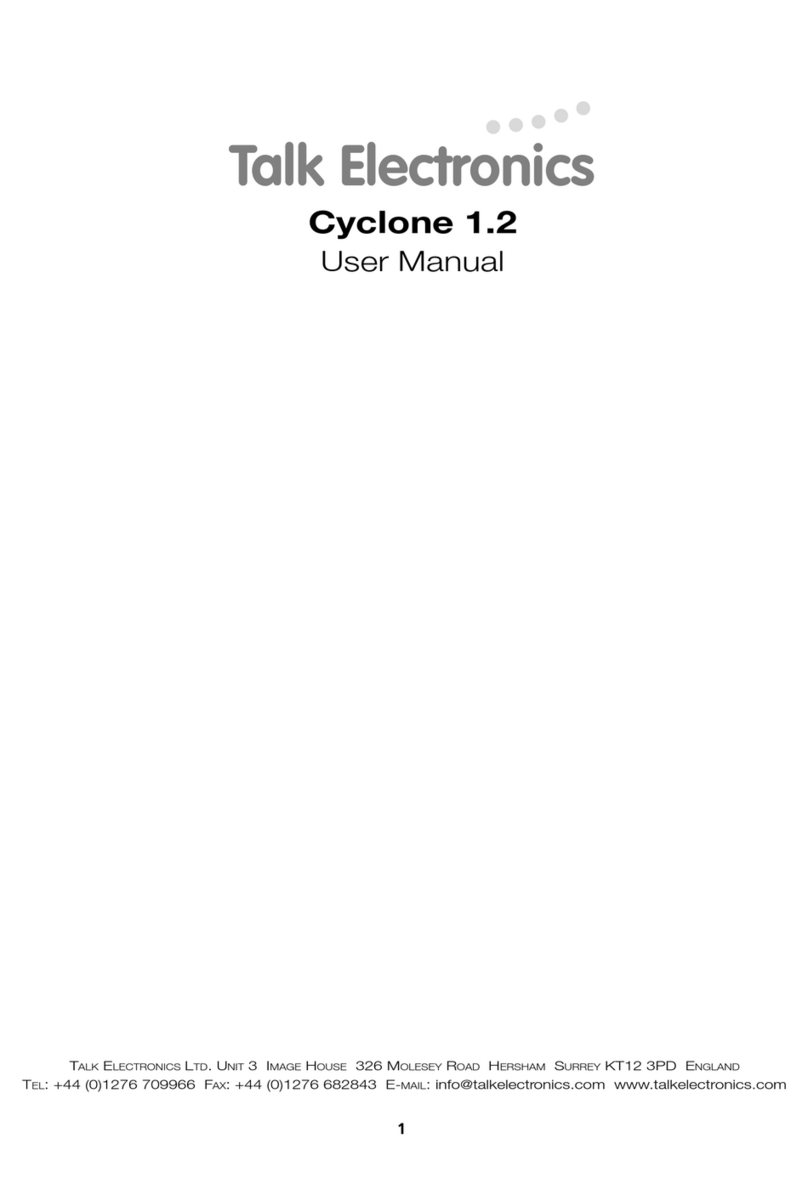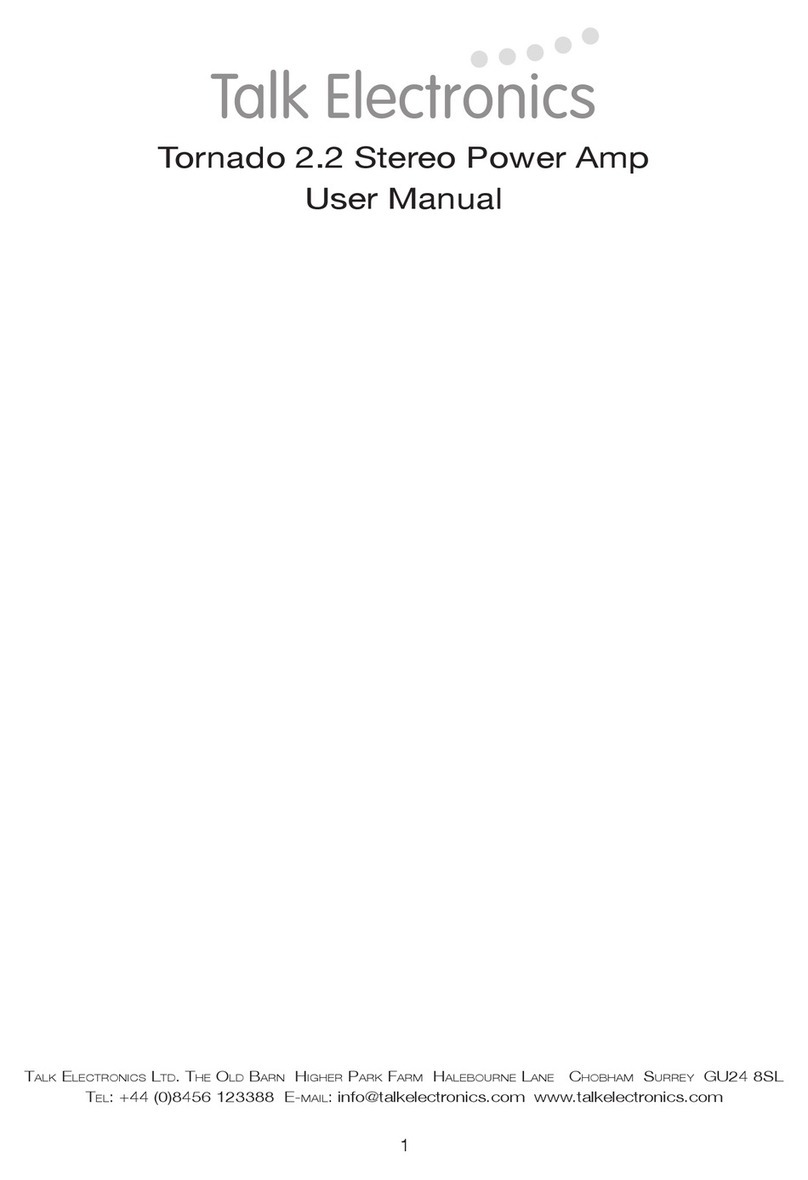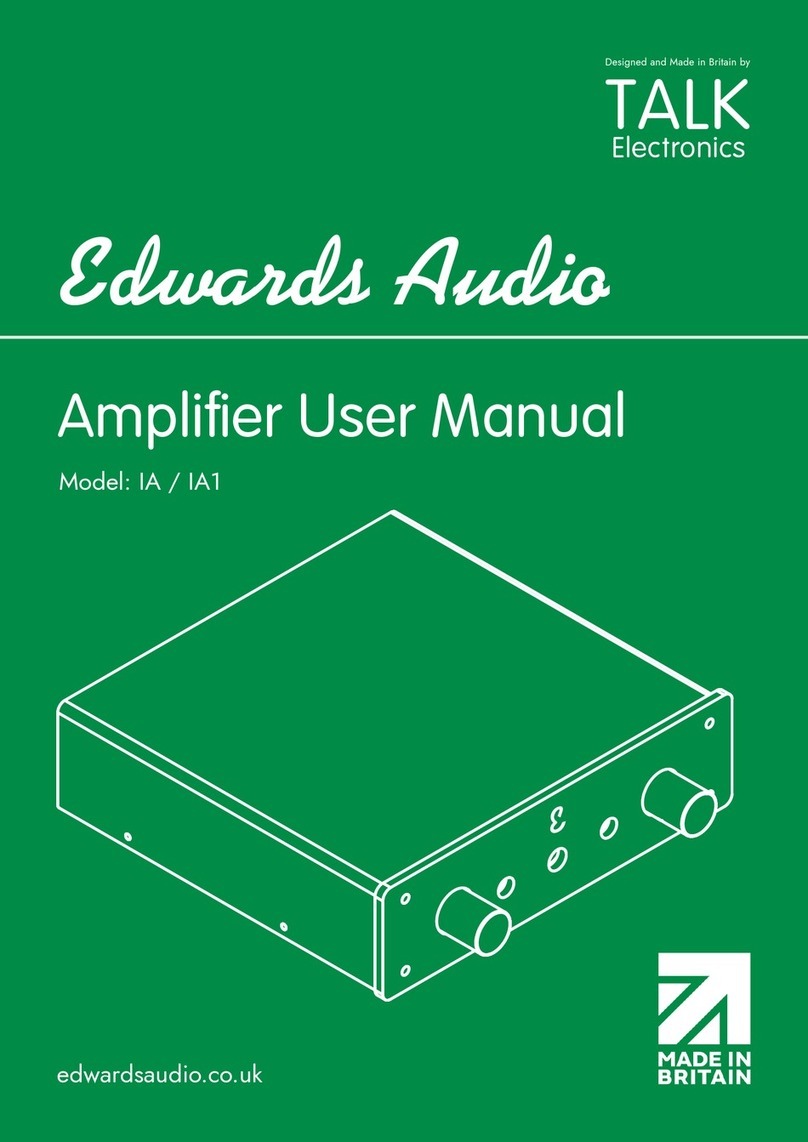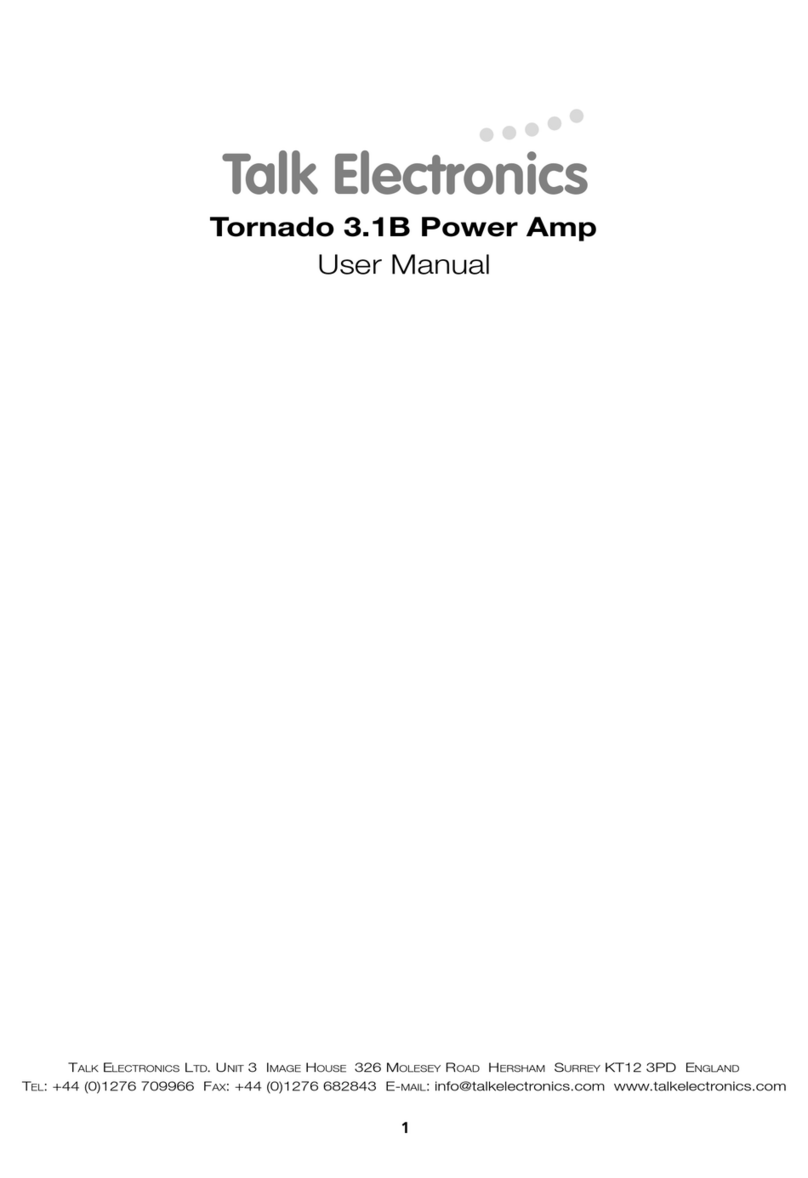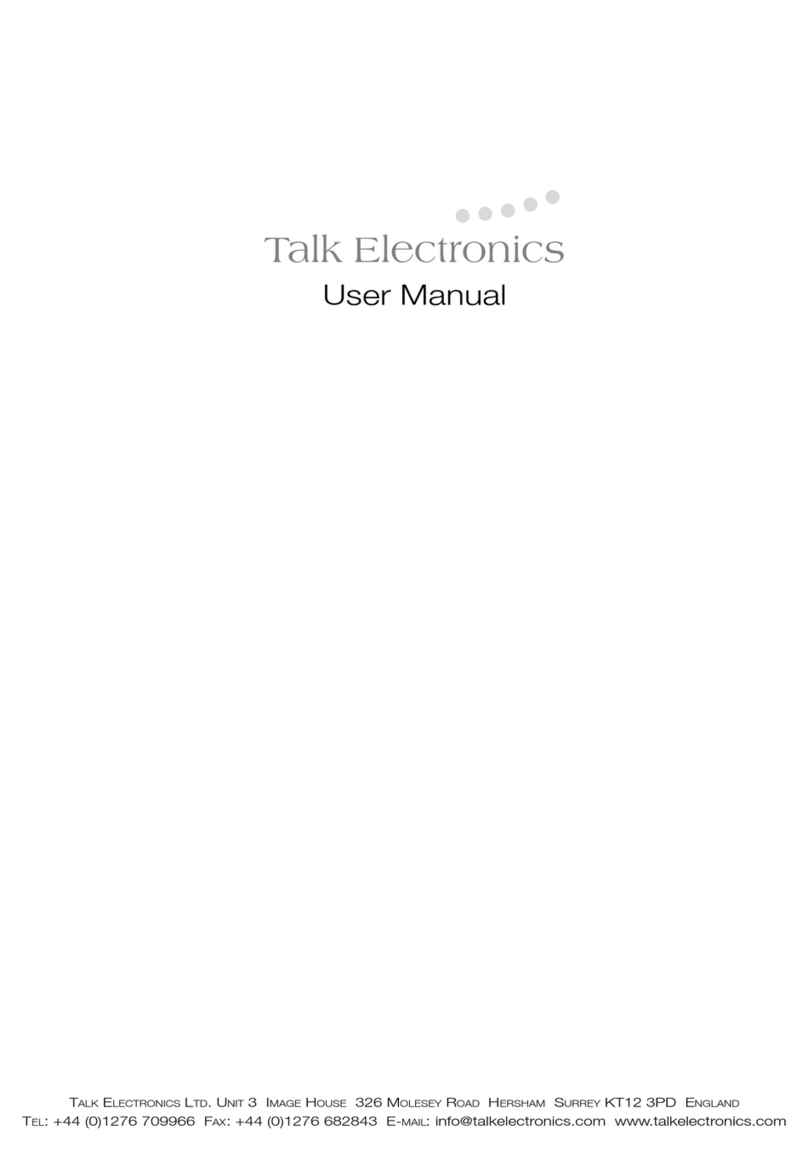3
POWER CONNECTIONS
FOR MAINS POWERED UNITS
The Hurricane’s mains switch is fitted on the right of
the rear panel, when viewed from the rear. Use this
to switch off the pre-amplifier completely. Beside it is
an IEC socket into which the supplied mains lead
fits.
FOR UNITS USING AWHIRLWIND OUTBOARD POWER SUPPLY
This should be connected in accordance with the
instructions supplied with your Whirlwind, however, it
will still be necessary to connect it to the mains as
above.
REAR PANEL
A diagram of the rear panel can be found on page 6
of this manual.
Mute Link: this is used to control the mute circuits
of the Tornado series of power amplifiers. When
connected, pressing the front panel mute button will
simultaneously silence the power amplifiers. They will
also be muted when switching inputs. If running in
full balanced mode this link is essential for the mute
to function as the balanced outputs from the
Hurricane have no output relay in series.
SIGNAL CONNECTIONS
The Hurricane Series was developed using High
quality interconnects and speaker cables from Merlin
Cables, these allow the amplifiers to operate as
intended and deliver their optimum performance. We
strongly recommend that you use these cables for all
connections. You can obtain these from your dealer
or distributor.
All signal connections for the Hurricane use either
RCA phono or XLR balanced sockets. These are
clearly identified by legends on the rear panel. The
uppermost connectors are for the left channel, and
the lower ones for the right. The balanced XLR
connections should be used where possible for best
results.
SWITCHING YOUR AMPLIFIER ON AND OFF
The rear panel switch on the Hurricane connects
mains power to the pre-amplifier. We suggest that
during normal use you leave this switch in the “on”
position and silence the pre-amplifier with the mute
button situated on the lower left hand corner of the
front panel or use the hand set. This ensures that the
Hurricane will always deliver its best performance as
soon as you begin listening. A blue LED indicates
that power is on and the red LED indicates that the
output is functional. When first powered up the pre-
amplifier remains in a muted/standby state, to listen
just select the input required.
If you are going on holiday you can use the rear
panel switch to power down the pre-amplifier
completely. For absolute safety, disconnect the
mains lead from the wall socket. We also advise that
you do this during thunderstorms to avoid damage
from power line surges.
FRONT PANEL
USING THE FRONT PANEL CONTROLS
Mute: this button mutes the amplifier’s output. It
does not disconnect the Hurricane from the mains
supply. Push it once to silence the amplifier and push
it again to restore the audio output.
The red LED indicates whether the amplifier’s output
is operational: if it is glowing the amplifier’s output is
connected; if it is not the amplifier’s audio circuits are
muted. In AV mode the mute will only control the
main left and right speakers. In balanced mode you
must use the mute link option.
CD: select this button to listen to your CD player or
any other balanced source you have connected to
the CD input. If your CD player does not have
balanced outputs you should either use the auxiliary
input or you can have your dealer/distributor make
up the appropriate balanced XLR to RCA lead.
Tuner: select this button to listen to your tuner or
any other source you have connected to the Tuner
input.
Aux: select this button to listen to your CD player or
any line-level source you have connected to the Aux
input.
Aux 1: select this button to listen to any line-level
source you have connected to your Aux 1 input.
Aux 2: select this button to listen to any line-level
source you have connected to your Aux 2 input.
AV: select this button to listen to your processor or
any other source you have connected to the AV
input. See also 6 Channel AV Buffer section below.
Gain: this defaults to high or “off” for normal
operation. However for late-night listening or for
improved performance you should use this in low or
“on” mode. This allows for more flexible use of the
volume control by making it operate within its more
accurate region.
Note: when switching inputs the mute light will flash
momentarily and the switching software mutes the
output to avoid clicks and bangs.
Volume: this rotary control, not surprisingly, adjusts
the amplifier’s audio output.