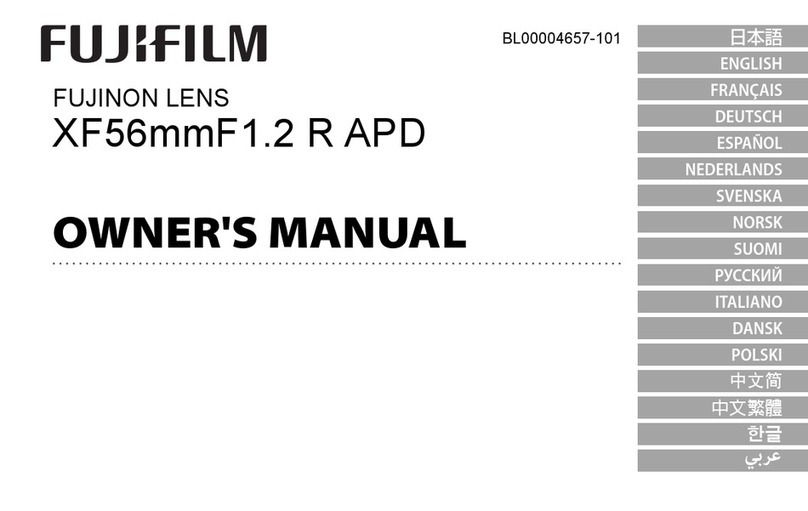Cautions
when
Usmg
Tamron
Lenses
For safe operation be sure to carefully read the manual
and the following cautions before using. After reading
them, store them in aplace where they can easily be
reviewed whenever needed.
In this manual, caution instructions are divided into
the following two categories:
Ai
WARNING:
This indicates instructions which
if
not heeded could
lead to death
or
serious injury.
Ai
CAUTION:
This indicates instructions which if not heeded could
lead to bodily injury
or
physical damage.
Ai
WARNING
(I)
Do not look directly at the sun through the lens.
Doing so could result in blindness.
(2)Do not leave the lens within the reach
of
young chiIdren.
The
lens may fall and injure the child, and the
strap may get wrapped around the
child's
neck,
resulting in suffocation.
Ai
CAUTION
(I)Do
not leave the lens in places exposed to
direct sunlight.
The
light reflected
off
the lens may focus on a
nearby object, and
cause
afire. Place the lens cap
of
the lens whenever it is not
in
use.
(2)When mounting the lens
on
the camera, make
sure the lens and camera are properly set and
securely locked.
The
lens may get stuck
if
it is not properly
mounted, and
if
it is not securely locked, it may
fall off, damaging the lens
or
camera
or
causing
bodily injury.
(3)Do not modify
or
alter the lens.
Doing so may result in damage to the lens
or
camera.
(4)Mount the lens hood when taking photographs in
order to eliminate harmful light rays.
*
The
hood cannot be mounted when certain filters
are installed.
*Remove the hood
if
it causes shadows at the
edges
of
the image when using aflash.
(5)Do
not place excessive loads on the lens when it is
mounted on the camera. Such loads may damage
the mount section
on
the lens and the camera.
Large lenses tend to place astrong load on the
mount section. Always hold the lens when
operating and moving the camera.
(6)The
focus ring turns during the auto focus
operation. Do not keep the focus ring from turning.
Also, do not forcibly
tum
the focus ring by hand
when in the auto focus mode.
Doing so may damage the lens
or
the interior
of
the camera.
(7)Do not use the lens except for the purpose
of
photographing.
VorslchlsmalJnahmen
bel
der
Benllizung
von
TAMRON-OBjJEKTIVEN
Lesen Sie sich diese Bedienungsanleitung und die
nachfolgend aufgefilhrten VorsichtsmaBnahmen aus
SicherheitsgrOnden vor der Benutzung des Objektivs
sorgfaltig durch. Bewahren Sie die Bedienungsanleitung
anschlieBend
an
einem leicht zuganglichen Ort auf, damit
Sie im Bedarfsfall jederzeit darauf zuruckgreifen konnen.
Die VorsichtsmaBnahmen wurden
in
dieser
Bedienungsanleitung
in
zwei Kategorien unterteilt:
Ai
WARNUNG:
Hierbei handelt es sich
urn
VorsichtsmaBnahmen, deren
Nichtbeachtung zum Tod
fOhren
oder ernsthafte
Verletzungen verursachen kann.
Ai
VORSICHT:
Hierbei handelt es sich
um
VorsichtsmaBnahmen, deren
Nichtbeachtung Korperverletzungen oder physische
Schaden verursachen kann.
Ai
WARNUNG
(I)Schauen Sie nicht durch das Objektiv hindurch
in
die
Sonne. Dies konnte
zu
Blindheit filhren.
(2)Bewahren Sie das Objektiv auBerhalb der Reichweite
von Kleinkindern auf.
Das Objektiv konnte herunterfallen und das Kind
verletzen. Der Riemen konnte sich um den Hals des
Kindes wickeln und eine Erstickung herbeiftihren.
Ai
VORSICHT
(I )Legen Sie das Objektiv niemals
an
Platze,
an
denen es
direktem Sonnenlicht ausgesetzt ware.
Das Licht konnte sich aufeinem
in
der
Niihe
befindlichen
Gegenstand
bOndeln
und
einen Brand verursachen.
Bringen Sie immer die Kappe
am
Objektiv an, wenn
dieses nicht
in
Benutzung ist.
(2)Uberprufen Sie vor dem Aufsetzen des Objektivs auf
die Kamera,
daB
das Objektiv und die Kamera richtig
zusammengesetzt
und
daB
das
Objektiv
fest
eingerastet
ist.
Das
Objektiv konnte
sich
festlaufen, wenn es nicht richtig
aufgesetzt wurde. Wenn es nicht richtig eingerastet ist,
konnte es herunterfallen
und
sowohl die Kamera
als
auch
das Objektiv beschadigen
und
darOberhinaus
Verletzungen verursachen.
(3)Gestalten Sie das Objektiv nicht
urn
und verandern Sie
es
in
keiner Weise.
Dies konnte das Objektiv oder die Kamera beschadigen.
(4)Setzen Sie beim Fotografieren die Gegenlichtblende
auf,
urn
schadliche Lichtstrahlen
zu
eliminieren.
*Die Gegenlichtblende kann nicht aufgesetzt werden,
wenn bestimmte Filter installiert worden sind.
*Entfernen Sie die Gegenlichtblende, wenn sie bei
Benutzung eins Markierungsfensters Schatten auf
den Bildkanten verursacht.
(5)Legen Sie keine schweren Gegenstande auf das auf die
Kamera aufgesetzte Objektiv. Dies kbnnte den
Aufsatzteil des Objektivs und die Kamera beschadigen.
GroBe
Objektive neigen dazu, den Aufsetzteil stark zu
belasten. Halten Sie das Objektiv wahrend der
Kamerabenutzung
und
dem Transport der Kamera
gut fest.
(6)Die
FokussierhOlse
dreht sich
wiihrend
der automatischen
Scharfeinstellung. Behindern Sie dieses Drehen nicht.
Drehen Sie die FokussierhOlse daruberhinaus nicht
gewaltsam mit der Hand, wenn der Modus
fOr
die
automatische Scharfeinstellung aktiviert ist.
Dies konnte das Objektiv oder die inneren Bauteile der
Kamera beschadigen.
(7)Benutzen Sie Objektiv nur filr den Zweck des
Fotografierens.
Belangrtjk
bij
het
gebruik
van
Tamron
lenzen
Met het oog
op
een veilige bediening dient ualvorens de
lens te gebruiken de gebruiksaanwijzing en de volgende
instructies zorgvuldig door te lezen. Bewaar deze na
lezing op een plaats waar ze, zonodig, gemakkelijk
kunnen worden ingezien.
In
deze gebruiksaanwijzing
zijn de veiligheidsinstructies ingedeeld
in
de volgende
twee categorieen:
Ai
WAARSCHUWING:
Wanneer
de aanwijzingen die op deze manier worden
aangegeven niet worden opgevolgd, kan dit leiden tot
ernstig letsel
of
de dood.
Ai
INSTRUCTIE:
Wanneer
de aanwijzingen die op deze manier worden
aangegeven niet worden opgevolgd, kan dit leiden tot
lichamelijk letsel
of
fysieke schade.
Ai
WAARSCHUWING
(I)
Kijk met de lens niet direct in de zon.
Dit kan resulteren in blindheid.
(2)Houd de lens buiten het bereik van
jonge
kinderen.
De lens kan vallen, waardoor het kind mogelijk
letsel oploopt. De riem kan zich
om
de nek van het
kind wikkelen, met eventuele verstikking tot gevolg.
Ai
INSTRUCTIE
(I)
Laat de lens niet achter op plaatsen die blootstaan
aan direct zonlicht.
Het licht
dat
door
de lens wordt gereflecteerd kan
zich richten
op
een
object dat zich
in
de omgeving
bevindt, waardoor brand kan ontstaan. Haal de
lenskap van de lens wanneer hij niet in gebruik is.
(2)Zorg
ervoor
dat
ude lens goed bevestigt en
vergrendelt wanneer uhem op de camera zet. Als de
lens niet goed bevestigd is, kan hij vast komen te
zitten, en
wanneer
hij niet goed vergrendeld is, kan
hij van de camera vallen. Hierdoor kunnen de lens
en
de
camera
beschadigd worden
of
kan
er
lichamelijk letsel ontstaan.
(3)Breng geen veranderingen
of
wijzigingen aan de
lens aan.
Hierdoor kan de lens
of
de camera beschadigd raken.
(4)Tijdens het maken van foto's dient de lenskap
op
de lens bevestigd te zijn, zodat deze beschermd is
tegen schadelijke lichtstralen.
*
De
kap kan niet worden bevestigd wanneer
bepaalde filters
op
de lens zijn geplaatst.
*Verwijder de kap wanneer hij bij het gebruik van
f1itslicht schaduwen aan de rand van het beeld
veroorzaakt.
(5)Belast de lens niet
te
zwaar wanneer hij op de camera
is geplaatst. Hierdoor kan het bevestigingsgedeelte
van de lens
en
de camera beschadigd raken. Grote
lenzen kunnen een zware belasting vormen voor het
bevestigingsgedeelte. Houd de lens daarom altijd
vast bij
het
bedienen en bewegen van de camera.
(6)Tijdens de werking van de auto focus draait de
focusring
rondo
Zorg ervoor dat hij vrij kan draaien
en forceer de ring niet door
er
met de hand aan te
draaien
wanneer
de camera in de auto focus modus
staat. Hierdoor kan de lens
of
het binnenwerk van
de camera beschadigd raken.
(7)Gebruik de lens uitsluitend om te fotograferen.
Per
lin
corretto
e
sicuro
impiego
degll
obiettivl
Tamron
AI
fine di garantire un corretto esicuro impiego dei
nostri obiettivi, vi raccomandiamo di leggere con
attenzione
il
libretto di istruzioni e
Ie
precauzioni qui
di
seguito riportate, prima di utilizzare
Ie
apparecchiature.
In
questo libretto
Ie
segnalazioni relative aile precauzioni
da adottare sono suddivise in due categorie:
Ai
ATTENZIONE
La non osservanza di questa segnalazione
di
pericolo
pub comportare grave rischio; ferite 0lesioni personali.
Ai
PRECAUZIONI
La non osservanza di questa segnalazione di pericolo
pub comportare danni alia persona 0all'apparecchio.
Ai
ATTENZIONE
(I)
Non guardate mai direttamente il sole attraverso
l'obiettivo: potreste rimanere accecati.
(2)Non lasciate I'obiettivo in luoghi accessibili ai
bambini piccoli.
L'obiettivo pub cadere causando lesioni al bambino;
la tracolla potrebbe attorcigliarsi al colla del piccolo,
causandone
il
soffocamento.
Ai
PRECAUZIONI
(I)Non
lasciate I'obiettivo esposto direttamente ai
raggi del sole.
Iraggi del sole, riflettendosi, potrebbero causare
un incendio. Mettete sempre il coperchio
dell'obiettivo quando non si usa
il
dispositivo.
(2) Quando montate
I'
obiettivo sui corpo macchina
controllate che entrambi siano impostati correttamente
ebloccati
in
modo adeguato.
L'
obiettivo,
in
caso di
montaggio non corretto, potrebbe infatti incepparsi
0,
qualora non fosse adeguatamente bloccato,
potrebbe cadere rovinandosi col rischio di lesioni
al
fotografo eaile persone che gli sono accanto.
(3)Non cercate
di
modificare 0alterare I'obiettivo:
potreste danneggiare sia
I'
obiettivo che
la
fotocamera.
(4) Montate il paraluce
per
eliminare il rischio di
luce parassita.
*
II
paraluce non pub essere montato utilizzando
alcuni tipi di filtri.
*Rimuovete
il
paraluce se utilizzate un obiettivo
stroboscopico: scongiurerete cosi
il
rischio di
ombreggiature ai bordi dell'immagine.
(5)Non gravate di pesi eccessivi l'obiettivo quando e
montato sulla fotocamera: potreste danneggiare gli
attacchi sia dell'obiettivo che della fotocamera.
Gli obiettivi
di
maggiore dimensioni gravano sui
punti di attacco: sostenete I'obiettivo con la
mana
durante I'uso ementre
vi
spostate impugnando
la fotocamera.
(6)La ghiera di messa afuoco ruota durante
Ie
operazioni
di autofocus. Non ostacolatene
il
movimento. Non
forzate mai la ghiera di
messa
afuoco quando e
impostata sull'autofocus: l'obiettivo e
il
meccanismo
interno della fotocamera potrebbero danneggiarsi.
(7)Non usate I'obiettivo se non per fotografare.
0306U







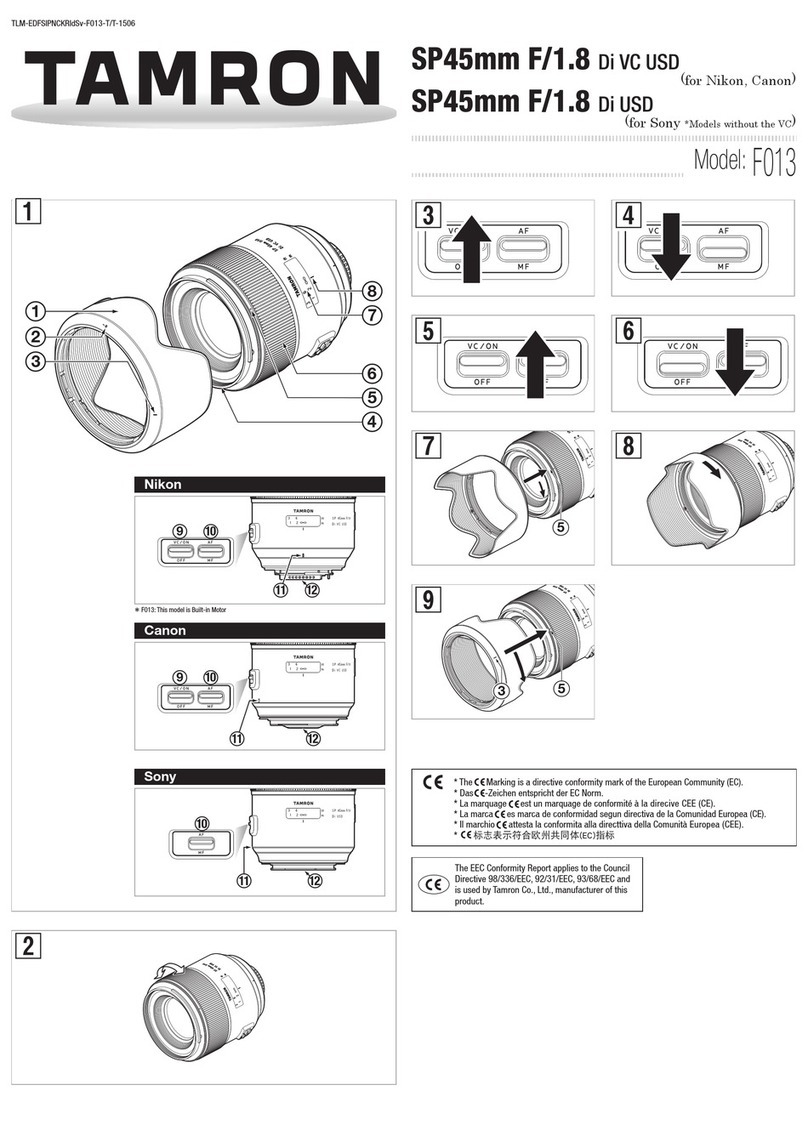








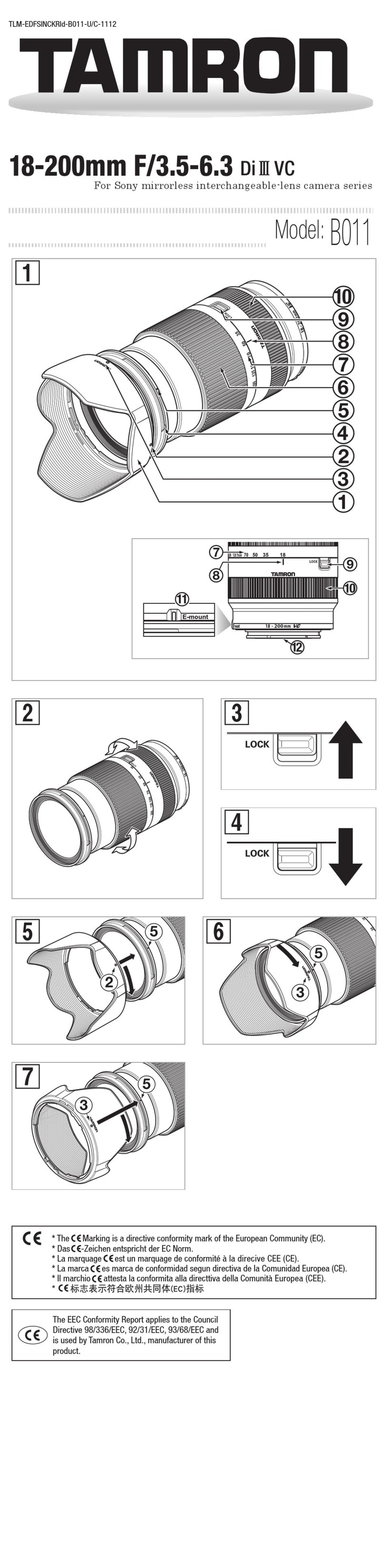




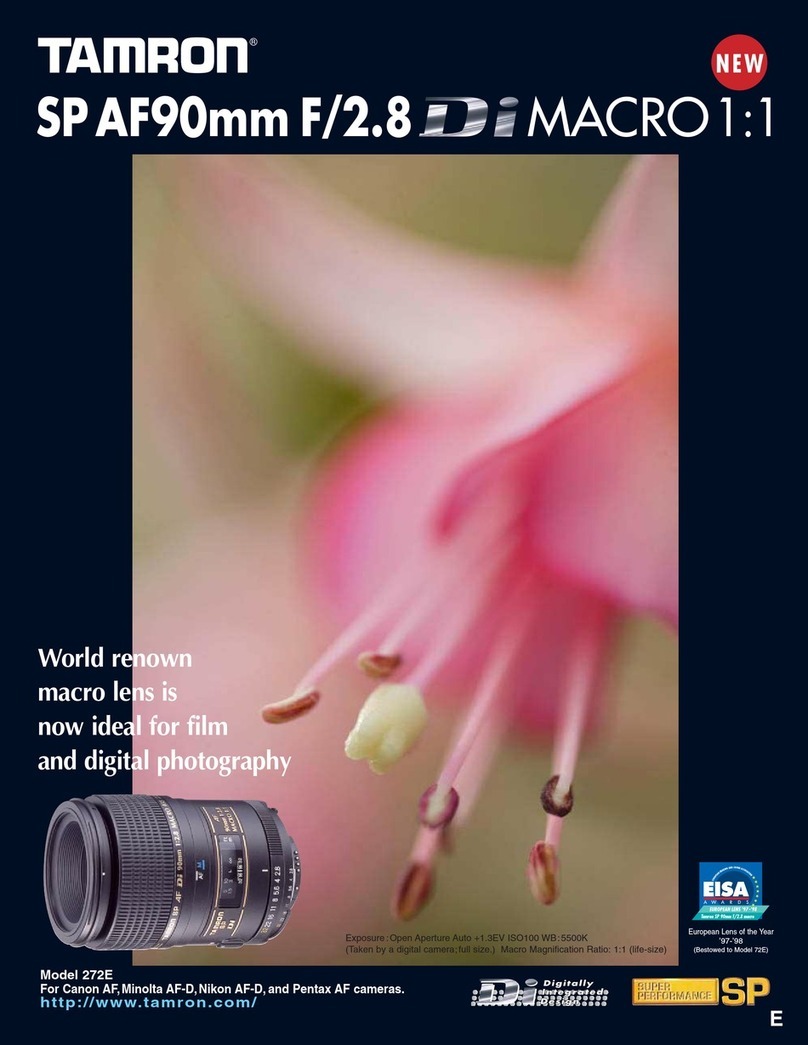
![Tamron SP AF70-200mm F/2.8 Di LD [IF] Macro User manual Tamron SP AF70-200mm F/2.8 Di LD [IF] Macro User manual](/data/manuals/22/5/225xu/sources/tamron-sp-af70-200mm-f-2-8-di-ld-if-macro-camera-lens-manual.jpg)