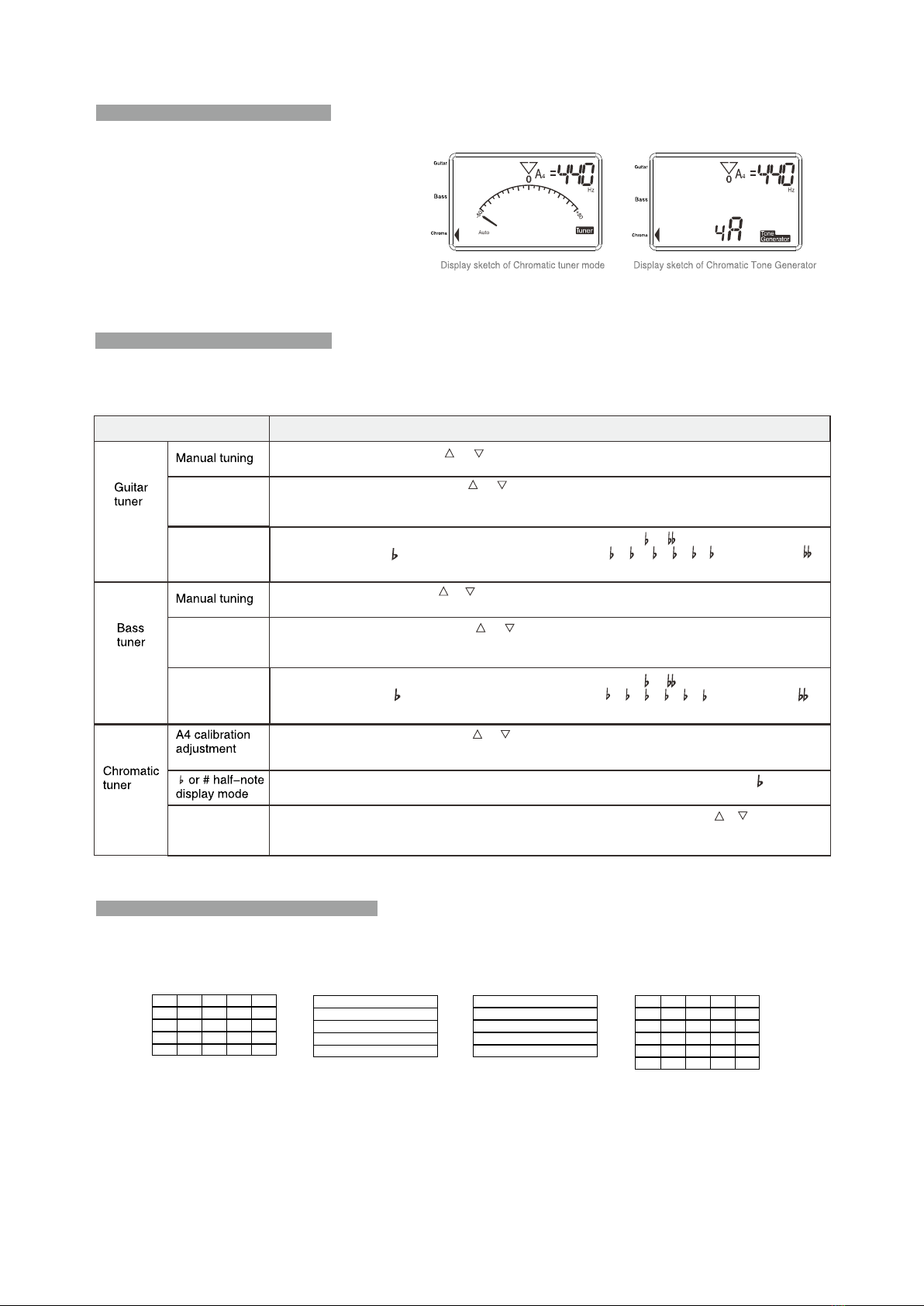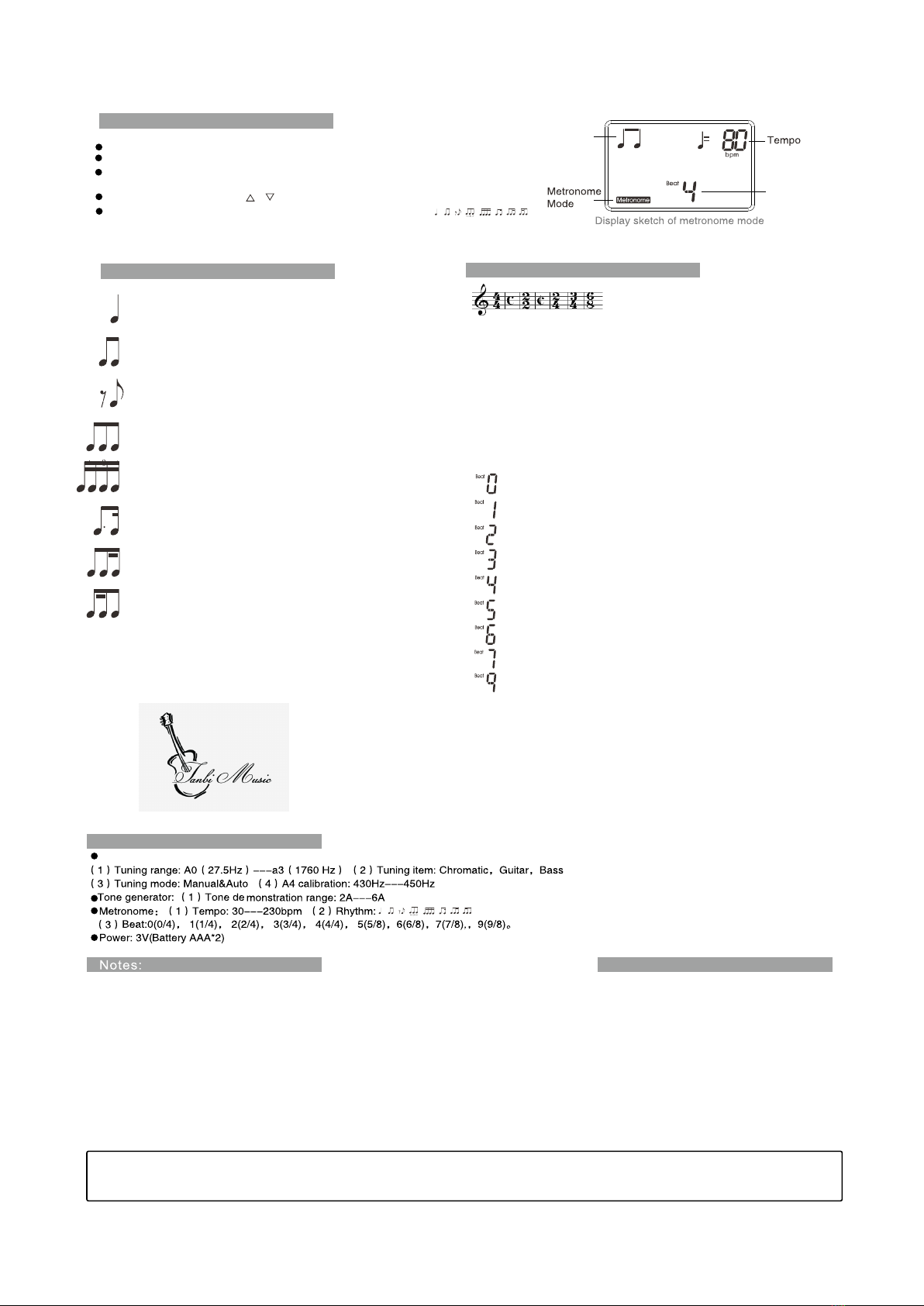When in "Guitar" mode, press " or " to activate manual note selection mode to select between strings:
1E, 2B, 3G, 4D, 5A, 6E. Press "Mode" button to activate the tuner's automatic note selection.
Under "Guitar" tuning mode, press " or " to select which tone you want to generate (1E, 2B, 3G, 4D,
5A, 6E) . Press "Play" to generate a tone. Press "Play" again to stop the tone. Use the volume adjustment to
raise or lower the volume.
Guitar mode
Tone Generator
Bass mode
Tone generator
When in "Bass" tuning mode, press " or " to select which tone you want to generate (HC, 1G, 2D, 3A,
4E, LB). Press "Play" to generate a tone. Press "Play" again to stop the tone. High C (HC) and Low B (LB) are
only applicable for 5-string and 6-string bass guitars.
When in "bass" mode, press " or " to activate manual note selection mode to select between strings:
HC, 1G, 2D, 3A, 4E, LB. Press "mode" button to activate the tuner's automatic note selection.
Under "Guitar" tuning mode, press "~" button for a flat tuning. A symbol or will show on the LCD
screen. If the symbol is shows, the tuning is one half-step down (E , B , G , D , A , E ). If the symbol is
then the tuning is one whole step down (D, A, F, C, G, D).
Under "Guitar" tuning mode, press "~" button for a flat tuning. A symbol or will show on the LCD
screen. If the symbol is then the tuning is one half-step down (G , D , A , E , B , C ). If the symbol is
then the tuning is one whole step down (F, C, G, D, A, B)
Under Chromatic tuner mode press " or " to adjust the 'A4' frequency so that the pitch of the the 'A4'
can be adjusted accordingly. The European classical standard of A4 is 442 hz. The global standard of A4 is
440 hz.
When in Chromatic tuner mode, press "~" to select half-notes when tuning. The LCD will show (flat
tuning) or # (sharp tuning).
Tone
Generator
When in Chromatic tuner mode, press "Play" to generate a tone. Then you can press " or " to go up or
down the music scale. The range of notes that can be generated is 49 notes, the lowest note being A2 the
highest note being A6.
(1) After choosing the frequency that you want for the A4. Place
the tuner where it can easily pick-up the sound from your
instrument. Take note that it is recommended to keep the
frequency of A4 on the standard 440, However sometimes
classical instruments may use 442 as their A4 frequency.
(2) Pluck one of your strings that you want to tune. Tighten or
loosen strings until the tuner points its hand to the center.
(3) Take note that in chromatic tuning mode, it shows the
sequence number and the relevant pitch name (e.g. 2A, 3B).
Operation Method
Tuning Mode Select
Under the tuner mode, press "Mode" to switch between tuning modes (Guitar, Bass, and Chromatic). When you shift from one mode to another
the left arrow shift up or down correspondingly.
Tuner Mode Operation Summary
Chromatic Tuner Operation Mode
Half-step down/
Whole-step down
Tuning
Half-step down/
Whole-step down
Tuning
4G
3C
2E
1A
4C
3G
2D
1A
Ukelele Standard Tuning Viola/Cello Standard Tuning
5G
4D
3G
2B
1D
5 String Banjo
Standard Tuning
4G
3D
2A
1E
Violin Standard Tuning
Other Stinged instruments' String Sequences
Apart from the guitar and bass you can also use the tuner to tune other stringed instruments (ukelele, violin, cello, banjo); woodwind
instruments (flute, oboe, clarinet, saxophone); and brass instruments (trombone, trumpet, french horn, tuba).