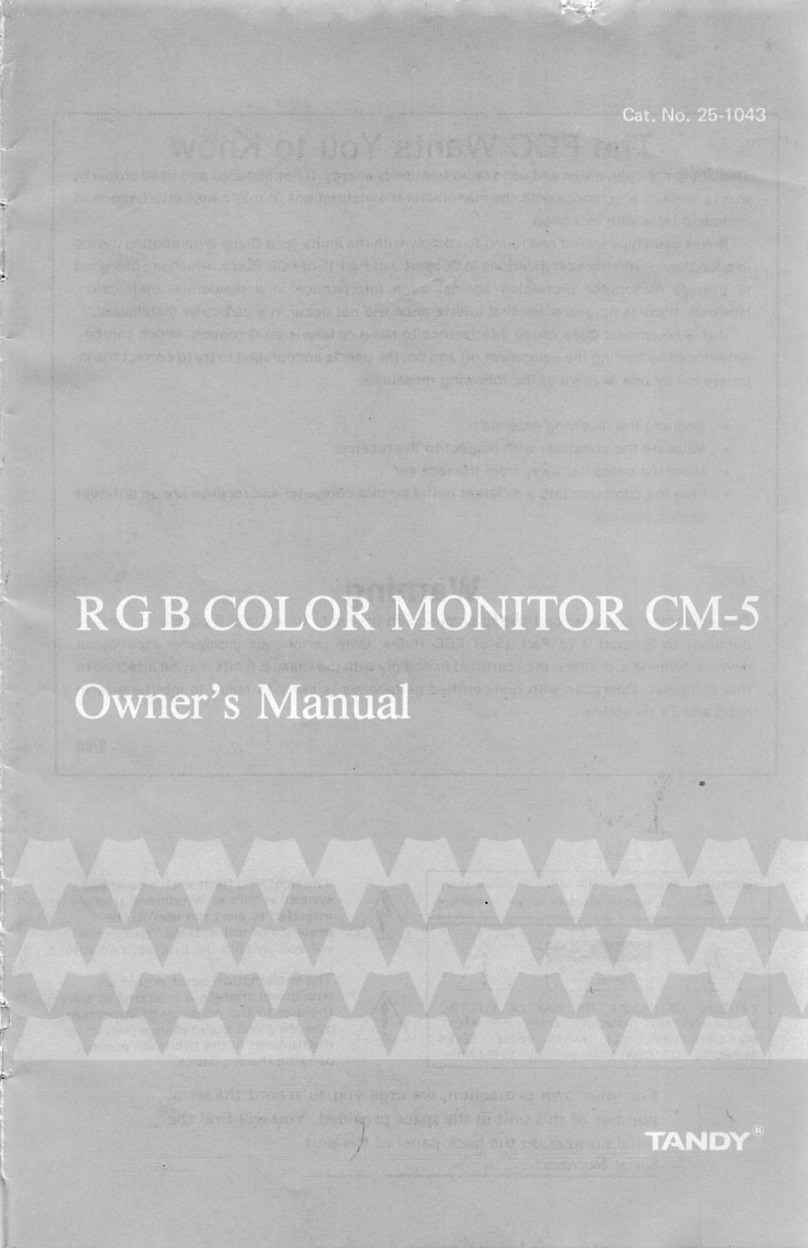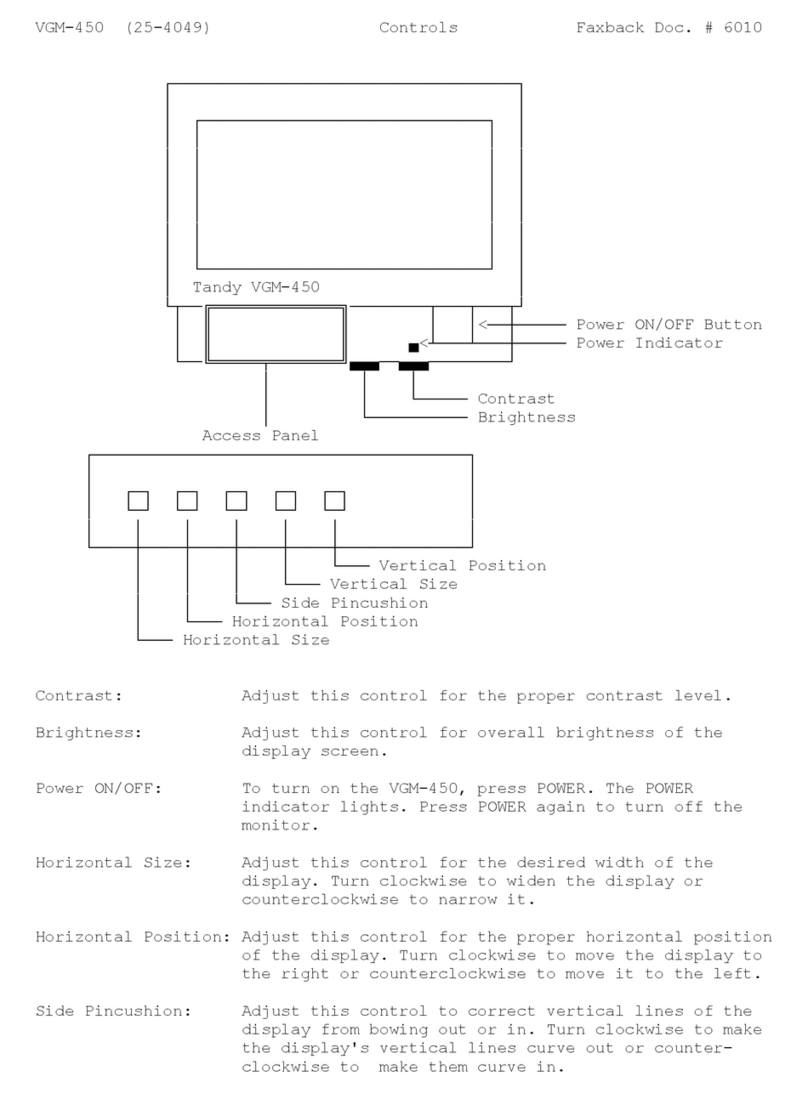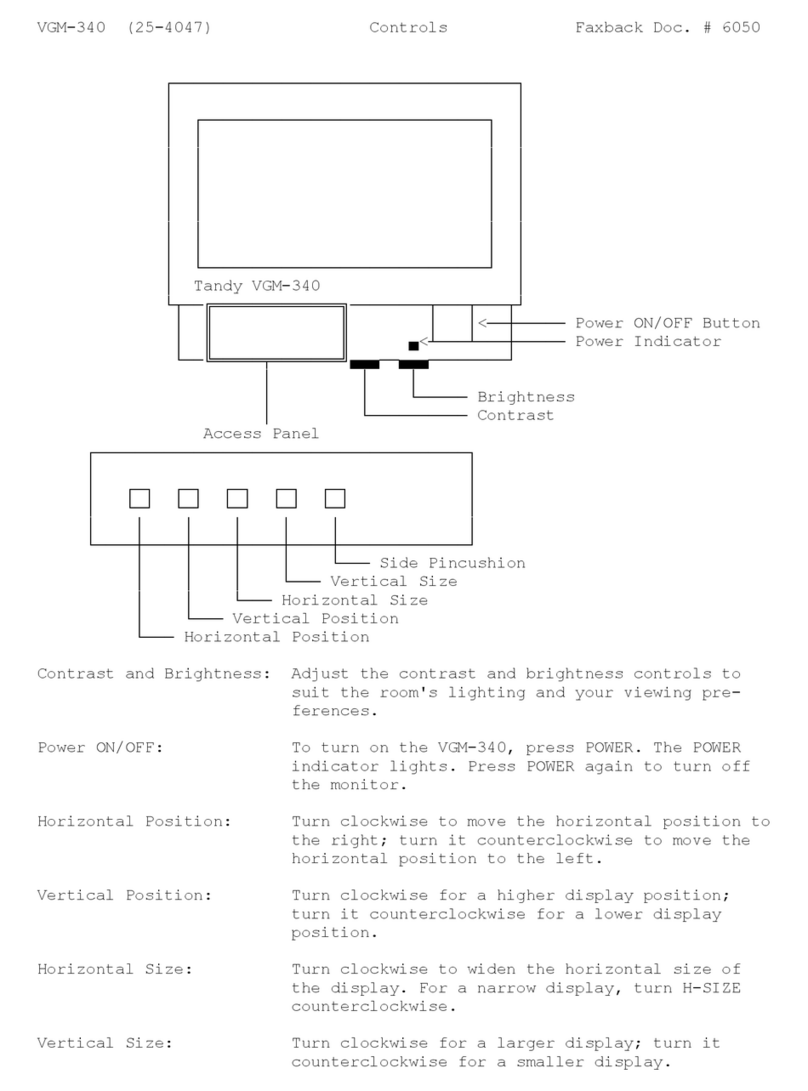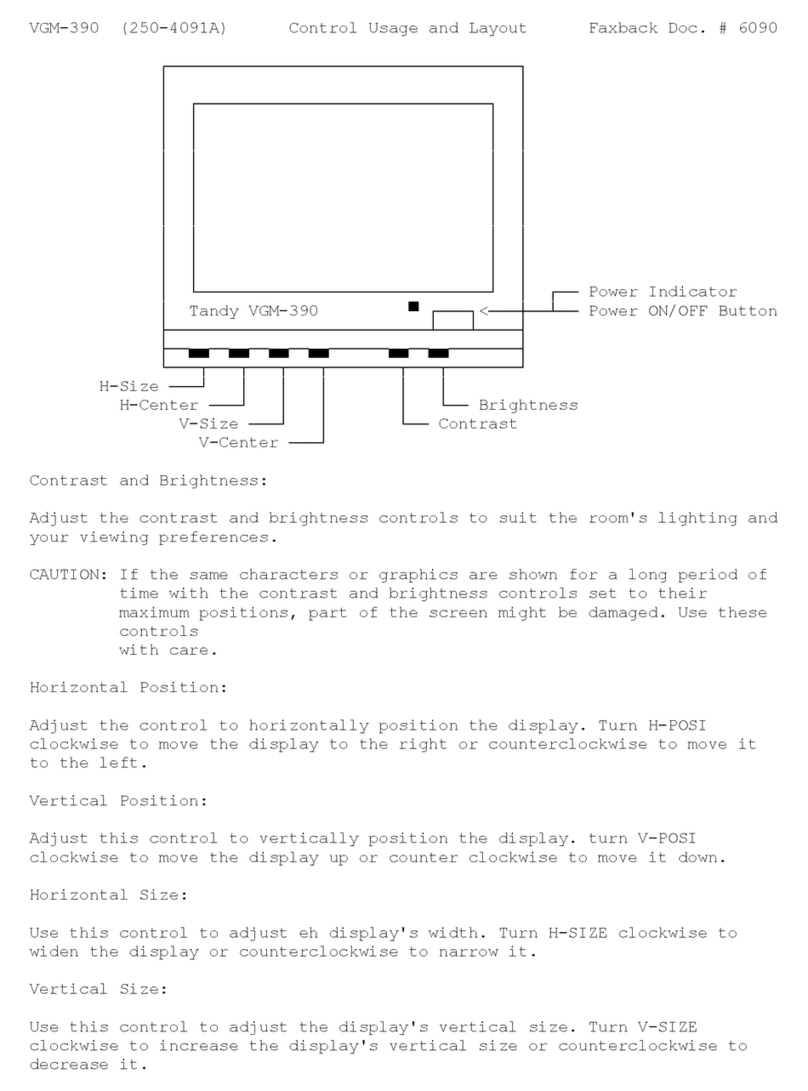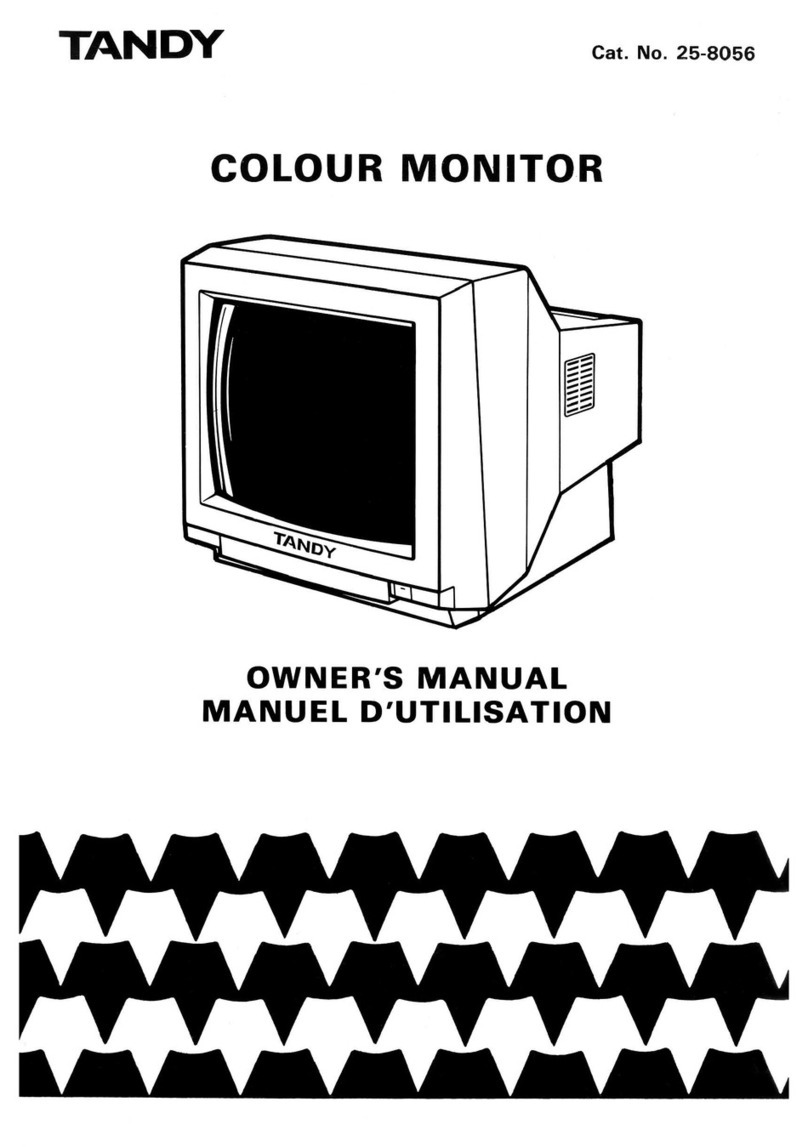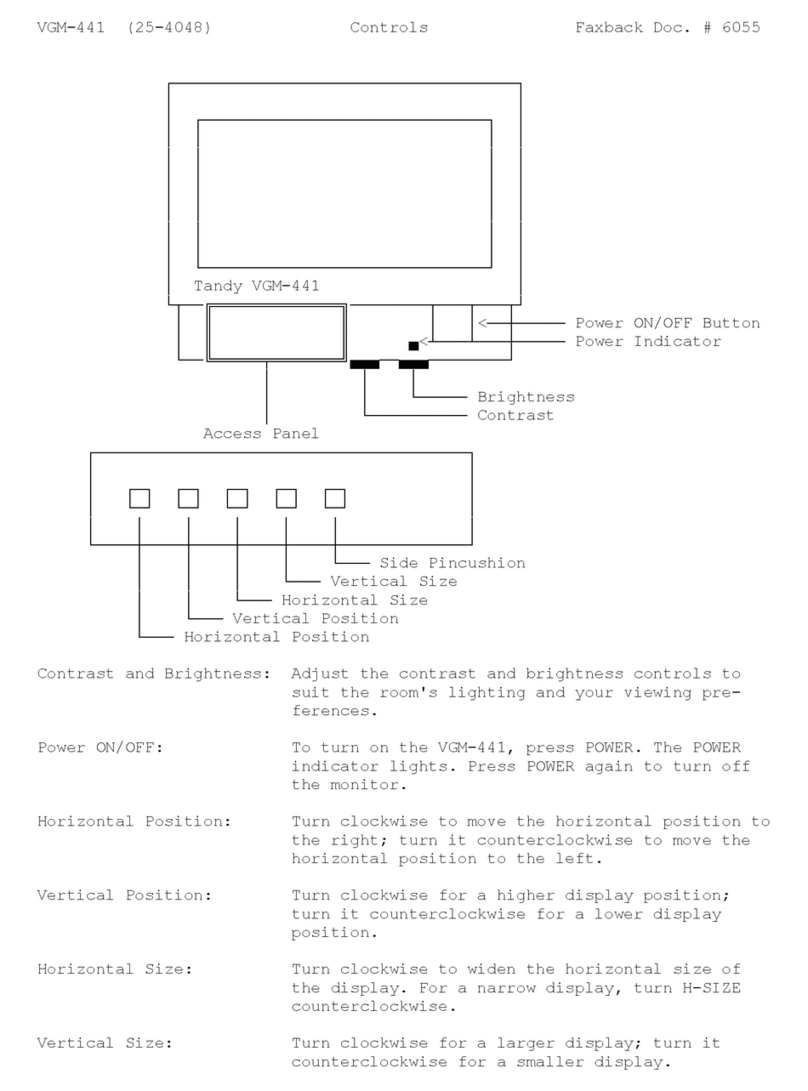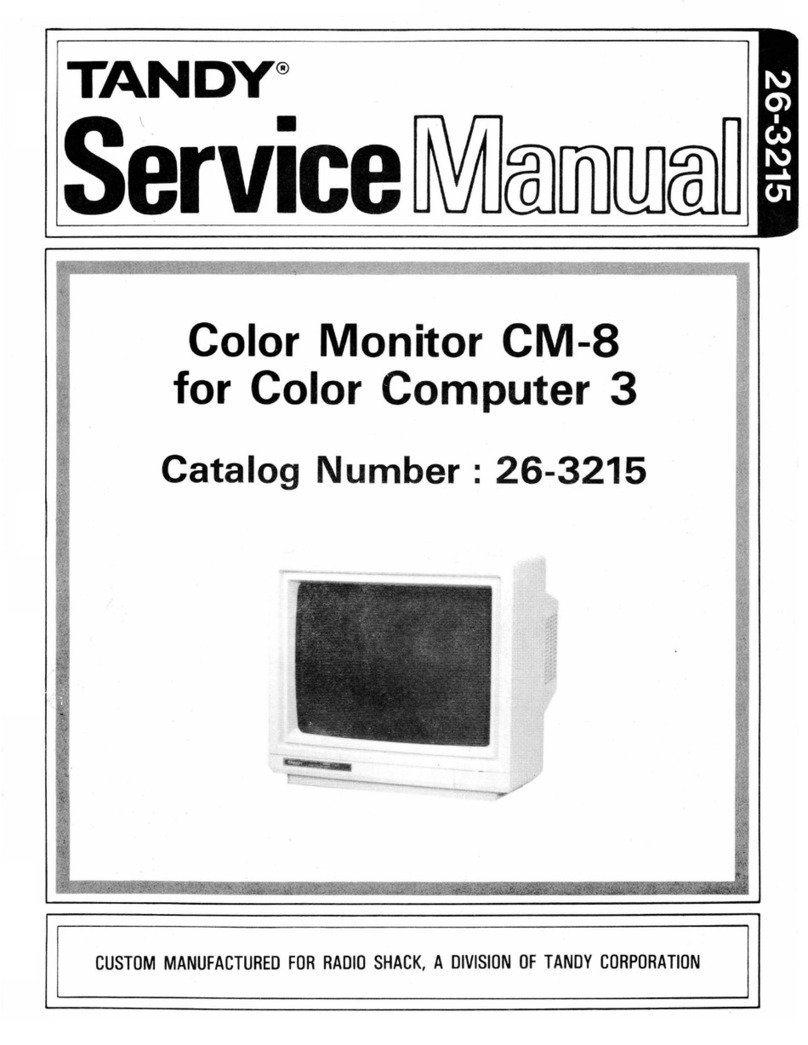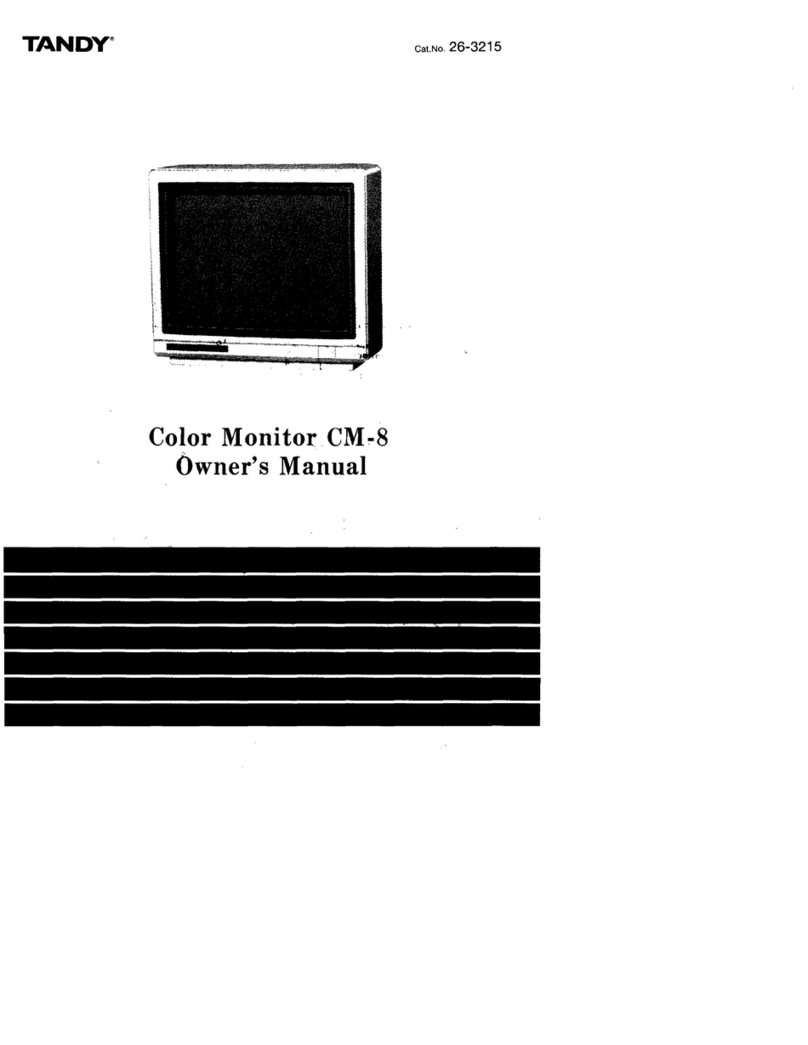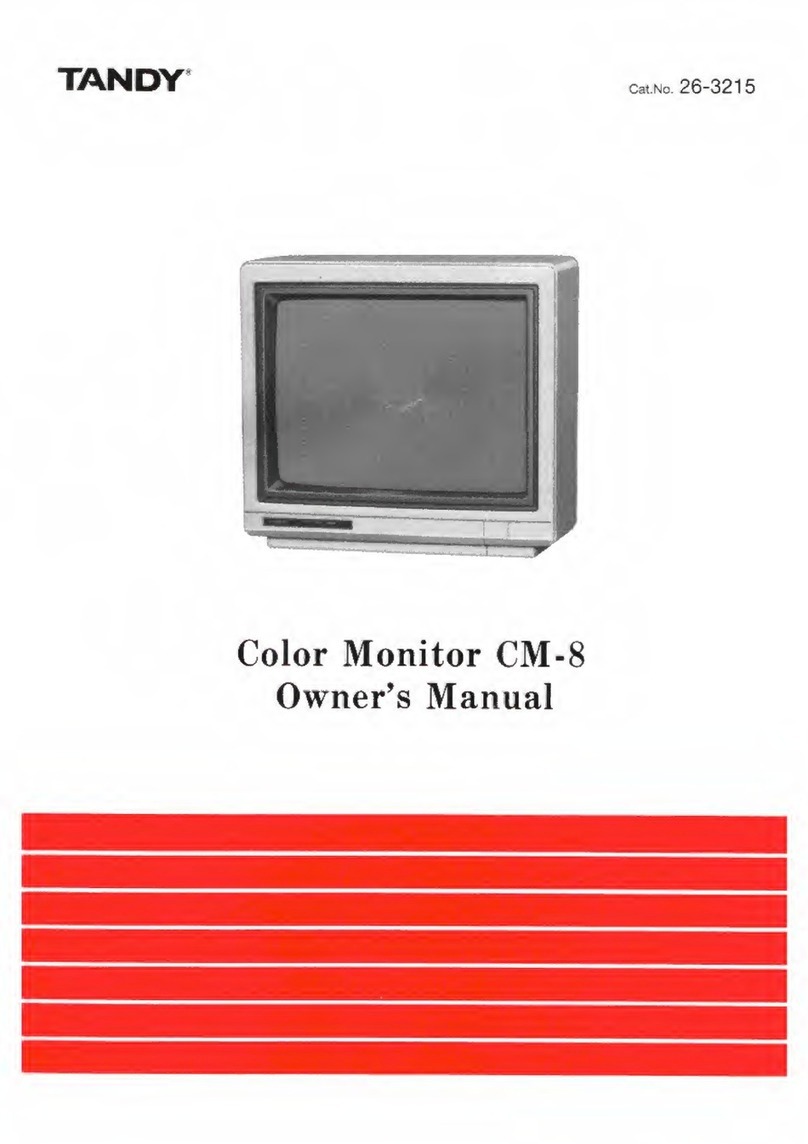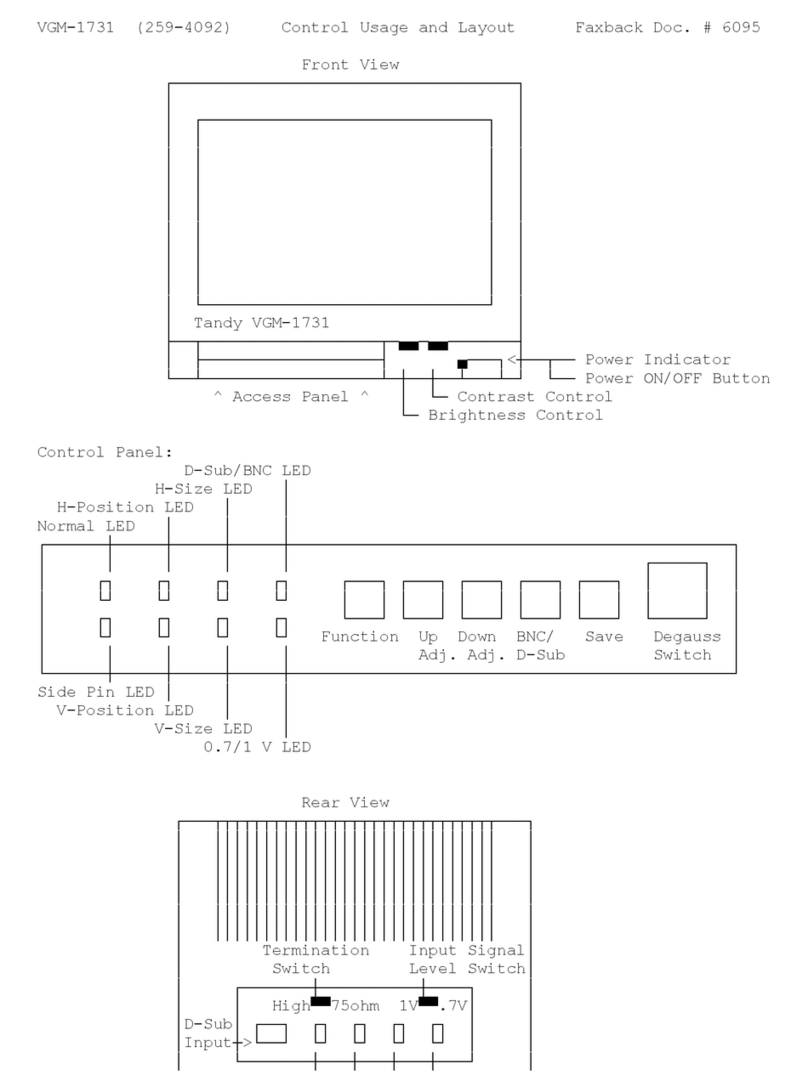IMPORTANT SERVICE SAFETY PRECAUTIONS
Service work should be performed only by qualified service technicians who are thoroughly familiar with all of
the following safety checks and servicing guidelines:
WARNING
1. For continued safety, do not attempt to modify the
circuit.
2. Disconnect the AC power before servicing.
3. Semiconductor heat sinks are potential shock haz-
ards when the chassis is operating.
SERVICING THE HIGH VOLTAGE SYSTEM
AND PICTURE TUBE
When servicing the high voltage system, remove the
static charge by connecting a10k ohm resistor in
series with an insulated wire (such as atest probe)
between the chassis and the anode lead. (The AC line
cord should be disconnected from the AC outlet.)
1. The picture tube in this display monitor employs in-
tegral implosion protection.
2. Replace with atube of the same type number for
continued safety.
3. Do not lift the picture tube by the neck.
4. Handle the picture tube only when wearing shatter-
proof goggles and after discharging the high vol-
tage anode completely.
X-RADIATION AND HIGH VOLTAGE LIMITS
1. Be sure all service personnel are aware of the
procedures and instructions covering X-radiation.
The only potential source of X-ray in acurrent solid-
state display monitor is the picture tube. However,
the picture tube does not emit measurable X-ray
radiation if the high voltage is as specified in the
"high-voltage check" instructions.
It is only when high voltage is excessive that X-
radiation is capable of penetrating the shell of the
picture tube, including the lead in glass material.
The important precaution is to keep the high vol-
tage below the maximum level specified.
2. It is essential that servicemen have available at all
times an accurate high voltage meter. The calibra-
tion of this meter should be checked periodically.
3. High voltage should always be kept at the rated
value —no higher. Operation at higher voltages
may cause afailure of the picture tube or high vol-
tage circuitry and, also, under certain conditions,
may produce radiation in excess of desirable levels.
4. When the high voltage regulator is operating proper-
ly there is no possibility of an X-radiation problem.
Every time acolor chassis is serviced, the bright-
ness should be tested while monitoring the high vol-
tage with ameter to be certain that the high voltage
does not exceed the specified value and that it is
regulating correctly.
5. Do not use apicture tube other than that specified
or make unrecommended circuit modifications to
the high voltage circuitry.
6. When troubleshooting and taking test measure-
ments on adisplay monitor with excessive high vol-
tage, avoid being unnecessarily close to the display
monitor. Do not operate the display monitor longer
than is necessary to locate the cause of excessive
voltage.
BEFORE RETURNING THE DISPLAY MONITOR
Fire and Shock Hazard
Before returning the display monitor to the user, per-
form the following safety checks:
1. Inspect all lead dress to make certain that the leads
are not pinched or that hardware is not lodged be-
tween the chassis and other metal parts in the dis-
play monitor.
2. Inspect all protective devices such as nonmetallic
control knobs, insulating materials, cabinet backs,
adjustment and compartment covers or shield, iso-
lation resistor-capacitor networks, mechanical in-
sulators, etc.
3. To be sure that no shock hazard exists, check for
leakage current in the following manner:
•Plug the AC line cord directly into an 120 volt AC
outlet. (Do not use an isolation transformer for this
test.)
•Using two clip leads, connect a 1.5k ohm, 10 watt
resistor paralleled by a0.15/iF capacitor in series
with all exposed metal cabinet parts and aknown
earth ground, such as electrical conduit or electri-
cal ground connected to earth ground.
•Use aSSVM or VOM with 1000 ohms per-volt or
higher sensitivity to measure the AC voltage drop
across the resistor. (See Figure 1.)