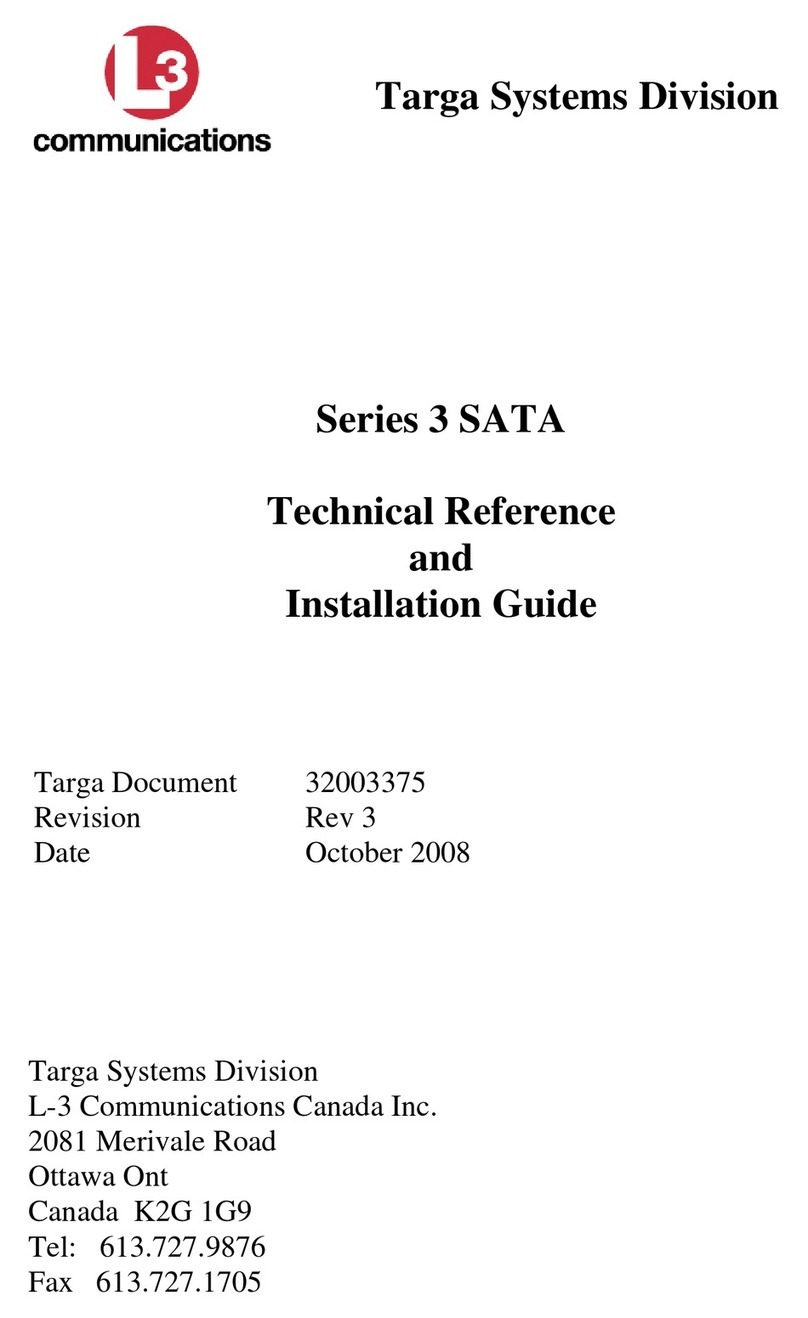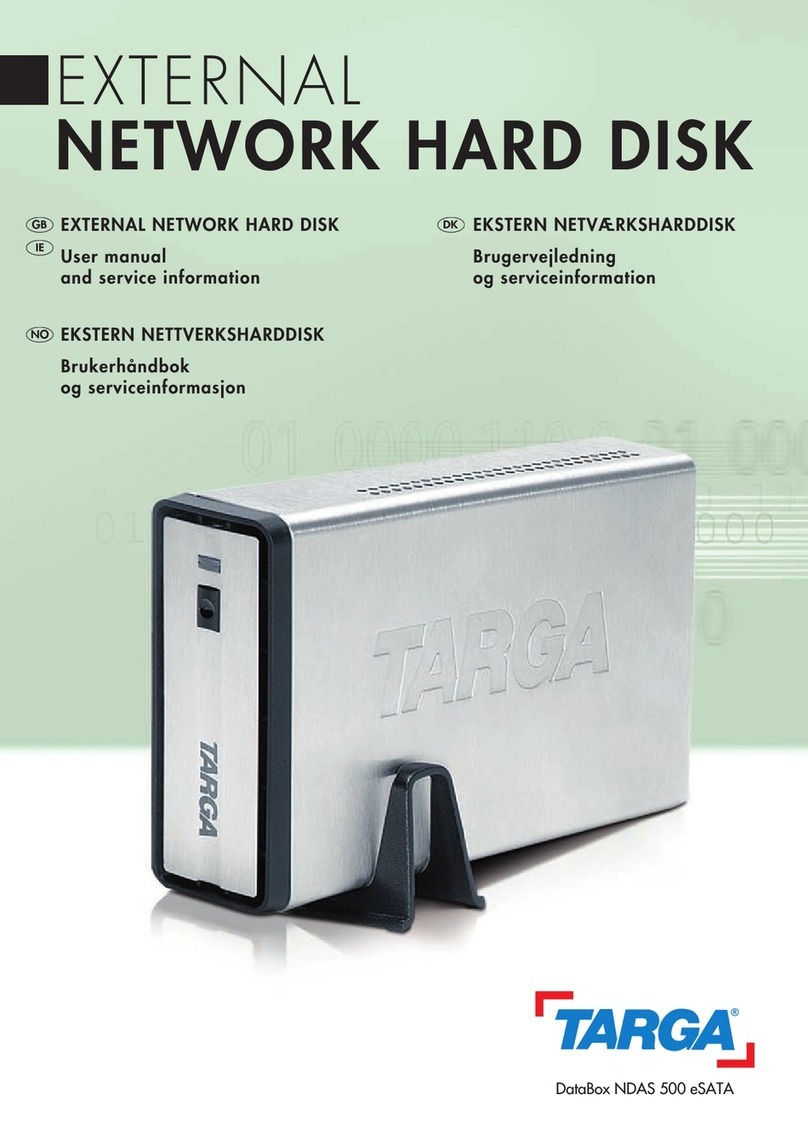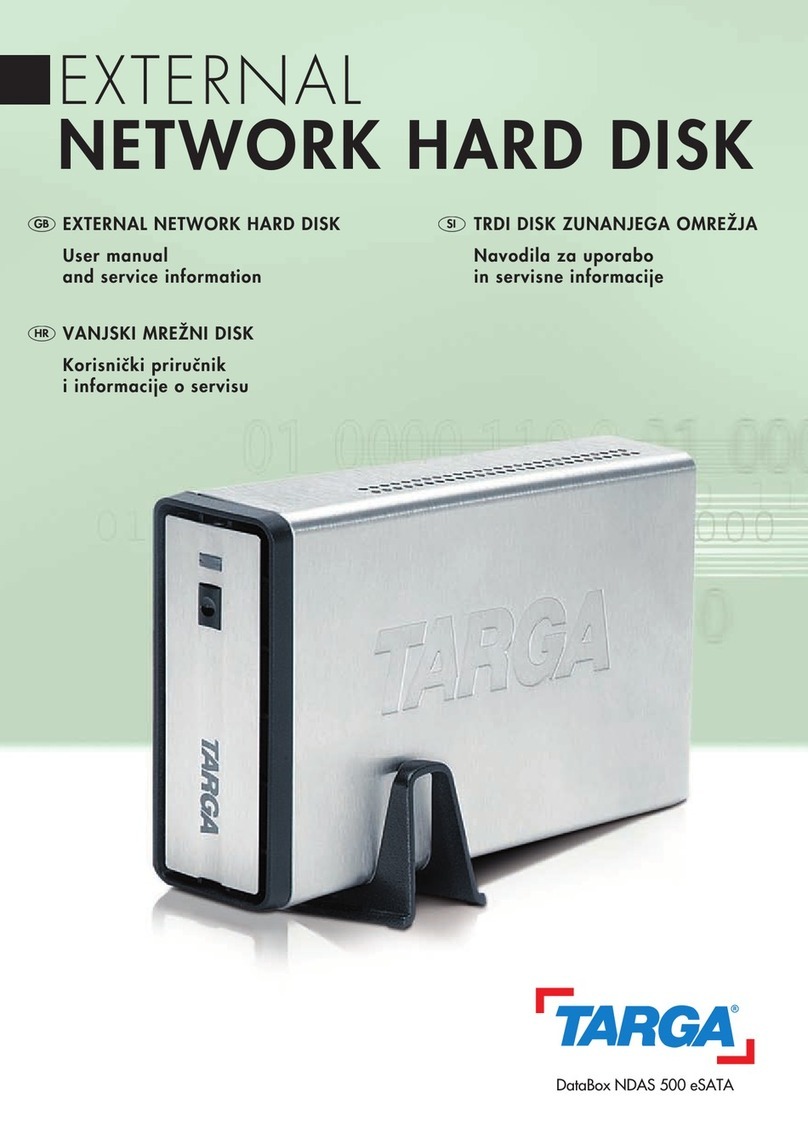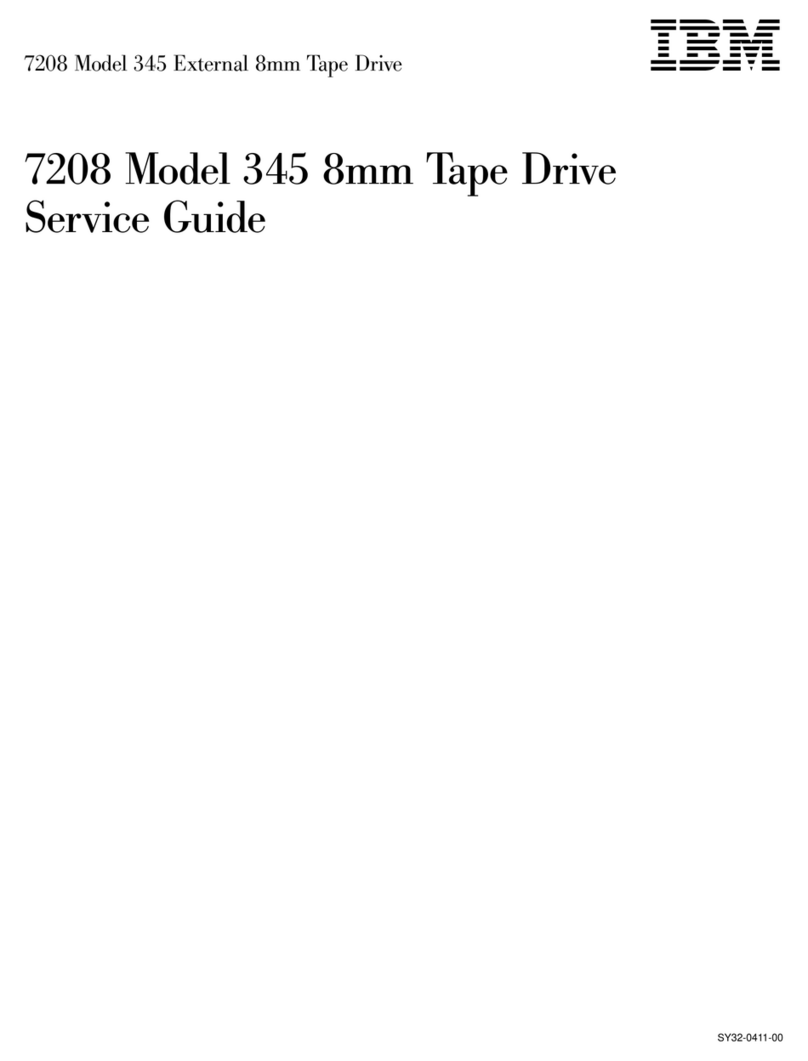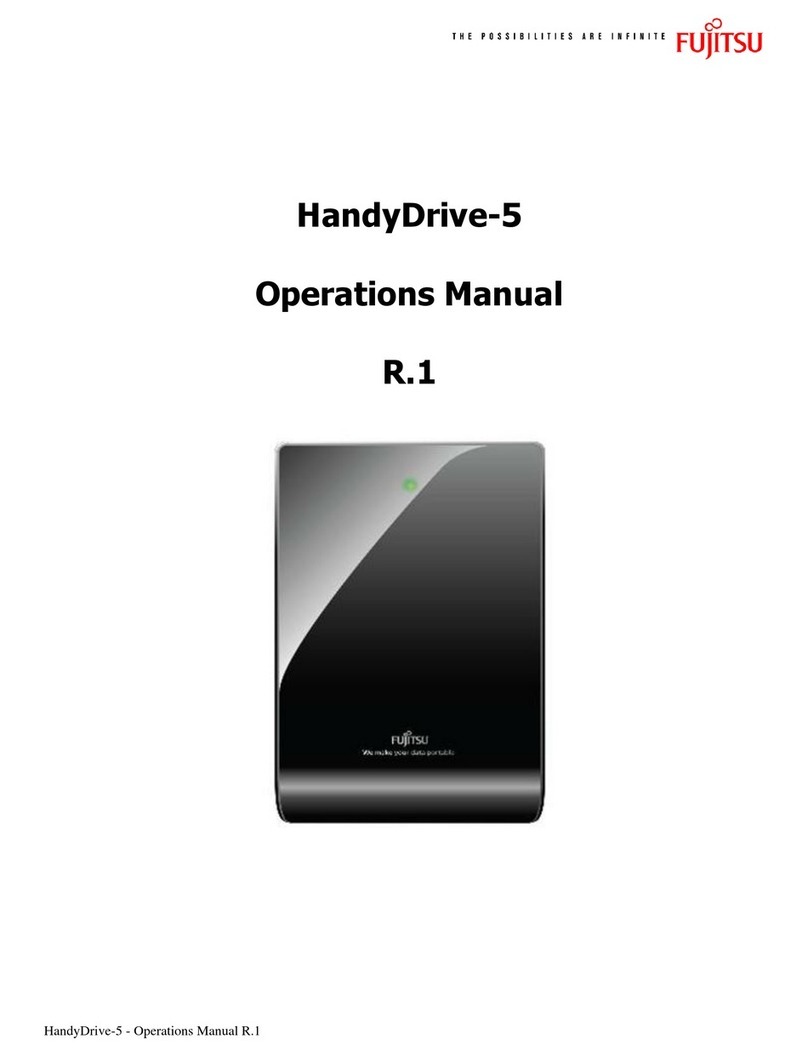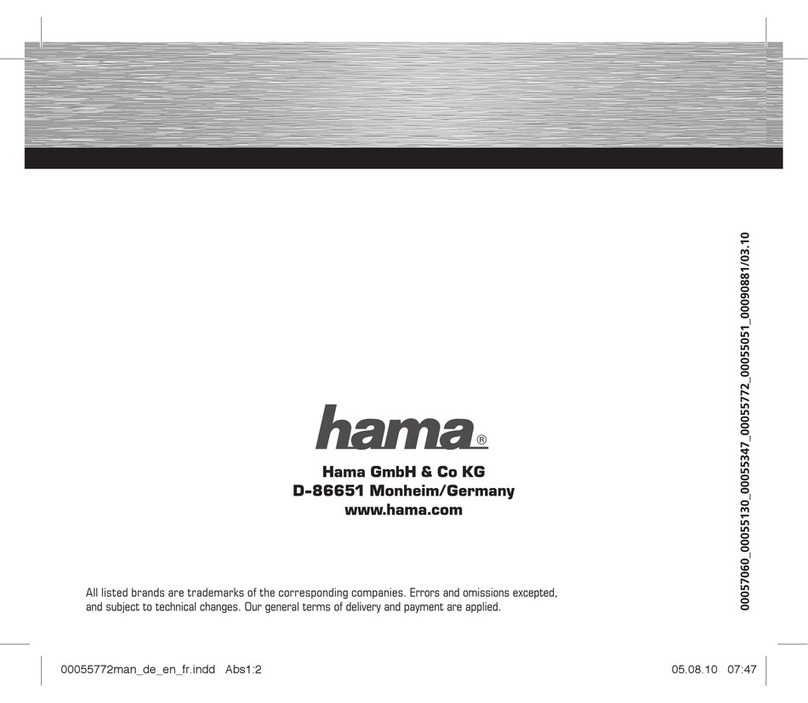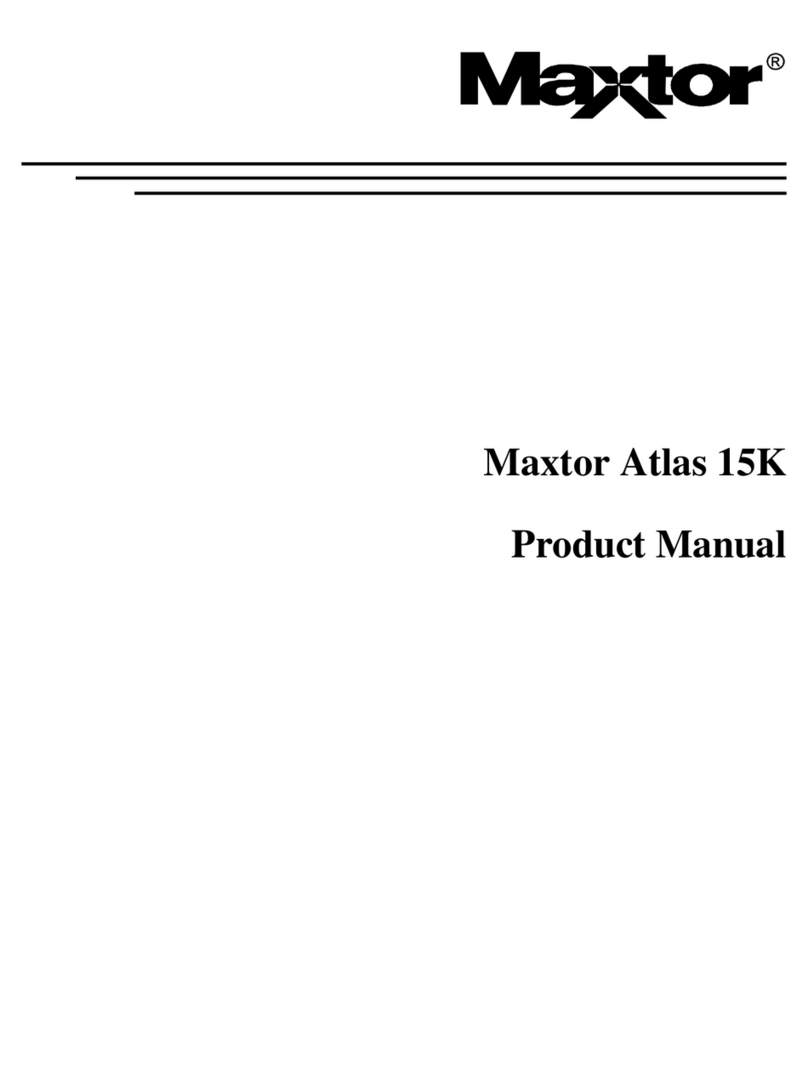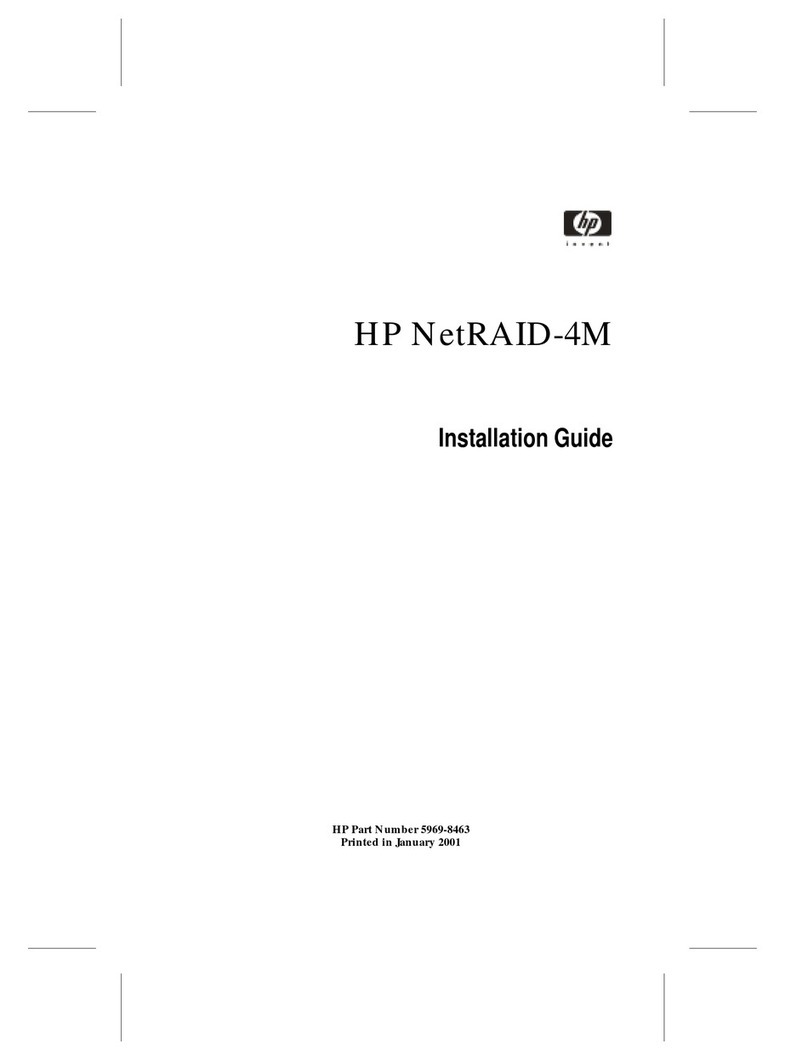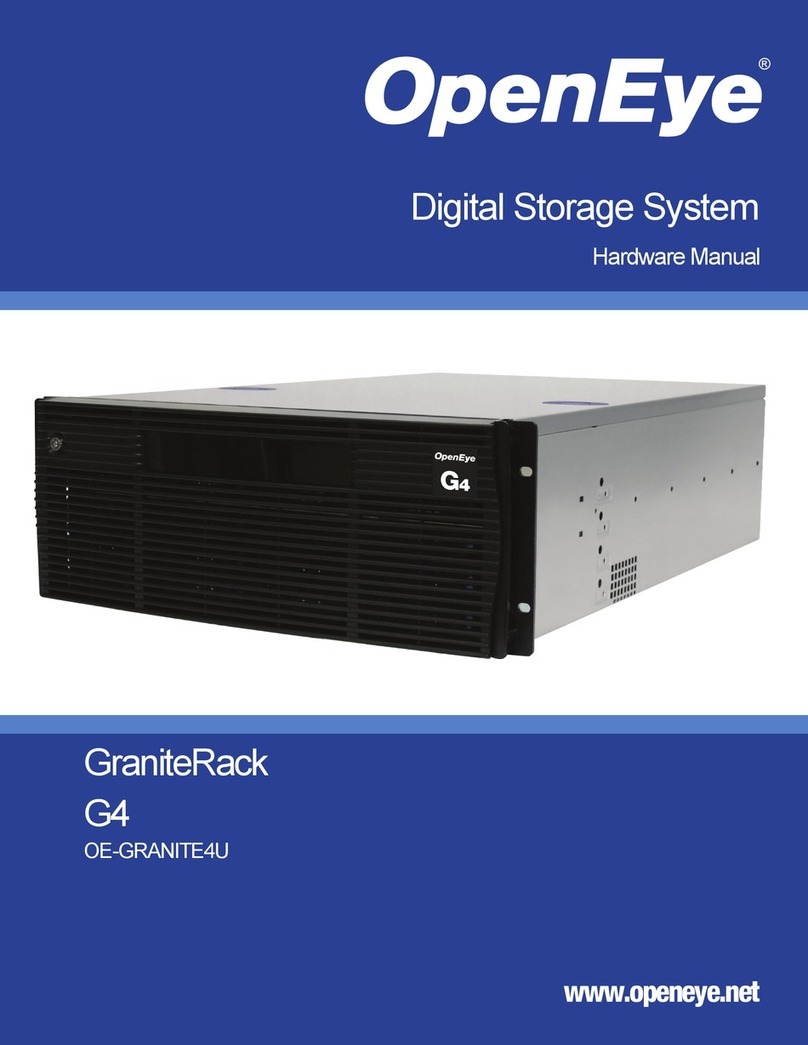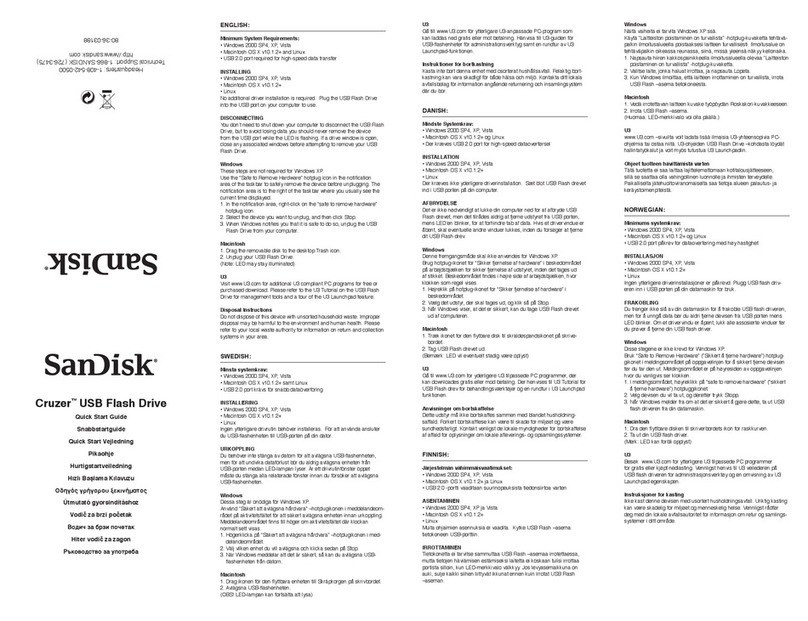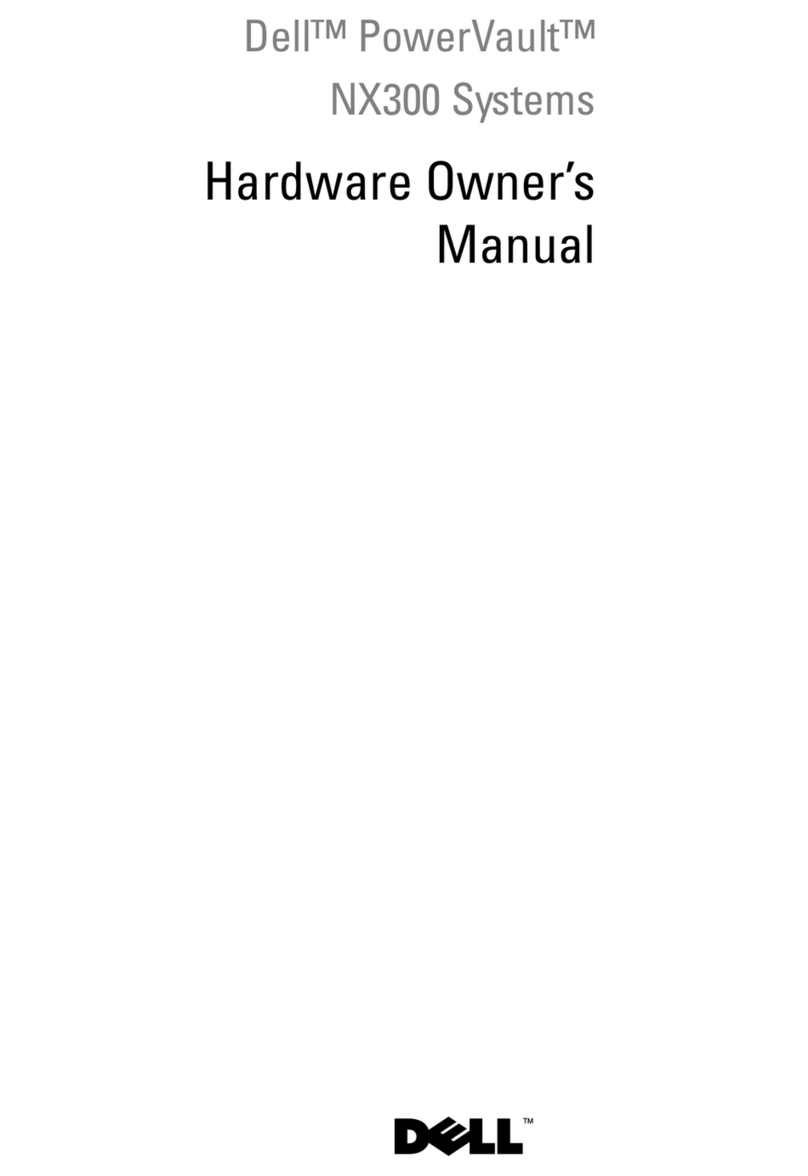Targa DataBox IV 320 User manual

Targa DataBox IV 320 English
1
Table of Contents
GENERAL INFORMATION 2
System Requirements....................................................................................................3
Package contents........................................................................................................... 3
CE Declaration of Conformity.........................................................................................3
Disposal of Old Devices.................................................................................................3
Trademarks....................................................................................................................3
TECHNICAL SPECIFICATIONS 4
Intended Use..................................................................................................................4
EMC and Safety Regulations.........................................................................................4
IMPORTANT SAFETY INSTRUCTIONS 5
Maintenance and care....................................................................................................6
GETTING STARTED 7
Connecting via a USB Cable..........................................................................................8
Connecting via the eSATA Cable................................................................................... 9
Note on Installing Applications.....................................................................................10
Formatting and Partitioning.......................................................................................... 10
Disconnecting............................................................................................................... 11
DETAILS OF GUARANTEE 12

English Targa DataBox IV 320
2
General Information
Thank you for choosing a Targa product.
Before you use this device for the first time, please read the following notes in this
manual and heed all warnings, even if you are familiar with handling electronic devices.
Keep this manual in a safe place for future reference. If you sell or pass this device on
to another person, it is imperative that you also hand over this manual.
Your Targa DataBox IV 320 is an external hard disk drive that lets you enlarge your
computer's storage capacity for saving and managing documents, videos, music files,
photographs, graphics, etc. You can also use your new hard disk as a backup device
for saving important information. To prevent data loss by damage to the hard drive
caused by over-heating due to lengthy operation, the Targa DataBox IV 320 is
equipped with a 7.5 cm cooling fan. Regardless of whether you use your hard disk as a
storage extension or a backup solution, this manual contains all necessary information
and hints you need for its operation.
The Targa DataBox IV 320 offers the following functions:
- 320 GB storage capacity
- Plug and Play
- High data transfer rate
- USB 1.1 or 2.0
- eSATA II connector
- Hot-Swap for easy connection to other computers
- Robust housing
The eSATA standard is a further development of the SATAII standard and enables the
connection of an external hard disk through technical improvement. ESATA provides a
clearly higher transfer speed with its up to 3 Gbit/s than USB 2.0 (compare 0.48 Gbit/s).
A further advantage of the eSATA standard in comparison to the USB Standard is that
it reduces the load of the processor.
Important Information: Do not use both means of connection at the same time.

Targa DataBox IV 320 English
3
System Requirements
The minimum system requirements are:
- Computer with: Pentium or other compatible processor, or higher
- Microsoft Windows Vista™, Microsoft Windows® XP, Microsoft Windows®2000
- 128 MB RAM or higher, according to the requirements of Windows®
- Available USB 1.1 or 2.0 port or eSATA connector
- Internet connection (for system updates)
Package contents
- External housing with installed hard disk
- External power adapter
- USB cable
- eSATA cable
- Pedestal
- User manual
CE Declaration of Conformity
This device has been tested for compliance with the relevant requirements of
the EMC Directive 2004/108/EC and the Low Voltage Directive 2006/95/EC.
Disposal of Old Devices
The European Directive 2002/96/EC applies to this product. All electric and
electronic devices must be disposed of separately from household waste at
established bodies. Avoid hazards to the environment and dangers to your
personal health by disposing of the device properly. For further information
about proper disposal, contact your local government, disposal bodies or the
shop where you bought the device.
Trademarks
Windows Vista™ is a registered trademark of Microsoft Corporation in the United
States and/or other countries.

English Targa DataBox IV 320
4
Technical Specifications
Model Targa DataBox IV 320
Type External hard disk for USB 2.0 connection, (downwards
compatible to USB 1.1) or eSATA
Housing High-quality stainless steel housing with 75 mm cooling fan
for 3.5" hard disk
Dimensions (H x W x D) 4.8 x 12.8 x 21.3 cm
Storage capacity 320 GB storage capacity (unformatted), brand name hard
disk, 3.5" format, 7200 r.p.m., 8 MB cache memory, pre-
formatted for Microsoft Windows Vista™, Windows®XP and
Windows®2000 (NTFS)
System Requirements Microsoft Windows Vista™, Windows®XP, Windows®2000,
USB 2.0 (or USB 1.1) or eSATA
USB Standard Universal Serial Bus
Special features Downwards-compatible to USB 1.1
eSATA External Serial Advanced Technology Attachment
Power requirements 12V 2A
Warranty 36 months
Technical Data for TARGA Power Adapter, Model KSAF E1200250W1UK
Input 110-240 V ~ 50/60 Hz 0.6A
Output 12 V
2,5A
Intended Use
The Targa DataBox IV 320 has been developed for data backup and data transfer from
or to a PC or notebook with USB ports or eSATA connection for indoor operation. If
used for non-intended purposes or if the housing is opened, the warranty is rendered
void. The Targa DataBox IV 320 in its default configuration has not been designed for
medical, lifesaving, rescue or life-maintaining purposes. It is for use at home, in the
office or for small business applications. This includes games, communication, office
applications and others.
EMC and Safety Regulations
This device conforms to the EN 55022, EN 55024, EN 61000-3-2, EN 61000-3-3 and
EN 60950 Standards. Any changes to the equipment other than the recommended
changes by the manufacturer may lead to the result that these directives are not met
any more.

Targa DataBox IV 320 English
5
Important Safety Instructions
Before you use this device for the first time, please read the following notes in this
manual and heed all warnings, even if you are familiar with handling electronic devices.
Keep this manual in a safe place for future reference. If you sell or pass this device on
to another person, it is imperative that you also hand over this manual.
- Handle your hard disk with care. Please always follow these safety instructions in
order to avoid any damage or voiding the warranty. Damage to the hard disk can
result in loss of data.
- Position the device on a stable, even surface and do not place any (heavy) objects
on the device.
- The device is not for use in environments with a high temperature or humidity (e.g.
bathrooms), and must be kept free of dust.
- Operating temperature and humidity: 5 °C to 25 °C, max. 85% RH
Always make sure that
- there is free circulation of air (do not place the device on shelves, on a thick carpet,
on a bed, or anywhere that obstructs the ventilation slots, and leave at least 10cm
clearance on all sides;
- no direct heat sources (e.g. heating) can affect the device;
- no direct sunlight or bright artificial light reaches the device;
- contact with spray and dripping water and abrasive liquids must be avoided and
the device should never be operated near water, and it must especially never be
immersed (do no place any objects filled with liquids such as vases or drinks near
the device);
- never place the device in the immediate vicinity of magnetic fields (e.g.
loudspeakers);
- do not place any fire sources (e.g. burning candles) on or near the device;
- do not introduce any foreign bodies into the device;
- the device must not be subject to any great temperature changes as this may
cause moisture through condensation;
- the device should not be subject to excessive shocks and vibrations.
If you are not using the device within the Republic of Germany, you must observe the
regulations and laws in the country of use.
- In its default configuration, this product has not been designed for medical,
lifesaving, rescue or life-maintaining purposes. It is for use at home, in the office or
for small business applications. This includes games, communication, office
applications and others. Furthermore, the device may not be used outdoors or in
tropical climates. Only connection cables and external devices may be used that
comply with safety standards and the electromagnetic compatibility and shielding
quality of this device. This device fulfills all that relates to CE Conformity, relevant
norms and standards. Any changes to the equipment other than the recommended
changes by the manufacturer may lead to the result that these directives are not
met any more. Only use accessories recommended by the manufacturer.

English Targa DataBox IV 320
6
- Do not allow children to play with electrical devices when not under supervision.
Children may not be able to comprehend the presence of potential risks.
- Keep the packaging away from children to avoid the danger of suffocation.
- Always hold cables by the plug and never pull on the cable itself. Never hold the
power cord with wet hands as this may cause a short circuit or electric shock.
Never place the device, heavy objects or furniture on the cable and take care that
the cord does not become trapped, especially at the plug and sockets. Never make
knots in the cable and do not tie it together with other cords. All cables should be
positioned so that nobody can trip over them or be obstructed by them. A damaged
power cord can cause a fire or an electric shock. Inspect the power cord from time
to time. Never use adapter plugs or extension cables that don't comply with the
current safety regulations in your country, and don't modify any of the power cords
or electrical installations yourself.
- The power switch of this device does not fully disconnect the device from the
mains. In order to completely disconnect the device from the mains, the power
adapter must be pulled out from the wall outlet. For this reason, the device should
be positioned in a way that assures a direct and unobstructed access to the wall
outlet so that the power adapter can be immediately pulled out in an emergency
situation. To avoid the danger of fire if the power adapter is not going to be used
for a long while (e.g. during holidays), it should always be disconnected from the
power socket. Before stormy weather when there is the danger of lightning,
disconnect the device from the power supply.
- Use only the supplied power adapter model KSAF E1200250W1UK to avoid
overheating, deformation of housing, fire, electric shock, explosions and other
dangers. Never connect this power adapter to other devices.
- The Targa DataBox IV 320 saves data on a magnetic surface. For this reason,
keep your Targa DataBox IV 320 away from sources that generate magnetic and
electromagnetic fields.
- Install the cables in a safe way. Avoid tripping over them.
- Do not attempt to open the Targa DataBox IV 320 housing. Otherwise you will lose
your warranty rights.
- Do not remove any cables before properly shutting down the device in the
operating system (see page 11 – Disconnecting).
- Place the Targa DataBox IV 320 in a safe position so it cannot fall over. Use the
stand supplied.
Maintenance and care
Servicing is required when this device has been damaged in any way, for example,
when the power plug, power cord or housing is damaged, when liquid or objects have
entered the device, when the product has been exposed to rain or moisture, when the
product does not work normally or if the product has been dropped. If you notice any
smoke, unusual noise or strange smells, switch off the device immediately and pull the
plug from the wall outlet. In this case the device should not be used further and should
be inspected by authorized service personnel. Please contact qualified personnel when
servicing is needed. Never open the housing of the device, the power adapter or the
accessories. If the housing is opened, your life is in danger due to electric shock. Only
use a clean, dry cloth for cleaning.

Targa DataBox IV 320 English
7
Getting Started
Please read this user manual before using the device for the first time. This prevents
incorrect operation and use. Unpack the Targa DataBox IV 320 and keep the
packaging.
Front view Back view
1 LED indicator (Power on = blue, HDD access = orange)
2 On/Off button
3 USB port
4 eSATA connector
5 Connection for external power adapter
Power adapter [A] USB cable [B] eSATA cable [C]
6 Connector for Targa DataBox IV 320
7 USB connector for Targa DataBox IV 320
8 USB connector for PC
9 eSATA cable (both connectors are identical)
1
2 43 5
76 8 9

English Targa DataBox IV 320
8
Connect the Targa DataBox IV 320 to the supplied power adapter [A], by inserting the
power adapter connector [6] into the connector port [5] of the Targa DataBox IV 320.
Plug the power adapter into a wall outlet.
Connecting via a USB Cable
1. Insert the flat connector [8] of the USB cable [B] into a free USB port on your
desktop PC or notebook.
2. Next connect the other connector [7] of the USB cable to the USB port [3] of
your Targa DataBox IV 320.
3. Power on the Targa DataBox IV 320 using the On/Off switch [2]. The
operating system will automatically detect that a new USB device has been
connected and will install the corresponding driver.
On first-time connection of the Targa DataBox IV 320, the operating system will notify
of the detection of new hardware with this message:
Figure: Installation message
(Message depending on
operating system)
The built-in hard disk has already been formatted with the NTFS file system and is
therefore ready for immediate use. The Targa DataBox IV 320 shows as a new disk in
"My Computer" with a drive letter assigned by the operating system. The drive letter
assigned depends on the number of disk drives you already have connected to your
computer.
Figure: Drive in "My Computer"

Targa DataBox IV 320 English
9
Connecting via the eSATA Cable
To use the SATA standard your computer must have available an external SATA
connector (eSATA). This should be properly installed on your operating system.
Depending on the manufacturer of the eSATA connector, you must also have the
corresponding driver installed on your computer. If you are not sure whether the
connector is correctly installed, check in the documentation of your computer or in the
third-party expansion card.
The Targa DataBox IV 320 is designed for the eSATA standard and therefore offers
also "Hot Swap" technology. This means that you can connect and disconnect the
Targa DataBox IV 320 from your computer without having to shut down the operating
system.
On first use – depending on the hardware used – an automatic message may appear
or an acoustic signal may be heard.
1. Insert any connector of the eSATA cable [C] into a free eSATA port on your
computer.
2. Next connect the other connector of the eSATA cable to the eSATA port [4] of
your Targa DataBox IV 320.
3. Power on the Targa DataBox IV 320 using the On/Off switch [2]. The
operating system will automatically detect that a new device has been
connected and will install the corresponding driver.
Just as with a USB connection, the eSATA connection of the Targa DataBox IV 320 is
immediately ready for use and is added to "My Computer" of your operating system. In
addition, the Targa DataBox IV 320 automatically obtains a specific drive letter. The
drive letter assigned depends on the number of disk drives you already have connected
to your computer.
Figure: Drive in "My Computer"

English Targa DataBox IV 320
10
After this installation you can use the new Targa DataBox IV 320 hard disk in exactly
the same way as any other hard disk on your computer. Targa DataBox IV 320 fields of
application include:
- Moving or copying files or folders from other drives, CD-ROMs, or other media
- Installing and opening all kinds of program files on the new hard disk
- Saving video clips, games and other data
- Making safety copies of important data from you PC (backup)
Note on Installing Applications
The Targa DataBox IV 320 lets you install and execute applications just like any other
disk drive. Please note, however, that most Windows-based applications that have
been installed on the Targa DataBox IV 320 are only operational on the computer on
which the applications were installed. On installation, additional software information is
frequently copied to the partition of the operating system (usually C drive), necessary
for the execution of the application. If you use the Targa DataBox IV 320 on another
computer, this additional information will be missing. If you connect the Targa DataBox
IV 320 once again to a computer to which the application had previously been installed,
the application will function perfectly.
Formatting and Partitioning
The Targa DataBox IV 320 factory default settings are already formatted with the NTFS
file system. It is therefore not necessary to format again if you do not wish to change
the file system or the partitioning.
Note: If you format the Targa DataBox IV 320, all data saved onto the hard disk will be
deleted. Make backup copies of all data that you wish to use again after the formatting.
Partitioning can be comfortably carried out and processed in Explorer under Windows
Vista/XP/2000. To do so, select the following (example for Windows XP in standard
view):
[Start] > [Control Panel] > [Performance and Maintenance] > [Administrative Tools] >
[Computer Management] > [Disk Management]
Right-click on the Targa DataBox IV 320 icon and select "Format..." in the context
menu to format the current partition or select "Delete partition..." to delete the current
partition and to create one or more new partitions.
You can find more information on partitions in Help. Click on the question mark in the
command list and write the search word "Partition" in "Help topics".

Targa DataBox IV 320 English
11
Disconnecting
The Targa DataBox IV 320 can be connected to, and removed from, the computer
while the computer is powered on. However, if you remove the DataBox from the
computer without stopping it properly from the operating system, file damage or loss of
data may result.
Independently of whether you have connected the Targa DataBox IV 320 via the USB
cable or the eSATA cable, left-click on the "Safely Remove Hardware" icon in the task
bar beside the system clock (see figure below) and keep pressed down.
In the window that follows it is possible that more than one external device is displayed.
Select the Targa DataBox IV 320 by left-licking on it. A message will soon appear,
indicating that you can now safely remove the Targa DataBox IV 320.
Fig.: Safely remove hardware example
from Windows® XP Fig.: Safely remove hardware example
from Windows Vista™

English Targa DataBox IV 320
12
Details of Guarantee

Targa DataBox IV 320 English
13

English Targa DataBox IV 320
14
Table of contents
Other Targa Storage manuals
Popular Storage manuals by other brands

FMD Furniture
FMD Furniture SCARPE 4 Assembly instructions

Cavalry
Cavalry CADA001SA2-H user manual
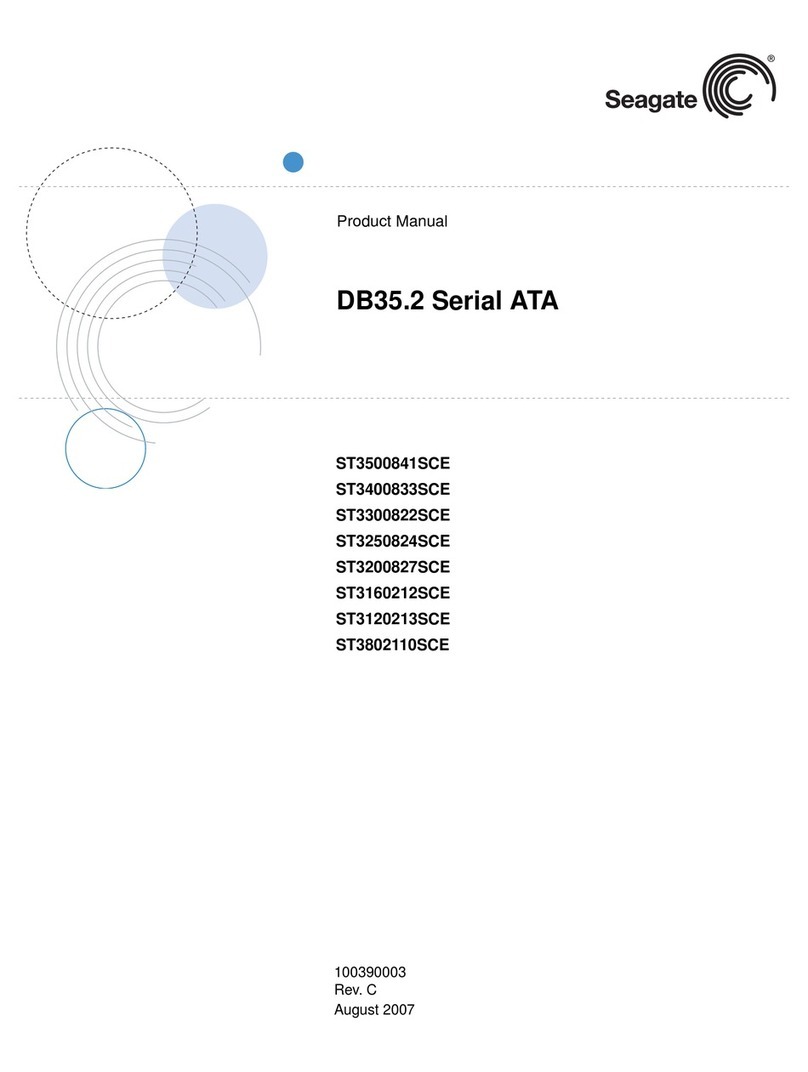
Seagate
Seagate DB35.2 product manual
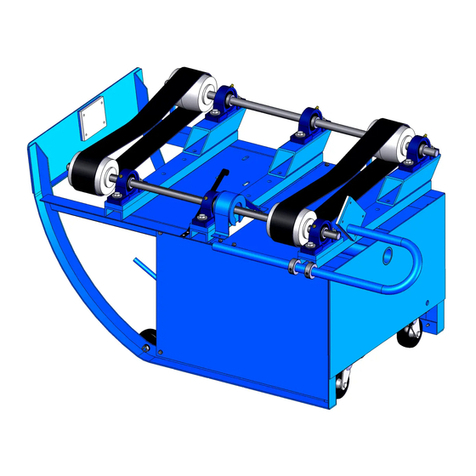
morse
morse 201B Series Operator's manual
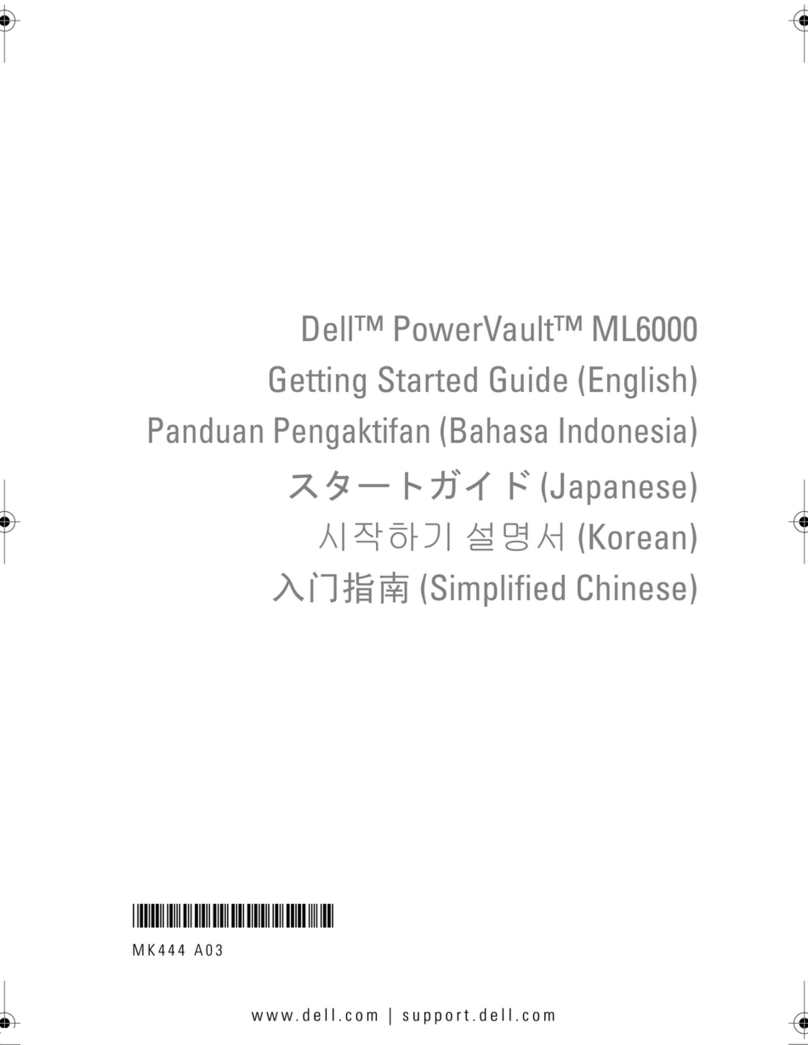
Dell
Dell PowerVault ML6000 Getting started guide

SanDisk
SanDisk SDSDB-32-201-80 - Industrial Grade Flash Memory... product manual