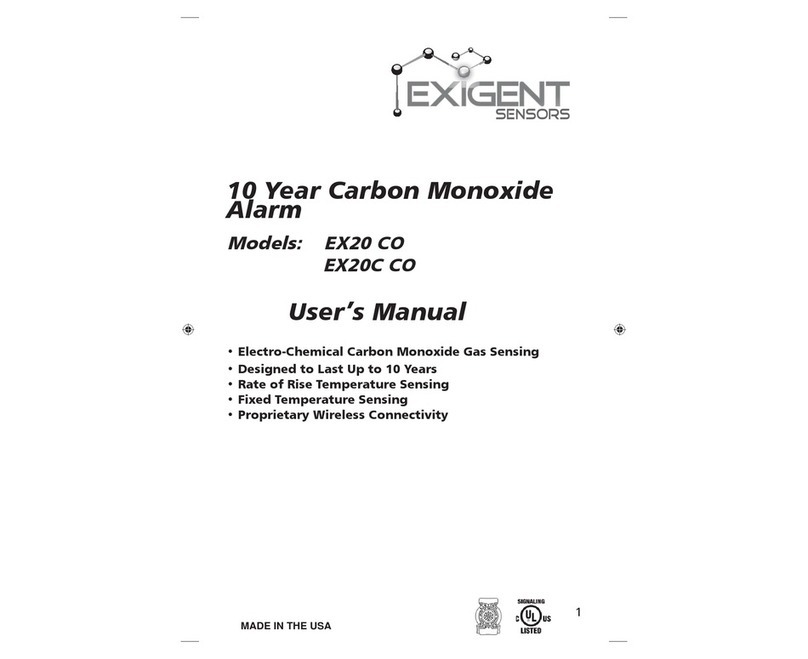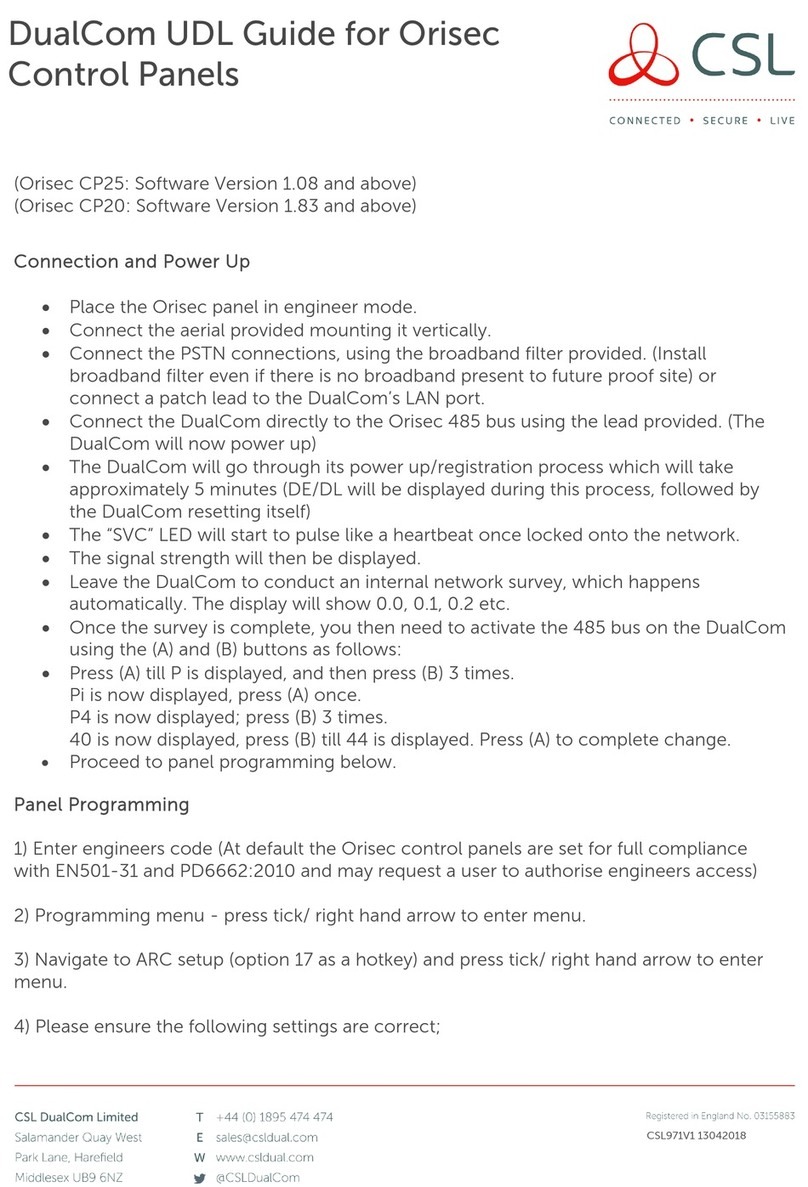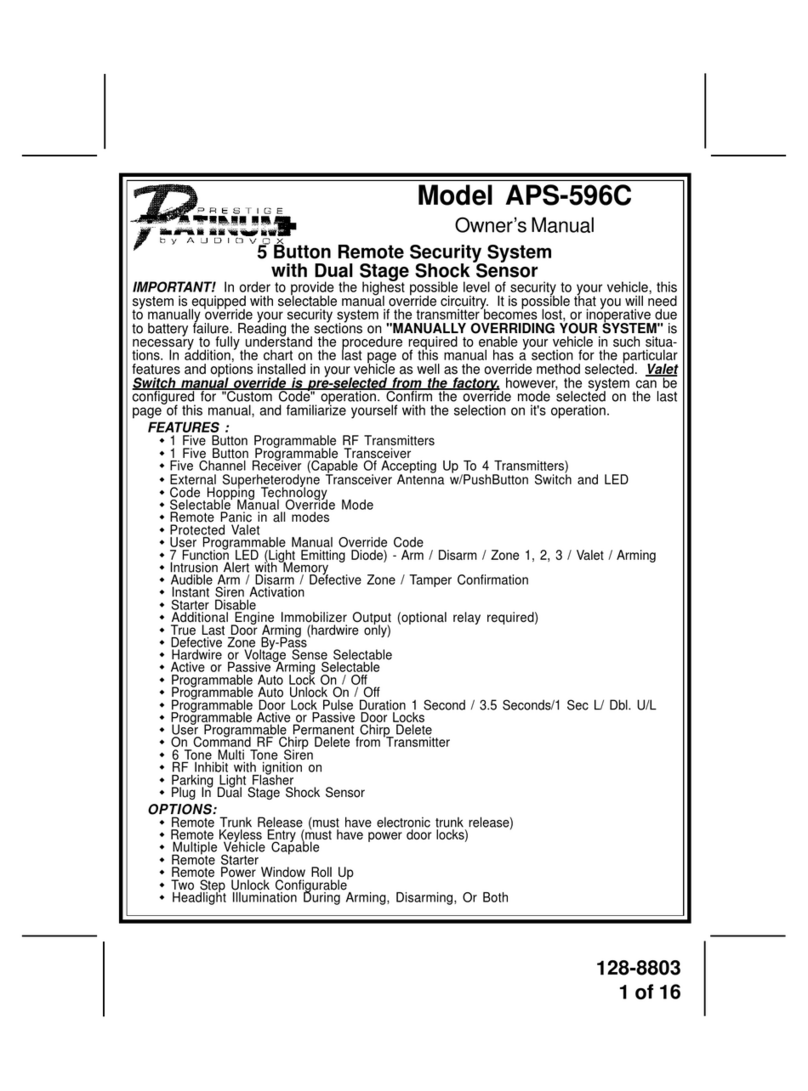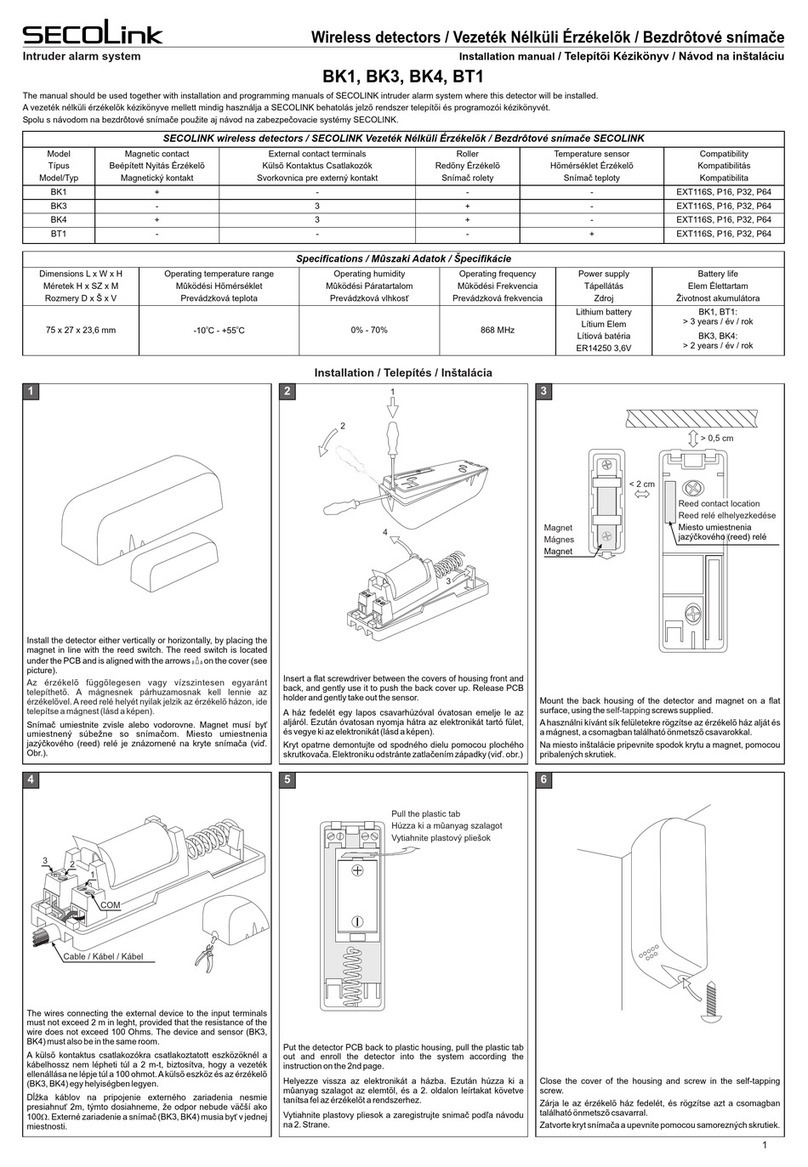TARGET TECHNOLOGY DUAL-4000-ANZ User manual

DIRECTIONAL PROBE ALERT KIT
INSTRUCTION MANUAL
DUAL-4000-ANZ | DUAL-4K-PLUS-ANZ

2

3
HOW IT WORKS
The Probe Sensor is designed to detect anything
metallic, so it will not be triggered by people, animals or
by moving trees or shrubs.
The Directional Probes can differentiate between vehicles
entering or leaving and can sound different tones on the
Receiver to alert you to either a vehicle coming or going.
The Directional Probe Sensors are set up on a driveway
or access way you want to monitor. The Probe Sensors
have a detection range of 3m either side of them.
The Probe Sensors are normally buried under the
driveway (approx. 100 mm deep) and have a 15m cable
connected to the Transmitter box which is mounted on a
post or tree.
When the Probe Sensors are activated a signal is sent
to the Receiver, which plays a tone to alert you – so is
usually set up in your house, shed, ofce etc.
The kit has a range of up to 1.6 km from the Probe
Sensors to the Receiver.
ABOUT.
HAVING TROUBLE?
If you’re having trouble with the installation of your kit, or
have questions on how best to congure your kit, check
out the Frequently Asked Questions on our website.
www.bealert.co.nz/FAQ
HELP.

4
SET UP.
SENSORS TO RECEIVER
Be careful not to activate your Sensors until you have
congured your Receiver and selected a tune.
If you only want a signal when a vehicle enters, program only the
Abutton. If you only want a signal when a vehicle exits, program
only the Bbutton.
Conguring your Sensor to your Receiver
1. On the Receiver, press and hold the MODE button for 3
seconds until the lights on top of the Receiver ash.
2. There are 16 different tunes to select from.
3. Vehicles Entering: Press the VOLUME button until you
select your preferred tune for vehicles entering. Activate the
Probe Sensor by pressing the Abutton on the Transmitter
Box. You should hear a short beep from the Receiver.
4. Vehicles Leaving: Press the VOLUME button until you
select your preferred tune for vehicles leaving. Activate the
Probe Sensor by pressing the Bbutton on the Transmitter
Box. You should hear a short beep from the Receiver.
5. Once congured, hold the MODE button on the Receiver
until the lights on the Receiver stop ashing.
6. To test the tune, activate the Probe Sensors by pressing the
Aor Bbutton again.
Conguring more than one Sensor to Receiver
Repeat the process above, selecting a different tune for
each Sensor to help you differentiate which Sensor has been
activated.
Conguring more than one Receiver to Sensor
Repeat the process above for each additional Receiver or Pager.
POWERING UP
Install the batteries in your Probe Transmitter Box.

5
INSTALLING THE PROBES
• Ensure you have already congured your Probe
Sensors and Receiver (see page 4).
• The tune selected for the A button corresponds
with the car passing Probe A then Probe B.
• The tune selected for the B button corresponds
with the car passing Probe B then Probe A.
• The wire and Probe Sensors should be buried at
least 70mm below the surface to prevent damage
from garden equipment.
• If anything heavier than a ride-on lawn mower will
drive over the Probe Sensors or wire, it is best to
bury them up to 30cm deep and place in a conduit
to prevent damage.
1. Lay the Probe Sensors on top of the ground
perpendicular to the driveway with the Probe Sensors
1.2m apart. As a general rule, when a vehicle enters
the driveway they should pass Probe “A” rst then
Probe “B”.
2. Drive a car by the Probe Sensors to test the position.
You should hear a chime from the Receiver.
3. After you have tested and conrmed the location of
the Probe Sensors, bury the Probe Sensors.
4. After burying the Probe Sensors, x the Transmitter
Box to a tree or post nearby, approximately 1.2-1.5m
above the ground, and bury the wire.
INSTALLATION.

6
TROUBLESHOOTING.
GETTING FALSE ALARMS
• Make sure that the Probe Sensors are at least 15m
from any main roads.
• Check the wire for damage to the insulation.
• If you hear a second alert 30 seconds after the rst
alert, and nothing has activated the Probe Sensors
again, the batteries in the Transmitter Box are likely
low and should be replaced.
• Try turning the sensitivity knob counterclockwise to
reduce the sensitivity.
TRANSMITTER NOT DETECTING
• Change the batteries in the Transmitter Box.
• Ensure that the Probe Sensors are coded to the
Receiver. See page 4.
• Move the Transmitter Box closer to the Probe Sensors.
• Check that the Transmitter Box is away from large
metal objects that may interfere with the radio signal.
• Turn the sensitivity knob clockwise to increase the
sensitivity.
CONNECTING ACCESSORIES
If you have purchased the Alert Receiver Plus you are able
to connect additional accessories such as Sirens or Lights
to your kit.
Instructions on how to connect these accessories are
available on our website.

7
EXPANDING YOUR KIT.
ACCESSORIES
Our products are designed with exibility and our systems
can all be customised for your situation.
Sensors
A variety of Sensors can be connected to your set up, and
each Sensor differentiated with a different alert sound.
Receivers
You can have multiple Receivers connected to your
Sensors so that you can be alerted at different points on
your property or around your home.
Additional Alerts / Volume
You can congure additional accessories for extra volume
or alert points, such as outdoor lights, sirens or bells that
can be connected to the Alert Receiver Plus.
P
I
R
S
e
n
s
o
r
A
l
e
r
t
R
e
c
e
i
v
e
r
P
l
u
s
A
l
e
r
t
R
e
c
e
i
v
e
r
S
o
l
a
r
B
e
a
m
S
e
n
s
o
r
s
P
r
o
b
e
S
e
n
s
o
r
s
P
a
g
e
r
Detects heat
motion in front of
the Sensor.
Detects motion
that passes
between Beam
Sensors.
Detects metallic
motion that
passes near
Sensor.
Alerts when Sensor
activated and sends
signal to additional
accessories.
Alerts when
Sensor activated.
Wireless Receiver
that alerts when
Sensor activated.
D
i
r
e
c
t
i
o
n
a
l
P
r
o
b
e
S
e
n
s
o
r
s
Detects direction
of metallic motion
that passes near
Sensor.

8
NEW ZEALAND
www.bealert.co.nz | 0508 242 333
AUSTRALIA
www.bealert.com.au | 1300 588 195
VERSION 1 | 2022
This manual suits for next models
1
Table of contents
Popular Security System manuals by other brands
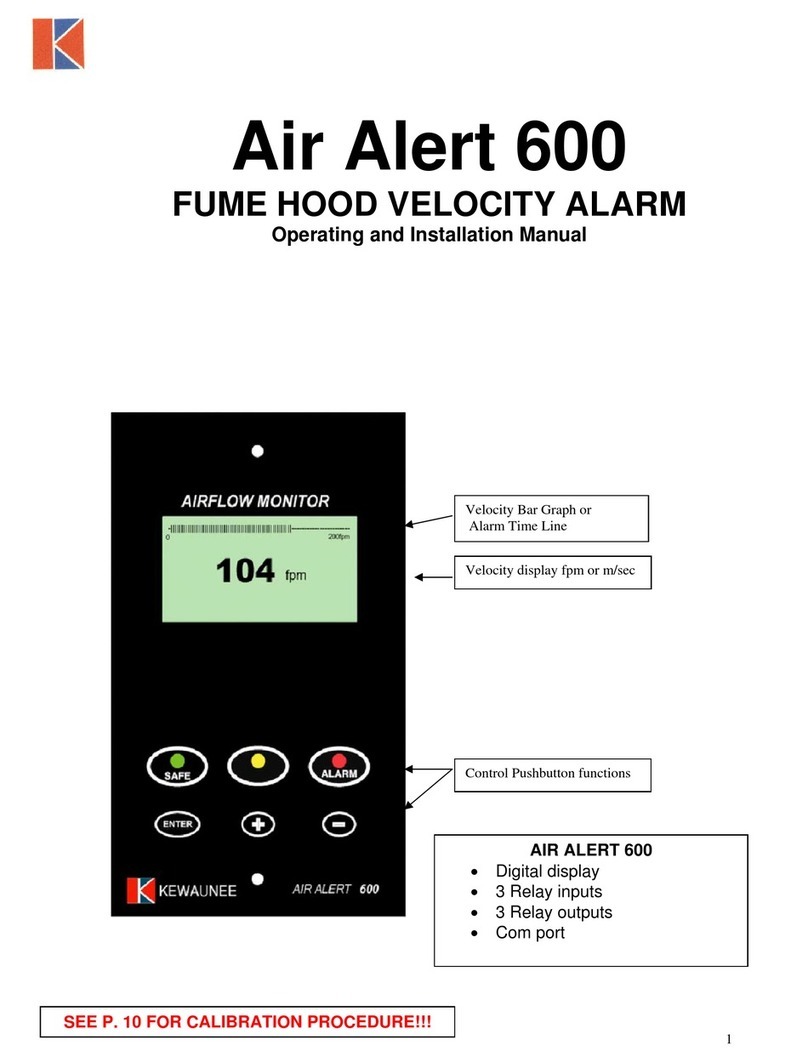
Kewaunee
Kewaunee Air Alert 600 OPERATING AND INSTALLATION Manual

Response Electronics
Response Electronics miGuard G5 Installation and operating instructions

Uniden
Uniden UDR780HD user manual
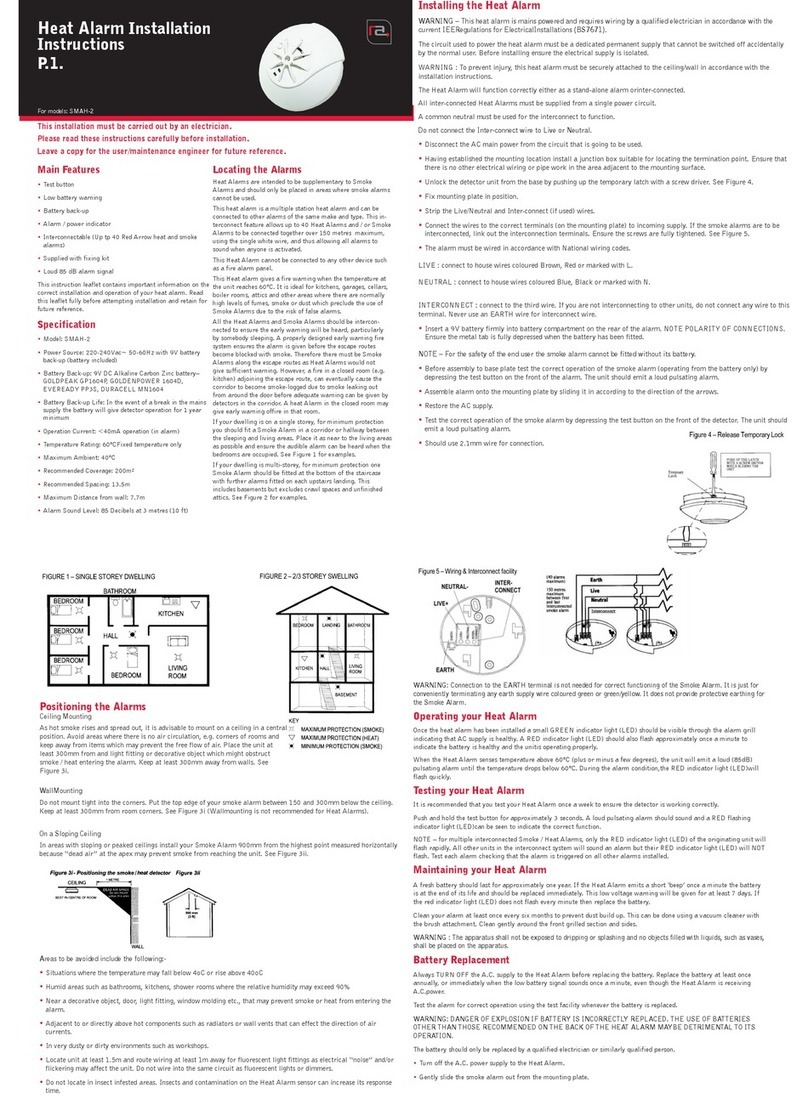
Red Arrow
Red Arrow SMAH-2 installation instructions
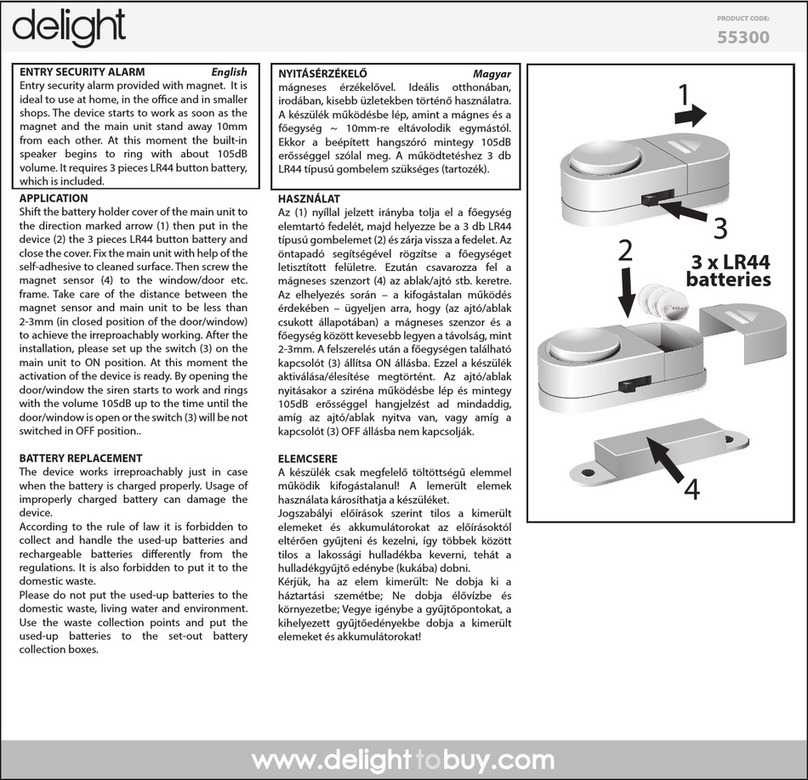
delight
delight 55300 user manual

Gorman-Redlich
Gorman-Redlich EAS-1 instructions

Assa Abloy
Assa Abloy Yale SR-A100-00SR installation manual

Mosquito
Mosquito MK4 ADDITIONAL SETUP INSTRUCTIONS

Elk Products
Elk Products ElkGuard owner's manual

Honeywell
Honeywell VISTA 15P - Ademco 6 Zone Control Panel user guide

Electro Detectors
Electro Detectors Zerio Plus EDA-T6080 installation manual
Nokia
Nokia 6 Product guide