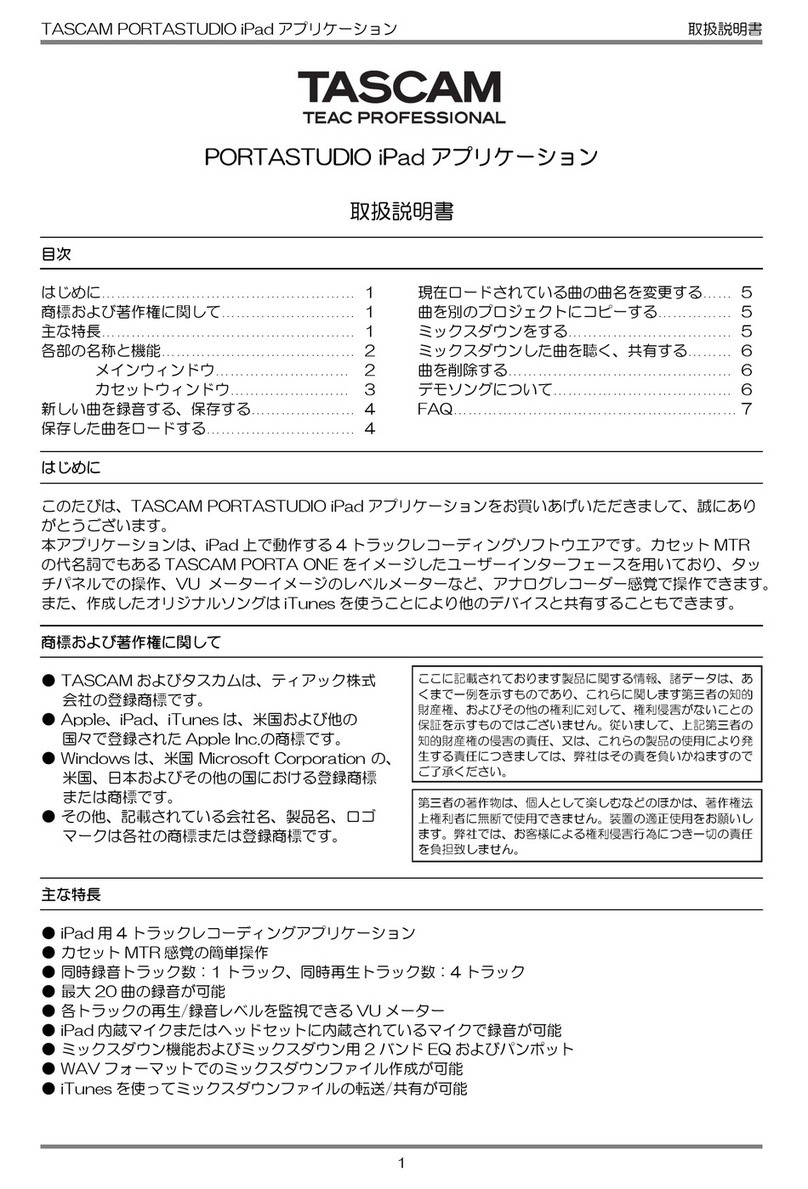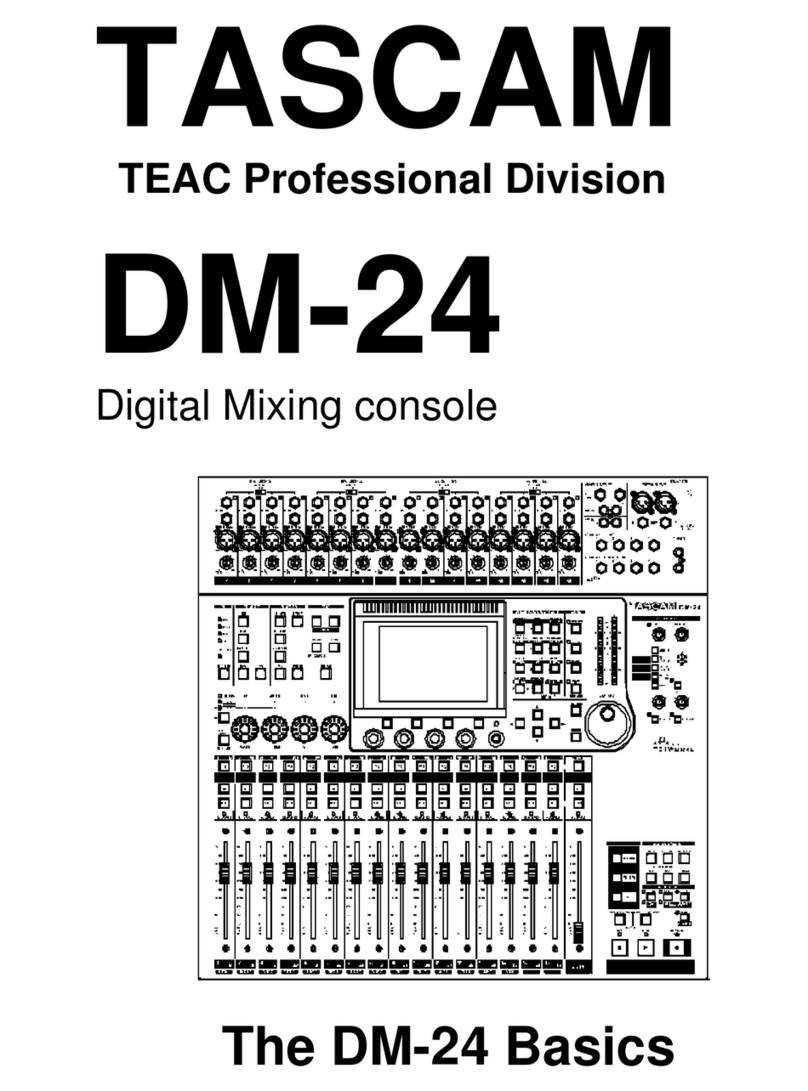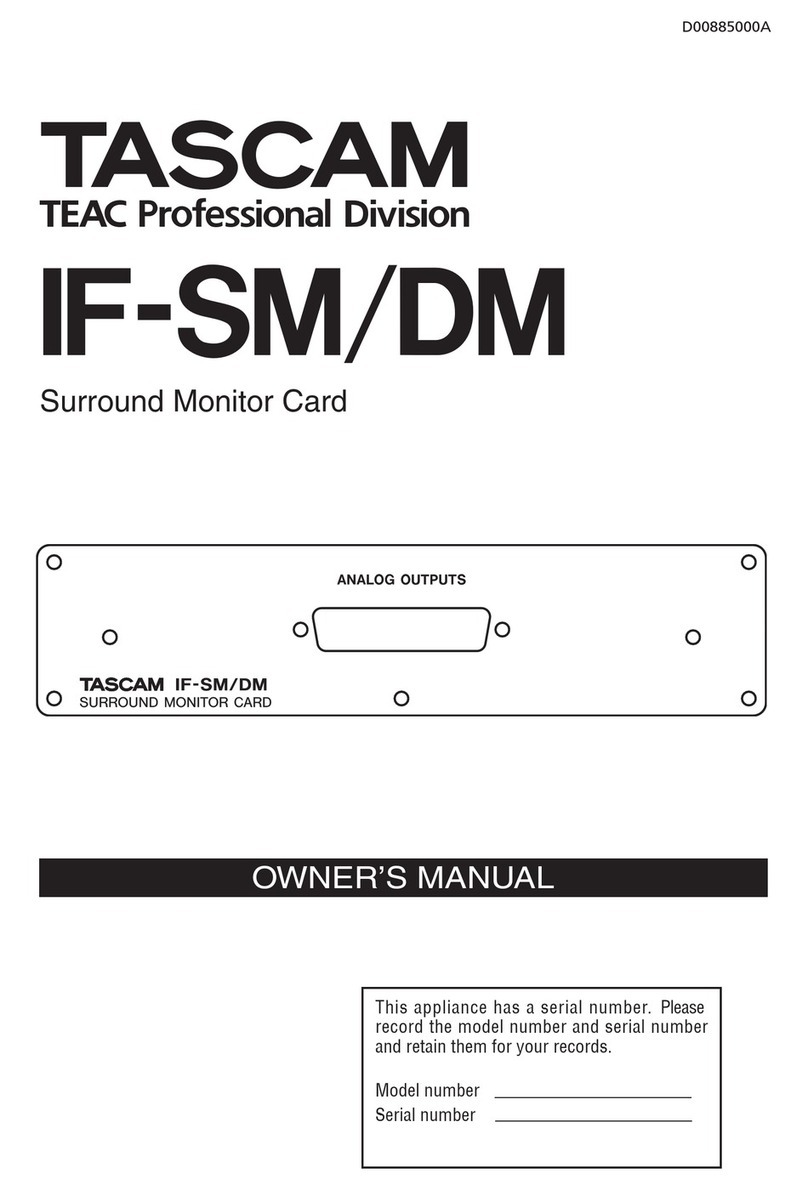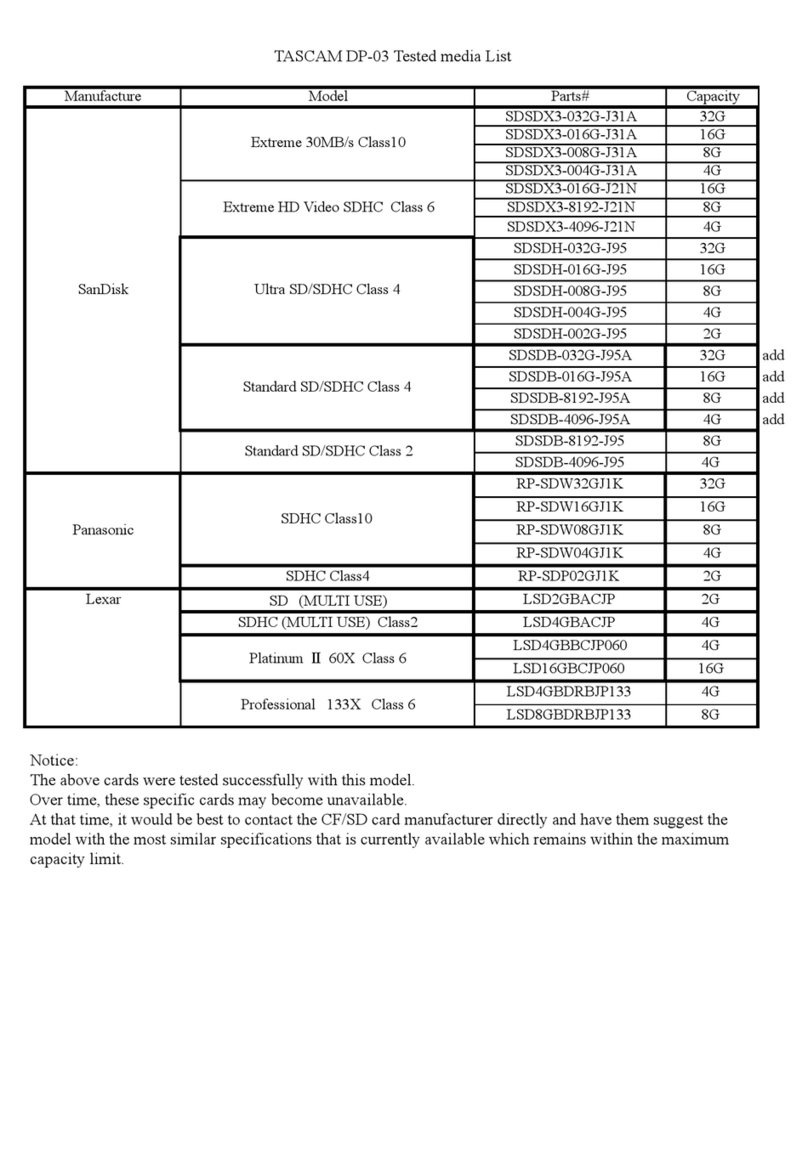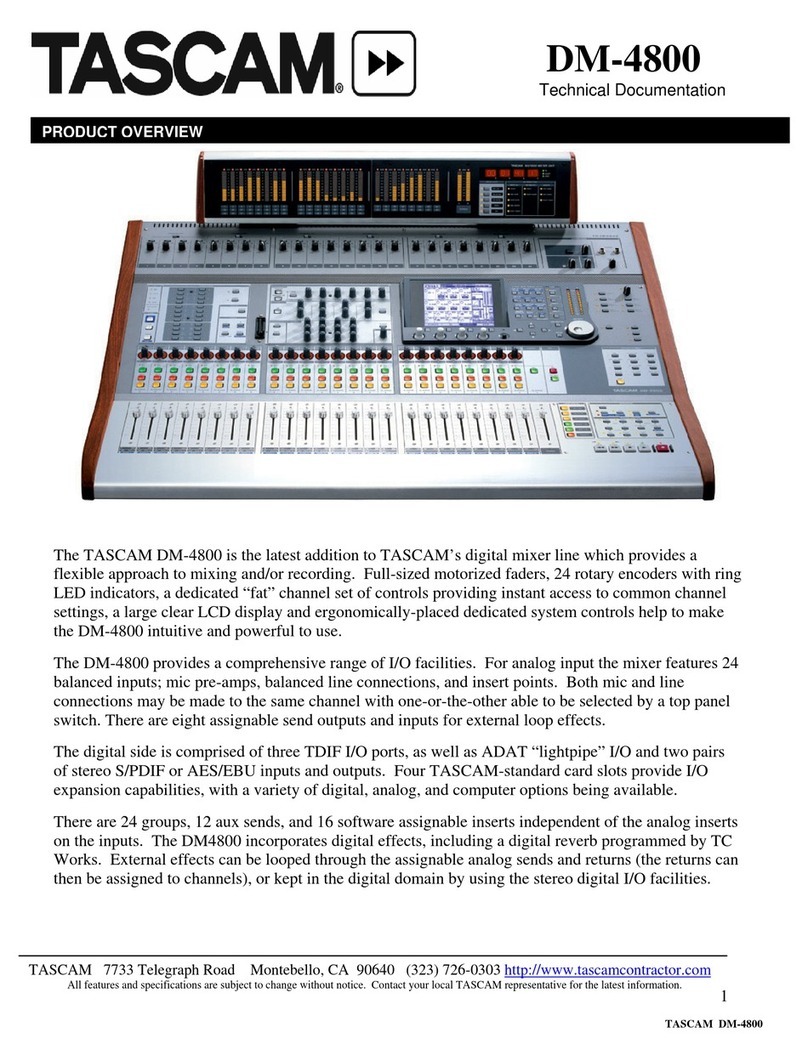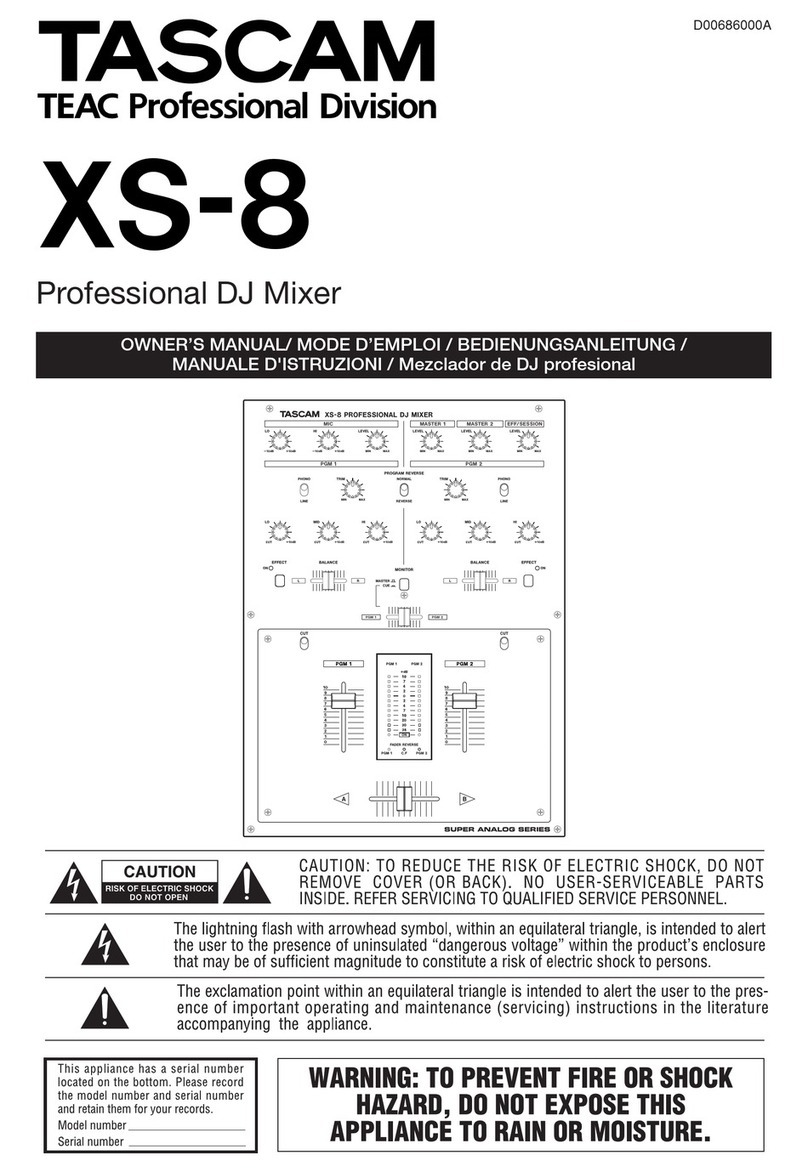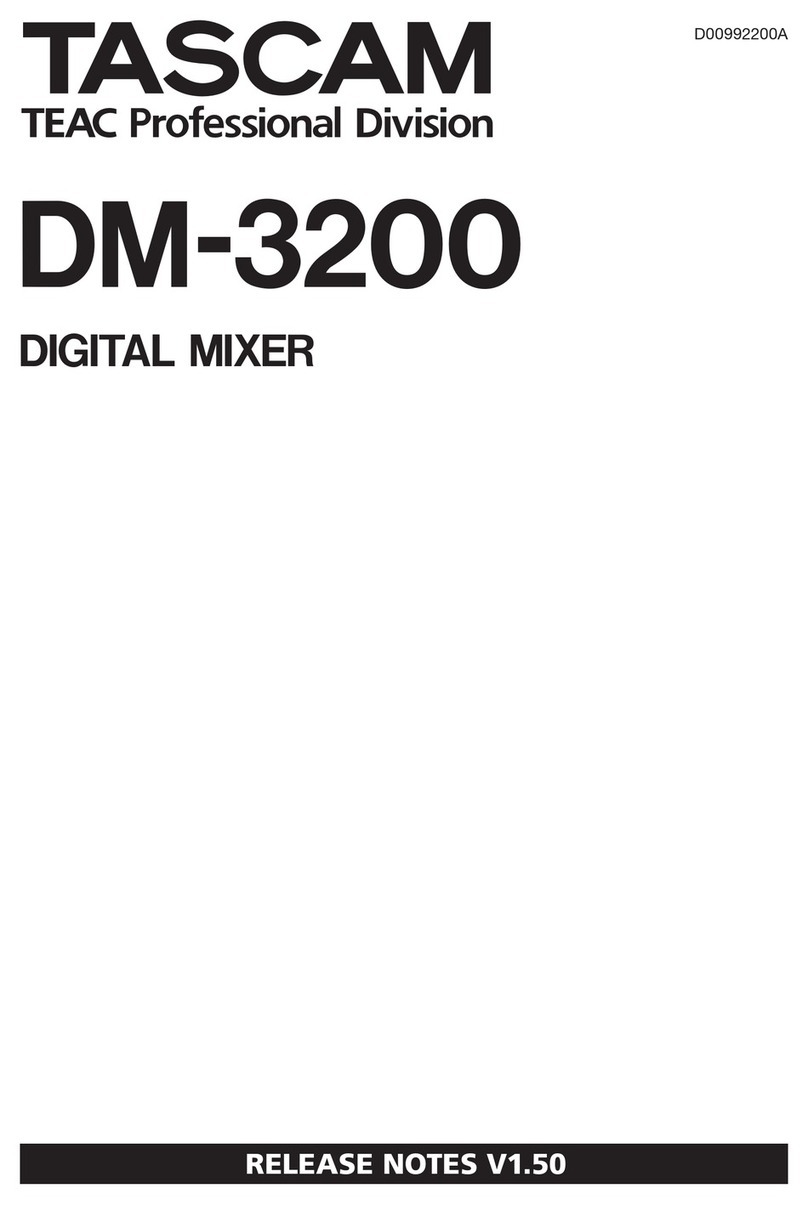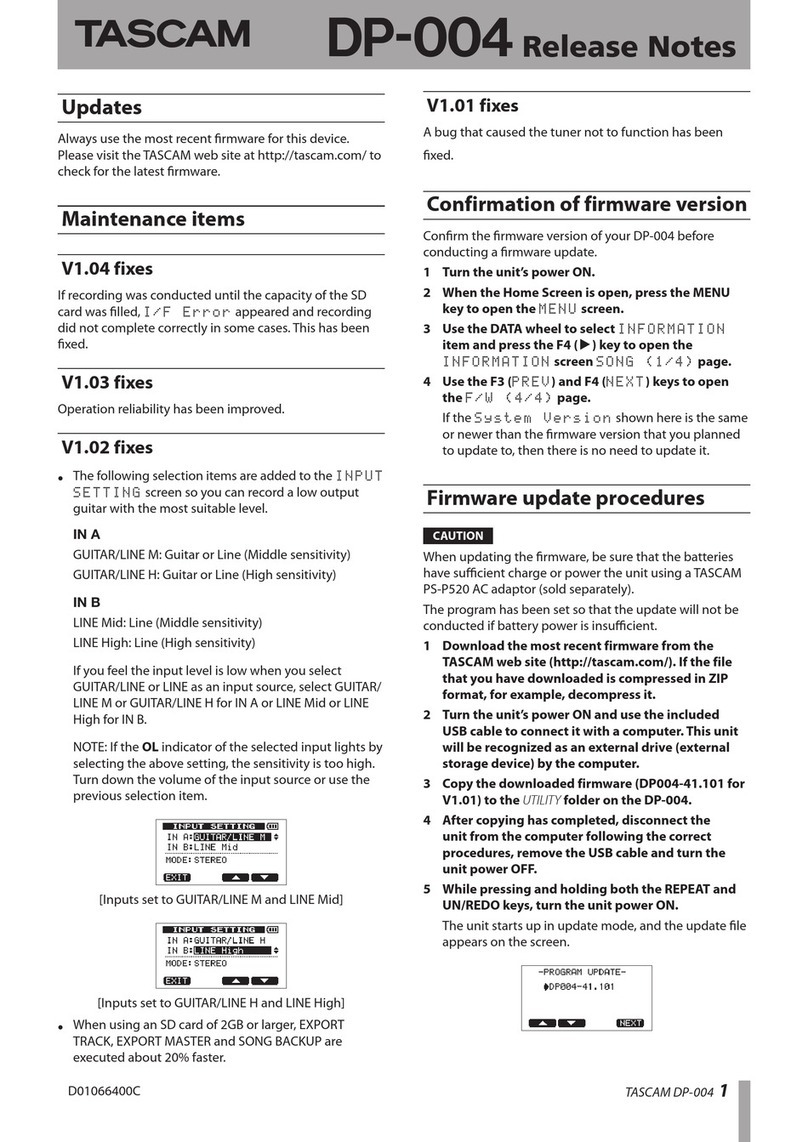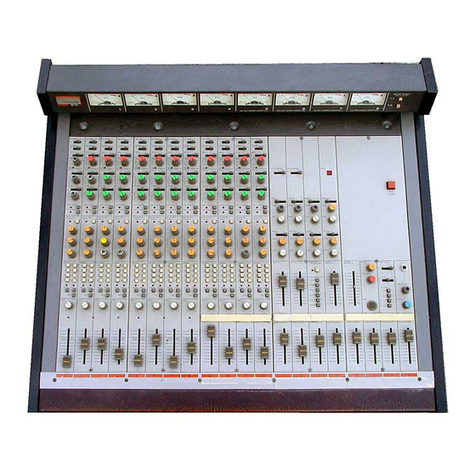4 TASCAM Model 24
Contents
Precautions for safe use ................................................................2
1 – Introduction.............................................................................6
Features ......................................................................................................................6
Included items..........................................................................................................6
Conventions used in this manual......................................................................6
Trademarks ................................................................................................................7
Precautions for placement and use..................................................................7
Notes about power supplies...............................................................................7
Beware of condensation.......................................................................................7
Cleaning the unit.....................................................................................................7
About SD cards.........................................................................................................8
Precautions for use ............................................................................................8
SD card write protection .................................................................................8
Note about formatting.....................................................................................8
Notes about power supplies...............................................................................8
Bluetooth®......................................................................................................................................................................................................9
Profiles....................................................................................................................9
Codecs....................................................................................................................9
Content protection............................................................................................9
Transmission security .......................................................................................9
User registration ......................................................................................................9
アアアアアアアア....................................................................................................................9
2 – Names and Functions of Parts................................................10
Top panel................................................................................................................. 10
Analog input jack section ............................................................................ 11
Input channel mixing section..................................................................... 12
Analog output jack section ......................................................................... 13
Screen operation section ............................................................................. 14
Built-in effects operation section.............................................................. 14
Analog output adjustment section .......................................................... 15
Rear panel ............................................................................................................... 15
Home Screen.......................................................................................................... 16
Meters Screen........................................................................................................ 16
Meter Screen details ...................................................................................... 17
Menu structure...................................................................................................... 17
Basic MENU screen operations........................................................................ 18
Menu operation procedures....................................................................... 18
3 – Preparation ............................................................................19
Connecting other equipment.......................................................................... 19
Connecting microphones ............................................................................ 20
Guitar................................................................................................................... 20
Connecting electronic devices and other audio equipment.......... 20
Connecting monitor speakers.................................................................... 20
Connecting headphones ............................................................................. 20
Computer connections................................................................................. 20
Connecting with Bluetooth devices......................................................... 20
Inserting and removing SD cards................................................................... 21
Inserting SD cards........................................................................................... 21
Removing SD cards ........................................................................................ 21
SD card write protection switches............................................................ 21
Turning the power on and off.......................................................................... 21
Setting the built-in clock date and time...................................................... 22
Adjusting the display.......................................................................................... 22
Adjusting the display contrast ................................................................... 22
Adjusting the display brightness .............................................................. 22
Preparing an SD card for use............................................................................ 22
4 – Managing Songs ....................................................................23
Viewing the song list........................................................................................... 23
Song Operation..................................................................................................... 23
Creating a New Song .......................................................................................... 23
Loading Songs....................................................................................................... 24
Viewing song information ................................................................................ 24
Deleting songs ...................................................................................................... 24
Protecting/unprotecting songs ...................................................................... 25
Editing song names............................................................................................. 25
Editing text........................................................................................................ 25
5 – Basic recording.......................................................................26
Selecting the input source................................................................................ 26
Setting the MODE switch .................................................................................. 26
Setting phantom power .................................................................................... 26
Monitoring.............................................................................................................. 27
SIG indicators and level meters....................................................................... 27
Recording................................................................................................................ 27
Undoing operations............................................................................................ 28
Undoing the previous operation............................................................... 28
Using the built-in effects ................................................................................... 28
Setting the built-in effect............................................................................. 28
6 – Recorder functions.................................................................30
Locate function..................................................................................................... 30
Changing the playback position ............................................................... 30
Using the direct locate function to locate.............................................. 30
Repeat playback function ................................................................................. 30
Punch in/out function ........................................................................................ 30
Using the footswitch to punch in/out..................................................... 30
Setting up the footswitch ............................................................................ 31
Setting the footswitch polarity .................................................................. 31
Automatic punch in/out function................................................................. 31
Setting the punch in/out points................................................................ 31
Setting a pre roll point .................................................................................. 32
Rehearsing punching in and out............................................................... 32
Using automatic punching in and out .................................................... 32
7 – Track editing ..........................................................................33
Clearing tracks....................................................................................................... 33
Importing tracks ................................................................................................... 33
8 – Settings and Information.......................................................34
Viewing information ........................................................................................... 34
CARD Screen..................................................................................................... 34
SONG Screen..................................................................................................... 34
FIRMWARE Screen........................................................................................... 34
Setting the song name format........................................................................ 34
Setting the WORD item................................................................................. 34
Restoring factory default settings.................................................................. 35
Formatting SD cards............................................................................................ 35
Playing WAV files on SD cards
(SD PLAY mode) .................................................................................................... 36
9 –Using a computer to transfer data ..........................................37
Connecting with a Computer.......................................................................... 37
Disconnecting .................................................................................................. 37
Loading WAV files from a computer.............................................................. 38
10 – USB audio interface functions .............................................39
Installing the dedicated software
(Windows only)..................................................................................................... 39
Installing the Windows dedicated software.......................................... 39
Uninstalling the Windows dedicated software.................................... 40
Opening the Settings Panel (Windows only)............................................. 40
Windows Settings Panel overview................................................................. 40
11 – Messages..............................................................................41
12 – Troubleshooting ..................................................................43
13 – Specifications.......................................................................44
General..................................................................................................................... 44
Inputs and outputs.............................................................................................. 44
Analog audio input and output ratings.................................................. 44
Control input/output..................................................................................... 44
Computer system requirements..................................................................... 45