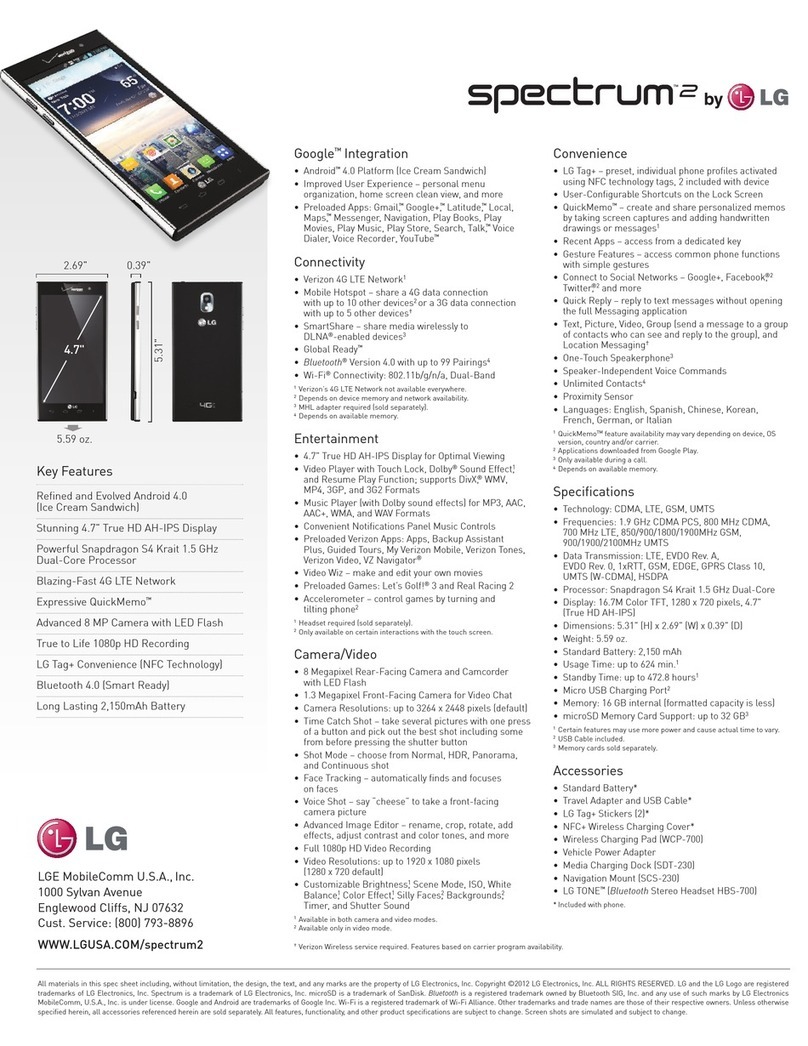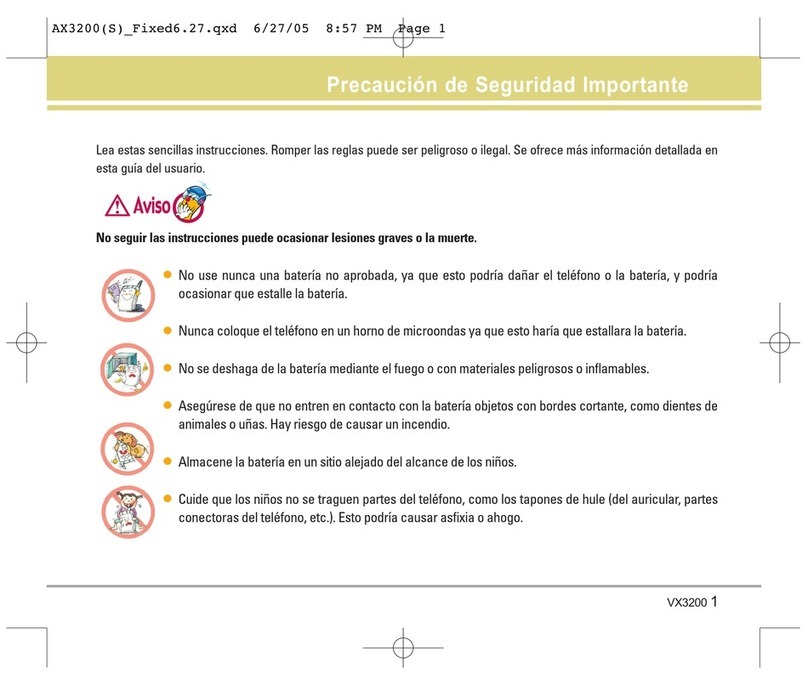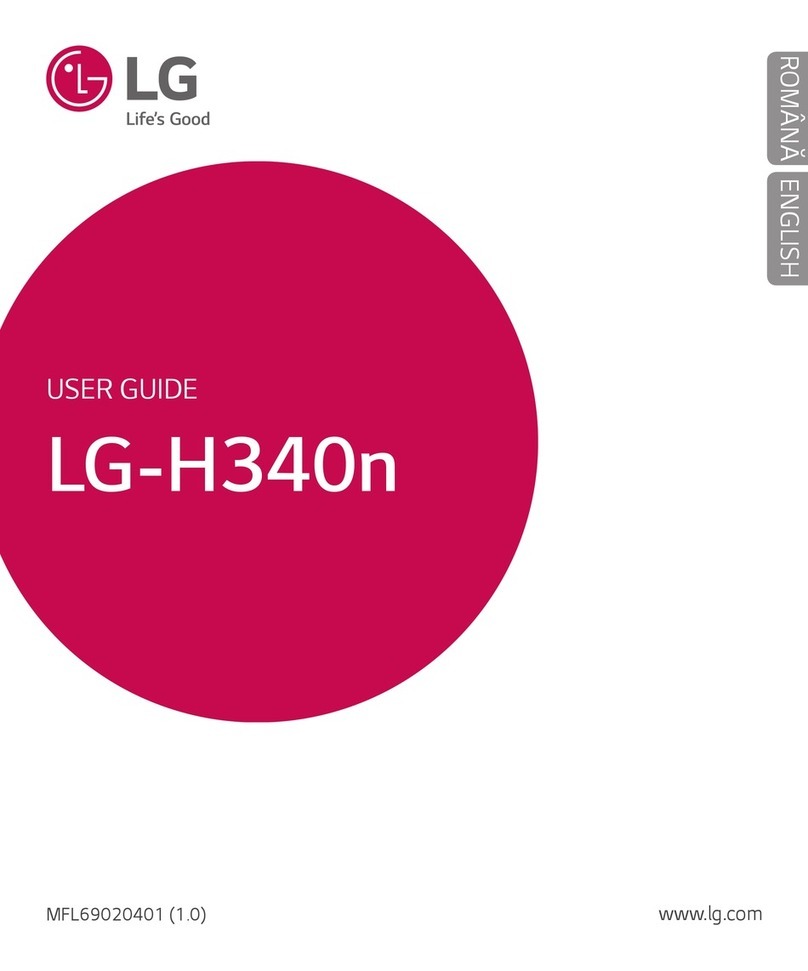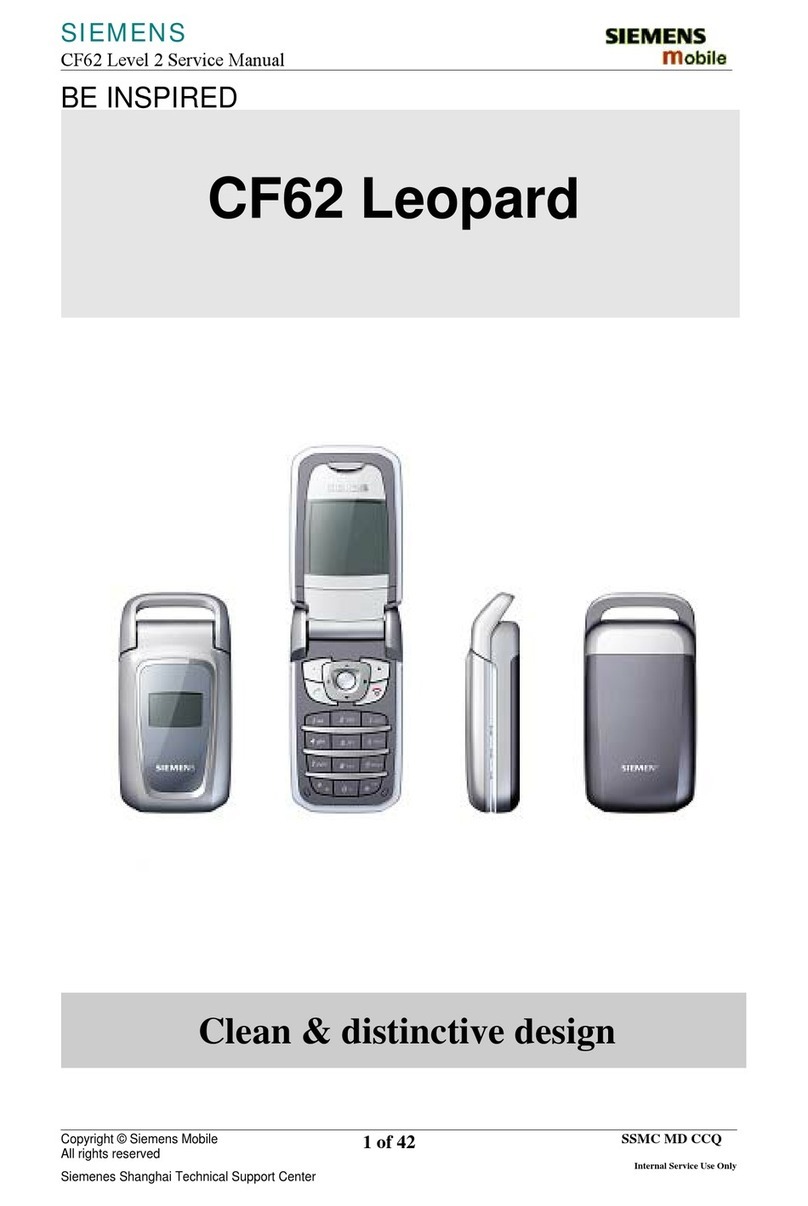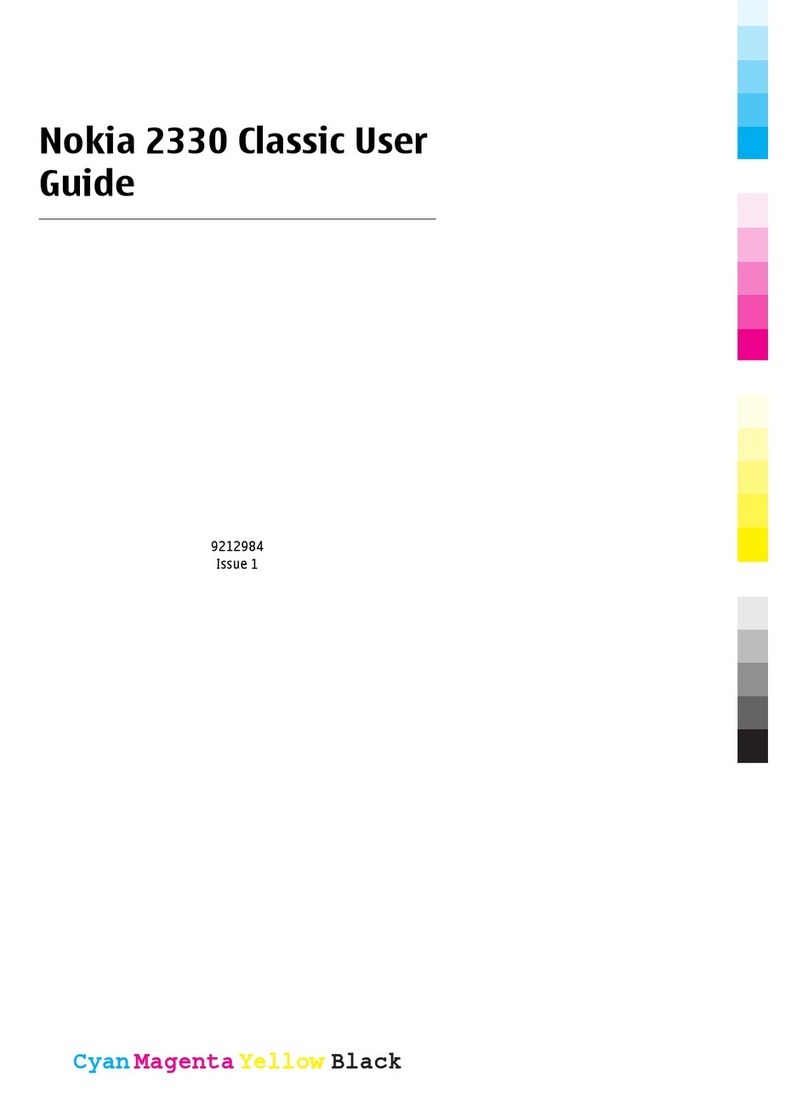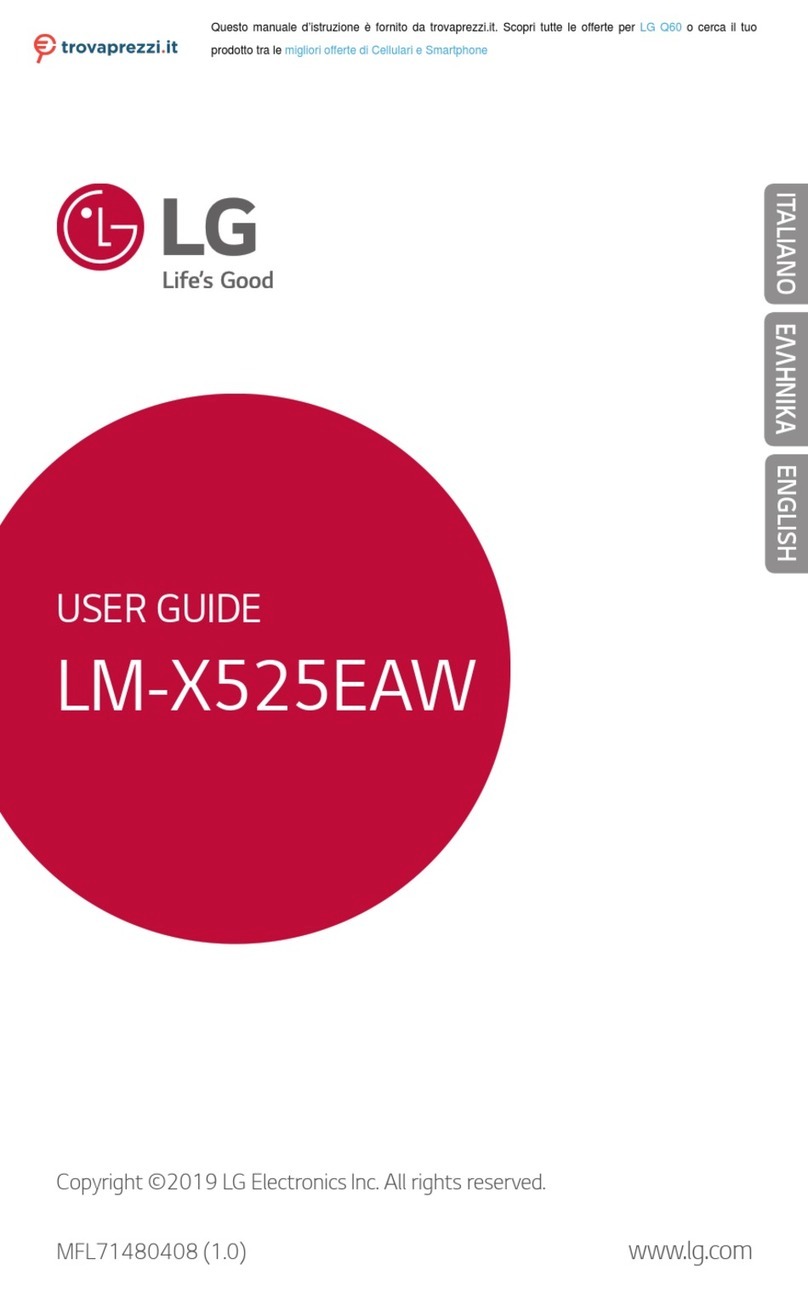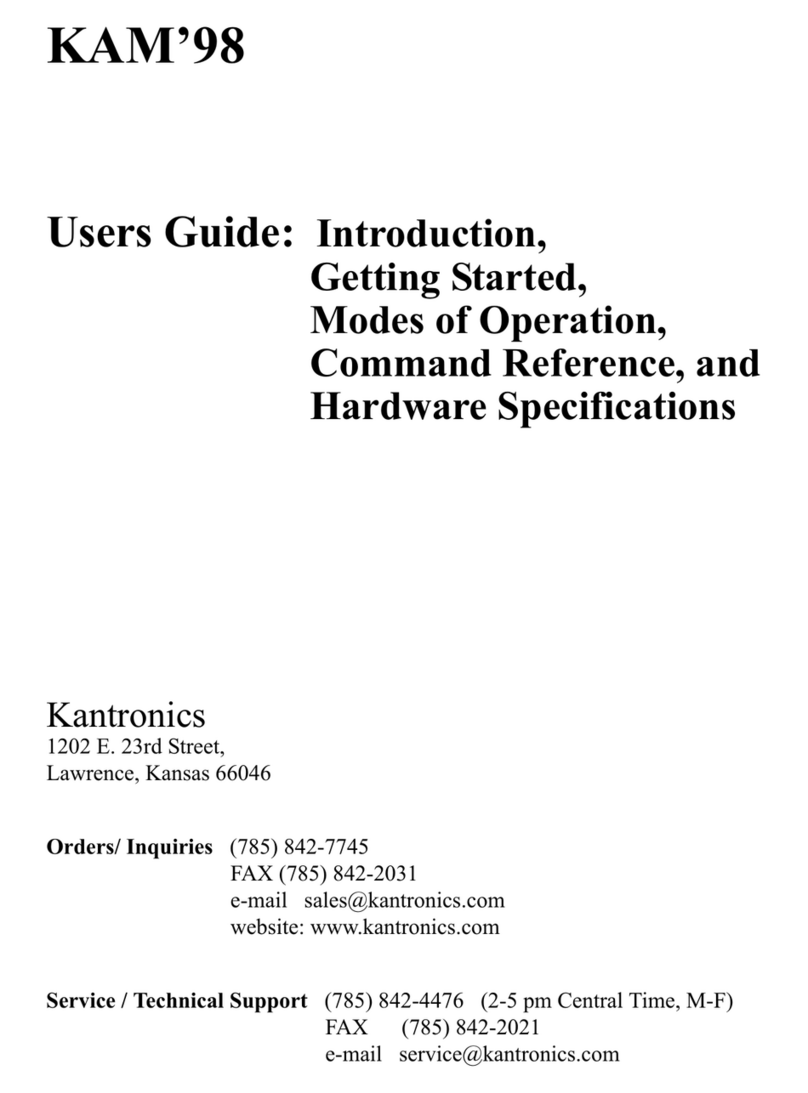TATA Motors Indicom UNICAIR R150A User manual

CDMAMobilePhone
User sGuide
Model:R150A
UNICAIRTataIndicom

UNICAIRCDMAMobilePhoneModel:R150A
3
CONTENTS
Important SafetyInformation...............................................................................................7
uSafetyInformation.................................................................................................7
1. Introduction.................................................................................................................11
Check Accessories.....................................................................................................11
2. Phone Overview.........................................................................................................11
3.Getting Started...........................................................................................................12
4.MenusOverview.........................................................................................................15
Onscreen Icons..........................................................................................................16
5.BasicOperation..........................................................................................................17
5.1 Turning the Phone Onand Off.........................................................................17
5.1.1Turning the Phone On..............................................................................17
5.1.2Turning the Phone Off.............................................................................17
5.2 SignalStrength.................................................................................................17
5.3 PowerSaving Mode.........................................................................................17
5.4 SpeakerPhone................................................................................................17
5.5 AM/FMRadio....................................................................................................17
5.6 Making Calls.....................................................................................................17
5.7 Receiving Calls.................................................................................................17
5.8 Redialing Last Outgoing Number.....................................................................17
5.9 Adjusting the Volume.......................................................................................18
5.10 QuicklyAdjust..................................................................................................18
5.10.1Adjusting VibrateMode..........................................................................18
5.10.2Selecting SimpleProfiles.......................................................................18
5.11 Shortcut Menu.................................................................................................18
5.12 Speed Dialing..................................................................................................18
5.13 Mute.................................................................................................................19
5.14 Call Waiting.....................................................................................................19
5.15 CallerID...........................................................................................................19
5.16 Message..........................................................................................................19
6. Entering and Editing Information................................................................................19
6.1HowtoUseT9Text Input forEnglishorHindi.................................................20
6.2HowtoUseHindior ABC(Multi-tap)Text Input................................................20
6.3HowtoUseNumbermode Text Input..............................................................20
6.4HowtoUseSymbolmode Text Input...............................................................20
6.5OtherOperations.............................................................................................20
7. Using Phone Menus...................................................................................................21
7.1Messages.........................................................................................................21
7.1.1 NewMessage........................................................................................21

UNICAIRCDMAMobilePhoneModel:R150A
4
7.1.2 Inbox......................................................................................................22
7.1.3 Outbox...................................................................................................22
7.1.4 VoiceMail..............................................................................................22
7.1.5 Templates..............................................................................................22
7.1.6 ArchiveinUIM........................................................................................23
7.1.7Drafts......................................................................................................23
7.1.8SMSGroups...........................................................................................23
7.1.9 EraseMsgs............................................................................................23
7.1.10 MsgSettings..........................................................................................23
Priority.................................................................................................................23
DeliveryAck.........................................................................................................24
SaveSent Message............................................................................................24
ArchiveLock........................................................................................................24
Scroll Timer..........................................................................................................24
AutoEraseInbox.................................................................................................24
MsgReminder.....................................................................................................24
7.1.11 MemoryInfo...........................................................................................24
7.2Contacts...........................................................................................................24
7.2.1 Add Name..............................................................................................24
7.2.2Find........................................................................................................24
7.2.3Groups...................................................................................................25
7.2.4Speed Dialing.........................................................................................25
7.2.5Copy.......................................................................................................26
7.2.6Move......................................................................................................26
7.2.7EraseNames..........................................................................................26
7.2.8MyPhone Num.......................................................................................26
7.2.9MemoryInfo...........................................................................................26
7.3Call Manager....................................................................................................26
7.3.1Dialed.....................................................................................................26
7.3.2Received................................................................................................27
7.3.3Missed....................................................................................................27
7.3.4InCall Memo..........................................................................................27
7.3.5Call Duration...........................................................................................27
7.3.6EraseHistory..........................................................................................27
7.3.7Call Settings...........................................................................................27
AnswerMode.......................................................................................................27
AutoRedial..........................................................................................................27
Call Forward........................................................................................................27
Call Waiting.........................................................................................................28
Rejected SMS......................................................................................................28

UNICAIRCDMAMobilePhoneModel:R150A
5
VoicePrivacy.......................................................................................................28
ClearVoice..........................................................................................................28
Call Connect Alert................................................................................................28
Int'lCall Prefix......................................................................................................28
7.4Entertainment...................................................................................................28
7.4.1 Radio(AM/FM)........................................................................................28
Listen tothe AM/FMRadio..................................................................................28
7.4.2Game.....................................................................................................29
7.4.3 VoiceRecord..........................................................................................29
7.5TATAZone.......................................................................................................29
7.5.1TATAZone.............................................................................................29
7.5.2 SMSService..........................................................................................30
7.6Organ.&Tools...................................................................................................30
7.6.1Alarm......................................................................................................30
7.6.2Scheduler...............................................................................................31
7.6.3Task List.................................................................................................31
7.6.4MemoPad..............................................................................................31
7.6.5Countdown.............................................................................................31
7.6.6Tools......................................................................................................32
Stopwatch............................................................................................................32
Calculator............................................................................................................32
Unit Converter.....................................................................................................32
WorldClock.........................................................................................................32
7.7 Sound...............................................................................................................32
7.7.1VibrateOnly...........................................................................................32
7.7.2Silent......................................................................................................32
7.7.3General..................................................................................................32
Ring Alert.............................................................................................................32
Message Alert......................................................................................................33
VolumeSetting....................................................................................................33
ServiceAlert........................................................................................................33
7.7.4Outdoor..................................................................................................33
7.7.5Headset..................................................................................................33
Ring Alert.............................................................................................................33
Message Alert......................................................................................................33
VolumeSetting....................................................................................................33
ServiceAlert........................................................................................................33
AutoAnswer........................................................................................................33
7.8Display.............................................................................................................33

UNICAIRCDMAMobilePhoneModel:R150A
6
7.8.1Wallpaper...............................................................................................33
Theme.................................................................................................................33
Banner.................................................................................................................33
7.8.2Clock......................................................................................................34
7.8.3 Time.......................................................................................................34
7.8.4 Menu Style.............................................................................................34
7.8.5 LCD Backlight........................................................................................34
7.9Settings............................................................................................................34
7.9.1 Language...............................................................................................34
7.9.2 KeyGuard..............................................................................................34
7.9.4 Security..................................................................................................34
CardSettings.......................................................................................................34
Lock Mode...........................................................................................................34
Phone Lock Code................................................................................................35
Reset...................................................................................................................35
7.9.5 Shortcut Menu........................................................................................35
7.9.6 Version...................................................................................................35
8.GeneralInformation....................................................................................................36

UNICAIRCDMAMobilePhoneModel:R150A
7
ImportantSafetyInformation
Readthesesimpleguidelines. Breaking therulesmaybedangerousorillegal.
Furtherdetailedinformation isgiveninthisuserguide.
Violation oftheinstructionsmaycauseserious
injuryordeath.
uSafetyInformation
ØNeverusean unapproved battery sincethiscoulddamage the phone
and/orbattery and couldcausethe battery toexplode.
ØWhen charging,pleasedo notremovethe battery
ØNeverplaceyourphone inamicrowaveoven asitwill causethe
battery toexplode.
ØDo notdisposeofyourbattery byfireorwithhazardousorflammabl
ematerials.
ØMakesurethat no sharp-edged itemssuchasanimal steeth, nails, come
intocontact withthe battery. Thereisariskofthiscausing afire.
ØStorethe battery inaplaceout ofreachofchildren.
ØBecarefulthat children do not swallowanypartssuchasrubberplugs
(earphone, connection partsofthe phone, etc.). Thiscouldcause
asphyxiation orsuffocation.
ØUnplug the chargerduring lightning stormstoavoidelectricshock orfire.
ØWhen riding inacar, do not leaveyourphone orset up the hands-free
kit neartothe airbag. Ifwireless equipment isimproperlyinstalled and
the airbag isactivated, you maybe seriouslyinjured.
ØDo not useahand-heldphone whiledriving.
ØDo not exposethe battery chargeroradaptertodirect sunlight oruse
it inplaceswithhigh humidity, suchasabathroom.
ØNeverstoreyourphone intemperaturesless than -15°Corgreater
than 50°C.

UNICAIRCDMAMobilePhoneModel:R150A
8
ØDo not usethe phone inareaswhereitsuseisprohibited.
ØAllowsyou toenter3SOSnumbersYou can call theseSOSnumbers
100, 101, 102 even when the phone islocked orrestricted.
ØDo not useharshchemicals(suchasalcohol, benzene, thinners, etc.)or
detergentstoclean yourphone. Thereisariskofthiscausing afire.
ØDo not drop, strike, orshakeyourphone severely. Suchactionsmay
harmthe internalcircuit boardsofthe phone.
ØDo not disassemblethe phone.
ØDo not placeoranswercallswhilecharging the phone asit mayshort-
circuit the phone and/orcauseelectricshock orfire.
ØOnlyusethe batteriesand chargersprovided and approved by
UNICAIR. The warrantywill not be applied toproductsprovided by
othersuppliers.
ØOnlyauthorized personnelshouldservicethe phone and its
accessories. Faultyinstallation orservicemayresult inaccidents
and consequentlyinvalidatethe warranty.
ØDo not handlethe phone withwet handswhileit isbeing charged. It
maycausean electricshock or
seriouslydam
age yourphone.

UNICAIRCDMAMobilePhoneModel:R150A
9
SafetyInformation
Pleaseread and observethe following information forsafeand properuseofyour
phone and topreventdamage.Also,keep the userguide inan accessibleplaceat
allthe timesafterreading it.
Chargerand AdapterSafety
lThe chargerand adapterareintended forindooruseonly.
BatteryInformation and Care
lPleasedisposeofyourbatteryproperlyortakeit toyourlocalwireless carrierfor
recycling.
lThe batterydoesnot need tobe fullydischarged beforerecharging.
lUseonlyUNICAIR-approved chargersspecifictoyourphone modelsincetheyare
designed tomaximizebatterylife.
lDonot disassembleorshort-circuit the battery.
lKeep the battery smetalcontactsclean.
lReplacethe batterywhen it no longerprovidesacceptableperformance. The battery
can be recharged severalhundred timesbeforereplacement.
lRecharge the batteryafterlong periodsofnon-usetomaximizebatterylife.
lBatterylifewill varydue tousage patternsand environmentalconditions.
lUseofextended backlighting, Mini-Browser, and dataconnectivitykitsaffect battery
lifeand talk/standbytimes.
lThe self-protection function ofthe batterycutsthe powerofthe phone when its
operation isinan abnormalstate. Inthiscase, removethe batteryfromthe phone,
reinstall it, and turnthe phone on.
Explosion, Shock, and FireHazards
lDonot put yourphone inaplacesubject toexcessivedust and keep the minimum
required distancebetween the powercordand heat sources.
lUnplug the powercordpriortocleaning yourphone, and clean the powerplug pin
when it isdirty.
lWhen using the powerplug, ensurethat it isfirmlyconnected. Ifit isnot, it maycause
excessiveheat orfire.
lIfyou put yourphone inapocket orbag without covering the receptacleofthe phone
(powerplug pin), metallicarticles(suchasacoin, papercliporpen)mayshort-circuit
the phone. Always coverthe receptaclewhen not inuse.
lDonot short-circuit the battery. Metallicarticlessuchasacoin, papercliporpen in
yourpocket orbag mayshort-circuit the + and –terminalsofthe battery(metalstrips
on the battery)upon moving. Short-circuit ofthe terminalmaydamage the batteryand
causean explosion.
Violation oftheinstructionsmaycauseminoror
seriousdamagetotheproduct.

UNICAIRCDMAMobilePhoneModel:R150A
10
General Notice
lUsing adamaged batteryorplacing abatteryinyourmouthmaycauseseriousinjury.
lDonot placeitemscontaining magneticcomponentssuchasacredit card, phone
card, bankbookorsubwayticket nearyourphone. The magnetismofthe phone may
damage the datastored inthe magneticstrip.
lTalking on yourphone foralong period oftimemayreducecall qualitydue toheat
generated during use.
lWhen the phone isnot used foralong period time, storeit inasafeplacewiththe
powercordunplugged.
lUsing the phone inproximitytoreceiving equipment (i.e., TVorradio)maycause
interferencetothe phone.
lDonot usethe phone ifthe antenna isdamaged. Ifadamaged antenna contactsskin,
it maycauseaslight burn. Pleasecontact an UNICAIRAuthorized ServiceCenterto
replacethe damaged antenna.
lDonot immerseyourphone inwater. Ifthishappens, turnit off immediatelyand
removethe battery. Ifthe phone doesnot work, takeit toan UNICAIRAuthorized
ServiceCenter.
lThe powercordon thisproduct will exposeyou tolead, achemicalknowntothe State
ofCaliforniatocause(cancer) birthdefectsorotherreproductiveharm. Washhands
afterhandling
lDonot paint yourphone.
lThe datasaved inyourphone might be deleted due tocareless use, repairofthe
phone, orupgrade ofthe software. Pleasebackup yourimportant phone numbers.
(Ring tones, text messages, voicemessages, pictures, and videoscouldalsobe
deleted.)The manufacturerisnot liablefordamage due tothe loss ofdata.
lWhen you usethe phone inpublicplaces, set the ring tone tovibration soasnot to
disturbothers.
lDonot turnyourphone on oroff when putting it inyourear.

UNICAIRCDMAMobilePhoneModel:R150A
11
1.Introduction
Congratulationson yourpurchaseofthe advanced and compact R150Acellularphone,
designed tooperatewiththe latest digitalmobilecommunication technology, Code
Division MultipleAccess (CDMA). Along withthe manyadvanced featuresofthe CDMA
systemsuchasgreatlyenhanced voiceclaritythisphone offers:
ØLarge, easy-to-read LCD withstatusicon.
ØFMRadioand AMRadio
ØPaging, Messaging, Voicemail, and CallerID.
ØVoiceRecording &RadioRecording
ØHigh capacitybatteryforLong stand-byand talktime.
ØChoiceof20 ring sounds+ 50 downloadableRing Tones.
ØMenu-driven interfacewithprompt foreasy operation and configuration.
ØAnykeyanswer, 9one touchand 90 twotouchspeed dialing memorylocations.
ØOptionalaccessorieswithgreaterconvenienceand enhanced functionality.
ØLanguage (Englishand Hindi).
Check Accessories
Yourmobilephone comeswithan ACAdaptor, headsetsand arechargeablebattery.
Pleaseverifythat theseaccessoriesareincluded,.
2.PhoneOverview
Earpiece
LCD Screen
Side
1
/Side2
Key
Nav
i
gation Key
RightSoftKey
/ Clear Key
OKKey
AM RadioKey
END / PWRKey
NumberKeys
#Key
FM RadioKey
Call
/Send
Key
Data/ Charger Port
Headset Jack
Microphone
Left
Soft Key
*Key

UNICAIRCDMAMobilePhoneModel:R150A
12
3.Getting Started
Installing and Removing theBattery
Charge the batteryfullybeforethe initialuseofthe phone.
The phone comeswitharechargeablebattery. Keep the batterycharged while
not inuseinordertomaximizetalkand standbytimewhen using the phone.
lToinstall, insert the batteryintothe opening on the back ofthe phone, and
insert the bottomofbatteryintogrooveat the bottomofthe handset. Gently
press downthe coveruntil the latchsnapsintoplace.
lToremove, turnthe poweroff. Pushthe back coverdown. Pushthe tab with
one hand and lift the top ofthe batterytoseparate.
1)LCD Screen:Displays messages&indicatoricons.
2)LeftSoft Key/ OKKey:
Acceptsthe highlighted choicewhen navigating through amenu. Inidlescreen
, press [ OK ] Key toTATAZone menu
3)RightSoft Key/ ClearKey:
Press todeleteasinglespaceorcharacter.Press and holdtodeleteentire
words.Press thiskeyonceinanymenu togo back tothe previousmenu.In
StandbyMode, press tofind contacts
4)END/PWRKey:
Used toturnpoweron/off and toend acall. Using thiskey, you can returnto
the mainmenu displayscreen.
5)CALL Key: Allowusertoplaceoranswercalls, See and redialfromcall history
6)Navigation Keys :
TheseNavigation keys allowyou access tosomefunctionsquickly.
Ø[UP]entrytoKeyVolumeSetting function.
Ø[DOWN]entrytoShortcut menu, you can select yourfavoritefunction.,
Ø[LEFT]entrytoSet Profilemode menu, you can set Silent,
Ø[RIGHT]short timepress, entrytoMessagesmenu, long timepress, entryto
NewMessage
7)NumberKeys :
Thesekeys enableyou toenternumbers and charactersand choosemenu items.
8)#Key:Instandbymode,setthe vibratemode by pressing and holding the key
about 2seconds.
9) *Key:Instandbymode,setthe phone lock bypressing and holding the
keyabout2seconds
10)Side1 / Side2 Key:Set keytone and volumes. Usefor scrolling inmenu.
11)AM/FMRadioKey: Press [ AM ] tolisten AMradioand [ FM ] toFMradio

UNICAIRCDMAMobilePhoneModel:R150A
13
Charging theBattery
Tousethe chargerprovided withyourphone:
Warning!Useonlythe chargerprovided withthe phone.
Using anychargerotherthan the one included withthe UNICAIRR150Amay
damage yourphone orbattery.
lPlug the round end ofthe adapterintothe phone schargerjack and the other
end intoan electricaloutlet.
lThe charge timevariesdepending upon the batterylevel. The maximumcharge
timeforafullydischarged batteryis3.5hours.
Installing theUIMCard
Poweroff yourphone and removethe battery. Insert the UserIdentityModule(UIM)
card
BatteryChargeLevel
The batterycharge levelisshownat the top right ofthe LCD screen.
When the batterycharge levelbecomeslow, the lowbatterysensorwill alert you in
three ways: sounding an audibletone, blinking the batteryicon outline, and
displaying Lowbattery. Recharge soon, ifthe batterycharge levelbecomes
exceedinglylow, the phone will automaticallyswitchoff and anyfunction inprogress
will not be saved.
Caring fortheBattery
lIfyou usethe unauthorized battery, it maycausethe damage toorexplosion of
the battery. Therefore, pleaseprohibit using the unauthorized ones.
lYou do not need towait until the batterycompletelyrunsdowntorecharge the
battery.
lUseonlyUNICAIRbatteriesand chargersspecifictoyourmodelofphone.
UNICAIR schargersaredesigned tomaximizebatterylife.
lDonot disassembleorshort-circuit the battery.
lKeep the battery smetalcontactsclean.

UNICAIRCDMAMobilePhoneModel:R150A
14
lReplacethe batterywhen it no longerprovidesacceptableperformance. The
batterycan be recharged severalhundred timesbeforeit needsreplacing.
lRecharge the batteryifit hasnot been used foralong timetomaximize
batterylife.
lDonot exposethe batterychargertodirect sunlight oruseit inareasofhigh
humidity, suchasthe bathroom.
lDonot leavethe batteryinhot orcoldplacesasit maydeterioratebattery
performance.
lLong backlight settings, searching forservice, dataconnectivity, and
synchronization all mayaffect batterylife, talk, and standbytimes.

UNICAIRCDMAMobilePhoneModel:R150A
15
4.MenusOverview
1.Messages
1. NewMessage
2. Inbox
3. Outbox
4.Archive
5. VoiceMail
6.Templates
7.ArchiveIn
UIM
8. Drafts
9. SMSGroups
0. EraseMsgs
*.
MsgSettings
2.Contacts
1.Add Name
2.Search
3.Groups
4.Speed Dial
5.Copy
6.Move
7.EraseNames
8.MyPhone Num.
9.MemoryInfo.
3.Call Manager
1.Dialed
2.Received
3.Missed
4.InCall Memo
5.Call Duration
6.EraseHistory
7.Call Settings
4.Entertainment
1.Radio
2.Games
3.VoiceRecord
5.TATAZone
1.TATAzone
2.SMSService
9.Settings
1.Language
2.KeyGuard
3.Airplane Mode
4.Security
5.ShortcutMenu
6.Version
7.Sound
1.VibrateOnly
2.Silent
3.General
4.Outdoor
5.
Headset
8.Display
1.Wallpaper
2.Clock
3.Time
4.Menu Style
5.LCD Backlight
6.Organ.&Tools
1.Alarm
2.Scheduler
3.Task list
4.MemoPad
5.Countdown
6.
Tools

UNICAIRCDMAMobilePhoneModel:R150A
16
OnscreenIcons
The LCD showsiconson the top ofthe LCD screen.
Different indicatorappearsbased on the phone'soperating mode.
Indicatethe signalstrengthinthe servicearea.
The phone isnot receiving systemsignal.
Displaywhen call isinprogress.
Displaywhen atext message isreceived.
Displaywhen avoicemessage isreceived.
Displaywhen the alarm timeisset.
Indicatecharged batterylevel.
Displaycurrentphone profilemode isoutdoor
Displaycurrentphone profilemode isgeneral
Displaycurrentphone profilemode issilent.
Displaycurrentphone profilemode isheadset.
Displaycurrentphone profilemode isvibratory.
Displaycurrentphone keyguardisset.
Displaythe phone isinroaming status.,
Displaywhen Airplane mode isset.

UNICAIRCDMAMobilePhoneModel:R150A
17
5.BasicOperation
5.1TurningthePhoneOnandOff
5.1.1Turning thePhoneOn
1)Install acharged batterypack orconnect the phone toan externalpowersource
suchasthe cigarettelighterchargerorcarkit.
2)Holddown for2secondsuntil the LCD screen flashes.
5.1.2Turning thePhoneOff
Press and holdthe until the displayscreen turnsoff, then releasethe key.
5.2Signal Strength
Ifyou reinside abuilding, being nearawindowmaygiveyou betterreception. You
can see the strengthofyoursignalbythe signalindicatoron yourphone s
displayscreen.
5.3PowerSavingMode
When the phone isinan area without serviceforabout 15 minutes, it stopssearching
forserviceand entersintothe PowerSaving Mode. When yourphone activatesthis
feature, PowerSaving isdisplayed on yourscreen. The phone automaticallychecks
forserviceperiodicallyoryou can check manuallybypressing anykey.
5.4SpeakerPhone
Thisfunction isaconvenient featurewhichenablesyou tocall using speakerphone
button inon-hookstate.
5.5AM/FMRadio
Thisfunction isaconvenient featurewhichenablesyou tolisten toAMradio
byusing [ AM ]button and listen toFMradioby[ FM ]button.
5.6MakingCalls
Everytimeyou makeacall, followthesesteps:
1)Makesurethat the phone isturned on. Ifnot, holddown for2seconds.
2)Type the phone numberand then press .
•Ifthe phone islocked, type the lock code. The lock code/passwordiscommonly
0000 bydefault.
3)Toend the call, press .
Note: Inno servicearea,appearson the screen. When trying voicecall inno
servicearea, “Call failed”isdisplayed. It meansyou areinno servicearea.
5.7ReceivingCalls
1)When the phone ringsorvibrates(ifthe VibrateMode isenabled), press to
answer.
•When you press once, when acall isreceived, the phone stopsringing or
vibrating depending on the mode it isin. Press againtoreject the call.
2)Toend an answered call, press .
5.8RedialingLastOutgoingNumber
Press key twicetoredialthe last numberinRecent Calls.
•You can alsodialanyofthe last 60 (Dialled + Received + Missed)numbersstored
inthe Recent Calls.

UNICAIRCDMAMobilePhoneModel:R150A
18
5.9AdjustingtheVolume
The volumekeys on the right side (Side Keys)ofthe phone can be used toadjust the
earpiece, ring, and keyvolume. The upperkeyisused toincreaseand the lowerkey
is
used todecreasethe volume.
•You mayadjust the earpiecevolumeduring acall.
•The keyvolumeisadjusted through side keys.
•The ring volumecan be adjusted through the Menu feature.
5.10 QuicklyAdjust
5.10.1Adjusting VibrateMode
UseVibrateMode inapublicplace.
Instand bymode, activateVibrateMode quicklybypressing the [ #] (for2seconds)
instead ofusing the Menu function.
•When VibrateMode isset, Keytone doesnot sound.
Note: TocancelVibrateMode, press [ #] for2seconds.
5.10.2Selecting SimpleProfiles
Profileslet you chooseyourphone ssound setting toyourenvironment. Just pick the
profile(from: VibrateOnly/Silent / General/ Outdoor) that suitsyourcurrent
environment.
1)Instandbymode, press [ Left ]
2)Select one offourSimpleProfiles VibrateOnly,Silent , General and Outdoor with
[ Up] or[ Down ].
3)Press .< Set > or[ OK ]
5.11 ShortcutMenu
Let you access tofavoritemenu quicklybycustomizing Shortcut Menu. Max20
itemscan be stored inShortcut Menu.
ToSet Shortcut Menu pleasefollowthe step 7.9.5Shortcut Menu on page No.44
Note: Select the itemofchoicewith[ Down ] + [ Up ]/ [ Down ] fromthe
Stand-byscreen.
5.12 SpeedDialing
Speed dialing isaconvenient feature, whichallowsyou tomakephone calls
quicklyand easily. Yourphone recallsthe phone numberfromyourpersonal
directory, displays it brieflyand then dialsit.
Memorylocations1through 9shouldbe used forone touchdialing foryour
most frequentlyused phone numbers.
1)Toregisterspeed dialpleasefollowthe step 7.2.4Speed Dialon page No. 30.
2)Todialanynumber, entermemorylocation number1to99 .
Basicallyallocated speed dialisasfollows;
(1)*89 (VoiceMail)
(2)12900 (VoiceStation)
(3)12524 (CustomerCarePrepaid)
(4)121 (CustomerCarePostpaid)

UNICAIRCDMAMobilePhoneModel:R150A
19
(5)197 (DirectoryAssistance)
5.13 Mute
The mutefunction preventsthe otherpartyfromhearing yourvoice, but allows
you tohearthe otherparty.
1)Press Left Soft Key< Options > 1st MuteOn during acall.
2)TocancelMute, press Left Soft Key< Options > 1st MuteOff again.
5.14 Call Waiting
Whileacall isinprogress, you mayheartwobeepsindicating anotherincoming
call. When call waiting isenabled, you can put the activecall on holdwhileyou
answerthe otherincoming call.
Thisserviceshouldbe provided byyourserviceprovider.
1)Press toreceiveawaiting call during the first call.
2)Press againtoswitchbetween calls.
5.15 CallerID
Let you knowwho iscalling bydisplaying the numberofthe person calling when your
phone rings. Ifthe callersnameand numberarealreadystored inyourphone book,
the corresponding nameappearswiththe number.
Thisserviceshouldbe provided byyourserviceprovider.
5.16 Message
Thisfunction isaconvenient featurewhichenablesyou toentrymessagesmenu
byusing [ Right ]button
6.Entering and Editing Information
Entering Information Using T9TextInput
You can edit the Banner, Scheduler, Short Message and Contactsusing T9Text
Input. T9Text isan easy waytowrite. Inthisinput method, you onlyneed topress
akeyonceforeachletter. YourPhone alsosupportsthe T9Text Input inHindi
language.
KeyFunctions
lLeft Soft Key < Options > 2nd item “EntryMode”:Press [ Up/Down ] to
scroll and select amode through menus.(T9Hindi, T9English, Hindi, Abc,
123 )
lShift Key[*] : Used tochange the lettercase.
l[2]~[9] (Type Text): InT9mode, press one keyperlettertoentertext.
l[0]~[9] (Type Numbers): In123 (Numbers)mode, press oncetoenter
numbers.
l[#] (NextKey): InT9mode, press todisplayothermatching words.
l[1] (Punctuation): InT9mode, press toinsert punctuation inawordand
completeasentence.
l[0] (Space): Press tocompleteawordorinsert aspace.
lRightSoft Key < Clear > (Clear):
ØPress todeleteasinglespaceorcharacter.
ØPress and holdtodeleteentirewords.

UNICAIRCDMAMobilePhoneModel:R150A
20
Inputmode
Yourphone providesseven modesforentering text, numbers, specialcharacters,
and punctuation.
nT9HindiMode
lType text using one keystrokeperletterinHindiwiththe helpofT9Hindi
dictionaryfunction.
nT9English(T9)Mode
lType text using one keystrokeperletterinEnglishwiththe helpofT9
Englishdictionaryfunction.
nHindiMode UseHindimode toinput text inHindilanguage.
nAbc(Multi-tap)Mode
lUseAbcmode toinput text inEnglishlanguage.
n123 (Numbers)Mode
lType numbersusing one keystrokepernumber.
lTochange to123 mode inatext entryfield, press Left Soft Key <
Options > 2nd item “EntryMode”, Select “123”Mode,
nSymbolMode
Insert specialcharacters, punctuation. You mayuseanyofthe specialcharacters.
When the cursorislocated whereyou want the specialcharacter, switchto
Symbol mode.
Press Left Soft Key < Next > toentrythe next page. Toselect item, Press the
assigned numberkey.
nInitialCap(T9En/Abc) Onlythe first letteriscapitalized.
nCapsLock (T9EN/ABC) All subsequent lettersarecapitalized.
nLowercase(T9en/abc) All subsequent lettersarelowercase.
6.1How toUse T9TextInputforEnglishorHindi
Typing InT9Mode
When you want touseT9Mode, check that T9isshownat the Right-top ofthe
display. Towritethe desired word, press eachkeyonceforone letter.
1. Press [2]~[9] tostart entering aword.
2. Enterthe wholewordbeforeediting ordeleting characters.
3. When the worddisplays correctly, Press [ 0] toinsert aspace. Otherwise,
press [ #] todisplayalternativewordchoices.
.
6.2How toUse Hindi or ABC(Multi-tap)TextInput
Typing InABC (Multi-tap)Mode
Press the appropriatekeyuntil the characteryou want appearson the display.
6.3How toUse NumbermodeTextInput
Press the keys corresponding tothe digitsyou want.
6.4How toUse Symbol modeTextInput
Press the corresponding numbertoselect asymbol

UNICAIRCDMAMobilePhoneModel:R150A
21
6.5Otheroperations
lPress [ 1]toenterfunctionsmarks orspecialcharactersinABCmode
and T9EnglishMode
lPress [ *]tochange caseinABCmode and T9EnglishMode
lPress [ 0]toinsertaspace.
lPress [ Navigation ]keys tomovethe cursor.
lPress RightSoftKey < Clear >todeletecharactersone byone.
lPress and hold RightSoftKey < Clear >toclearthe entiredisplay
7.Using PhoneMenus
GeneralGuidelinestoMENU Access and Settings
1. Press <Menu > 9 menu itemswill appearon the displayscreen.
2. Press [Navigation ] Keytogo through the list ofmenu features.
3. Press the corresponding numbertothe menu itemthat you want toselect orpress
[OK] when highlighted. Then the sub-menu list will appearon the screen.
4. Press the appropriatekeytoselect the sub-menu you want toaccess.
5. Use [OK] toselect yourpreferred setting. Press <Back > togo back one step
whileaccessing the menu orselecting asetting.
6. Press [OK] tosavethe settingsorpress <Back > tocancelwithout saving.
7.1Messages
Text message, page and voicemailboxbecomeavailableassoon asthe powerison.
You can access the abovetypesofmessagesusing the message Key[ Right ]. In
addition, you can makeacall tomessage senderbypressing [ Send ] during a
message check.
The phone can storeup to101 messages(100 text messages+ 1voicemessage)
with160 characterspermessage.
Usersmayread and edit messages, saved inthe sent during transmission and send
them. Howeveryou shouldcheck whetheryourserviceprovider
providesthe abovefeatures.
7.1.1NewMessage
Allowyou tosend atext message up to160 charactersat atime. Ifthereisany
interruption byacall whilecomposing amessage, messagesautomaticallywill get
saved.
1. Select [ 1] NewMessage
2. Type yourmessage then press [ OK ].
3. Afterentering the phone numberwherethe message istobe sent, enterthe next
recipientsaddress bypressing [ DOWN ].
You can add up to10 recipients. Press Left Soft Key< Options>
lSend Usetosend the message.
lTheLast Select arecent sent number.
lFind Names Select numberfromContacts.
lSMSGroups Select numberfromSMSGroupsMembers
Table of contents