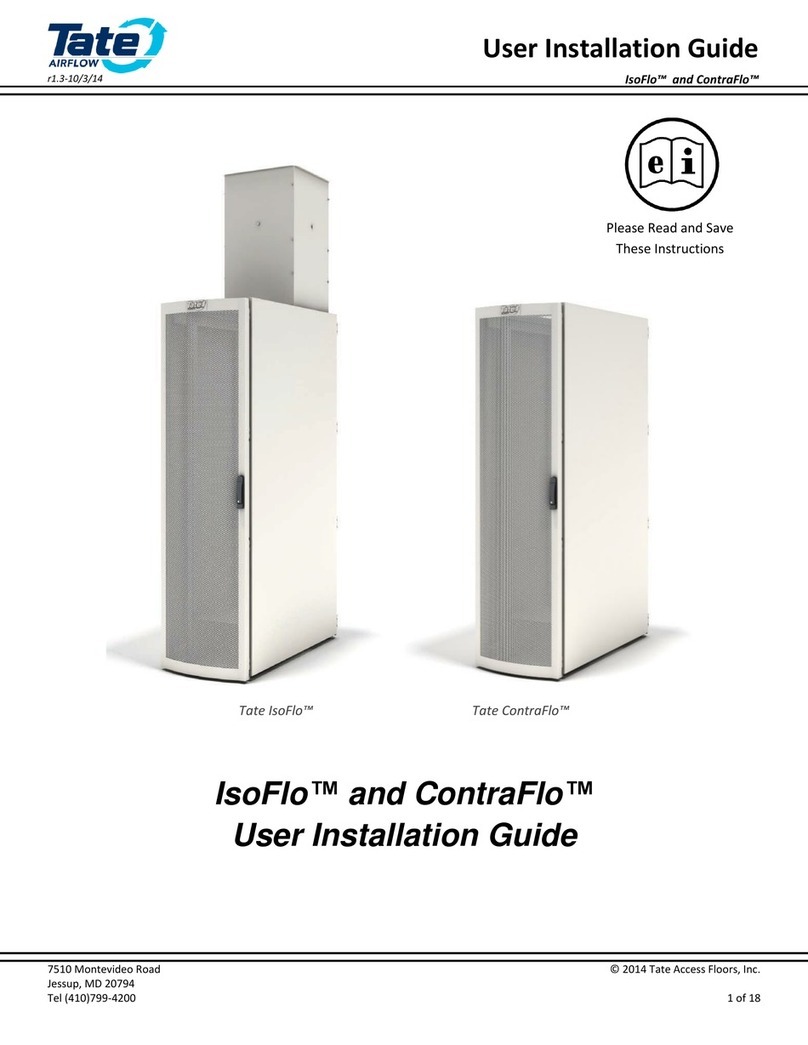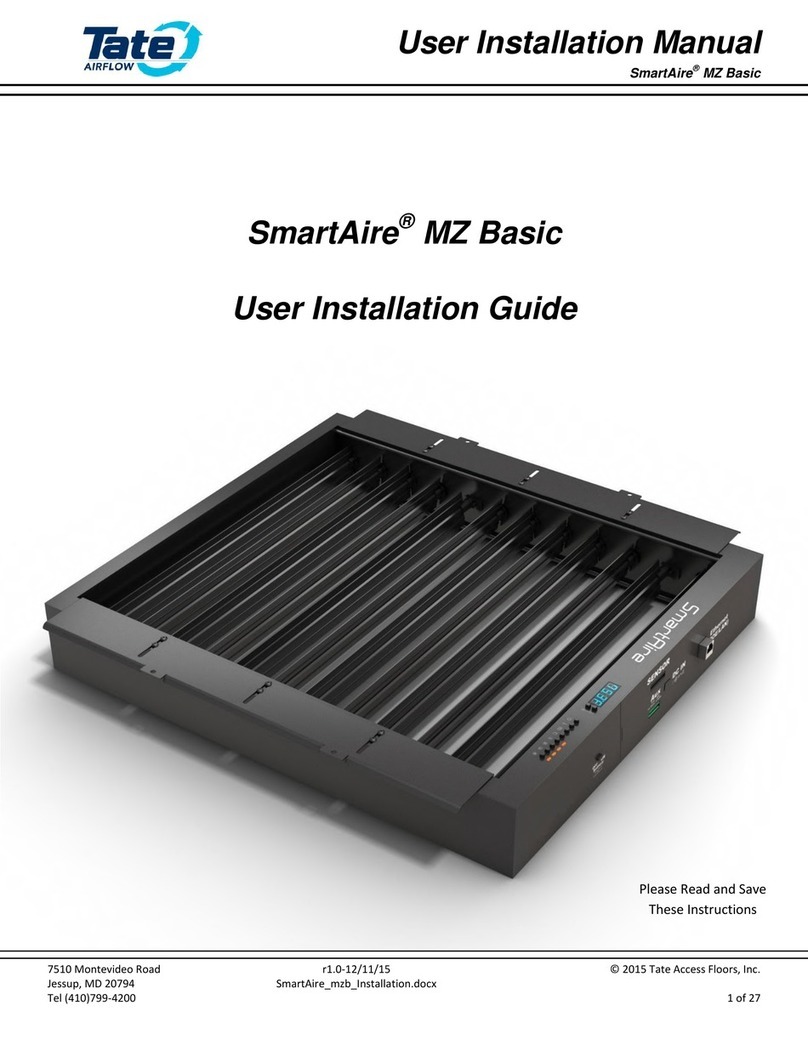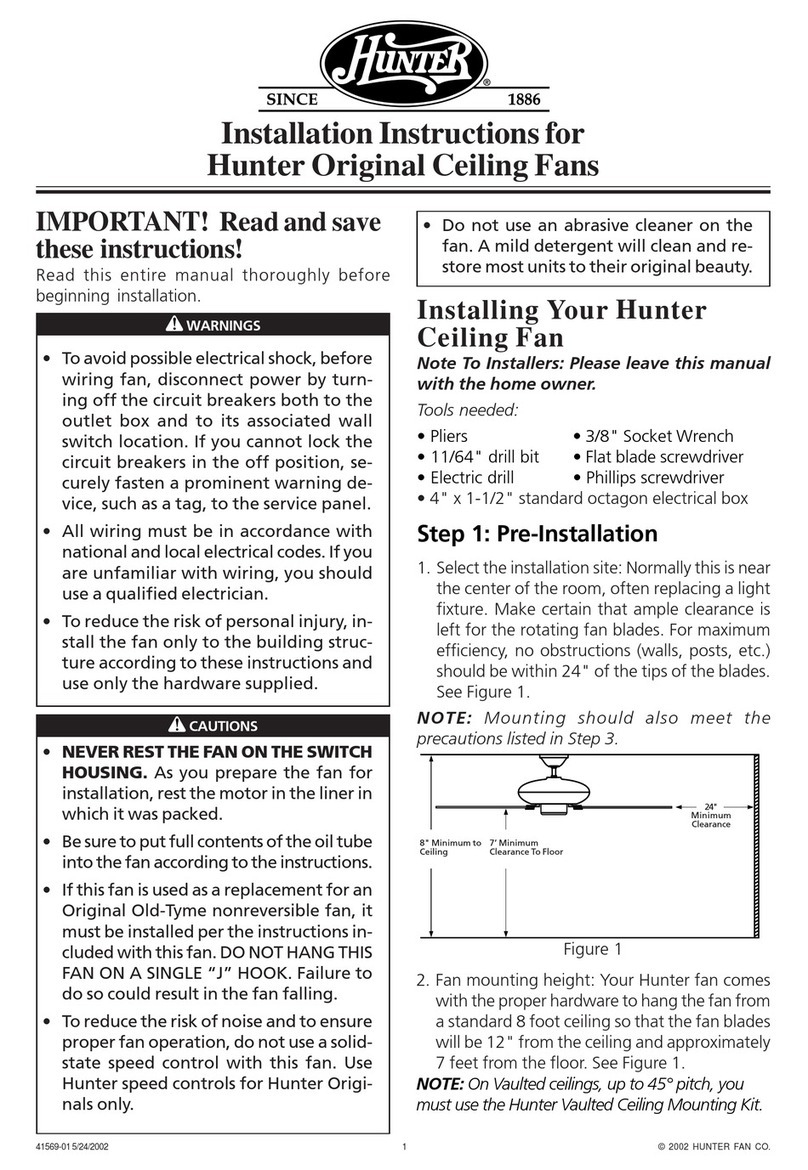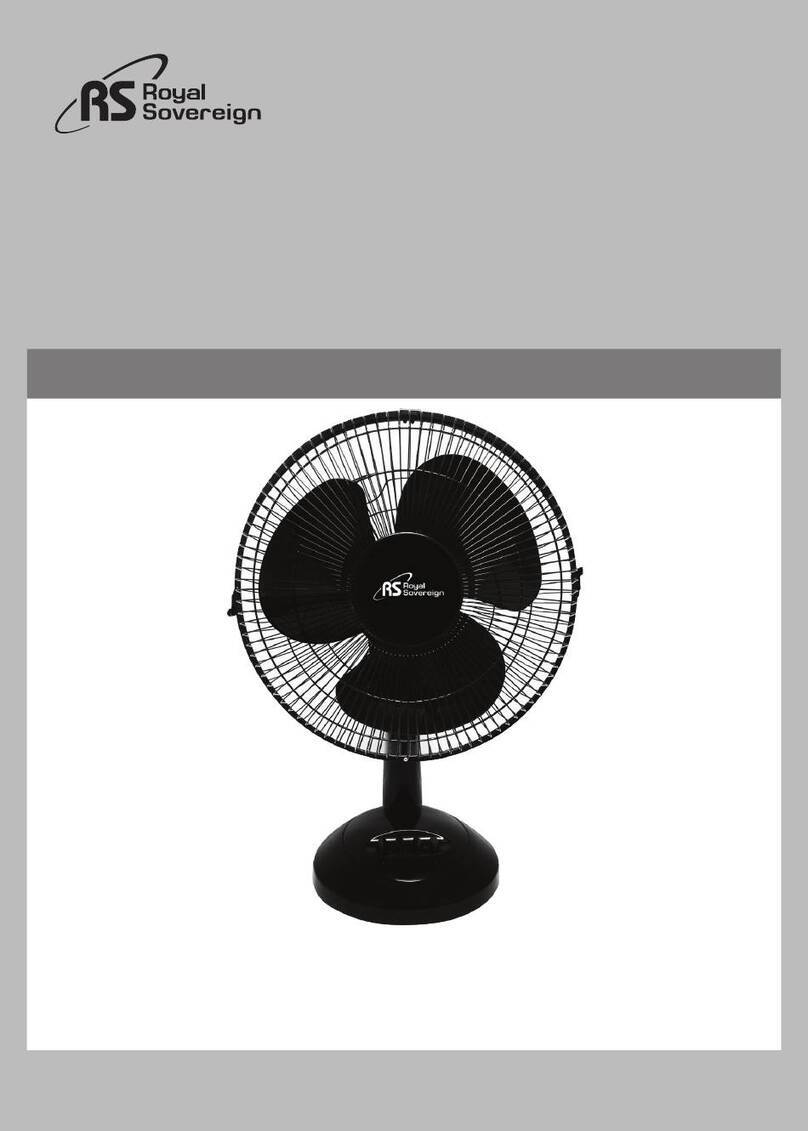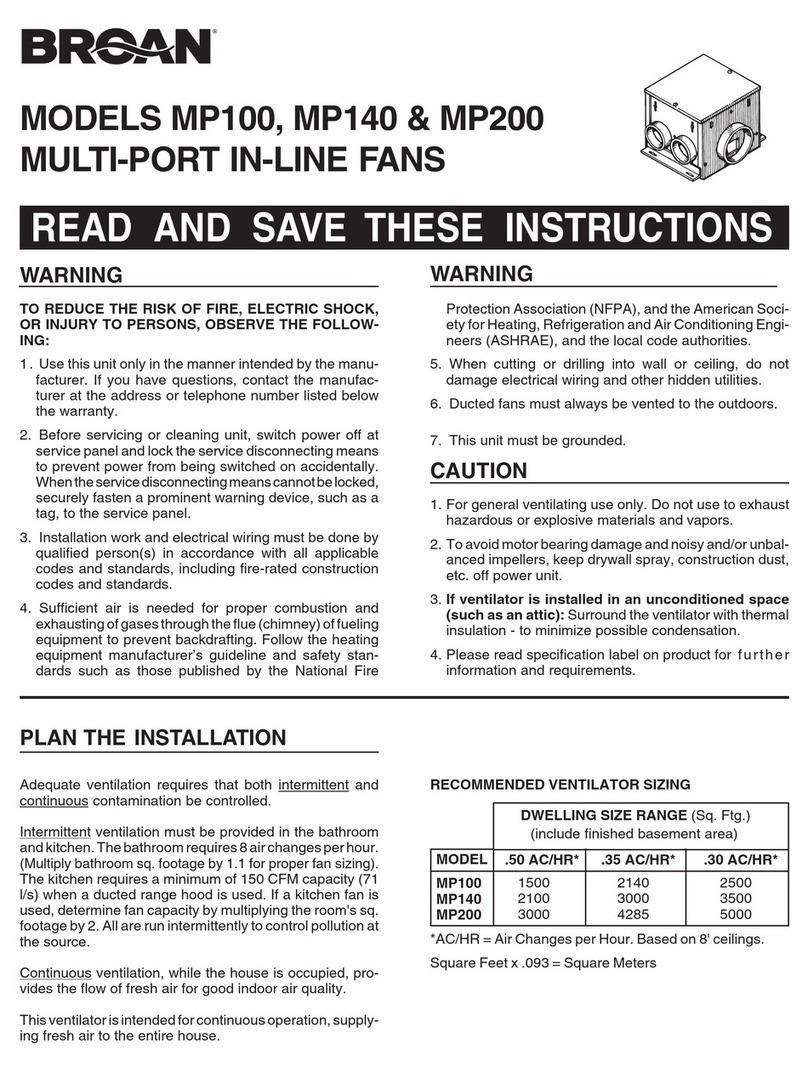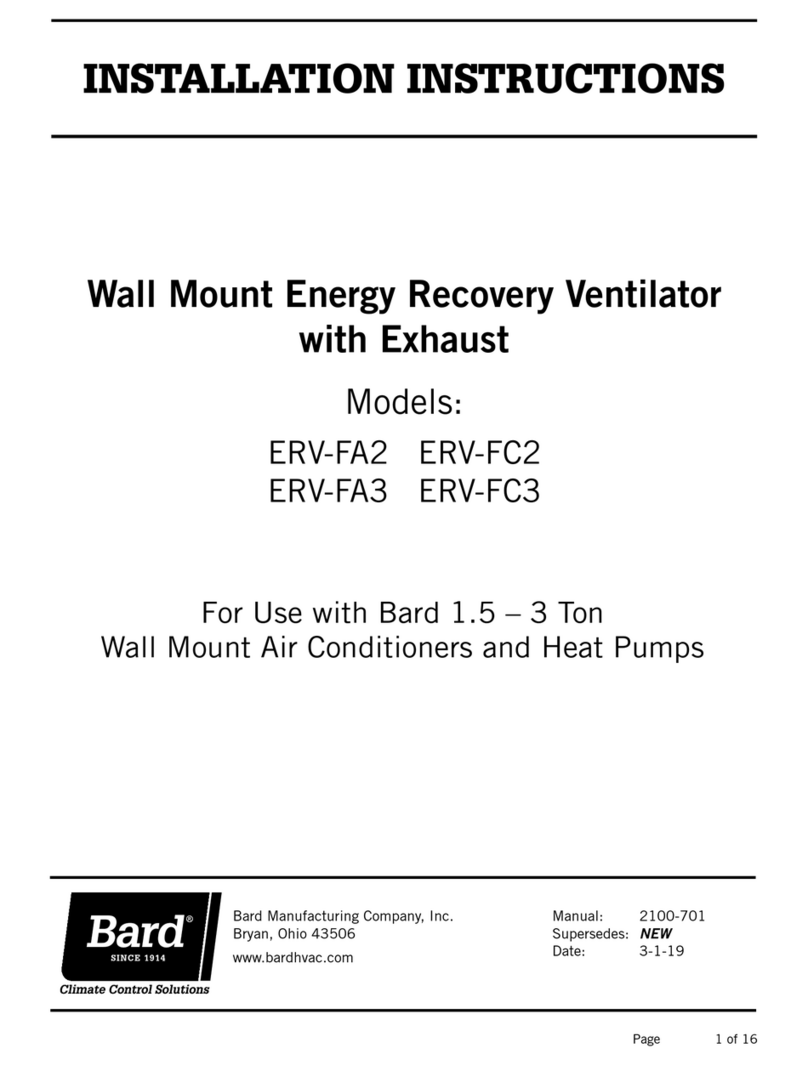Tate poweraire quad User manual

Installation Guide: PowerAire® Quad
r2.0-7/8/14
Quad- S: 16943, 17351 Quad- M: 16886, 16633 Quad- C: 17347, 17348
7510 Montevideo Road © 2012 Tate Access Floors, Inc.
Jessup, MD 20794
Tel (410)799-4200 1 of 15
INSTALLATION GUIDE FOR POWERAIRE® QUAD
QUAD-FAN ASSIST

Installation Guide: PowerAire® Quad
r2.0-7/8/14
Quad- S: 16943, 17351 Quad- M: 16886, 16633 Quad- C: 17347, 17348
7510 Montevideo Road © 2012 Tate Access Floors, Inc.
Jessup, MD 20794
Tel (410)799-4200 2 of 15
INTRODUCTION
Tate’s PowerAire® Variable Speed Quad Fan Assist device provides the user with unparalleled local control and reliability
of airflow to precisely meet individual rack cooling demands in areas of low or no static pressure without user
intervention. Automatic control based on user a defined set point guarantees that each piece of IT hardware installed in
the users rack is supplied with sufficient air volume at all times.
METHOD OF OPERATION
Tate’s PowerAire®Quad Fan product is designed to work in conjunction with the DirectAire® Airflow Panels, to meet
high airflow requirements and accurate air flow deliver to the rack face. The PowerAire® Quad Fan is designed to
alleviate airflow issues in areas where little to no static pressure exists due to Underfloor restrictions, or insufficient
floor heights. The PowerAireTM Quad Fan is designed to function on most finished floor heights of 6” or greater. Since IT
loads are rarely stable on a rack to rack basis, the PowerAire® Quad Fan is designed to throttle the amount of air
delivered to an individual rack based on its current inlet air temperatures. This guarantees sufficient air delivery to the
rack, as hot air recirculation would occur in insufficient airflow delivery situations. This balancing act is managed by a
high speed PID controller which monitors each temperature sensor in a multi loop temperature evaluation mode. Each
of the three sensors installed at the rack face are polled for current temperature value, and then compared to each
other. The probe having the highest value is then used as the control point. This control point is then used to determine
the correct speed for the variable speed fan. The command signal is sent to the fan controller, which then changes the
fan speed producing more or less air to pass through the DirectAire® or other airflow grate.
PLEASE HELP US IMPROVE THIS MANUAL
We would be very interested to hear any comments you might have on this installation manual. We are particularly
interested in learning of omissions or subjects that are unclear. Please call, fax, or e-mail and direct your comments to
Technical Service. Thank you very much for your assistance.
Phone: (410) 799-4200
Fax: (410) 799-4207
E-Mail: TateInfo@Tateaccessfloors.com

Installation Guide: PowerAire® Quad
r2.0-7/8/14
Quad- S: 16943, 17351 Quad- M: 16886, 16633 Quad- C: 17347, 17348
7510 Montevideo Road © 2012 Tate Access Floors, Inc.
Jessup, MD 20794
Tel (410)799-4200 3 of 15
INSTALLATION INSTRUCTIONS
1. Remove the PowerAire® unit from the factory packaging. Take care to check that each required separate
component is in the shipping packaging as listed below, and figure 1 for details.
A. 1 x PowerAire Fan Assist Device
B. 1 x Three Point Color Coded Temperature Sensor Tree(Quad- M only)
C. 1 x single Point Temperature sensor Tree (Quad-S only)
D. 10 x Temperature Sensor Tree Zip Ties (Quad-S and M only)
E. 4 x Tool Less Roll Formed Stringer Hangers
F. 1 x PowerAire® power cord
Not Pictured: The PowerAire® Quad is designed for optimum use with Tate’s DirectAire® airflow panel
ordered separately; other airflow panels may reduce the performance of the PowerAire® Quad.
Figure 1 - Illustrated Parts List
2. Remove the existing airflow panel, and installed the four Tool Less Roll Formed Stringer Hangers into the
stringer system. The hangers should be oriented with the larger angled bottom hook facing into the center of
the removed panel. Simply orient the hanger at a 45 degree angle with the floor, sliding hanger’s smaller
angled hook surface into the gap in the roll formed stringer’s bottom surface, and then allow the hanger to
roll back perpendicular to the floor surface. Repeat this for all four sides of the panel. See figures 2-4 below.

Installation Guide: PowerAire® Quad
r2.0-7/8/14
Quad- S: 16943, 17351 Quad- M: 16886, 16633 Quad- C: 17347, 17348
7510 Montevideo Road © 2012 Tate Access Floors, Inc.
Jessup, MD 20794
Tel (410)799-4200 4 of 15
Figure 2 –Position hanger parallel to the floor with short angled edge aligned to opening in roll form stringer
Figure 3 - Insert hanger into roll form opening and catch the top angle inside the stringer
Figure 4 - Release hanger and allow it to return perpendicular to the floor

Installation Guide: PowerAire® Quad
r2.0-7/8/14
Quad- S: 16943, 17351 Quad- M: 16886, 16633 Quad- C: 17347, 17348
7510 Montevideo Road © 2012 Tate Access Floors, Inc.
Jessup, MD 20794
Tel (410)799-4200 5 of 15
3. A more flexible alternative method of attaching the unit to the raised floor understructure can also be
realized by the use of the corner cable hangers. These cable hangers shown in figure 5 below, can allow unit
to hang from the pedestal head in cases were non roll formed stringers are in use. It may be necessary to
install a screw in the pedestal head on which to hook the unit for hanging.
Figure 5 - Alternative Corner Lock Hangers Figure 6 –Power Outlet from Site Source
4. Each PowerAire® unit must be powered from the appropriate outlet. For 100-120V and 200-240V
installations, a C14 power inlet is provided on the unit. The supply voltage of the unit will dictate the power
cord supplied with the unit, which will be 6’ feet in length, a list of the required power outlet is shown below
in table 1. If the supplied cord does not meet the site requirements, a use supplied cord set may be used if it
meets the voltage and amperage requirements of the power module. Figure 6 shows an example of a power
feed to the unit.
Table 1 - Power Feed Requirements for Unit
PowerAire® Power Feed
Requirements
Voltage
Outlet Required
100 - 120V
NEMA 5-15R
200 - 240V
NEMA L6-15R
5. Pick up the PowerAire® unit using the inside lip around the inside perimeter of the PowerAire® unit. Be sure
to orient the units extended shroud below the rack. Lower the PowerAireTM unit at the edge that extends
beyond the perimeter of the unit first so that this edge will be oriented beneath the rack see figure 7 through
9 below. Lock the lip of the unit into the hanger, the lower the opposite side into the waiting Tool Less
hanger. Once this side is also resting in the hanger support, manipulated the unit so that each hanger on the
alternate sides are also secure the unit into place.

Installation Guide: PowerAire® Quad
r2.0-7/8/14
Quad- S: 16943, 17351 Quad- M: 16886, 16633 Quad- C: 17347, 17348
7510 Montevideo Road © 2012 Tate Access Floors, Inc.
Jessup, MD 20794
Tel (410)799-4200 6 of 15
Figure 7 - PowerAire®Quad Unit Installed on hangers in correct orientation
Figures 8,9 - Installation of PowerAire®Quad Unit onto Tool Less Hangers
For Quad-Fan C units, Skip steps 6 and 7.
6. Plug in the temperature sensor tree into the labeled connection port on the left side of the unit when facing
the rack. Route the temperature probes into the rack. This can typically be done by routing the probes
through the cable entry hole serving the rack, or by drilling a new 0.5” hole at the front of the rack, through
the panel directly below the rack. If a new hole is required, ensure that the hole is sealed after the
temperature probes are completely routed, and that the holes edges are appropriately grommeted to
decrease the risk of cable damage.

Installation Guide: PowerAire® Quad
r2.0-7/8/14
Quad- S: 16943, 17351 Quad- M: 16886, 16633 Quad- C: 17347, 17348
7510 Montevideo Road © 2012 Tate Access Floors, Inc.
Jessup, MD 20794
Tel (410)799-4200 7 of 15
Figure 10 - Connection of temperature sensor tree
7. The placement of the sensors is at the user’s discretion. The suggest location however would be along the
perforated face of the rack door. The best method to accomplish this is to route the main trunk of the
temperature sensor tree along the hinge side of the door, and then route the probes to the door surface,
securing each probe to the inside surface of the door, while the door is completely open to ensure sufficient
slack. Zip tie the cable trunk along the rack frame or where appropriate. Other alternatives for mounting the
temperature sensors may include their installation along the frame of the rack or directly at the server inlets
through various methods. In cases where racks are wider than a typical 24” panel, an individual rack may
receive partial cooling from two panels. In these cases, simply double the sensor probes in these racks to
allow for parallel operation of the PowerAire® units in question. The goal is to position the sensors in such a
way that they are exposed to the continuous flow of intake air during normal IT operation. See figure 11
through 13 for routing examples.

Installation Guide: PowerAire® Quad
r2.0-7/8/14
Quad- S: 16943, 17351 Quad- M: 16886, 16633 Quad- C: 17347, 17348
7510 Montevideo Road © 2012 Tate Access Floors, Inc.
Jessup, MD 20794
Tel (410)799-4200 8 of 15
Figure 11 - Routing temperature sensor tree through cable entry point
Figure 12,13 - Temperature Sensor installation Securing Sensor Tree to Rack with Sufficient Slack for Door Operation
PowerAire Quad- S or M units should skip step 8
8. For installation of Quad Fan C units a control signal of 0-10VDC should be provided via an alternate means
than the provided equipment. This should be wired directly to the provided Phoenix type connector to the
indicated connections.

Installation Guide: PowerAire® Quad
r2.0-7/8/14
Quad- S: 16943, 17351 Quad- M: 16886, 16633 Quad- C: 17347, 17348
7510 Montevideo Road © 2012 Tate Access Floors, Inc.
Jessup, MD 20794
Tel (410)799-4200 9 of 15
9. The unit can now be powered on by plugging it into (figure 14,15) the appropriate power outlet outline in
table 1. Once power is applied, and the power switch is turn on, (figure 16) the unit will begin the startup
procedure. This process is completed when the user display shows the current peak temperature.
Figure 14- Connecting power to the unit Figure 15 - Plugging the power cord into the unit
Figure 16 –Location of Power Switch

Installation Guide: PowerAire® Quad
r2.0-7/8/14
Quad- S: 16943, 17351 Quad- M: 16886, 16633 Quad- C: 17347, 17348
7510 Montevideo Road © 2012 Tate Access Floors, Inc.
Jessup, MD 20794
Tel (410)799-4200 10 of 15
For Quad-Fan C and S units, Skip steps 10 to 13.
10. The user should now set the desired supply air temperature that should not be exceeded at the IT rack
intake. The menu of the controller is accessed as follows.
A. Pressing the large button labeled SEL will allow the user to scroll through the current temperature
values recorded as t1, t2, and t3. Each value will be displayed in sequence with pressing of the SEL
button. Figure 17 below shows these steps.
B. After the temperature values are displayed, pressing SEL again will show the current set point value
indicated by SP. (Figure 17)
C. Pressing the SEL button again will light the PRG buttons, and allow the user to adjust the set point as
desired. Pressing either button once will adjust the set point 0.1F, holding the button for approximately
1 seconds will quickly adjust the set point in 1.0F increments.
D. Pressing the SEL button again after the desired SP is entered will store the value and then display the
current command fan speed the controller has sent to the fan. The fan will adjust to this value in time as
the fan follows the command position.
E. Pressing the SEL button again will return the user to main screen which displays the current peak
temperature value recorded from the temperature sensor tree. Figure 18 shows this procedure.
Figure 17 - Scrolling Through Temperature Values

Installation Guide: PowerAire® Quad
r2.0-7/8/14
Quad- S: 16943, 17351 Quad- M: 16886, 16633 Quad- C: 17347, 17348
7510 Montevideo Road © 2012 Tate Access Floors, Inc.
Jessup, MD 20794
Tel (410)799-4200 11 of 15
11. Once the value has been set, and all programming completed. Reinstall the DirectAire® or other panel above
the PowerAire® unit and proceed to the next unit. It is best to work right to left due to the connector layout
on the PowerAire® unit. Each subsequent unit can fully access connector points on its neighboring unit,
allowing for easier access to power connections.
12. The PowerAire® will now run automatically, increasing and decreasing fan speed as the temperature values
change based on changing IT equipment conditions. The unit is meant to function as a hot spot reduction
device, pulling air into areas with little or no static pressure due to underfloor restrictions, and insufficient
floor heights. Best practices dictate that underfloor plenum spaces should have all unnecessary restrictions
removed from beneath the floor, but often site conditions make this difficult or not cost effective.
Figure 18 - Programming Set point for Control
For Quad-Fan M and C units, Skip step 13.

Installation Guide: PowerAire® Quad
r2.0-7/8/14
Quad- S: 16943, 17351 Quad- M: 16886, 16633 Quad- C: 17347, 17348
7510 Montevideo Road © 2012 Tate Access Floors, Inc.
Jessup, MD 20794
Tel (410)799-4200 12 of 15
13. The user should now set the desired supply air temperature that should not be exceeded at the IT rack
intake. The menu of the controller is accessed as follows.
A. Pressing the SET button and hold it for approximately 2 seconds will display the value ST1, and then
show the set point in flashing characters. Simply use the up and down buttons to adjust the set point.
Press set once more and the new set point value will be stored.
Figure 19 - Scrolling Through Temperature Value
Figure 20 - Installation of DirectAire®Panel Figure 21 - Typical Operation

Installation Guide: PowerAire® Quad
r2.0-7/8/14
Quad- S: 16943, 17351 Quad- M: 16886, 16633 Quad- C: 17347, 17348
7510 Montevideo Road © 2012 Tate Access Floors, Inc.
Jessup, MD 20794
Tel (410)799-4200 13 of 15
14. The PowerAire® units are completely maintenance free. The temperature display will continue to show the
current peak temperature during normal operation. Power failure, or control failure will result in a 0% fan
speed although air may still flow from the panel due to the effect of underfloor air pressure alone. After a
power interruption event, the PowerAire® unit will reenter the last operation condition when power is
restored.
15. The PowerAire® unit can affect the air flow that is delivered to other nearby panels if insufficient air delivery
is widespread in the data center environment. The installer should verify after installation that sufficient air
volume is reaching IT hardware in the vicinity of the PowerAire® installation location. Failure to do this may
result in a reduction of airflow in neighboring panels, and should be avoided.
16. WARNING: The fan unit can start and stop at any time during normal operation, be sure to switch power off
at the unit if accessing the PowerAire unit. See figure 22 below
Figure 22 - WARNING - Ensure power is switched off before accessing unit

Installation Guide: PowerAire® Quad
r2.0-7/8/14
Quad- S: 16943, 17351 Quad- M: 16886, 16633 Quad- C: 17347, 17348
7510 Montevideo Road © 2012 Tate Access Floors, Inc.
Jessup, MD 20794
Tel (410)799-4200 14 of 15
16. Figure 23 and 24 below show an overview of the wiring diagram and installation of each of the PowerAire
Quad units.
SA-P
PowerAire
Quad - M
w/DirectAire
SA-P
PowerAire
Quad - S
w/DirectAire
SA-P
PowerAire
Quad - S
w/DirectAire
SA-P
PowerAire
Quad - M
w/DirectAire
3 Probe
Temperature
Sensor
Rack
Rack
Rack
Rack
Rack
Rack
SA-P
PowerAire
Quad - M
w/DirectAire
SA-P
PowerAire
Quad - S
w/DirectAire
SA-P
PowerAire
Quad - S
w/DirectAire
SA-P
PowerAire
Quad - M
w/DirectAire
Single Probe
Temperature
Sensor
120/240VAC
Nema Style
Connector
Note: PowerAire®Quad –S for use within the interior portion of an aisle.
Figure 23 –PowerAire®Quad –M and S installation wiring diagram

Installation Guide: PowerAire® Quad
r2.0-7/8/14
Quad- S: 16943, 17351 Quad- M: 16886, 16633 Quad- C: 17347, 17348
7510 Montevideo Road © 2012 Tate Access Floors, Inc.
Jessup, MD 20794
Tel (410)799-4200 15 of 15
SA-P
PowerAire
Quad - C
w/DirectAire
SA-P
PowerAire
Quad - C
w/DirectAire
SA-P
PowerAire
Quad - C
w/DirectAire
SA-P
PowerAire
Quad - C
w/DirectAire
Rack
Rack
Rack
Rack
Rack
Rack
SA-P
PowerAire
Quad - C
w/DirectAire
SA-P
PowerAire
Quad - C
w/DirectAire
SA-P
PowerAire
Quad - C
w/DirectAire
SA-P
PowerAire
Quad - C
w/DirectAire
120/240VAC
Nema Style
Connector
Phoenix Type Terminal
Connector Input Signal
0-10VDC (By Other)
Figure 24 –PowerAire®Quad –C installation wiring diagram
Table of contents
Other Tate Fan manuals
Popular Fan manuals by other brands

Noaton
Noaton VEGA Instructions for use

Home Decorators Collection
Home Decorators Collection CHAMBERLAIN 42-CHAM Use and care guide

hudson valley
hudson valley Pelham HVFC# 2299 owner's manual

Dometic
Dometic Fan-Tastic 3300 Installation and operation manual

Greenheck
Greenheck DG Installation, operation and maintenance manual

aireRyder
aireRyder FN52241 manual