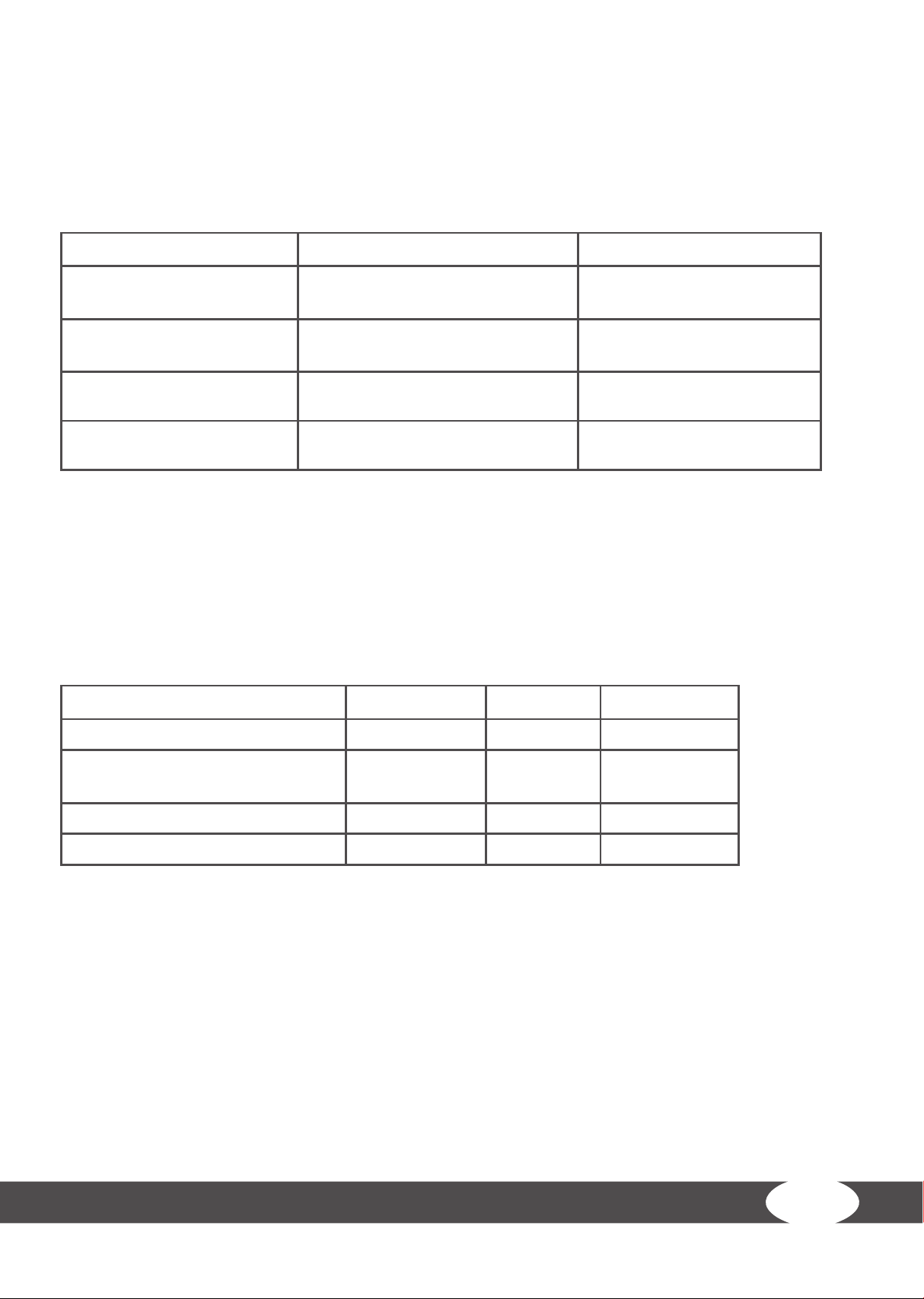7
1.3 Electrical safety
+The equipment requires a 220 - 230V / 50 Hertz mains power supply.
+The equipment should be connected directly to a grounded plug socket only by means of the power
cable supplied. The use of multi-socket adapters or similar is not recommended. Extension leads must
comply with local electrical safety guidelines. Always fully unwind the power cable.
+The outlet should be secured with a fuse with a minimum value of„16 amperes, slow“.
+In order to reduce the risk of an electric shock, always unplug the equipment from the mains socket
immediately after your workout, before assembly or dismantling, and before maintenance or cleaning.
Do not pull on the cable.
+When plugged in, do not leave the equipment unattended at any time. To avoid use by anyone
unfamiliar with the operating instructions, the power cable should be removed when the equipment is
not in use.
+Keep the power cable away from heat, oil and sharp edges. Do not route the power cable underneath
the equipment or under a carpet or rug, and do not place any objects on top of it.
+Make no modications to either the power cable or the mains plug.
+If the power cable or the plug are damaged or defective, contact your authorized contract partner. Do
not use the equipment in the meantime.
+Do not keep electrical devices (e. g., mobile phones) in close proximity to the console or the control
electronics, otherwise display values (e. g., pulse measuring) could be inaccurate.
1.4 Set-up place
+The equipment should only be used indoors, in a suciently heated and dry area (ambient temperature
between 10°C and 35°C). The equipment should not be used outdoors or in rooms with high humidity
(over 70%) like swimming pools. The equipment should only be stored in surroundings with an ambient
temperature between 5°C and 45°C.
+The training room should be well ventilated during training and not be exposed to any draughts.
+Choose a location in which to place the equipment such that there is enough free space/clearance
to the front, the rear and to the sides of the equipment (at least 1.50 m). Furthermore, the equipment
should not be set up in main entrances or on escape routes.
+Always keep the power cable away from hot surfaces and grounds and make sure that the cable is not
stuck somewhere or becomes a„trip hazard“.
+No objects of any type should be inserted into the openings of the equipment.
+The equipment should be placed on a level and solid surface, any unevenness in the oor should be
leveled out.
+A oor protective mat / equipment underlay can help to protect high-quality oor coverings (parquet,
laminate, cork, carpets) from dents and sweat and can help to level out slight unevenness.